Edmodo is a great tool for elementary school educators and students alike. It is an educational website that takes the concept of social networks and refines it in a way that makes it appropriate for the classroom. Essentially, it is a community and social media tool that allows the sharing of ideas, posting of discussions and uses multimedia to further explain and share information. There are several ways we can incorporate the site into our classrooms, even for our elementary students.
1. Morning Blog Posts
Technology is extremely accessible in today’s classrooms, with most schools equipping students with their own school chrome book or laptop. I discovered the idea “morning blogs” from Bethany Schwappach, a lead teacher in the Cajon Valley Union School District in Cajon, California. Every morning her students begin the day by completing work embedded in the morning blog, making themselves aware of what their day at school will look like, aquatinting themselves with the material and what they are expected to do next. Her explanation of this concept can be found below:
2. Exit Tickets
Another use Schwappach explains in the accessibility of exit tickets. While exit tickets are not a new concept, Edmodo makes them more cohesive and organized in one place instead of students simply handing in a loose-leaf or sticky note that can easily be lost. Exit tickets require the student to think bout what they learned and allow teachers to access for student understanding. Teachers can put a variety of questions or even post a survey to get a grasp of where their students are in their learning.
3. Assist With Classroom Lessons
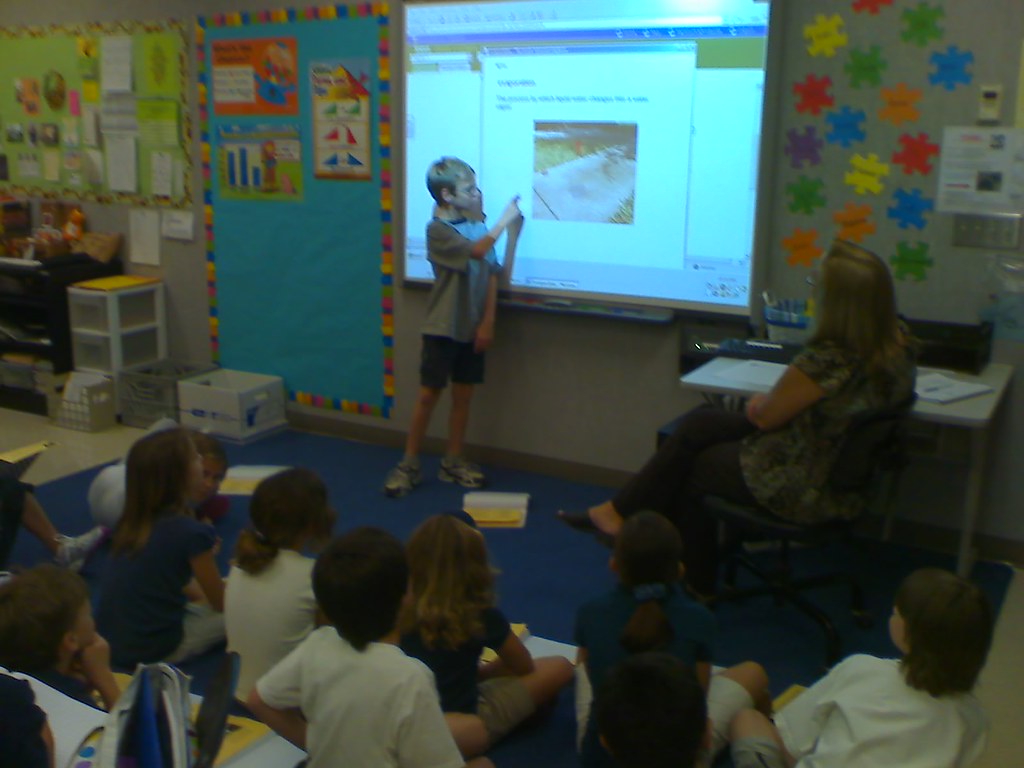
Edmodo is not just on our laptops and phones, it can also be accessed on tools such as SmartBoards. Teachers can pull up lessons or have students participate in real-time. An example is a 2nd-grade teacher, Tracey W. who shared her lesson plan on internet privacy. She created a class Edmodo page with a fake text post by a student and asked the class to discuss what was something the student posted but should have kept private. Since Edmodo has a similar format to other social media outlets, it makes the lesson more realistic when discussing online safety. Students can work collaboratively to get rid of information they believe is private and volunteers can come up to the Edmodo on the SmartBoard to correct the post in real-time.
4. Communication with Parents
Edmodo also is a great tool for keeping parents informed and involved in the classroom. Teachers and parents are able to communicate quickly to answer questions, share concerns or ask for help. Something I think would be helpful is to send out a “newsletter” every week through Edmodo highlighting:
- Important Dates (Tests, Assemblies, Projects, etc.)
- Topics being discussed the upcoming week
- Tools to help parents study with their child
- Important Announcements
- Students of the Week
- Student shout out section (Birthdays, Accomplishments, Kind things they have done in class, etc)
Parents want to feel connected to their children at school and by keeping them fully immersed in their learning, they are able to also be included in the classroom community. This may work better than apps like Twitter when considering the age of elementary-aged students because Edmodo is more private, only being seen by parents and students in the class.
5. Sick Days, Vacations, and Extended Leave
Students are going to be absent and it is important to have an action plan in place for when they are not in the classroom. When students are gone for anything more than a day, it can be overwhelming to come back to school and have a pile of work on their desk. Edmodo allows teachers to have communication with their students where they can place notes, slides, and missed work directly on the website for students to work at home. Absent teachers can also get updates on class behavior and check in on their students through Edmodo. If a teacher makes a student account for subs to use, they can participate in the chat as well, keeping the teacher up to date with how their class is doing.
6. Offer Teaching Support
Teaching is not an easy job and many teachers find themselves with questions about lessons, teaching or standards. Edmodo allows teachers to create a virtual “teachers lounge” where teachers within the school can ask questions, share content, and discuss ideas. Being more casual and organized than an email chain, teachers can quickly interact with one another on their own time. There is also a feature that allows workshops for teachers to be posted on the website.
7. Peer Critique and Feedback
Students can work in small groups or independently and post their work for peer review and feedback for both the teacher and other groups to see. Other students are encouraged to comment and discuss what was well and what can be improved. With Edmodo, students are even able to upload and listen to audio directly from the site if they would like to share their work verbally, work on presentation and verbal skills. When using the audio feature, students can also refine their listening skills.
8. Provide Assessments
Edmodo allows teachers to build quizzes and polls right on the site. Quizzes are valuable to test students at the end of the lesson whereas polls are great identifiers for what students want to know and how comfortable they are with the material. Edmodo makes it even easier as all data is collected automatically, providing a statistical analysis of where the students are in an easy to read format. For example, a teacher can post a poll where students identify how ready they feel a few days before the quiz is released to see what material should be reviewed. The students can take the poll in seconds right in the classroom.
Thank you for taking the time to read my blog!
Follow me on Twitter for more education related discussion: @EckhardtMalisa
ortizk4 on Twitter: the good, the bad, and the ugly
re with the material. Edmodo makes it even easier as all data is collected automatically, providing a statistical analysis of where the students are in an easy to read format. For example, a teacher can post a poll where students identify how ready they feel a few days before the quiz is released to see what material should b