Collaborating in the classroom leads to great ideas. Being able to hear what others are thinking can really open a pathway to better learning. Thankfully, there are tools that allow teachers to create a learning space full of great ideas. Padlet is just one of the tools that allows teachers to turn the classroom into a collaborative and creative learning space.
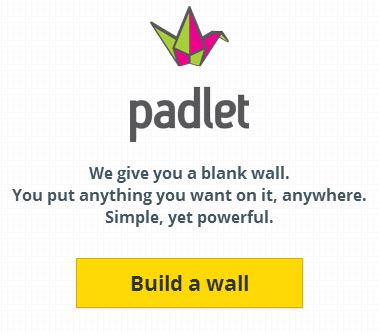
With Padlet, a teacher can open a wall. On this wall, students can reply to questions in real time. The student would type a reply or an idea and it would post to the wall. This is a tool that is used in one of my classes and it allows us to work in small groups, post our reply on the wall, and share in an effective time limit. Students are able to be as creative as they want or the teacher can use Padlet for a simple Q&A session. Either way it allows students in the classroom to collaborate and create.
Check out these students using Padlet in their classroom!
This lesson plan I found shows a great multi-step way to incorporate Padlet. Teaching the lesson and then using Padlet to create a dialogue is a way to include all students, collaborate, and identify that students are following the lesson. This lesson plan requires students to work together to discuss what they expect from their peers as well as how they feel they should act. It is a great way to include the students and then hold them accountable for how they feel the classroom should behave.
Have you ever used Padlet? What other ways could this tool be used to create a collaborative learning environment?