Visualizing Health-Diabetes in America
The site Visualizing Health has many resources to better interpret and explain health information. There is a risk calculator that can aid in the determination of whether medical intervention is necessary in cardiovascular health. Simple questionnaires like this can make health easier to understand. By entering different values into the quiz before you can see how different sexes, age and other characteristics can manipulate the chart.
For example, I chose these options and this visualization was my result. When choosing different options the picture will change to adapt your answers to what research has shown is a trend in cardiovascular health.
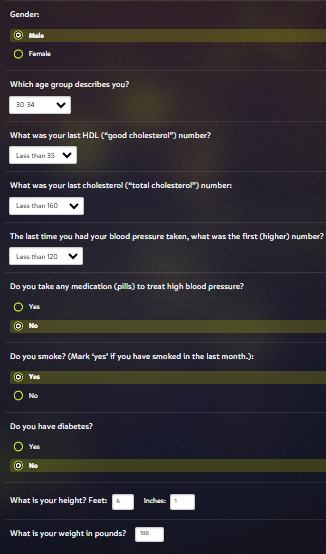
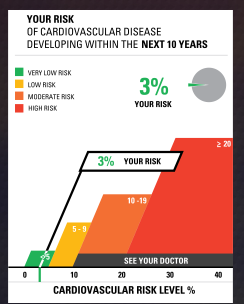
When using the risk calculator easily manipulating the chart by choosing different options can give you a better idea of cardiovascular health.
The site also has another tool the icon array. This is a very useful graph which can be changed to display information in a way that makes it much easier for a person to see the impact of something. For example, the CDC studies diabetes across America and the trends in the disease. According to their website 1 in 10 Americans have diabetes. While this statement alone can bring some awareness to the disease, a pictogram such as the one shown below may prove more helpful in visualizing the information.
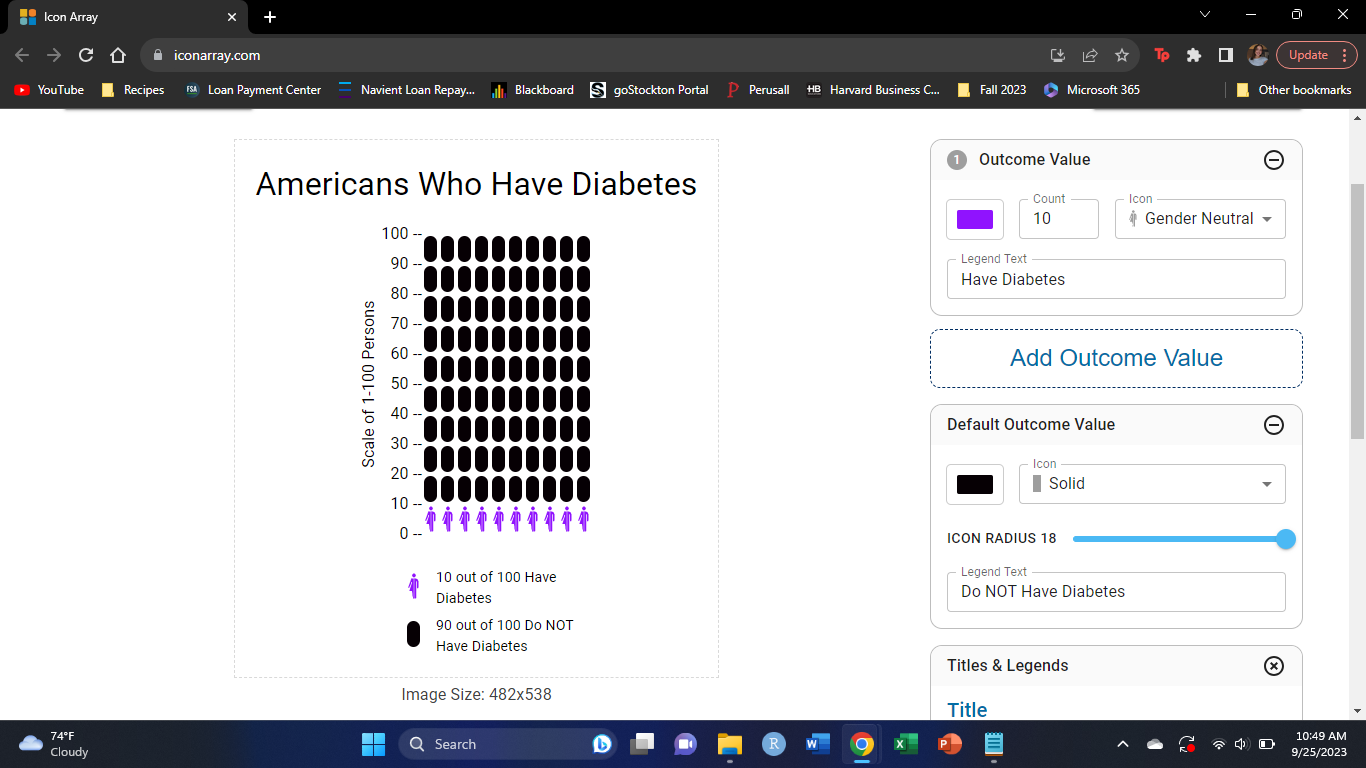
You can change the color and shape of the icons, the titles of the graph and axes, as well as include a legend if necessary by utilizing the dialog box on the right.
This is such a handy tool to better explain information that could be written out and misinterpreted.
Utilizing Visualizing Health in data visualization across the medical field will prove to be a more effective way to interpret data.
Sources:
Visualizing Health
Visualizing Health: Helping People See the Bigger Picture
This week I tested out a website called Visualizing Health. I first checked out their risk calculator. While I enjoyed seeing what my risk factors were for cardiovascular disease and using the tools to see what my family members risks are I found it odd that I could not adjust the age any younger than thirty years old. While I believe this is risk calculator is a nice way for people to get a grasp of what their health is I am unsure of how accurate it can be if I am unable to put the correct information in some slots.
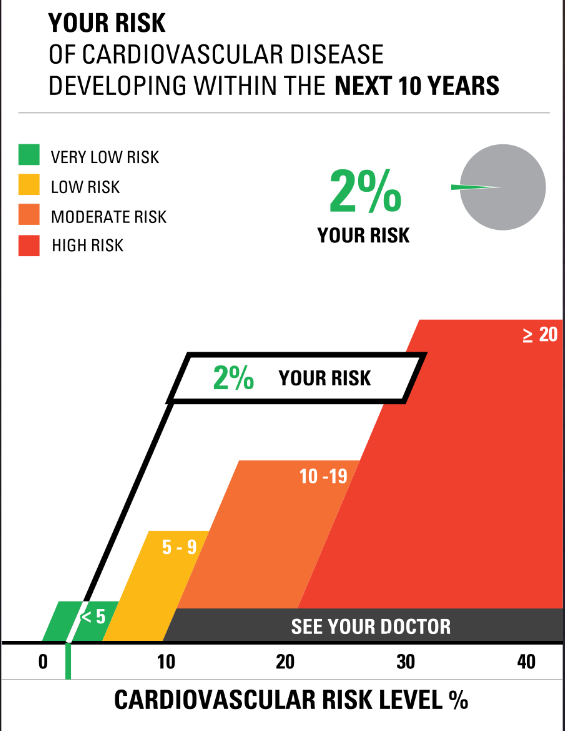
The second thing I tried on the website was the Icon Array feature. This tool allows the user to create an infographic to show the percentages of people (male, female, or both) and their likelihood for developing a disorder or illness. I really liked this tool as it was relatively easy to navigate and is a good visual aid for those who do not learn topics well simply from reading text. My only wish is that they provided other sorts of charts and ways to display data as putting things into a ratio can sometimes make numbers look very small. Twelve out of a hundred seems like a small percentage, but when talking about population that is a large portion of Americans. Overall I think I would use this tool again or something similar.
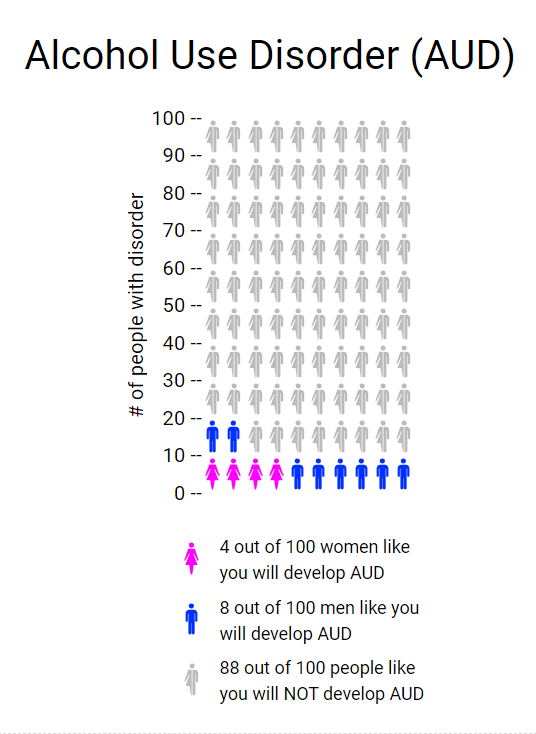
VizHealth
Using the Vizhealth website has been quite interesting. The interactive website allows for you to calculate how at risk you are to cardiovascular disease. It uses interactive aspects with the ‘risk calculator’ to showcase how likely you are to develop this disease. Based on inputs, it showcases a visualization to showcase how at risk you are. This visual is very successful in all cases. It uses large numbers to showcase important data points within your results. I feel like it’s a really cool way to display really important medical information!
I found using the ‘Icon Array’ feature to be very simple to use. I found it as a quick and effective way to display data. I enjoyed how easy it was to use and edit. I used he example of pregnancy while using birth control. Although it is something that is unlikely, it still highlights the chance of possibility.
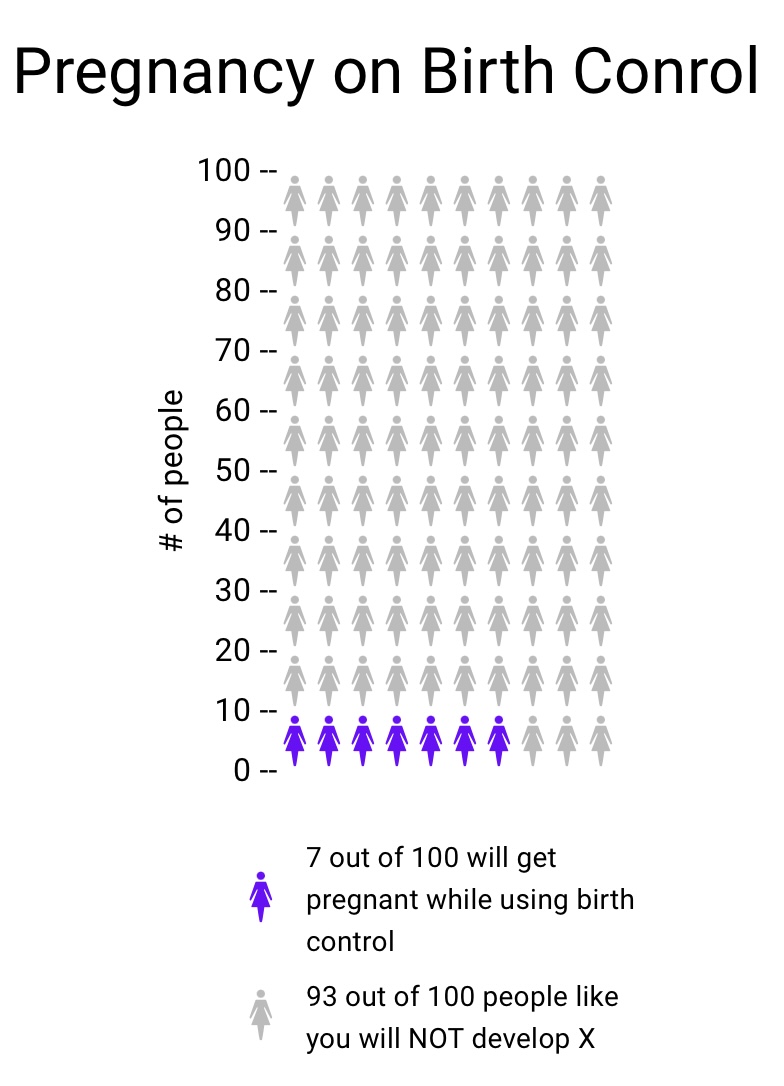
Data Visualizations in Health
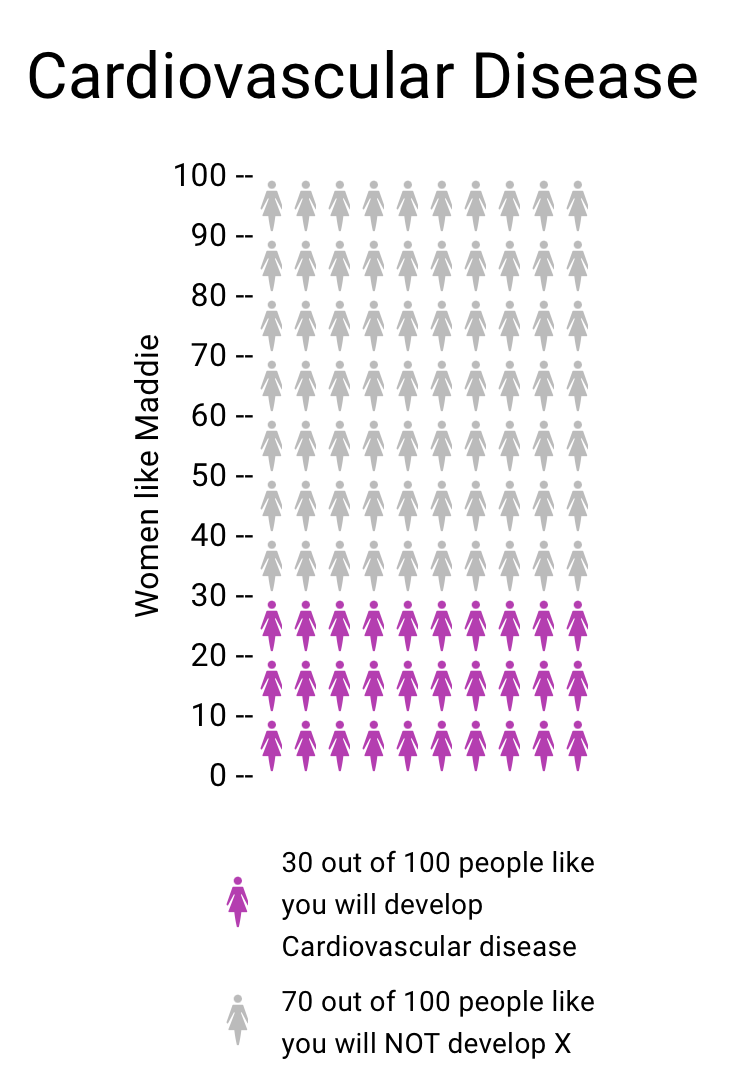
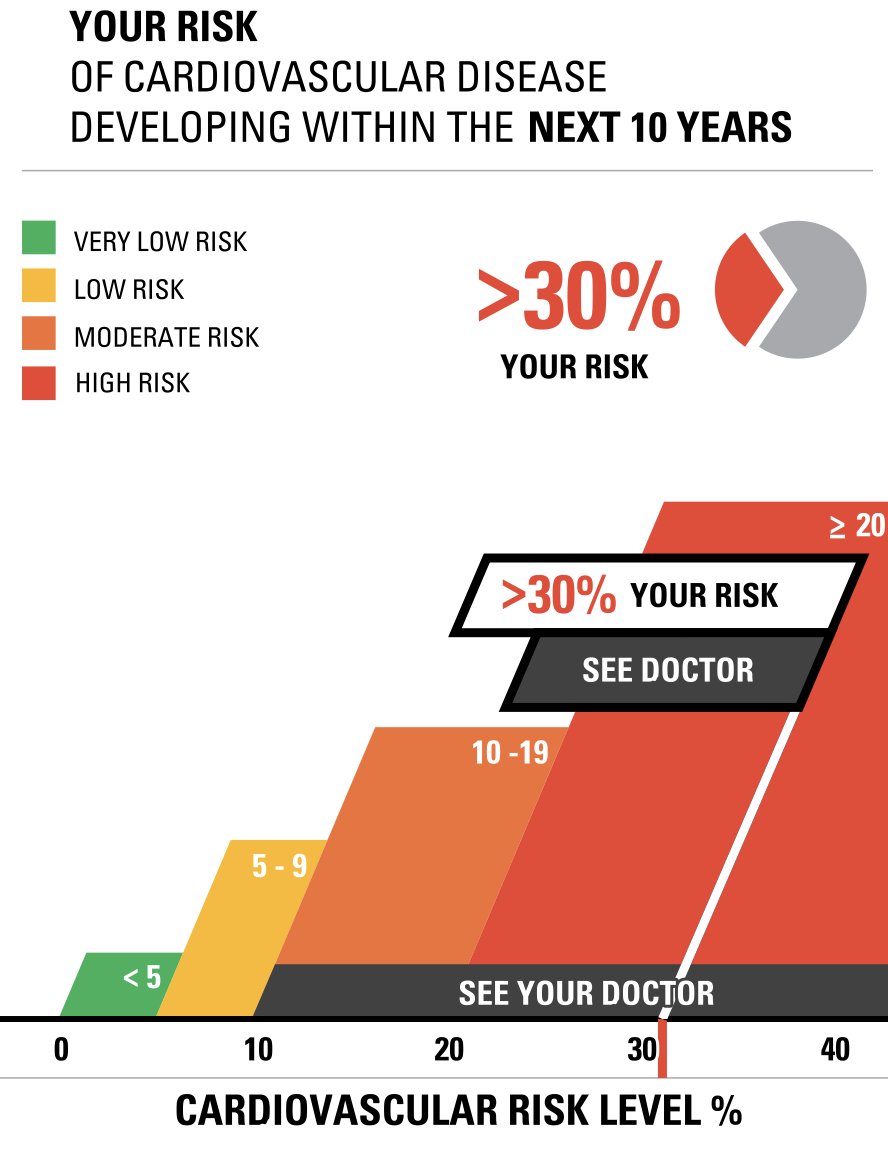
Vizhealth was a very interesting website to navigate and learn from. Two of the tools I used that helped create the data visualizations above was the risk calculator and the icon array generator. The first tool I used was the Risk generator. It prompted me with some questions to answer regarding my health, age, and other personal information. I decided to have fun with the calculator and input information that reflected an older woman with high cholesterol levels. The calculator then generated the visualizations to the right above to help me understand the results better. I think this is very helpful for visual learners in all fields, but especially the healthcare industry. This industry could not exist with performing studies and experiments, and these visualizations help make understanding results, ten times easier. After using this calculator, I then used the icon array generator. This tool was useful in visualizing the comparison between the true likelihood of a person with a similar health history to this woman developing cardiovascular disease.
Using Icon Array – Vizhealth
Vizhealth’s website for me is a great website that provide information about creating image or visualization in medical field, hence the name Vizhealth. Overall, this site helps newcomers with a few examples of how appealing infographics can be while providing crucial information such as the ‘Risk Calculator’ also provided on the website. While it is helpful as to display medical data on an image, the use of infographic does not limit to one field. Vizhealth is a great first step to learn and then develop your own image for your own topic.
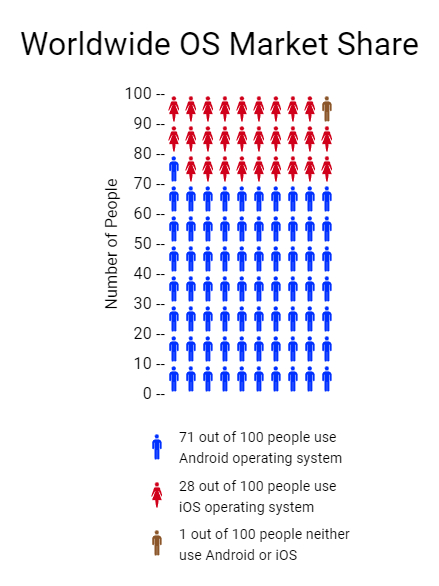
While Vizhealth is about display medical data on an image. I found that their ‘Icon Array Generator’ can be use for unrelated field. This icon array I created is about the market share of worldwide operating system. While ‘market share’ perhaps does not equal to ‘phone usage’ but I thought this could be a fun demonstration. The image sure helps to generalize the idea around the market share topic despite the data provided is so large.
I also include the news article for this topic here.
Art of Information: Free Infographic Tools
There are many websites that offer free, easy to use, infographics. I found one called Piktochart. Very easy to sign up at (piktochart.com).
With infographics, we know there is visual engagement, storytelling, clarity and simplification if done correctly. With the right visual, it becomes more memorable and sharable. People tend to remember information that is presented with an infographic.
Below is an example of an infographic and its editing tools.
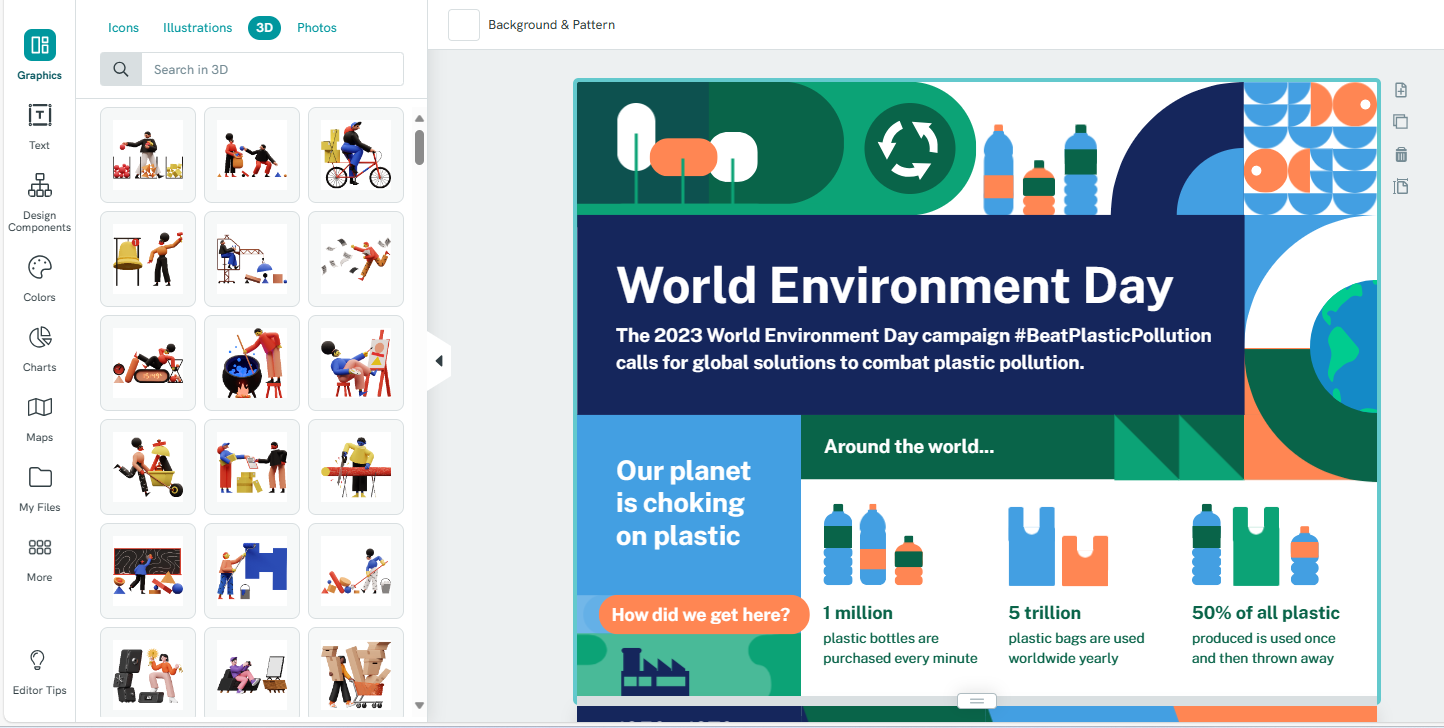
Developing Lyme Disease
I found Icon Array very useful and easy to use. I liked how it allowed me to change font size, color, etc. I would use it for simple data and no-frills visualizations to display for an audience. I played around with the colors for my example.
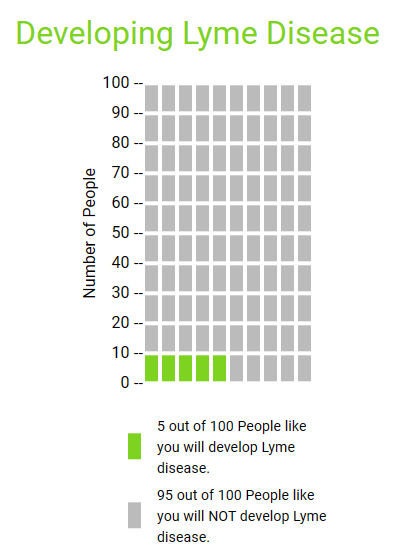
Podcast: Play in new window | Download
Using Visualization in Health
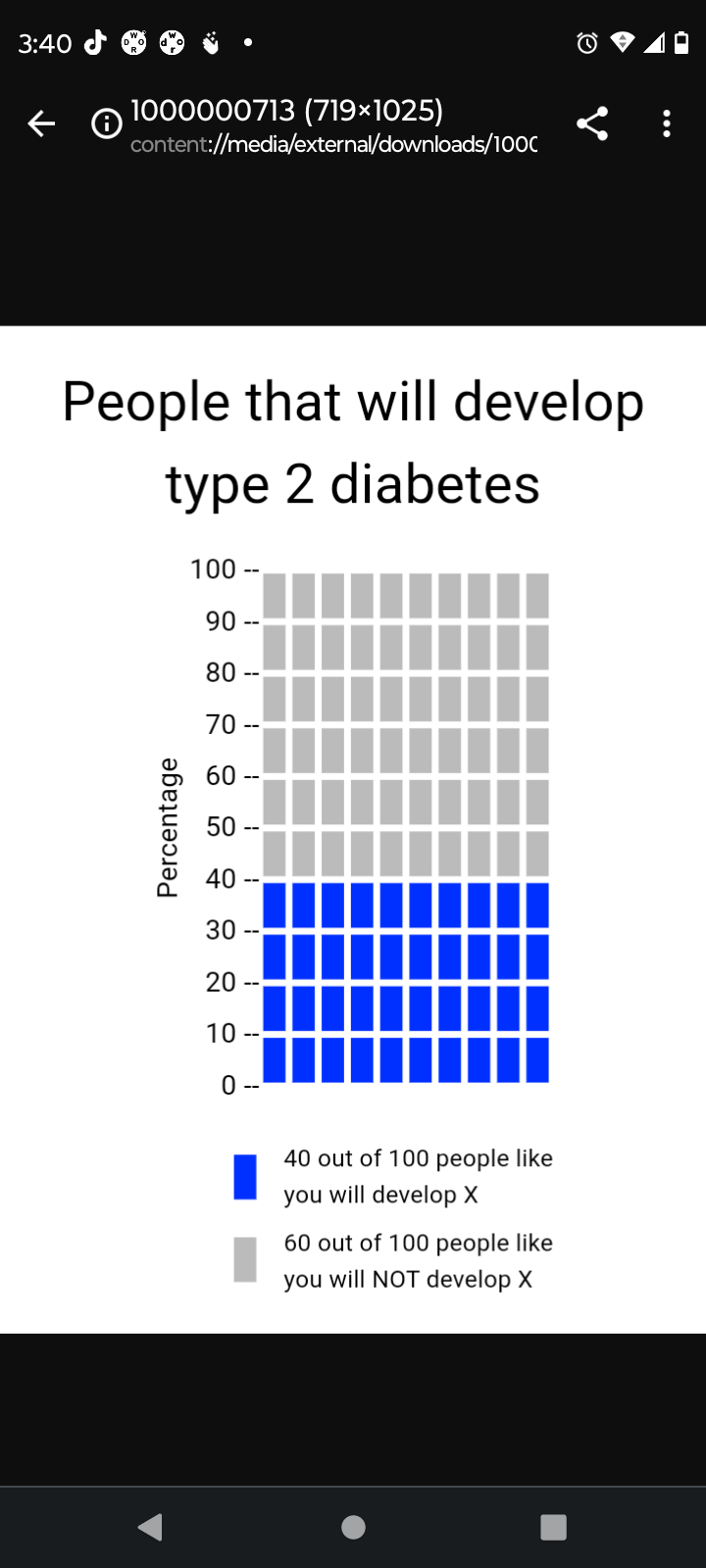
The implementation of visualization in health is a very crucial part in simplifying health literacy for the average individual/patient. This is especially true when one considers that patients come from many different cultures and backgrounds, all of which have an abundance of different languages. If done properly, a visualization transcends language barriers and cultural differences between a patient and a healthcare provider. With that being said, the Visualization in health website offers a variety of resources in order to create a proper visualization. To begin with, the website offers many different options for the types of graphs someone can use in order to measure a certain topic. There are disparities graphs and individual risk graphs which measure the likelihood of someone having a certain type of diseases/condition. There are also very simple risk graphs which can tell one their likelihood of contracting a certain type of disease based on the individuals health. As seen above, a simple graph was created in order to show the likelihood of someone contracting type 2 diabetes within their lifetime. The data being shown is very easy to understand and the graph properly conveys the values with proper labels. All of this was done in the span of 2 to 3 minutes and the features were very user friendly. People all around the world can use these features not only to see their likelihood of contracting a certain medical condition but also to find out what their current level of fitness is. All in all, this website can be used by both health professionals and regular patients in order to find out information and is a major part of data visualization.
Using Arrays for Data Visualization
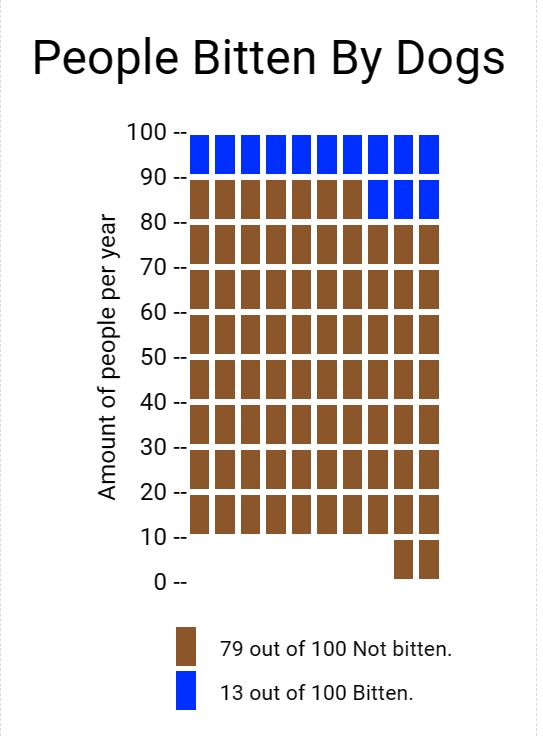
My experience using icon array was good. I enjoyed how easy the cite was to use and navigate. The array tool was very easy to use. I think this tool can be very beneficial for data analysis and visualization. I developed this array on the percentage of people who were bitten by dogs per year. As you can see the data is very easy to visualize and understand, which is why I like this method of data presentation. I believe others should use array icon too in any type of presentation they may have.
vizhealth.org – An excellent data visualization source
“Vizhealth” is an excellent website that provides information pertaining to data visualization in the health and science field. Specifically, their goal is to aid individuals with the creation process of infographics. A focus for these infographics is usually conditions affecting one’s health, incorporating risk as the primary concern. Resources like this one are extremely important, as the statistics surrounding severe illnesses and conditions are often quite complex and difficult to interpret for the affected general public.
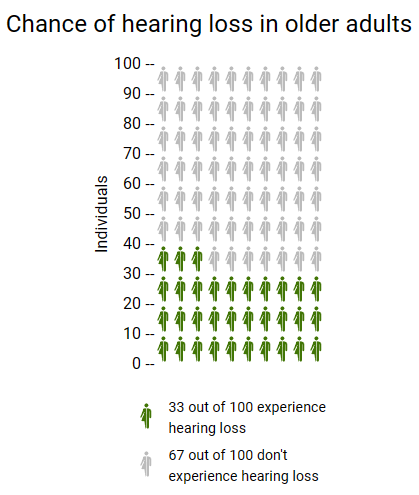
Using vizhealth.org and their “Icon Array Generator” tool, I was able to create this quick and effective chart at illustrating one’s chances at experiencing hearing loss past the age of 65. This chart could be useful in the sense that some people may not be aware of such odds. This image is based on original research and designs from Visualizing Health, a collaborative project between the University of Michigan and the Robert Wood Johnson Foundation made publicly available via Creative Commons license. Our use of this image should not be considered an endorsement from Visualizing Health. For more information, visit www.vizhealth.org.
Sources:
Zikmund-Fisher, B. J., & Witteman, H. O. (n.d.). Icon Array. Iconarray.com. Retrieved September 23, 2023, from https://iconarray.com/
National Institute on Aging. (2018, November 20). Hearing loss: A common problem for older adults. National Institute on Aging. https://www.nia.nih.gov/health/hearing-loss-common-problem-older-adults

