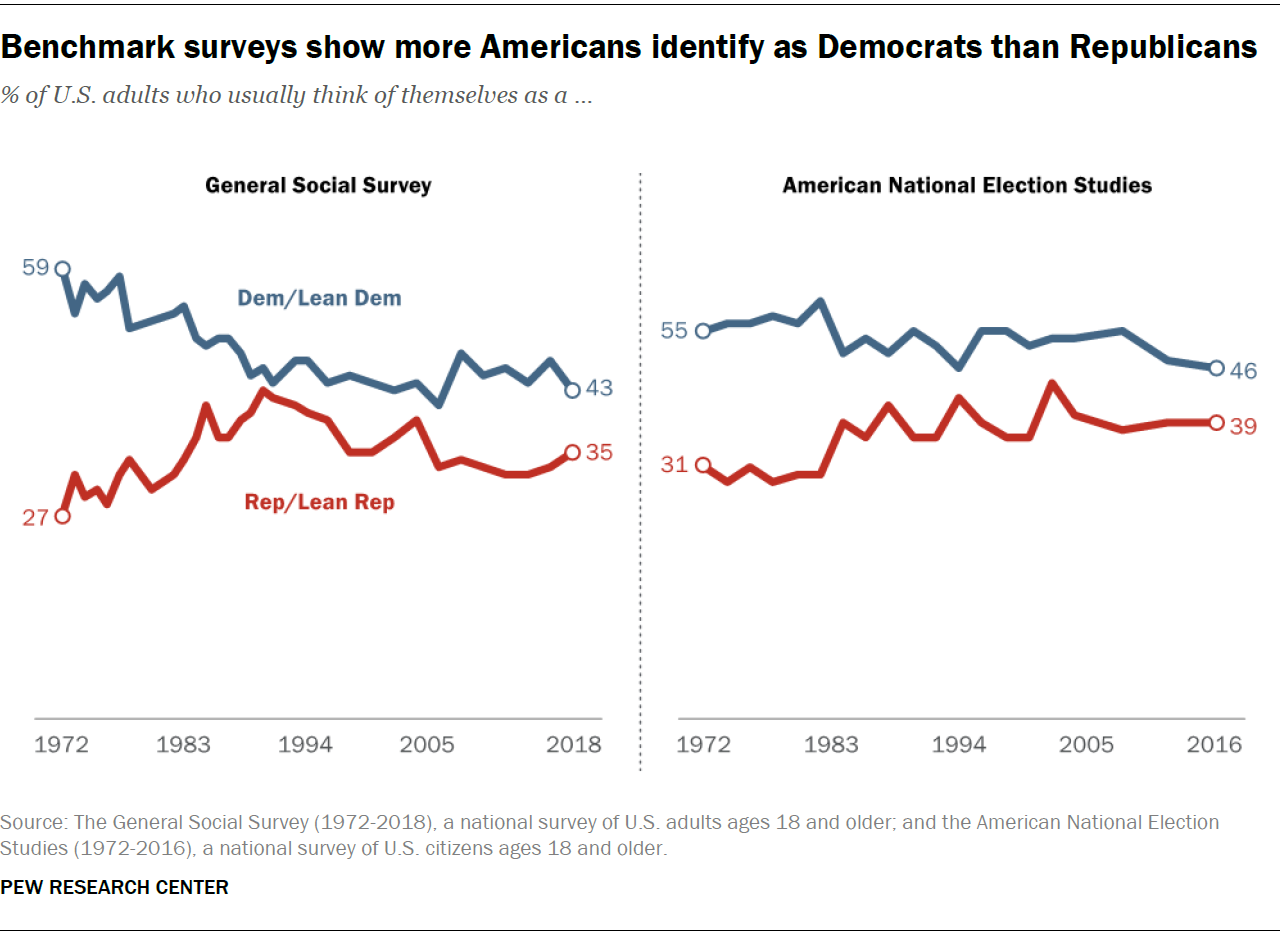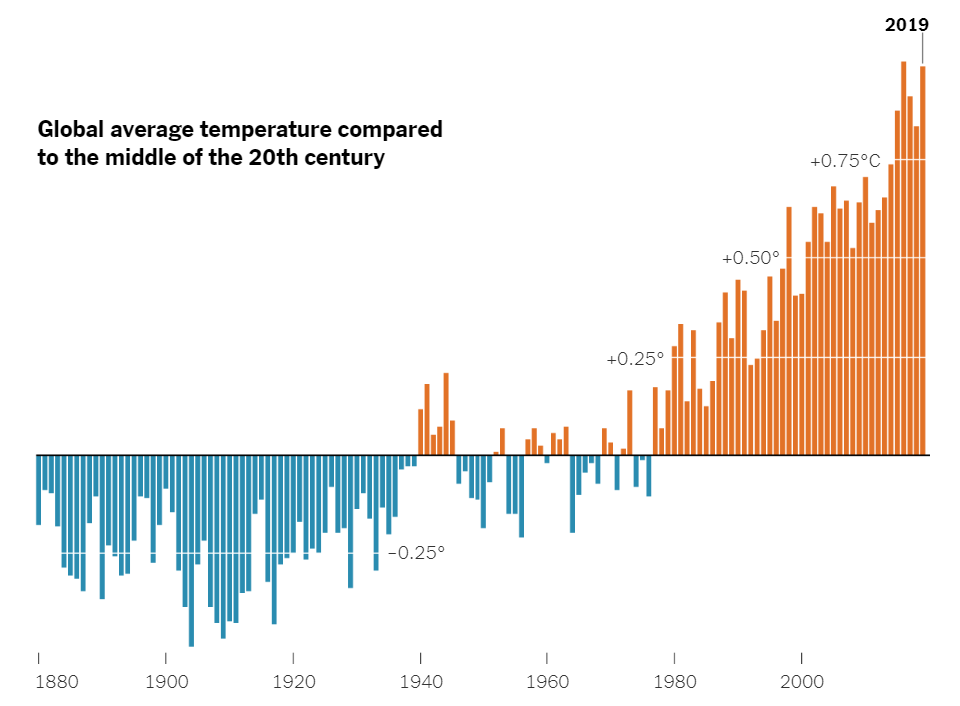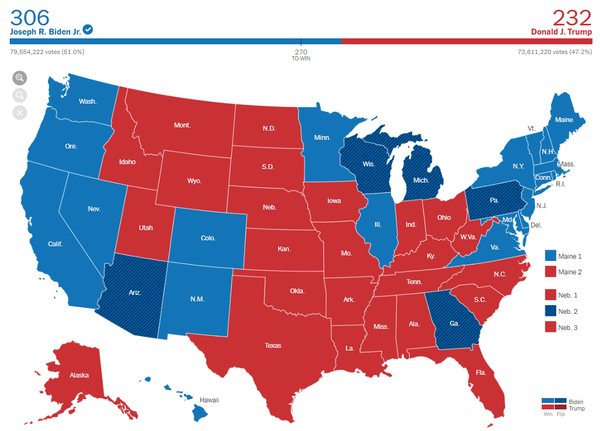Lollipop Charts
Lollipop Charts are a type of visualization that assist in a form of a scatterplot. This scatterplot involves comparing different variations of possibly something in the same category. For the scatterplot, I compared the prices of a BigMac all over the world, with U.S Conversions. Lollipop charts should be used when comparing similarities in data.
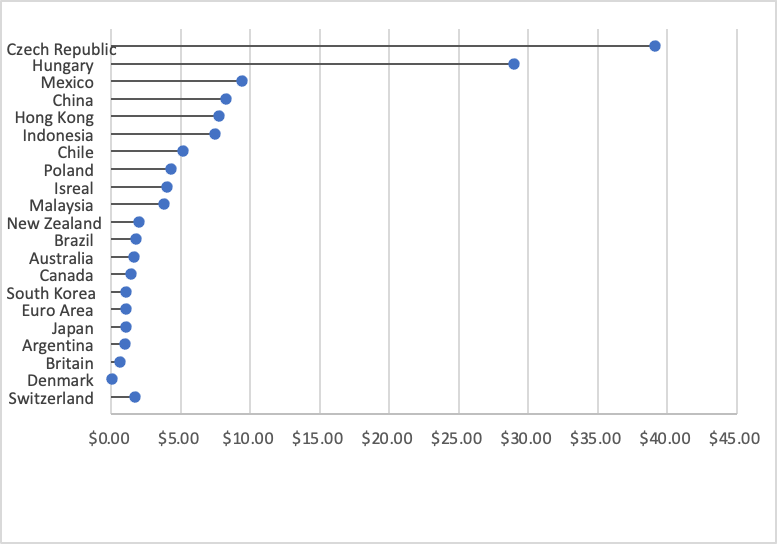
here is my data
Switzerland $1.70 Denmark $0.04 Britain $0.63 Argentina $1.00 Japan $1.06 Euro Area $1.07 South Korea $1.08 Canada $1.47 Australia $1.68 Brazil $1.79 New Zealand $2.01 Malaysia $3.80 Isreal $4.05 Poland $4.30 Chile $5.14 Indonesia $7.45 Hong Kong $7.79 China $8.28 Mexico $9.41 Hungary $29.00 Czech Republic $39.10
Lollipop Charts
Bar charts are very boring when it comes to displaying data. We see them being used all of the time. They are very simple and easy to create but are not very eye catching. Lollipop charts are much more visually appealing and fun to look at.
Lollipop charts can be used in place of a bar chart. Any information you can display in a bar chart, can be displayed in a lollipop chart. Since they are not as popular and overused like a bar chart is, you will draw in more viewers to your chart because it is more unique and attractive to look at. Here is what one may look like:
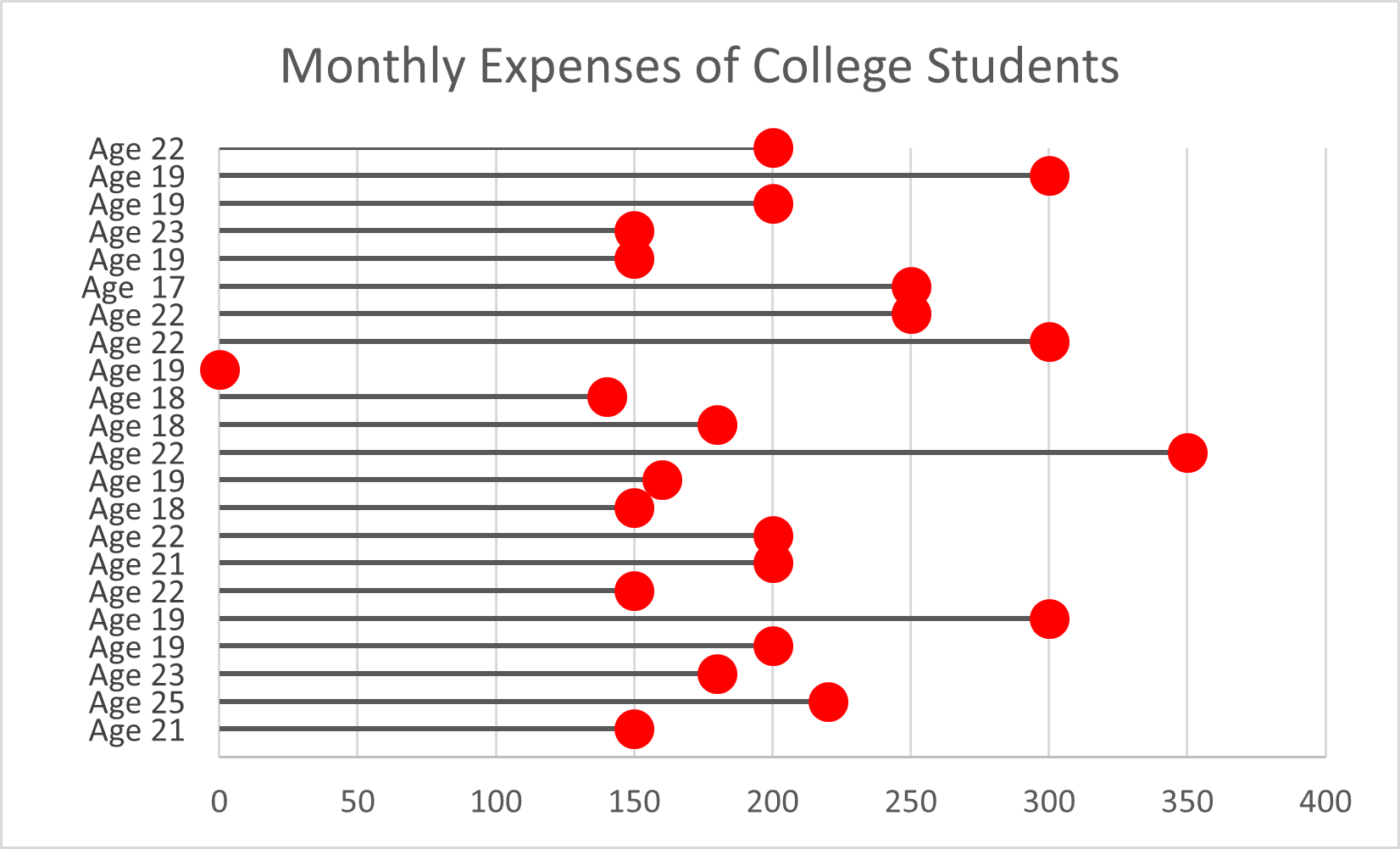
Lollipop charts can be horizontal like the one above, or vertical just like a bar chart. They are not difficult to create if you follow directions from a website or in the textbook “Effective Data Visualizations”. They are very easy to understand and a great way to display information. Next time you think of using a bar chart to display your information, remember that the lollipop can display the same information but in a fun and creative way.
Lollipop Chart

A lollipop chart is a different variation of many graphs and visualizations one can use. It’s just a line and a dot, instead of the typical bar. Visually similar to a lollipop. Lollipop graphs are useful for measuring trends, categories, ranking, and comparing data.
Here is an example of a lollipop graph, my own created lollipop graph.
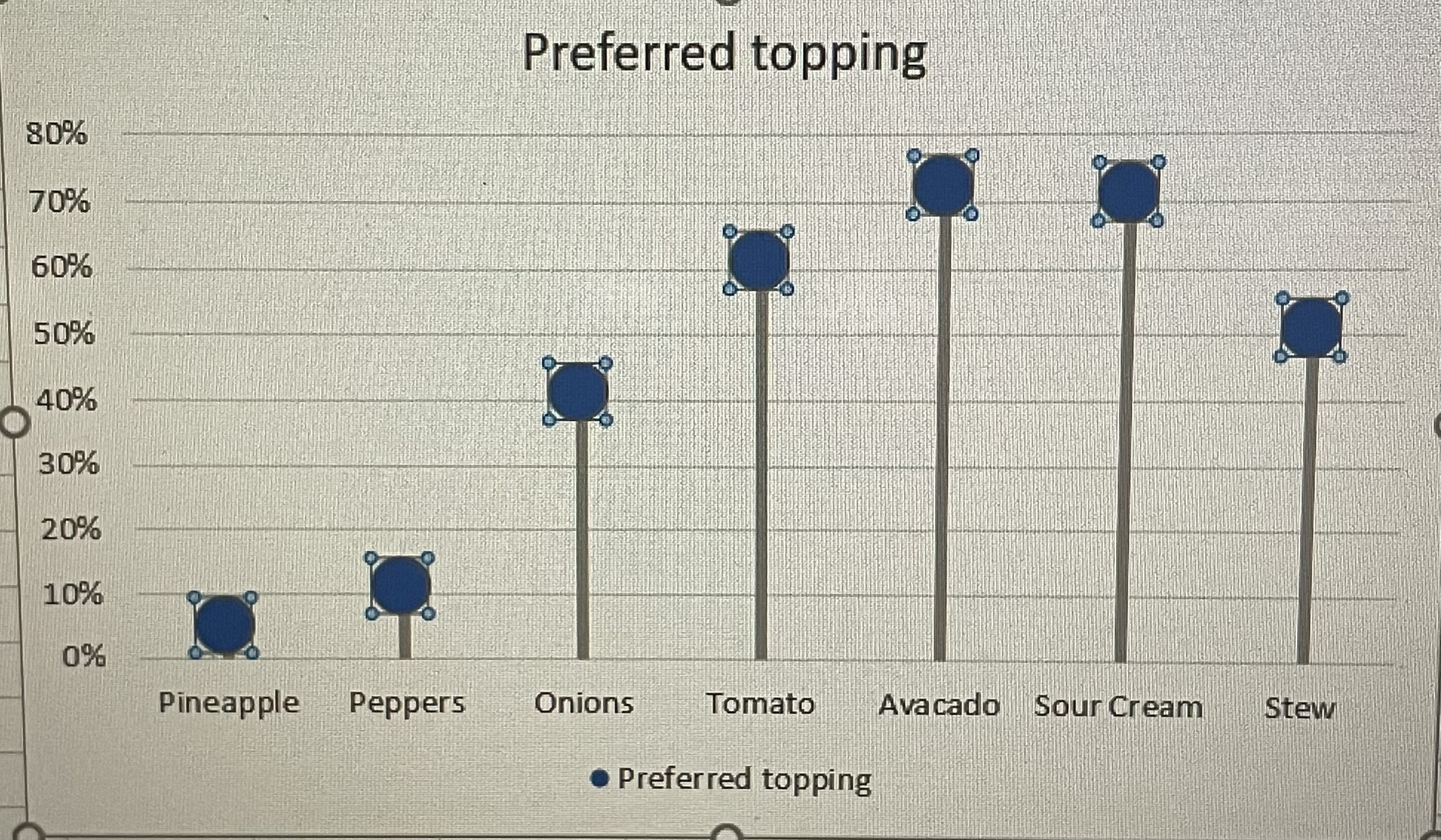
Lollipop Chart
What is it? What is it used for?
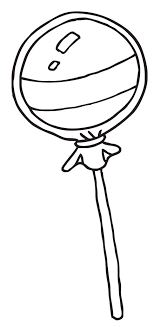
Lollipop charts are used to make comparisons between different items or categories. They are great for when you need to display trends over time. They have both x and y values. It is best to use when you have a large set of high numbers. This includes comparing big sales or percentages. It looks similar to a bar chart, but the lines are normally thinner and there are dots/circles on the end of the lines just like the candy. I would not advise to use lollipop charts when showing relationships. All in all, it is a super unique chart type to display your data in a fun way.
Here is my lollipop chart!
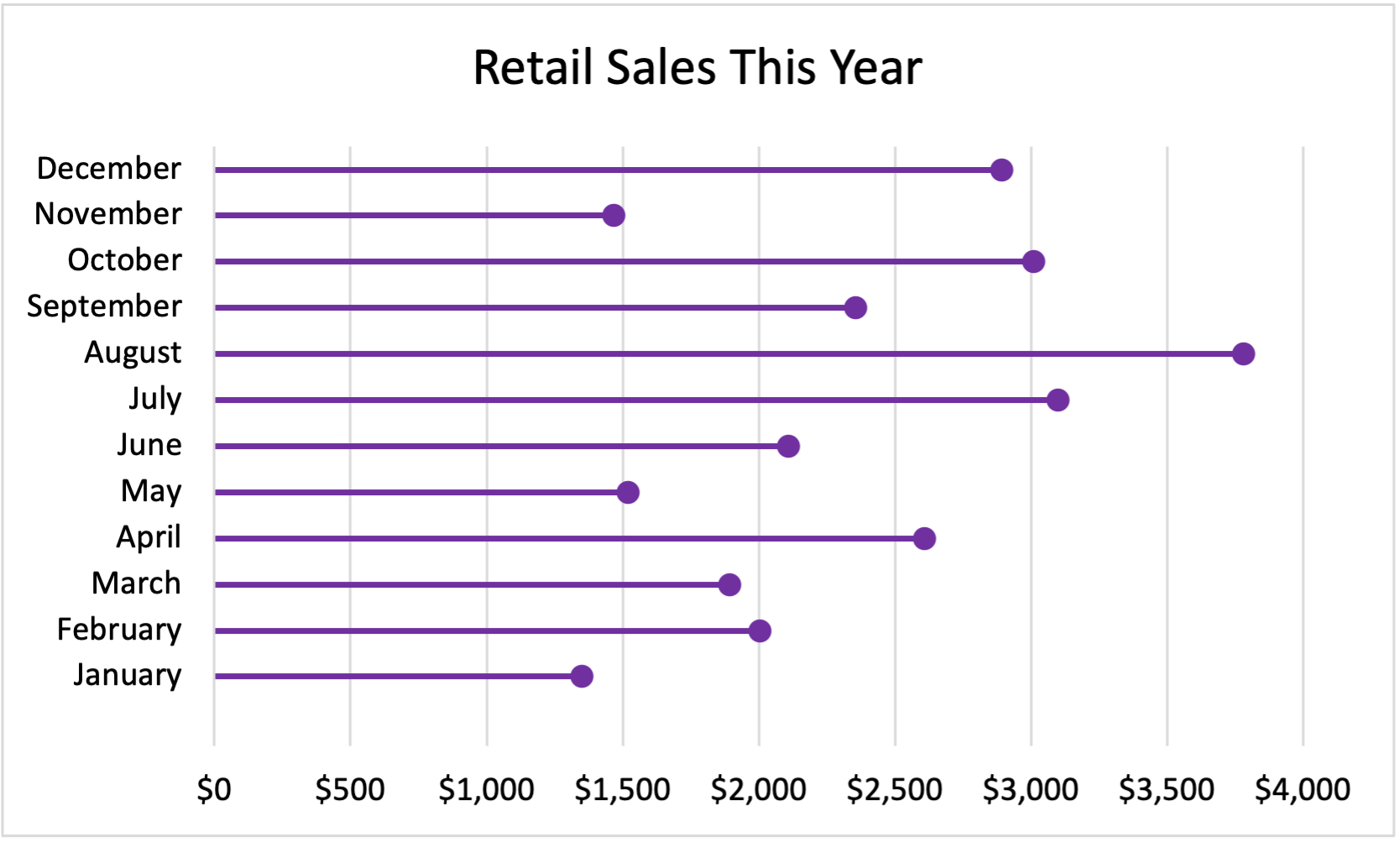
My Data:
January $1,350
February $2,003
March $1,894
April $2,609
May $1,521
June $2,109
July $3,100
August $3,780
September $2,356
October $3,009
November $1,467
December $2,891
Lollipop Chart
Lollipop charts can be both vertical and horizontal. This is similar to a scatterplot and a bar chart. It has both x and y values. Using a lollipop chart is good for when you have a large value of numbers and when your number values are high . These are usually used for high percentages such as test grades and more. You can use this chart when you are making a comparison between categories and/or items. It can also be used for ranking. You can use color for the categories and the length of the bar can measure the magnitude. The circle at the end of the line represents the end of the data value and matches up to the number on the y axis.
My example:
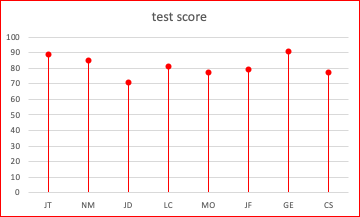
| Initials | Test Score |
| JT | 89 |
| NM | 85 |
| JD | 71 |
| LC | 81 |
| MO | 77 |
| JF | 79 |
| GE | 91 |
| CS | 77 |
Benchmarking
By Emmanuel Mattey
A benchmark is used to display relative performance and allows readers to compare data. Benchmarking is typically useful when you want to compare the performance against a certain average or a certain standard.
For example, the graph below compares winter temperatures in the US from the 1900s to 2018 to the 20th century average temperature. The graph shows that on average, US winters are getting warmer
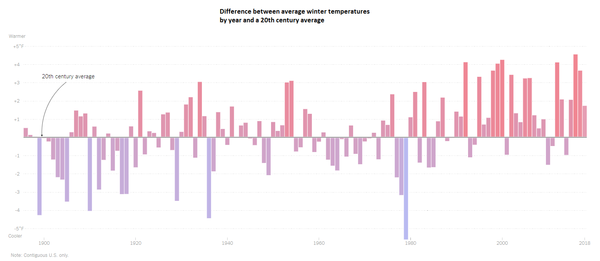
Source https://www.nytimes.com/2019/01/17/learning/whats-going-on-in-this-graph-jan-23-2019.html
The second graph also shows that oceans are generally getting warmer. It also shows both deep and shallow ocean warming and it demonstrates that the shallow part of the ocean, that is the portion of the ocean closest to the surface is heating up at a faster rate than the deeper part of the ocean.
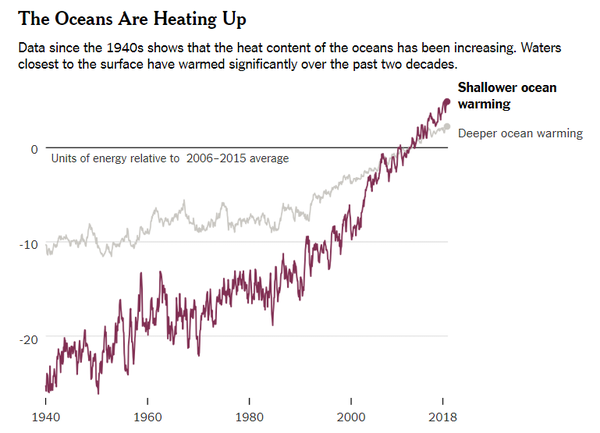
Source: https://www.nytimes.com/2019/01/10/climate/ocean-warming-climate-change.html
The final 3 graphs discuss global carbon emissions. In the first infographic, we see past emissions and projected global emissions. The second infographic compares historical emissions with the pledges that were made under the Paris agreement on climate change and the third one shows what actually needs to be done to keep global warming under 2 degrees by 2030. By comparing all 3 graphs, one will notice that both the Paris agreement and the projected emissions contain higher emission levels and this means that by 2030, global warming would have exceeded 2 degrees Celsius and the impact of global warming and climate change will get worse.
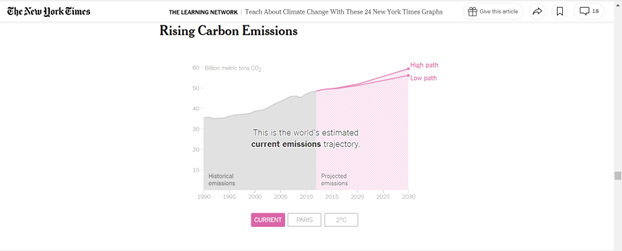
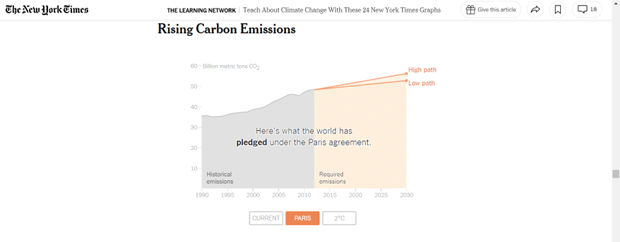
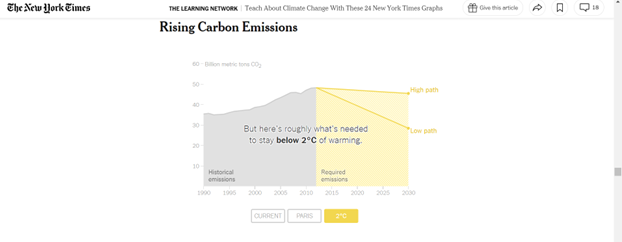
Benchmark Comparisons
Here is a chart that uses a benchmark to show the varying global average temperatures. The benchmark is used along the x axis at 0 degrees Celsius. The blue lines represent the average temperature for that year, and it falls below the average global temperature of the middle 20th century. The orange lines represent the years with the average global temperature being above the average global temperature from the middle 20th century. As you can see, there is a general increase in global average temperature over the years. A benchmark is very effective here because it splits up the data into two groups. The years that fall below average, and the years that are above average. The trend of rising global temperatures is easily seen here, making this a very effective infographic.
Here is another infographic that uses a benchmark in a different way. This is the 2020 presidential election map. The benchmark is shown above the map. It says “270 to win”. This means that 270 electoral college votes are needed in order to win the race. 270 is the benchmark. Joe Biden exceeded this benchmark, and Donald Trump failed to reach the benchmark. Therefore, Joe Biden won the election because he passed the benchmark. On the graph, you can see that Joe Biden passed the benchmark through color coding. Joe Biden is blue, and the blue line passes the benchmark of 270. This is a very effective infographic that uses a benchmark in a unique way. As shown by these two examples, there are many different ways to use benchmarks, and there are many different forms of benchmarks.
Benchmark Comparisons
The Washington Post shared an article “Maps show the impacts of Hurricane Ian.” Within this article the author shows the comparison of two different cities in Florida that got affected by Hurricane Ian on the same day. The light blue lines show the normal water levels while the turquoise line is how the levels were during the hurricane. After 8a.m. in both graphs, the levels started increasing a huge amount. The only thing that is different is the way the turquoise line is. One is smoother while the other is rigid and bumpy.
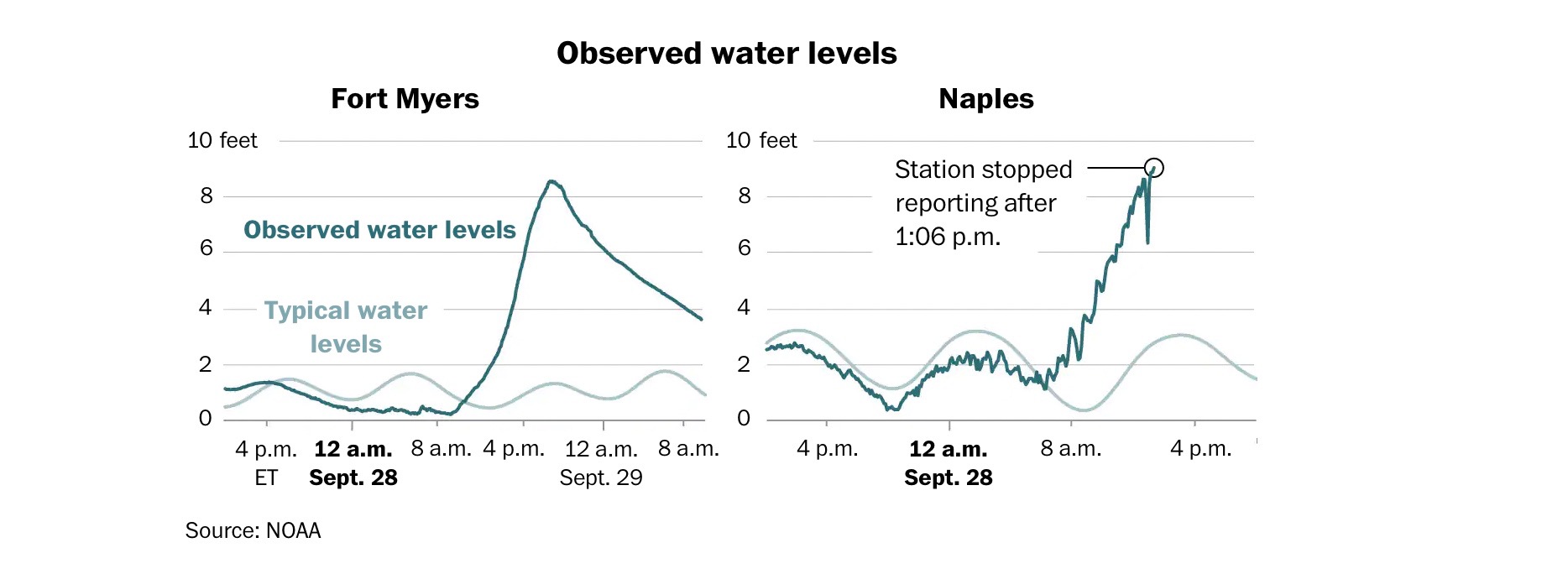
Benchmark comparison
The graph I chose shows both general social surveys vs. American National election studies. This graph displayed one side with the general social survey, asking Americans on what side they may see themselves. On the other side of the graph, it showed actual American elections and what people were under. This uses the left side of the graph as a benchmark of what sides Americans say they are on vs. who they actually vote for.