Home » Uncategorized (Page 9)
Category Archives: Uncategorized
Helpful Tools for Creating Effective Infographics
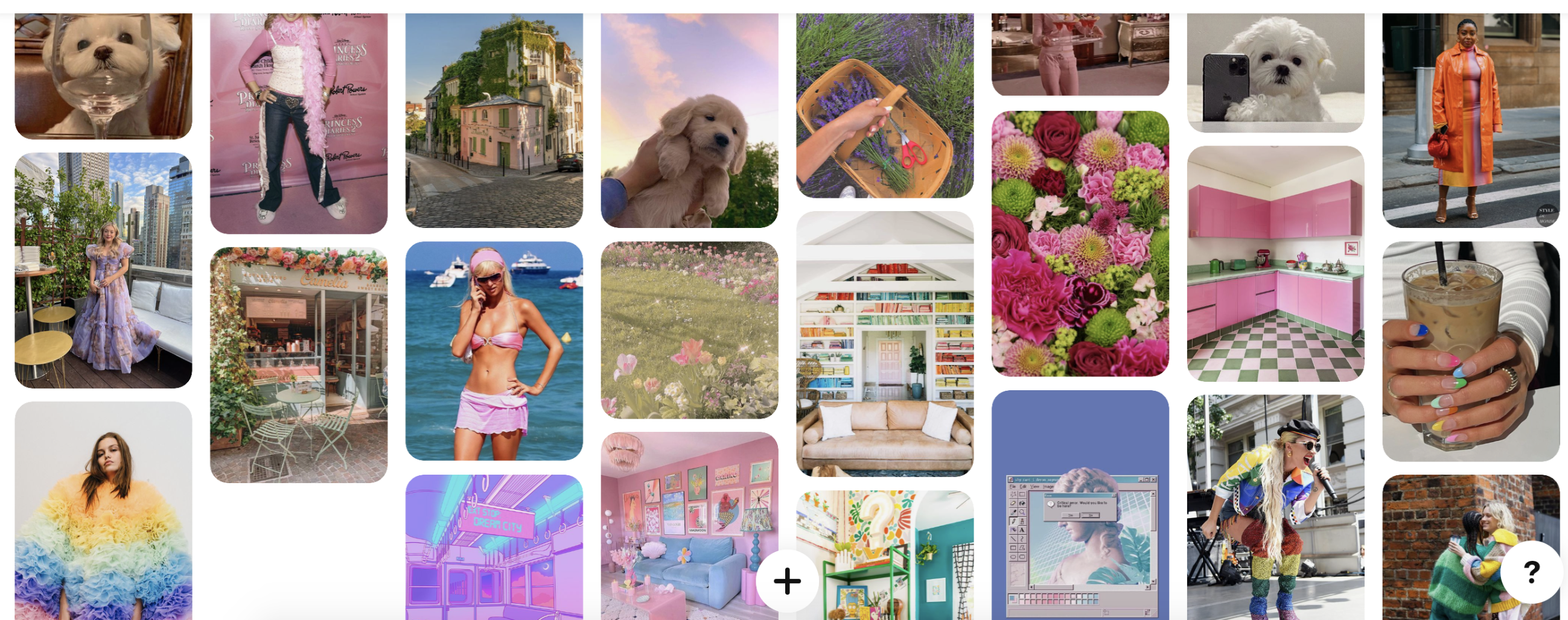
Link to image: https://www.buzzfeednews.com/article/stefficao/friendship-pinterest-board-tiktok-trends
One of the most important tools for creating an infographic, is finding a solid platform to find useful photos and images pertaining to the topic of your graphic. One of the most useful platforms I have found for this job is Pinterest. Pinterest is an interactive social media platform that allows you to create a virtual “scrapbook” of images and links pertaining to your interests and needs. Once the user makes their own account, they are then able to browse through millions of photos, videos, links, and webpages curated to their specific interests. The user is then able to create virtual boards and folders that can be personalized with names to keep projects and ideas organized. All the user has to do is “pin” whatever image or link they may find interesting to one of their personal boards. Many times Pinterest is used for planning parties, costume ideas, organizational tips, style inspiration, and so much more. There is also a growing use of people sharing art, photos, and different images that can be used in digital design and the making of infographics. These images can help curate different aesthetics and appeal to different audiences’ moods and emotions.
Tools That May Helps Us Construct Infographics
Infographics are becoming increasingly popular over the years. With most information now being shared online there are some tools that can help you create the best infographic.
- Canva
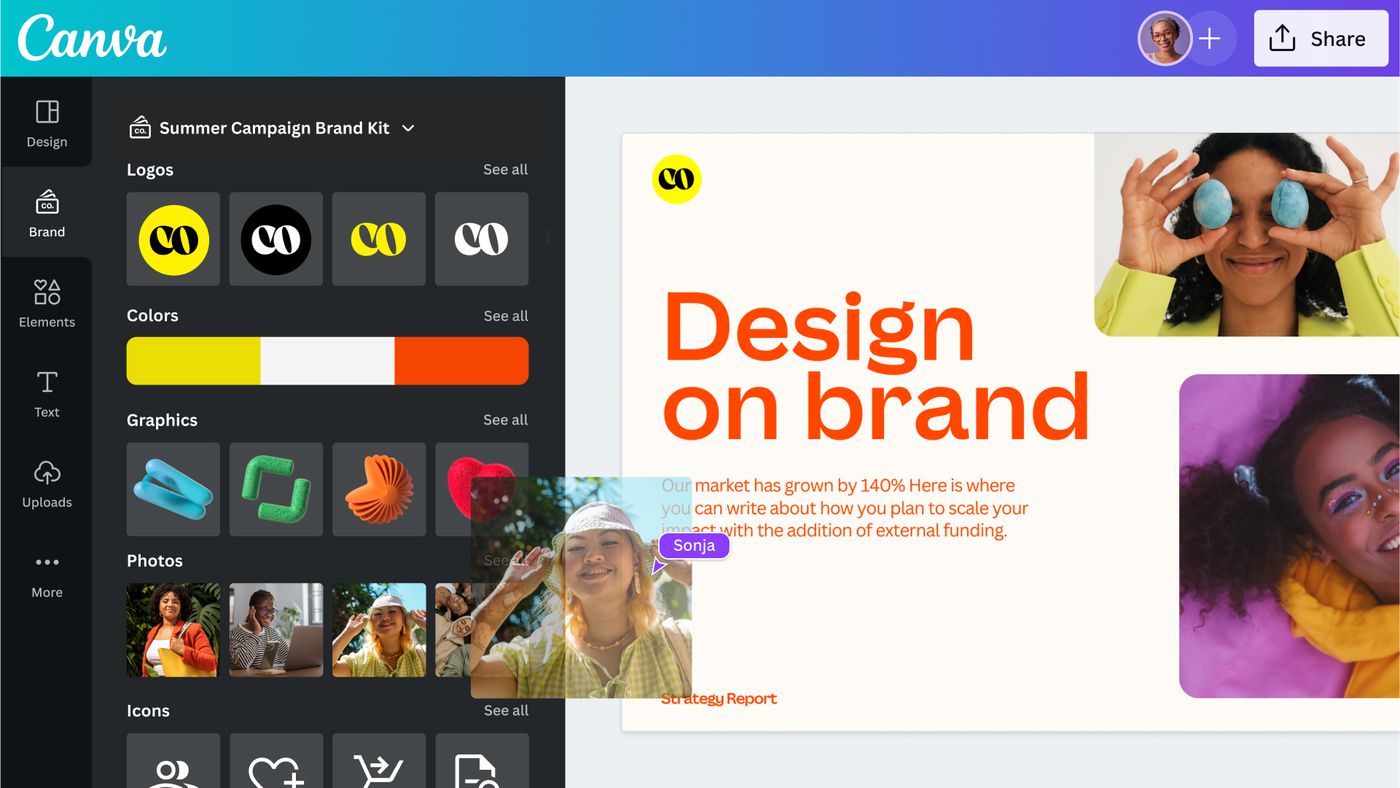
Canva is a free design webpage that provides hundreds of templates for flyers, posters, presentations, and more. If you do not want to use the templates you are still able to create your own work. They offer many options for graphics or you could upload your own. The website also allows you to share your design so multiple people on your team can work together. Students can sign up for CanvaEducation and get access to even more templates and graphics for free.
2. Procreate
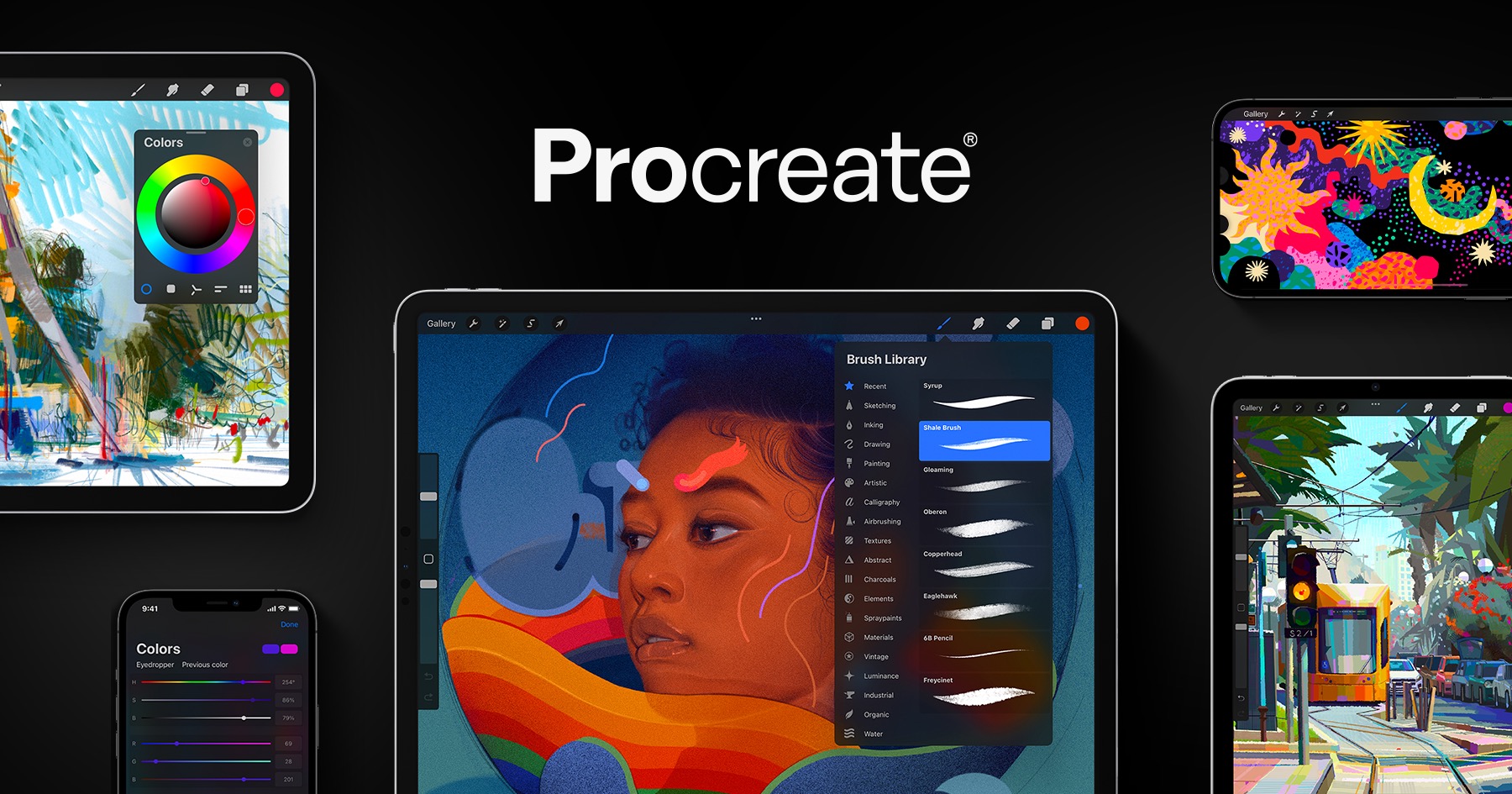
Procreate is an editing and art software that allows users to create artwork and edit images. It can be downloaded in the app store for Apple product users for $10. The app gives you options of multiple tools to draw, write, add images, and crop whatever you want.
3. Adobe Illustrator
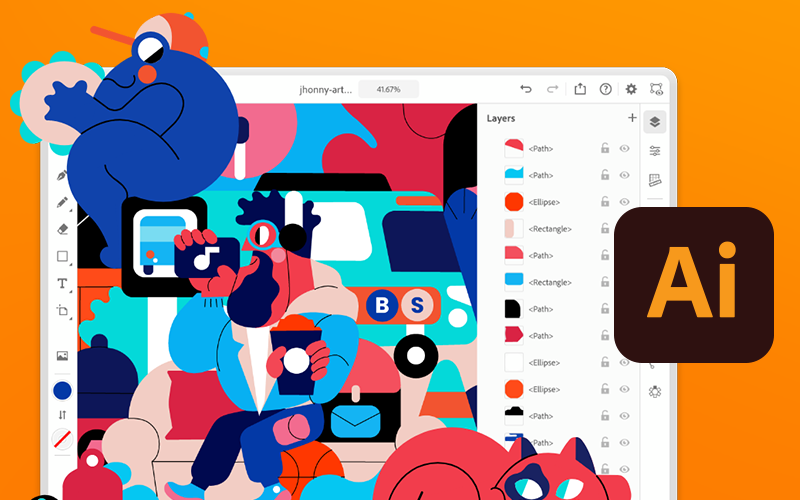
Similar to Procreate, Adobe Illustrator or Ai allows you to create just about anything you want. Ai can be downloaded on any desktop, PC, or tablet. It allows you to draw designs, add text, and upload graphics to your canvas. Adobe Illustrator does require you to have an adobe account and is free to download and use. However to unlock more features and tools it costs a monthly subscription $20.99.
Insightful Data Visualizations
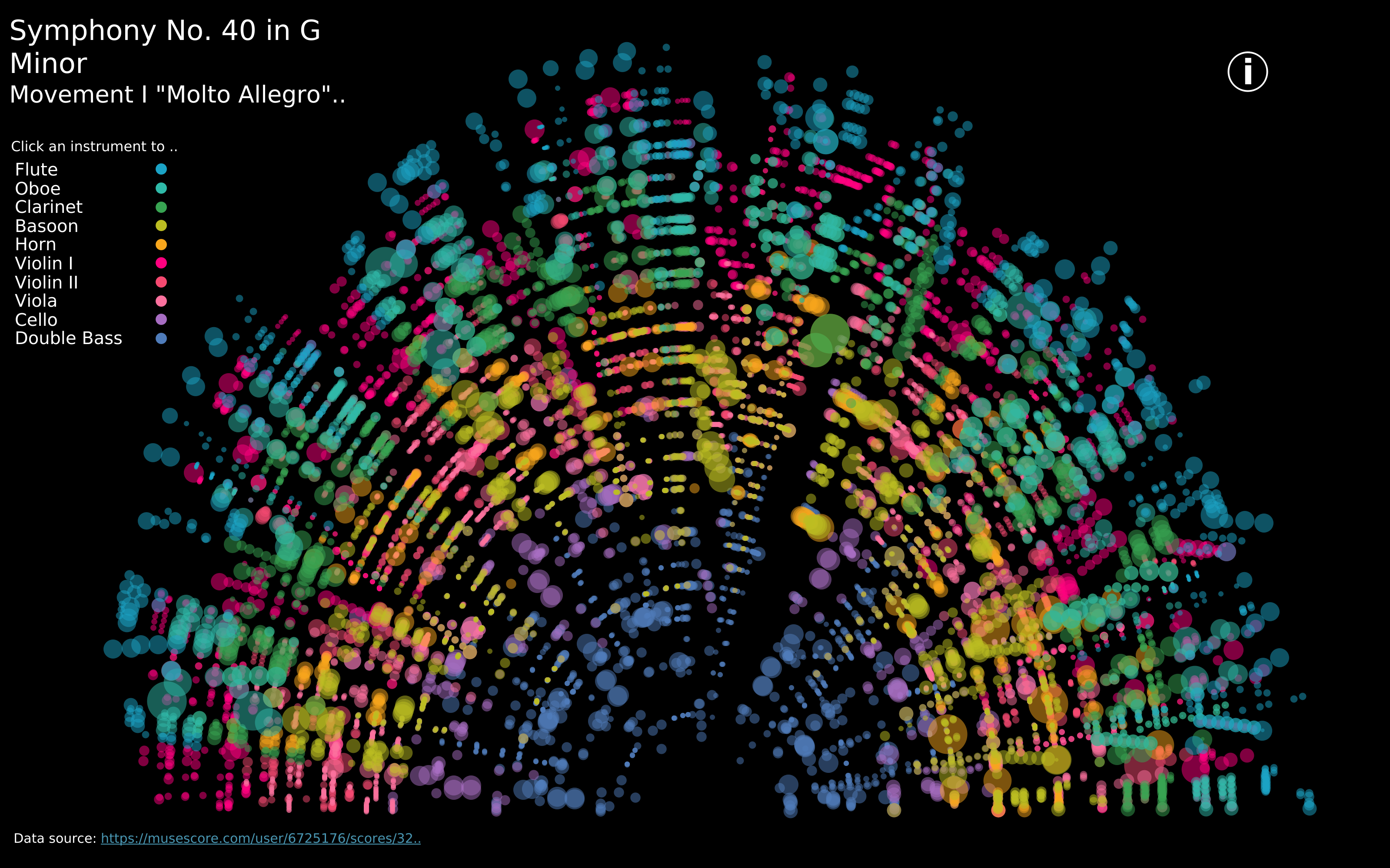
https://public.tableau.com/app/profile/louise.shorten/viz/BeautifulMusic/1_Mozart-SymphonyNo40
We live in such an information rich world that visualizations are everywhere. When we interact with our phones to get directions to our next location, we are met with a visualization that displays travel time, route, traffic, and other helpful data to help us choose how to navigate to our destination. This creates a data rich landscape that helps us understand more of what is going on in the world around us. Navigation and mapping visualizations have given us more efficient ways to commute, travel, and explore.
Other maps can be created using data that is not traditionally geographical. Pictured above is a visualization of Mozart’s Symphony 40 created by Louise Shorten using Tableau. This is basically a map of the sound. Different colors represent different instruments. The musical scale moves from the inside of the arc (lowest notes) to the outside of the arc (highest notes) with the size of each circle being the length of time each note is played. The song moves in time from left to right along the arc and each note has a position on that line. This type of visualization is very powerful because it allows us to interpret something we already interact with in a whole new way.
Click the link above to interact with this visualization.
Tools That Can Help Us Construct Infographics
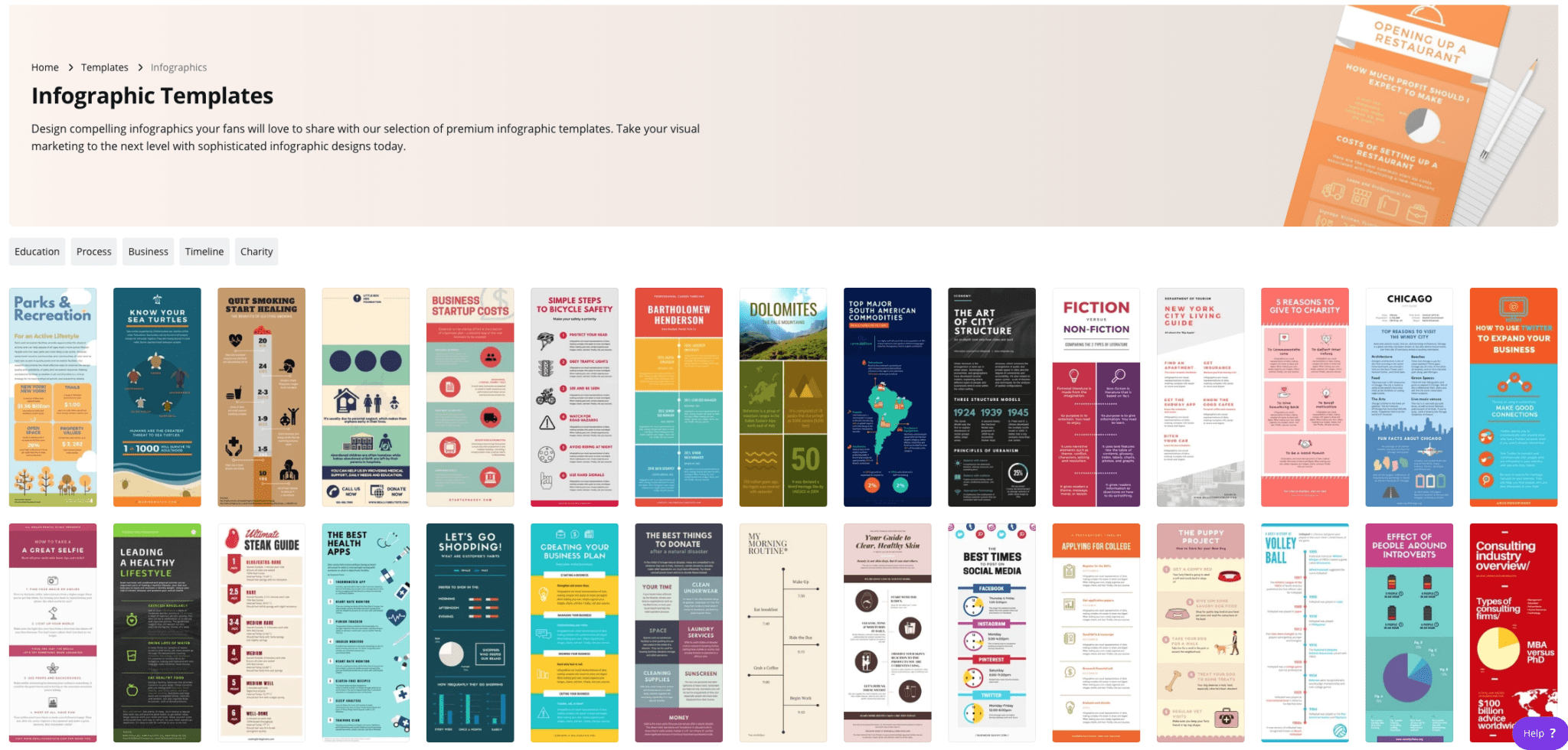
Canva is interesting infographics that are also instructive is easy with Canva. It is so easy to use with its user-friendly interface and extensive library of templates and graphic elements.it is the perfect choice for individuals and organizations looking to visually engage audiences with complex data and statistics, and it can come at no cost to the user. If you are really ready to buy the program and want he full experience the full software is only $12.99 per month. Canva’s enables its users, regardless of prior experience in graphic design, to produce infographics that look polished and professional. Due to the wide range of pre-designed templates that are catered for various themes and applications, the final product will reflect the user’s message. To add, a variety of customizable components from Canva, like symbols, pictures, charts, and graphs, make it simple to modify infographics to meet specific needs. On the platform, groups of people may work together in real time to produce a more extensive and well created infographic visualization.
How to Make a Useful Infographic
Useful Steps:
A lot of work goes in to successfully presenting information. Infographics have become a more and more popular way to do so. Infographics portray data and information quickly and accurately to your audience. The first step to doing so is to truly understand what it is you are trying to explain. Once you do then you will begin data collection. This step is crucial because your data is your story, if your data is incorrect or doesn’t support your story then your visual will not be useful. After you have data that accurately reflects your idea you must be able to visualize it in a way that is not only clear but appealing to look at. The audience will not take much away from a visual that is confusing or dry. Avoid throwing too much information out in the infographic itself, let the visual do the storytelling.
Infographic Examples:
Below are two different charts using the same data to portray different messages. The use of colors are uniform between both graphs allowing you to flow back and forth between the two. Also helping that idea is how they stacked them on top of each other. Overall these two visuals provide a clear set of information that you could understand without really having any prior knowledge on the subject.
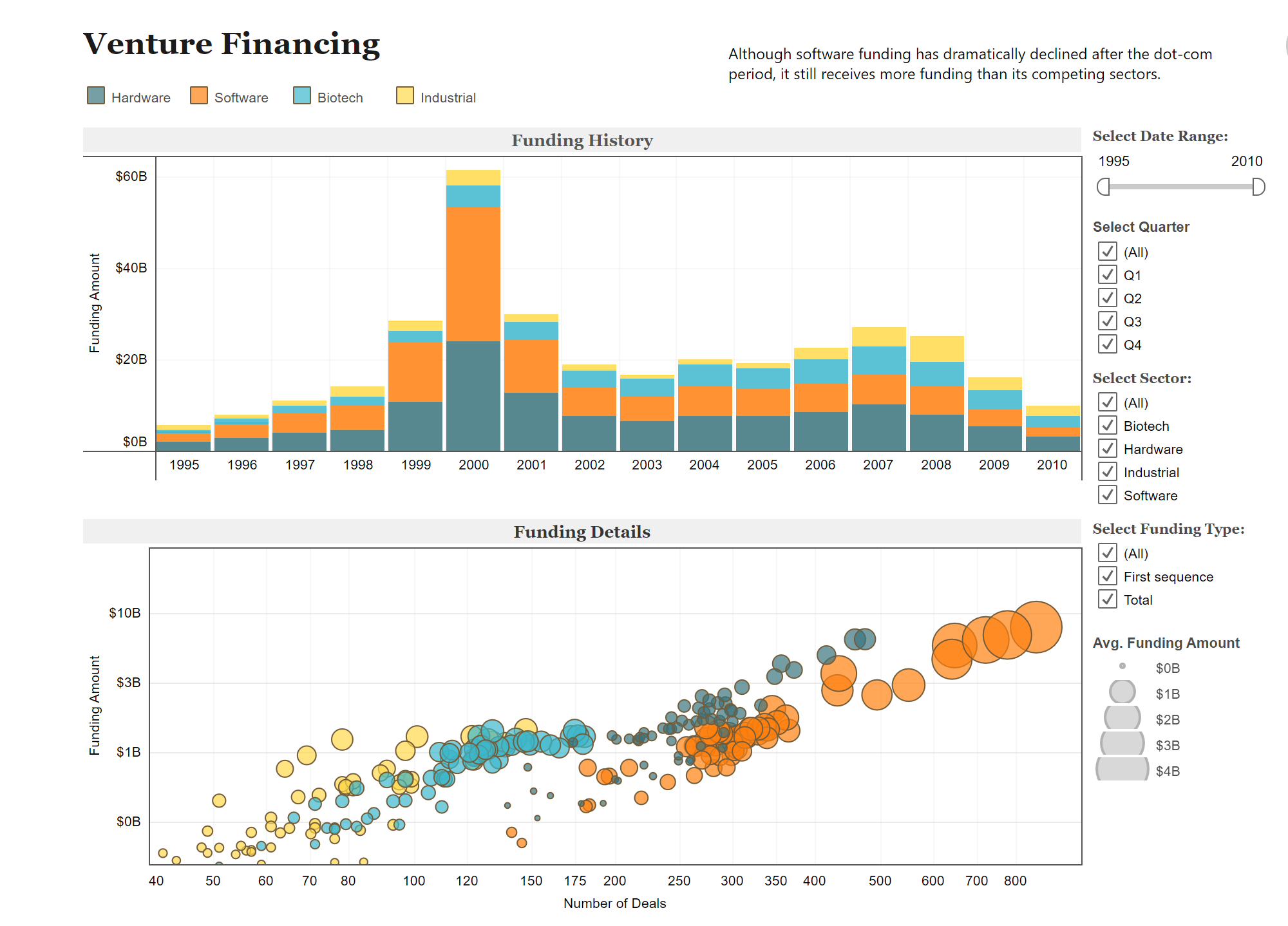
Data Set Examples
Attached is a link to a site with examples of many different, useful, data sets. Click the link to explore the different ways data can be manipulated.
Podcast: Play in new window | Download
Creating an Infographic
Here are some of the tools I found incredible to create an infographic in each pricing categories.
CANVA (Free)
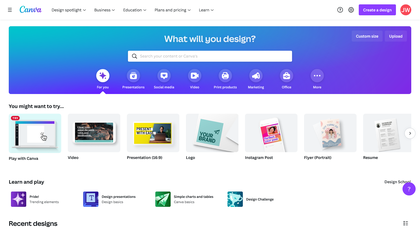
Canva is a tool that perhaps well known among many especially younger people. Canva is hugely popular due to its simple way of creating an infographic, poster, presentation, etc… with a few touch of a button. As a free tool and with a wide selection template, Canva is no doubt a perfect place for creating high-quality visuals with no design experience required.
Adobe Illustrator (Monthly Subscription)

Adobe Illustrator is practically the industry standard and often the program of choice for professional graphic designers and digital artists. Its available tools and features allow to efficiently create and edit high-quality designs for a wide variety of uses. Comparing to other free choices, Adobe Illustrator is much more difficult to use due to professional settings. Adobe Illustrator is costly to use as its monthly subscription does not come in one application rather than a package with multiple applications.
Affinity Designer (One-time Purchase)

Designed as a cheaper alternative to Adobe Illustrator but a strong rising competitor. Affinity Designer can be use in a similar way to Adobe Illustrator but it has a much more gentler slope of learning comparing to its predecessor. Designer is also available to many platform with its iPad app became one of the best and best selling design apps on the market. One down side of Affinity Designer using on multiple platform is the need to purchase separately for tablet version and PC/Mac version.
Effective Data Visualization
Infographics are visual representations of any information or data that can be displayed through images, charts, or icons. The goal of using these is to summarize or break down concepts more concisely. I researched examples of insightful data visualizations where I found Harvard’s Business review article that covers this topic. The article highlights the importance of storytelling through infographics to engage with observers efficiently. Examples about creating visualizations that are informative is included in the text. One of the topics spoke on the Gartner Hype Cycle, it is “traditionally data-driven form—a line chart—but no actual data” which is a graphical representation used in research to track data. It is done using complete visuals to analyze progression of technology (Harvard Business Review). The circumstances are very business based and are used in real life situations which I found very interesting.
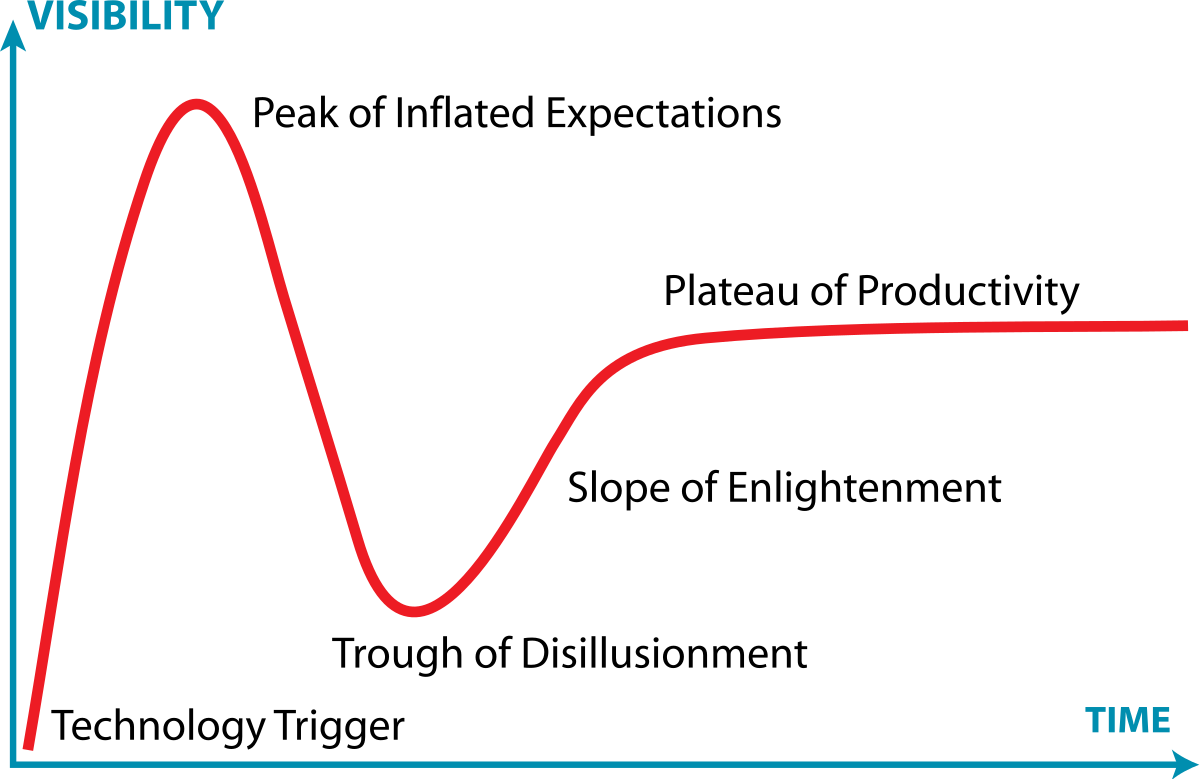
Podcast: Play in new window | Download
Infographic Design Tools: Visme
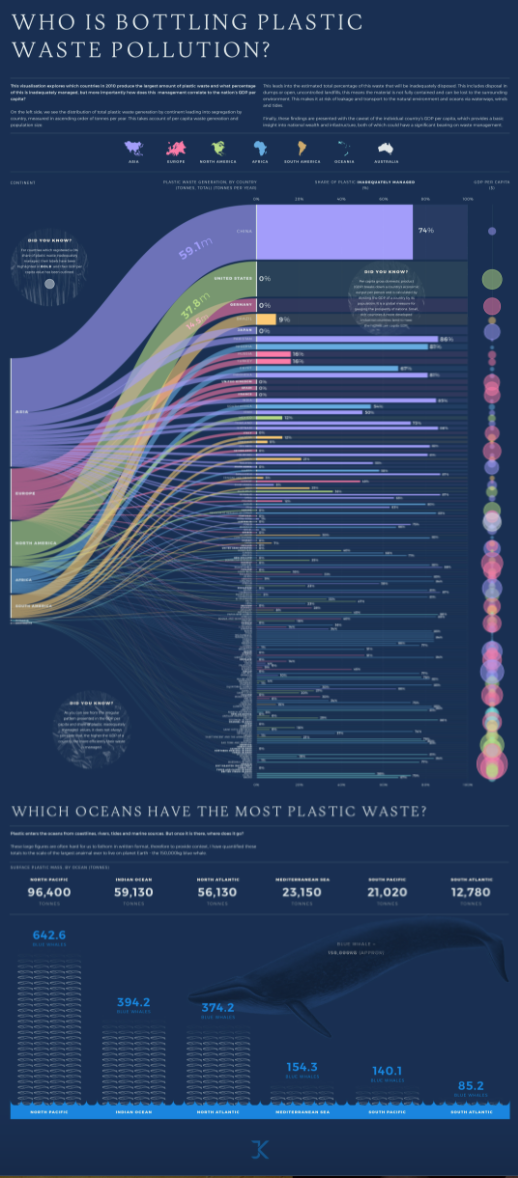
The above link to the infographic image
In our daily life how many plastic bottles of water, cold drinks or coffee cups are we using no one have any idea about how much plastic waste is thrown into the ocean worldwide. However, with the help of infographics, it is very easy to track that which country is doing more plastic waste pollution. This is the data based on the distribution of total plastic waste generation by continent. The purpose of this blog is to estimate the percentage of plastic waste that was inadequately disposed of. These types of graphics present complex information quickly and clearly. The infographic provides a great amount of complex information in a clear and precise picture of the current surface plastic mass by the ocean, measuring it in a creative way. In a bar graph, we can see plastic waste management for every country in a colored bar chart. The names of the countries that report 100% of all their plastic waste handled properly are highlighted in bold. In addition, the GDP of the country and efficient plastic waste management don’t always correspond as we can see by the irregular patterns shown in the infographic.
Reference
https://visme.co/blog/best-data-visualizations/
Infographics
Exceptional visualization examples: Kurzgesagt

Link to image: Kurzgesagt | Logopedia | Fandom
Link to channel: Kurzgesagt – In a Nutshell – YouTube
For this week’s blog post, I am sharing one of my favorite content creators from YouTube. Their channel is titled “Kurzgesagt – In a Nutshell,” and they specialize in short, scientific, informational videos. All of their content contains a great deal of creative, and effective infographics. Kurzgesagt excels at achieving the ideal blend of artistic expression and information display, often the main focus of information visualization. Combinations of encaptivating characters, objects, and places alongside smooth and crafty transitions help to educate the general public on some fascinating topics. All that is required is to find a topic or title that jumps out to you, and their videos will speak for themselves.
Infographic Design Tools: Canva
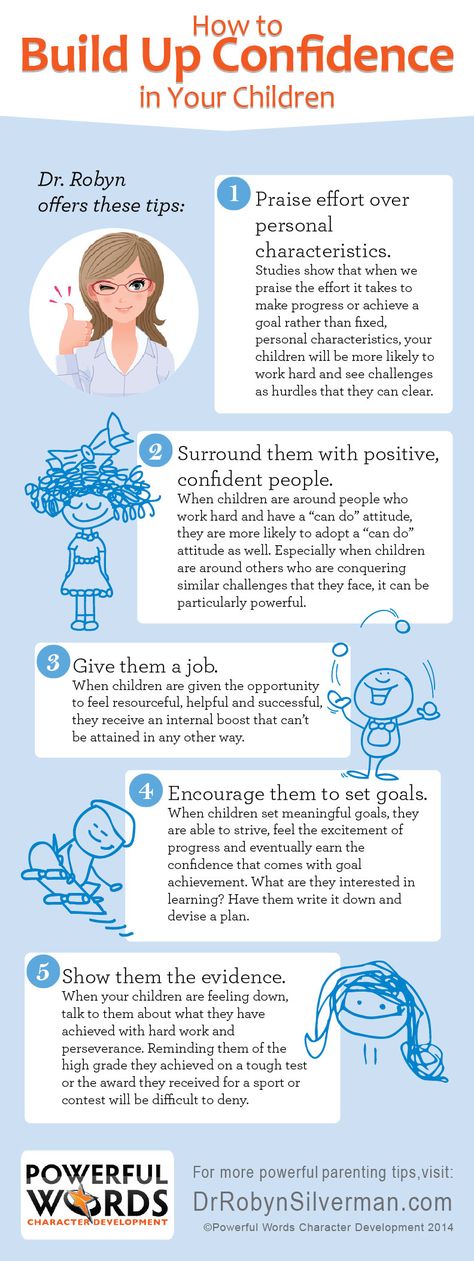
The following is an Informative Infographic that provides insight into how to build confidence in your children. The Infographic is well-designed and set up in an order that’s easy to follow. The design provides a perfect combination of images and color contrast, pleasing the eye.
Here is a link to the Infographic Image https://edmontonfetalalcoholnetwork.org/2015/05/28/confidence-building-in-children/
Sites For Creating Infographics
Sites such as Canva, Venngage, Infogram, Piktochart, Vise, and others provide tips and templates for creating the perfect Infographic for your audience.
Canva
I will discuss Canva in more detail since it is an excellent tool for guiding you through designing your Infographic and offers a variety of templates and designs to choose from. The possibilities with Canva are virtually endless. You can select themes such as medical, mental health, science, health, environmental, etc.
You can even watch a video that demonstrates how to create an infographic by clicking here
Canva Infographic Maker
The Canva website also provides a one-page guide to making an Infographic. In addition, this includes information regarding their photo library, which contains millions of photos that can be used in your Infographic. You also upload your own photos to the graphic if you have your own graphics that you wish to use.

