Here are some of the tools I found incredible to create an infographic in each pricing categories.
CANVA (Free)
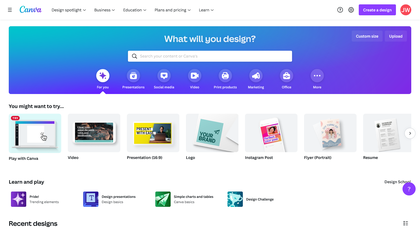
Canva is a tool that perhaps well known among many especially younger people. Canva is hugely popular due to its simple way of creating an infographic, poster, presentation, etc… with a few touch of a button. As a free tool and with a wide selection template, Canva is no doubt a perfect place for creating high-quality visuals with no design experience required.
Adobe Illustrator (Monthly Subscription)

Adobe Illustrator is practically the industry standard and often the program of choice for professional graphic designers and digital artists. Its available tools and features allow to efficiently create and edit high-quality designs for a wide variety of uses. Comparing to other free choices, Adobe Illustrator is much more difficult to use due to professional settings. Adobe Illustrator is costly to use as its monthly subscription does not come in one application rather than a package with multiple applications.
Affinity Designer (One-time Purchase)

Designed as a cheaper alternative to Adobe Illustrator but a strong rising competitor. Affinity Designer can be use in a similar way to Adobe Illustrator but it has a much more gentler slope of learning comparing to its predecessor. Designer is also available to many platform with its iPad app became one of the best and best selling design apps on the market. One down side of Affinity Designer using on multiple platform is the need to purchase separately for tablet version and PC/Mac version.