A pivot table is a data analysis technique used to summarize large datasets and answer questions about the data. It is available in spreadsheet applications such as Microsoft Excel and Google Sheets. Pivot tables are designed to extract meaning from a seemingly multitudinous clutter of numbers on the screen. And more specifically, it allows the grouping of data in different ways so one can easily draw helpful conclusions.
It is termed a pivot table because you can turn around the data in the table at any angle that deems fit to view depending on the viewer’s perspective. There is no addition or subtraction from the data when creating a pivot table but rather entails the reorganization of data to reveal the needed information as being sort after.
Though might seem cumbersome to create without any data analytical background due to the technicalities of creating one, it is easy to learn how to create it in a short period and begin to work with it for all of its benefits.
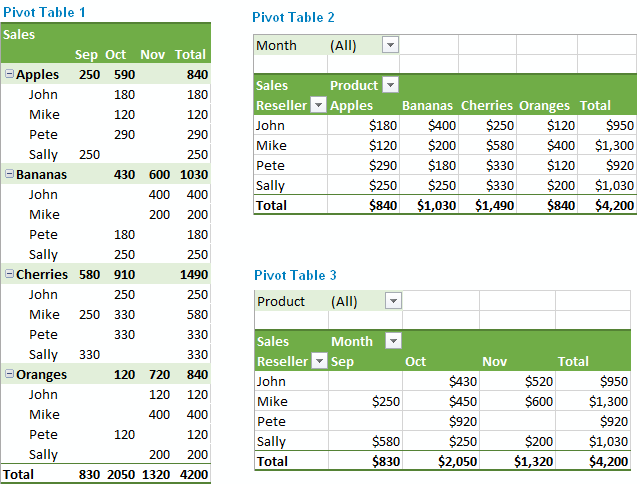
There are many uses for pivot tables or scenarios that require the use of pivot tables and some of these are;
- Present large amounts of data in a user-friendly way.
- Summarize data by categories and subcategories.
- Filter, group, sort and conditionally format different subsets of data so that you can focus on the most relevant information.
- Rotate rows to columns or columns to rows (which is called “pivoting”) to view different summaries of the source data.
- Subtotal and aggregate numeric data in the spreadsheet.
- Expand or collapse the levels of data and drill down to see the details behind any total.
- Present concise and attractive online of your data or printed reports.