Pie Charts and When to Use Them
Pie charts are a form of data visualization that can be used to compare part-to-whole relationships. They are circular graphs illustrated through different proportions of categories within a whole. It is commonly and best used for percentages because it all adds up to 100%. It makes it easier to understand this way because each segment in the pie chart represents the percentage of the whole that each category represents. However, not all data is best represented through a pie chart.
Pie charts work best with minimal components due to the risk of overcrowding. So, if the data has too many points, it becomes challenging to read. In this case, bar charts might be a better fit. Pie charts are also not made to compare more than one data set and do not work well when comparing small differences. Anything that can not be broken down into minimal slices and easy to distinguish, is not meant to be represented by a pie chart.
An example of a good data set to be represented by a pie chart would be a recommended diet plan divided into sections. I made myself a diet plan to balance out what food groups should be ingested more than others. In the chart, you can clearly see that fruits, vegetables, and protein are the main components that I need to have compared to dairy and grains. All percentages create a whole and each slice is representative of the whole.
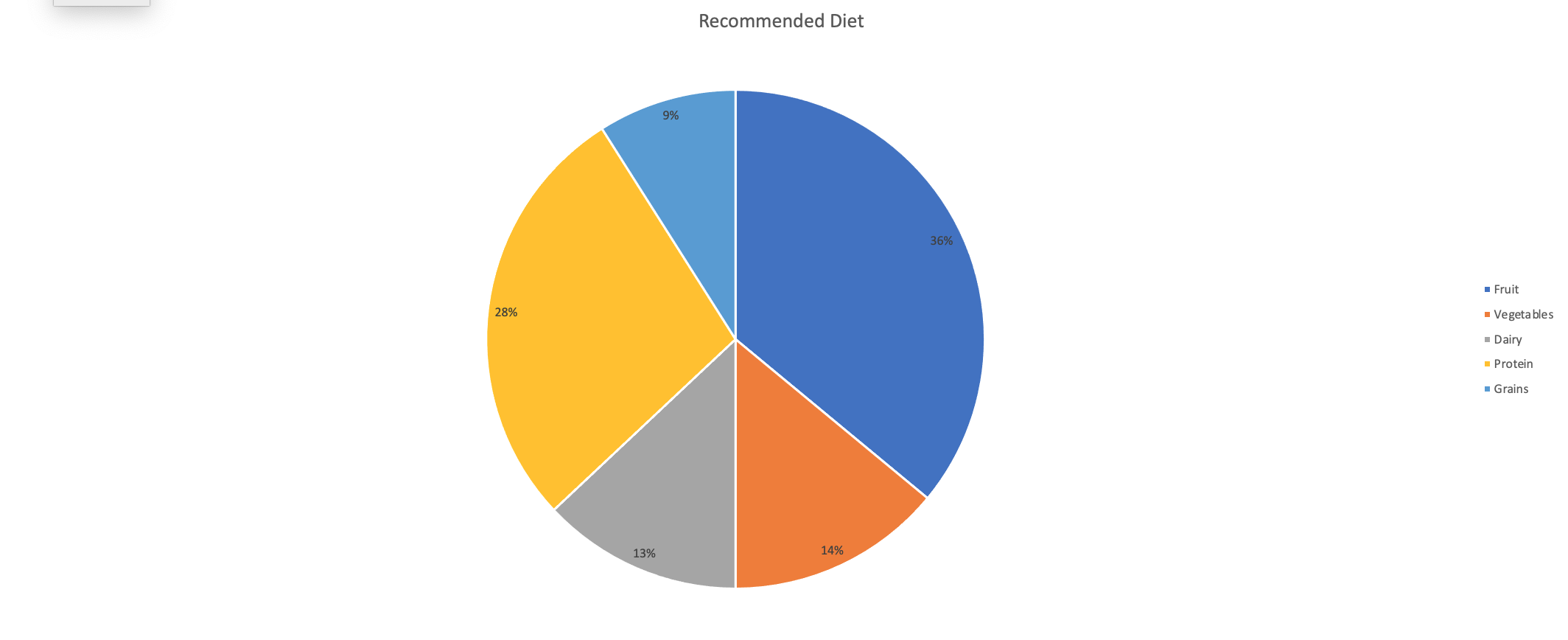
Unveiling the Power of Pie Charts in Data Visualization
The Strength of Pie Charts
Pie charts are like the unsung heroes of data visualization. They might appear humble, but their ability to convey the composition of a whole is unmatched. They shine when you need to represent percentages and proportions, making it easy to grasp the distribution of elements. For instance, in a recent project, I employed a pie chart to showcase a company’s revenue breakdown by product category. The result was a clear and accessible snapshot of each category’s contribution to the total revenue.
When to Use Alternatives
While pie charts have their merits, it’s crucial to recognize when to opt for an alternative chart type. Bar charts are more effective when comparing many categories, and line charts excel at illustrating time-series data. In cases with numerous subcategories, stacked bar charts or treemaps might be the better choice.
Designing a Winning Pie Chart
To create an impactful pie chart, follow a few design principles. Use labels to identify each segment, explode important segments for emphasis, limit your color palette, avoid 3D effects, and add a legend if needed. These tweaks ensure clarity and readability, making your pie chart an engaging and comprehensible tool for data presentation.
In a world where data speaks volumes, mastering the art of pie chart design is a valuable skill for college students and aspiring data analysts. It’s simplicity combined with its versatility makes it a go-to choice for visually representing data. By understanding when to use a pie chart, and by adhering to these design principles, we can present data effectively and be well-prepared for the data-driven challenges of tomorrow.
Example
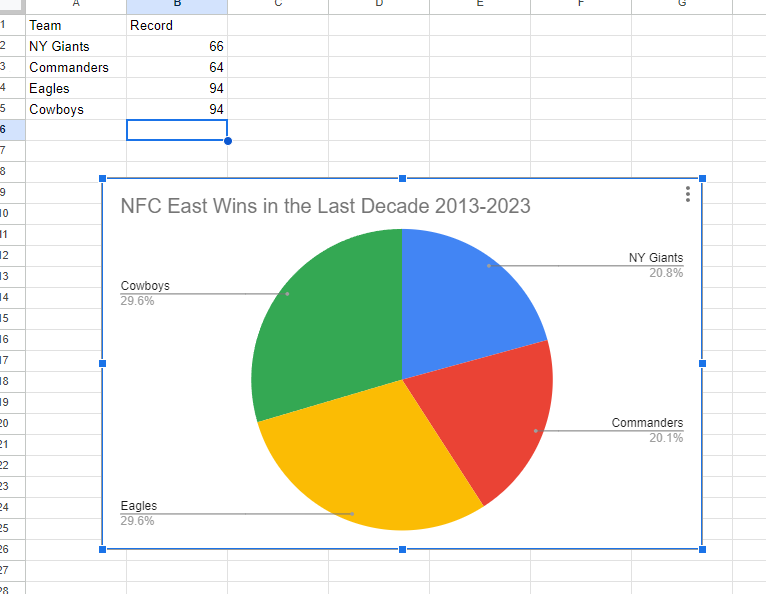
I made a pie chart on the NFC East in the NFL of choice to visualize the data. The chart effectively conveys the distribution of wins among the four teams in the division: the NY Giants, Washington Commanders, Philadelphia Eagles, and the Dallas Cowboys. This choice is compelling because it simplifies the complex data by visually showcasing how each team’s wins contribute to the whole, which, in this case, is the total wins in the division over the specified timeframe.
The pie chart excels when there’s a limited number of categories, which aligns perfectly with our scenario of only four teams. This ensures a clear and straightforward representation, making it easy to understand the proportions of wins each team has contributed. For viewers, this pie chart serves as a quick and intuitive way to gauge the performance of each team in the NFC East during the past decade.
By Shaun Sneddon
Pie Charts
We can use Pie Charts in a variety of ways, and they are one of the most common visual representations of data. The pie chart, according to storytellingwithdata, can display a part-to-whole relationship, in which each slice represents one component of the whole, and all slices taken together equal the whole.
When To Use A Pie Chart
There are two primary uses for a pie chart in this situation:
- An understanding of the whole-part relationship in your data
- A relatively small or large segment of the pie is being represented
When To Not Use A Pie Chart
When analyzing categories, and comparing data across pies, Pie Charts should not be considered.
Share of Children in Primary School Who are in School Pie

I compared the percent of children who attend primary school in four countries using data from ourworldindata: Afghanistan, Belgium, the United Stated, and Africa. It is clear from the chart that the Belgium had the highest percentage of children attending school, with 98.80%, and Afghanistan had the lowest, with 26.80%. It was very interesting to see this visual because even without the numbers and simply displaying the names of the countries you can see how Afghanistan’s share of the pie is much smaller than the other countries.
Using Pie Charts
By Ryan Metch
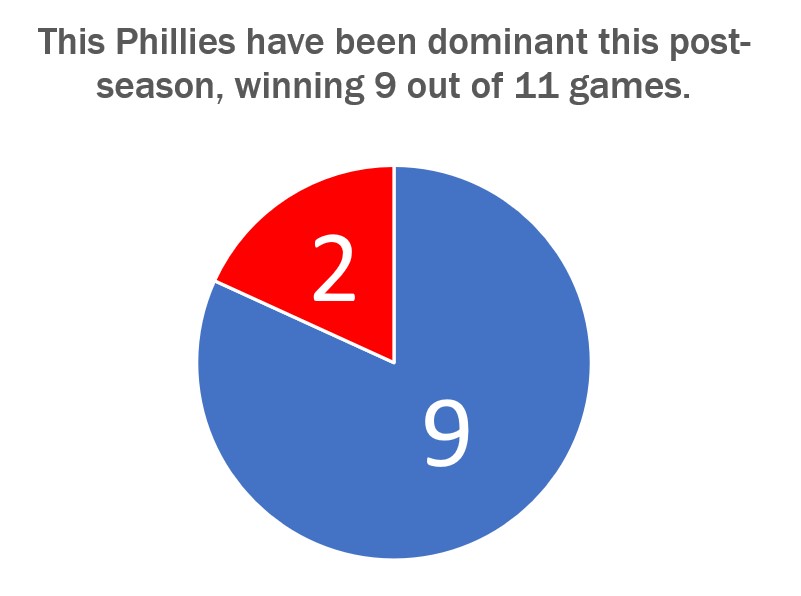
There are many ways to use a pie chart, but also many ways to misused one. The pie chart is a staple in data visualizations and is one of the most popular graphics used. To use a pie chart successfully there a few key pillars to go by; first, make sure that the pieces of the pie add up to a whole number which is already presented to a reader. For example most pie charts have pieces that add up to 100% the number 100% does not need to be displayed to the reader as it is already assumed that the pieces will add up to that number. Only present the number the pieces are adding up to when it is something other than 100, for example the pie chart shown above adds up to 11, and this number is clearly listed above. Second is that the pieces are clearly labeled with a number or image. This ensures that the pieces can easily be identified. Third is that the slices are color assigned to their value to show differences in the data. Fourth and final is that the legends clearly explain the data so the graph is easy to read.
Pie Charts
A perfect use case for a pie chart that I could think of right of my head is one for a academic performance breakdown. This type of chart is good to use for if you are an educator, and you want to provide a clear visualization of how students in a class have performed on their recent final exam, other assignments, and overall grade. It can the class’s collective progress. Additionally, it helps in identifying trends in academic performance over time, highlighting areas of strength and areas that may require additional attention within the classroom. Furthermore, this chart aids in fostering a transparent and data-driven approach to education, making it an essential resource for educators dedicated to enhancing their teaching methodologies and student outcomes.
If a professor takes a 100 of there students and compairs all there grades it would look like this, ( I used a random number generater for students grades on a exam)
When you look at the resulting pie chart, you can quickly see the distribution of student grades in the class. In this case:
- The largest slice of the pie represents the “C” grade, indicating that 34% of students achieved this grade.
- The “B” and “A” categories follow, with 13% and 8% of students.
- The “D” and “F” categories follow, with 17% and 28% of students.
Usefulness:
- Communication: This pie chart is a powerful communication tool, especially during parent-teacher conferences or academic meetings, to visually and intuitively convey the distribution of student performance.
- Decision-Making: Educators and administrators can use this chart to assess the effectiveness of teaching methods or the difficulty of the exam. If a significant portion of students received a low grade, it may trigger a review of the curriculum.
- Goal Setting: Students can use this chart to set goals for improvement. If a student received a “C” and wants to aim for an “A,” they can see that they are in the 34% of students who achieved that grade.
- Motivation: It can also motivate students to see the distribution and strive to achieve higher grades, as they can visually see their progress relative to their peers.
Now, a teacher can look at this chart and quickly see that their students are struggling to understand the material. This may prompt them to change how they teach to help students learn better.
sources
https://ourworldindata.org/global-education
https://www.researchgate.net/figure/The-Chart-of-the-Students-Performance-Result_fig1_283696801
https://educlimber.illuminateed.com/hc/en-us/articles/1260802416249-Understanding-Academic-Charts
Lollipop Chart
A lollipop chart is basically a combination of a bar chart and a dot plot or scatterplot. It can be used anywhere that a bar/column chart would be appropriate. Lollipop charts are great for reducing visual clutter and making use of white space, which can make important data stand out more and make the differences between data points more apparent. Numpy Ninja makes the point that one strength of lollipop charts are that they are highly customizable. One of the weaknesses is that the circular markers can create some ambiguity in where the actual datapoint lies, making it more difficult to discern scale. This type of chart actually works best when there is a large discrepancy between datapoints such as in the below. The second chart I made has much less deviation between data points so the chart overall is less impactful. This is one of those things that you have to see for yourself to understand that there really is a best chart for different types of datasets.
I was recently at Disney and got the sales pitch for DVC timeshares. I thought a fun lollipop chart would be to show how many one bedroom villas each different resort has. This can be important information for a family looking into which resort to purchase if they need a specific room type. This chart clearly shows that a family that requires a one bedroom villa to be comfortable should stay away from purchasing at certain resorts or they may not be able to book the room they desire due to low availability. This lollipop chart was created in Excel.
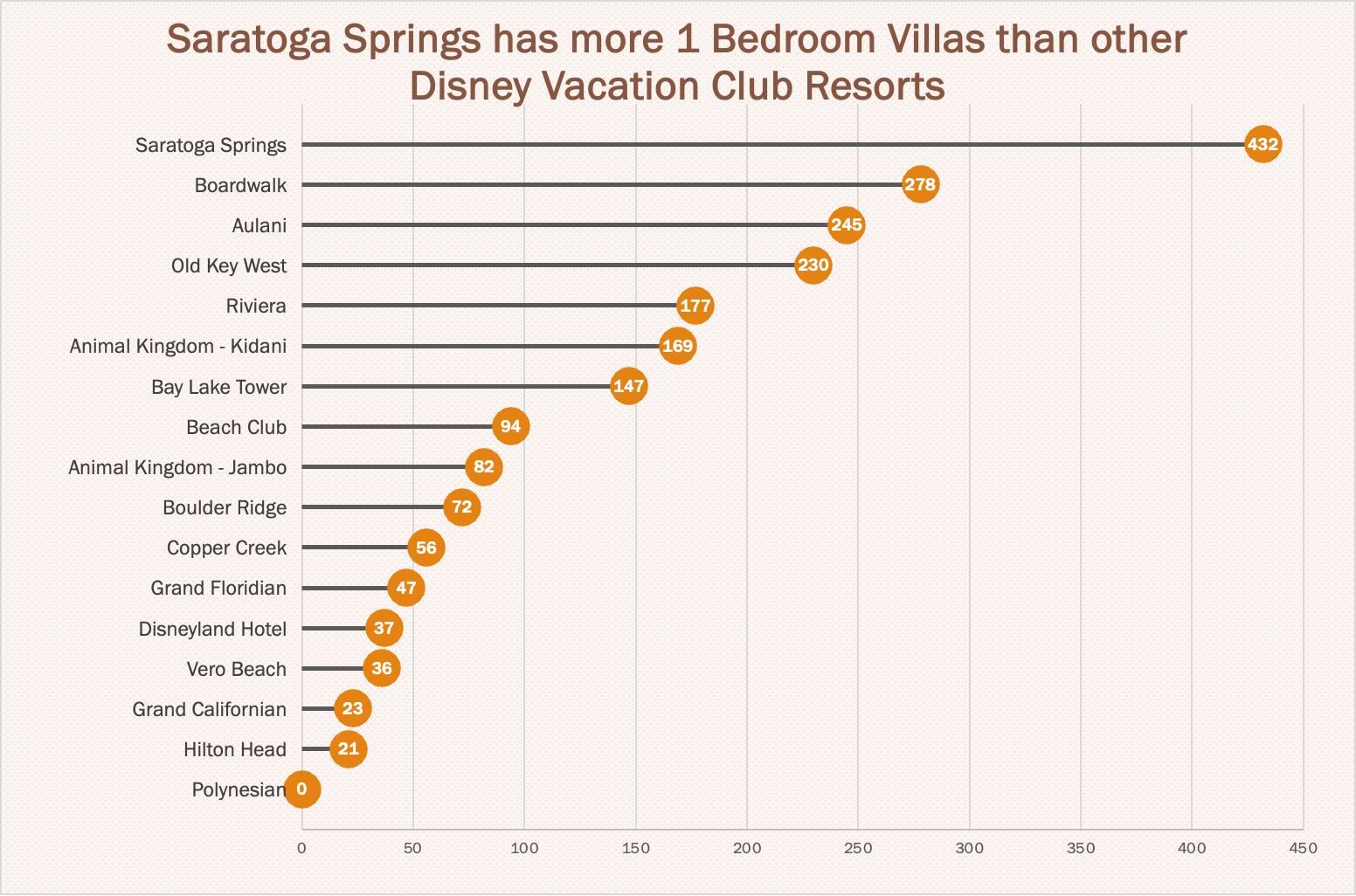
https://www.dvcfieldguide.com/blog/disney-vacation-club-1-bedrooms
I tried to create a lollipop chart in Tableau using data on consumer spending. I found some information on what categories of purchases consumers intend to splurge on in 2023. This application can be tricky to figure out, but I love that I can export my charts with tooltips for readers to interact with. 37 percent of consumers intend to splurge on something in 2023 and this chart breaks it down into categories. We can see that most people intend to splurge on restaurants and groceries and the fewest people intend to splurge on fitness and household essentials.
Lollipop Charts
A lollipop chart is a novel spin on the classic and universally appreciated bar chart. Applicable in the same situations as the illustrious bar chart, lollipops serve the same purpose but have the added benefit of cutting back on unnecessary clutter. When your data has a large number of data points being compared or you’re just aiming for a simpler visualization (that saves on ink!) a lollipop chart stands out as a strong alternative.
Some research (Blasio & Bisantz, 2002) even shows that lollipop design can lead to faster response times and greater accuracy (Gillan & Richman, 1994). Some other studies have shown (Inbar, Tractinsky & Meyer, 2007) that lollipop charts are not viewed as visually appealing as the timeless bar chart. As time goes on and these new minimalists styles of data visualization command more mainstream use, who knows what the future holds?
Below is a chart showing the percent of National GDP each of the top ten states makes up:

A simple, no-frills method that shows the single important value for each data point clearly and quickly, that is the strength of the lollipop chart.
Usage of Lollipop Charts
A good way to go about comparing large percentages is through a lollipop chart. Here we made one to show a percentage of the top breakfast foods that people eat. We could have used a bar chart or something similar to portray this same message but a lollipop was useful because we have some data points that are close in length and it also make it look less cluttered. Here we can use a very simplistic design, no need for different colors or legends. The chart I made was done in excel, by using a scatter plot of my data and then adding error bars. After modifying the bars a bit I got the look of bars with a round end point and the final product of the lollipop graph.
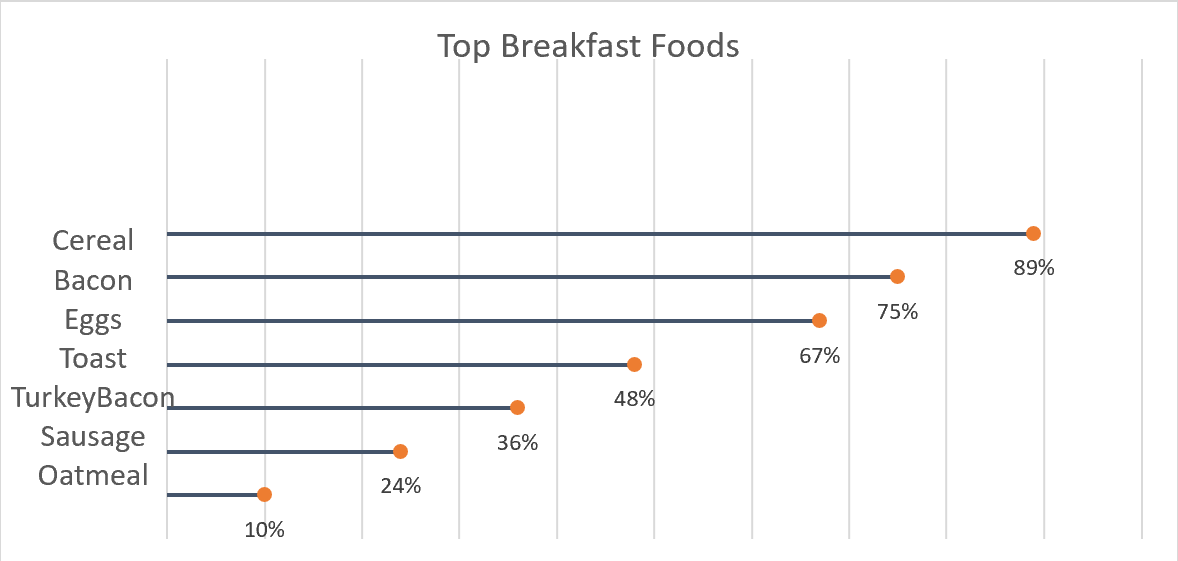
Usage of Lollipop Chart
When it comes to the creating a chart in Excel to display the needed information, we tend to only think of a bar, line, or pie graph. However, it is possible to be more creative and workaround with those existing graph choices. This time we learned about the lollipop chart. From what I think, lollipop is much more appealing to the eyes than other standard horizontal bar chart. It can tell length which distinguish the proportion in which one is higher or longer in value. In other words, it works the same as a bar chart. There is a difference. Bar charts are most likely used when there are not too many data to display and then it would become clustered. Being clustered can basically fill out the entire chart with all different colors which can irritate the eyes. Lollipop chart achieved the minimalistic view even with higher number of data. It does require many additional steps comparing to just insert a graph with the traditional bar chart. It started with a scatterplot and with a number of formatting the data sets, labels, etc…. There is a down side to use this lollipop chart. The value needs to be clear and apart from another. It is difficult to tell the end point of each line if there is no label especially when data are close to each other. I can see this graph to be use in a more professional environment.
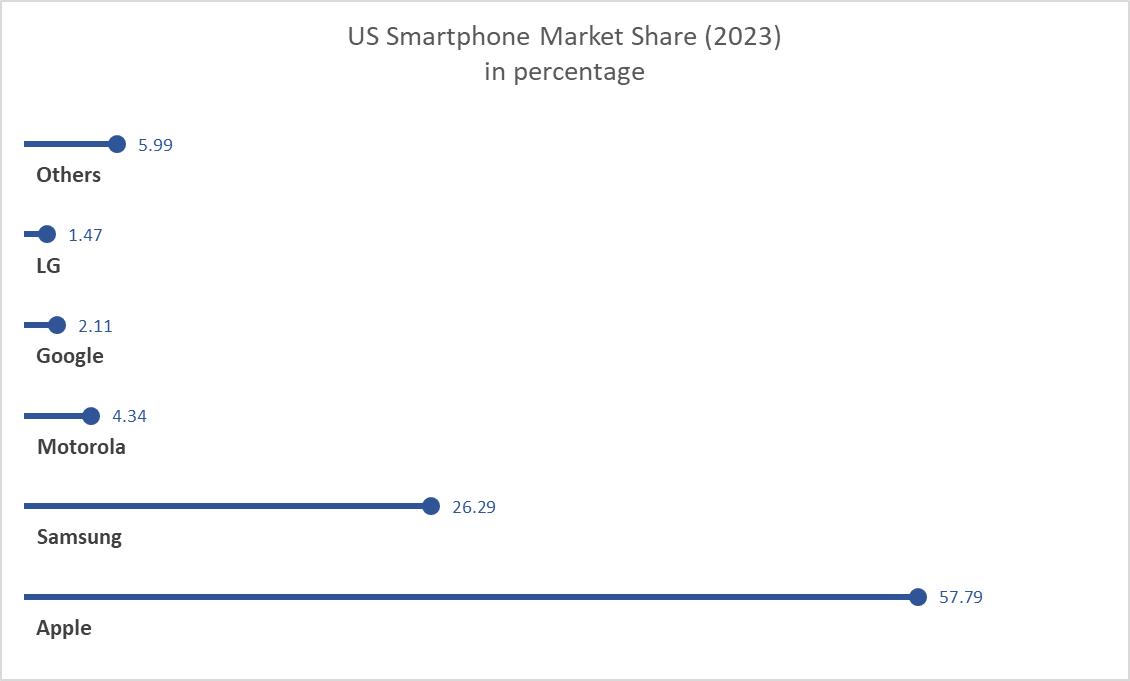
Lollipop Chart
By Joseph
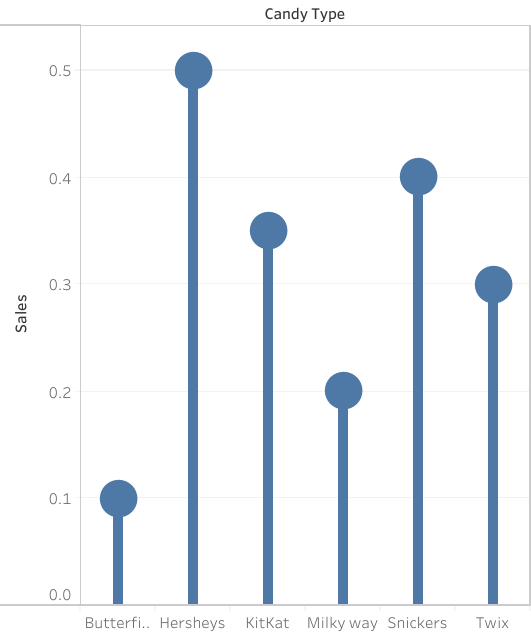
A lollipop chart is a great way to portray large number values in the form of percentages in a simple and easily understandable way. As you can see by the chart above, the data shows the candy type and the percentage of sales generated by the company. Simply by looking at the chart and using the lollipop visualization, one can tell which values are higher and which ones are lower. Much like a bar graph, a lollipop chart is very straightforward in the data that it is representing, there is not a correlation between data points to be determined nor is there significant distribution between the information given. However, one aspect that can be said to be better than a bar graph would be the fact that a lollipop chart is more efficient when it comes to avoiding a cluttered appearance as a result of many data points. Often times, a data graph can look cluttered as a result of too many data points being represented. Furthermore, a lollipop chart can be somewhat inaccurate without the percentage values being included withing the circles at the tip of the line. As shown by the graph, it is somewhat difficult to tell where the value ends with the circles and what value it represents. With that being said, there will always be pros and cons regardless of what chart one decides to use in order to represent data. A lollipop chart is also a great way to be catch the readers attention with its set of tall columns that are evenly spaced out, but it could also be seen as an inefficient method to portray data trends or comparisons. It is up to the individual to decide what kind of visualization is best for the data that they want to portray.