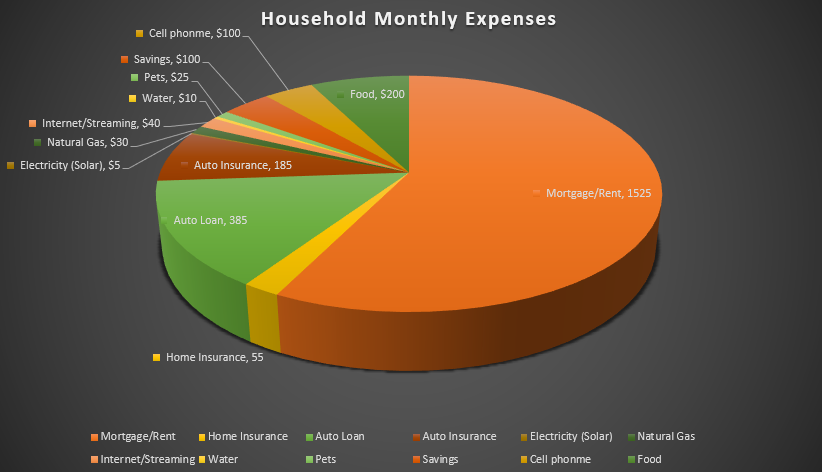Pie Charts
Pie charts are used to show portions of a whole. An amount is divided into categories by percentage and the slice sizes are relative to the percentage of the category. Pie charts are great to use in showing the results of polls if there are a limited number of categories. If you have too many categories the chart becomes difficult to read. Below I have created two pie charts based on data from Pew Research regarding Americans’ views on money in politics.
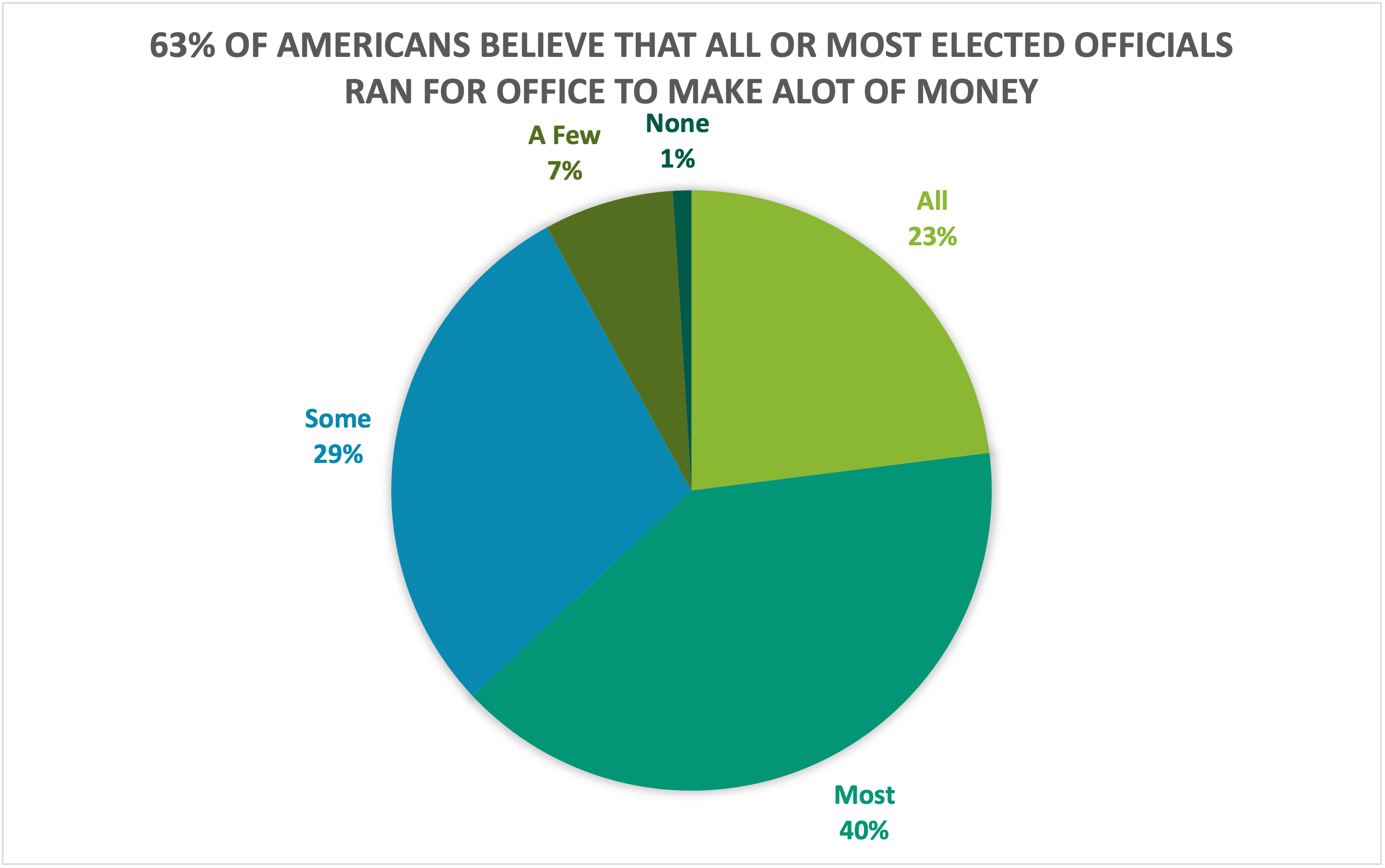
The above chart highlights what a higher proportion of respondents believe while the chart below highlights what a lower proportion of respondents believe. Choosing the right chart but also a good title for the chart is key for letting viewers know what information is important.
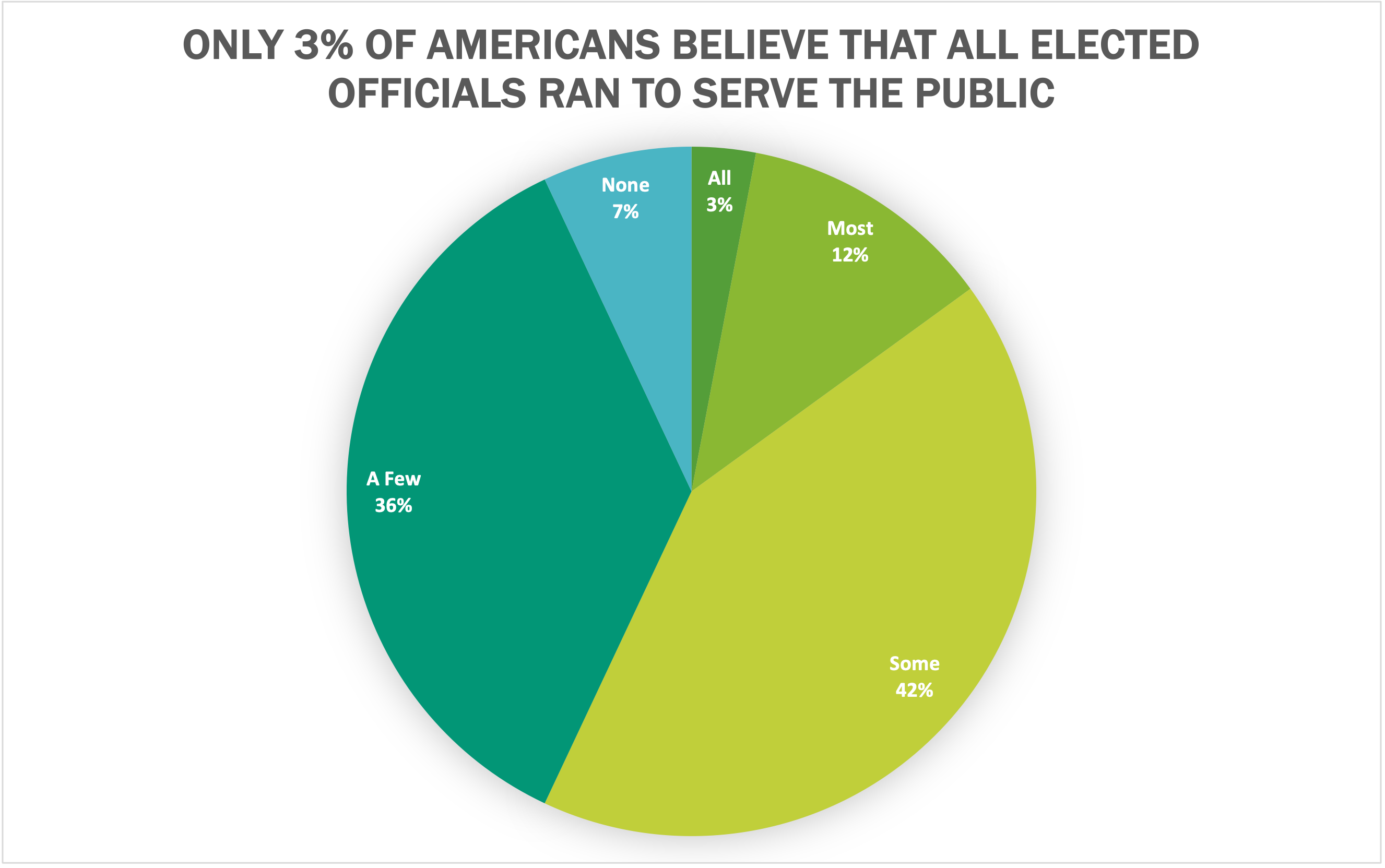
I believe that both of these datasets are great use cases for pie charts because they show what portion of respondents. Other good uses of pie charts is in finance. Household budgets are well represented by pie charts. Pie charts are also a great tool to use when visualizing portfolio allocations. One of the most important things to avoid with pie charts is using incompatible data. If the proportions do not sum to 100%, the data is not a good use case for a pie chart. There are many different options for visualizations and a pie chart is great for a simple and quick way to represent proportional data effectively to viewers.
Pie Charts
Pie charts, when done the right way, can portray some of the simplest data in a very uniform and easy to comprehend way. The easiest data to portray using a pie chart would be data that represents “parts of a whole”, but this is not the only data that can be used in a pie chart. We can also use percentages to show contributions to a whole. One of the most important things to remember though when creating a chart to show this type of relationship, is that the data values within the pie chart must always add up to 100. It is also important to remember that pie charts, as well as any other chart or infographic, are used to tell stories. Because of this, we have to remember to keep the story as straightforward and concise as possible. Always remember to keep your infographics as clear as possible and to not jumble too much information or design in the graphic.
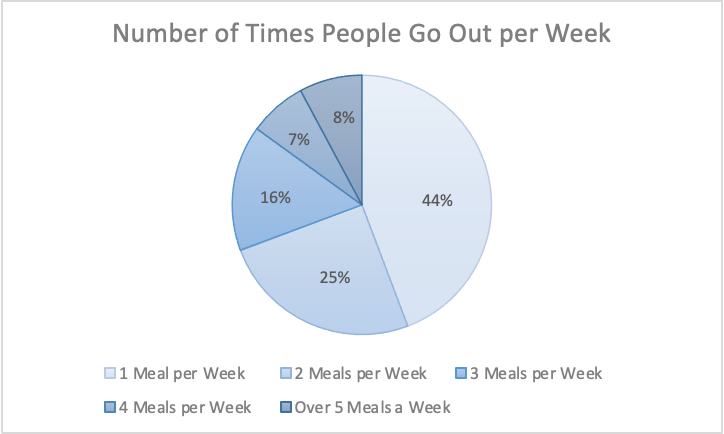
The information I gathered was from a study done of 626 restaurant goers, asking how many times a week they go out to eat. This information gathered from Tasting Table, I believe is best suited in a pie chart because it was presented to me in percentages of people. Percentages are easiest represented in a pie chart because it represents part of the 626 people surveyed.
Link to study: https://www.tastingtable.com/912246/new-survey-shows-how-often-people-typically-eat-out/
Pie Charts
Pie charts are something that we are used to seeing, and have been practically since elementary school. They are commonly used for comparisons because they help people visualize a difference and also allow them to understand different categories and severities of things. For this reason, it is always important to make sure a pie chart is used properly, otherwise information can become too overbearing and confusing.
When tasked with creating a pie chart, I felt that it was important to pick something that was equally important to me and had data that was easily comparable, as this is what would work best for a pie chart. The image below shows the pie chart I created with sample data taken from Statista about the percentage of college students who are diagnosed with some sort of mental disorder.
One thing that not many people are aware of (unless they were or are in college) is the amount of stress and hard work that comes with the role as well. More often than not, these stresses cause college students to be diagnosed with some sort of mental disorder, and I felt that as a college student who is also suffering from the stress and pressure put on me, this was a good thing to talk about. The pie chart features five different types of mental disorders that college students are most commonly diagnosed with, with anxiety and depression being the highest amongst them.
I think this data was best shown in this pie chart because it puts the numbers and diagnoses into perspective about how significant and problematic the pressures of college are on a student. Due to the two large percentages taking up more than half of the circle, you get an idea of the severity of it.
As previously mentioned, this sample data was taken from a larger data set on Statista. However, Statista showed this information on a horizontal bar graph (as shown below).
While the bar graph is still a great way to display this information, I think that taking the higher percentages/more common disorders and displaying them on the pie chart created a more urgent and dramatic effect that may not have been seen or fully acknowledged in the bar graph. On the other hand, if I were to include all of this information in the pie chart created, I do not think the pie chart would have as much of an effect or impact as it currently does.
In all, a pie chart is a great way to display certain types of information, including my sample data set on mental disorders in college students. It shows comparison of different categories and allows for easy interpretation and understanding of data. One thing that I discovered while creating this pie chart is that Excel has several hidden tools and features to help you create the pie chart to your liking, including pre-made color palettes that make it easy to keep a theme, as well as different examples of pie charts using your data. For instance, I found that it looked better to have the percentage and category labels on the outside of the pie chart rather than the inside due to clutter and I was able to do so with a simple click of a button. I think it is important to note these features because certain types of information and pie charts may need to be created depending on the data used, and Excel provides easy navigation to do just that!
Pie Chart
The humble pie chart, a simple yet effective tool for anyone interesting in making data visualizations. Aside from the necessities that pie charts should represent 100% of a total figure, and the chart should be legible, it’s hard to go wrong with a pie chart.
In addition to the above factors, there are others that make a pie chart go from a working choice to the correct one. For the true strengths of a pie chart to shine the data should tell a story. Components of the chart should be instantly recognizable as a very large or small fraction of the total figure.
For my example I chose the distribution of wealth in the United States, and I was able to find data from 2017. This data has a clear total figure, the sum total wealth owned by civilians in the U.S., and the data tells a clear story.
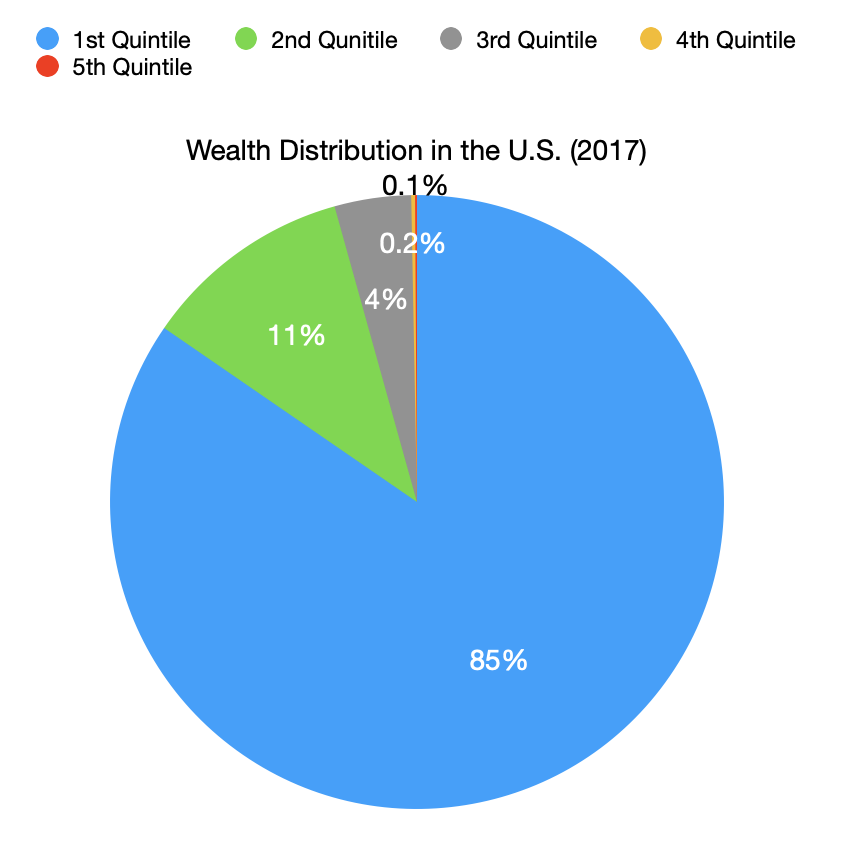
No other chart would tell readers what I was trying to convey as quickly and clearly, that wealth inequality in the U.S. is staggering.
When making your own visualizations, remember to choose a pie chart if the individual components tell a story by their relation to the total figure.
Usage of Pie Chart
From my knowledge, pie charts alongside with bar graphs and line graphs are the most used type of graphs when it come to comparing data. They each have different uses. For bar graphs, it can be used to compare between different groups or track the progression over time. For line graphs, it usage can be quite the same literally but it can pick out the tiny difference between values and can compare data progression over a much longer period of time and wouldn’t cluster the graph like a bar graph would do. Pie chart does compare between groups or categories. However, a pie chart does not compare the values over time. Instead it compares the data of a whole subject and represents percentage, as if everything would add up to 100%, the total.
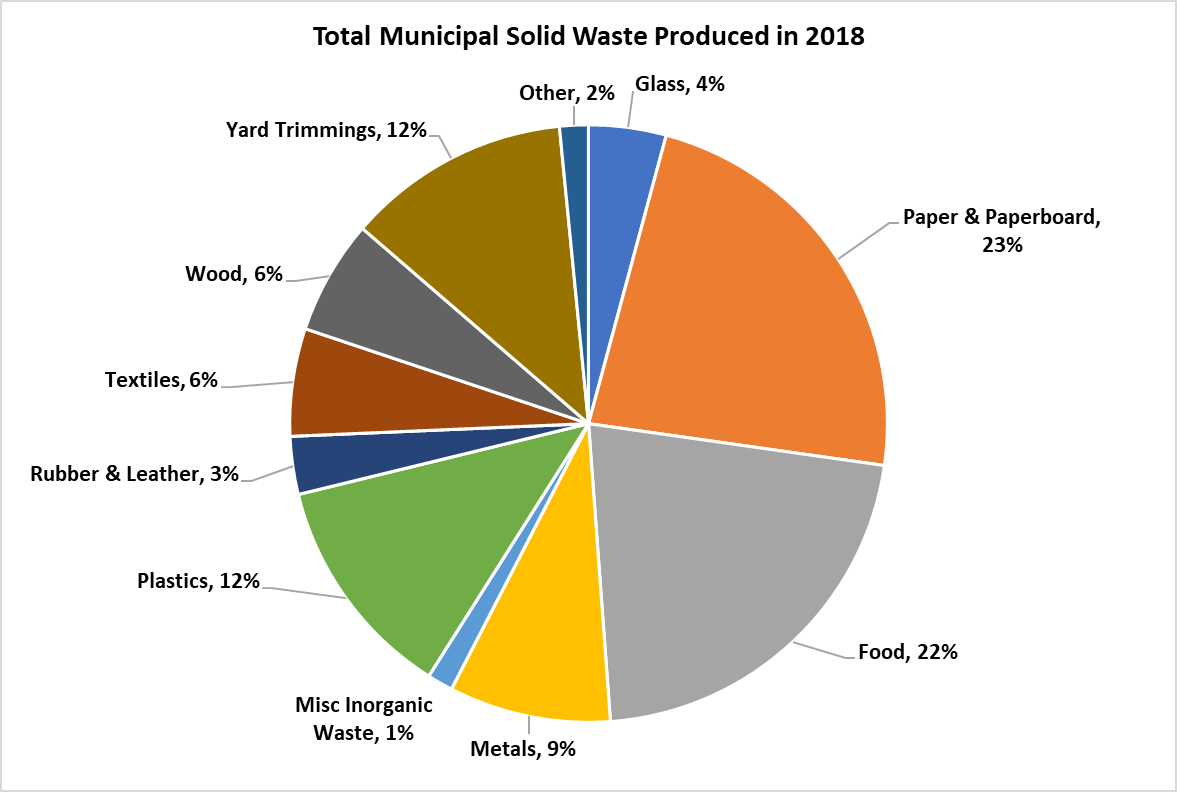
Here I take an example about the total municipal solid waste (MSW) produced in 2018 from the EPA. Using pie chart is ideal here because you would want to compare between each value (type of waste) of an entire subject (waste produced) and each slide of color here represent each value. Readers can easily see the difference base solely on the size of each slide and quickly understand the data. A pie chart of this consist of 11 values and if used on a bar graph, I would think the graph would be clustered with 11 bars and from there you would have to adjust the size accordingly to squeeze every bar into a graph thus made a bar graph a hassle for this type of data. A line graph for this one is also out of consideration. The topic here is the ‘Total amount’ and not ‘Wastes produced from month to month’, there are no over time progression in the data to compare using a line chart. Overall, a pie chart for this type of data is easy to made, easy to understand with minimal effort.
Pie Charts. AS
In the world of data visualization tools, pie charts appear simple and easy to use upon appearance, but actually require significant prior consideration and thought upon creation. This is due to its simplistic nature and form of distribution, which may lead many to believe that categorical data will translate well.
Pie charts may best be utilized to accomplish several end goals:
- To demonstrate a part to whole relationship
- To place emphasis on a particular segment (smaller or larger)
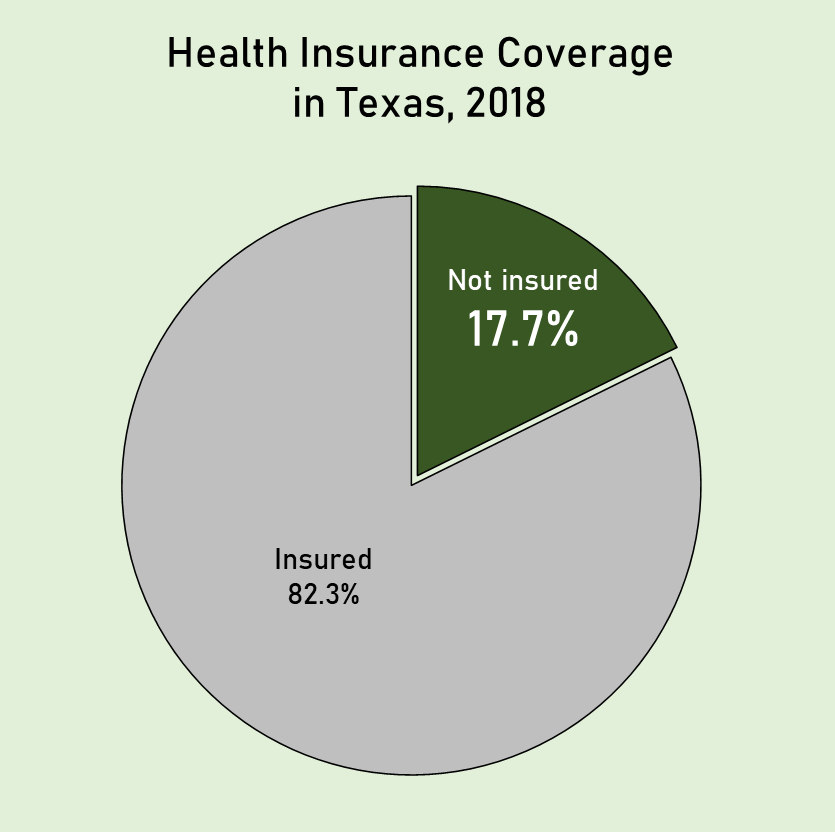
The pie chart I have created attempts to demonstrate how many individuals in the population of Texas lack health insurance coverage. As these two demographics are easily separated into two groups, a pie chart is an extremely effective way of calling attention to this statistic by placing emphasis on one segment.
Source:
Bureau, U. C. (2019, November 7). State-by-State Health Insurance Coverage in 2018. The United States Census Bureau. https://www.census.gov/library/stories/2019/11/state-by-state-health-insurance-coverage-2018.html
Pie charts
By Joseph
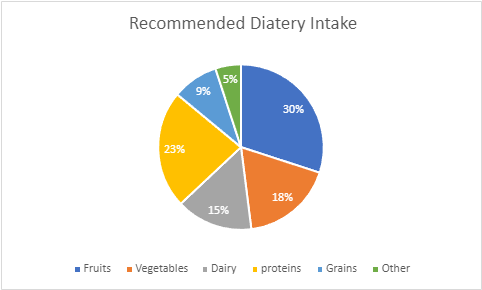
Pie charts are one of the many types of visualizations that one can use to portray both complex or simple data. A pie chart can be especially good when the data being portrayed are all parts of a whole. As shown by the pie chart above, the values for the Recommended diet intake are all individual parts that add up to a 100%. Furthermore there are both small and large data sets that needed to be represented such as, the dairy value and the fruits value. Both data sets are vastly different in terms of percentage and hence the amount of space that they take up visually. To convey this, a pie chart is the perfect visualization to use in this instance. This is especially true when one considers that the appearance of a pie chart also falls in line with the topic of the graph itself which is diet and food intake. the values not only add up to a 100%, but also the data appear to reflect a plate, with each data set representing a specific food intake. Upon making this pie chart, I did come across some suggestions as to how I could improve my data such as changing the color of the data set or make one value stand out by removing color from every value except for one. One could also disconnect a certain piece from the whole to visually represent something to the audience. These design methods are all very valid and useful in data visualization, but I decided to make the pie chart I created very simple to understand. The more elements that one adds to something, the more important it is that the information is clearly conveyed. Not only was there not a need to apply extra designs for the data that was conveyed, but there would also be a risk that the audience may misinterpret certain designs choices if they poorly represent the data. All in all, a pie chart is very efficient visualization to represent data that is part of whole.
Pie Charts
Pie charts are commonly used to visualize data that can be divided into distinct categories. Pie charts are used for showing the composition or distribution of a dataset. Using different colors, labels, and percentages, pie charts allow viewers to quickly understand the relative sizes of the categories and compare them visually. In a pie chart, the colors assigned to each slice play a crucial role in conveying information and making the chart easily interpretable. The choice of colors should be made carefully to ensure readability and accessibility. Pie charts are effective for displaying data with a small number of categories or when the differences in proportions are significant. Sometimes, it becomes less effective when too many slicers are created, and hard to understand for the reader. Here are examples of pie charts and how it used in data.
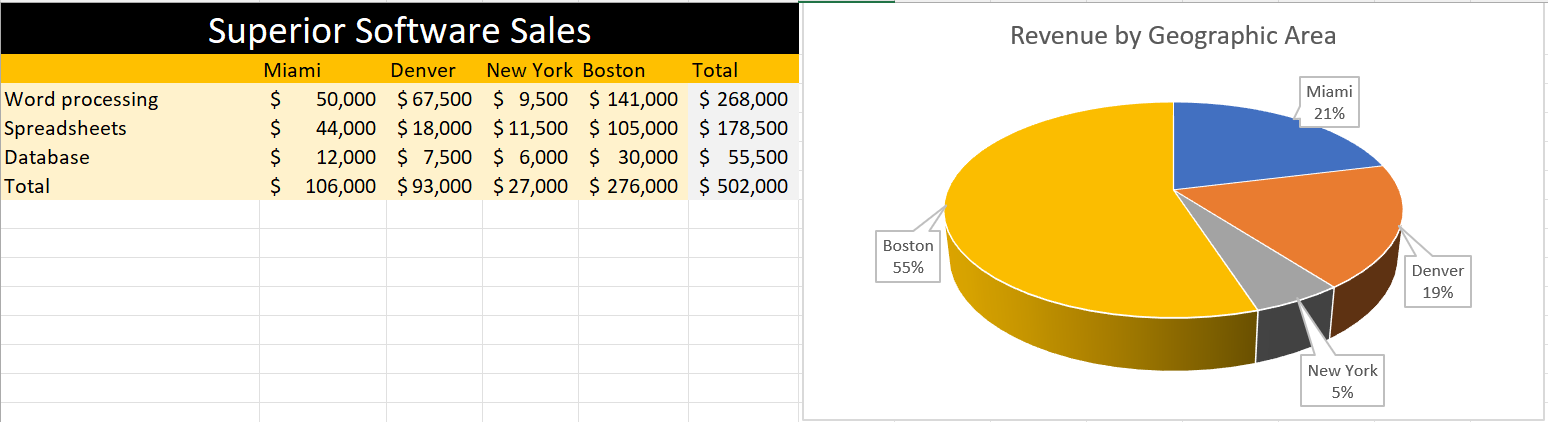
In this pie, I created data on superior software sales based on the top cities in the USA. The pie chart differentiate cities with different color giving the percentage values that Boston is getting 55% which highest and the lowest is New York which is 5%. Looking at the table feels like little complicated to understand but the pie chart attracts at first sight without any complication.
In conclusion, pie charts provide a clear and concise representation of categorical data and can be valuable tool for data visualization and communication.
Pie Charts
The perfect time to use a pie chart is to differentiate parts of a whole. A pie chart is easy to understand because slices of a pie are just a percentage of the whole thing. Bigger slices are bigger percentages for that variable. Pie charts need to be used sparingly because when they are used wrong they can be very confusing especially if portions of the graph are similar in size. When pie charts are used in the right scenarios they can be one of the most recognizable forms of data visualization.
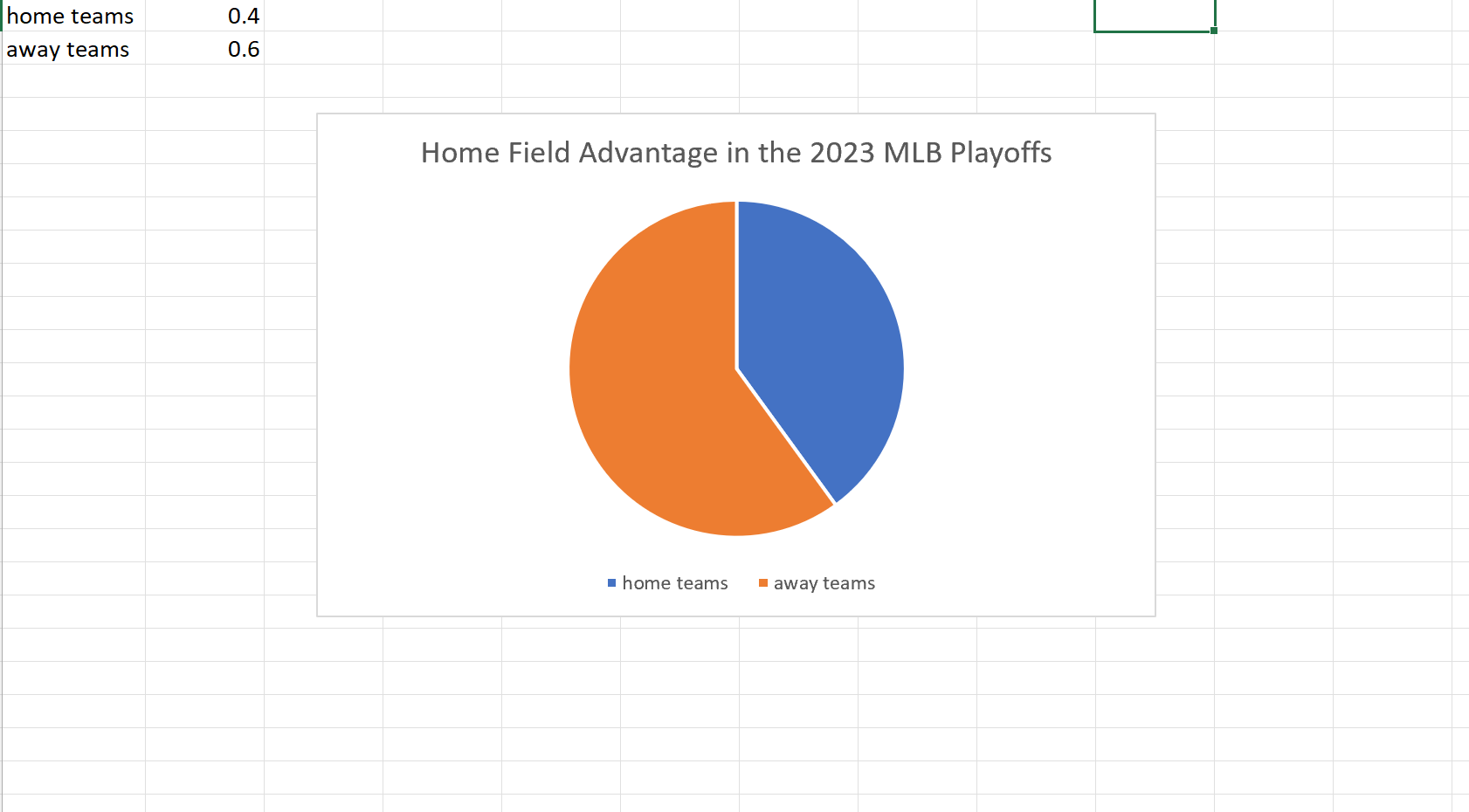
My example of a pie chart takes two variables. The win percentage for the home teams versus that of the away teams in this years MLB Championship Series. Although we usually see home field advantage in sports here we can clearly see a slight edge for the away teams. I found these results surprising but it is a small sample size so that may be why the results could be skewed one way or another.
Pie Charts
I felt a pie chart was an ideal choice to show monthly household expenses. It provides a clear and visually appealing way to represent various expense categories within a budget in proportion. Viewers can quickly identify the larger and smaller slices, thus providing immediate understanding where the money is going. You are able to make comparisons and it helps with seeing where spending is a priority and make informed decisions. I referred to From data to Viz | Find the graphic you need (data-to-viz.com) which helps you choosing an appropriate graph for your data and excel itself had tutorials that walked you through choosing correct pie chart. I also think a bar chart could work in this example as well.