Pivot tables are very user friendly. You do not need to be an expert in Microsoft Excel in order to create one. Pivot tables summarize large amounts of data and automatically sort and count the data and display it in a table. It allows you to convert rows into columns and columns into rows. They make it very easy to find patterns within your data. You can analyze your data in numerous ways with just a few clicks of a button. Pivot tables sort your information in different ways which allows you to get insight about your data that might not have been so obvious in a different type of table.
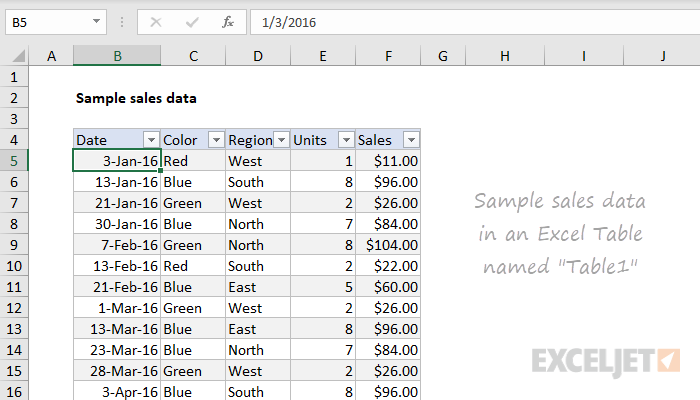
Here is an example data set that we will look at as a pivot table. We have lots of data that is being displayed here: dates, color, region, units and sales. This is a lot to look at and comprehend in just one table, so we are going to look at it in a pivot table and it’ll be more understandable and appealing.
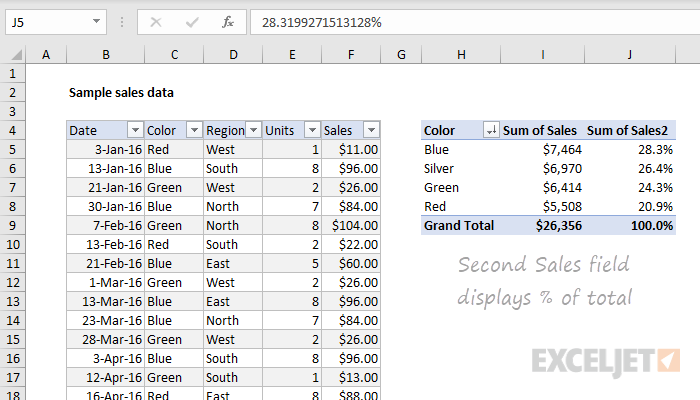
Here, we see a pivot table on the right summarizing the sum of sales by color. It looks better then the chart on the right because we are just looking at colors rather than dates and regions, but we are able to look at this data as well.
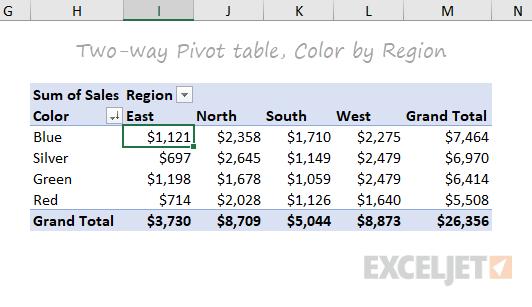
Now, this is a good pivot table. We can look at the sum of sales per region and by color. This one table shows us lots of information here that we can interpret. And if you click on the drop down bar next to “Region”, it will change our table to be “Sum of Sales per Date”. This is why pivot tables are great. You can display certain information at a time, or all of your information at once.
Pivot tables allow you to focus in on specific information, or look at the whole picture. Some people may be overwhelmed by looking at the very first picture and all of that information. But, by turning this information into a pivot table, we can focus on specific data in our table and we are simply able to change to other data with an easy click of the drop down bar and changing it to what we would like to see. Pivot tables are easy to read, easy to create and easy to use.
Pictures from: https://exceljet.net/articles/excel-pivot-tables