Teachers Use Tech Tools for Communication
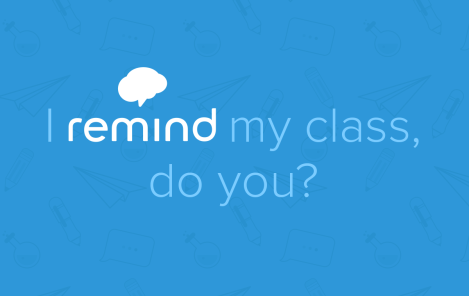
Futuristic Tech for the Education World Knocks Down Communication Barriers
Communication in the classroom, outside of the class, online, in communities, nationally, globally, and beyond is extremely important for our society and for all to have better knowledge, insight, and empathy towards everything we come into contact with.
Check out the history of how we started communicating with one another to where we are currently. This diagram is a fun way to visualize the many steps we have taken to grow and developed into our modern ways.
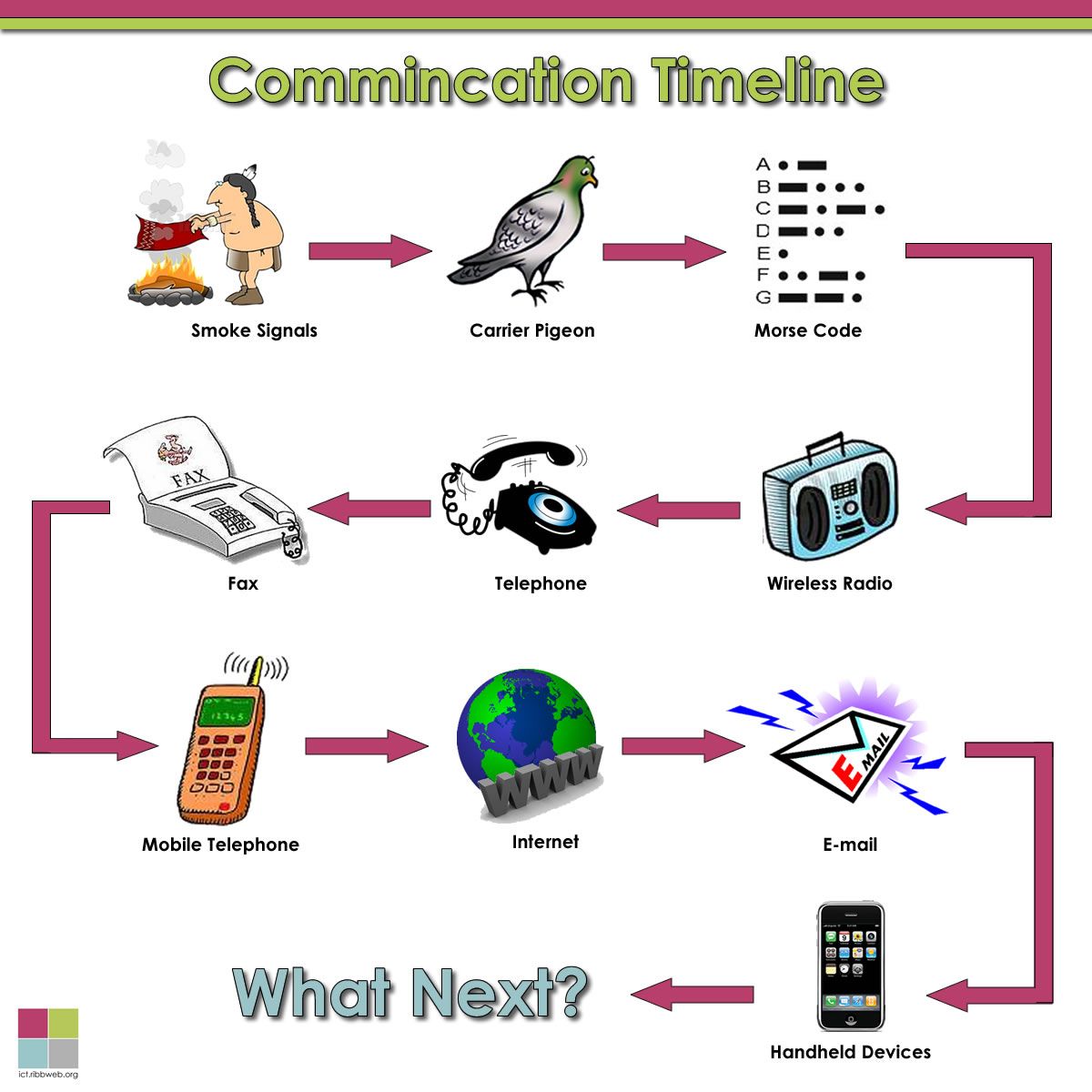
Many other ways have helped us including Beepers, Walkie-talkies, Trackers, Apps, ‘Smart’ Watches, Skype or a Face time chat, Reminders, and so many more. All of these devices or systems have grown into another dimension that leads us into more break through technologies making communicating easier, and better than before.
Now that we have progressed into global educators using technology to expand Our Knowledge, Our Personal/Professional Growth, Our students’ growth, Our communities’ growth, Our colleagues growth, and more- We can move into a better-more empathetic, and understanding individual and society.
These were some questions I had before diving into my third Blog post and maybe some questions you had as well.
What Technology Tools can be used in numerous ways and what type of research has shown positive feedback from other teachers, students, parents, and members in the education departments?
- What is the best tech tool for me?
- Which one works best for my learning environment or my students’?
- How do I even use this thing?
- Are there similar ones that I can use instead of the one in the example?
- Is this safe and can parents, guardians, and administrators allow and monitor these conversations?
I decided that I would look into an App that would allow for easy, safe, fast, and fun activities. I wasn’t sure which one to look at first because there are so many.
Remind checked off all of questions, and was mentioned inside of my textbook The Global Educator in Chapter 2: Digital Technologies to Support Global Learning on page 36 inside of Table 2.1 The Global Educator’s Toolbox. This was a really great way for me to see a visual and chart on uses and tools that could help teachers use technology in various ways. I had thought Communicative Tools were the core of the section, personally. I felt that communicating and having instant messaging, online meetings, and chats were important. To jump back to your questions, Yes there are many tools used to communicate with others such as:
- WeChat https://www.wechat.com/en
- WhatsApp https://www.whatsapp.com
- Fuze https://www.fuze.com/
- Remind https://www.remind.com/
If you click the links above you can be directed to those sites and explore what they have to offer. Remember these sites are similar and can allow for better communication portals/ tools to help you and your students, parents, administration, and community come together. These also have many differences and each have their own unique traits, use the one that will fit your needs for the specific style or program.
This week I researched about Remind. The last listed from the above list of Technology Tools. I have used this App personally before. I wanted to explore the ways to use this App myself instead of only knowing what others have said about it, and not knowing it’s strengths and weaknesses. I used this YouTube link and video embedded on my Blog to show you more about the Remind App. This was very helpful and broke down the different ways to Navigate the App and what types of features it had.
Wasn’t this such a great, simple, and easy way to learn how to use the Remind App? I am currently using this App for my son’s class- his teacher sent me the code for his third grade year and now we are CONNECTED. If I checked his homework, but I left it on my desk at home I could send her a picture of what he did so that he can receive full credit, or I could message her and say that he had left his work home and I will drop it off later that day. If the teacher sends a not home and wants to ensure that the parent also received the note they could easily send a message to the entire group or to each individual person. I also use this App with my online class. My teacher may not always be available, but with the remind notifications she is able to respond to a last minute question, or a simple request in seconds. I am a student and a mother using the Remind App for two different reasons and one major point in common- COMMUNICATING to another. Remind allows the communication barriers to be broken and can allow easy, quick, informative notes to be sent out professionally, and safely. On the video she had explained that the safety feature is pretty cool, using the Remind App your personal information is blocked but there is still communication passing through without privacy problems. Depending on your environment you can alter, the way you use this tool. Like I said I am a student and mother using this for two different ways and act as a different role for both. I am a student and my professor can communicate with me or I to her. I also can be a parent and communicate to my child’s teacher or my teacher can communicate to me ( the parent). I also thought that another Amazing Feature on the Remind App was the communication within the group. If another parent has a question, suggestion, or comment these can be shared or individually sent or seen. This also works as a student and the sharing of information can be more private or towards the entire group. In my textbook ( same as the one stated above) in chapter 3 I found some great insights from two educators about taking global connected learning further.
On the highest level of learning, students will contact students to work out problems on their own”
Leigh Zeitz, PhD, USA
Follow him on twitter: Click Link- https://twitter.com/zeitz
” It’s a small world, and day by day it becomes even smaller and connected in different ways. That concept also works with education…”
Felipe, from Brazil
Just a side note as a Parent I had also really like the Class Dojo App too. This was a great Tech Tool used in my son’s first grade class and he loved the entire App which had some other really fantastic features- other than communication purposes. Here is the Class Dojo App- in order to use the Messenger you need to have a Class Dojo Account, just like the other apps. https://www.classdojo.com/
Comments from Teachers about the Remind App Benefits:
#EJESChat A2: Using the #remindapp has been a great tool for positively branding our school. We love taking photos of our students engaged in activities and sending them to our families! #ITeachSecond #EJrocks
— Lindsay Novotny (@novotny_lindsay) December 8, 2017
Asking to get more practice in. Student goals 🏆 #RemindApp pic.twitter.com/TQwEJcg8z1
— Nicole Chandler (@MrsChandler247) December 18, 2018
These were just two Positive reviews on Twitter that I found when looking up the hashtag #RemindApp.
How can you incorporate this wonderful APP in your classroom or lesson plan? Easy, below and above are two pictures from twitter users @Mrchong_Class and @MrsChandler247. Both of these educators have used the app in different ways. Mrs. Chandler decided to share with the Twitter world that her one student is going above and beyond and asking for extra questions to complete. Shout out to that Rad Student. Mr. Chong’s Class had expectations to how their notes and steps for a Math assignments, and these notes were available to the parents and guardians to help with explanations by using the Remind App.
Parents and guardians, have you signed up for our remindapp class yet? We are posting our math notes there with explanations! Find us on remind with mrchongs6 or tweet me for info! #KennedyCallOut pic.twitter.com/G0mPJiOBZl
— mr.chong (@mrchong_class) September 6, 2018
What must you do first before your lessons begin and the year starts. Teachers/ Coaches/ Remind Group Administrators need to send a “WELCOME letter” this way the student, the teachers, your colleagues, your parents, your team, or your administration know how to set up their account or expressing your excitement or reason for the App, better communication purposes are usually at the top of the list.
Here is a link that can help you with your lesson or hand out to parents to welcome them into your REMIND group. The remind app has this in place to help educators send a notification out to parents and make it easier for you to set it up correnctly. https://www.remind.com/resources/letter-to-parents

Do you need more feedback and other tips and tricks for your lessons using the REMIND app?
On the remind app website I found a link that I thought was extremely helpful, here are other ways that teachers used the app in their lessons. On this link you can find about ten ways others have implemented the App and all of its features, I only highlighted a few for some examples. https://www.remind.com/resources/top-10-ways-to-use-remind/
Send permission slips, classroom documents, and other files straight to students’ and parents’ phones.
-Suzanne Q., Maryland
Take photos of class activities or notes on the board and share them with students and parents.
-Alicia F., South Carolina
Send students warm-up questions and trivia before class.
Catlin T., California
Send students messages of encouragement and affirmations for their hard work.
Wheatly D., Michigan
These were all great tips and ways to use the Remind App in your classroom lessons- Check out more with this link or explore the Remind app website yourself for more statistics, ideas, and creative examples for welcome letters for the app.

I hope you found these tools helpful and used the links, resources, articles, and insights from other educators helpful on your journey at becoming a better equipped teacher in the future!
-
-
-
-
/ 0 Comments