This week, I tried out a new storytelling program to see how it works and I will be reflecting on my thoughts in this blog!
Storytelling
For thousands of years, storytelling has been a way of communicating for humans and over time the way we tell our stories has changed. Here is a quick video on teaching storytelling in the classroom.
Storytelling is an extremely important skill for students to have as it enables them to get their message across to others in a structured fashion. In today’s world, storytelling has evolved away from just written or verbal stories and now with the help of technology, stories can be told in many different fashions.
StoryboardThat
The Good!
The program I chose to use to tell my story was called StoryboardThat. Here is a link to the website so you can check it out for yourself! This program allows users to create a comic strip like storyboard by using premade scenes, characters, speech bubbles, infographics, and more! Users are able to click and drag these tools to different parts of their comic strip and insert text to give the context of the images. When using it myself, I found the program to be very self-explanatory and I did not need to do any further research on how to use it. The scenes, characters, and images the program provides have plenty of options and should fit any kind of story the user would want to tell.
The Not So Good!
The only downside to this program is that it only allows the user to create a comic strip that is 3×1 or 3×2 for free. Anything other than those two options requires the user to pay to upgrade their account. This could cause issues if teachers want their students to tell longer more detailed stories. The other small detail I found slightly frustrating when using this tool was that the characters were all standing and facing forward. There was no way to make the character positioned differently such as sitting, walking, or turned to the side. This limits the actions your characters are able to do within the storyboard.
Overall
I really did enjoy using this tool to tell a story and could see myself using this tool in my own classroom as a short warmup or cooldown activity to get the students thinking about their stories and visualize it in a comic strip.
My Storyboard
Below is an image of my own storyboard so you can see what a final product looks like. My story is about the journey I went through to get a new job as a server at a restaurant!
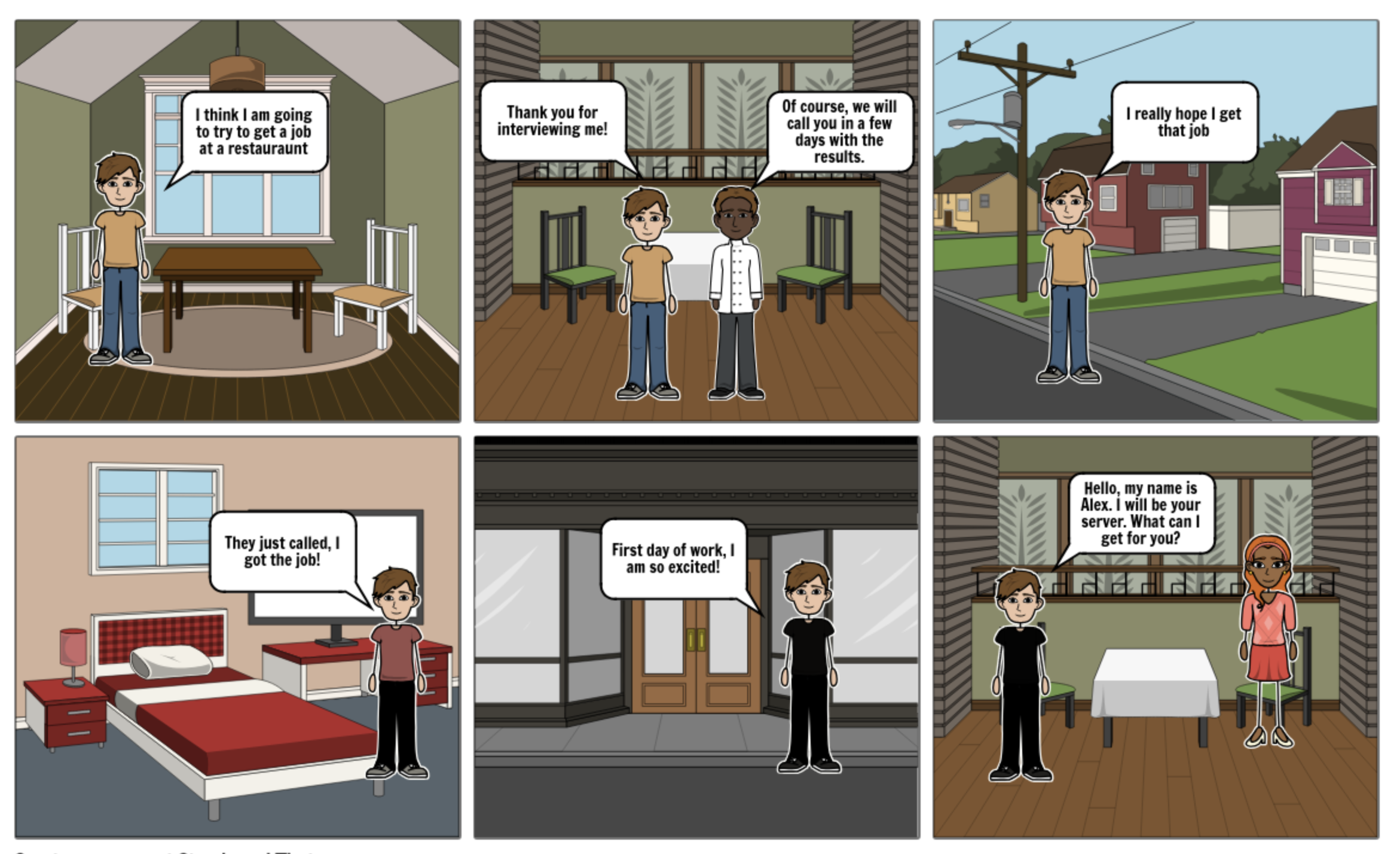
Let me know what you think of this tool and if you have any storytelling tools you like to use in your classroom in the comments below! Thanks for reading the blog!