There are many social platforms that have recently been used for teachers to connect with their students. Whether that be from assignments, quizzes, tests, or even an announcement that has to be made. Although those other platforms allow for students and teachers to connect with each other, parents are being left out of this situation. For the younger age group of students, parents want to know what their child is doing in school and what their child is being taught. Platforms like Google Classroom do not give parents access to their child’s schoolwork and upcoming tests and quizzes that they have. Edmodo however, allow both teachers and students, as well as parents, to be connected onto one social platform right at their finger tips.
Edmodo is a a social media platform that allows parents, teachers, and students to all connect in one place. Edmodo can be used for all different type of age groups. It allows the teacher to post upcoming tests/quizzes, homework assignments, reminders, and can contact their class if class is cancelled or give the students busy work if they cannot attend class that day. Not only will the students be notified, but parents can also be included into this. Parents will also have access to whatever their child will be able to see on their stream page.
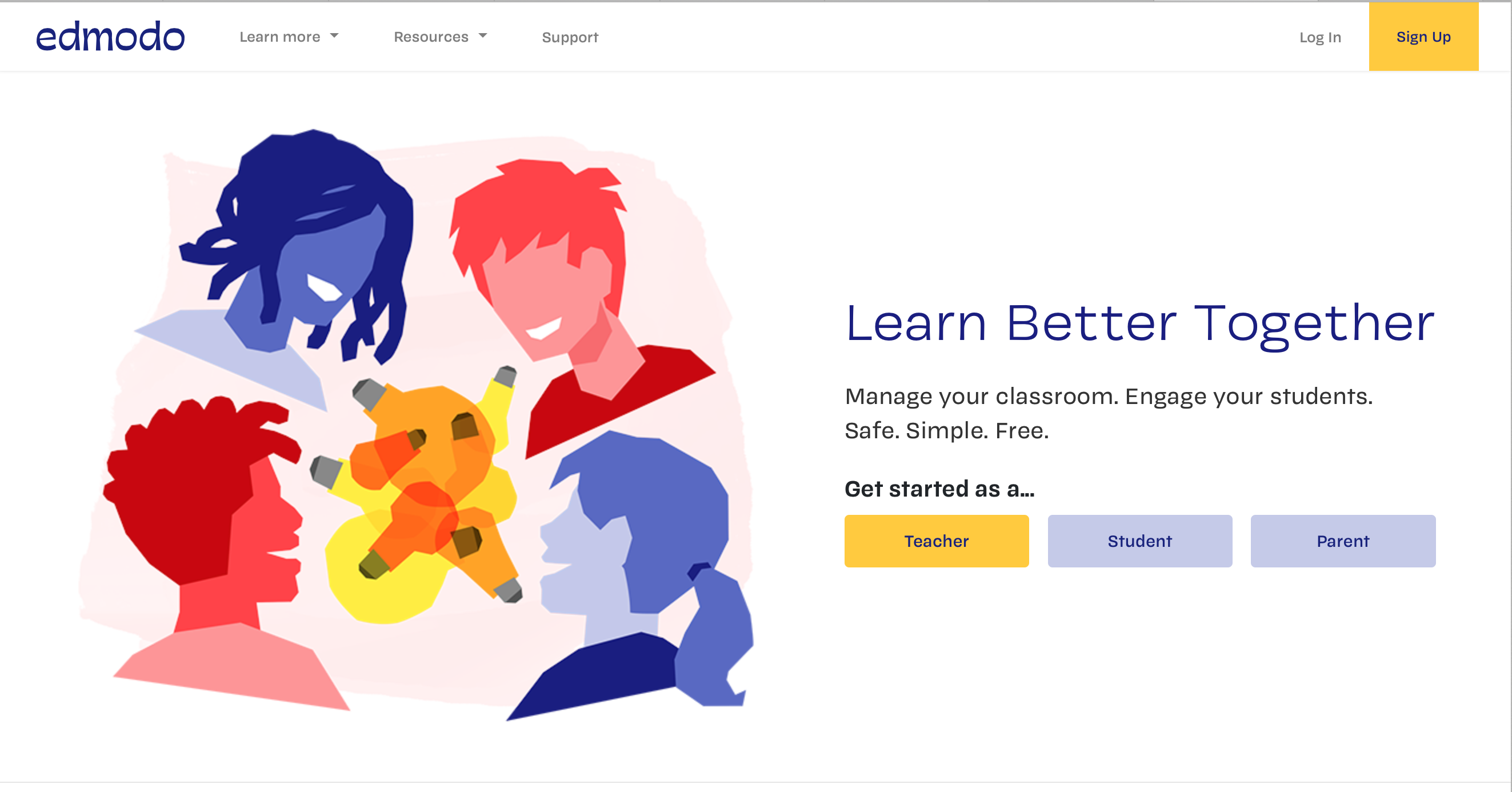
Not only will Edmodo allow the addition of parent’s to get in on what their child is doing, but Edmodo also has a mobile app for both IOS and Android users. So no matter what kind of phone you have, you will receive notifications from Edmodo whenever your student has a test/quiz coming up or an announcement from the teacher you should know about.
A high school educator named Steve H., introduces Edmodo to teachers and how they can use Edmodo in their classrooms. He compares Edmodo to Facebook saying that it has advantages that are similar to Facebook, and allows students to see immediate feedback from teachers and their classmates.
Below is a brief outline of how Steve will be using Edmodo in his classroom:
- Hook: Since Edmodo is so similar to Facebook, the format will be somewhat familiar to students. With the feedback option on Edmodo, students will be given short journal topic to be uploaded for proofreading and editing by the class.
- Direct Instruction: With the ability of editing and revising, the editor’s own writing will be improving will be introduced.
- Guided Practice: The student will have multiple chances to edit and revise their classmate’s works. All of this will be posted on Edmodo so everyone can see and critique the process.
- Independent Practice: With multiple journal entries that are posted on Edmodo, students will have a stronger grasp of the writing process.
- Wrap-up: The educator will be able to have immediate access to the students works and will be able to edit their classmates works as well as their own, while also having a real time writing project.
I have also used Edmodo in the past. I remember using it in my 8th Grade writing class. My teacher would always post our assignments on there and allowed us to view our classmates’ works and revise them if we deemed necessary. It really helped my enhance my writing skills because I was able to repeatedly go through everyone’s writings and compare it to mine and see if i was missing anything. It was easy to keep track of our assignments and to chat with our classmates and get their advise on an assignment. My teacher also thought that it helped us understand the concept better.
