Home » Posts tagged 'tools'
Tag Archives: tools
Accessibility Tools
When learning and using online tools, people will need accessibility tools. It is inevitable. Students may have disabilities, an injury, or something not so serious like myself. For example, I have really poor eyesight, so some of these tools can potentially help me while doing some work.
Google Chrome: Low Vision Support
In their browser, Google gives some options for people with poor eyesight. As I said prior, I have bad eyesight, so I appreciate features like this and companies making an effort to help.
Some of the feature they include are
- Full Page Zoom
- Adjusting Font Face and Size
Both of these features are used in the settings on the Chrome browser. The full page zoom can be customized to whatever percentage you like. Sometimes when reading items for school, I may turn it up to 125% because it makes it easier to read. If this was not an option, it would be a headache to read items regularly.
Adjusting the font is also really useful, because some may find the default font could be difficult to read. It may just be that other fonts are easier for some individuals. Either way, it is important to have for those that need it to read without any trouble.
Braille Devices with Chromebook

Google allows braille devices to connect to Chromebooks and be used seamlessly for individuals that need it. You can plus it indirectly through the USB port, or you can pair it through Bluetooth.
I think an important feature for this is, Google allows commands to be made through the braille keyboard. Individuals who own one of these are more familiar with their keyboard. Allowing this makes them feel comfortable doing their work on a laptop.
Reverso

This is an extension for translating, but I think it is more unique than other extensions or apps I have come across. It allows users to translate words/sentences while browsing and when even watching movies/videos. This is an AI powered tool.
You just highlight the word or text, and it translates it for you. This is what makes it stand out to me. In my experience of using other translating programs, I would switch to another tab, copy and text the words, and then get my translation. This makes it so simple and effective. Students would benefit from installing this a lot. Especially the students that are not fluent in English.
Volume Master
This is an extension to have complete control of any tab playing audio in Google Chrome. That primary feature is that it boosts volume up to 600%!. You can boost certain aspects like the bass or voices. This is great for students with hearing issues and prefer audio to be a little louder. Watching videos, even at 100%, could be difficult for them. This is incredibly useful.
LanguageTool

I have this extension on my browser already. It is so easy to use and makes typing a lot easier. In the text box of wherever you are typing, there is a blue check, or a red number in the bottom right. The blue means that there are no errors, and the red means it has detected a spelling or grammar error. If you click the red circle, it will fix your error with just one click.
Again, this can be very useful for students who are not fluent in English, or maybe a student with a disability that makes it difficult to type. Now they could be worry free with this tool.
AlphaText
AlphaText is a great option for students that struggle with reading and distractions. This tool changes the appearance of articles to make it easier to read. Articles are always filled with necessary information and ads. It can be jarring for some.
It also allows you to customize the new version yourself, so it is the best outcome for your needs. You can customize the:
- Font size and style
- Line spacing
- Color text and background
Voice Access
This tool is an app, only for Android devices. That may be a downside, but it still a great idea that may inspire other app creators to make it for all devices. It is an app dedicated to allow users to use their phone using their voice. This is for people who cannot use the screen because of disabilities.
It can be useful for students that need to access their work on their phone, or to contact classmates.
Mapping the Nation Tool
One of the best ways you can get kids more engaged in learning is by providing them with tools with which they can learn and have fun simultaneously.
Combining technology with learning can make for very interesting ideas on how to gain knowledge while also learning how to use technology.
A great tool I found for K–8 students is this interactive map by Asia Society that pulls together demographic, economic, and education indicators into data points that students can use to learn about the world.
This tool can increase the students knowledge about other parts of the world they might not be aware of.
They can figure out these stats through an interactive map:
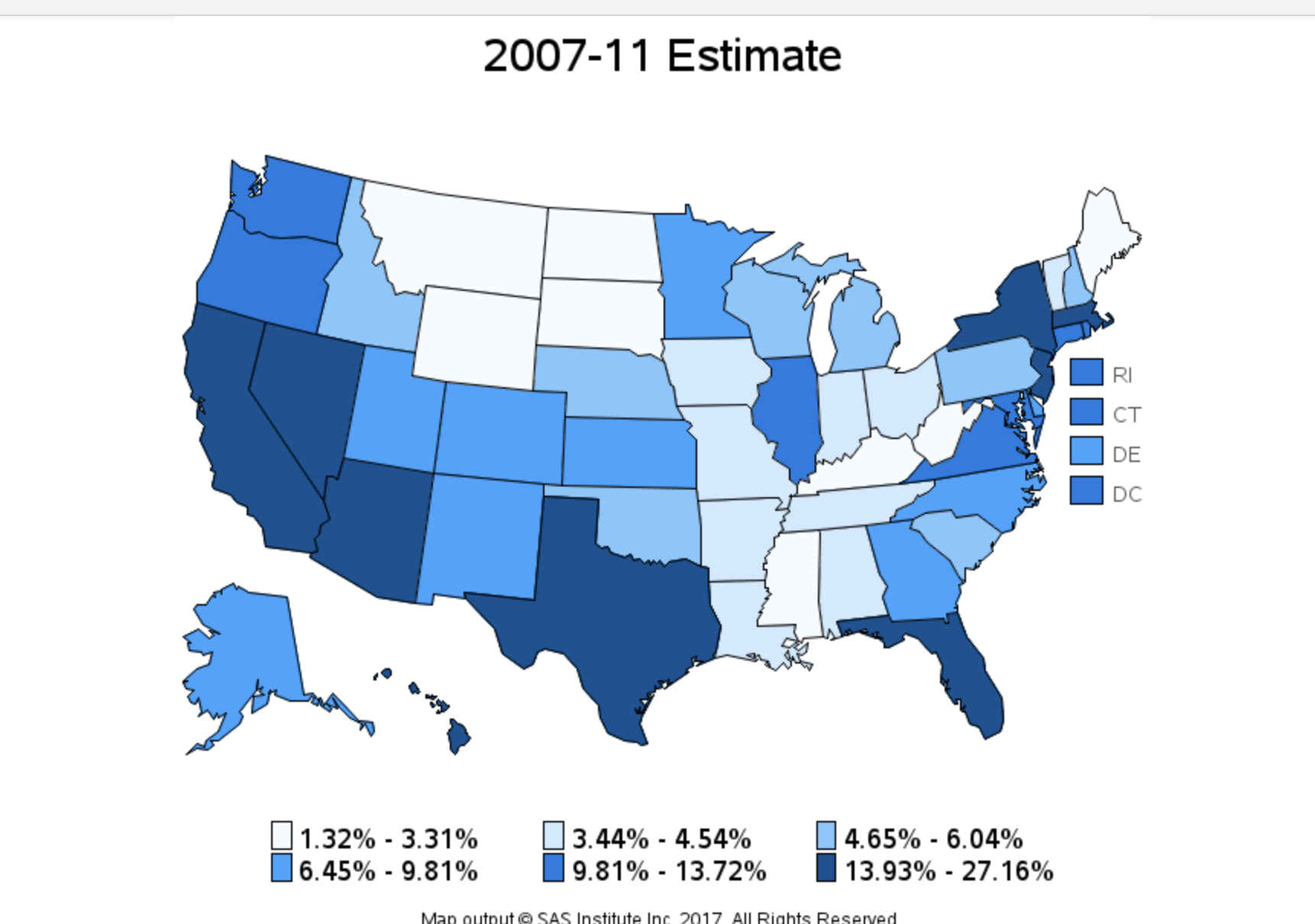
The maps are color-coded, so it is easier for people to notice the differences and statistics.
This tool can be great for kids to learn and explore the world.
Students can learn about interesting statistics like the total population of areas, the number of languages spoken in each area, and the ancestry of the people living there. This tool can inform students about stats they never knew and provide a visual for them.
It is very important for kids to learn about the world they are living in, and these interesting statistics make them more informed about their country and the demographics that make it up.
If I were a teacher, I would let kids explore this tool and ask each other questions about the statistics and demographics. This would improve their ability to read and relay information to others.