Home » Posts tagged 'globaleducation'
Tag Archives: globaleducation
Virtual Reality in Classrooms
By Gabby Lembo
What is virtual reality?
“The computer-generated simulation of a three-dimensional image or environment that can be interacted with in a seemingly real or physical way by a person using special electronic equipment, such as a helmet with a screen inside or gloves fitted with sensors.”
What is augmented reality?
“Augmented reality is an interactive experience that enhances the real world with computer-generated perceptual information. Using software, apps, and hardware such as AR glasses, augmented reality overlays digital content onto real-life environments and objects.”
What is the difference between AR and VR?
Where virtual reality and augmented reality differ is how they interact with the users. For example, VR replaces the real world with a “fake” one meanwhile, AR add certain digital features. For VR, it usually includes headphones and specialized device to use while AR can be done on a smartphone.
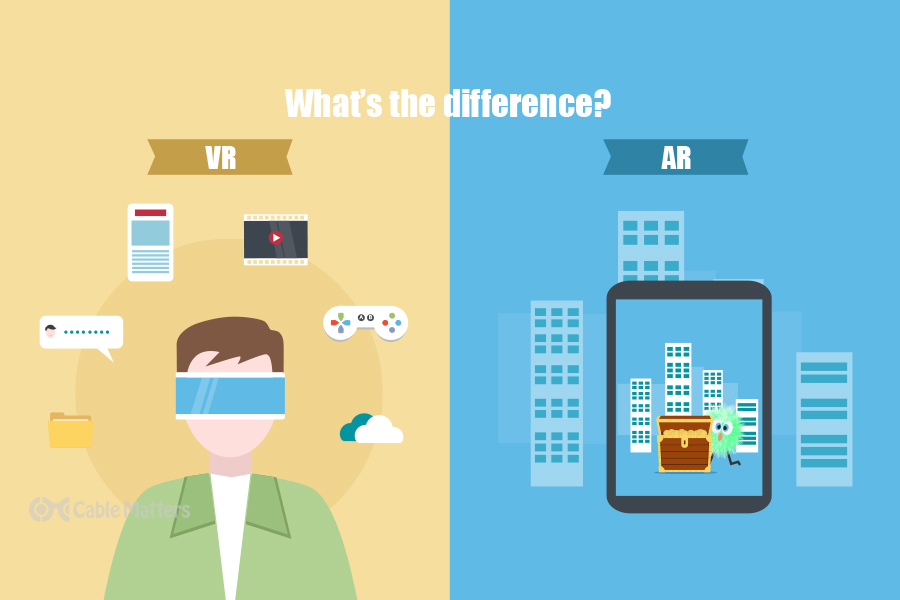
Virtual Reality in Classrooms:
As technology advances, it is being used more and more in classrooms for a better learning experience for students. Virtual reality has a lot of benefits for learning, like being interactive and engaging activities. Teachers can use virtual reality for virtual field trips, explorations, simulations, online labs, etc. The great part of VR is that students can collaborate and work together, giving students the ability to learn teamwork ,communication skills, and work on hands-on activities.
Global Collaboration
Another great aspect of using VR and AR in classrooms is how easy it is to interact with other students and classrooms worldwide. Here are some of the benefits:
- Virtual meeting spaces
- 3D visualization
- Virtual training
- Network opportunities
- Virtual Labs
- Scenarios
- Bringing communities together
- Virtual demonstrations

Virtual Reality Video:
Check out this quick video further explaining how VR can be used in classrooms!

Change Makers
By Gabby Lembo
Being a teacher is a lot more of a responsibility than people think… Teachers not only are responsible for creating lesson plans, instructions, and teaching but also making their classrooms a safe and comforting environment for students to learn. Being a teacher is way more than just teaching but also being someone to look up to, someone to go to, and shoulder for students to lean on! With being a teacher in today’s classrooms, there’s a lot to improve from as we have moved away from traditional text book teaching and more towards technology, hand on activities, and even independent work to learn from instead. After visiting WE Virtual Learning Center, It has taught me a lot about what it takes to be an educator. This website is made for teachers and includes surveys, planning tools, planning calendars, and how to make an impact.
This website allows all teachers to come together, share tips, stories, and how they make an impact on their students.
There are multiple pages including, WE teacher courses, WE schools, action campaigns, We schools, action campaigns, lesson packages, supporting resources, virtual workshops, and video libraries. It offers a lot of beneficial resources for how teachers can make their classrooms better! I recommend this website to current teachers and future educators! Give it a look!
Below are some images from the website:

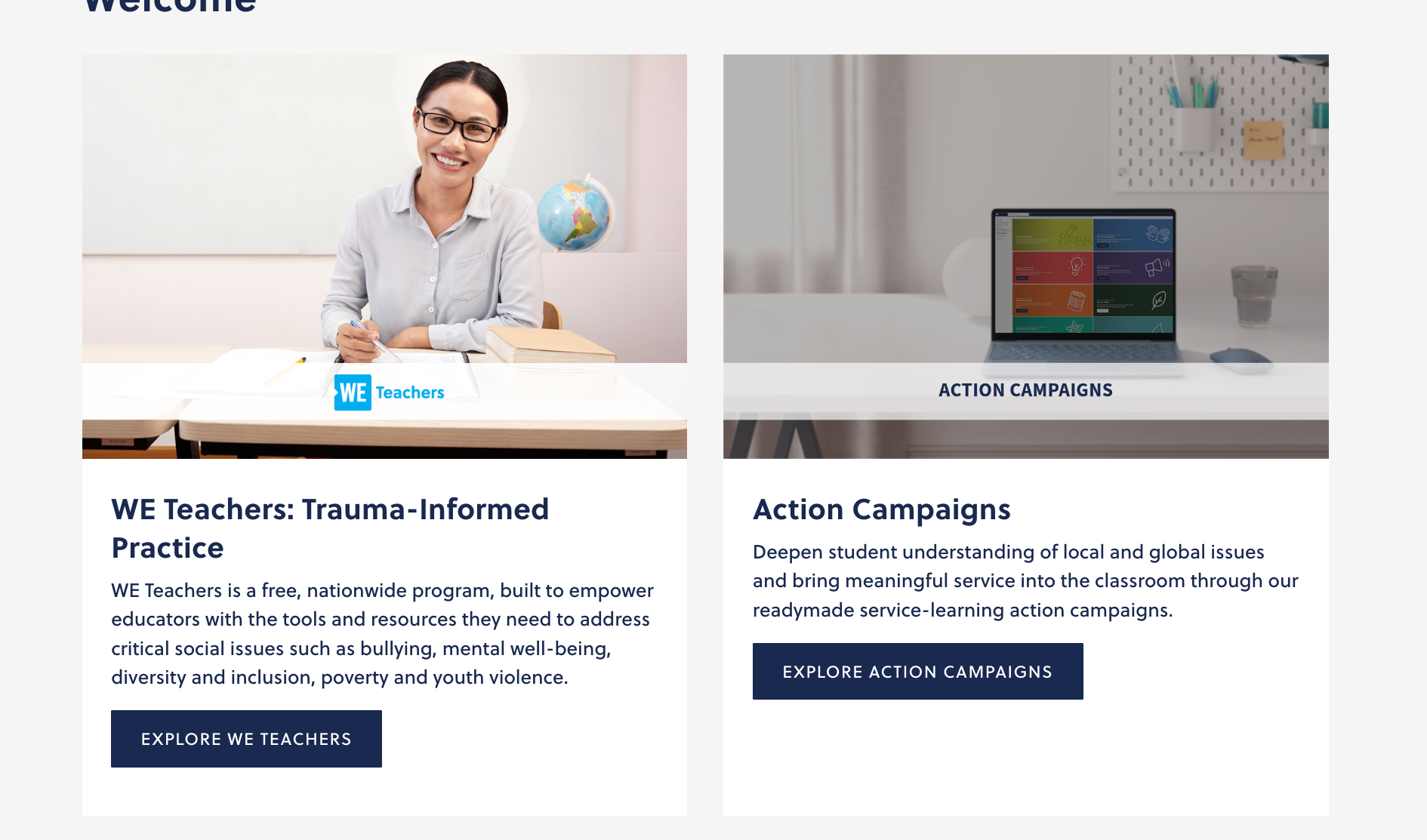
Accessibility Tools You Can Use in the Classroom!
By Gabby Lembo
Why It’s Important:
Using tools in classrooms that allow all students to learn, no matter their abilities or disabilities is important. This allows all students to be engaged, understand materials, and also participate. Using some simple tools in your classroom can help students get a better understanding and also use these tools in the future. Some students need help in certain places, having these tools like speech- to- text, highlighting, or even listening options can really help students in the classroom! Lets learn more in depth about it and some tools I think you could look into!
Access Ability for Chrome:
This tool allows students to listen or summarize any text on websites. This can be beneficial for students who like to follow along as they read or if they have a hard time reading in general.
This website offers:
- Highlight bar
- Hover text speech
- Being able to change fonts
- Change background color and text
Input Tools for Translation:
This tool allows a translation feature and a writing tab for a variety of languages. Students can choose the language and have the ability to type on the keyboard. There are different menu options for accents. Translation tools for learning are beneficial for language barriers in classrooms or even trying to learn new languages.
Reworditify:
This online software is great for reading, learning, comprehension, and teaching. This tool can be used in various ways like teaching words, better vocabulary, engaging lessons, and improving learning outcomes. This can be both helpful for teachers and students.
Screencastify:
Screencastify is a great tool for making presentations, instructional videos, or explaining. This tool can be used for web cam recording, video editing, and makes your screen into a video. It is most used for tutorials, lessons, and can be uploaded to YouTube or shared with others.
Zoom Text
Zoom Text is an online magnifying tool to help people with bad vision. This tool can be used for text, images, and an easier time with online applications. This tool allows the users to zoom in from 1.2 x to 36 x. It also offers lens views, with just a magnified view of a portion of the screen. It offers color customization’s based on inverted colors and contrast, this can be beneficial for students who have a hard time reading with certain color schemes. Overall, this tool can be helpful for students who have bad vision or a hard time reading with certain colors.
Resoomer:
This is an extension you can download that summarizes lengthy online articles in 500 words. The summary concludes the main points of the argument and important facts. This can help students get the main objective, key ideas, and concepts without the unnecessary parts. This can be beneficial for students doing a presentation, essay, or even studying.
Move It:
This extension helps students incorporate breaks while being online. It is very easy to spend a lot of time on the internet mindlessly scrolling or working on assignments. It is easy to get burnt out or lose track of time. This tool allows a “brain break” to pop up on your screen when downloaded. Students can set the notification interval, this allows them to decide when they want the activity to pop up. This is a really unique tool and I can see how this can be helpful for students!
Conclusion:
Overall, these are only 7 different web tools I discovered and there’s tons more out there! These tools can be beneficial for everyone, or even students who need a little more support in certain areas. It is important to include these tools so every student can learn no matter what. Try checking some of these out and see if you would use them in your classroom or even everyday life!



Hyper Docs and How to Use Them in Classrooms!
Definition:
” A HyperDoc is a digital document that serves as a lesson plan for students to follow at their own pace. Hyper Docs are designed to engage students, inspire learning, and strengthen communication, collaboration, critical thinking, and creativity skills.”
Why are they beneficial?
Hyper docs are be beneficial in Classrooms in a bunch of different ways. Hyper docs can be independent work or working along with classmates. The opportunities are endless, and teachers can be very creative with them.
Below are some reasons why you might want to try hyper docs:
- Self paced
- Engaging students with pictures, videos, and links to other websites
- Good for students with different learning needs
- Easy to organize and navigate
- Helps students learn digital tools/skills
- Very versatile and creative
Video about Hyperdocs:
Still confused? Watch this YouTube video that further explains what a hyper docs is and with a example given.
What can you do with them?
Teachers can be very creative when making hyper docs. Here are some examples I found to give you a idea. Teachers can use different templates, pictures, fonts, images, and more to engage students.

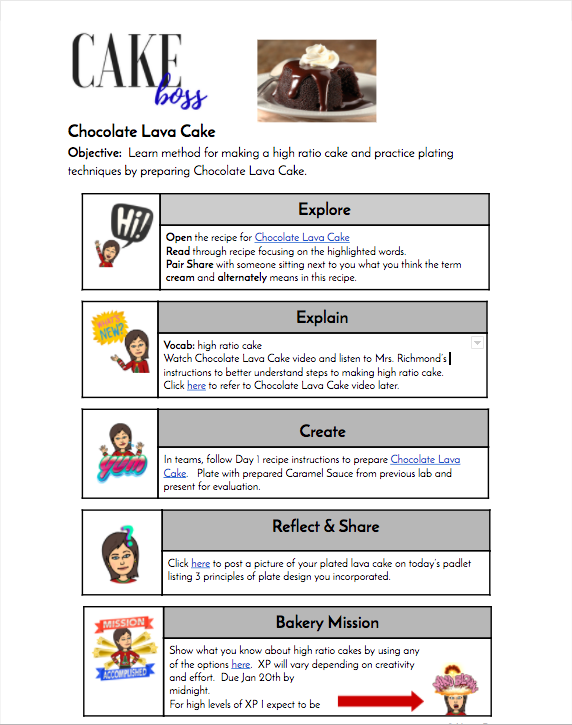
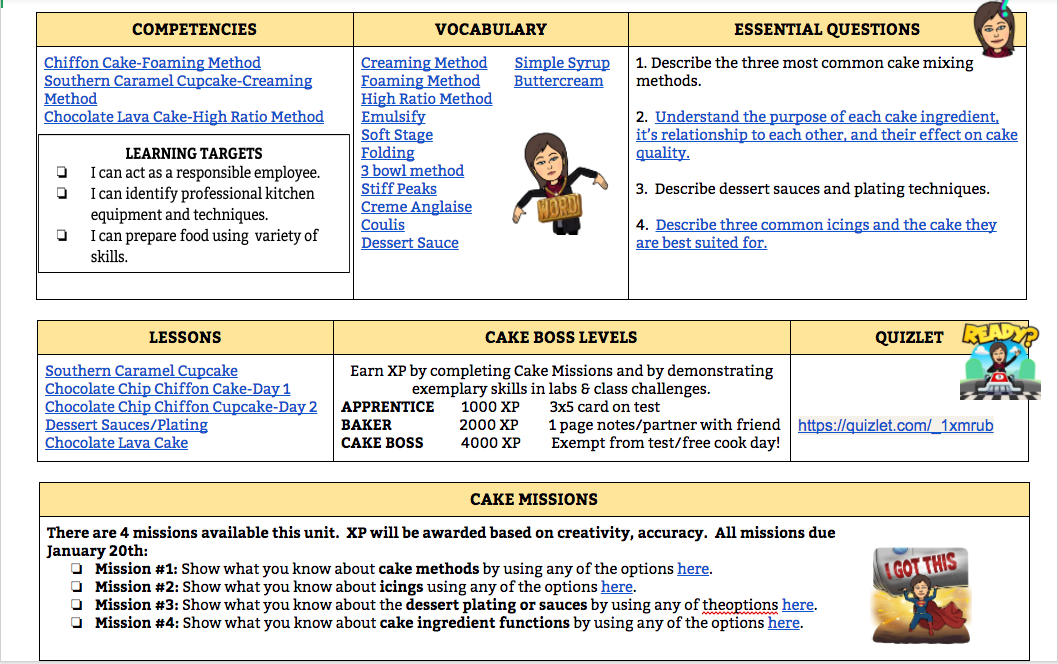

My Thoughts and Opinion:
Overall, learning more about hyper docs was interesting to see how much you really can do with them! As a student I have seen some of my teachers use hyper docs with lessons, projects, and other assignments. I have always enjoyed them as they were clear with instruction and also let me work at my own pace. I have done a bunch of research assignments using hyper docs, it is a great way to direct students to other websites. Not only can students benefit from using web tools, following instruction, and all while staying engaged. As technology progresses, teachers need to use it to their advantage as students learn how to as well! Hyper docs are both useful for teachers and students!
Virtual Tour of 360 Cities
By Gabby Lembo
Summary:
After looking and taking the online a virtual tour on Stock 360 I am completely impressed and surprised I never heard about it sooner. The website had 3D pictures of places,cities, beaches, and basically any place you can think of on this website. Not only did they have so many insane places that people dream to once see in real life, but the experience of being able too click around and see it in 3D made it so much different and more realistic. When you click on the places, it offers a video/picture that you can click around and get a idea of what it looks like in real time.
My Thoughts/Opinons:
As someone who dreams of traveling the world and seeing all different places this website was extremely cool to research and explore! A lot of these places on this website are on my bucket list, and I want to visit at least once in my life. Getting to do a 3D tour was the closest I can get to visiting it at this point in my life. I have always wanted to go to Italy, because I am Italian. Going to see Florence and Rome and try home made gelato and pasta is something I have always wanted to do! Not only does it give the experience of getting to see it in real life but it can also help people plan future vacations. There is so many different places around the world and some of these places I have never heard of. This website is not only extremely unique but it is also extremely educational. I highly recommend this to anyone just to take a look!
Below are some images of what the website looks like/ offers:

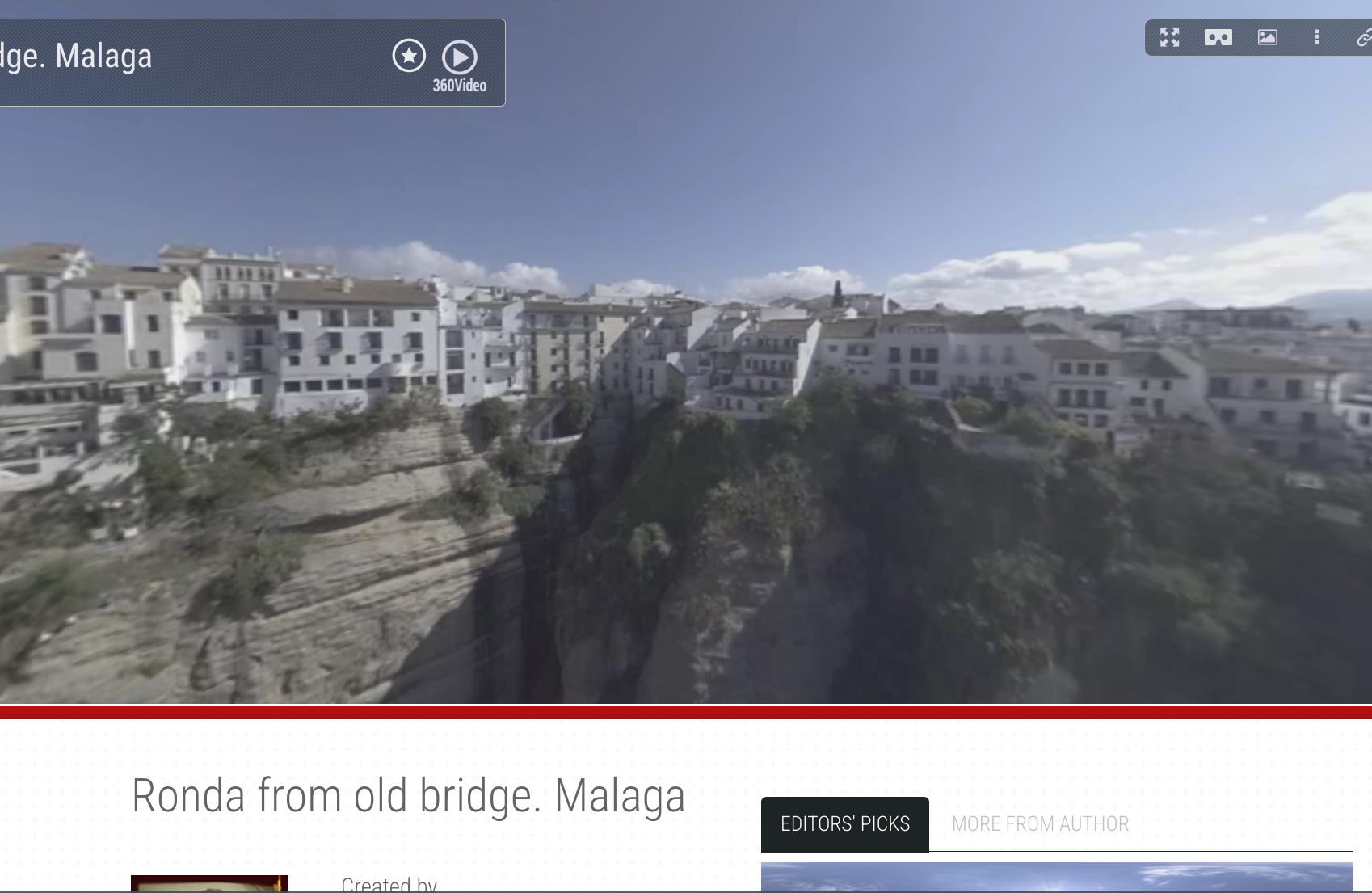
Lets Collaborate and Communicate!
By Gabriella Lembo
Background Information:
After reading the Communicators chapter in the book “Introduction to Sail the 7 C’s” by Microsoft Education, it allows you to deeper think about you collaborate and communicate with others in work, classrooms, and everyday life.
Communicating in the classroom:
Teaching isn’t just about lecturing slideshows, but building a strong connection with your students should be the bare minimum especially in small class sizes. I have had teachers where I was so close with that I would sit in their classroom outside of my class talking to them. This is because they made the effort to connect and build a relationship with their students.I would go to some teachers to rant, update, or even for advice. Teachers shouldn’t just be about teaching but also taking on the role of being a trusted and friendly adult. We have all had teachers we have disliked, whether it be because of the workload, their personality, or how they graded. Having a relationship like this and dreading the class can make you dislike the class or topic you’re learning. For example, math has always been my worst subject. It takes me awhile to catch on and also be able to understand it. I have had plenty of teachers throughout middle school and high school where the way they taught never made me understand what we were learning. It made me hate math even more that I felt uncomfortable reaching out to them to ask for help or that I was struggling. I have also had good math teachers where they taught to my needs and also made it clear they were here for me and anyone else. Communicating to your students clear instruction and also making an effort for them can be extremely beneficial in their learning experience. This chapter empathizes that communication is the backbone in education.
Communicating with your classmates:
Communicating with your classmates is a really big part of going to school. School has made me have a lot of the people I call my best friends. It all started in classes we had together where we began talking about the work and realizing we had a lot in common. One of my best friends, Alivia, I met junior year of high school because we had 3 classes together is now one of my college room mates. Communicating with your peers can simply just collaborate ideas, opinions, and working together on classwork and projects. I like working together with others because it allows me to see other perspectives and ideas that I would not have thought of myself. It also helps with the workload, you can evenly distribute the work and work on the areas you excel the best at.

” The art of communication is the language of leadership.” – James Humes
Videos:
Check these videos I found about communicating in classrooms and also miscommunication
How to use communication in classroom: https://www.youtube.com/watch?v=hzWyjlg4kNs
How miscommunication happens and how to avoid it: https://www.youtube.com/watch?v=gCfzeONu3Mo
National Geographic Classroom and How to Use it!
By Gabriella Lembo
What is National Geographic?
National Geographic is a company that is on many streaming services and cable for you to watch. Not only are there videos beautifully captured with high tech camera, editing, and voice overs to learn more about the environment that we can’t see! It shows in depth footage of animals that are “dangerous” for humans to get a better understanding of like lions, cheetahs, polar bears, etc. National geographic provides not only videos but also articles and factual evidence to prove issues like climate change and other environmental issues.
Benefits of National Geographic:
- Learning deeper into planets biodiversity
- Practicing conservation
- Challenges the environment faces
- Motivating clips
- Taking action
- Learning more about different parts of the world
- Documentaries
- Diverse cultures
- Scientific discoveries
- Complex topics
How teachers can use National Geographic:
National geographic is great for informing people inside and out side the classroom. Because the documentaries are so interesting it doesn’t feel like learning! This program offers a lot of interactive learning and critical thinking. Teachers can base a lesson plan on National Geographic during units like the planet, climate, animals, and environmental issues.
What it offers:
The website holds tons of informative features to further expand your knowledge.It offers donations, links, websites, and other people who are interested in changing the world. The website has a whole area where you can meet and know more about the people who do the exploring. They have a section on their website, ” Experiential Learning”, where they have virtual field trips, and interactive lives. This includes behind the scenes footage and stories and also stories from researchers.
There is tons of lengthy videos and information for free!
The virtual tours are all over the world. They have tours of the ocean, solar system, Native Americans, and history.
The lives provide a option for students to ask questions in real time and have the opportunity to talk to the researchers. This is a unique and creative learning experience!
Below are some images I have collected to show more about National Geographic:



Overall thoughts:
After researching and exploring National Geographic website further I can see how effective their website can be for learners. They are very well known for their documentaries and photos but I don’t think people realize how many resources they provide on their website. They provide endless websites, lives, and videos. I can see this being beneficial for people who have interest in the environment or being used in science classes. It is a interesting and a easy way to learn! Watching videos is something I enjoy more than reading out of a textbook. I am sharing this so others can know more about the resources National Geographic has to offer. Get more involved and learn more about our planet!
Collaboration in Education
By Gabriella Lembo
What is collaboration?
Collaboration is coming together with one person ( or many) to express opinions, elaborate, and combine ideas.
People use collaboration in their everyday life’s. In my opinion, some things are easier when you have someone to assist you and navigate in helping you. Collaboration can be anything from helping you in a group project to even someone helping you with in groceries. As humans, we work together to help each other out. Along the way a simple gesture can lead a friendship.
In my education experience, I have enjoyed collaborating with others for projects, home works, and assignments when allowed. Dividing up certain tasks/ jobs makes the assignment more enjoyable as well has having company around you. I have created a lot of friendships and even have talked to people I would have never talked to before when teachers assigned partners. Although this seems comfortable or awkward, it actually isn’t.
On the other hand…
However, as much as collaboration is extremely beneficial, there CAN be negative aspects. I have had a couple experiences where I have gotten stuck doing a lot more work and picking up others slack. This can be extremely frustrating when in a work environment because working together is suppose to make it less detrimental! This can happen sometimes, so people chose to work with people that have the same work ethic as them. I enjoy working with others when I feel like we have a lot of different ideas to explore and bounce off of each other. There have been a couple of times where I can even improve work with others rather than by myself. I have noticed that I can create really good projects and presentations when I am surrounded with others that can expand my thinking process. I think teachers should use collaboration in classrooms more often and even try pairing students up with others they think would work well together!
Collaborating in other ways:
Collaborating can in all different kinds of ways. Putting students in centers, groups, and taking them out of their comfort zone.
Below is a picture I found on X from TCEA , it shows creative ways to get the students the students involved.
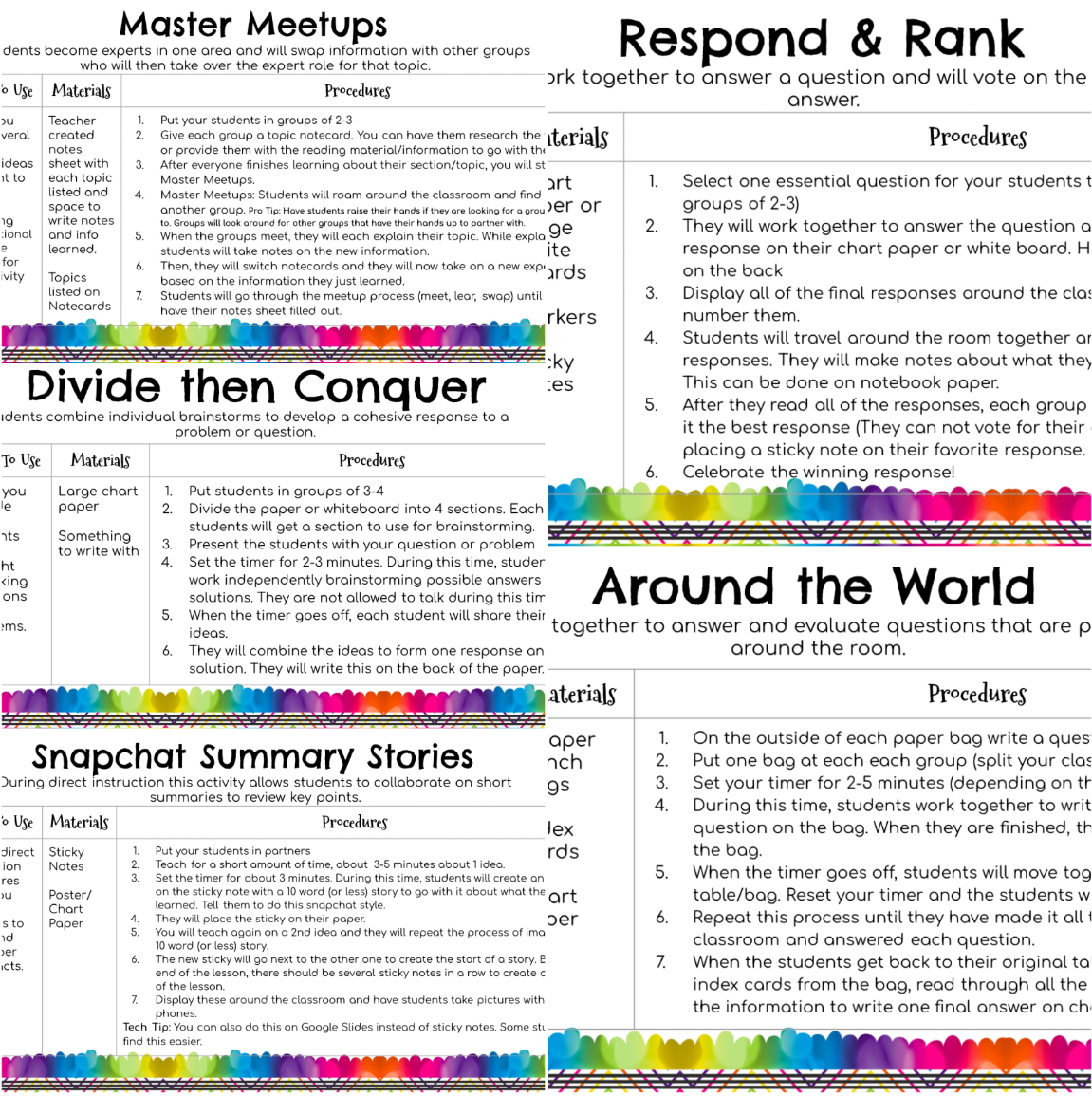

Elementary Education AI Dicussion
By Gabriella Lembo
Introduction to Article:
Getting Started:
When working in an elementary-level environment it is important to explain what the concept of this lesson will be. Being aware that you need to explain everything to a child is important to keep in mind. Explaining what Artificial intelligence is to a younger student will be the start. Although most people are aware of what AI is, you must explain it to all students to have a basic understanding. This article gives you advice on how to introduce this to the students. You can make connections to how they use AI without knowing it. This can be objects like …
- Alexa
- Google Assistant
- Netflix
- Spotify
This can make it easier for the students to make the connection.
Video Comprehension:
To further make sure of understanding for students the article suggests using videos like
“ What is artificial intelligence”. If the teacher is having a hard time explaining AI in a way a child in the grade level of 3-5 will understand, then the video is a fun and easy way to ensure comprehension. I’ve seen this technique used a lot throughout my years at school from elementary level to even high school level.
You can explain that AI can be used as a “Google” kind of resource. It is there to help you, you can research subjects and also ask questions about math, reading, science, etc. Having these students be aware that AI is an additional way to improve understanding of a topic rather than using it to cheat is very important. You can demonstrate how to properly use AI to its full extent and all features.
Definition:
“ AI is the science and engineering of creating computer programs that can imitate human intelligence. AI cannot become human, but it can perform tasks in a human-like way”( Page 15).
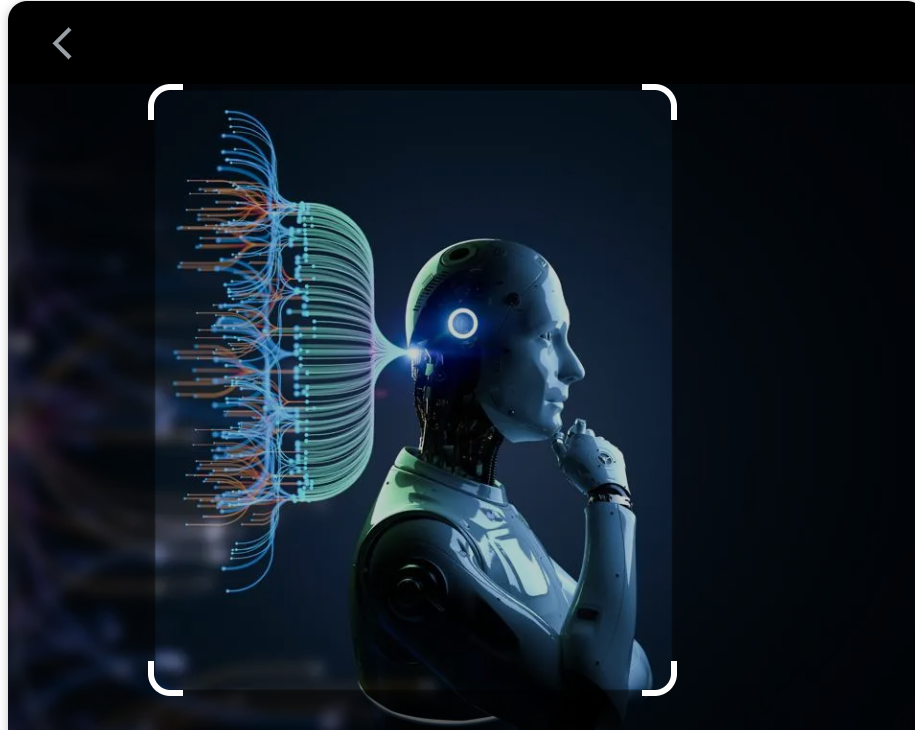
This image shows a representation of AI
Ending It off…
I personally think having class discussions is a great way to see where all students fall in understanding the topic. It is not just a lecture but rather everybody can contribute different opinions, ideas, and work off of each other. This teaches students how to participate in a group discussion and understand the material being presented. Having a class discussion on how they already use AI will be a less “intense” way of introducing the subject with simple understanding. I think with a topic like this a group discussion is the best way to start off!
Global Technology
Today we were asked to research virtual reality in classrooms. I chose YouTube 360 because with this you can visit any place in the world without the limitation of not being able to look around you. You can visit other countries, space, the ocean, wildlife, etc. It makes it much easier to demonstrate certain places to your students and engages them more because they feel like they are actually in this other place. You can even make your own videos (or find videos) to share with other educators that may work in places where they can’t visit other places. Most schools cannot afford to visit a new place for every lesson plan, but with YouTube 360 they don’t need to. You can visit any place in the world from the comfort of your own classroom, and even visit the same places as other educators. This helps with collaboration because more educators will have access to the same resources, helping them come together to create intricate lesson plans. I am a strong believer that the more people work on a project, the better the quality of it is because you have so many backgrounds and knowledgeable people working together towards a common goal, to better education for students everywhere. Bigger and reputable organizations such as National Geographic create YouTube 360 videos of places that teachers would not have access to otherwise such as Viking battles, the ocean, space, wildlife, Antarctica, etc.
This is one of many videos that explore different parts and eras of the world. There are many creators that have made playlists with a variety of YouTube 360 videos for others to use and even share with others, the video above is 1/68 YouTube 360 videos. You can even combine this technological tool with other tools to create lesson plans and share with others. Some educators use GPT API to have it create some lesson and edit it to better fit your classroom, and even share with others. Here is an example of a teacher who created a lesson plan with AI and shared it on X for other educators.
The use of AI in classrooms has drastically changed how teachers can present information to their students and format lesson plans, and social media platforms have changed how much access educators have to new ideas and tools. It is important to research what AI you want to use with your students so you can use it to its fullest potential, as well as share with others who could better the work you have already started. AI and VR can make learning better, and it is important that we, as educators, know how to properly use these tools to give our children (and children in other parts of the world) the best education possible.