Home » Posts tagged '#globalcollaboration' (Page 2)
Tag Archives: #globalcollaboration
7 Accessibility Tools
In this article, I will be introducing you to 7 different accessibility tools that can be very beneficial for students. Accessibility tools are utilized by students who may have a disability or learning disability, and they are tools to make their learning experiences easier. Not only are they designed to help those individuals with a disability, but they are also available for anyone to use. Because they are accessible to anyone, they are very helpful and can be beneficial in so many ways.
Jaws Screen Reader
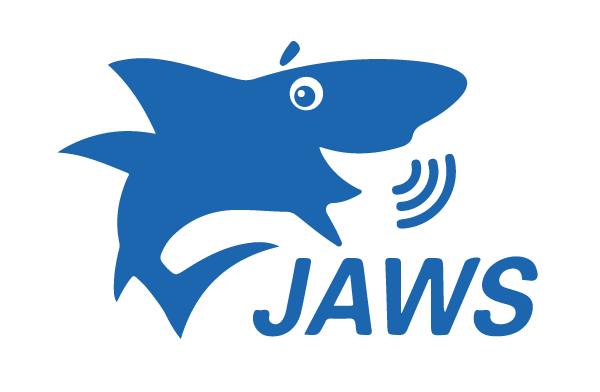
Jaws screen reader is a great tool that was created for computer users with vision loss. Not only does this software provide screen reading, but it also provides braille for those who cannot read the screen at all. Jaws allows users who cannot see to use the internet and use technology just like anyone else. It provides different features to help them navigate the web, send emails, write documents, and create presentations.
ZoomText
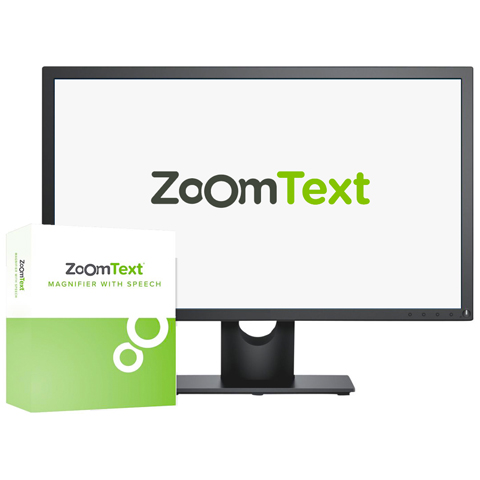
ZoomText is another great software for those who have vision problems. Reading screens all day can take a toll on your eyes and some people have bad vision already. ZoomText allows computer users to magnify the words on the screen. This tool can be very helpful for people who cannot see closely or cannot see small items on the screen.
Select and Speak – Text to Speech (now known as iSpeech)

iSpeech is another great tool for students, and this one can be for people who may speak a different language. This program provides many different languages to choose from for translating. It also has the option to playback slow, regular, or fast for the user’s preference speed. This tool can also be used for translating certain words for assignments but mostly helps individuals who speak different languages.
Google Docs: Type With Your Voice

Google Docs provides a speech-to-text tool that can be very helpful for impaired users. Speech-to-text can be beneficial for users who cannot get their thoughts from their heads onto paper when typing or writing. The user will be able to speak into their device’s microphone and tweak any mistakes it comes up with. Usually, grammar and punctuation might need tweaking, but you can also speak the punctuation as well.
Read&Write

Read&Write is an extension of Google Chrome that can assist students with their reading and writing. This program can be great for students with disabilities as well as students who need extra help with an essay. Read&Write provides many features some of them being, text-to-speech, easy read-along, text and picture dictionaries, and many more features. This program can be beneficial for many students who need help with reading and understanding certain content.
QuickVoice Recorder

QuickVoice Recorder is a great tool for students who have trouble taking notes in class. This application allows the user to record memos of class lectures, notes, meetings, and much more so they are able to come back to it later. This is a great tool for students who also have trouble paying attention, and having access to the recording of a lecture can be beneficial for them.
Mindly

Mindly is an application which is for mind mapping, created to keep the user organized. This program lets the user create diagrams based off of how they’re thinking to keep themselves organized. Mindly is a great application for students who have trouble keeping their thoughts and work organized, and this app gives them a place to organize things how it works for them.
All of these tools are very helpful and beneficial for students and technology users with disabilities, or who need extra help. Each tool has different features that can help the user adapt to using technology more easily.
Thank you for reading!
Elevate Your Presentation Game with Microsoft Presenter Coach

Public speaking, whether in a classroom, boardroom, or conference, is a skill that can be a game-changer in your personal and professional life. It’s not just about what you say but also how you say it. To help you become a more confident and effective presenter, Microsoft has introduced an impressive feature called Presenter Coach. In this blog, we’ll explore what Presenter Coach is, how it works, and the benefits it brings to your presentation skills.
What is Presenter Coach?
Presenter Coach is a unique AI-driven feature within Microsoft’s PowerPoint. It’s designed to help individuals enhance their presentation delivery by providing real-time feedback and suggestions. With Presenter Coach, you can practice your presentation skills, refine your delivery, and gain insights into how you can improve your public speaking abilities.
How Does Presenter Coach Work?
Using Presenter Coach is simple and intuitive. Start by creating your presentation in PowerPoint as you normally would. When you’re ready to practice, simply click on the “Rehearse with Coach” button. As you practice your presentation, Presenter Coach listens to your speech and offers real-time feedback on various aspects of your delivery. It assesses your pacing, pitch, and use of filler words such as “um” and “uh.”
After your practice session, Presenter Coach provides a detailed report that summarizes your performance. It highlights areas where you excelled and areas that need improvement. Presenter Coach not only identifies issues but also offers suggestions on how to enhance your delivery. It provides recommendations on reducing filler words, using more inclusive language, and improving your pace for a more engaging presentation. It also checks for inclusivity by flagging any potentially offensive language, ensuring that your presentation is respectful and accessible to a wide range of audiences.
Benefits of Using Presenter Coach
Using Presenter Coach provides several advantages. First, it enhances your confidence by allowing you to practice and receive real-time feedback. Second, it helps you improve your delivery, making you a more effective communicator. It’s also a time-efficient way to refine your presentation skills. Additionally, it encourages inclusivity and respect in your presentations, which is essential in our diverse world. Finally, Presenter Coach fosters a culture of continuous learning, making it a valuable tool for both beginners and experienced presenters.
(Grammar Checked by GPT4 & Grammarly)
Presenter Coach Application
After reading Chapter 2 in the textbook, I found a new application that I had never heard of before, and the features that are provided help students, teachers, and anyone looking to improve their public speaking skills can benefit from using it. By integrating in-game chat capabilities, such as virtual and augmented reality, teachers can give their students compelling learning experiences in the classroom. The coach will also track the number of times you use words similar to “um” or “basically” to help with the fluency and flow of your wording when speaking. I think this is a tremendous tool to keep hold of when preparing for a presentation because feedback is extremely vital in the growth and progression of communicating in front of an audience.

Childhood Education International Review
I chose Global Schools First – Childhood Education International because it is a resource for global education in grades k-8. I never really heard about this tool and decided that it would be good to learn about a new tool. This tool focuses on diversifying schools and implementing it into clubs, the learning curriculum, the school culture, etc.
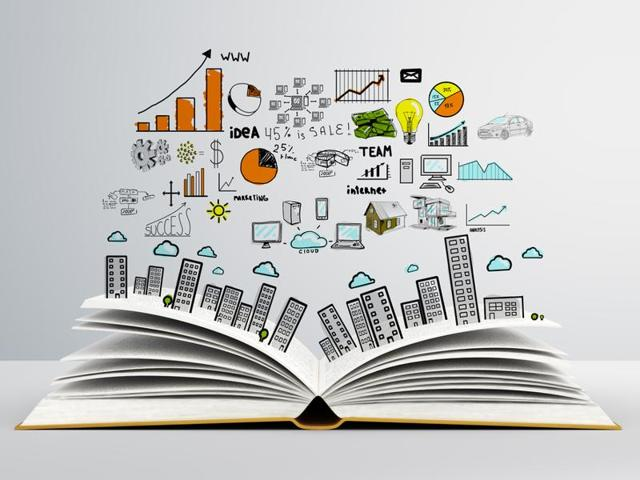
One of their main focuses is sustainable learning. Sustainable learning “refers to educational practices that contribute to a continually evolving, healthy learning ecosystem in which knowledge is co-created and shared in a community.” This is especially important to me because my goal for my global goals project is quality education. Sustainable learning is one of the steps towards improving quality education because it works towards bettering education for everyone.
This tool also has a section in their website dedicated to courses. The main purpose of these courses is to help educators better their way of teaching and look at their students through a new light. Some of their free courses include “Webinars & Workshops Archive,” “Understanding the Impact of Trauma on Early Childhood,” “Integrating Social and Emotional Learning,” etc. There are a variety of courses that focus on very different topics, maximizing the number of skills that teachers can acquire. In addition, this is a global tool so there are courses in many different languages, improving quality education worldwide.
Global Collaboration for Young Learners

Importance of Collaboration
Collaboration is a huge factor in young student’s social and academic growth. Learning from a young age how to collaborate gives students a chance to learn from others, and share their own ideas with others. Students gain a lot of confidence in their social skills from working with groups in school. I chose this tool to research because I believe it is a huge part in student growth!
Global Collaboration
Empatico offers a program for students to collaborate with other students from all around the world. Young students who are introduced to this program can learn so much about other countries and how they learn and what they’re going through. It can teach students about empathy through these digital exchanges. More than 23,000 educators in 131 countries have used this platform for over 2,000,000 students all over the world. It is a great program to get introduced to different schooling and different cultures.
It is a very easy way to communicate with students and educators from different countries which I find so interesting. It is not common to be able to do these things in school so it’s very exciting to learn more about this program. I would love to utilize this program in my own class, and teach students the importance of being able to empathize and to learn about other countries and cultures. I would allow my students to do it once or twice a week so they can keep in touch with their penpal, and hopefully build a friendship with them. I would listen to my students opinions on the program, whether or not they liked it. If it is something they really enjoy, I would pass the word on to more teachers so they can give their students a fun learning experience as well.
Empathy
This program was made to teach students how to show that they care for others, and learn about self-awareness. Being able to put themselves in someone else’s shoes, or understand someone else’s feelings can be a huge factor in socially and emotionally growing up. Behavior also plays a huge role in this program because what students do for others makes a huge impact. This program can help those students learn these skills.
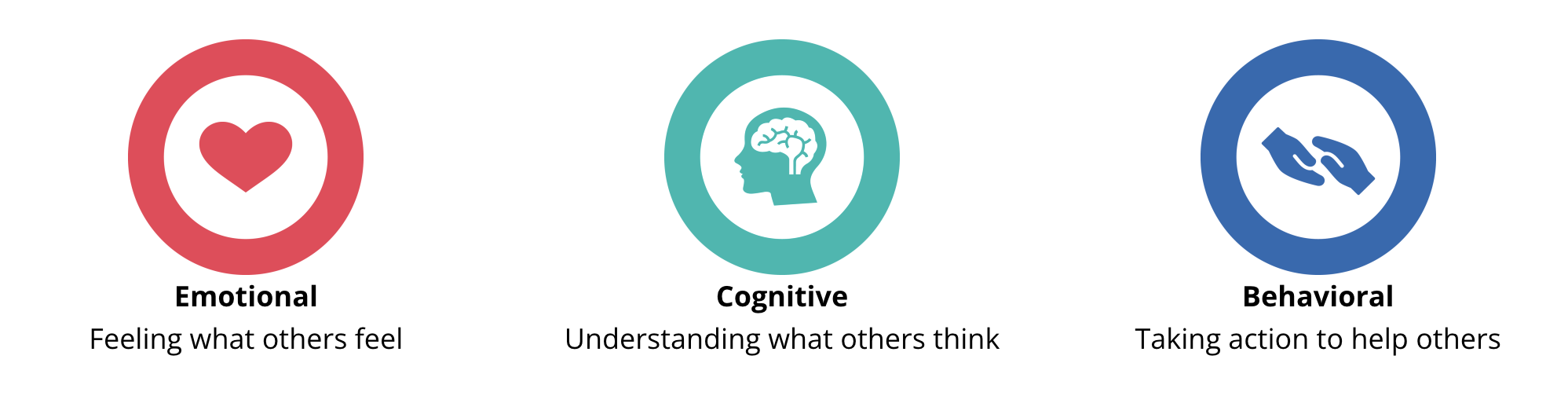
What Does Empatico Offer?
Empatico offers many different tools. Here is a list of what they offer:
- Empathy centered activities
- Being able to explore the world and make connections
- Messaging and scheduling
- Live exchanges
All of these tools can help students not only gain emotional and social skills, but they also will learn about many different countries and cultures, as well as learning how to message others and schedule live meetings.
Thanks for reading!
A Greener London
The typical way of learning in a classroom is still a great way to learn and to get an education. There are plenty of people who do not have that luxury. However, just like with anything else in life, there is always room for improvement.
Collaboration is an important aspect of education and it is still something that educators are learning about. Collaboration allows us to:
- Express our ideas
- Receive feedback on ideas from others
- Ask questions
- Get more involved
- Be creative

In a normal classroom setting, group work is the main way children get to collaborate with their fellow students. There were always more way to collaborate but it just took something to jumpstart ideas from educators and even students.
Benefitting from the pandemic
This article, from 2022, dives into how the pandemic really gave us an opportunity to start collaborating with each other from home and not being face-to-face.
Almost all classes all over the world had top be stopped and everything was online. This forced schools and teachers to switch up their way of teaching. They were forced to use online learning tools. Two big examples are Google Classroom and Microsoft Teams. Many of these online learning tools have different features to let students work along with each other and even speak without being in the same room together. Virtual breakout rooms let students do this while learning.
In these breakout rooms, students are in these smaller groups all trying to finish whatever assignment they were given. The breakout rooms are perfect for them to
- Practice communication skills
- Learn to work within a team
- Work on ability to compromise and lead
Even after the pandemic when school and classrooms went back to being fairly normal, the tools being used were not just forgotten. Teachers and students were able to see how much more learning can be done with online tools. I would say that learning has definitely changed for the better since the pandemic.
Another online tool used to help students is a video game. That game is Minecraft. I personally am most surprised by this because of how much I used to play it. I would have never thought that this would be accepted in education because video games are generally seen as something bad. Many say that video games are the cause of many negative things, including your studies.
Minecraft has been used so much by educators that Microsoft took notice and developed a version just for that. It is called “Minecraft: Education Edition.” The main purpose for having students use Minecraft for school is engaging students in the learning process and content creation. Creativity is the soul of Minecraft. The limits of the game is up to your imagination.
Building Croydon
This next article explains the challenge set out by the mayor of London, Sadiq Khan.
Sadiq Khan has a goal to tackle air pollution and reaching net zero carbon by 2030. His challenge for students in London is to reimagine Croydon Town Centre, but to make it greener and safer. This really allows students to get creative in their ideas to design the future of London. The age range for this is 5-24 years old and you can work alone or collaborate with friends. Once you have your city built with your ideas, you have to make a short video to go along with it. Your world can potentially be seen by the world when it is all presented.
I think this is a great idea for a great cause. Minecraft: Education Edition is also being provided to all school across London. This is a great chance for students to show their creativity and to work along with others to build something special. This is also just one example of how important collaboration can be for students to learn and to make a difference.
Power Unlocked: Collaboration in Education
The importance of collaboration in modern education.

Importance of collaboration in this modern education gives us a better way to go forward. Collaboration means when you do a work with the team and everyone contributes and distributes properly and equally . Now a days, technology has highlighted the collaboration into the classrooms in a modern way. It is important to use tools to collaborate now a days as the world is changing into digital tools.
Microsoft Office 365 is one of the many tools which helps to collaborate. It has a section calls ‘Team’ where we can communicate each other as a team and contribute our thoughts and make it reality. Microsoft Teams is a central hub for teamwork within Microsoft 365. It combines chat, video conferencing, file storage, and app integration into one platform. Teams allows users to create channels for specific projects or topics, making it easy for team members to collaborate in real time.
Microsoft 365 applications like Word, Excel, and PowerPoint allow multiple users to edit documents simultaneously. This real-time co-authoring feature simplifies group projects and document collaboration. We can also contribute and work as a team at the same time in these applications. Such as, if we want to make any ppt then the whole team can sit and make it together not even staying together.
OneDrive for Business provides secure file storage in the cloud. It is one of the largest could system ever built. It enables users to store and share files, making it easy to collaborate on documents from anywhere, on any device. On OneDrive we can create a section called ‘Sharing ‘ and make it accessible in only our teams.
SharePoint Online is a powerful platform for creating intranet sites and collaboration portals. It offers features like document libraries, lists, making it ideal for building collaborative websites and applications.
Collaboration is what makes education powerful , because a knowledge is free to everyone. By doing collaboration we can easily distribute the knowledge by contributing to make something. And there are so many tools that can help us to make it happen in this modern day.
(Grammar checked by ChatGPT & Grammarly)
Augmented Reality: The Future of Education?

Augmented Reality, or AR, is a technology that enhances an individual’s experiences in the real world with an added virtual overlay. Unlike Virtual Reality, you are not fully immersing yourself into a virtual world; rather, AR technology imprints a virtual world upon the real world. This is an increasingly popular technology, with such programs as AR Games on the Nintendo 3DS and mobile game Pokémon Go being some of the most popular games to utilize augmented reality. However, AR may have the potential to enhance students’ educational progress as well.
User CybTekk posted a comprehensive thread on X (formerly Twitter) outlining the potential upsides of augmented reality within education. This user argues that AR would allow for the classroom experience to be more immersive, with such examples as “history com[ing] to life” and “virtual labs enhanc[ing] science classes,” and that with AR, students would be able to virtually connect with the rest of the world, and take virtual, augmented reality trips to various places in the world to learn about them, all without having to leave the classroom. Plus, the article mentions how 80% of businesses use AR, and that learning how to use it early may be a valuable tool in the job market of tomorrow.
Unfortunately, there is no mention of current AR tools in use within the educational field currently. However, the potential benefits of using AR for education are not to be overlooked. The idea of allowing students to be immersed into what they are learning, rather than learning at a distance, is an exciting idea for innovation within education. I like the ideas put forth by this user, and hope that the idea and application of using AR within education is one that continues to grow traction, as it very well may be a big part of the future of educational technology.
Thanks for reading!
Virtual and Augmented Reality
How can you use VR and AR in the classroom? Virtual Reality engages multiple senses, sight, touch, hearing, and sometimes smell! In the classroom, you are not just observing material but actually being part of it. You can explore the world and visit different locations. There are virtual field trips that you could take your students on to let them explore different areas, you could check out interactive simulators to see how earthquakes affect the land and structures around them. Another example of using virtual reality in the classroom is learning about the anatomy of humans, their organs, and bones and dissecting animals as well. All of these tools give students a greater understanding and a closer look at how things work.

Augmented Reality is digitizing classroom learning. It takes what you have and enhances it. For example, it can take your drawing and make it come to life. It doesn’t require any new materials. It can be accessed with your own computer and materials.

Now that we know a little about them how can vr and ar contribute to possible successful global collaborations or meet a global goal? When I think about global goals I know that they are big goals but with lots of people all working together collaboratively they can be met. With the use of vr and ar tools we can get even more people involved and aware of what the global goals are. What are the steps to get there? With the help of the Oculus you can download an experience called Pollinator Park. This would relate to SDG 2: Zero Hunger. Pollinator Park shows what our world would look like without pollinators. According to the United States Department of Agriculture, “Pollinators help ensure the world eats. Scientists estimate that about 75% of the world’s flowering plants and about 35% of the world’s food crops depend on animal pollinators to produce. While more than 3,500 species of native bees help increase crop yields, pollinators include many more species than just bees. Flowers can be pollinated by both insects and animals – such as bees, wasps, moths, flies, butterflies, birds and even small mammals such as bats. Despite their importance, many pollinators are declining in numbers, posing a threat not only to the world’s ecosystems but to global food security as well.” Showing how this is important can help students want to be involved at home and in school.
Check out this video of Pollinator Park in action!


Experiences like Pollinator Park are numerous. There are ones that focus on other sustainable global goals as well. I looked for the ones that focused on SDG 2 as that was what I focused on this semester. Another VR experience that stood out to me was Cooking Simulator. Unlike Pollinator Park, this experience is not free. What I did like about this is that it helps you learn how to cook the food that you are growing, teaching the basic cooking mechanics like slicing and learning cooking temperatures which are lifelong skills to have.
As a future educator learning about VR and AR, I’m excited to see how I can use this in my future classroom. In my local school, we don’t have VR tools for students or the budget for them but to get that would be amazing. Hearing that the AR features don’t cost extra and use what you have is exciting and I want to see how I can incorporate that.
WE Learning Resources: Visual Arts and Community Outreach
Have you been looking for ways you and your school community can make a larger impact on our world? Are you looking for ways to promote global sustainability and inclusivity while also staying true to your content area? Well, look no further than WE.org. WE is an organization that helps classrooms around the world expand their volunteering efforts beyond their school communities. They provide resources such as videos, conferences, lesson plans, events, grants, and so much more in order to help you and your students achieve your goals.
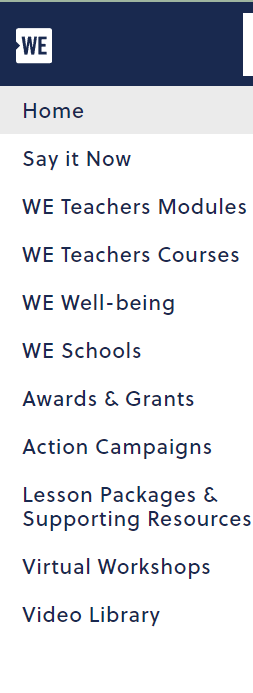
Using their Virtual Learning Center, educators can find lessons and professional development courses that will help them provide the education they need to students about ways they can get involved and why they should. They focus on several global sustainable development goals including things such as hunger, waste clean up, and equity. There are lists of several campaigns for classrooms to get involved in. Or you can view their lesson plans and modules to learn about a specific goal or volunteer effort and you and your students can develop your own campaigns. Through this site you can also get grants to support your campaign and expand your outreach. All of their resources range from kindergarten to the high school level, so it really is for everyone!
As a future art teacher, I wanted to find lessons or campaigns I could use in my classroom where students can use the visual arts to help promote or be a part of any cause they had to offer. I was able to find a couple of lessons that I could see myself using in the future as ways to get my students involved.

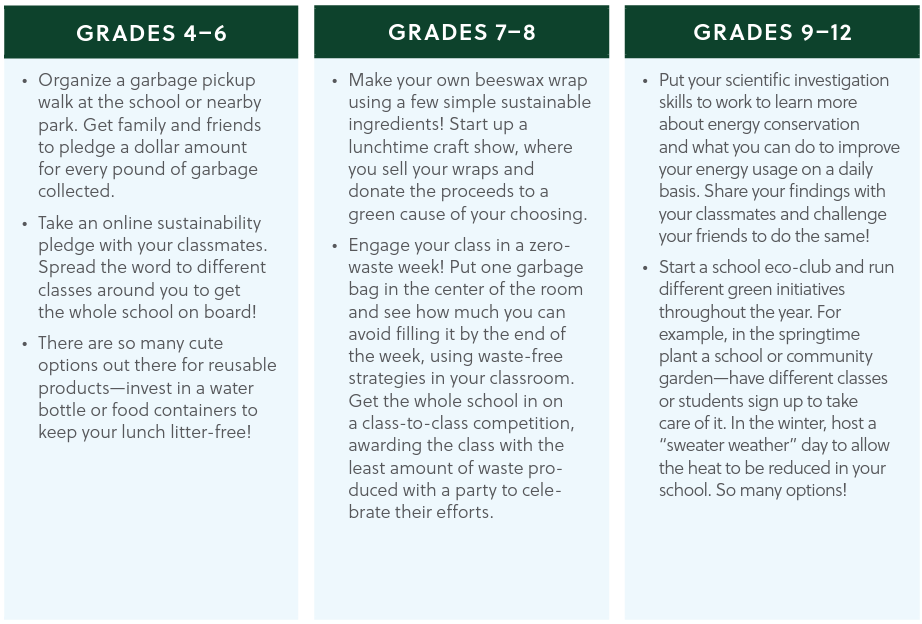
We Go Green is a campaign outline that guides teachers through teaching students about waste and recycling. At each grade level, students will learn statistics about waste and recycling and come up with plans on how they can promote having a green thumb or how they themselves can help contribute to reducing waste.
Students individually or in groups can make their own goals and come up with a plan to achieve them. Then they can give themselves jobs within their campaign for how they will help to complete their goals. I thought this was interesting for an art classroom because not only can they create beautiful posters and works of art that promote recycling and reducing waste, but they can also use the waste!
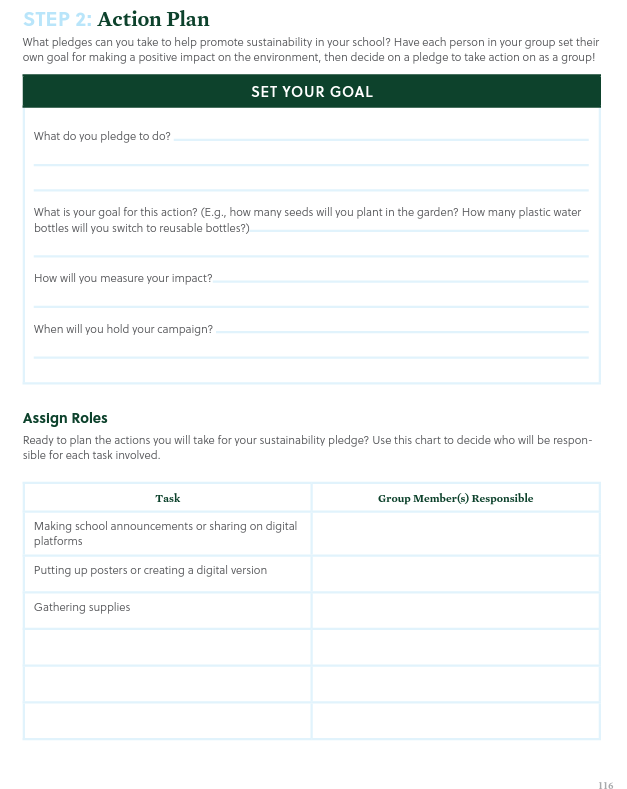
By collecting trash and recycling from around the school, home, and in their communities, they can repurpose this trash to make works of art that are representative of the cause. I could even see myself planning an art show within the school to showcase the work. The event would showcase student work and display how many pounds of waste they were able to upcycle to create their work. And on a larger scale, we could possibly even turn it into a fundraiser!
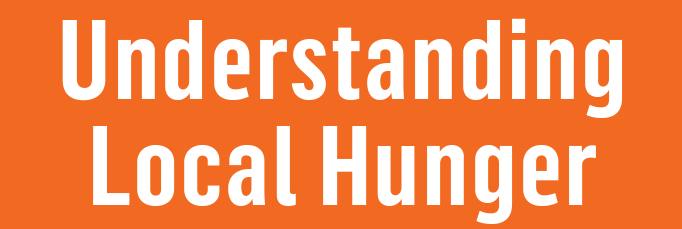

Understanding Local Hunger is a unit plan on WE.org that teaches students about hunger and low resources on a local to global scale. Throughout the unit, the teacher will guide the students on learning about hunger, analyzing the statistics, coming up with possible causes, and then creating and developing possible solutions. These lessons come in all grade levels. However for the purpose of talking about how I would use this resource, I am focusing on the high school unit. These lessons are fully developed including the common core standards, objectives, resources, and procedures for each lesson. The structure for each lesson unique and caters towards all types of learners and works across all content areas. These lessons pull from math, science, English, history, and the visual arts in order to create a dynamic unit that fully encompasses everything students would need to know before developing their solutions.
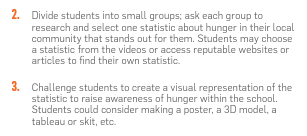
Lesson 5 is specifically what I want to focus on since it involves media. In this lesson, students would have to use any art form, digital or traditional, to create a visual representation of a statistic about hunger.
I think this is an amazing lesson and project that I could have them do in groups for two to three days or individually over the course of a few days. In addition to teaching them about hunger and why it is so important, this would also be a great time to teach them about how visual media can display messages and create an atmosphere or certain perception of their subject. We could also tie in a lesson about symbolism and how certain symbols or aesthetic choices can change the meaning of your work. We could view examples of works by famous photographers, painters, and graphic designers that depict hunger and its impact on society. Students can gain inspiration about how to convey their message and statistic and use what they have learned to create their visual representation. Again we can even share these on a larger scale in an art show or online gallery!
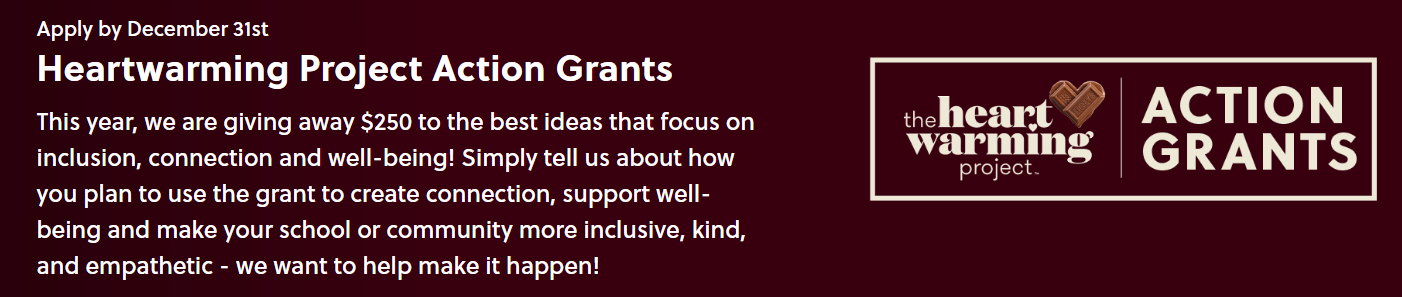
As mentioned, if I were to pursue these projects, I would want my students to be able to share their work on a larger scale and make the greatest impact. I would want my students to understand how art can impact people and promote and messages that are important in ways that sometimes words cannot only describe. Therefore, I could reach out to WE.org and apply for their action grants such as the Heartwarming Project. Through this grant we could receive some funding that could help is in sharing their hard work outside of our school community by creating a larger event where we can to donation drives, fundraisers, recycling program, and so on. WE.org is truly a great organization and is something I will heavily consider looking into more in the future when I have my own classroom.
CHECK OUT WE.ORG FOR MORE INFORMATION ON HOW YOU AND YOUR STUDENTS CAN GET INVOLVED!
Thank you for reading!
Follow me on Twitter at @IreneOrtiz001
