Home » Posts tagged 'educational technology' (Page 6)
Tag Archives: educational technology
I lost My Body
I Lost My Body was the movie that I decided to watch this week. This films original audio is French and played with English subtitles. (Contains spoilers!)

This movie was a trip. You follow the main character and a severed hand (Spoiler alert) it’s his severed hand. As they move about Paris and go through life. The movie does have repetitive imagery in the use of a fly, and astronaut, a goat, and I’m sure there are more but those are the ones I took notice of.
The movie is set in London. Originally the main character lives with his parents and then is taken in by a different family after his parents die in a car accident. They all dress modernly, all of the characters do; Outfits come in all shapes sizes and colors. There are suits, dresses, hoodies, tee shirts, pants, and work clothes.
Because the movie takes place in a big city, and the times are modern it doesn’t look very different when compared to cities in the U.S. The multiple setting of the movie consists of his family house, his guardians house, the trains/subway, the library, a pizza shop, a carpentry shop, the rooftops of the neighborhood, and an apartment building lobby. There is also the various setting from the point of view of a hand. Most of these are outside or in building that the hand has ended up in while attempting to reunite with Nauofel. The building in the movie, for the most part, are made out of bricks. There is also antenna on top of the roofs, for phone service of cable television.

The food that they eat and mention as well as the beverages they drink are all very common in America. Nauofel works at a pizza shop delivering food. Later in the movie he eats hot dogs and baked bean. Towards the end of the movie Gabriel talks about getting sushi instead of pizza because the pizza ended up getting cold. Again, I think that this is because the movie is set in more modern times.
The characters in the movie are all working class citizens. Nauofel grows up with his parents, they spend a lot of time with him, are very supportive when he tells them he wants to be an astronaut. They teach him how to play and instrument and they enjoy playing them together. Once his parents die, he is taken in by a man and his son. His adopted father is not very close to Nauofel and their only interactions are Nauofel giving him rent and Nauofel telling his adopted father that he is leaving because of a job opportunity. His brother is an angsty teen/ young adult and Nauofel doesn’t have a good relationship with him. Gabrielle is another main character, she meets Nauofel when he delivers a pizza to her one night, after a conversation through a speaker in the lobby Nauofel tracks her down. Gabrielle is a kind young woman who keeps to herself and works at the library. She wears headphones to show that she doesn’t want to really speak with people she doesn’t know. He ends up following her to a carpentry shop and here he meets her uncle. Gabriella takes care of her uncle and brings him medicine. Her uncle ends up giving Nauofel an internship and allows him to learn carpentry. He is a kind man who gives Nauofel a chance to work with him and somewhere to live after finding out that he lost both of his parents.
There are not many cultural differences that I could find. One thing I noticed was that a lot of character smoked cigarettes, the drinking age was younger so we saw some character drinking alcohol that they would be in the United States. In the United States smoking has fades away and I think for my generation is less common. Another thing that I noticed was how the movie focused on music. In the beginning Nauofel’s mother plays the violin and teaches him how to play the piano. Later in the movie a seeing eye dog grabs the severed hand and brings it to an apartment building. The blind man living in the apartment also plays the piano. Music is also represented with Gabrielle wearing headphones and Nauofel using a tape recorder to listen to events from his past.
The similarities are endless, the city landscape, the buildings, the transportation systems (riding bikes, taking the train), the clothes that are worn, all of this is very similar to everything you could see in America.
I enjoyed the movie, but the overall plot was confusing. The values of characters were hard to determine because for some stretched of the movie, we don’t follow the main characters, instead we follow his hand. The main character is obsessed with connecting to Gabrielle, going as far as working for her uncle and waiting weeks to reveal that he knew her from a pizza delivery. His values seem to be love but it’s hard to pin down what really drives the character. After Gabrielle find out he has been doing everything in order to get close to her very upset and reveals that she values family, while questioning Nauaofel’s motives she brings up the fact that her uncle has been struggling with his health and wonders if Nauofel even cares about him or the job opportunity he was given. I definitely recommend watching this movie. It was very interesting and shows that even though London is a city in a different country there a lot of similarities shared between us and them.
Microsoft Forms v. Google Forms
In the age of technology, there are many duplicate applications and websites that follow the formats of the ones that came before them. There are so many places to get templates and different formats for documents, slide shows, websites, and so on. If you were in school, whether as an educator or a student, in the early 2000s especially, you are probably mostly familiar with Microsoft Office products including Word, PowerPoint, and Excel. I remember when I was in middle school between 2013-2015, we began to switch over to using Google Suite products like Docs, Slides, Spreadsheet, and Sites. They were essentially the same thing as the Microsoft products that I already knew, they were just simpler. There were less buttons and options, the templates were limited, and was generally the “squeaky clean” version. I got used to using Google Products for my education, so when I found out Microsoft had their own version of Forms, I was surprised. Google Forms was a product that I always had difficulty using. I just always felt like there could be more and as a future educator, now more than ever, I find a need for an application such as this one. After looking into Microsoft Forms, I cannot believe I have wasted so much time fighting with Google Forms.

Microsoft v. Google
Google Forms is a rather straightforward application. You create a new form, give it a name and a description then you can start adding your questions. You have the option to choose between multiple choice questions, long or short answers, scales, dropdown answers, and checking boxes. You can also add pictures and videos to questions and change the colors of your form as well as add a header. When someone answers the questions on your forms, you get an email of their responses and you can assign them a grade automatically or manually. What else could you need? Well Microsoft Forms has so much more to offer. In addition to what Google Forms has to offer, Microsoft allows you to customize your rating scale with different icons like thumbs, hearts, or stars. Very cute, but it goes beyond that. If you have ever tried to make a question in Google Forms where things need to be numbered in chronological order, it is actually very difficult because it has to be done in a grid and looks visually complicated and messy. Microsoft has an option for ranking questions as well as likert and net promoter score questions. Not only does it have more options for questions, it has more options for style and other features as well. You can change the style and font of the entire form, add a gif for your header, music to be played or paused during the assessment, start and end times, timers, and have it translated for different languages! It also has an AI feature that suggests questions and answers based on the others that you have input. It even creates its own personal QR code. When you are taking the assessment it also has an immersive reader option for those who need it. Compared to Google Forms, Microsoft Forms is not only significantly more expansive and detailed, it is also more inclusive and accessible for those creating and taking the form.
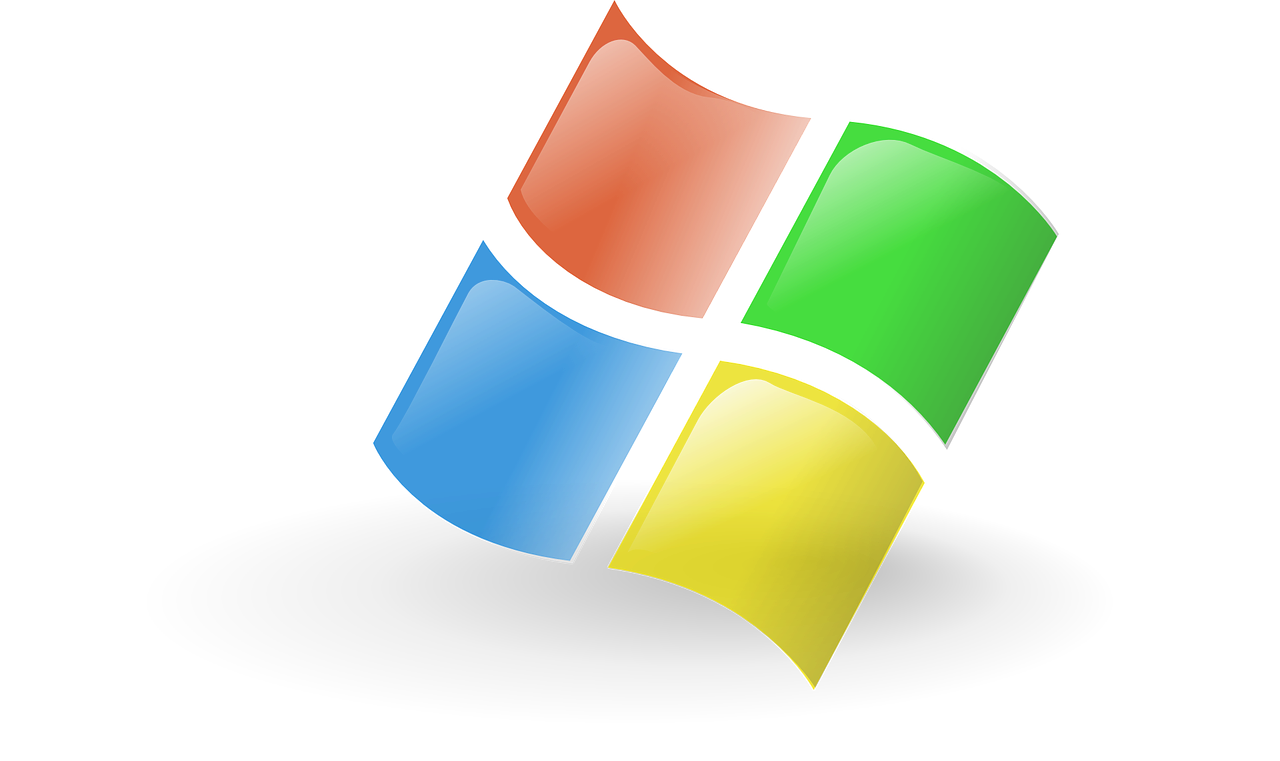
So Why Forms at All?
Forms is a technology alternative for assessments for students. Assessments are a method of getting an evaluation of a student’s understanding of course content. When educators know how well students understand the content, they are able to make adjustments to their methods and content to help students develop their understanding. But not only are forms a great for assessments, they are also a wonderful ways for students to communicate with their teachers. Educators are lifelong learners and in order to ensure they are providing their students with the best education they can, they must be willing to listen to their students. Teachers can use forms to have students provide them with feedback on content or lessons, do peer and self-evaluations, or even teacher evaluations. Some students would never be open about their thoughts, opinions, and feelings to a teacher’s face. It can be a scary thing, So giving the students and outlet where they can express concerns or misunderstands about your class or the content is vital for a healthy student-teacher communication.

PLEASE CONSIDER FILLING OUT MY MICROSOFT FORM TO FAMILIARIZE YOURSELF WITH THE FORMAT AND GIVE ME FEEDBACK!
IF YOU WOULD LIKE TO LEARN HOW TO USE MICROSOFT FORMS AND OTHER MICROSOFT PRODUCTS, CLICK HERE AND HERE FOR THE LINKS I USED THAT TAUGHT ME ABOUT IT!
Thank you for reading!
Follow me on Twitter at @IreneOrtiz001
Communication Made Easy Through Immersive Reader
Immersive Reader is a powerful piece of assistive technology made by Microsoft that is free to use and has become an embedded component in many of their software products. This tool allows students to follow the words on a screen while they are spoken aloud by the computer and follow along as the words get highlighted in real-time as they are spoken. This greatly benefits students with disabilities such as dyslexia but can really help any student improve their reading and language skills.
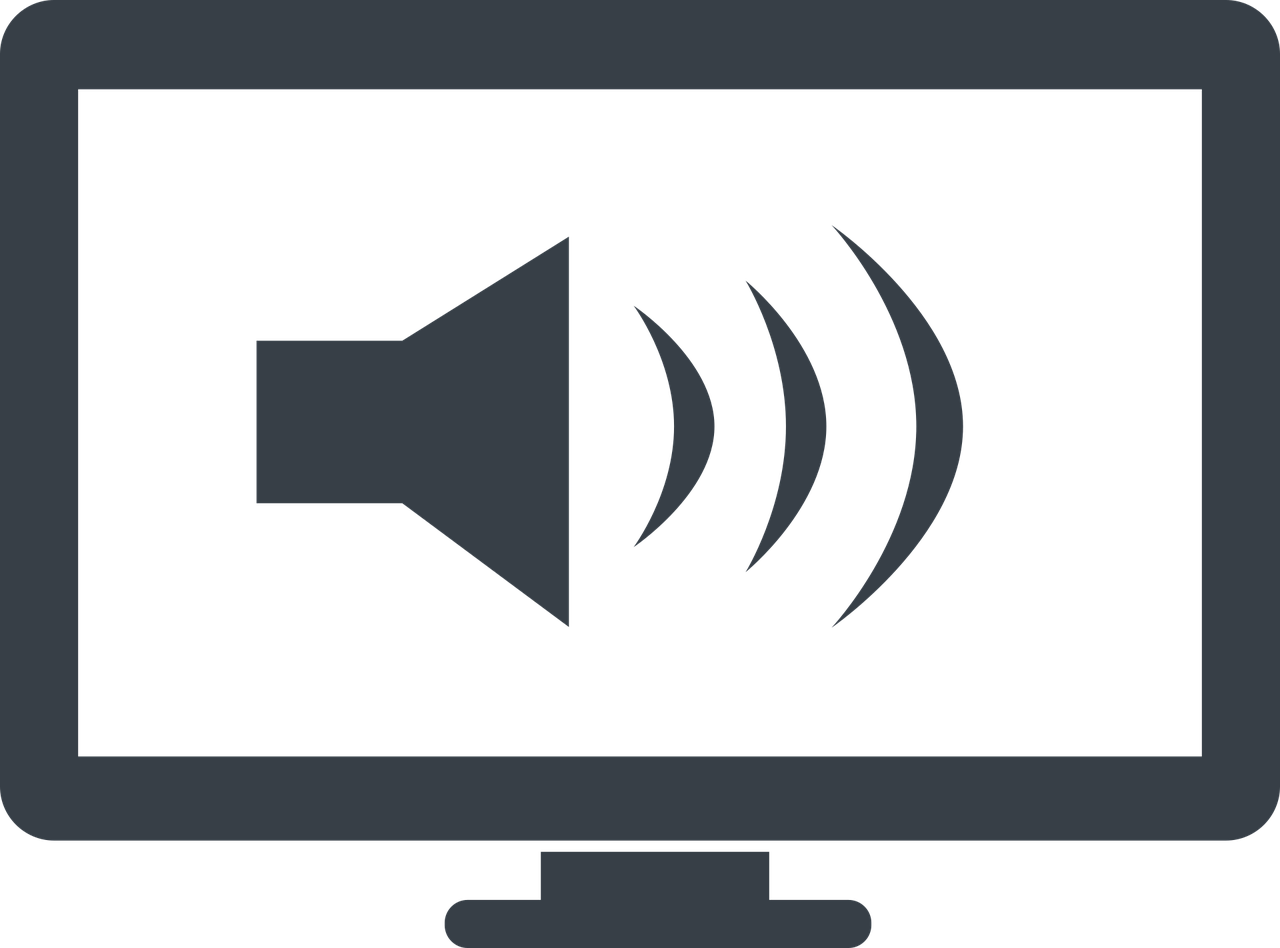
Some of the features of Immersive Reader are:
Text can be made larger for people who may be visually impaired.
Words can be broken apart by their syllables to help young readers with their pronunciation.
Different parts of speech can be made different colors so students can understand the structure of a sentence.
Picture Dictionary allows students to click on a word and get a picture representation of that word.
Immersive Reader can translate text in 60 different languages.
Immersive Reader has the capability to greatly improve reading comprehension and language skills for students with accommodations and general education students. This digital tool is natural and easy to use and its use may lead to stronger communication in the classroom among students and teachers. When children fall behind with their language skills or struggle with a disability, they find it increasingly harder to communicate with those around them. Tools like this help ensure schools are doing all they can to alleviate those communication problems and give students a better opportunity at building those necessary language skills for life. More information about Immersive Reader can be found here and also here. If you scroll down on the first link and click on the interactive tutorial video, you can see how easy and useful this tool can be to help students communicate and gain reading comprehension (or to easily access this tutorial click on this link).
Presenter Coach
How often have you been nervous giving a presentation or even speaking in front of a group of your peers? I know I have countless times, especially when I was younger. Now that I’m a returning student and have age and a little maturity on my side, I tend to care a little less about how my peers see me. It doesn’t get rid of all the jitters, though. Last week when I was reading Sail the 7 Cs, I came across a program that Microsoft offers that can help with this issue, Presenter Coach.

Presenter Coach is a speaking coach. You can run your presentation or speech through this program without it recording you. Rather, it has AI listening to your voice and cadence and gives you real-time feedback. What you might get is suggestions to slow down or speed up your speech, sum up your slides instead of reading them word for word, or use more inclusive language instead of filler words like um. It can also read your body language. Are you making eye contact with your audience? Lastly, are you using too many repetitive words? This program is so beneficial for everyone.
Presenter Coach is used with PowerPoint. You open your presentation in PowerPoint, click on the slideshow tab, and then you’ll see Rehearse with Coach. Once you click that, you can choose Begin Rehearsing. Once you start, you will see immediate feedback at the bottom of the screen. In the end, you will get a full report on how you did. You can practice as often as you want until you feel comfortable presenting.
This program can be used by anyone, not just those uncomfortable in front of others. If you want to see how to improve or maybe just want to see what kind of presenting you are, this tool is for you. Presenter Coach has something for everyone. Perhaps you want to improve how to effectively communicate. Having a speaking coach can help you get to your speaking points clearly. Having a speaking coach can help you overcome your fears and increase your confidence. The more you practice the better you’ll become. Being able to communicate will help you anywhere in life so this is a lifesaver!
KitaabWorld
The website I decided to explore was KitaabWorld. It’s a great a place for finding books that represent South Asian literature. The home page has links to where you can purchase books; there is a recommended reading list that separates the books into different categories; author interviews, where you’re able to select an author and read some question and answers about their process/inspiration for their book. If you select Lesson Plan, you’re given a list of books that are filed under specific categories and have age ranges assigned to them, so you’re able to see if the book is the appropriate reading age for your class. One you choose a book there is a detailed lesson plan that can be implemented into your class.
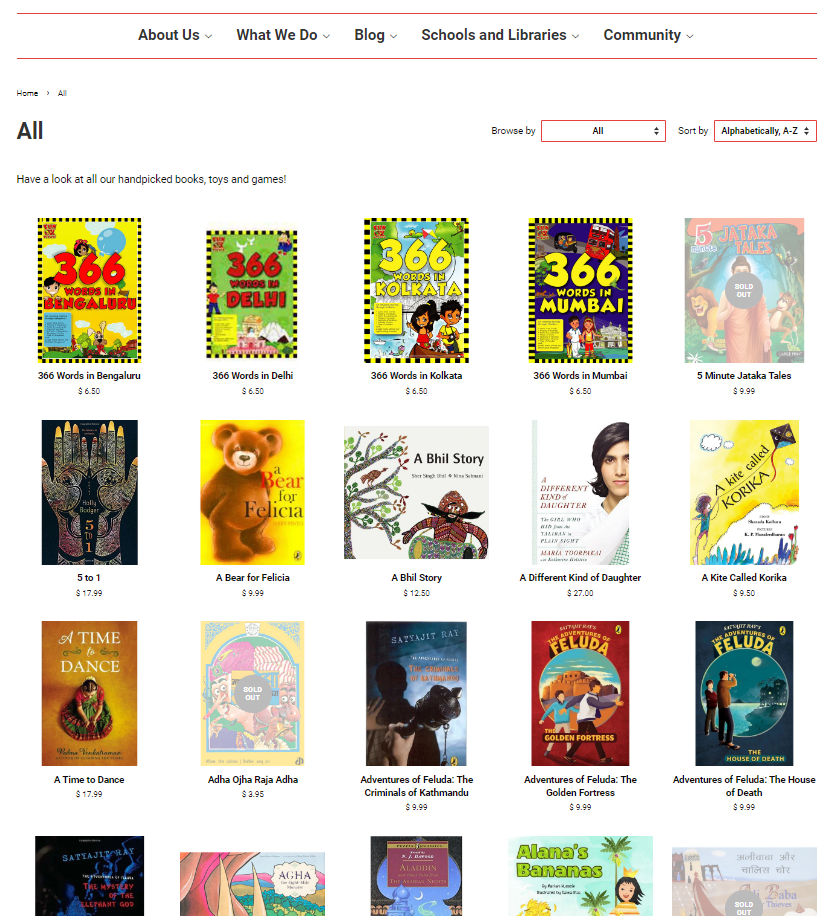
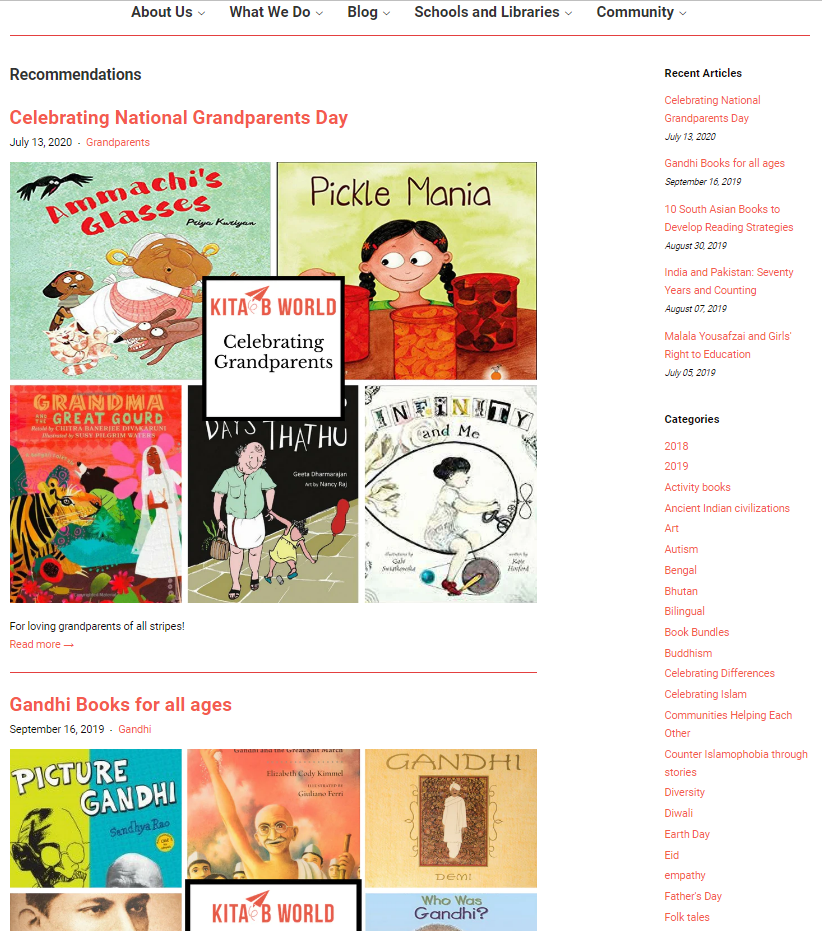
Above on the left you can see the collection of books that KitaabWorld has to offer, and on the right, you can see the books broken up into categories with a list of different categories going down the side. Below, on the left, is the lesson plans that are available. On the right is an example of a lesson plan.
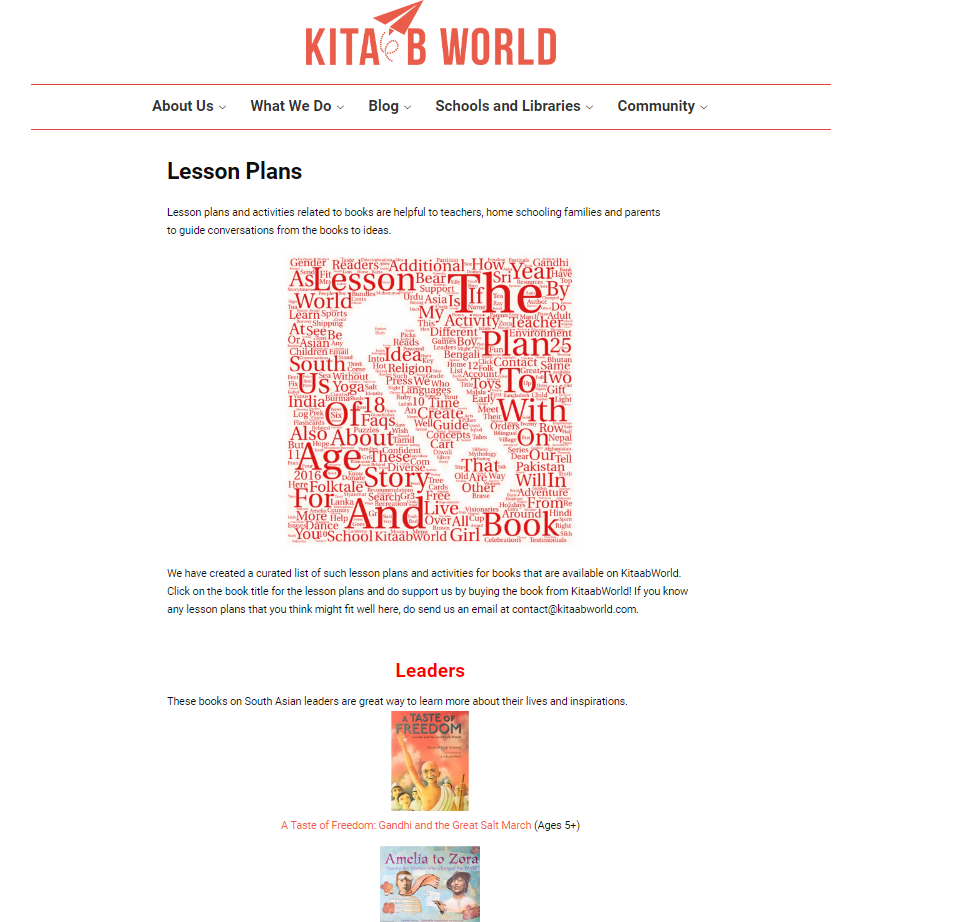
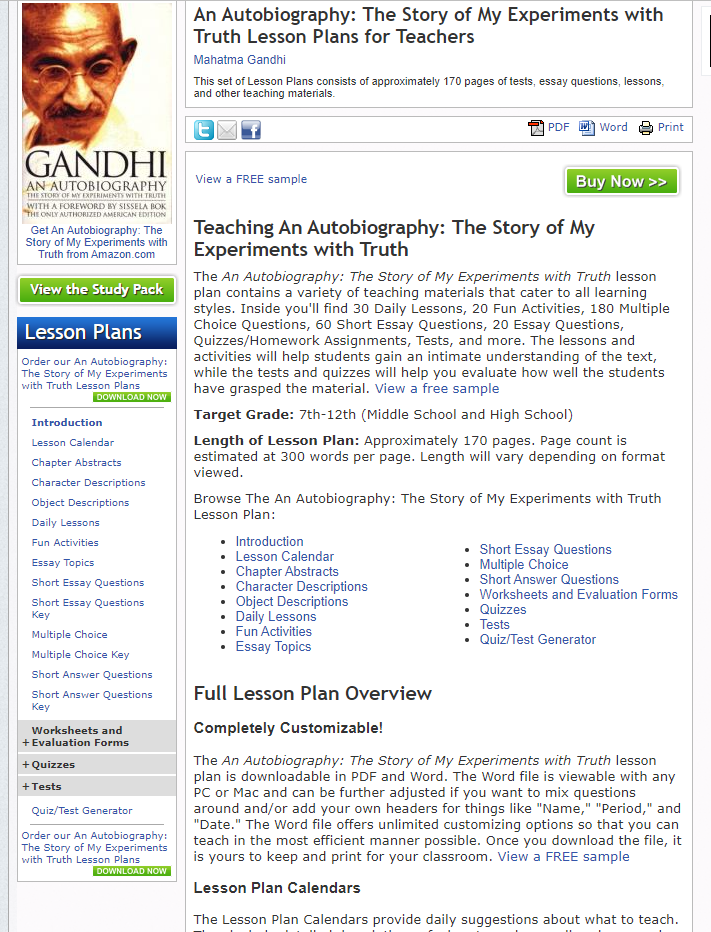
The lesson plan was pretty awesome. It was customizable and had suggestion on what could be taught about the book. There were sections that had short answer questions, and multiple-choice questions in the form of tests and quizzes. The website would link to other sites and the lesson plans depended on the website it came from and the age recommendation of the book. One of the lesson plans was simple compared to the one linked above. It went over the themes and setting of the book and had questions for the class about each. It also had two activities, the first was where the students could try and to spell and speak some common words and phrases in the Hindi language. The second activity was a recipe for baking a bread that was featured in the book. I think the lesson plan portion of the website is great because it can be accessed and used by teachers in any grade and there is a wide range of activities that are listed for each book to get students engaged with the source material.
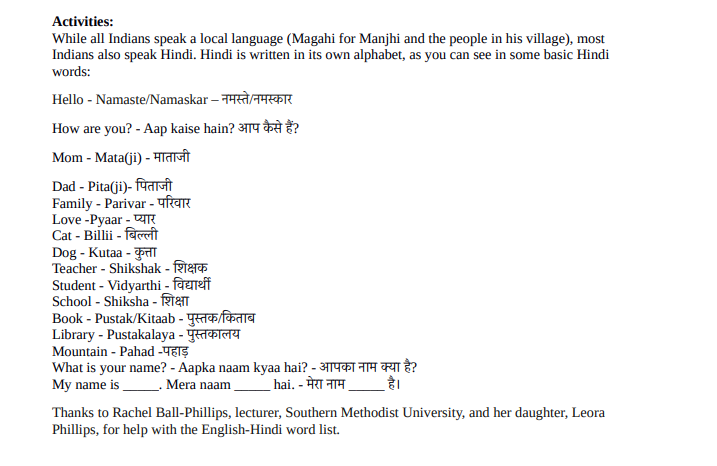
This website also has a mission to stop islamophobia. With its campaign Counter Islamophobia Through Stories, they try to change the stories and misinformation about Muslims. Teaching children about different cultures and showing them that it’s okay to be different at an early age is important. By learning about similarities and understanding differences through story telling we’re able to create an environment of respect and acceptance towards one another. The movement has books separated into different themes so that teacher, parents, librarians, and anyone else in the student’s life that helps teach and guide them through the different stories.
I think that this is a useful tool because of the 50+ categories the books are separated into, it allows you to go to the site and with an idea of what you are going to teach and pull a book from a list that is associated with the topic. Then once you have the book you can use lesson plans from the website to help educate your students in ways that you might not have thought of. I liked the lesson plans that incorporated activities that were not strictly educational, like the one I found about baking bread that was featured in the story or trying to say some words in Hindi. It makes the stories that are being learned about more applicable and gives students a way to connect to the stories. I think one thing that is important is make sure student take something away from what is being taught and I think lesson plans that can make learning more engaging and fun help to make that goal of understanding more attainable. In the future I look forward to implementing different activities to make lessons more engaging and enjoyable.
What’s in Your Global Educator Toolkit?
Being a future educator having the right tools is key. You can have a district that provides you with everything, or you have to develop all your resources. Whichever the case, you should have the resources to help your classroom and students, be aware of global activities and education.
With the Global Educator Toolkit comes tons of resources for every grade. The one I liked the best for grades K-8 was the Center for the Study of Multicultural Children’s Literature, or CSMSL. Their website tells you they are among the leading research center for multicultural literature. Our classrooms should reflect our students and include a variety of cultures. I want books with every culture in my classroom so each child feels represented and included. CSMSL provides recent and historically significant multicultural children’s books.
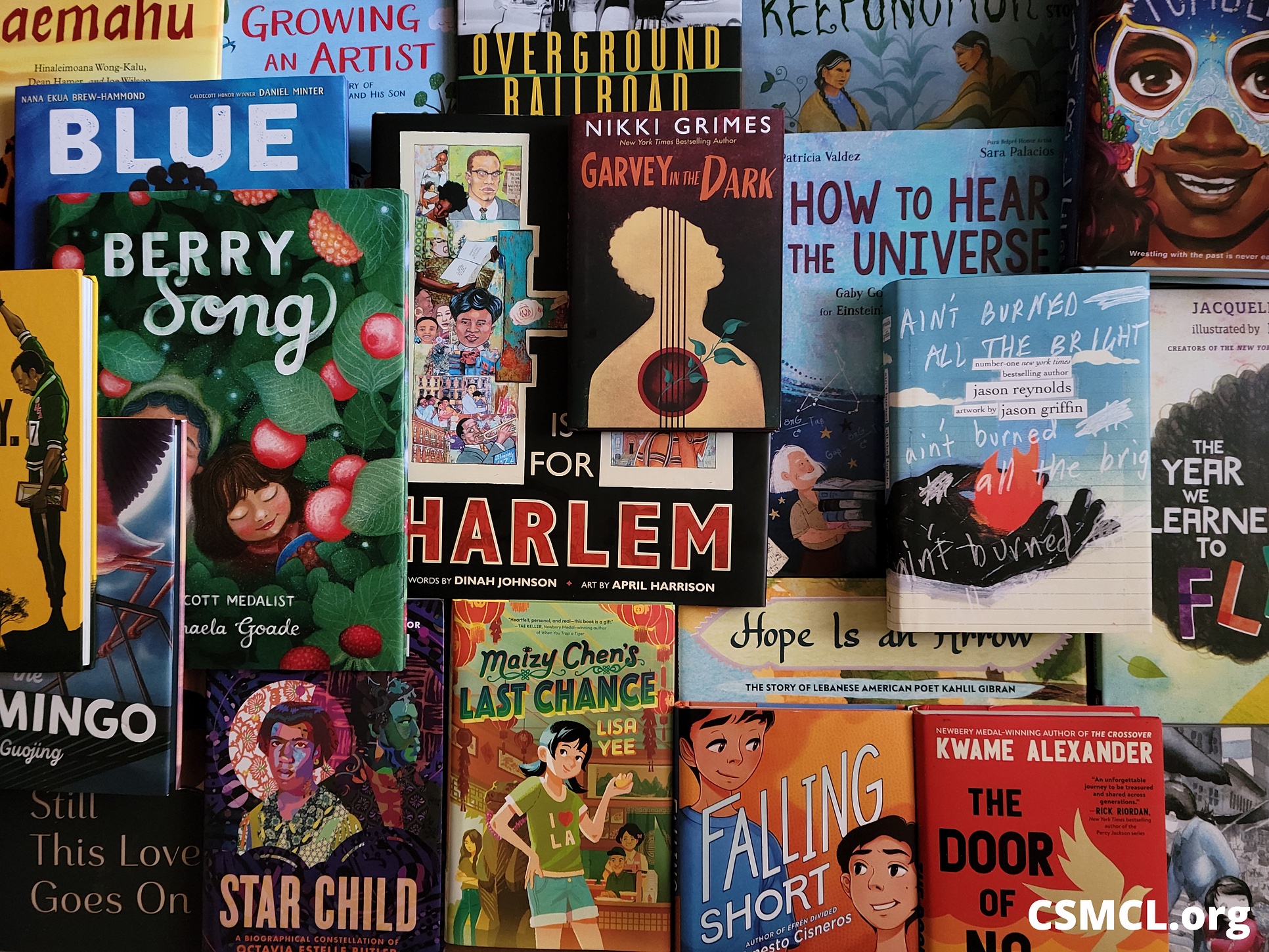
A few multicultural books from CSMCL’s collection.
On CSMCL’s website, you can find “Best Books of” from 2013 to current. This year, 2023 hasn’t been posted yet. You can click on any of the years you like, scroll through the book covers and look at the books that pique your interest. You can click on individual books and the CSMCL website will bring you to another website, Goodreads where you will have the option to go to more sites to purchase the book or download a kindle version.
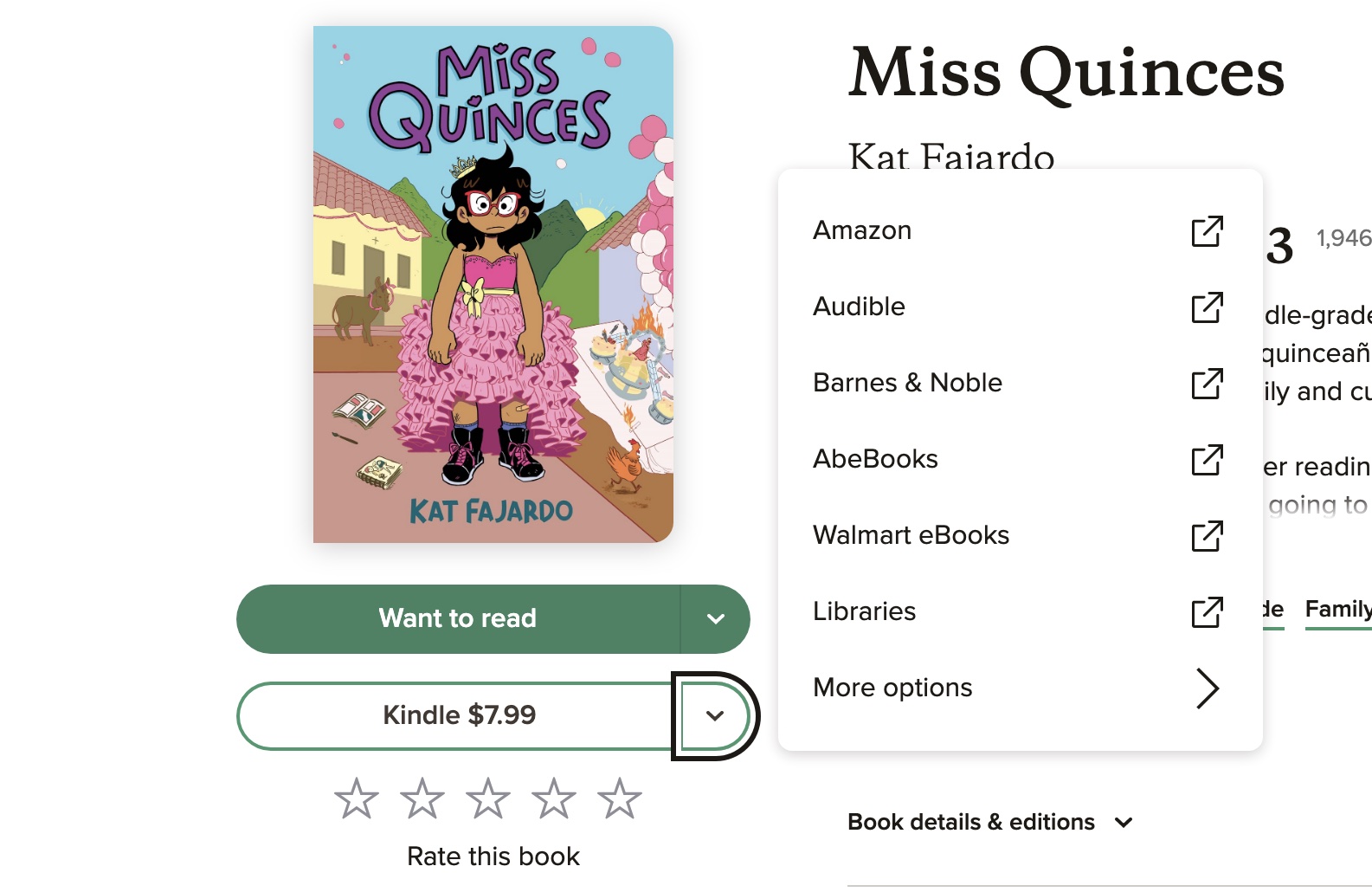
It is a lot of steps to purchase a book to read, but I really like this as a resource in the classroom. I’m a big reader, and I will encourage my students to do the same. I hope to have many of these books on my shelves available so my students can browse online here and then check them out in person. The other option is that if my students see a book they are interested in or want to learn about, I can always see if I can get that book for my class.
Including global resources as an educator is so important. What steps will you be taking so your students are more globally aware? Share your ideas so we can grow together!
The Importance of Web Filters
Irene Ortiz | May 29, 2023
Have you ever been connected to a school’s network or logged into your own district given email and tried to access any websites just to be met with an error or blocked message? When I was in high school, I could not access Youtube when I was logged into my school Gmail account and it was very frustrating when it came time to do research for projects. I did not understand why my schools growing up put so many limitations on the sites we could reach. I always assumed it was so we did not look up anything inappropriate, but a brief article by Nicole Bixler titled “The Benefits of Using a Web Filter for Digital Learning” introduced me to a few ways in which web filters actually support education.
While schools are required to have some sort of web filters to ensure that students are not accessing inappropriate or irrelevant content, it also protects students. Online, everyone is open to things such as data leaks, tracking, identity theft, harassment, and cyberbullying and young children are some of the biggest victims. In today’s age where everyone feels they need to post everything online, we often hear of young children being targeted online by their classmates or even strangers. By limiting their access to certain sites such as social media sites, students are less likely to engage in harmful internet behavior that can hurt themselves or others.
Bixler also discusses how web filtering also provides students with valuable skills such as research, data analysis, collaboration, and focus. With limits on sites that they can access, they are forced to do further research on their topics and look for their answers using sites they may not have thought to use if they had immediate access to sites like Youtube, Reddit, or Wikipedia. Not all schools block these sites or familiar sites, but having them blocked keeps learners from getting distracted from their tasks. When students are unable to find the answers to their questions, they ask questions to their peers or communicate with their teachers and work together to find a solution. Though they may not appreciate it now, web filtering when done correctly can actually teach students essential skills and online safety that they may not otherwise receive with full internet access.
CLICK HERE TO VIEW HER ARTICLE FOR MORE ON THE BENEFITS OF WEB FILTERS
Thank you for reading!
Follow me on Twitter at @IreneOrtiz001
AI INTELLIGENCE IN OUR CLASSROOMS
As we progress into the new age of technology, we are prone to creating unique experiences that will benefit us in the future. These experiences are being brought to the newer generation. It’s been brought to where it all starts; In the Classroom.
The tweet above (and linked) brings forth the start of Artificial Intelligence and the future of teaching and learning. The Office of Educational Technology states as its core message:
” The U.S. Department of Education (Department) is committed to supporting the use of technology
to improve teaching and learning, and to support innovations throughout educational systems.”
Bringing Artificial Intelligence into schools and classrooms can benefit the students, teachers, and the education system. There are many possibilities to look upon, but here are the more important ones.
≿━━━━━━━━━━━━━━━━━━༺❀༻━━━━━━━━━━━━━≾
Personalized Learning Artificial Intelligence can tweak instruction for every student in view of their necessities and inclinations.

Smart Tutoring Systems powered by artificial intelligence can provide students individualized guidance and support, enhancing their learning and comprehension.

Improved Collaboration Tools for artificial intelligence can make it easier for students to work in teams, collaborate on projects, and learn from each other.

Streamlined Administration Administrative tasks like scheduling and grading can be automated by artificial intelligence, allowing educators to concentrate on teaching.
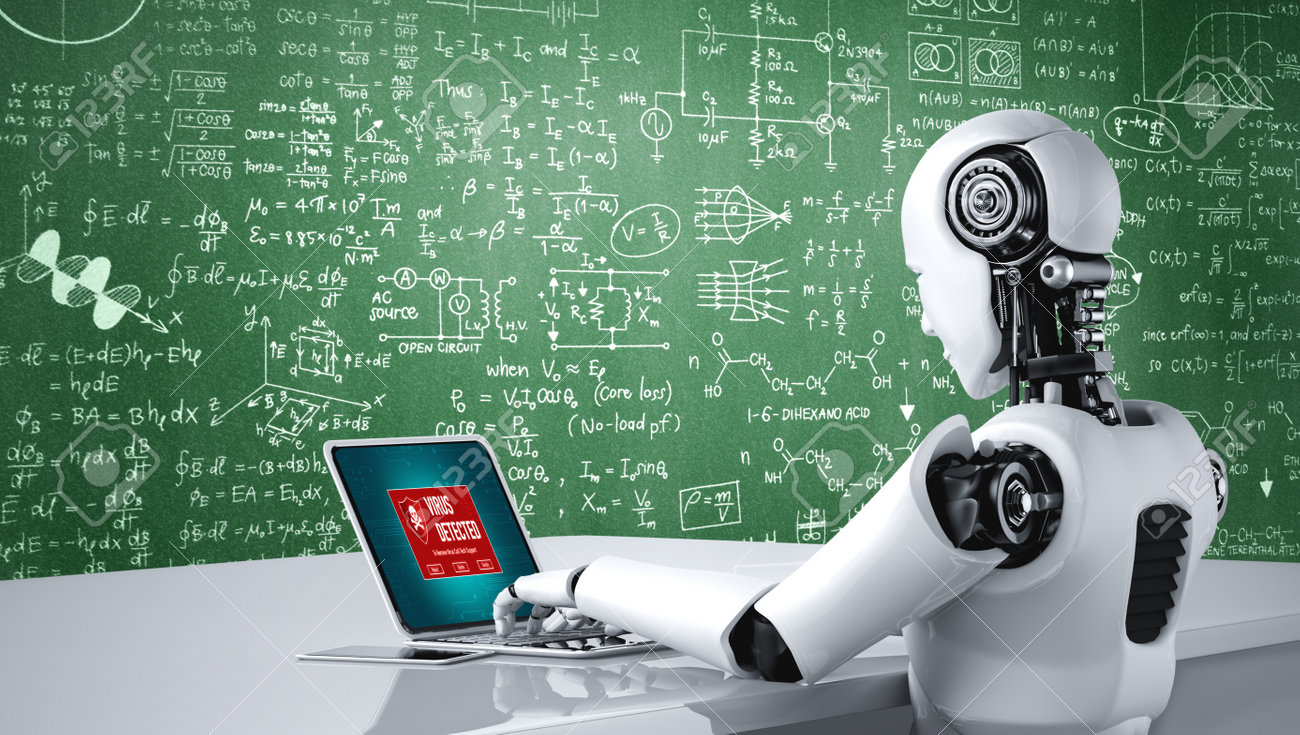
Informed Decision Making Artificial Intelligence can break down student execution, participation, and conduct information, giving bits of knowledge that assist teachers with pursuing better choices.

Accessibility and Inclusivity Artificial Intelligence can help understudies with special needs, offering customized help and versatile tech.
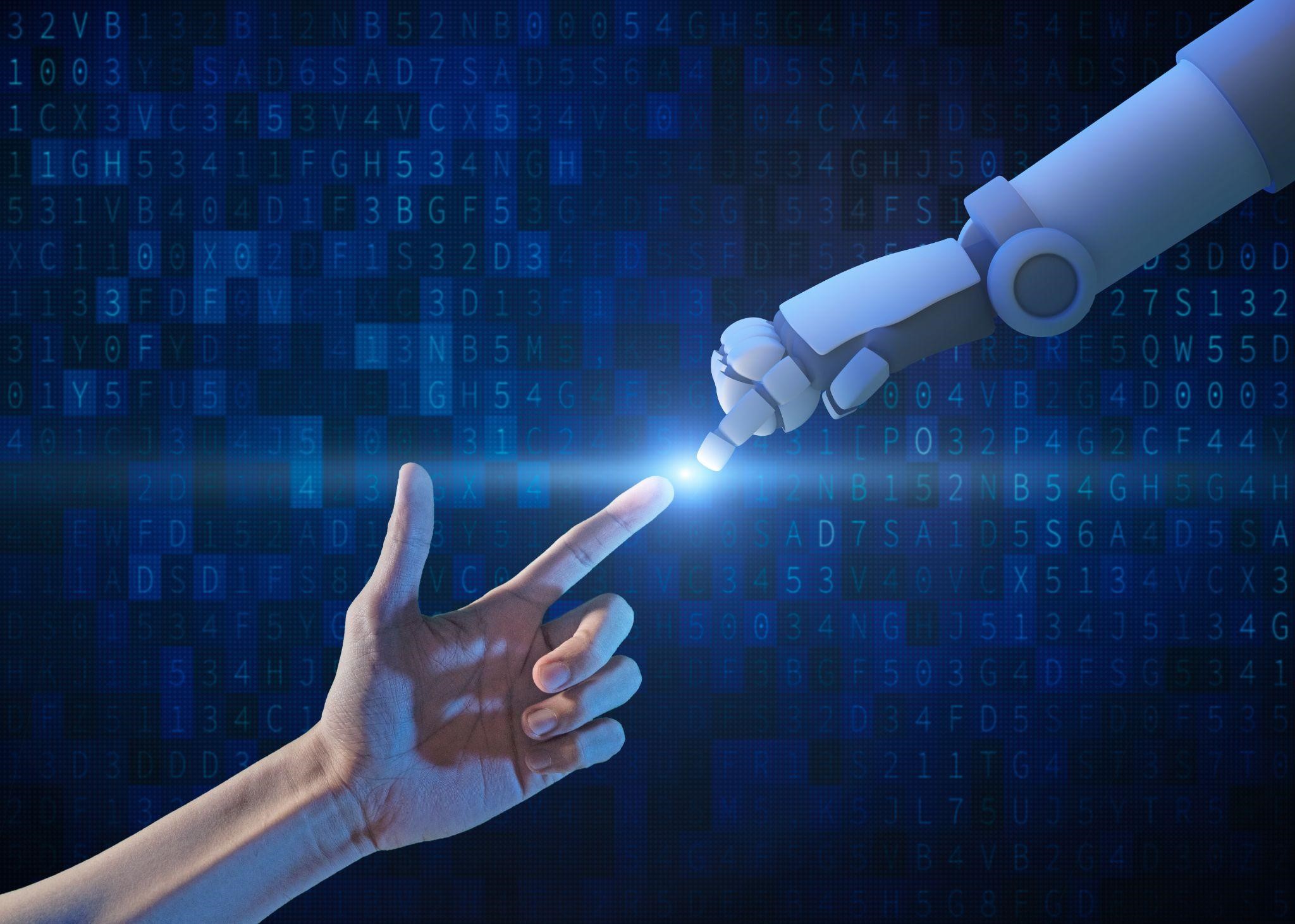
Teacher Development Artificial Intelligence can uphold teachers’ expert development by suggesting assets and giving criticism on their education procedures.

≿━━━━━━━━━━━━━༺❀༻━━━━━━━━━━━━━━━≾
Coordinating Artificial Intelligence in schools can further develop training quality, draw in students better, and support educators in their significant work.
And now, with this information in front of you, how do you feel about AI being a part of classrooms?
For more information about Artificial Intelligence in classrooms and what could be done, the hashtags #ArtificialIntelligence & #aiclassrooms are your links to go. ❤︎
The Importance of Universal Design for Learning(UDL)
Universal Design for Learning (UDL) are the main practices that teachers and instructors can implement to create a thriving learning environment. The four “gears” to UDL are mindset, skill, practice, and the UDL guidelines. To go into more depth about these “gears”, an instructor needs to have a certain mindset and set of skills to create a proper learning environment. The practices used by the teaching instructor and how they go about using the UDL guidelines also affect how well the students learn. The guidelines are put into place as recommendations so students can participate in learning with meaning and purpose.

The UDL guidelines show recommendations for engagement, representation, and, action and expression. The strategies proposed provide ways to access interest, perception, and action, to then build on persistence, language, and communication, to lastly internalize the information with self-regulation, comprehension, and functions.
To create a successful learning environment all of these “gears” must be put into play. For example, if an instructor has the right mindset but the skills and practices needed are not there, then the students’ learning comprehension will not be the best it can be. Although the UDL guidelines are just suggestions, they are important for teachers and/or future instructors to review in hopes to achieve the best education environment for all students.