Home » Posts tagged 'education' (Page 2)
Tag Archives: education
Visiting the 9/11 Tribute Museum Virtually

September 11, 2001, was a day that impacted millions of individuals in America. This was the day that thousands of innocent lives were lost and injured. Many families suffered from this terrorist attack and lost their loved ones. Although I was born after this event occurred, I was taught about the importance of it every year in school. Learning about this heart-wrenching attack on thousands of innocent people is something so difficult to learn about, but it is necessary.
This Virtual Museum provides all of the information about 9/11 for educational purposes. This virtual museum also includes lesson plans for educators to use to incorporate this topic into their lessons. There are many creative projects that are dedicated to this event. Some of them are a Survivor Tree, Poetry, and Newspaper Headline Poetry. The Virtual Museum also provides video links to learn more. There are links leading to “Understanding Personal Stories,” “Placing 9/11 In A Global Context,” and “Exploring 9/11 in Creative Arts.”
A very important part of this Virtual Museum was the acknowledgment of the innocent lives lost and families affected. There are many stories linked on this website. Another important point was about Jennifer Suri, an Assistant Principal who is a Muslim emphasizing the fact that the terrorist attacks do not relate to Islam.
Learning about September 11, 2001, can be very tough and upsetting but they teach the importance of the event and the awareness of it. Millions of people have been impacted by this event and it is something everyone should learn about and empathize with.
Thank you for reading. Follow my X (Twitter) account to keep updated on more blogs @sofiatorrie11
The Timeless Elegance of the Taj Mahal: A Monument of Love and Royal Virtual Visit
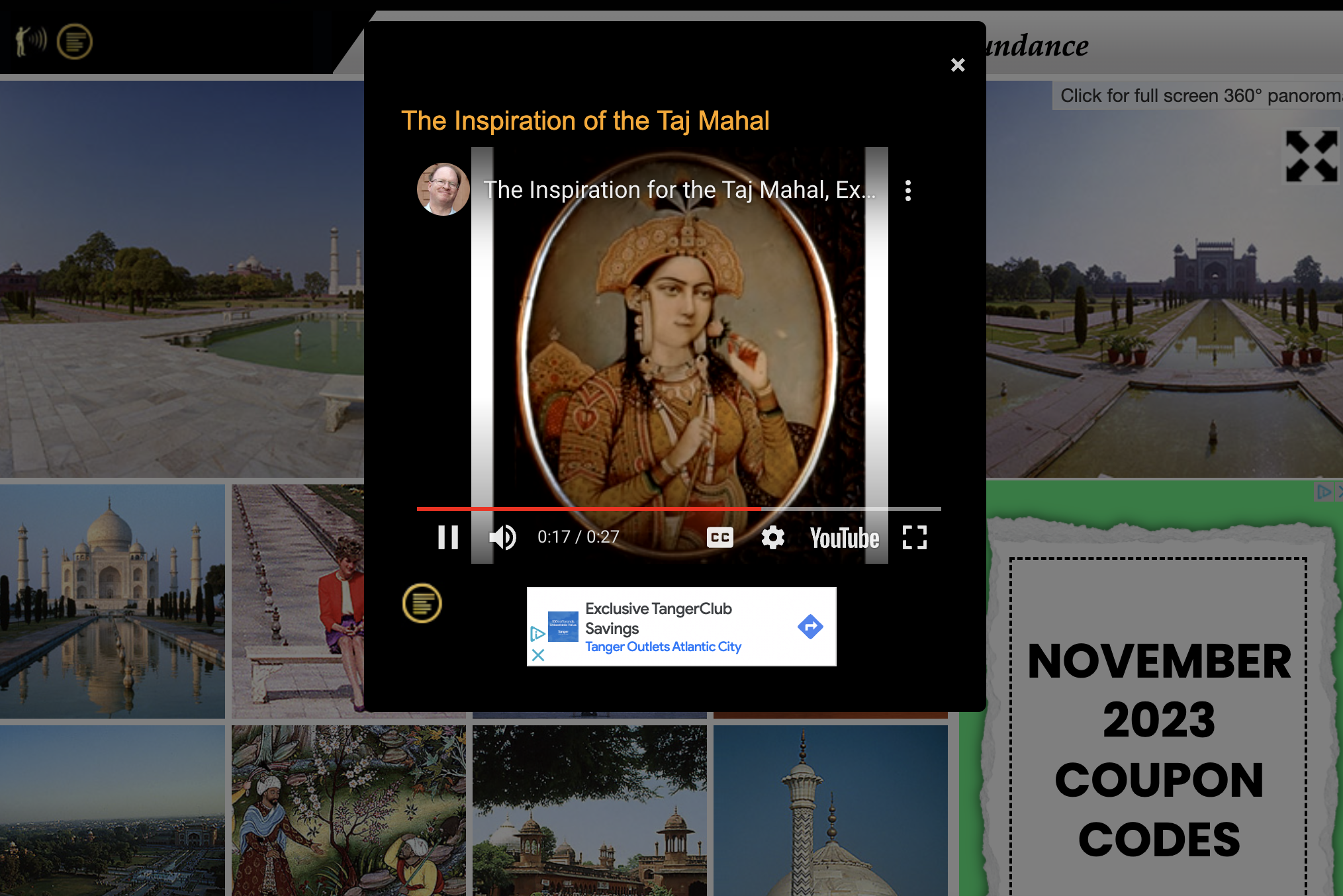
The Taj Mahal, one of the world’s most celebrated edifices, stands as a testament to timeless love and the rich cultural tapestry of India. It’s a place where history whispers from the intricately carved walls, and each visitor walks a path once graced by royalty, including Princess Diana, whose solitary contemplation before the mausoleum left a lasting image in the world’s memory.
Commissioned in 1632 by the Mughal Emperor Shah Jahan, the Taj Mahal was built in memory of his favorite wife, Mumtaz Mahal. It is the jewel of Muslim art in India and an awe-inspiring example of Mughal architecture, combining elements from Islamic, Persian, Ottoman Turkish, and Indian architectural styles.
The Taj Mahal is not just a structure of stone and marble; it’s an immersive sensory experience. The Charbagh, or ‘four-garden’, is laid out with geometric precision, representing the four flowing rivers of paradise. Water channels and fountains bisect the pathways, leading the eye and the spirit towards the serene mausoleum, inviting visitors to reflect on the ephemeral nature of life.
In 1992, Princess Diana’s visit to the Taj Mahal captured the world’s attention. Seated alone on a bench, her pensive silhouette against the backdrop of the magnificent edifice, became an emblematic image of grace and solitude. This moment, frozen in time, elevated the narrative of the Taj Mahal, intertwining a modern tale of royalty with its historic fabric.
The Taj Mahal transcends time, resonating with stories of love and visits by personalities like Princess Diana, who add layers to its history. It stands not only as a monument to a beloved empress but as a touchstone for all who seek beauty and meaning in the creations of the past. In the quietude of its domes and gardens, every visitor finds a moment of connection, making the Taj Mahal a true treasure of human heritage.
(Grammar Checked by GPT4 & Grammarly)
Microsoft Forms: An Easier Way to Recieve Feedback

Microsoft 365
Microsoft 365 is one of the most popular programs to use for so many different reasons. Microsoft offers an abundance of different applications to use for school or regular daily tasks. I’ve been using Microsoft 365 for as long as I’ve been in school and using computers. They offer so many great programs for everyone, but students and teachers are what we’re here to discuss today! I’m here to tell you why Microsoft Forms is a great resource.
Microsoft Forms
Microsoft Forms is an appreciable resource for receiving feedback, giving tests or quizzes, and new ideas from those answering the form. Microsoft Forms is super simple to use, allowing anyone to answer open-ended or multiple-choice questions.
- Collect data
- Learn
- Use polls
- Add videos to the questions
- Quick feedback
- Grade tests/quizzes quickly
Above, I listed some features that come with using Microsoft Forms. It is super easy to navigate and with some quick learning, you can also use all of these features. Not only does Microsoft Forms collect data, but it can be easily synced to other Microsoft programs. For example, after collecting data from a form, you can sync those results into Microsoft Excel. It is appealing to see online programs be able to work together to make the user’s life a little bit easier.
Classroom Usage
For a teacher to see all of these features, it seems like it would be very considerable when trying to find a program to use for class. As stated previously, Microsoft Forms offers many different features that can help teachers all over the world benefit from. From making grading easier to being able to see quick and immediate results, it is a no-brainer to use! As a student who has used it before, and still uses it, I can confirm that is it a very easy resource to use.
Conclusion
Microsoft Forms is a convenient and accessible program for people all over the world. It can be used for so many different reasons, but in this case, it can be a great resource for teachers and students to learn.
Thanks for reading!
Be sure to follow my Twitter (X) to keep up with more of my blogs! @SofiaTorrie11
Elevate Your Presentation Game with Microsoft Presenter Coach

Public speaking, whether in a classroom, boardroom, or conference, is a skill that can be a game-changer in your personal and professional life. It’s not just about what you say but also how you say it. To help you become a more confident and effective presenter, Microsoft has introduced an impressive feature called Presenter Coach. In this blog, we’ll explore what Presenter Coach is, how it works, and the benefits it brings to your presentation skills.
What is Presenter Coach?
Presenter Coach is a unique AI-driven feature within Microsoft’s PowerPoint. It’s designed to help individuals enhance their presentation delivery by providing real-time feedback and suggestions. With Presenter Coach, you can practice your presentation skills, refine your delivery, and gain insights into how you can improve your public speaking abilities.
How Does Presenter Coach Work?
Using Presenter Coach is simple and intuitive. Start by creating your presentation in PowerPoint as you normally would. When you’re ready to practice, simply click on the “Rehearse with Coach” button. As you practice your presentation, Presenter Coach listens to your speech and offers real-time feedback on various aspects of your delivery. It assesses your pacing, pitch, and use of filler words such as “um” and “uh.”
After your practice session, Presenter Coach provides a detailed report that summarizes your performance. It highlights areas where you excelled and areas that need improvement. Presenter Coach not only identifies issues but also offers suggestions on how to enhance your delivery. It provides recommendations on reducing filler words, using more inclusive language, and improving your pace for a more engaging presentation. It also checks for inclusivity by flagging any potentially offensive language, ensuring that your presentation is respectful and accessible to a wide range of audiences.
Benefits of Using Presenter Coach
Using Presenter Coach provides several advantages. First, it enhances your confidence by allowing you to practice and receive real-time feedback. Second, it helps you improve your delivery, making you a more effective communicator. It’s also a time-efficient way to refine your presentation skills. Additionally, it encourages inclusivity and respect in your presentations, which is essential in our diverse world. Finally, Presenter Coach fosters a culture of continuous learning, making it a valuable tool for both beginners and experienced presenters.
(Grammar Checked by GPT4 & Grammarly)
Discovering the Power of Education: A Deep Dive into Discovery Education
A brighten path to gain knowledge about the world.

Education has always been a cornerstone of human progress, and in the 21st century, it is evolving at an unprecedented pace. One of the pioneers in the field of education technology is Discovery Education, a global leader that has transformed how students learn and teachers teach. In this blog post, we’ll take a closer look at Discovery Education and its significant impact on modern education.
The Birth of Discovery Education
Discovery Education, part of Discovery, Inc., was founded with a simple yet revolutionary mission: to ignite students’ natural curiosity and inspire them to explore the world around them. It all began in the early 2000s when Discovery Communications leveraged its vast media resources, including the Discovery Channel, to create digital content for the classroom. This initiative marked the birth of Discovery Education.
A Wealth of Digital Resources
At the heart of Discovery Education’s success lies its extensive library of digital resources. These resources cover a wide range of subjects, including science, math, social studies, and more. Whether through videos, interactive simulations, virtual field trips, or engaging assessments, Discovery Education provides educators with a treasure trove of tools to captivate students’ minds and make learning come alive.

In addition to resources for students, Discovery Education offers robust professional development opportunities for educators. Teachers can access a wealth of training materials, webinars, and workshops that help them harness the full potential of the platform. By empowering educators, Discovery Education indirectly benefits millions of students worldwide.
(Grammar checked by GPT4 & Grammarly)
Global Collaboration for Young Learners

Importance of Collaboration
Collaboration is a huge factor in young student’s social and academic growth. Learning from a young age how to collaborate gives students a chance to learn from others, and share their own ideas with others. Students gain a lot of confidence in their social skills from working with groups in school. I chose this tool to research because I believe it is a huge part in student growth!
Global Collaboration
Empatico offers a program for students to collaborate with other students from all around the world. Young students who are introduced to this program can learn so much about other countries and how they learn and what they’re going through. It can teach students about empathy through these digital exchanges. More than 23,000 educators in 131 countries have used this platform for over 2,000,000 students all over the world. It is a great program to get introduced to different schooling and different cultures.
It is a very easy way to communicate with students and educators from different countries which I find so interesting. It is not common to be able to do these things in school so it’s very exciting to learn more about this program. I would love to utilize this program in my own class, and teach students the importance of being able to empathize and to learn about other countries and cultures. I would allow my students to do it once or twice a week so they can keep in touch with their penpal, and hopefully build a friendship with them. I would listen to my students opinions on the program, whether or not they liked it. If it is something they really enjoy, I would pass the word on to more teachers so they can give their students a fun learning experience as well.
Empathy
This program was made to teach students how to show that they care for others, and learn about self-awareness. Being able to put themselves in someone else’s shoes, or understand someone else’s feelings can be a huge factor in socially and emotionally growing up. Behavior also plays a huge role in this program because what students do for others makes a huge impact. This program can help those students learn these skills.
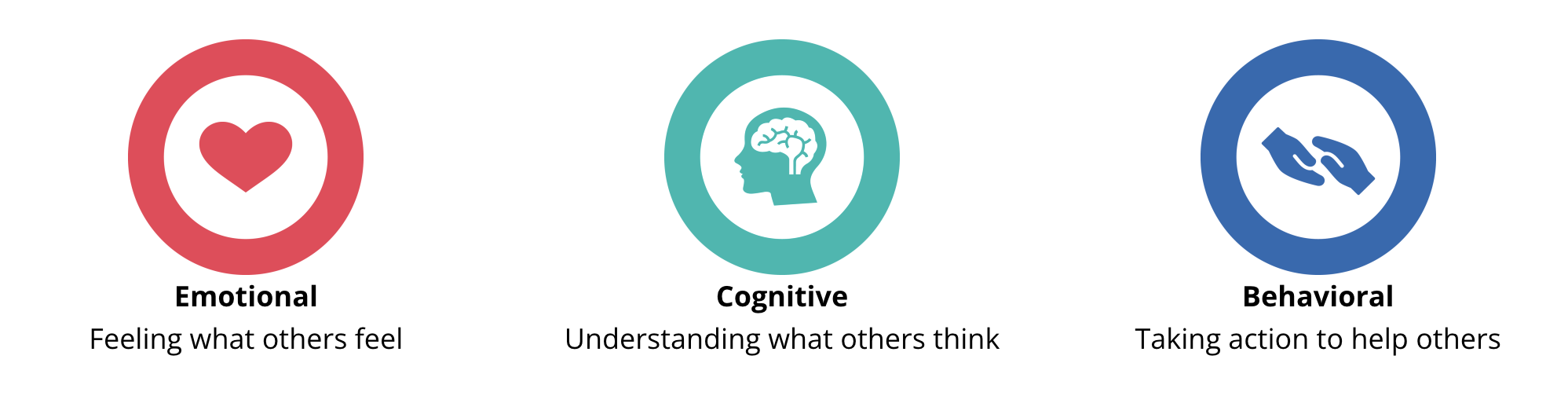
What Does Empatico Offer?
Empatico offers many different tools. Here is a list of what they offer:
- Empathy centered activities
- Being able to explore the world and make connections
- Messaging and scheduling
- Live exchanges
All of these tools can help students not only gain emotional and social skills, but they also will learn about many different countries and cultures, as well as learning how to message others and schedule live meetings.
Thanks for reading!
Out of Eden Learning Tool
When looking for a learning tool, I first had to decide which grade band I would be most interested in. I chose to look in the “Resources for Global Education for 9-12” because I believe that age group allows for more discussions and more thought out ideas about topics. While scrolling through the list of tools, I ended up choosing “Out of Eden Learning.”
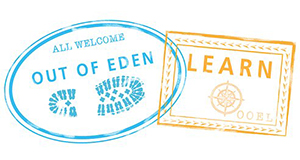
I chose this because of the description that I read. It really caught my attention. It first mentions that it is “an initiative of Project Zero at the Harvard Graduate School of Education.” Personally, and I would imagine many others, when I see anything related to Harvard I instantly assume that it must be a great resource. That is just down to the reputation that Harvard University has.
It also explained that it is completely free to use and it is an online program. As we have seen over the past decade, technology has been used more and more in classrooms all over the country and world. This trend will only continue, which is a great thing. We must work along with it. Younger students are also having more access to devices at home and in school. Many of them may even prefer it. Out of Eden is a “custom built, social media platform,” which only adds to why it is best for students around this age range. Social media is heavily targeted at this group of individuals, so they may feel more comfortable using this tool and website in the classroom.
The description also included a little bit about the tool’s credentials. Out of Eden has “so far served over 30,000 students in 60 countries.” That is just amazing. It must be something great for that many students to have used it, but not only that, it is used all over the world. That is what stood out most to me from that statement. The internet is a space that is meant to allow people all over the planet to work together and most importantly, learn from each other.
Actually getting to the website, it has a very friendly interface, and it is easy on the eyes. It does not feel clunky and the images on the homepage move smoothly. It does not jump from picture to picture, it fades into the next one. That is so important when using an online program. I do not want to use a program that is tough to navigate, feels slow loading, or ugly. Everything that I mentioned from the description and the look and feel of the website really made me choose Out of Eden Learning.
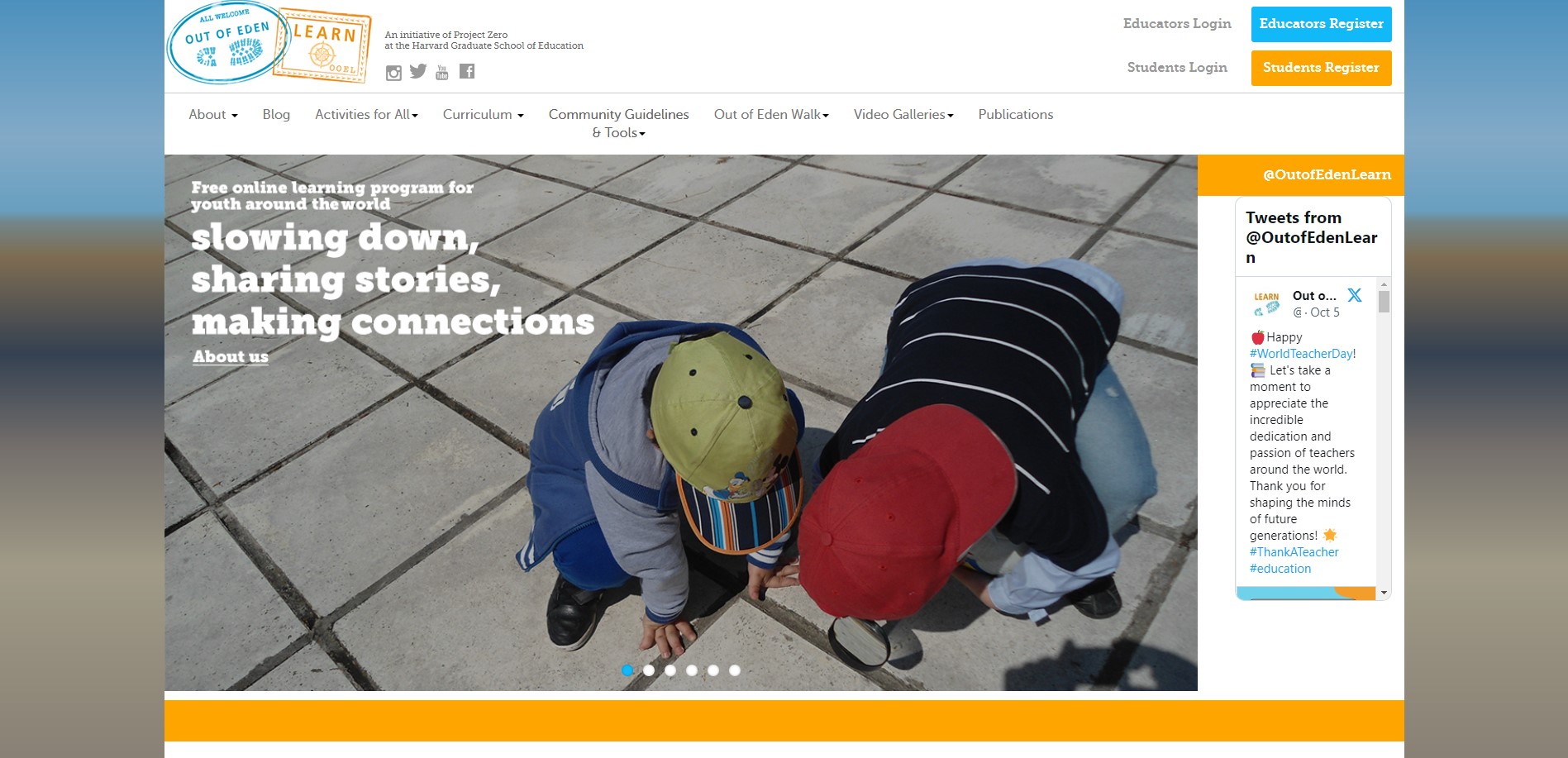
As stated before, Out of Eden is an initiative of Project Zero. In their about section of their website, Project Zero claims their mission is to understand and nurture human potentials like learning, thinking, and creativity. In the “About Us” of Out of Eden, they list three learning goals from their program.
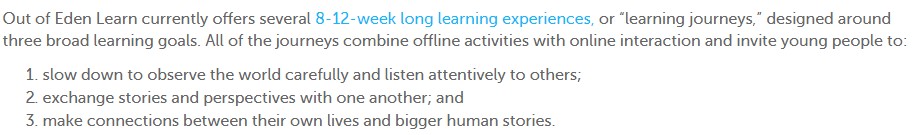
I believe this would be useful for students to really understand different cultures around the world and to have them pay closer attention to the world around them.
Towards the top of the website, there are different tabs for different areas. The two most useful to me and a future classroom are the “Curriculum” and “Activities for All” tabs.
When looking through the curriculums, the “Introduction to Planetary Health” is the one that I would include in my classroom. The topic about planetary health always stands out to me. Their 4 steps for the project look like something students could really have fun doing.

This really gives students a chance to just simply go out and look at their surroundings. They may find something that can affect the health of themselves and others in their area. In doing the other steps, they will do their own research and investigation about an issue of their choosing and try to make a difference. It is all about making small changes that could lead to something bigger.
The “Activities for All” sections gives a list of activities for the curriculums you could choose from, which is a great thing for educators. From their list, I do not see one that would fit in with the curriculum that I chose, but that is not an issue. The steps, pictured above, would give the students more than enough to do.
The last things that is useful, and definitely a necessity, is the login/register for both educators and students. This will help organize the different activities of students in my classroom. Out of Eden also recommends getting in contact with other classrooms, so both classes can meet each other and feel more involved. Collaboration is always a great thing. Out of Eden really sets you up with all the tools you need.
How Microsoft Teams Can Make Working Together Easier

The Future of Collaboration
Working together in class has always been a huge component in learning how to collaborate. Collaborating is something everyone will need to do for the rest of their careers. By having an early and easy start to learning how to collaborate can get students on the right track. Microsoft Teams is a significant software to use to get students on that right track.
Hybrid Learning
Microsoft Teams is an easy to use software that has taken over classrooms everywhere. Personally, I used it in highschool and it was a great way for teachers and students to communicate and work together. During the Covid-19 pandemic, a lot of my teacher depended on Microsoft Teams to teach their classes. Using online meetings for hybrid learning was a resourceful adaption when we most needed it.
Features
Microsoft Teams also provides many great features. One that sticks out to me the most is the Accessibility Features which makes it easy for everyone to use.
Microsoft Teams offers an abundance of features within their program. Notebooks, interactive demos, meetings, private messaging, and emailing can all be done from this one program.
Conclusion
I really enjoy learning more about this software and how effective it can be. As a student who has used it for years, I can confirm that it truthfully benefits a lot of students and teachers. Communities can come together and build a stronger bond and improve collaborative skills. Microsoft Teams is truly the future of educational collaboration.
Thanks for reading!
Can I use AI?
Although ChatGPT is not the first of its kind, it brought a lot of attention to AI. Specifically the education world had all of their eyes locked on it. AI has caused a lot of debates for all kinds of people in many fields. This article dives deeper into the issues and some benefits AI can bring up. Research was done also for this topic and article.
The issue
ChatGPT is very new. It was only released towards the end of 2022 and has only helped spawn other similar applications. It almost immediately brought concern to educators. The very first concern was that cheating was easily accessible to students.
- The AI could write university-level essays
- Pass “some” exams
- The attempts from AI were “largely indistinguishable” from an actual student
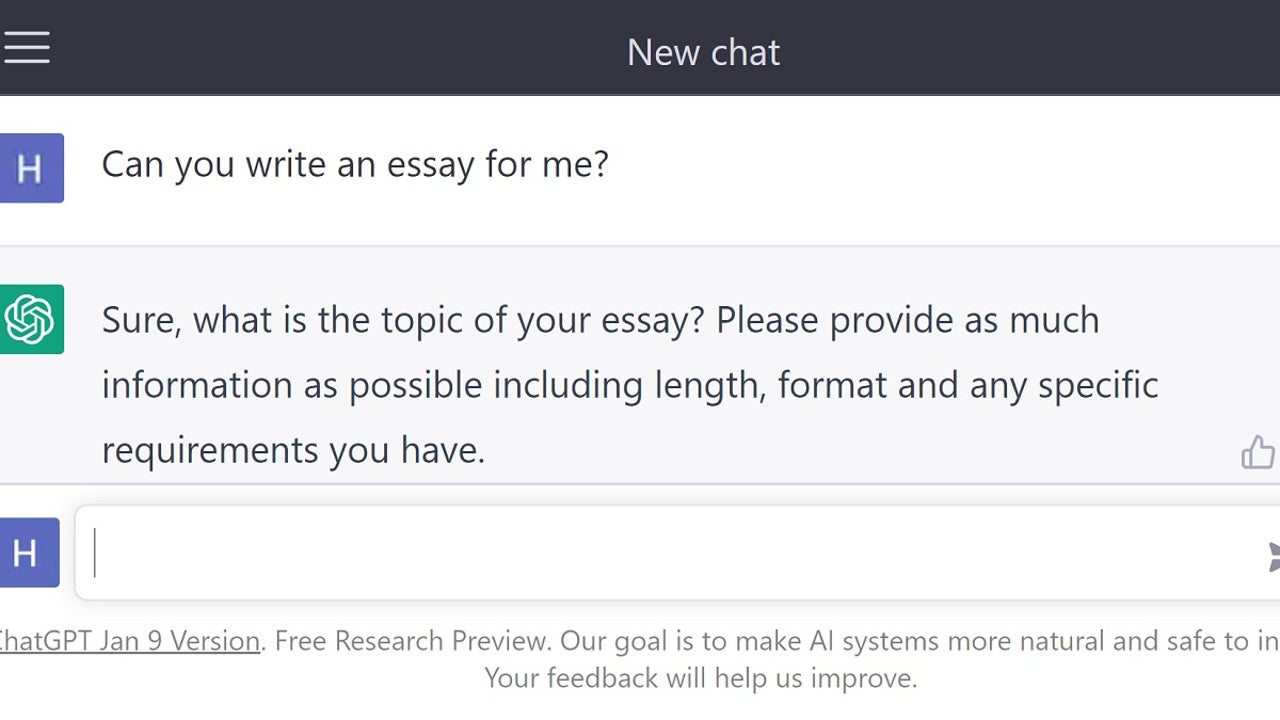
Are students actually using AI?
This article conduced research on Australian academics and Australian university students.
- 110 people in the study
- 78 Students
- 32 Academics
- Almost half of the people have not even tried to use any generative AI
- From this half, 85% planned on not using this type of technology at their university for this coming school year.
- These students who are not using AI really do feel that it would be considered cheating if they were to use and rely on it for their classes.
Cheating is a major topic for students when discussing using AI technology. Academic honesty is a big discussion for professors on the first day of classes in university. If caught cheating it could lead to failing and potentially being kicked out of your school. Since ChatGPT and similar applications are still so fresh, the rules for using it really varies on the professor you have. Right now students feel it is better to not use it all together to avoid any issues with potential cheating.
The study done also had written responses submitted. Another worry that many students shared is the actual information provided from the AI. They are not sure how reliable the content is. Just because a computer application is telling you something, it is important to remember that it can be wrong also.
AI is a tool
New things are always scary. It is important to look at the cons, but recognizing the benefits is just as important. The other half of students and everyone a part of the study that do use AI, made great point in favor of ChatGPT.
- Used to help brainstorm ideas
- Almost like having a “partner”: the interactive nature of the programs are very useful
- leads to more efficient with your time and energy
- Manage stress levels for students
The future?
The divide about using AI for assessment is not clear cut. 46% agree in using it, 36% disagree, and 16% are unsure. This is expected as it is so new and still so much to be learned. Not even half of the top 500 universities in the world have a clear statement about the use of ChatGPT at their university.
This topic and debate will only get bigger as the years go on. Not only that, answers will get clearer about the use. It is all about working together and finding what works best for students and how to make sure they are learning. Just copying, pasting, and cheating will not do students any good. They will not learn what they need. Teachers and professors may also benefit from AI use.
Virtual Reality in Classrooms, What Fun!
As we may know, there is a significant rise in technology. Nowadays, technology can either be seen right in our own homes, right outside our windows, or in our own hands. With the rise of technology comes the inspiration for new ideas. We all love our phones. We all love playing games on our phones, reading, writing, and even watching movies on our phones. And now, thanks to new technology, there is a way to bring all that to us in a new fun experience.
Virtual Reality, better known as VR, is precisely how it sounds. A reality that is not real but is made to be with the hard work of professionals. With these new experiences, millions of people have begun to submerge themselves in the newfound experience. Being able to go for a run right in the comfort of your own home doesn’t sound too bad. But, with more work, there is a way now that not only adults but children are able to experience and learn new things, even in a classroom. VR is the future of our classrooms.

With the rise of Virtual Reality in classrooms, there are bound to be people who would prefer to avoid the idea of technology running the classroom. They may be scared that their children will become addicted to technology. Or they are afraid that technology does not teach as well as actual humans do. While these are valid concerns, VR can bring many offers to students.
The article states,
“Students expressed enthusiasm for learning with VR, with 87 percent of all responses indicating that the VR lesson was useful, enjoyable, and something students would like to learn with in the future “
Flynn, Catt, and Peter Frost. “Making VR a Reality in the Classroom.” EDUCAUSE Review, 16 Apr. 2021, er.educause.edu/articles/2021/4/making-vr-a-reality-in-the-classroom.
So, with that enthusiasm comes the progress.
The benefits that VR in classrooms may bring to the table may include the following:
Enhanced Participation: Students are captivated by virtual reality and encouraged to learn actively. Understudies can investigate and connect with subjects like history, science, and topography, making picking up drawing in and intelligent.

Experiential Learning: Virtual reality (VR) enables students to participate in experiential learning by simulating actual events. Students in engineering and medicine can practice procedures and designs, gaining confidence and practical knowledge.

Access to Unreachable Locations: VR transports understudies to distant areas and periods. They can travel, learn about ancient civilizations, observe historical events, and cultivate cultural empathy.

Individualized Instruction: VR permits fitted growth opportunities to address individual issues. Platforms can be adapted to the abilities of students, providing individualized instruction, revisiting concepts, and immediate feedback.

Social Learning and Collaboration: Students can collaborate, communicate, and solve problems in VR-facilitated collaborative learning experiences. They can interact with peers and experts from all over the world, fostering collaboration and cultural exchange.

Better retention and motivation: VR further develops understudy inspiration and maintenance. Students are captivated by its immersive nature, which results in memorable experiences and increased engagement and knowledge retention.

Virtual reality can possibly upset instruction by giving a vivid and intelligent growth opportunity. Using virtual reality in the classroom has numerous advantages. As this tech becomes more accessible, teachers should embrace its capability to establish a dynamic and viable learning climate that prepares understudies for future difficulties. Students can gain the knowledge and skills they need to succeed in the digital age by incorporating virtual reality into their classrooms.
I look forward to seeing the future with Virtual Reality in classrooms. We have the technology; we might as well use it.
Thank you!