Home » Posts tagged '#edtechcollaboration'
Tag Archives: #edtechcollaboration
Virtual Reality in Classrooms
By Gabby Lembo
What is virtual reality?
“The computer-generated simulation of a three-dimensional image or environment that can be interacted with in a seemingly real or physical way by a person using special electronic equipment, such as a helmet with a screen inside or gloves fitted with sensors.”
What is augmented reality?
“Augmented reality is an interactive experience that enhances the real world with computer-generated perceptual information. Using software, apps, and hardware such as AR glasses, augmented reality overlays digital content onto real-life environments and objects.”
What is the difference between AR and VR?
Where virtual reality and augmented reality differ is how they interact with the users. For example, VR replaces the real world with a “fake” one meanwhile, AR add certain digital features. For VR, it usually includes headphones and specialized device to use while AR can be done on a smartphone.
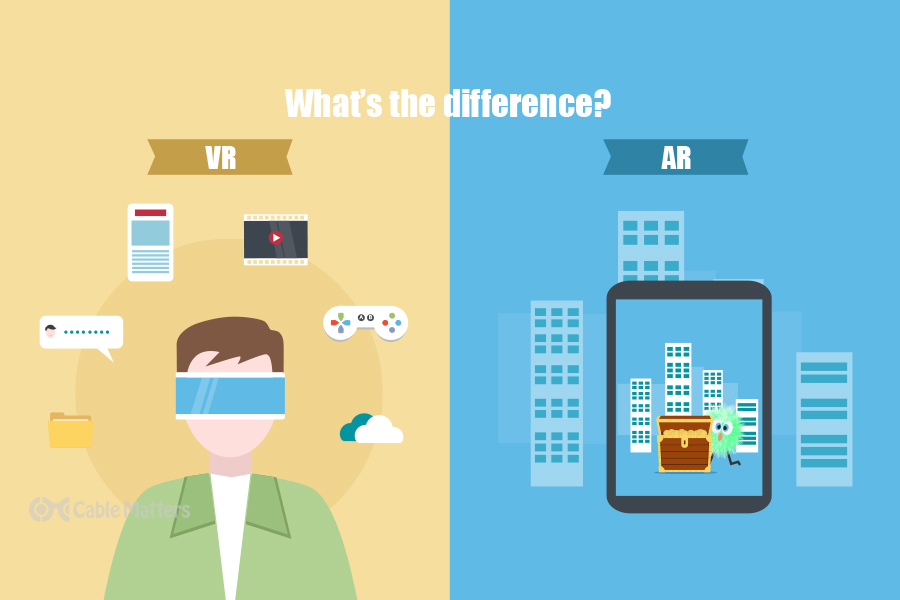
Virtual Reality in Classrooms:
As technology advances, it is being used more and more in classrooms for a better learning experience for students. Virtual reality has a lot of benefits for learning, like being interactive and engaging activities. Teachers can use virtual reality for virtual field trips, explorations, simulations, online labs, etc. The great part of VR is that students can collaborate and work together, giving students the ability to learn teamwork ,communication skills, and work on hands-on activities.
Global Collaboration
Another great aspect of using VR and AR in classrooms is how easy it is to interact with other students and classrooms worldwide. Here are some of the benefits:
- Virtual meeting spaces
- 3D visualization
- Virtual training
- Network opportunities
- Virtual Labs
- Scenarios
- Bringing communities together
- Virtual demonstrations

Virtual Reality Video:
Check out this quick video further explaining how VR can be used in classrooms!

Accessibility Tools You Can Use in the Classroom!
By Gabby Lembo
Why It’s Important:
Using tools in classrooms that allow all students to learn, no matter their abilities or disabilities is important. This allows all students to be engaged, understand materials, and also participate. Using some simple tools in your classroom can help students get a better understanding and also use these tools in the future. Some students need help in certain places, having these tools like speech- to- text, highlighting, or even listening options can really help students in the classroom! Lets learn more in depth about it and some tools I think you could look into!
Access Ability for Chrome:
This tool allows students to listen or summarize any text on websites. This can be beneficial for students who like to follow along as they read or if they have a hard time reading in general.
This website offers:
- Highlight bar
- Hover text speech
- Being able to change fonts
- Change background color and text
Input Tools for Translation:
This tool allows a translation feature and a writing tab for a variety of languages. Students can choose the language and have the ability to type on the keyboard. There are different menu options for accents. Translation tools for learning are beneficial for language barriers in classrooms or even trying to learn new languages.
Reworditify:
This online software is great for reading, learning, comprehension, and teaching. This tool can be used in various ways like teaching words, better vocabulary, engaging lessons, and improving learning outcomes. This can be both helpful for teachers and students.
Screencastify:
Screencastify is a great tool for making presentations, instructional videos, or explaining. This tool can be used for web cam recording, video editing, and makes your screen into a video. It is most used for tutorials, lessons, and can be uploaded to YouTube or shared with others.
Zoom Text
Zoom Text is an online magnifying tool to help people with bad vision. This tool can be used for text, images, and an easier time with online applications. This tool allows the users to zoom in from 1.2 x to 36 x. It also offers lens views, with just a magnified view of a portion of the screen. It offers color customization’s based on inverted colors and contrast, this can be beneficial for students who have a hard time reading with certain color schemes. Overall, this tool can be helpful for students who have bad vision or a hard time reading with certain colors.
Resoomer:
This is an extension you can download that summarizes lengthy online articles in 500 words. The summary concludes the main points of the argument and important facts. This can help students get the main objective, key ideas, and concepts without the unnecessary parts. This can be beneficial for students doing a presentation, essay, or even studying.
Move It:
This extension helps students incorporate breaks while being online. It is very easy to spend a lot of time on the internet mindlessly scrolling or working on assignments. It is easy to get burnt out or lose track of time. This tool allows a “brain break” to pop up on your screen when downloaded. Students can set the notification interval, this allows them to decide when they want the activity to pop up. This is a really unique tool and I can see how this can be helpful for students!
Conclusion:
Overall, these are only 7 different web tools I discovered and there’s tons more out there! These tools can be beneficial for everyone, or even students who need a little more support in certain areas. It is important to include these tools so every student can learn no matter what. Try checking some of these out and see if you would use them in your classroom or even everyday life!



Collaboration in Education
By Gabriella Lembo
What is collaboration?
Collaboration is coming together with one person ( or many) to express opinions, elaborate, and combine ideas.
People use collaboration in their everyday life’s. In my opinion, some things are easier when you have someone to assist you and navigate in helping you. Collaboration can be anything from helping you in a group project to even someone helping you with in groceries. As humans, we work together to help each other out. Along the way a simple gesture can lead a friendship.
In my education experience, I have enjoyed collaborating with others for projects, home works, and assignments when allowed. Dividing up certain tasks/ jobs makes the assignment more enjoyable as well has having company around you. I have created a lot of friendships and even have talked to people I would have never talked to before when teachers assigned partners. Although this seems comfortable or awkward, it actually isn’t.
On the other hand…
However, as much as collaboration is extremely beneficial, there CAN be negative aspects. I have had a couple experiences where I have gotten stuck doing a lot more work and picking up others slack. This can be extremely frustrating when in a work environment because working together is suppose to make it less detrimental! This can happen sometimes, so people chose to work with people that have the same work ethic as them. I enjoy working with others when I feel like we have a lot of different ideas to explore and bounce off of each other. There have been a couple of times where I can even improve work with others rather than by myself. I have noticed that I can create really good projects and presentations when I am surrounded with others that can expand my thinking process. I think teachers should use collaboration in classrooms more often and even try pairing students up with others they think would work well together!
Collaborating in other ways:
Collaborating can in all different kinds of ways. Putting students in centers, groups, and taking them out of their comfort zone.
Below is a picture I found on X from TCEA , it shows creative ways to get the students the students involved.
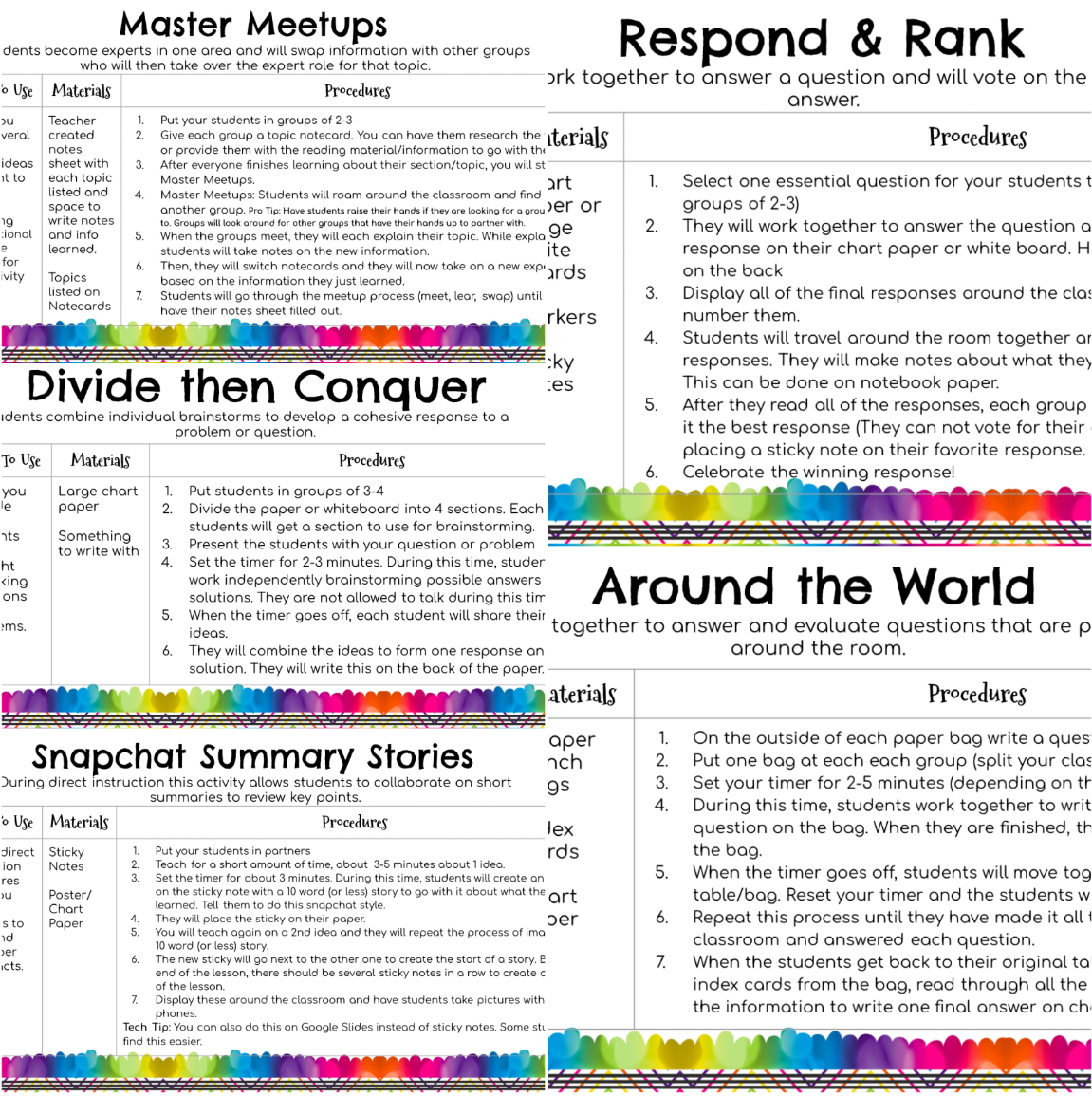

Global Technology
Today we were asked to research virtual reality in classrooms. I chose YouTube 360 because with this you can visit any place in the world without the limitation of not being able to look around you. You can visit other countries, space, the ocean, wildlife, etc. It makes it much easier to demonstrate certain places to your students and engages them more because they feel like they are actually in this other place. You can even make your own videos (or find videos) to share with other educators that may work in places where they can’t visit other places. Most schools cannot afford to visit a new place for every lesson plan, but with YouTube 360 they don’t need to. You can visit any place in the world from the comfort of your own classroom, and even visit the same places as other educators. This helps with collaboration because more educators will have access to the same resources, helping them come together to create intricate lesson plans. I am a strong believer that the more people work on a project, the better the quality of it is because you have so many backgrounds and knowledgeable people working together towards a common goal, to better education for students everywhere. Bigger and reputable organizations such as National Geographic create YouTube 360 videos of places that teachers would not have access to otherwise such as Viking battles, the ocean, space, wildlife, Antarctica, etc.
This is one of many videos that explore different parts and eras of the world. There are many creators that have made playlists with a variety of YouTube 360 videos for others to use and even share with others, the video above is 1/68 YouTube 360 videos. You can even combine this technological tool with other tools to create lesson plans and share with others. Some educators use GPT API to have it create some lesson and edit it to better fit your classroom, and even share with others. Here is an example of a teacher who created a lesson plan with AI and shared it on X for other educators.
The use of AI in classrooms has drastically changed how teachers can present information to their students and format lesson plans, and social media platforms have changed how much access educators have to new ideas and tools. It is important to research what AI you want to use with your students so you can use it to its fullest potential, as well as share with others who could better the work you have already started. AI and VR can make learning better, and it is important that we, as educators, know how to properly use these tools to give our children (and children in other parts of the world) the best education possible.
Embracing the Future: Virtual Reality in Classrooms and the Gateway to Global Collaboration
In the rapidly evolving landscape of education, the integration of virtual reality (VR) into classrooms has emerged as a groundbreaking development. This technology transcends traditional learning methods, offering immersive and interactive experiences that significantly enhance educational outcomes. But perhaps the most exciting aspect of VR in education is its potential to foster global collaboration, paving the way for a more interconnected and understanding world.

Virtual reality has revolutionized the way students learn and interact with educational content. By creating a three-dimensional, interactive environment, VR allows students to explore concepts and scenarios that would otherwise be inaccessible. This immersive experience leads to better engagement, improved retention of information, and an overall more enjoyable learning process.
Imagine a history class where students can virtually walk through ancient civilizations, or a biology lesson where they can explore the human body from the inside. VR makes these scenarios possible, transforming abstract concepts into tangible experiences.

The true potential of VR in the classroom, however, lies in its ability to connect students across the globe. Here’s how VR contributes to successful global collaboration:
- Breaking Down Geographical Barriers: VR allows students from different parts of the world to interact in a shared virtual space. This technology eliminates the physical and logistical constraints of traditional international exchanges.
- Cultural Exchange and Understanding: Through collaborative VR projects, students can experience and understand diverse cultures more intimately. This fosters empathy and respect, essential components for successful global collaboration.
- Language Learning and Practice: VR provides an immersive environment for language learning, where students can practice with native speakers in real-life scenarios, without ever leaving their classroom.
- Global Problem Solving: By collaborating in virtual environments, students can work together on global issues like climate change or sustainable development, promoting a sense of global citizenship and responsibility.

Numerous schools and institutions have already begun to harness the power of VR for global collaboration. For instance, a project connecting students in the United States with their counterparts in Syria used VR to share experiences and perspectives, breaking down misconceptions and building bridges between diverse communities.
Another example is a global environmental science program, where students from various countries collaborate in a VR space to understand and address environmental challenges. These real-world applications highlight the immense potential of VR in fostering global understanding and cooperation.
The use of virtual reality in classrooms is not just about technological advancement; it’s about shaping a new generation of globally-minded individuals. As VR becomes more accessible and its applications in education more widespread, we can look forward to a future where students are not only well-educated but also more empathetic and connected to their global peers. The possibilities for collaboration and mutual understanding are limitless, and it’s up to us to harness this potential to its fullest.
As we stand on the brink of this new educational era, it’s essential for educators, policymakers, and technology developers to work together to ensure that VR technology is used to its maximum potential in classrooms around the world. The future is here, and it’s virtual. Let’s embrace it to create a more connected, collaborative, and understanding world.
Reference:
- Grammar Check and re-correction : ChatGPT v3.5 & Grammarly, 12/10/2023.
Excitement About Virtual Learning
For this week’s blog post I explored the WE Learning Center. This website provides many tools for educators to use to make teaching and learning better. A tool that I am excited to use are the workshops on the website. These workshops include educational information as well as games such as Bingo to better engage students in the topic of discussion. I am excited to use this tool because it can be added to a lesson plan or used as a lesson plan. Additionally, if I cannot apply any of the workshops to whatever topic I am teaching, I can use the workshops as a template for my lesson plan and for activities to do with my students.
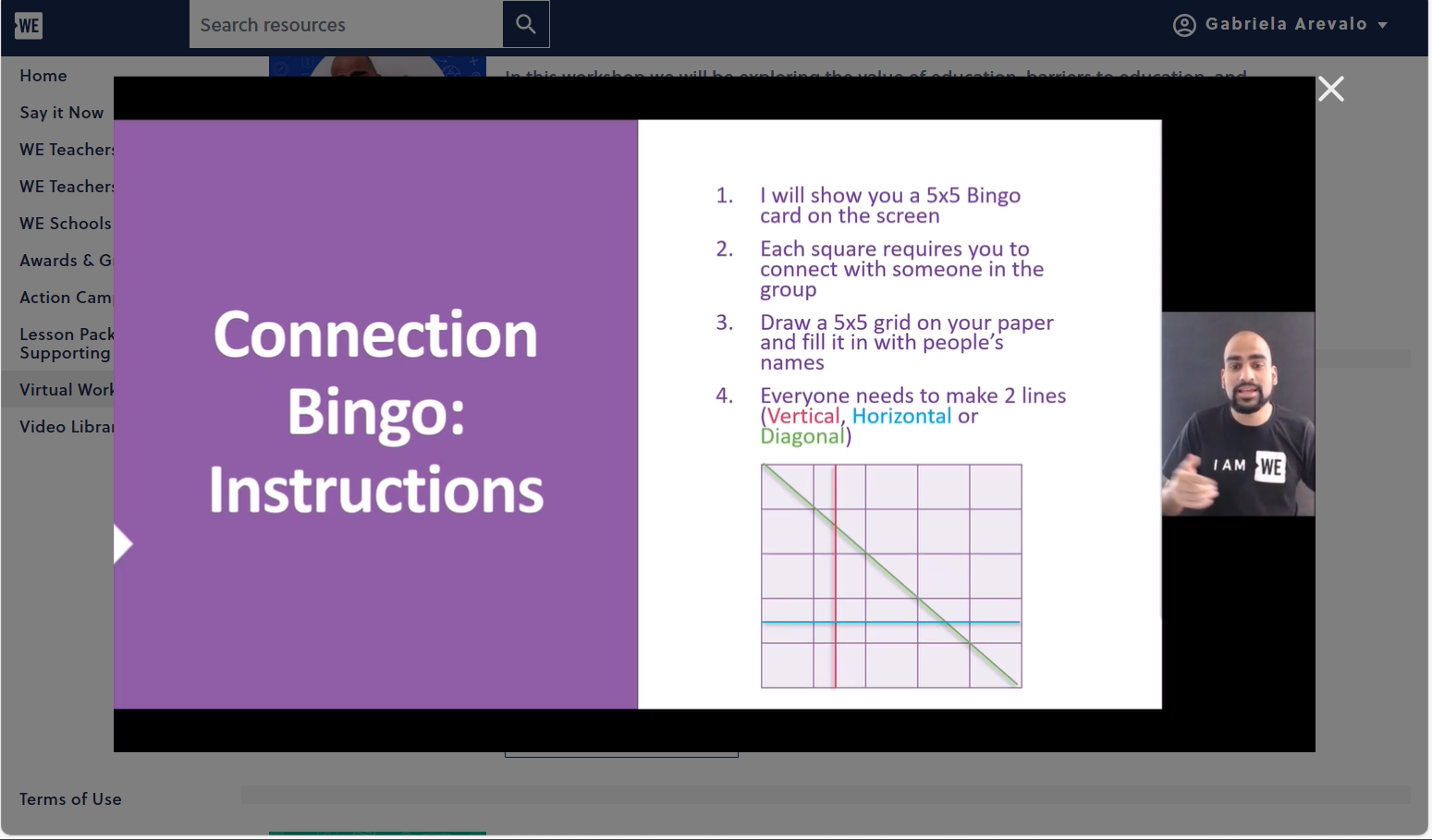
The next virtual learning tool that I am excited to utilize is the teacher courses. These courses provide information provide worksheets for not only students but educators as well. These courses cover many different topics, and you can take the ones specific to things you may be unclear on regarding to teaching. Each course has a worksheet paired with to ensure that the educator thoroughly understood the information given to them. This website not only has tools to introduce in the classroom but also has tools to handle different and maybe difficult topics in the classroom.
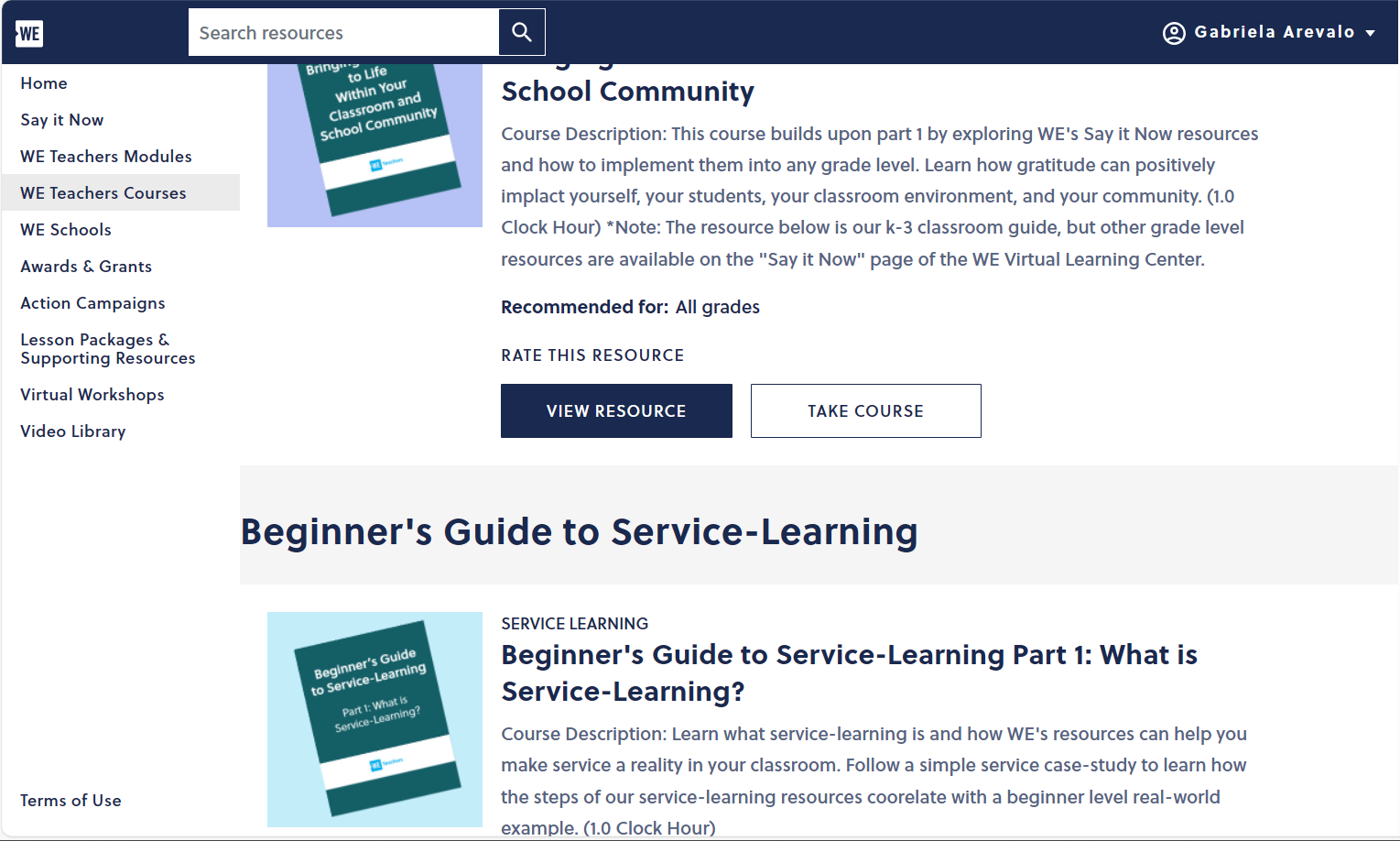
This virtual learning center also has a video library filled with different types of videos to educate others. I am excited to use this tool when I feel as though someone else may present a topic better. Other people have different ways of looking at things so introducing new people to your classroom (such as the ones in this video library), which could help my students to learn how to look at things from a different perspective.
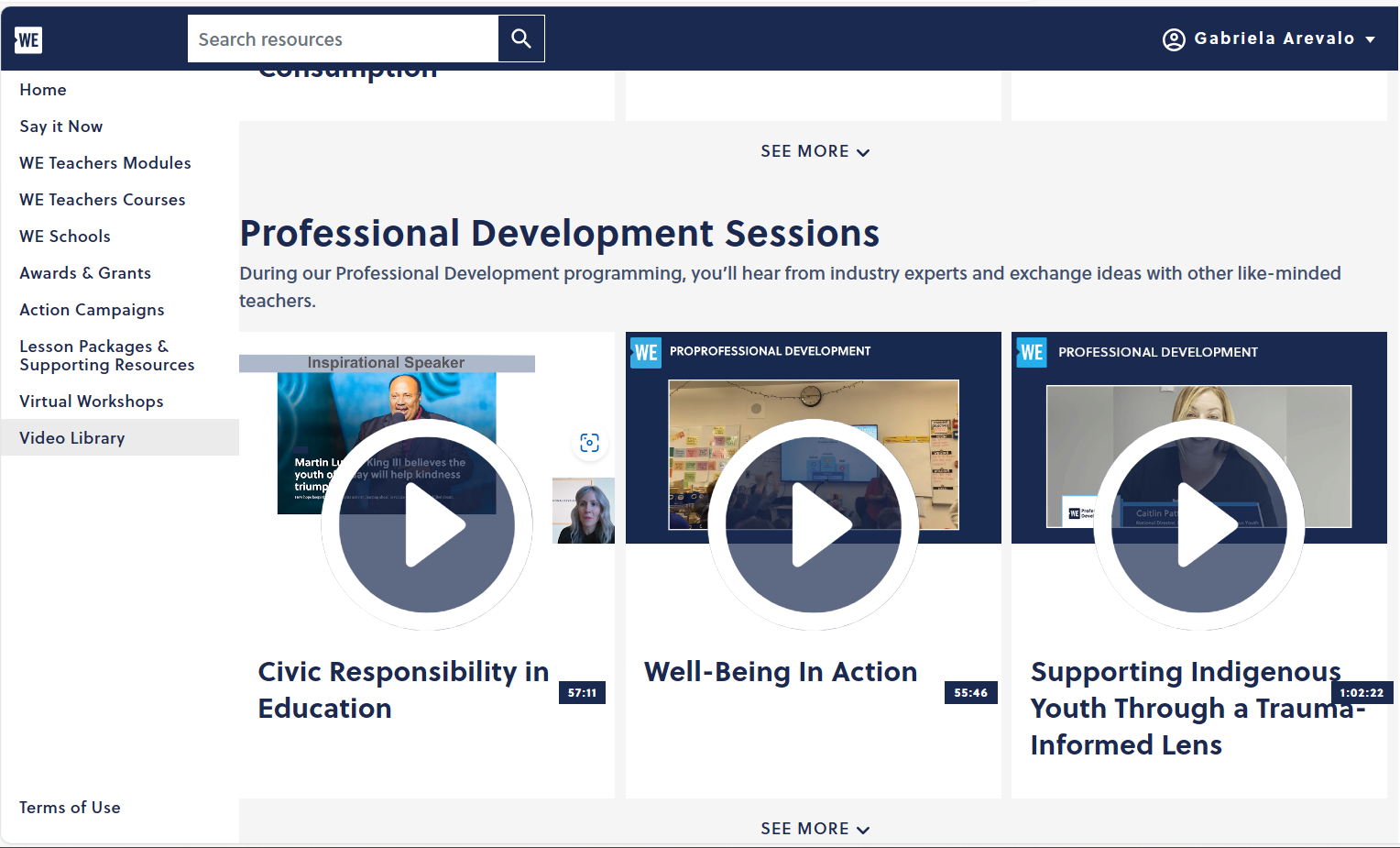
Innovative Tools to Make Learning Better
In this blog post I am going to be overlooking seven tools that could be useful in the classroom. The first tool that I am going to be discussing is called Google Classroom. With this tool, teachers are able to start video meetings, create classrooms where they can upload and grade assignments, post announcements, etc. Everything that teachers do in an everyday classroom, they are now able to do virtually from anywhere with the help of Google Classroom. Students are able to check assignments and they due dates as well as any feedback from their teacher. Overall, it takes all the most important elements of a classroom and makes it virtual, making it more organized and accessible to students.

The next tool that I will be discussing is called Google Docs. This is an application built into Google where you can create documents. This tool itself also has features built into it to make it easier to use. It comes with templates so you can just edit your information into an already built format. Its other features include typing with your voice, grammar check, keyboard shortcuts, using a braille display, customization, etc. It allows users to make any document their own and have features to accommodate everyone, optimizing how many educators are able to use it in their classrooms.
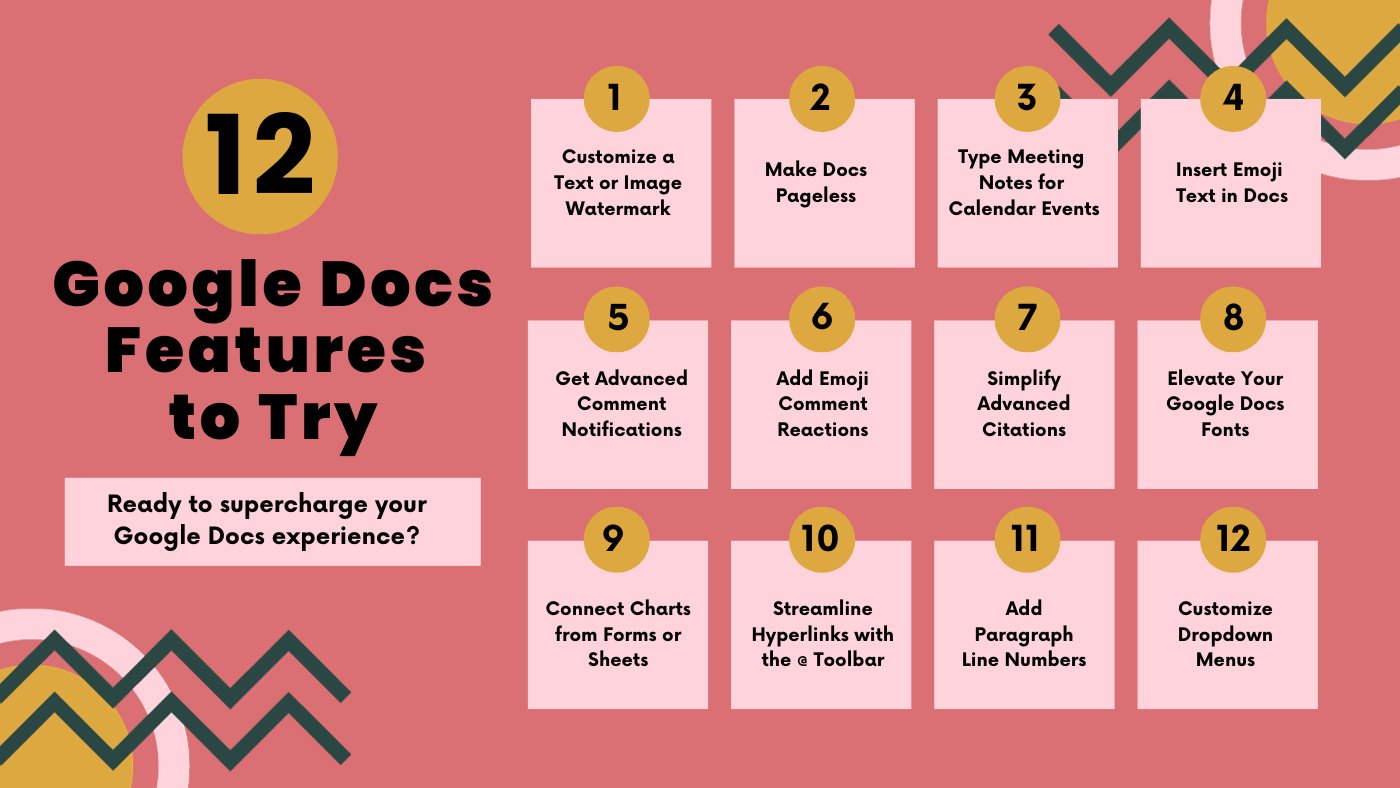
The third tool I will be reviewing is called VoiceOver. This tool was designed to make learning and reading easier for blind students. It can also be used to help students who learn better audibly rather than visually by reading. When using this tool, you are able to select the level of speech you prefer including speech, braille, text, announcements, and hints, all ranging from low, medium, and high. You will be able to choose the verbosity (how wordy you would like the voice over to be). In addition, you are able to select from two female voices and two male voices, as well as a customizable voice, truly accommodating everyone. Another feature called navigation allows you to use this voice over feature across the web and for any website of your choosing.

The next tool is National Geographic Kids. This tool provides games and multimedia to engage students in learning about animals, habitats, countries, and cultures. Students can explore this website and research different topics through magazines and other forms of media. There are also closed captions to make the resources more accessible to all students.
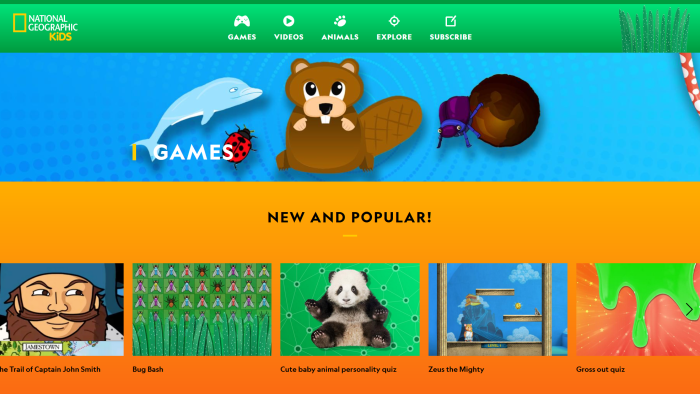
Another tool educators can use to make learning better is EdClub. This is a learning tool for students to learn typing, vocabulary, and spelling. It combines learning with games, which could engage more students as many of them would prefer learning through games rather than through worksheets and other typical learning techniques. Teachers are able to create customizable lessons through this application to create a lesson that best suits their classroom.
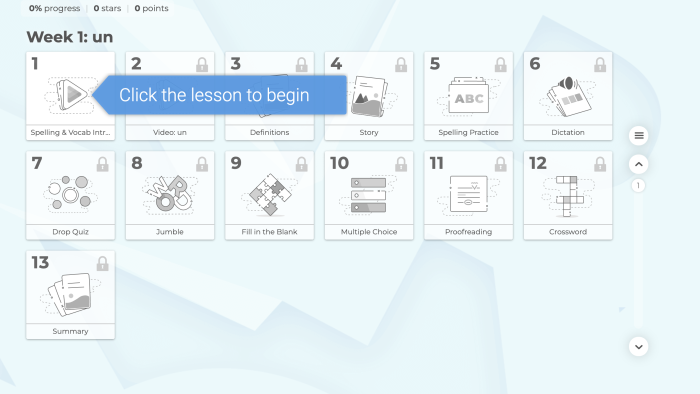
Google Meet is another great tool to incorporate technology into classrooms. With this application, teachers can host virtual meetings and teach through that. This was a big application used during COVID. Teachers can even screen share, put students into break out rooms for group assignments, students can share comments, etc. Educators can also use this to create a google meet with any special guest they want to talk to their class.

Pear Deck is an interactive slide show that presents students with information and asks them questions along the lesson to make sure that students are paying attention and understand the material given. Teachers can customize lessons with this as well as customizable learning checks. Educators can also upload their existing lessons and combine it with the tools in pear deck.

The last useful tool you can incorporate into your classroom is called Google Calendar. With this you can schedule when assignments are due and have it remind your students. You can also color code different reminders so you can better organize what needs to be done. This can be used with google classroom to send out reminders to your students as to when assignments are due and special events you want them to remember.
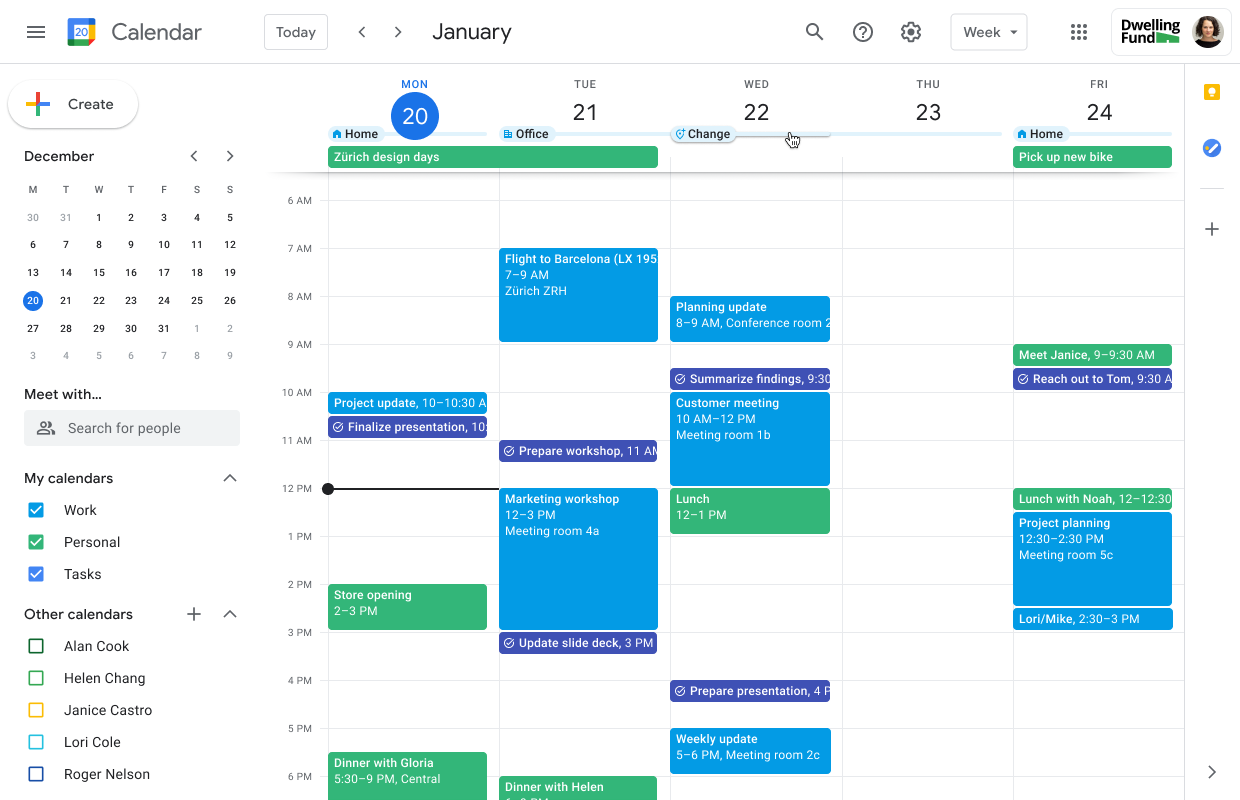
The Timeless Elegance of the Taj Mahal: A Monument of Love and Royal Virtual Visit
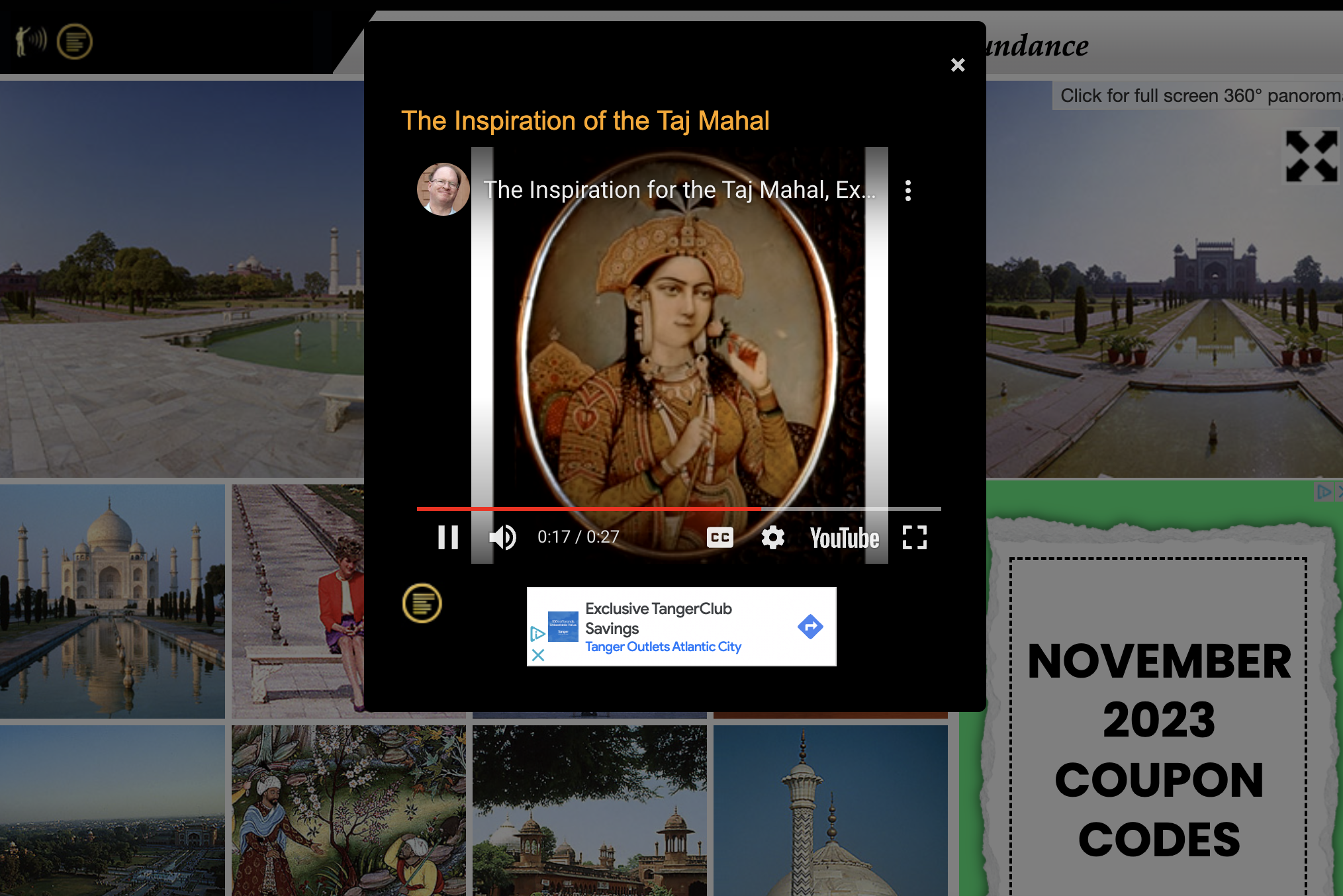
The Taj Mahal, one of the world’s most celebrated edifices, stands as a testament to timeless love and the rich cultural tapestry of India. It’s a place where history whispers from the intricately carved walls, and each visitor walks a path once graced by royalty, including Princess Diana, whose solitary contemplation before the mausoleum left a lasting image in the world’s memory.
Commissioned in 1632 by the Mughal Emperor Shah Jahan, the Taj Mahal was built in memory of his favorite wife, Mumtaz Mahal. It is the jewel of Muslim art in India and an awe-inspiring example of Mughal architecture, combining elements from Islamic, Persian, Ottoman Turkish, and Indian architectural styles.
The Taj Mahal is not just a structure of stone and marble; it’s an immersive sensory experience. The Charbagh, or ‘four-garden’, is laid out with geometric precision, representing the four flowing rivers of paradise. Water channels and fountains bisect the pathways, leading the eye and the spirit towards the serene mausoleum, inviting visitors to reflect on the ephemeral nature of life.
In 1992, Princess Diana’s visit to the Taj Mahal captured the world’s attention. Seated alone on a bench, her pensive silhouette against the backdrop of the magnificent edifice, became an emblematic image of grace and solitude. This moment, frozen in time, elevated the narrative of the Taj Mahal, intertwining a modern tale of royalty with its historic fabric.
The Taj Mahal transcends time, resonating with stories of love and visits by personalities like Princess Diana, who add layers to its history. It stands not only as a monument to a beloved empress but as a touchstone for all who seek beauty and meaning in the creations of the past. In the quietude of its domes and gardens, every visitor finds a moment of connection, making the Taj Mahal a true treasure of human heritage.
(Grammar Checked by GPT4 & Grammarly)
Microsoft Forms: An Easier Way to Recieve Feedback

Microsoft 365
Microsoft 365 is one of the most popular programs to use for so many different reasons. Microsoft offers an abundance of different applications to use for school or regular daily tasks. I’ve been using Microsoft 365 for as long as I’ve been in school and using computers. They offer so many great programs for everyone, but students and teachers are what we’re here to discuss today! I’m here to tell you why Microsoft Forms is a great resource.
Microsoft Forms
Microsoft Forms is an appreciable resource for receiving feedback, giving tests or quizzes, and new ideas from those answering the form. Microsoft Forms is super simple to use, allowing anyone to answer open-ended or multiple-choice questions.
- Collect data
- Learn
- Use polls
- Add videos to the questions
- Quick feedback
- Grade tests/quizzes quickly
Above, I listed some features that come with using Microsoft Forms. It is super easy to navigate and with some quick learning, you can also use all of these features. Not only does Microsoft Forms collect data, but it can be easily synced to other Microsoft programs. For example, after collecting data from a form, you can sync those results into Microsoft Excel. It is appealing to see online programs be able to work together to make the user’s life a little bit easier.
Classroom Usage
For a teacher to see all of these features, it seems like it would be very considerable when trying to find a program to use for class. As stated previously, Microsoft Forms offers many different features that can help teachers all over the world benefit from. From making grading easier to being able to see quick and immediate results, it is a no-brainer to use! As a student who has used it before, and still uses it, I can confirm that is it a very easy resource to use.
Conclusion
Microsoft Forms is a convenient and accessible program for people all over the world. It can be used for so many different reasons, but in this case, it can be a great resource for teachers and students to learn.
Thanks for reading!
Be sure to follow my Twitter (X) to keep up with more of my blogs! @SofiaTorrie11
Elevate Your Presentation Game with Microsoft Presenter Coach

Public speaking, whether in a classroom, boardroom, or conference, is a skill that can be a game-changer in your personal and professional life. It’s not just about what you say but also how you say it. To help you become a more confident and effective presenter, Microsoft has introduced an impressive feature called Presenter Coach. In this blog, we’ll explore what Presenter Coach is, how it works, and the benefits it brings to your presentation skills.
What is Presenter Coach?
Presenter Coach is a unique AI-driven feature within Microsoft’s PowerPoint. It’s designed to help individuals enhance their presentation delivery by providing real-time feedback and suggestions. With Presenter Coach, you can practice your presentation skills, refine your delivery, and gain insights into how you can improve your public speaking abilities.
How Does Presenter Coach Work?
Using Presenter Coach is simple and intuitive. Start by creating your presentation in PowerPoint as you normally would. When you’re ready to practice, simply click on the “Rehearse with Coach” button. As you practice your presentation, Presenter Coach listens to your speech and offers real-time feedback on various aspects of your delivery. It assesses your pacing, pitch, and use of filler words such as “um” and “uh.”
After your practice session, Presenter Coach provides a detailed report that summarizes your performance. It highlights areas where you excelled and areas that need improvement. Presenter Coach not only identifies issues but also offers suggestions on how to enhance your delivery. It provides recommendations on reducing filler words, using more inclusive language, and improving your pace for a more engaging presentation. It also checks for inclusivity by flagging any potentially offensive language, ensuring that your presentation is respectful and accessible to a wide range of audiences.
Benefits of Using Presenter Coach
Using Presenter Coach provides several advantages. First, it enhances your confidence by allowing you to practice and receive real-time feedback. Second, it helps you improve your delivery, making you a more effective communicator. It’s also a time-efficient way to refine your presentation skills. Additionally, it encourages inclusivity and respect in your presentations, which is essential in our diverse world. Finally, Presenter Coach fosters a culture of continuous learning, making it a valuable tool for both beginners and experienced presenters.
(Grammar Checked by GPT4 & Grammarly)