Home » Posts tagged 'edtech' (Page 3)
Tag Archives: edtech
Accessibility Tools
When learning and using online tools, people will need accessibility tools. It is inevitable. Students may have disabilities, an injury, or something not so serious like myself. For example, I have really poor eyesight, so some of these tools can potentially help me while doing some work.
Google Chrome: Low Vision Support
In their browser, Google gives some options for people with poor eyesight. As I said prior, I have bad eyesight, so I appreciate features like this and companies making an effort to help.
Some of the feature they include are
- Full Page Zoom
- Adjusting Font Face and Size
Both of these features are used in the settings on the Chrome browser. The full page zoom can be customized to whatever percentage you like. Sometimes when reading items for school, I may turn it up to 125% because it makes it easier to read. If this was not an option, it would be a headache to read items regularly.
Adjusting the font is also really useful, because some may find the default font could be difficult to read. It may just be that other fonts are easier for some individuals. Either way, it is important to have for those that need it to read without any trouble.
Braille Devices with Chromebook

Google allows braille devices to connect to Chromebooks and be used seamlessly for individuals that need it. You can plus it indirectly through the USB port, or you can pair it through Bluetooth.
I think an important feature for this is, Google allows commands to be made through the braille keyboard. Individuals who own one of these are more familiar with their keyboard. Allowing this makes them feel comfortable doing their work on a laptop.
Reverso

This is an extension for translating, but I think it is more unique than other extensions or apps I have come across. It allows users to translate words/sentences while browsing and when even watching movies/videos. This is an AI powered tool.
You just highlight the word or text, and it translates it for you. This is what makes it stand out to me. In my experience of using other translating programs, I would switch to another tab, copy and text the words, and then get my translation. This makes it so simple and effective. Students would benefit from installing this a lot. Especially the students that are not fluent in English.
Volume Master
This is an extension to have complete control of any tab playing audio in Google Chrome. That primary feature is that it boosts volume up to 600%!. You can boost certain aspects like the bass or voices. This is great for students with hearing issues and prefer audio to be a little louder. Watching videos, even at 100%, could be difficult for them. This is incredibly useful.
LanguageTool

I have this extension on my browser already. It is so easy to use and makes typing a lot easier. In the text box of wherever you are typing, there is a blue check, or a red number in the bottom right. The blue means that there are no errors, and the red means it has detected a spelling or grammar error. If you click the red circle, it will fix your error with just one click.
Again, this can be very useful for students who are not fluent in English, or maybe a student with a disability that makes it difficult to type. Now they could be worry free with this tool.
AlphaText
AlphaText is a great option for students that struggle with reading and distractions. This tool changes the appearance of articles to make it easier to read. Articles are always filled with necessary information and ads. It can be jarring for some.
It also allows you to customize the new version yourself, so it is the best outcome for your needs. You can customize the:
- Font size and style
- Line spacing
- Color text and background
Voice Access
This tool is an app, only for Android devices. That may be a downside, but it still a great idea that may inspire other app creators to make it for all devices. It is an app dedicated to allow users to use their phone using their voice. This is for people who cannot use the screen because of disabilities.
It can be useful for students that need to access their work on their phone, or to contact classmates.
Engaging Interactive Learning with Hyperdocs
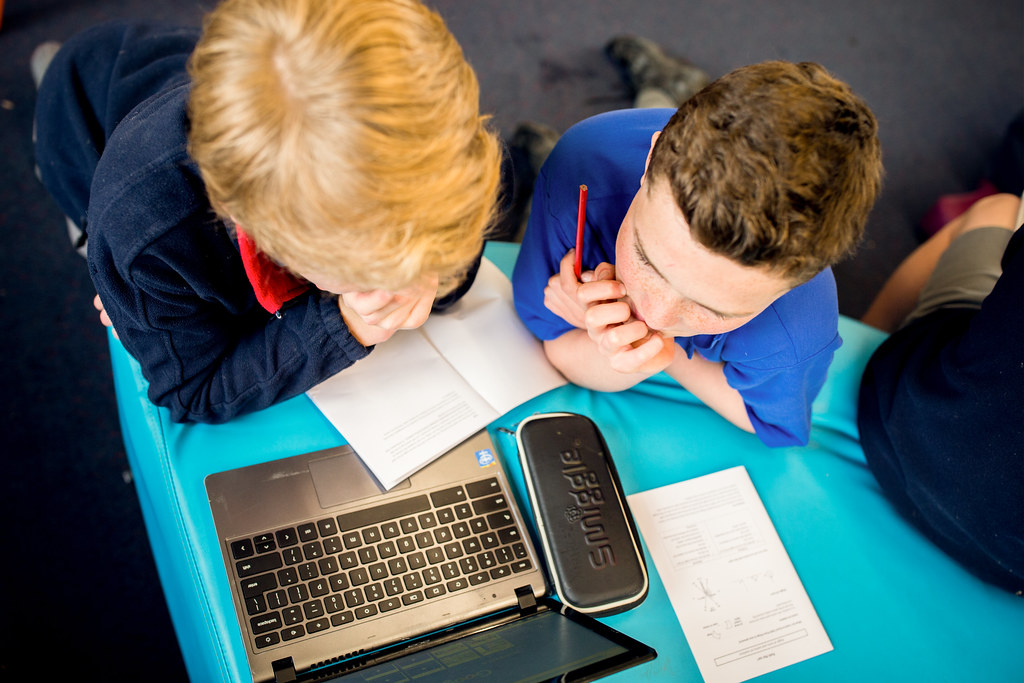
What are Hyperdocs?
Hyperdocs are interactive and multimedia-rich documents that go beyond just text. It can include links to websites, images, videos, and other resources to provide a more dynamic and engaging learning experience. They are used in education to create interactive lesson plans or learning materials that allow students to explore and interact with content more effectively.
Jamboard by Google
Jamboard by Google is an excellent hyperdoc that can be used in a classroom environment. It is a digital whiteboard that encourages collaboration among students. It allows people to work together in real time, no matter where they are!
Some of the content you can create includes:
- Sketching out ideas
- Add images
- Add sticky notes
- Use text boxes
- Move and resize elements
- Use different templates for mind maps, project planning, etc.
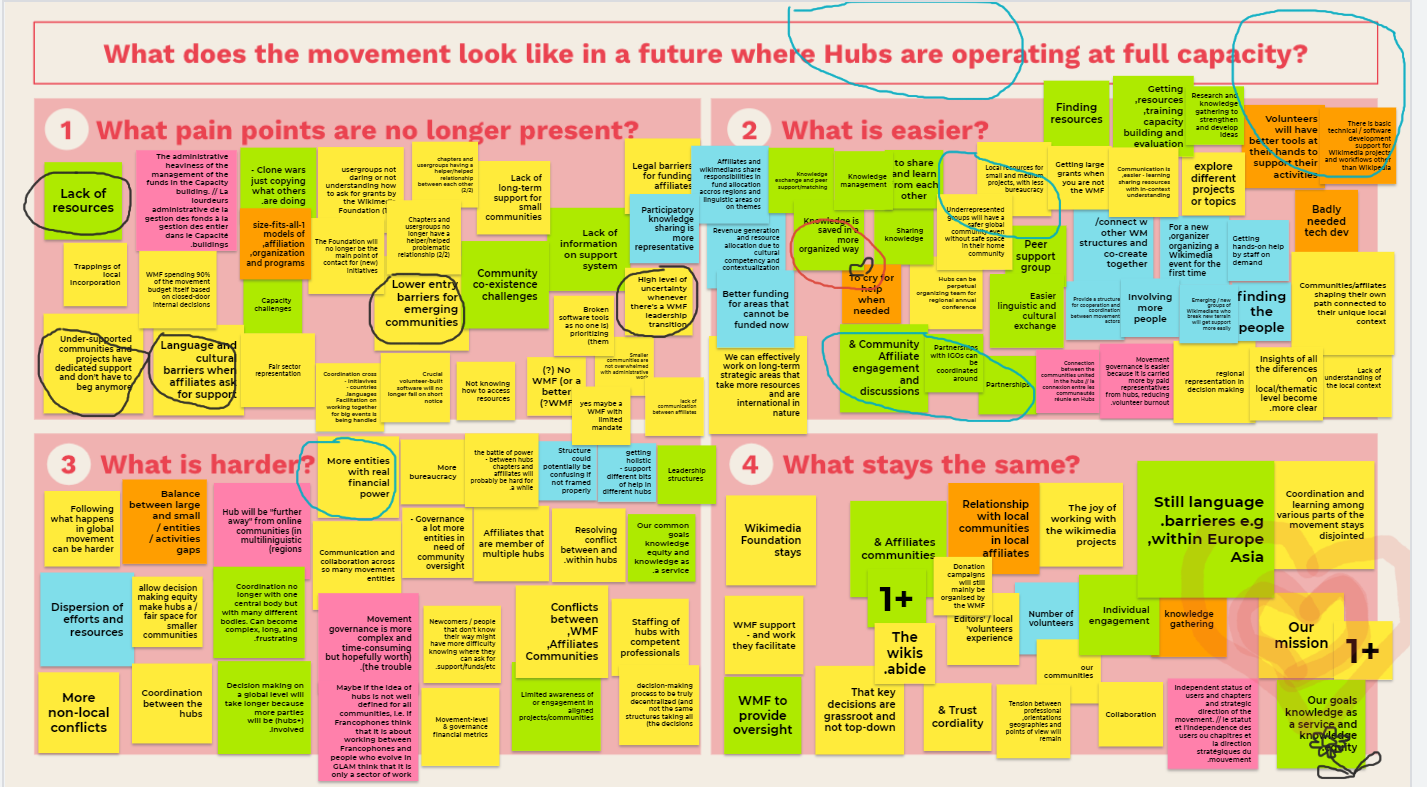
Why are Hyperdocs Beneficial in a Classroom?
Hyperdocs capture students’ attention and cater to diverse learning styles by integrating multimedia elements. The structured and organized format of hyperdocs enhances the clarity of information delivery, helping teachers and students navigate content efficiently. They also promote collaboration through shared activities and discussions, nurturing teamwork and communication skills. Hyperdocs also provide flexibility regarding when and where learning can occur. Students can access the materials outside the classroom, facilitating blended learning approaches and making it fun for everyone!
Conclusion
Hyperdocs embrace technology and contribute to digital literacy development, preparing students for the challenges of the interconnected world. Hyperdocs are indispensable tools that elevate the classroom experience by embracing innovation, flexibility, and a student-centered approach to learning.
Make sure to follow my Twitter (X) account: @taliana_ayala
Reading Comprehension Hyperdoc
I browsed through different hyperdocs on X, and I found one made by an educator. She made five different hyperdocs, but I chose the one made to help reading comprehension. This hyperdoc provided reading comprehension strategies for teachers to give to their students. It has different steps that students can use to optimize their understanding of readings.
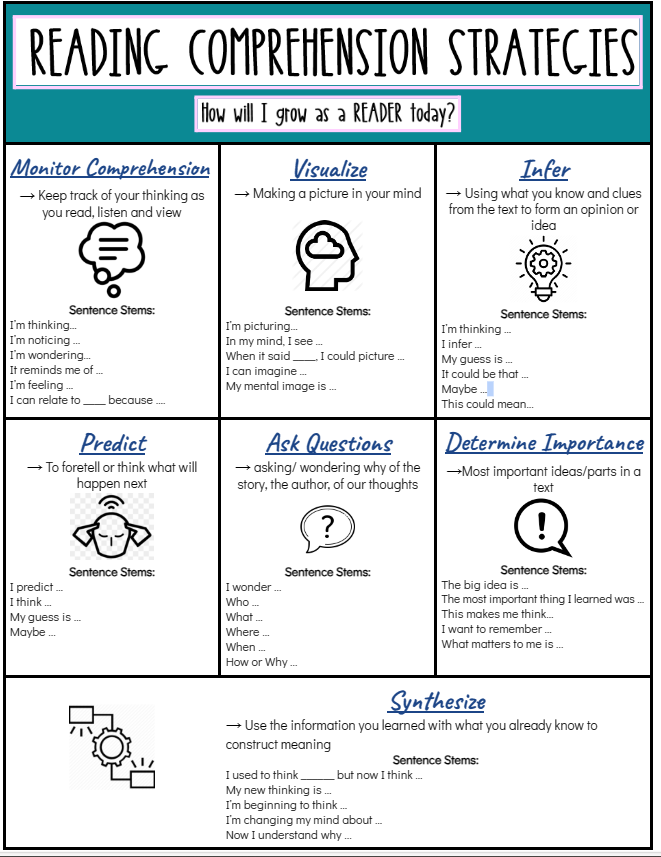
This is a very basic but informative hyperdoc. My past teachers have not used this hyperdoc exactly, but they used very similar ones to help my class and I with our understandings of readings. I remember having to follow each and every one of these steps and can affirm that if followed correctly, this helps with students’ reading comprehension. This makes sense because these steps force you to sit there and deeply think about the material instead of reading something and moving on without any thought. It properly separates and describes each step which may be helpful to other educators who cannot easily verbalize the steps for their students. I sometimes struggle with describing things step-by-step for other people so I know that I would definitely use this in my classroom as it is very easy to follow. The creator of this hyperdoc has four other ones for visualizing, inferring, predicting, and for monitoring comprehension. All five hyperdocs go together to really make students think about the information given to them and strengthening their critical thinking skills.
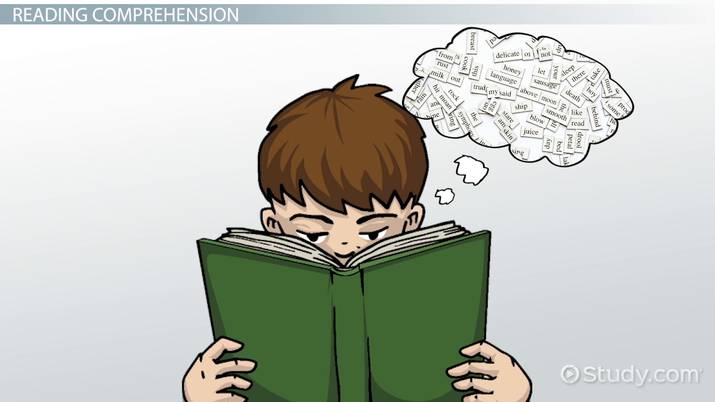
Reading comprehension may be more difficult to deal with because most of the work is up to the students. Resources and hyperdocs such as this one make it easier for educators to relay the skills onto their students, bettering education for the future. Bettering education is one step closer to bettering other world issues because change starts with our younger generations in the classroom. They are our future, and it is up to us to provide them with all skills necessary to succeed.
Hyperdocs: Click and Read

There are many ways Hyperdocs can be incorporated into a teacher’s lesson, but when you see an underlined blue text, you are most likely supposed to click on it. Hyperdocs are interactive applications, links, or sharing resources for students to use to navigate the internet easier. A link or Hyperdoc is an easier way for students to learn and surf the internet safely. They are specific links that lead the students to exactly what they need to be looking at, and clicking and reading makes learning easier.
Below is a video about what Hyperdocs are and how they can be utilized in education. In this video, there are also details about what a Hyperdoc can be, and they mention that it can be many things.
Hyperdocs are very popular for teachers to use in a lesson or PowerPoint and it is a very convenient way for students to be on the right track with their individual learning. It is an effective way of making sure the students are engaged in the lesson and students are also able to work on their own. It is important that teachers provide students with a lot of resources and Hyperdocs can be a great way to share resources with the students.
Thank you for reading!
Exploring Computers
After looking at what hyperdocs are and how beneficial they are, I was really curious as to samples that have been done already. I learned that there are communities dedicated to hyperdocs, which is amazing. It shows how much educators really care. They share hyperdocs they have found or made, to help other educators find material.
It took some digging on the internet, but I found a hyperdocs that genuinely caught my attention and had some great content. It is a hyperdoc title, “How Computers Work.”
This hyperdocs specially is referred to as a slide deck, because it is a collection of Google Slides.
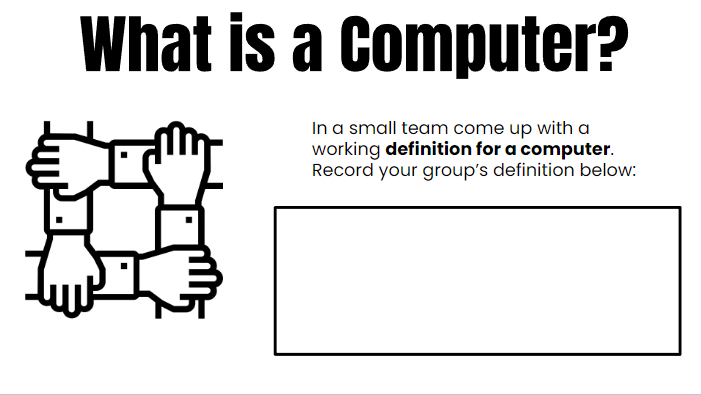
I like in the beginning of the slide deck, it has a question and a little activity to see what your knowledge of computers is. I would assume this is done so that you or your educator can see how much you have improved after viewing the rest of the hyperdoc.
This hyperdoc uses YouTube videos as the main form of sources. Although it is just one type, I think it is a great choice because of the exact videos the creators have chosen. The videos are all from once YouTube channel: Code.org.
These videos are really refreshing. You can tell the people in the videos are passionat4 about this subject and want to make the video to educate. It is not just a screen with a voiceover. A lot of the times, it is a monotone voice as well. This holds your attention and has you listen to what they are saying.
After each video, there is an activity with it to further make sure you have understood the content. For example, after the video above, the creator wants you to make a Flip video about your definition of a computer for the class. I am a big fan of Flip and always enjoy using it in my classwork.
Another activity is to use a binary decoder website, that they link, and to write your name with it. You are also told to work with a partner and to write them a message. Your partner will then work on decoding that binary message. It is a great exercise to make sure everyone has understood the material.
At the end of the hyperdoc, it challenges you and others to code your own app. This is the activity to make sure you have comprehended everything of the lesson and apply what you have learned. The person or people who created this hyperdoc did an amazing job on this. It shows that this can be made about any subject to help students learn. Every hyperdoc is different too, the creators can get as creative as they wish.

Hyperdocs: Connecting with Google Maps
Hyperdocs are interactive Google Slides or Slide Decks that revolutionize the way that teachers teach their class.
Instead of the traditional image of a teacher standing in front of the classroom with a whiteboard, they can connect with the kids with something that the students would be more familiar with, technology.
An example of a great hyperdoc is this activity where students discuss their special moments and memories throughout their life using google maps.
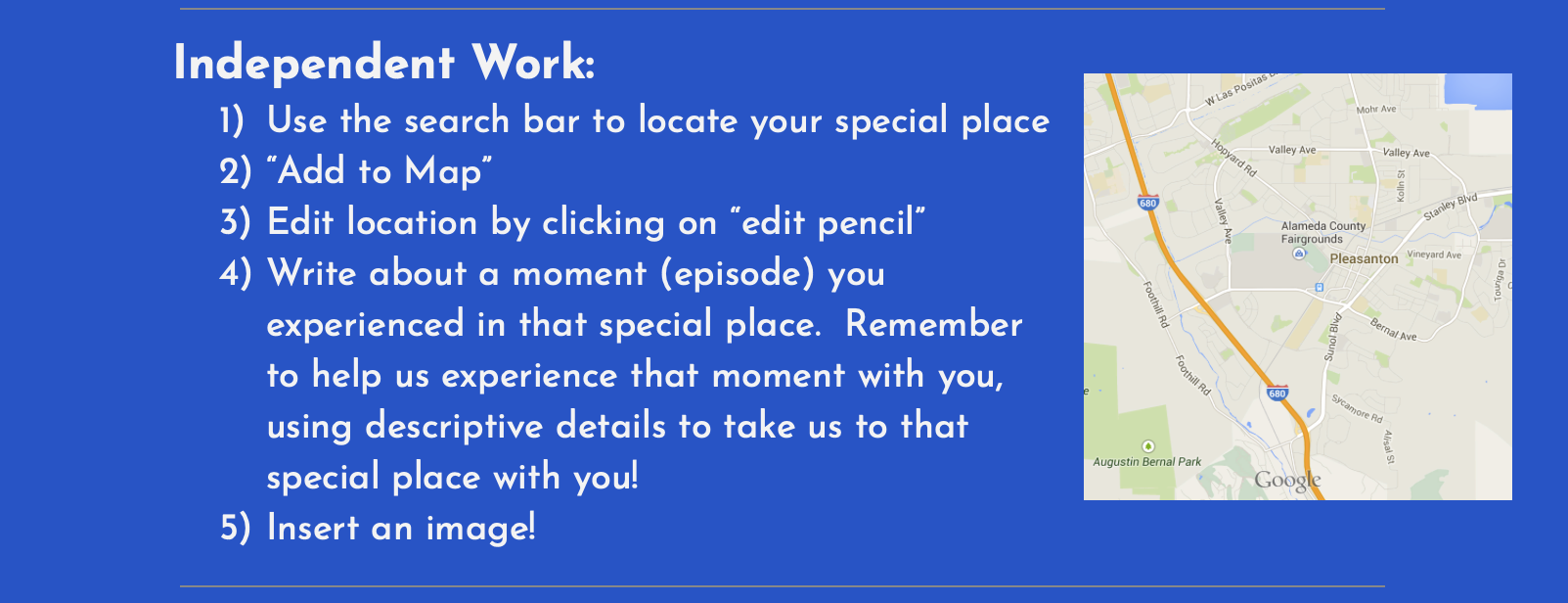
Students use google maps to track their special places in their life to share with the class. They can edit the location, insert an image and write about why that place is special to them.
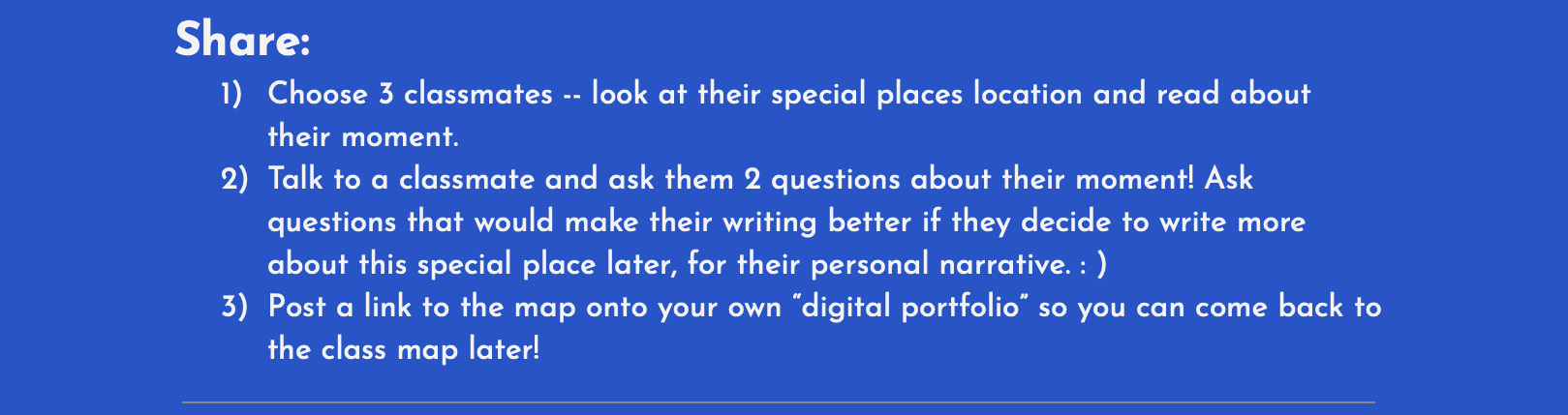
This activity covers a lot of bases for students to grow. It familiarizes them with using technology, lets them connect with their classmates to improve their social skills and lets them talk about moments special to them.
Using hyperdocs is a very effective way to connect with your classmates and engage them in activities that they would otherwise not be interested in. It provides them with the ability to learn about technological tools and can improve other skills like public speaking.
Visiting the 9/11 Tribute Museum Virtually

September 11, 2001, was a day that impacted millions of individuals in America. This was the day that thousands of innocent lives were lost and injured. Many families suffered from this terrorist attack and lost their loved ones. Although I was born after this event occurred, I was taught about the importance of it every year in school. Learning about this heart-wrenching attack on thousands of innocent people is something so difficult to learn about, but it is necessary.
This Virtual Museum provides all of the information about 9/11 for educational purposes. This virtual museum also includes lesson plans for educators to use to incorporate this topic into their lessons. There are many creative projects that are dedicated to this event. Some of them are a Survivor Tree, Poetry, and Newspaper Headline Poetry. The Virtual Museum also provides video links to learn more. There are links leading to “Understanding Personal Stories,” “Placing 9/11 In A Global Context,” and “Exploring 9/11 in Creative Arts.”
A very important part of this Virtual Museum was the acknowledgment of the innocent lives lost and families affected. There are many stories linked on this website. Another important point was about Jennifer Suri, an Assistant Principal who is a Muslim emphasizing the fact that the terrorist attacks do not relate to Islam.
Learning about September 11, 2001, can be very tough and upsetting but they teach the importance of the event and the awareness of it. Millions of people have been impacted by this event and it is something everyone should learn about and empathize with.
Thank you for reading. Follow my X (Twitter) account to keep updated on more blogs @sofiatorrie11
Virtual Field Trip
I took a virtual field trip using this website to visit Trevi Fountain.

The Trevi Fountain is a fountain in Rome, Italy from the 18th century.
It was designed by Italian architect Nicola Salve and was completed by Giuseppe Panini in 1762. It is the largest Baroque fountain in the city and also one of the biggest fountains in the world.

The experience was interesting, you get to see all the peoples reactions to this giant fountain and it is very realistic. I love the the architecture of the fountain, it is very well built and adds a lot of beauty to the scenery.
Visiting the Taj Mahal
From the list of locations to visit, I chose to visit the Taj Mahal. I have seen pictures of it, which are beautiful, but I do not know much about it. I do not know any of the history, or any real detail about the inside of it. I have always been curious about it. This was the perfect opportunity to gain some knowledge about it, from the comfort of my desk.
Site: https://www.taj-mahal.net/newtaj/index.html
History
The only prior knowledge I had of this is that it was India. There is a description of the history at the bottom of the screen when you reach the site. It explains that in 1631, the fifth Mughal Emperor, Shah Jahan, had this built in the memory of his favorite wife. He promised her he would “erect a monument to match her beauty.” I would say he succeeded in doing so after taking the virtual tour.
The Tour
I really like the setup of the virtual tour. It is not just a view from the actual location that you can move around in. It does have that but also much more. There is a map of the layout of the Taj Mahal with checkpoints that you can click on. When clicking these, it can read out a description of it, and you can look around the location as if you were standing there.
Another neat feature they have is a set of pictures/videos that appear depending on which checkpoint you click. These attachments include different views, more information, or fun facts.
There is plenty to go through about the Taj Mahal, that it would be much better if you visited the tour yourself on the website, but I will point out some of my favorite spots.
The pool in the middle of the garden really stood out to me. It is called “The Celestial Pool of Abundance.” After listening to the description, this is where two water channels intersect and divide the garden into 4 sections. There is a bench right next to it, which must be amazing to sit at. In the reflection of the pool, you can see the Taj Mahal itself.
In one of the attachments below, there is a video about the image of Princess Diana sitting on that white bench in front of the pool. That image is iconic now. Princess Diana is still a famous person to this day. Anything she has done is always remembered.
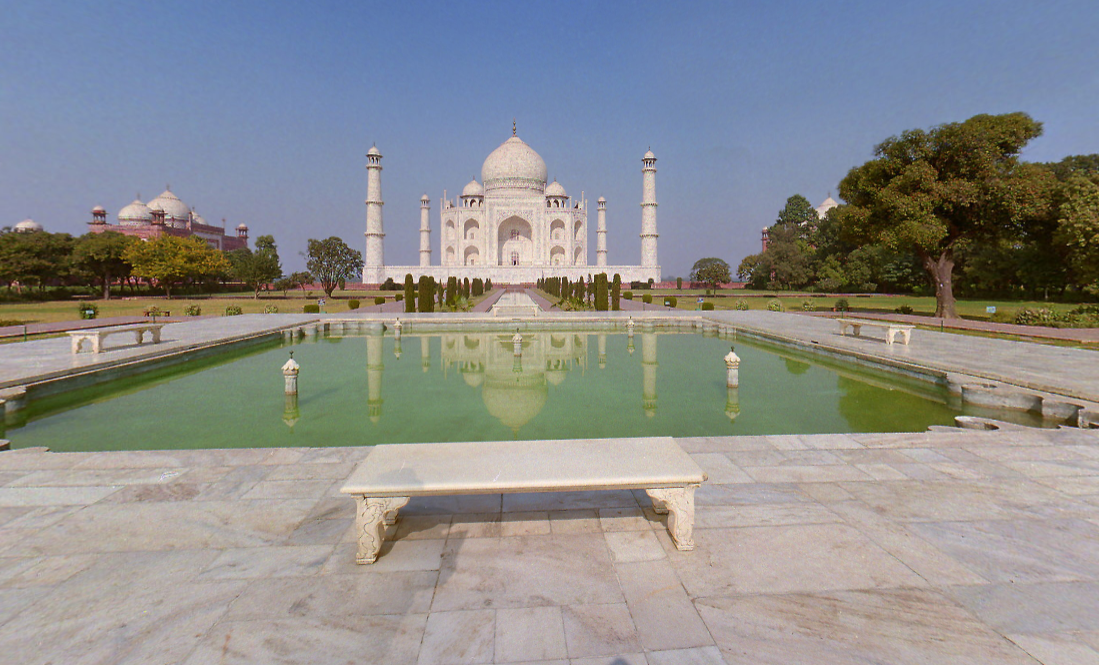
The next point I really liked is titled “On the Chhaka (Plinth) – by a Minaret.” The short description of this is so powerful: “The Taj Mahal has been described as; having been designed by giants and finished by jewelers….” I believe that is very suiting of the Taj Mahal. The task of building this was certainly not an easy one. It took a lot of man power, or maybe needing the help from giants, as described in the statement. The actual look of it is amazing, which the ending of the statement describes. The color and details in the building is very majestic.
There is a video at the bottom that goes into detail about the actual stone and marble of the Taj Mahal. It explains many details about it. The main material used is red sandstone. There are 2 major reasons for this choice.
- The red hue of the material is associated with imperial tents
- There was a large amount of it locally, which made it easy to gather.
The main color you see from images of the Taj Mahal is white. The marble used is used all over the main mausoleum, which is the main attraction. In the Islamic world, white symbolizes mourning. Now, knowing that this was built in memory of Shah Jahan’s wife, it is very fitting.

The “Paradise Gardens” is a great place to stop at. The inside of the Taj Mahal and the structure itself is amazing, but it should not take away from the nature of the outside. The grass, plants, and trees are very well-kept and look perfect. I could only imagine walking down the paths. The description of the checkpoint is very poetic. The ending of the statement goes well with a screenshot I took: “eternal is its fruit, and eternal is its shade.”
This really just speaks to the beauty of the trees and plants. The “fruit” means that it will always be well-kept and thriving. Fruit will always be able to be grown no matter what. The same goes for the “shade” The trees will always be alive and healthy with leaves to shield the sun away. It will be perfect to walk down.
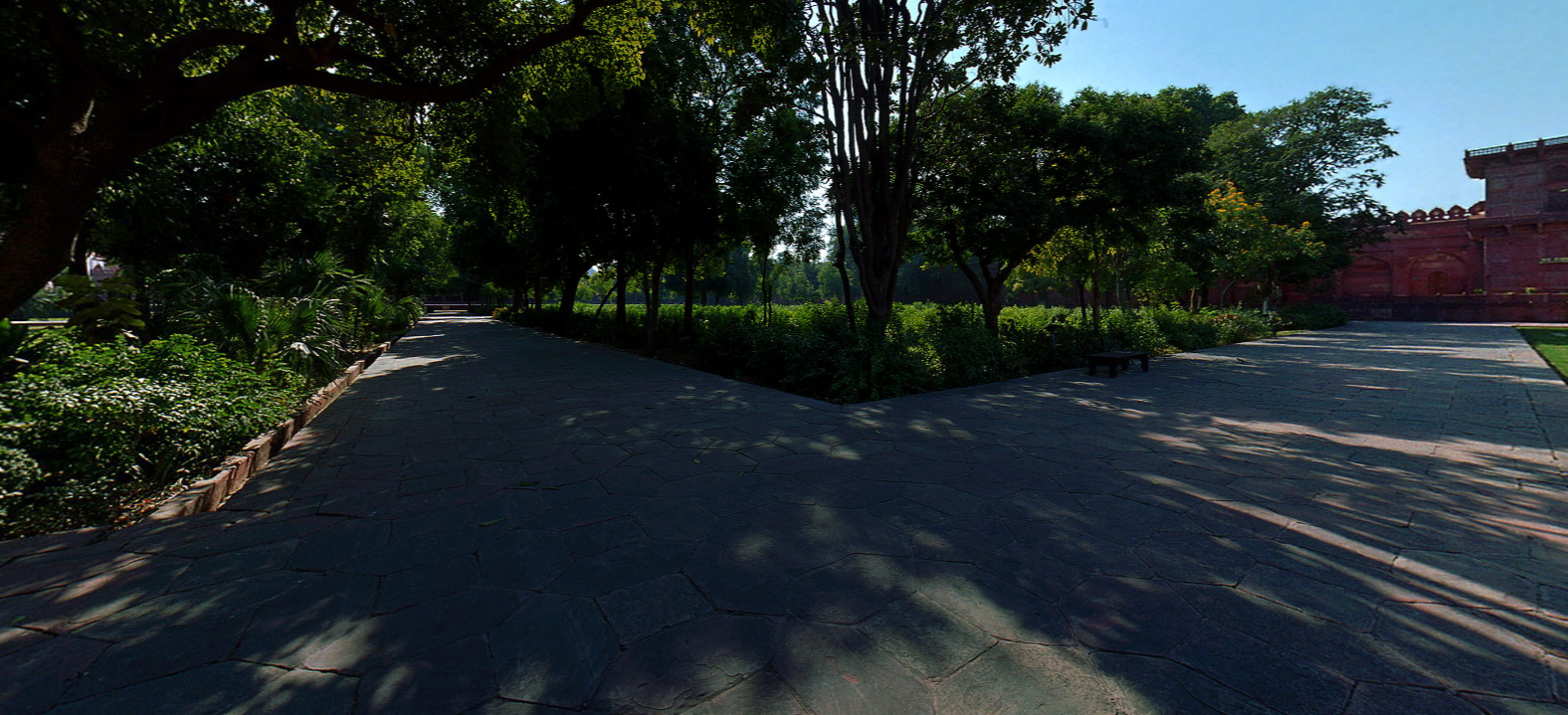
There is still much more to the tour that I did not go into detail about. It is something you would have to visit yourself. Actually going to India to visit this would be ideal. You can only take in so much from a computer screen. This virtual tour makes me feel the need to go for myself one day in the future.
Online Translation
Breaking Language Barriers
Computers have come a long way overtime and with advancements in technology came advancements in communication. With the help of computers and other electronic devices people all over the world are able to freely communicate with each other without the worry of a language barrier, because of applications like Microsoft Translator people all over the world can understand each other.

Benefits of Translation Applications
- No need for human translators
- Easily accessible translations
- Ideas from people all over can be spread and understood

Translator applications are the future of communicating with one another. By utilizing these applications the language barriers people have all over the world will never be a problem again. Ideas can be spread and understood by all without a human being having to rewrite and article or have a translator speak along with someone in order for them to understand what is going on. Translator applications are the future and the future is all that awaits us.