Home » Posts tagged 'Communicators'
Tag Archives: Communicators
Crushing Your Presentation!
PowerPoints can be really boring. It does not matter which side you are on. If you are a viewer, the presenter can make it, or break it. The one presenting may literally be reading the slides word for word, and in a monotone way. There is usually no emphasis involved.
As the presenter, it is not easy also. From my own experience, I would always want to give a good presentation, but I just do not know how to. So then I would just abandon the idea and look over it once before class, and then read from the slides without looking at the class. I am sure many other students can relate to that experience. This would obviously lead to me not caring about the presentation itself, but more so the content.
That is a big factor to your whole project, but the actual presentation is just as important. After reading the second chapter in “Sail the 7 Cs with Microsoft Education: Stories from around the World to Transform and Inspire Your Classroom” by Becky Keane and Kathi Kersznowski, I learned of a great tool to help anybody with presenting a PowerPoint to your class.

The tool is called Speaker Coach, formerly called Presenter Coach. Speaker Coach is an AI based tool specifically made to help you practice your presentations. This is directly built into PowerPoint, which is amazing. Most schools recommend you use Microsoft tools like PowerPoint, Word, Excel, etc., and give you access to it. Having this built into PowerPoint makes it much more accessible to all students. The fact that it is built in also makes it easier to use. It will be smooth because there is no need to run another program and have another window open to use. It is seamless.
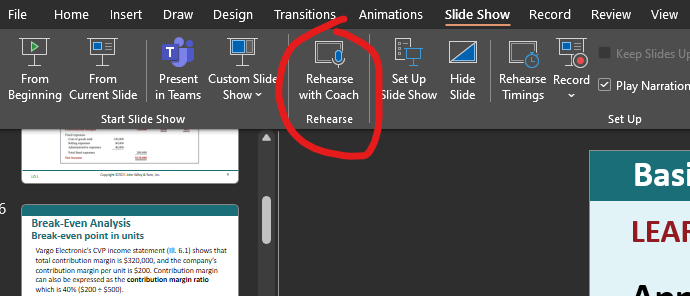
Once you hit that button, it will have you present. There will be another button to start recording your voice and an option to “Show real-time feedback.” I believe you should always have that option checked because it is such a great feature. As you are speaking and presenting, the coach will give you tips. These tips may be about:
- Pacing
- Filler words
- Correctly reading the slide text
- Inclusive language
I believe this is essential to practicing. I know my mind tends to go on autopilot when presenting to the class and I do not really consider what exactly I am saying and how quickly. Having someone, or in this case something, give you advice in real time will make you think about how you’re presenting a lot more. This will in turn make you get better each time you practice.
The coolest feature, in my opinion, to Speaker Coach is the report that it provides you with at the end of your recording.
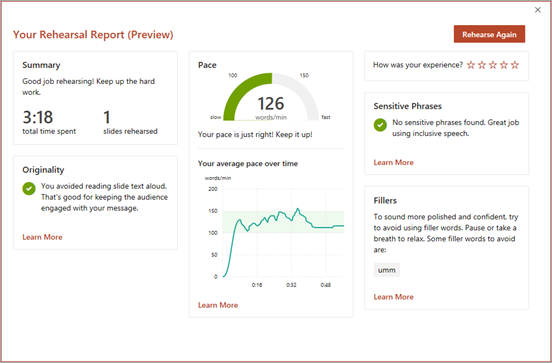
The report provides you with information about:
- Duration of presentation
- Originality
- Pace
- Sensitive phrases
- Fillers
This is a great tool for visualizing how your practice went, and seeing what you have to work on. The most useful statistics from this to me is the duration and the average pace over time.
I never heard of this feature up until I read the chapter. I am genuinely surprised because this is a great tool for both students and teachers. It will help you get a great grade and help entertain your audience. This is something I plan on using in the future.
In-Game Chats Promotes Learning
Children are now growing up exposed to all kids of technology, especially video games. Online video games, such as Minecraft, are ones that may include interactive chat rooms, in which players have the ability to communicate back and forth with one another. There are quite a number of benefits in-game chat rooms have regarding learning; however specifically highlighted was the increase of self-esteem! Video games typically have an end goal, those playing work together to complete those achievements. When successful, children gain the confidence that they have the potential to accomplish something that others find spectacular. This promotes communication, self-confidence between students, something they might be able to relate to among one another.
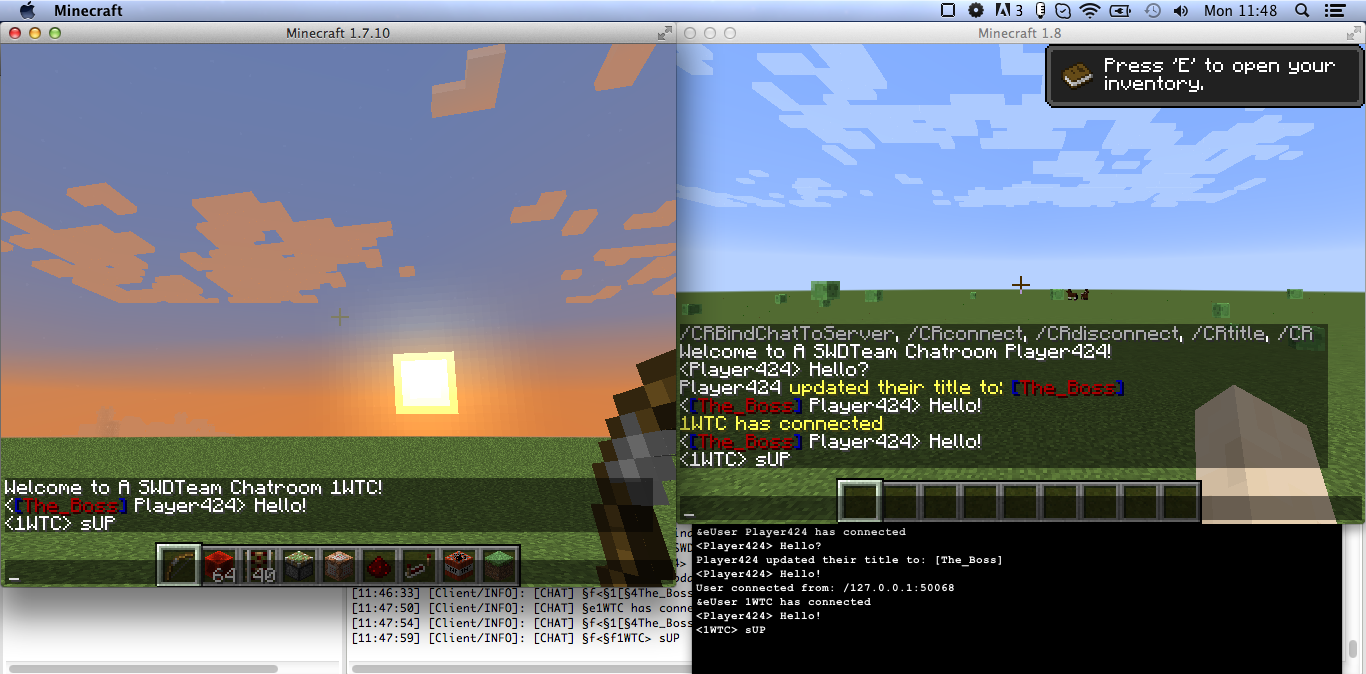
The in-game chat rooms provide children with the opportunity to practice their writing and communication with others in an environment in which they otherwise might not be comfortable.
Microsoft Forms v. Google Forms
In the age of technology, there are many duplicate applications and websites that follow the formats of the ones that came before them. There are so many places to get templates and different formats for documents, slide shows, websites, and so on. If you were in school, whether as an educator or a student, in the early 2000s especially, you are probably mostly familiar with Microsoft Office products including Word, PowerPoint, and Excel. I remember when I was in middle school between 2013-2015, we began to switch over to using Google Suite products like Docs, Slides, Spreadsheet, and Sites. They were essentially the same thing as the Microsoft products that I already knew, they were just simpler. There were less buttons and options, the templates were limited, and was generally the “squeaky clean” version. I got used to using Google Products for my education, so when I found out Microsoft had their own version of Forms, I was surprised. Google Forms was a product that I always had difficulty using. I just always felt like there could be more and as a future educator, now more than ever, I find a need for an application such as this one. After looking into Microsoft Forms, I cannot believe I have wasted so much time fighting with Google Forms.

Microsoft v. Google
Google Forms is a rather straightforward application. You create a new form, give it a name and a description then you can start adding your questions. You have the option to choose between multiple choice questions, long or short answers, scales, dropdown answers, and checking boxes. You can also add pictures and videos to questions and change the colors of your form as well as add a header. When someone answers the questions on your forms, you get an email of their responses and you can assign them a grade automatically or manually. What else could you need? Well Microsoft Forms has so much more to offer. In addition to what Google Forms has to offer, Microsoft allows you to customize your rating scale with different icons like thumbs, hearts, or stars. Very cute, but it goes beyond that. If you have ever tried to make a question in Google Forms where things need to be numbered in chronological order, it is actually very difficult because it has to be done in a grid and looks visually complicated and messy. Microsoft has an option for ranking questions as well as likert and net promoter score questions. Not only does it have more options for questions, it has more options for style and other features as well. You can change the style and font of the entire form, add a gif for your header, music to be played or paused during the assessment, start and end times, timers, and have it translated for different languages! It also has an AI feature that suggests questions and answers based on the others that you have input. It even creates its own personal QR code. When you are taking the assessment it also has an immersive reader option for those who need it. Compared to Google Forms, Microsoft Forms is not only significantly more expansive and detailed, it is also more inclusive and accessible for those creating and taking the form.
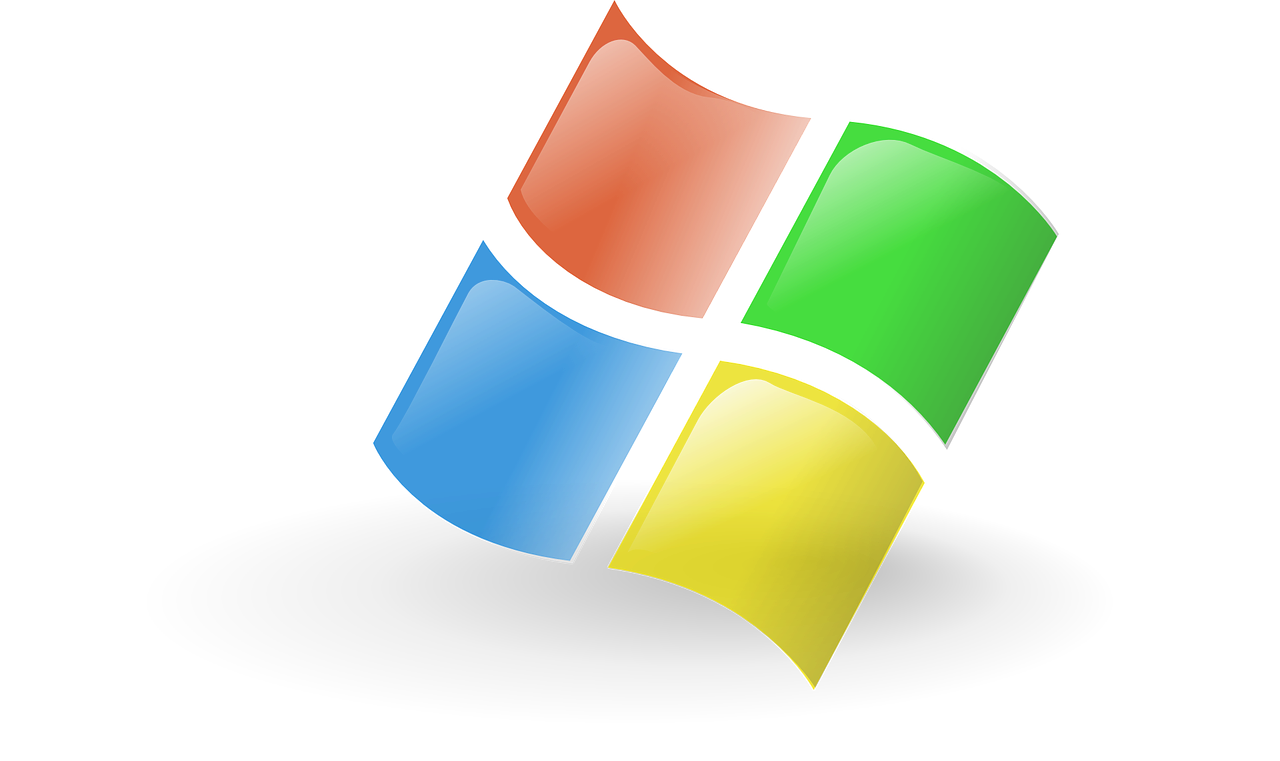
So Why Forms at All?
Forms is a technology alternative for assessments for students. Assessments are a method of getting an evaluation of a student’s understanding of course content. When educators know how well students understand the content, they are able to make adjustments to their methods and content to help students develop their understanding. But not only are forms a great for assessments, they are also a wonderful ways for students to communicate with their teachers. Educators are lifelong learners and in order to ensure they are providing their students with the best education they can, they must be willing to listen to their students. Teachers can use forms to have students provide them with feedback on content or lessons, do peer and self-evaluations, or even teacher evaluations. Some students would never be open about their thoughts, opinions, and feelings to a teacher’s face. It can be a scary thing, So giving the students and outlet where they can express concerns or misunderstands about your class or the content is vital for a healthy student-teacher communication.

PLEASE CONSIDER FILLING OUT MY MICROSOFT FORM TO FAMILIARIZE YOURSELF WITH THE FORMAT AND GIVE ME FEEDBACK!
IF YOU WOULD LIKE TO LEARN HOW TO USE MICROSOFT FORMS AND OTHER MICROSOFT PRODUCTS, CLICK HERE AND HERE FOR THE LINKS I USED THAT TAUGHT ME ABOUT IT!
Thank you for reading!
Follow me on Twitter at @IreneOrtiz001
Diving into the Pages: The Transformative World of Immersive Reading
Immersive reading opens doors to unending worlds where the power of words transcends space and time. We are invited to step into the characters’ shoes on the journey, suspend reality, and investigate captivating narratives that pique our imagination. Immersive reading provides a haven to fully immerse ourselves in a story in a world with constant distractions and short attention spans. We embark on transformative adventures that expand our minds, elicit empathy, and transport us to realms only limited by our imagination, whether we do so through the pages of a book or the screens of our devices.

I’ve recently read up on different ways of communication. Here in the 21st century, we have an immense amount of technology that allows us to transform the simple things we do into something completely different. Immersive reading ignites a fire within us that only a good book can, transporting us to far-off lands, igniting our imagination, and introducing us to captivating characters. It allows us to explore the depths of our emotions and provides solace, inspiration, and an escape from the chaos of everyday life. Immersive reading is a gift that keeps giving because it never ceases to bring us joy and wonder.
Scanning words on a page is not enough to define immersive reading. It requires readers to fully immerse themselves in the plot, setting, and characters by engaging with the text. It is a state of flow in which the words transport us to various eras and locations and give the impression that time has passed. The key is suspending our disbelief and deeply connecting with the story, whether in a gripping novel, informative non-fiction book, or interactive digital reading experience.
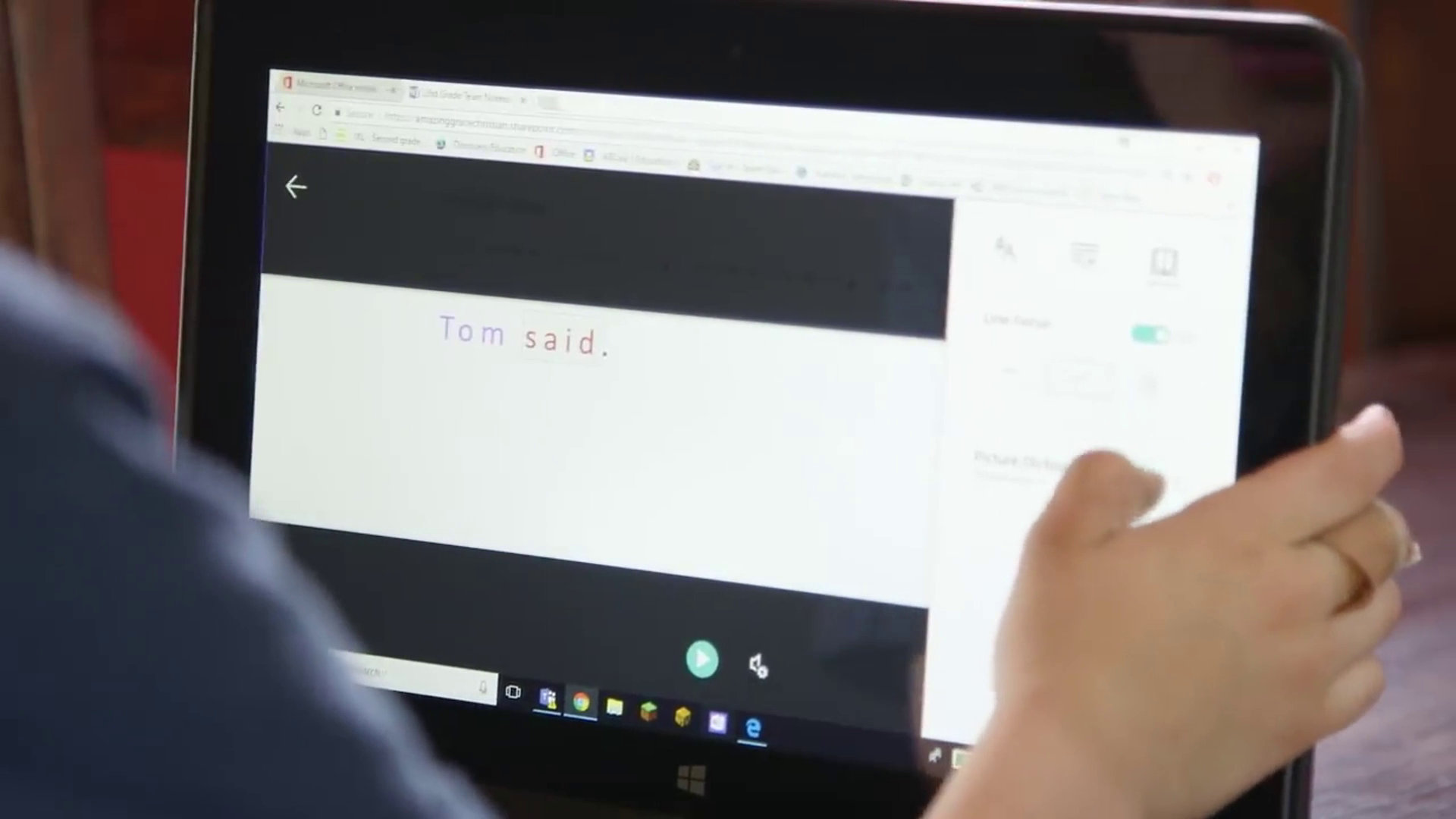
Immersive reading tackles the influence of our creative mind, permitting us to summon clear mental pictures and submerge ourselves. On the other hand, reading requires active participation in contrast to other forms of entertainment, such as movies or video games, in which visuals are presented to us. We develop a sense of ownership and personalization of the story by imagining scenes, characters, and feelings as we read. Exercising our imagination broadens our creative thinking and creates a one-of-a-kind connection to the author’s words. Immersive reading fosters empathy by putting us in the shoes of various characters and experiencing their joys, sorrows, and struggles. It helps us develop compassion for others and broadens our perspective, ultimately making us more empathetic. Navigating intricate plots and storylines also encourages analytical thinking, problem-solving, and critical thinking skills. Additionally, it enhances cognitive development by enhancing vocabulary, language fluency, and communication abilities. In addition, even though traditional print books have long been the primary medium for immersive reading, technology has provided new means of engagingly interacting with stories. Innovative features like synchronized audio, animations, and annotations that enhance the reading experience are available in interactive reading apps, e-books, and audiobooks. In addition, virtual and augmented reality is used to create immersive reading environments where readers can explore fictional worlds in novel ways.
There are many creative options available with immersive reading. Join book clubs or conversation gatherings to share and investigate alternate points of view. Host literary events or organize themed reading challenges to immerse yourself in literature fully. To enhance the reading experience, try interactive book adaptations or multimedia integration. Consider attending reading camps or retreats to immerse yourself in books while avoiding all other distractions. Discuss book-to-stage or book-to-film adaptations or use your reading experiences to inspire creative writing. These novel approaches make immersive reading a gateway to new experiences and opportunities for self-expression.
Microsoft introduced the cutting-edge instrument known as the Immersive Reader to make reading accessible and inclusive to people of all abilities. Immersive Reader is a game-changing feature available in several Microsoft applications and platforms, including Microsoft Edge, Microsoft Office, and Microsoft Teams. It was designed to improve literacy skills, comprehension, and engagement. Thanks to its potent features, immersive Reader has become a catalyst for inclusive education, enhancing reading experiences and empowering individuals with diverse learning needs.
In the link below, Microsoft officially launched its Immersive Reader usage.
https://www.youtube.com/results?search_query=microsoft+immersive+reader

By fostering empathy, promoting global understanding, and empowering individuals to reach their full potential, immersive reading has the potential to reshape our world. It will change education forever by encouraging creativity and critical thinking. Through different stories, it will connect social partitions and develop a more comprehensive society. Immersive reading will provide personal solace, motivation, and self-discovery opportunities. Immersive reading holds the key to a brighter, more enlightened future for everyone as more people embrace its transformative power.