Home » Posts tagged '#classroomcollaboration' (Page 3)
Tag Archives: #classroomcollaboration
National Geographic K-12
Global Educator Toolbox

A picture of what is usually featured in this tool- the nature worldwide and how to protect them. This is useful when teachers try to teach students about the different environments.
WHY?
I chose this because, in my education, I always referred to this tool. I always believed it was beautiful how National Geographic’s photographers and those working for them do so much to educate the world. I thought it would be a brilliant idea to continue with my college degree and hopefully my teaching progress.

FINDINGS
I found that National Geographic helps to promote science, discovery, and geography in a classroom. It would be beneficial as a teacher if I could incorporate hands-on activities after or before watching an episode or reading a magazine. There are many things for kids that N.G promotes, such as all kid’s magazines, specific puzzles and computer games for children to play, and stories.

HOW TO USE
Before a lesson about history, animals, science, or discovery, I would find an episode or a part of a story, a game, or a magazine from National Geographic that fits into my lesson. Hence, it offers children multiple different sources. This could give students numerous references to refer to. All of the many other things that this tool covers would be perfect in any classroom!
THANK YOU!
Gianna Taylor
Collaboration in Technology

What is Collaborative Technology?
Collaborative technology is the tools and software brought by the technology in order for people to work in teams in order to achieve their designated goal.

Benefits
- Cost and time reduction when working with many different teams
- More coordination in group problem solving
- Easily share the ideas of many different people
- Ability to share files with one another remotely
- Notification of when someone makes changes to shared files
- Real time remote collaboration

Importance of Collaboration Technology
With technology ever advance people have more access to the internet and its abilities than ever before. Why shouldn’t we be making use of it. With all the benefits collaboration technology has to offer we must make use of it, because if done correctly it will show more and more benefit’s to the use. Already people are able to cut costs and time to meet up in person when they can just come together remotely. So why shouldn’t people make the most of the technology out there and use it to its fullest.
Collaboration about Classroom Management
Collaboration is about building a community in the classroom between the students and the teacher. According to the Edutopia article, “And while there’s no replacement for spending time in the classroom, an awareness of the right strategies, and the right mindsets, can put new teachers on the fast track to adopting tactics that work but might feel counterintuitive or risky” (Terada, 2021). This article contains insightful observations about the classroom, as well as a constant back-and-forth between the teacher and students. When teaching a fresh group of learners, classroom management is an essential skill to acquire. Keeping kids engaged is a challenge that requires a delicate balance. Being adaptive means working together on new ideas and tactics to make the learning environment beneficial to both sides. Students can collaborate on projects, share links to finish presentations or reports, and even have a designated area for questions about assignments in this learning environment. Teachers enjoy dividing students into small groups for project work.
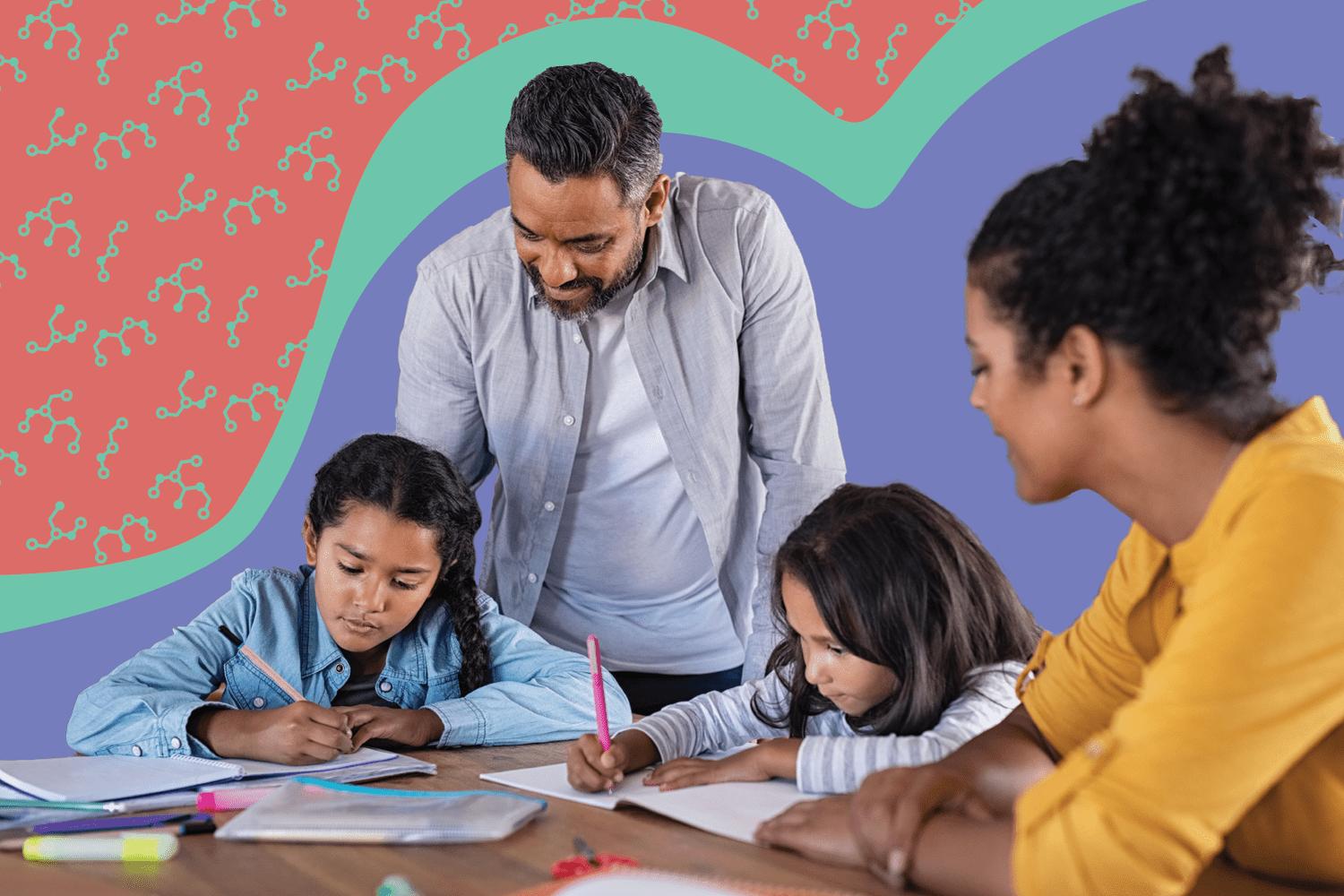
Terada, Y. (2021, August 13). How Novice and Expert Teachers Approach Classroom Management Differently. Edutopia. Retrieved September 25, 2023, from https://www.edutopia.org/article/how-novice-and-expert-teachers-approach-classroom-management-differently/?utm_source=Twitter&utm_medium=Social&utm_campaign=BTS23&utm_id=BTS23&utm_term=back+to+school&utm_content=novice+vs+expert
Why Microsoft Teams is Essential for Collaboration in Education

Microsoft Teams is one of the premier tools in modern-day collaboration. It is an ideal program featuring many collaborative tools, such as scheduling meetings, exchanging messages, sharing files, and more. While more and more schools and companies continue to adopt Microsoft Teams as a go-to program, there are still many people out there who have little to no experience with the program. Thus, I present three majors reasons why YOU should consider Microsoft Teams as your collaborative space if you haven’t already.
Ease of Communication
One key benefit of Microsoft Teams is the ability to communicate efficiently and effectively as compared to traditional means of communication. This especially applies in the area of needing to send quick messages or ask quick questions to individual (or multiple) members of a team. Normally, one would have to email the person individually, or perhaps get their phone number and text them. However, with Microsoft Teams, one doesn’t have to send emails or texts, as the Chat function allows for the sending of quick messages amongst team members, which allows for the creation of group chats, files to be sent among individuals, and even allows for a level of self-expression through emotes and GIFs.
Video Conferences
Not only does Microsoft Teams offer efficient Instant Messaging services, but it also offers quality meetings via video and/or audio. Unlike a program like Zoom, there is no password required, and setting up a video/audio meeting is as simple as pressing “Meet Now” to start a call with your team. Joining in a call is as easy as clicking “Join” when a meeting is in session for your team.
Connection to All of Microsoft’s Programs
Much like Google’s Suite, Microsoft Teams features and utilizes all the tools present in the Microsoft Suite. Microsoft Teams allows for the sharing and editing of files with such tools as Excel, Word, Outlook, and PowerPoint. The program also allows users to easily share their screen with their coworkers, which pairs well with a program like Whiteboard where members of a team can all contribute in real time.
Conclusion
Overall, Microsoft Teams is an essential program because of how many tools it brings under one umbrella. Teams concurrently uses services similar to zoom, google drive, and instant messenger, and employs all of them within one convenient, easy to use program. With the use of this program, projects that used to require multiple programs to properly meet and collaborate can now be organized, discussed, and completed all under just Microsoft Teams. If you are your teams haven’t looked into the program yet, I would heartily recommend it to anyone looking to do intensive, collaborative projects in the near future!
Works Cited:
“Welcome to Microsoft Teams.” Microsoft Support, support.microsoft.com/en-us/topic/what-is-microsoft-teams-3de4d369-0167-8def-b93b-0eb5286d7a29. Accessed 24 Sept. 2023.
Chester, Julia. “10 Benefits of Microsoft Teams (to Make Life a Whole Lot Better).” BEMO, BEMO, 11 Feb. 2022, www.bemopro.com/cybersecurity-blog/10-benefits-of-microsoft-teams#:~:text=All%20in%20all%2C%20Teams%20makes,overall%20a%20lot%20more%20productive.
“5 Reasons Why You Should Start Using Microsoft Teams Today.” Microsoft Pulse, 21 Aug. 2019, pulse.microsoft.com/en/work-productivity-en/na/fa2-reasons-why-you-should-start-using-microsoft-teams-today/.
A Greener London
The typical way of learning in a classroom is still a great way to learn and to get an education. There are plenty of people who do not have that luxury. However, just like with anything else in life, there is always room for improvement.
Collaboration is an important aspect of education and it is still something that educators are learning about. Collaboration allows us to:
- Express our ideas
- Receive feedback on ideas from others
- Ask questions
- Get more involved
- Be creative

In a normal classroom setting, group work is the main way children get to collaborate with their fellow students. There were always more way to collaborate but it just took something to jumpstart ideas from educators and even students.
Benefitting from the pandemic
This article, from 2022, dives into how the pandemic really gave us an opportunity to start collaborating with each other from home and not being face-to-face.
Almost all classes all over the world had top be stopped and everything was online. This forced schools and teachers to switch up their way of teaching. They were forced to use online learning tools. Two big examples are Google Classroom and Microsoft Teams. Many of these online learning tools have different features to let students work along with each other and even speak without being in the same room together. Virtual breakout rooms let students do this while learning.
In these breakout rooms, students are in these smaller groups all trying to finish whatever assignment they were given. The breakout rooms are perfect for them to
- Practice communication skills
- Learn to work within a team
- Work on ability to compromise and lead
Even after the pandemic when school and classrooms went back to being fairly normal, the tools being used were not just forgotten. Teachers and students were able to see how much more learning can be done with online tools. I would say that learning has definitely changed for the better since the pandemic.
Another online tool used to help students is a video game. That game is Minecraft. I personally am most surprised by this because of how much I used to play it. I would have never thought that this would be accepted in education because video games are generally seen as something bad. Many say that video games are the cause of many negative things, including your studies.
Minecraft has been used so much by educators that Microsoft took notice and developed a version just for that. It is called “Minecraft: Education Edition.” The main purpose for having students use Minecraft for school is engaging students in the learning process and content creation. Creativity is the soul of Minecraft. The limits of the game is up to your imagination.
Building Croydon
This next article explains the challenge set out by the mayor of London, Sadiq Khan.
Sadiq Khan has a goal to tackle air pollution and reaching net zero carbon by 2030. His challenge for students in London is to reimagine Croydon Town Centre, but to make it greener and safer. This really allows students to get creative in their ideas to design the future of London. The age range for this is 5-24 years old and you can work alone or collaborate with friends. Once you have your city built with your ideas, you have to make a short video to go along with it. Your world can potentially be seen by the world when it is all presented.
I think this is a great idea for a great cause. Minecraft: Education Edition is also being provided to all school across London. This is a great chance for students to show their creativity and to work along with others to build something special. This is also just one example of how important collaboration can be for students to learn and to make a difference.
Power Unlocked: Collaboration in Education
The importance of collaboration in modern education.

Importance of collaboration in this modern education gives us a better way to go forward. Collaboration means when you do a work with the team and everyone contributes and distributes properly and equally . Now a days, technology has highlighted the collaboration into the classrooms in a modern way. It is important to use tools to collaborate now a days as the world is changing into digital tools.
Microsoft Office 365 is one of the many tools which helps to collaborate. It has a section calls ‘Team’ where we can communicate each other as a team and contribute our thoughts and make it reality. Microsoft Teams is a central hub for teamwork within Microsoft 365. It combines chat, video conferencing, file storage, and app integration into one platform. Teams allows users to create channels for specific projects or topics, making it easy for team members to collaborate in real time.
Microsoft 365 applications like Word, Excel, and PowerPoint allow multiple users to edit documents simultaneously. This real-time co-authoring feature simplifies group projects and document collaboration. We can also contribute and work as a team at the same time in these applications. Such as, if we want to make any ppt then the whole team can sit and make it together not even staying together.
OneDrive for Business provides secure file storage in the cloud. It is one of the largest could system ever built. It enables users to store and share files, making it easy to collaborate on documents from anywhere, on any device. On OneDrive we can create a section called ‘Sharing ‘ and make it accessible in only our teams.
SharePoint Online is a powerful platform for creating intranet sites and collaboration portals. It offers features like document libraries, lists, making it ideal for building collaborative websites and applications.
Collaboration is what makes education powerful , because a knowledge is free to everyone. By doing collaboration we can easily distribute the knowledge by contributing to make something. And there are so many tools that can help us to make it happen in this modern day.
(Grammar checked by ChatGPT & Grammarly)
Computers Role in Education
In today’s educational world, computers are necessary for finding information quickly and connecting with others.

BENEFITS
- Supplies students with efficient information
- Allows students to connect with others
- Allows students to draw from different sources
- Gain Knowledge
- Organized storage
- Supplies copious visuals

The computer and use of technology in general are detrimental during the school year. With all of the benefits that come along with having the internet at a student’s fingertips, it does benefit multiple different kids. It allows them to be unique and enjoy time while still being supervised.
Thanks, everyone! Follow me on X @Gianna_tay31547.
Computer use for schools
By Michael Tardi in Uncategorized on September 18, 2023.
Computer use over the years
Computer usage in the class environments have greatly increased over the years. Computers are the future and will help students and teachers alike by using them. But first and foremost computers need to be seen in the hands of students at school.
- 2019-2020 45% of schools had computers for it students
- 37% of schools had computers for each grade and classroom
- 39% of computers stay in there designated locations
- 1/3 of computers given to students are carried around with them

Inequities in computer use
During the pandemic poorer students were affected the most and the inequities were greatly highlighted by it.
- Two-thirds of Americans own smartphones
- Only 61% of homes have high-speed internet on average
- Six in 10 schools with high levels in poverty passed out electronic devices to those who needed them
- During the pandemic schools distributed computers to those who didn’t have them
- 31% of teachers said that their students’ lack of access to devices and high-speed internet interfered with instruction.

Importance of computers in schools
Computer use in schools is of great importance. Not only can students learn through them if another problem like the pandemic happens. But they can access all kinds of information as well. They can research topic through articles on the internet and learn and understand more about a topic. Everyone needs access to a computer whether it be given by the schools or purchased personally.
New global data reveal education technology’s impact on learning
This post will discuss technology and how it was a lifeline in schooling during the COVID-19 pandemic. As children return to traditional classrooms, school districts must carefully consider the long-term role of technology in education.https://www.mckinsey.com/industries/education/our-insights/new-global-data-reveal-education-technologys-impact-on-learning

This was a featured image so i don’t have a link for it.
AI ChatBots : Helping Teacher With Toughest Problems.
Ethical use of AI Chatbots that helps a teacher to tackle the toughest problems.
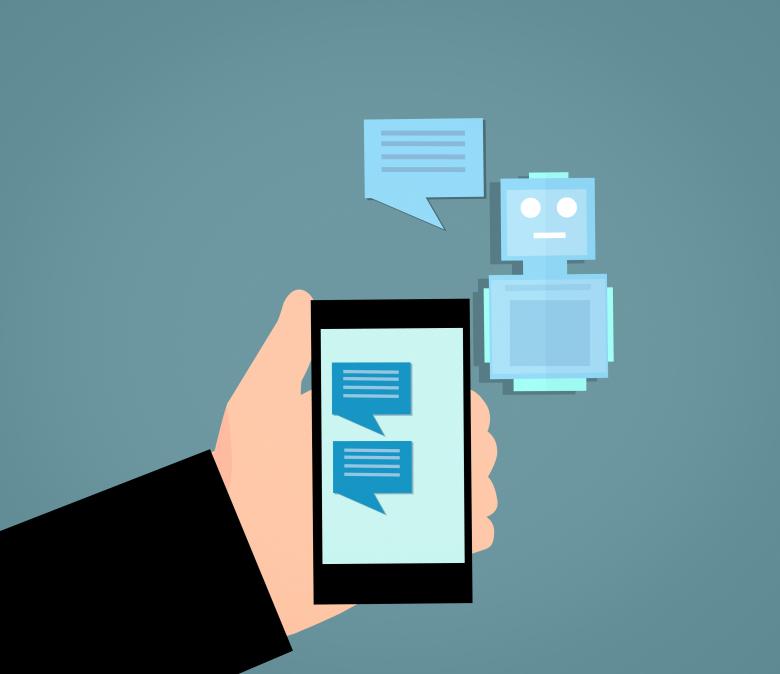
Now a days AI chat bots has become a revolutionary tech and a talked topic among the world. It has been a blessing in one side and curse at the same time. With Ai chatbots we can gain limitless knowledge and sources in a single click for various purpose. It might be coding, writing article, gathering information or what not, ai chatbot can perform a limitless performance and can be the most powerful tool. At the meantime students are using it for cheating purpose as well. They are copying assignments without even going into it and what not.
However, ai chatbots are the power houses for the educational purpose. Mainly, the teacher can use the it for various purposes to help children. It can help a teacher to decorate the study plan. It also can help teacher to know anything that is unknown. Teacher also can set problems using ai chatbots for the exams and recheck it many times for a better quality.
Although, it can have some limitations as it is not dynamic or cannot create dynamic things, it can help a teacher to get the broad guide to the plans. In near future, ai chatbots can help teacher to detect plagarism , give suggestions about what to improve and what not. In short, a ai chatbots now a days plays important role in education to help the teachers and make the education system better. Only need is to supervise so that it can be used ethically.
To conclude, ai chat bots are friends of teachers. A teacher has so many hectic works in his/her day to day life. Moreover, it becomes tough to maintain everything sometimes. AI Chatbots help them to decorate and plan everything. It can help them to gather knowledge and also help them in every toughest problem possible.
(Grammar checked by GPT4 & Grammarly)