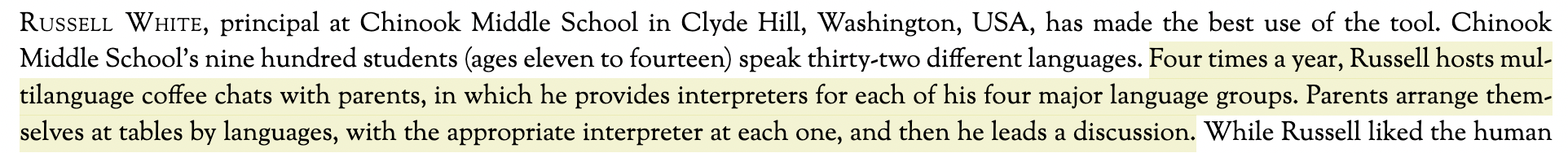Home » Posts tagged '#classroomcollaboration' (Page 2)
Tag Archives: #classroomcollaboration
Embracing the Future: Virtual Reality in Classrooms and the Gateway to Global Collaboration
In the rapidly evolving landscape of education, the integration of virtual reality (VR) into classrooms has emerged as a groundbreaking development. This technology transcends traditional learning methods, offering immersive and interactive experiences that significantly enhance educational outcomes. But perhaps the most exciting aspect of VR in education is its potential to foster global collaboration, paving the way for a more interconnected and understanding world.

Virtual reality has revolutionized the way students learn and interact with educational content. By creating a three-dimensional, interactive environment, VR allows students to explore concepts and scenarios that would otherwise be inaccessible. This immersive experience leads to better engagement, improved retention of information, and an overall more enjoyable learning process.
Imagine a history class where students can virtually walk through ancient civilizations, or a biology lesson where they can explore the human body from the inside. VR makes these scenarios possible, transforming abstract concepts into tangible experiences.

The true potential of VR in the classroom, however, lies in its ability to connect students across the globe. Here’s how VR contributes to successful global collaboration:
- Breaking Down Geographical Barriers: VR allows students from different parts of the world to interact in a shared virtual space. This technology eliminates the physical and logistical constraints of traditional international exchanges.
- Cultural Exchange and Understanding: Through collaborative VR projects, students can experience and understand diverse cultures more intimately. This fosters empathy and respect, essential components for successful global collaboration.
- Language Learning and Practice: VR provides an immersive environment for language learning, where students can practice with native speakers in real-life scenarios, without ever leaving their classroom.
- Global Problem Solving: By collaborating in virtual environments, students can work together on global issues like climate change or sustainable development, promoting a sense of global citizenship and responsibility.

Numerous schools and institutions have already begun to harness the power of VR for global collaboration. For instance, a project connecting students in the United States with their counterparts in Syria used VR to share experiences and perspectives, breaking down misconceptions and building bridges between diverse communities.
Another example is a global environmental science program, where students from various countries collaborate in a VR space to understand and address environmental challenges. These real-world applications highlight the immense potential of VR in fostering global understanding and cooperation.
The use of virtual reality in classrooms is not just about technological advancement; it’s about shaping a new generation of globally-minded individuals. As VR becomes more accessible and its applications in education more widespread, we can look forward to a future where students are not only well-educated but also more empathetic and connected to their global peers. The possibilities for collaboration and mutual understanding are limitless, and it’s up to us to harness this potential to its fullest.
As we stand on the brink of this new educational era, it’s essential for educators, policymakers, and technology developers to work together to ensure that VR technology is used to its maximum potential in classrooms around the world. The future is here, and it’s virtual. Let’s embrace it to create a more connected, collaborative, and understanding world.
Reference:
- Grammar Check and re-correction : ChatGPT v3.5 & Grammarly, 12/10/2023.
Nearpod – The Future of Technology in the Classroom?

Nearpod is one of the leading websites in creating interactive classroom experiences. The website has a wide library of over 22,000 pre-made videos, lessons, and activities from numerous educational publishers. Nearpod also lets teachers create their own lessons, with the ability to upload videos, PDFs, and slideshows to implement into virtual or augmented reality. These lessons are customizable, with over twenty different formats for assessments and media experiences.
Nearpod’s wide array of lessons, and ability to create one’s own lessons, allows for a near endless pool of opportunities for global collaboration and exploration. For example, in this featured lesson plan students are able to take a virtual reality trip to Hong Kong to explore the celebration of Lunar New Year and the traditions behind it, which also features an extensive lesson on the holiday as well as its impacts on culture in the United States. Thus, through lessons like these, students are able to immerse themselves into cultures and regions all across the world, and thus increase global collaboration through mutual understanding and learning about, and through, each other.
Overall, nearpod’s structure is very conducive to enhanced, or even transformative student learning, and allows for increased immersion into other cultures and places across the world, all without having to leave the classroom. The potential impacts a program like this may be the future of increasing global collaboration and learning in the classroom, even from an early age.
Resources:
https://nearpod.com/how-nearpod-works
https://nearpod.com/nearpod-library
https://nearpod.com/t/social-studies/3rd/an-introduction-to-lunar-new-year-35-L109601499
Empowering Change Makers: A Dive into WE Charity’s Educational Resources and Tools
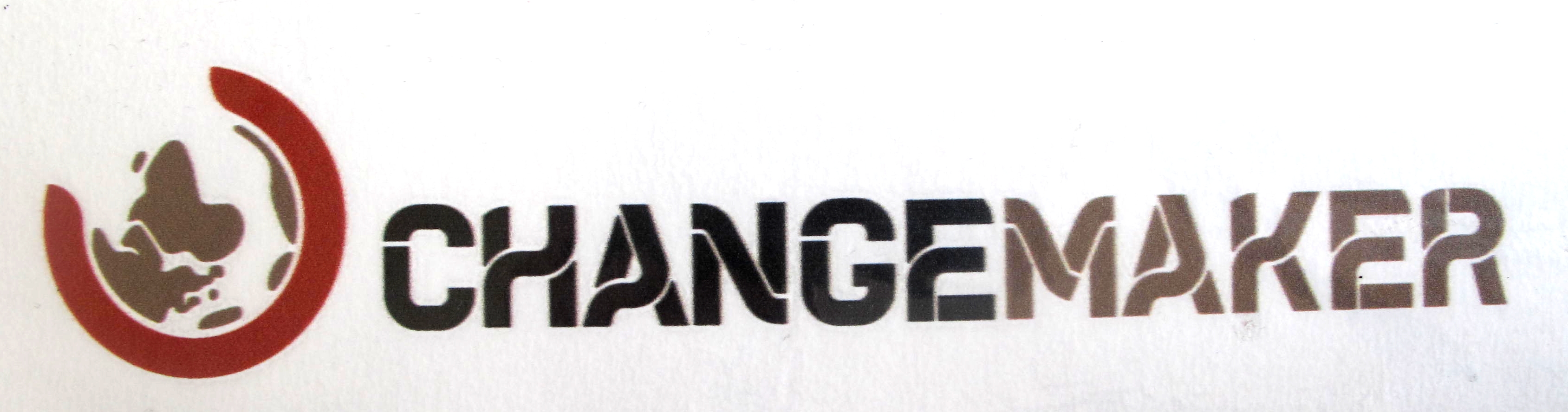
Exploring the diverse array of resources and tools offered by WE Charity, particularly through its WE Schools program, reveals an impressive commitment to empowering educators and students alike. These resources are designed to address critical social issues while fostering key skills necessary for students to become confident, future-ready global citizens.
Educational Resources and Training: The WE Teachers hub stands out as a gateway to a trove of free resources and training. This platform supports teachers in addressing critical social issues with their classes. By registering, educators join a community of like-minded professionals and gain exclusive access to tools needed to help students become active, engaged citizens.

WE Schools Service-Learning Resources and Activities: This program offers issues-based lesson plans and activities that encourage students to take action on local and global issues. The focus is on building essential skills like resilience, empathy, and problem-solving. These resources are invaluable for integrating service learning into the curriculum, offering students practical ways to engage with the world around them.

Teacher Resources for Professional Development: Teachers can access resources focused on trauma-informed practices, professional development, and training. This includes building a community with fellow educators who share a commitment to transformative education. These resources aid teachers in enhancing their capacity to handle a range of social and emotional challenges in the educational setting.
Video-on-Demand Library: An innovative feature is the video-on-demand library, which offers access to a range of events and workshops. These resources, featuring special guests and focusing on relevant themes, serve as an excellent educational supplement for both students and teachers.
Service-Learning Student Toolkit: This toolkit includes checklists, worksheets, and other materials to help students explore social issues, track their progress, and reflect on their experiences. It’s particularly useful for students interested in leadership roles in service clubs and provides a structured approach to service learning.
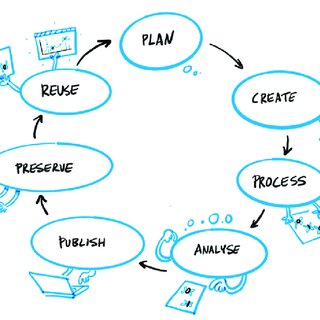
Each of these resources offers a unique approach to education, emphasizing the development of social awareness, emotional intelligence, and practical skills for making a positive impact in the world. WE Charity’s commitment to providing these tools reflects their holistic approach to education, where learning extends beyond the classroom into the realm of social responsibility and global citizenship.
Reference :
- WE Schools , website: we.org/school .
- Grammar Recorrect,Revised and edited by Arnab Das Utsa, using OpenAI’s ChatGPT and Grammarly. Date of revision : December 2, 2023.
Innovative Tools to Make Learning Better
In this blog post I am going to be overlooking seven tools that could be useful in the classroom. The first tool that I am going to be discussing is called Google Classroom. With this tool, teachers are able to start video meetings, create classrooms where they can upload and grade assignments, post announcements, etc. Everything that teachers do in an everyday classroom, they are now able to do virtually from anywhere with the help of Google Classroom. Students are able to check assignments and they due dates as well as any feedback from their teacher. Overall, it takes all the most important elements of a classroom and makes it virtual, making it more organized and accessible to students.

The next tool that I will be discussing is called Google Docs. This is an application built into Google where you can create documents. This tool itself also has features built into it to make it easier to use. It comes with templates so you can just edit your information into an already built format. Its other features include typing with your voice, grammar check, keyboard shortcuts, using a braille display, customization, etc. It allows users to make any document their own and have features to accommodate everyone, optimizing how many educators are able to use it in their classrooms.
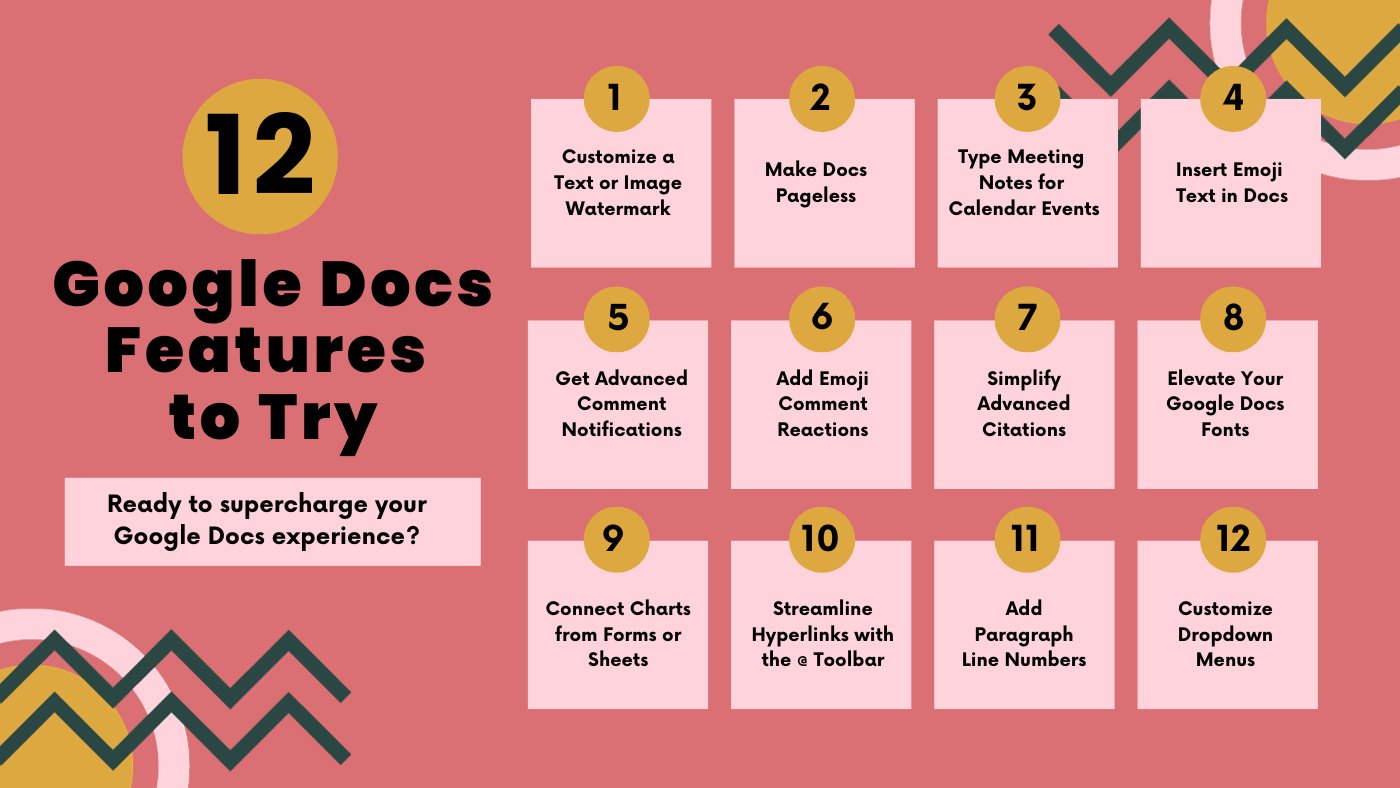
The third tool I will be reviewing is called VoiceOver. This tool was designed to make learning and reading easier for blind students. It can also be used to help students who learn better audibly rather than visually by reading. When using this tool, you are able to select the level of speech you prefer including speech, braille, text, announcements, and hints, all ranging from low, medium, and high. You will be able to choose the verbosity (how wordy you would like the voice over to be). In addition, you are able to select from two female voices and two male voices, as well as a customizable voice, truly accommodating everyone. Another feature called navigation allows you to use this voice over feature across the web and for any website of your choosing.

The next tool is National Geographic Kids. This tool provides games and multimedia to engage students in learning about animals, habitats, countries, and cultures. Students can explore this website and research different topics through magazines and other forms of media. There are also closed captions to make the resources more accessible to all students.
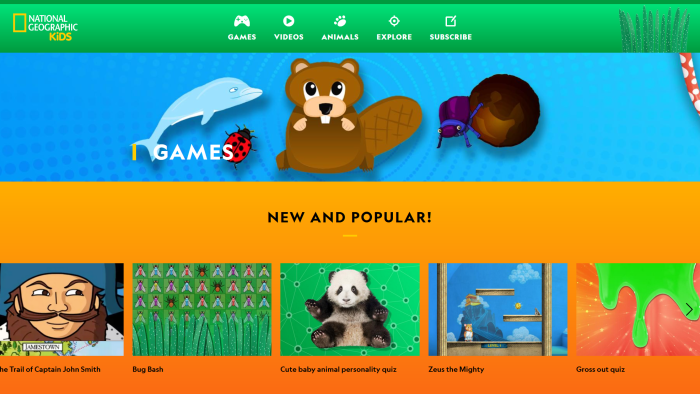
Another tool educators can use to make learning better is EdClub. This is a learning tool for students to learn typing, vocabulary, and spelling. It combines learning with games, which could engage more students as many of them would prefer learning through games rather than through worksheets and other typical learning techniques. Teachers are able to create customizable lessons through this application to create a lesson that best suits their classroom.
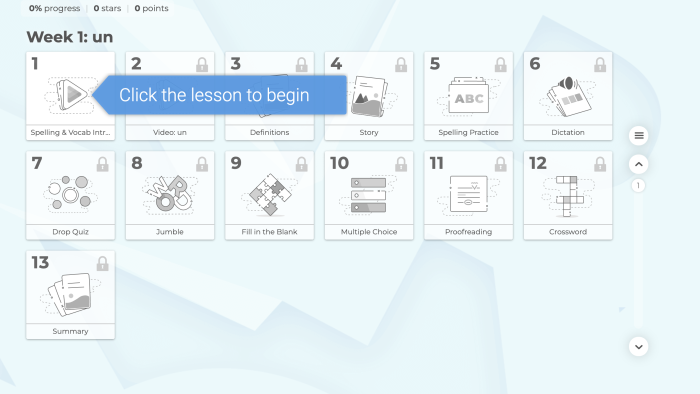
Google Meet is another great tool to incorporate technology into classrooms. With this application, teachers can host virtual meetings and teach through that. This was a big application used during COVID. Teachers can even screen share, put students into break out rooms for group assignments, students can share comments, etc. Educators can also use this to create a google meet with any special guest they want to talk to their class.

Pear Deck is an interactive slide show that presents students with information and asks them questions along the lesson to make sure that students are paying attention and understand the material given. Teachers can customize lessons with this as well as customizable learning checks. Educators can also upload their existing lessons and combine it with the tools in pear deck.

The last useful tool you can incorporate into your classroom is called Google Calendar. With this you can schedule when assignments are due and have it remind your students. You can also color code different reminders so you can better organize what needs to be done. This can be used with google classroom to send out reminders to your students as to when assignments are due and special events you want them to remember.
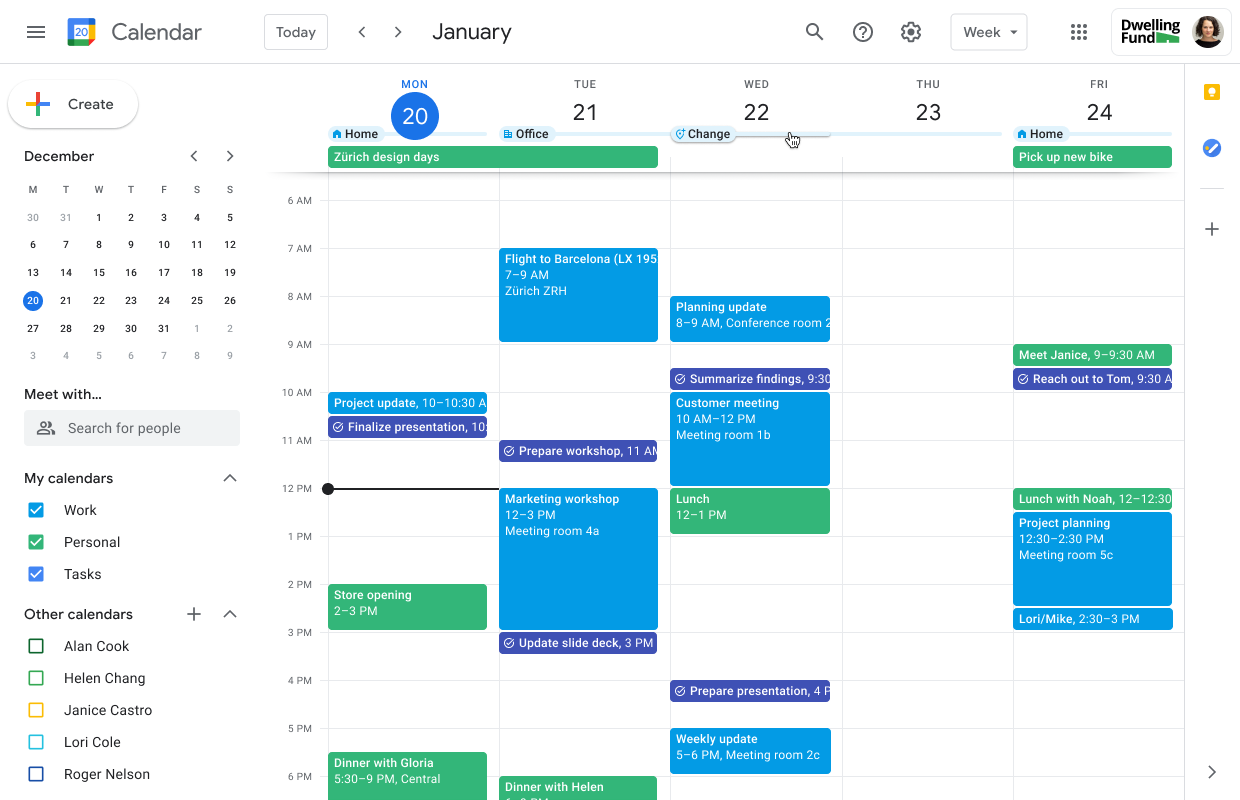
Reading Comprehension Hyperdoc
I browsed through different hyperdocs on X, and I found one made by an educator. She made five different hyperdocs, but I chose the one made to help reading comprehension. This hyperdoc provided reading comprehension strategies for teachers to give to their students. It has different steps that students can use to optimize their understanding of readings.
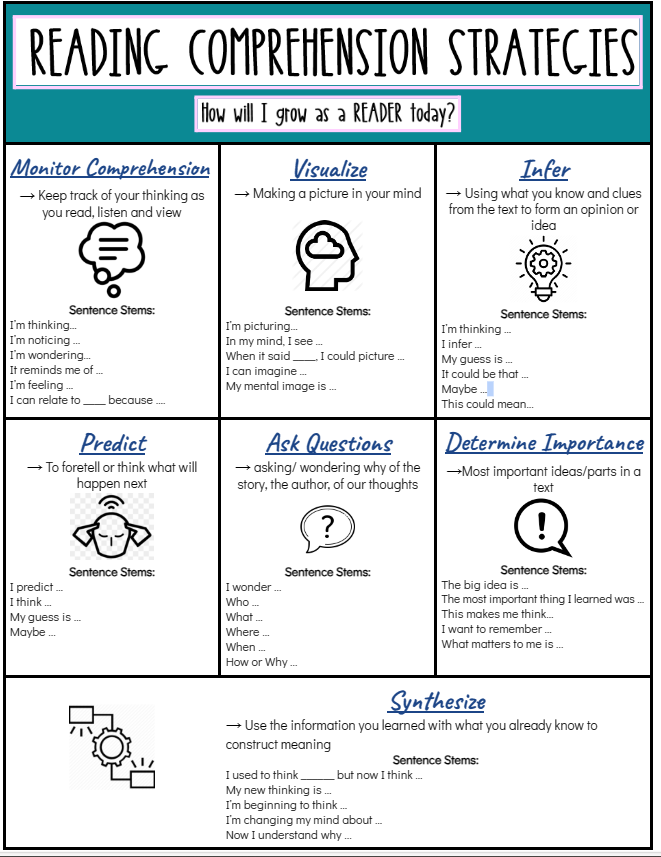
This is a very basic but informative hyperdoc. My past teachers have not used this hyperdoc exactly, but they used very similar ones to help my class and I with our understandings of readings. I remember having to follow each and every one of these steps and can affirm that if followed correctly, this helps with students’ reading comprehension. This makes sense because these steps force you to sit there and deeply think about the material instead of reading something and moving on without any thought. It properly separates and describes each step which may be helpful to other educators who cannot easily verbalize the steps for their students. I sometimes struggle with describing things step-by-step for other people so I know that I would definitely use this in my classroom as it is very easy to follow. The creator of this hyperdoc has four other ones for visualizing, inferring, predicting, and for monitoring comprehension. All five hyperdocs go together to really make students think about the information given to them and strengthening their critical thinking skills.
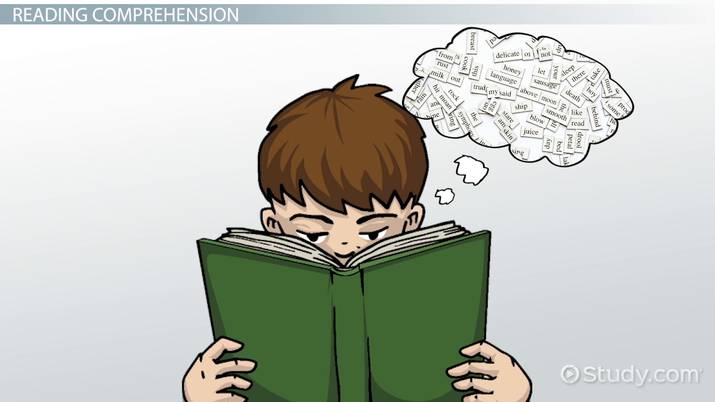
Reading comprehension may be more difficult to deal with because most of the work is up to the students. Resources and hyperdocs such as this one make it easier for educators to relay the skills onto their students, bettering education for the future. Bettering education is one step closer to bettering other world issues because change starts with our younger generations in the classroom. They are our future, and it is up to us to provide them with all skills necessary to succeed.
Hyperdocs: Click and Read

There are many ways Hyperdocs can be incorporated into a teacher’s lesson, but when you see an underlined blue text, you are most likely supposed to click on it. Hyperdocs are interactive applications, links, or sharing resources for students to use to navigate the internet easier. A link or Hyperdoc is an easier way for students to learn and surf the internet safely. They are specific links that lead the students to exactly what they need to be looking at, and clicking and reading makes learning easier.
Below is a video about what Hyperdocs are and how they can be utilized in education. In this video, there are also details about what a Hyperdoc can be, and they mention that it can be many things.
Hyperdocs are very popular for teachers to use in a lesson or PowerPoint and it is a very convenient way for students to be on the right track with their individual learning. It is an effective way of making sure the students are engaged in the lesson and students are also able to work on their own. It is important that teachers provide students with a lot of resources and Hyperdocs can be a great way to share resources with the students.
Thank you for reading!
The Timeless Elegance of the Taj Mahal: A Monument of Love and Royal Virtual Visit
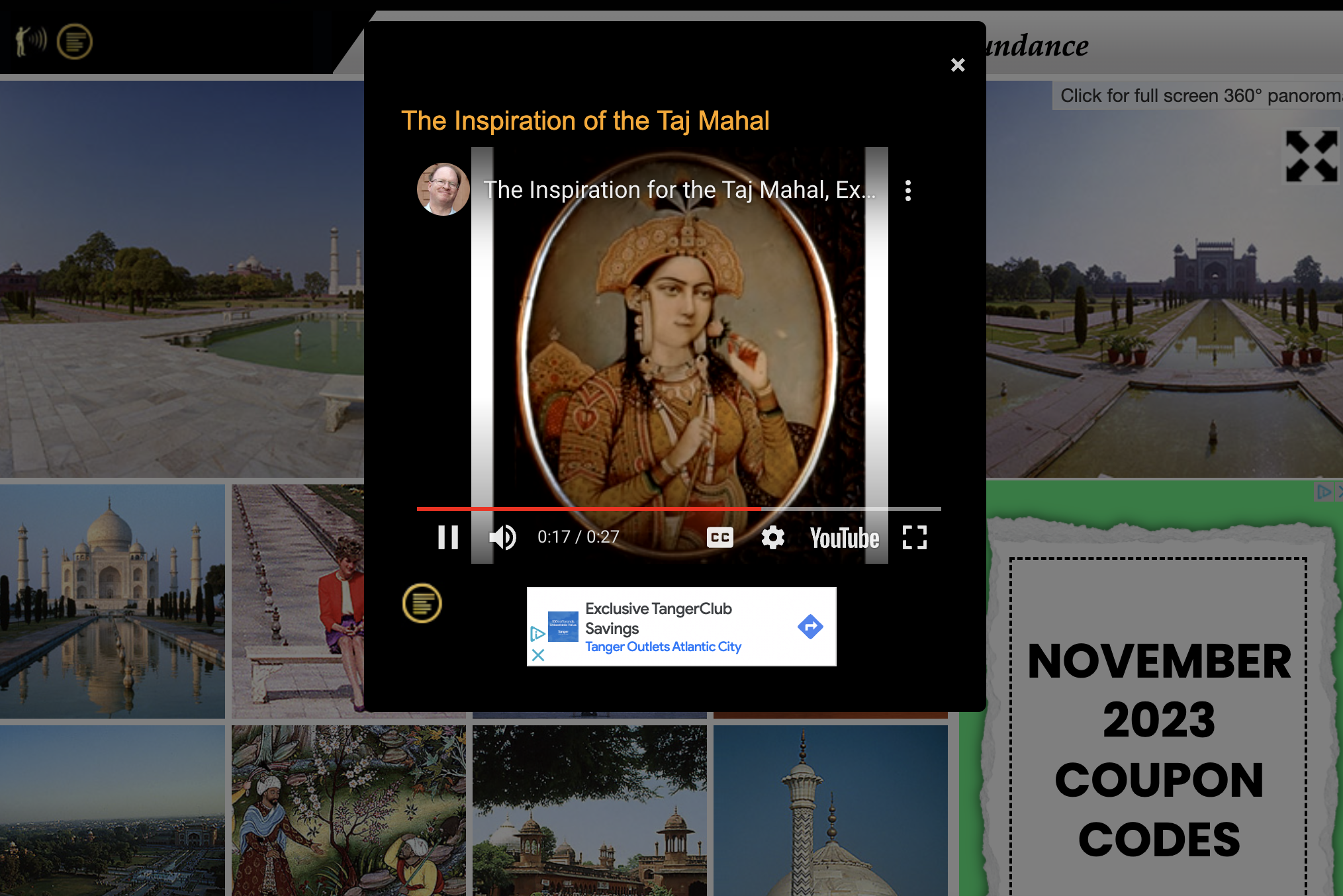
The Taj Mahal, one of the world’s most celebrated edifices, stands as a testament to timeless love and the rich cultural tapestry of India. It’s a place where history whispers from the intricately carved walls, and each visitor walks a path once graced by royalty, including Princess Diana, whose solitary contemplation before the mausoleum left a lasting image in the world’s memory.
Commissioned in 1632 by the Mughal Emperor Shah Jahan, the Taj Mahal was built in memory of his favorite wife, Mumtaz Mahal. It is the jewel of Muslim art in India and an awe-inspiring example of Mughal architecture, combining elements from Islamic, Persian, Ottoman Turkish, and Indian architectural styles.
The Taj Mahal is not just a structure of stone and marble; it’s an immersive sensory experience. The Charbagh, or ‘four-garden’, is laid out with geometric precision, representing the four flowing rivers of paradise. Water channels and fountains bisect the pathways, leading the eye and the spirit towards the serene mausoleum, inviting visitors to reflect on the ephemeral nature of life.
In 1992, Princess Diana’s visit to the Taj Mahal captured the world’s attention. Seated alone on a bench, her pensive silhouette against the backdrop of the magnificent edifice, became an emblematic image of grace and solitude. This moment, frozen in time, elevated the narrative of the Taj Mahal, intertwining a modern tale of royalty with its historic fabric.
The Taj Mahal transcends time, resonating with stories of love and visits by personalities like Princess Diana, who add layers to its history. It stands not only as a monument to a beloved empress but as a touchstone for all who seek beauty and meaning in the creations of the past. In the quietude of its domes and gardens, every visitor finds a moment of connection, making the Taj Mahal a true treasure of human heritage.
(Grammar Checked by GPT4 & Grammarly)
Communicating using Mircosoft Translator
A free translation app
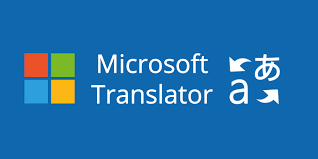
Microsoft created a cloud-based machine translation service. It enables users to translate text and voice between different languages. This service may be accessed through various platforms and technologies, including web-based tools, mobile apps, and interaction with other Microsoft products.
What can it do?
- Translation of Text Users may enter content in one language and obtain a translation in another because of its ability to translate between more than 60 languages.
- Microsoft Translator can translate the spoken language. The program offers text and voice translations in the appropriate language, and users may speak or enter text.
- With the help of Microsoft Translator’s offline translation feature, users can translate documents even when their internet connection is not active.
- Users may access translation services while on the move, thanks to mobile applications for iOS and Android smartphones.
- Users of these platforms may use Microsoft Translator easily since it is connected with a number of Microsoft services and products, including the Microsoft Office program, Skype, and Azure.
Along with many other special features that can help our world understand each other, help children and students get educated, and more.
Quotes
Sail the 7C’s
This allows everybody to make connections, and the school invites them in and shows them that they are part of the district! They are all able to make connections to each other and collaborate without a language barrier. This is so important because you can share ideas and thoughts and also get new perspectives about things.

Gianna Taylor
Elevate Your Presentation Game with Microsoft Presenter Coach

Public speaking, whether in a classroom, boardroom, or conference, is a skill that can be a game-changer in your personal and professional life. It’s not just about what you say but also how you say it. To help you become a more confident and effective presenter, Microsoft has introduced an impressive feature called Presenter Coach. In this blog, we’ll explore what Presenter Coach is, how it works, and the benefits it brings to your presentation skills.
What is Presenter Coach?
Presenter Coach is a unique AI-driven feature within Microsoft’s PowerPoint. It’s designed to help individuals enhance their presentation delivery by providing real-time feedback and suggestions. With Presenter Coach, you can practice your presentation skills, refine your delivery, and gain insights into how you can improve your public speaking abilities.
How Does Presenter Coach Work?
Using Presenter Coach is simple and intuitive. Start by creating your presentation in PowerPoint as you normally would. When you’re ready to practice, simply click on the “Rehearse with Coach” button. As you practice your presentation, Presenter Coach listens to your speech and offers real-time feedback on various aspects of your delivery. It assesses your pacing, pitch, and use of filler words such as “um” and “uh.”
After your practice session, Presenter Coach provides a detailed report that summarizes your performance. It highlights areas where you excelled and areas that need improvement. Presenter Coach not only identifies issues but also offers suggestions on how to enhance your delivery. It provides recommendations on reducing filler words, using more inclusive language, and improving your pace for a more engaging presentation. It also checks for inclusivity by flagging any potentially offensive language, ensuring that your presentation is respectful and accessible to a wide range of audiences.
Benefits of Using Presenter Coach
Using Presenter Coach provides several advantages. First, it enhances your confidence by allowing you to practice and receive real-time feedback. Second, it helps you improve your delivery, making you a more effective communicator. It’s also a time-efficient way to refine your presentation skills. Additionally, it encourages inclusivity and respect in your presentations, which is essential in our diverse world. Finally, Presenter Coach fosters a culture of continuous learning, making it a valuable tool for both beginners and experienced presenters.
(Grammar Checked by GPT4 & Grammarly)
Discovering the Power of Education: A Deep Dive into Discovery Education
A brighten path to gain knowledge about the world.

Education has always been a cornerstone of human progress, and in the 21st century, it is evolving at an unprecedented pace. One of the pioneers in the field of education technology is Discovery Education, a global leader that has transformed how students learn and teachers teach. In this blog post, we’ll take a closer look at Discovery Education and its significant impact on modern education.
The Birth of Discovery Education
Discovery Education, part of Discovery, Inc., was founded with a simple yet revolutionary mission: to ignite students’ natural curiosity and inspire them to explore the world around them. It all began in the early 2000s when Discovery Communications leveraged its vast media resources, including the Discovery Channel, to create digital content for the classroom. This initiative marked the birth of Discovery Education.
A Wealth of Digital Resources
At the heart of Discovery Education’s success lies its extensive library of digital resources. These resources cover a wide range of subjects, including science, math, social studies, and more. Whether through videos, interactive simulations, virtual field trips, or engaging assessments, Discovery Education provides educators with a treasure trove of tools to captivate students’ minds and make learning come alive.

In addition to resources for students, Discovery Education offers robust professional development opportunities for educators. Teachers can access a wealth of training materials, webinars, and workshops that help them harness the full potential of the platform. By empowering educators, Discovery Education indirectly benefits millions of students worldwide.
(Grammar checked by GPT4 & Grammarly)