Microsoft Forms v. Google Forms
In the age of technology, there are many duplicate applications and websites that follow the formats of the ones that came before them. There are so many places to get templates and different formats for documents, slide shows, websites, and so on. If you were in school, whether as an educator or a student, in the early 2000s especially, you are probably mostly familiar with Microsoft Office products including Word, PowerPoint, and Excel. I remember when I was in middle school between 2013-2015, we began to switch over to using Google Suite products like Docs, Slides, Spreadsheet, and Sites. They were essentially the same thing as the Microsoft products that I already knew, they were just simpler. There were less buttons and options, the templates were limited, and was generally the “squeaky clean” version. I got used to using Google Products for my education, so when I found out Microsoft had their own version of Forms, I was surprised. Google Forms was a product that I always had difficulty using. I just always felt like there could be more and as a future educator, now more than ever, I find a need for an application such as this one. After looking into Microsoft Forms, I cannot believe I have wasted so much time fighting with Google Forms.

Microsoft v. Google
Google Forms is a rather straightforward application. You create a new form, give it a name and a description then you can start adding your questions. You have the option to choose between multiple choice questions, long or short answers, scales, dropdown answers, and checking boxes. You can also add pictures and videos to questions and change the colors of your form as well as add a header. When someone answers the questions on your forms, you get an email of their responses and you can assign them a grade automatically or manually. What else could you need? Well Microsoft Forms has so much more to offer. In addition to what Google Forms has to offer, Microsoft allows you to customize your rating scale with different icons like thumbs, hearts, or stars. Very cute, but it goes beyond that. If you have ever tried to make a question in Google Forms where things need to be numbered in chronological order, it is actually very difficult because it has to be done in a grid and looks visually complicated and messy. Microsoft has an option for ranking questions as well as likert and net promoter score questions. Not only does it have more options for questions, it has more options for style and other features as well. You can change the style and font of the entire form, add a gif for your header, music to be played or paused during the assessment, start and end times, timers, and have it translated for different languages! It also has an AI feature that suggests questions and answers based on the others that you have input. It even creates its own personal QR code. When you are taking the assessment it also has an immersive reader option for those who need it. Compared to Google Forms, Microsoft Forms is not only significantly more expansive and detailed, it is also more inclusive and accessible for those creating and taking the form.
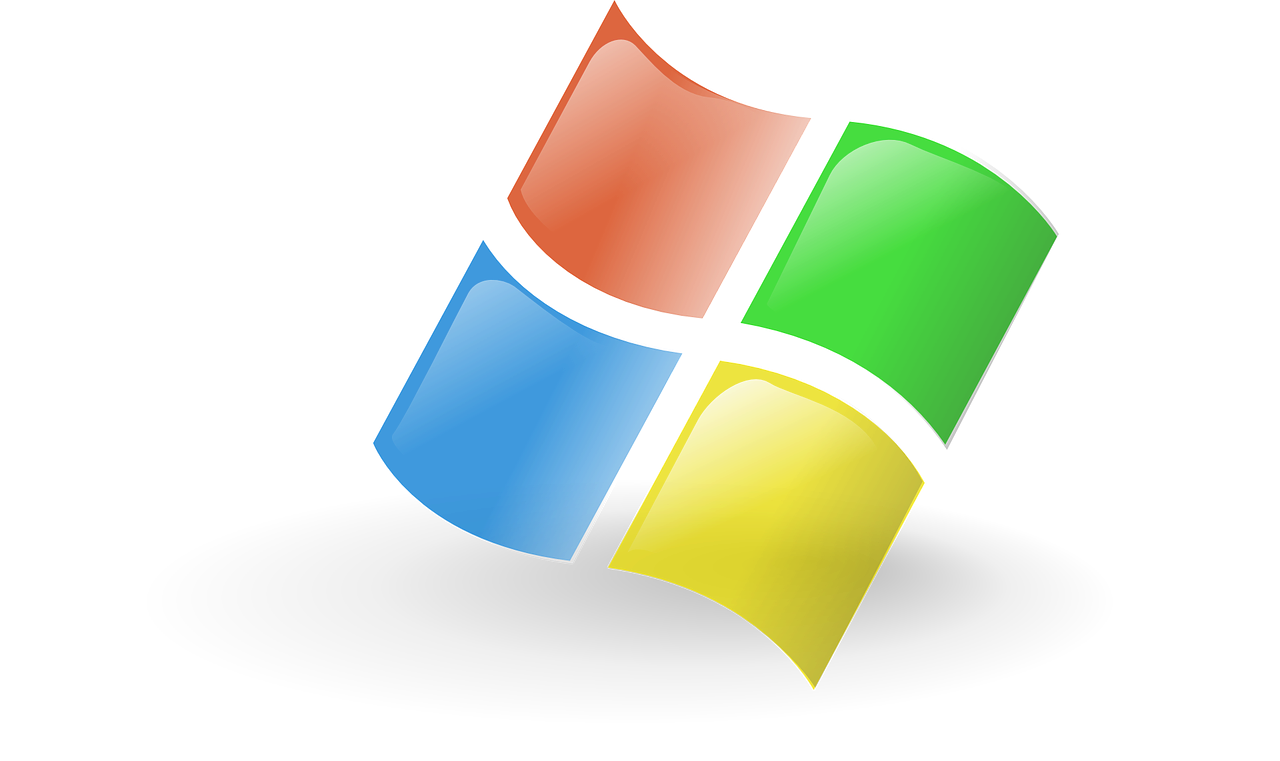
So Why Forms at All?
Forms is a technology alternative for assessments for students. Assessments are a method of getting an evaluation of a student’s understanding of course content. When educators know how well students understand the content, they are able to make adjustments to their methods and content to help students develop their understanding. But not only are forms a great for assessments, they are also a wonderful ways for students to communicate with their teachers. Educators are lifelong learners and in order to ensure they are providing their students with the best education they can, they must be willing to listen to their students. Teachers can use forms to have students provide them with feedback on content or lessons, do peer and self-evaluations, or even teacher evaluations. Some students would never be open about their thoughts, opinions, and feelings to a teacher’s face. It can be a scary thing, So giving the students and outlet where they can express concerns or misunderstands about your class or the content is vital for a healthy student-teacher communication.

PLEASE CONSIDER FILLING OUT MY MICROSOFT FORM TO FAMILIARIZE YOURSELF WITH THE FORMAT AND GIVE ME FEEDBACK!
IF YOU WOULD LIKE TO LEARN HOW TO USE MICROSOFT FORMS AND OTHER MICROSOFT PRODUCTS, CLICK HERE AND HERE FOR THE LINKS I USED THAT TAUGHT ME ABOUT IT!
Thank you for reading!
Follow me on Twitter at @IreneOrtiz001
Making Reading Accessible with Immersive Reader
As someone who struggled with reading when I was younger, I thought Immersive Reader seemed like a great idea. I remember in grade school, reading ahead during popcorn reading, making sure not words tripped me up, preparing myself incase my name was called. Immersive Reader seemed like such an amazing piece of technology that I really related to. So how great is it?
The product is free and is a feature that is built into most Microsoft applications! I love that Immersive Reader is made with the acknowledgment that there is different reading level in every school and that this is completely fine.
With Immersive Reader you are able to enlarge your “work area” getting rid of other tabs that might be open and clutter that could distract you. Because Immersive Reader reads to you there are voice option that let readers change the speed of the speaker voice and choose between a male or female speaker.
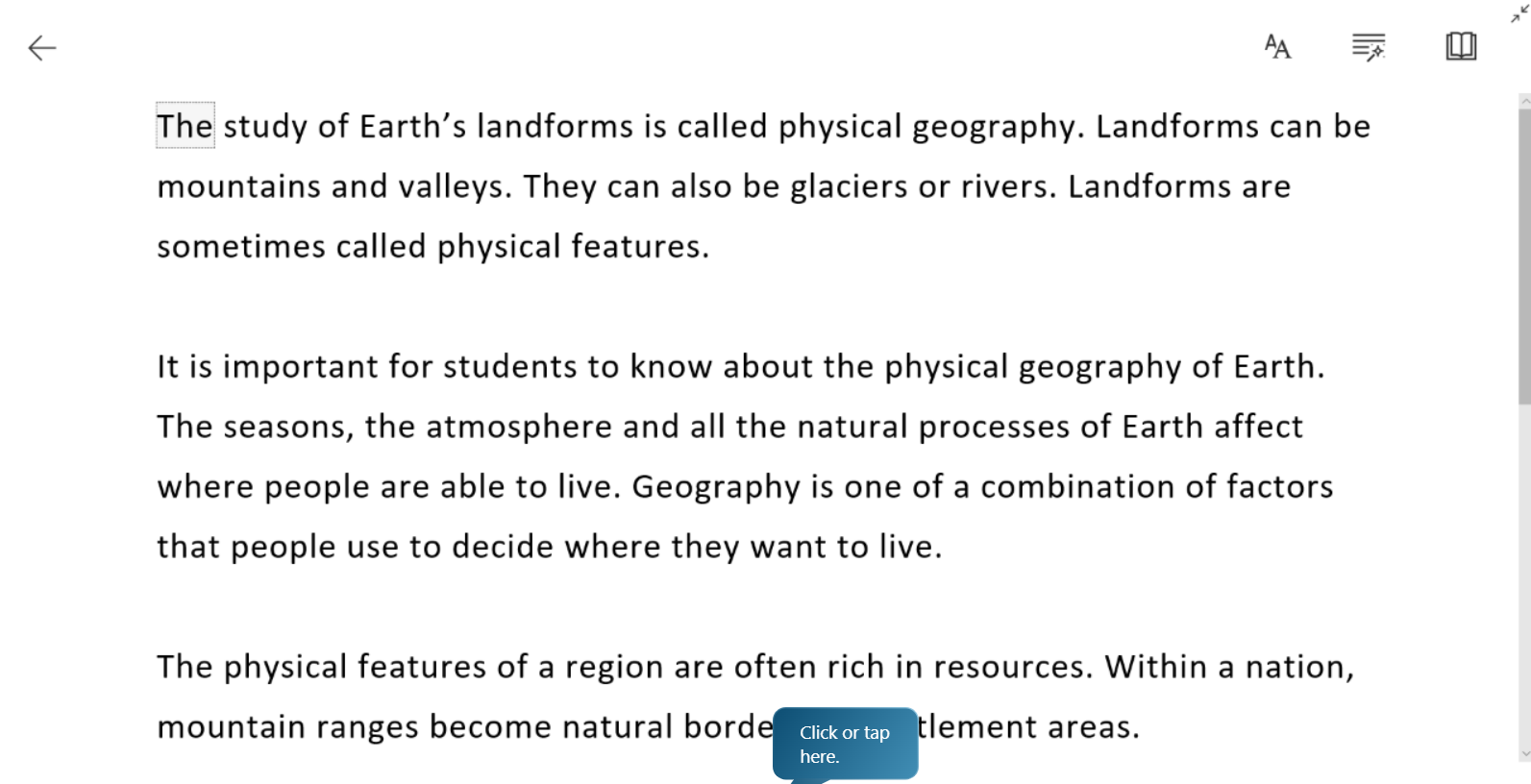
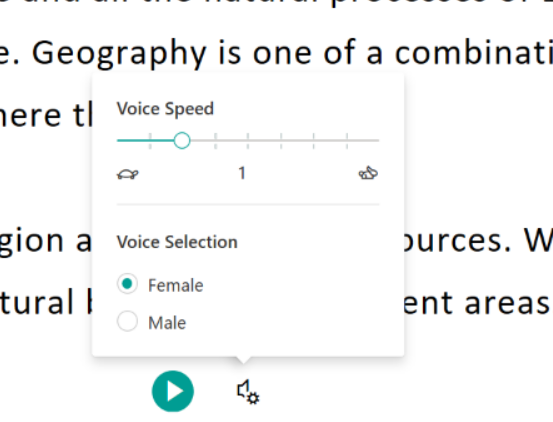
At the top of the screen Immersive Reader offers changes for text preferences, grammar tools, and reading preferences. The text preferences consist of things like changing the size of the text to allow the reader to make the text bigger or smaller, increasing the spacing between word in order to reduce crowding, changing the font to something the reader is more comfortable looking at, and changing the theme (background color) to whatever the reader prefers. I think all of these options are amazing. But this is just the beginning and Immersive reader offers so much more.
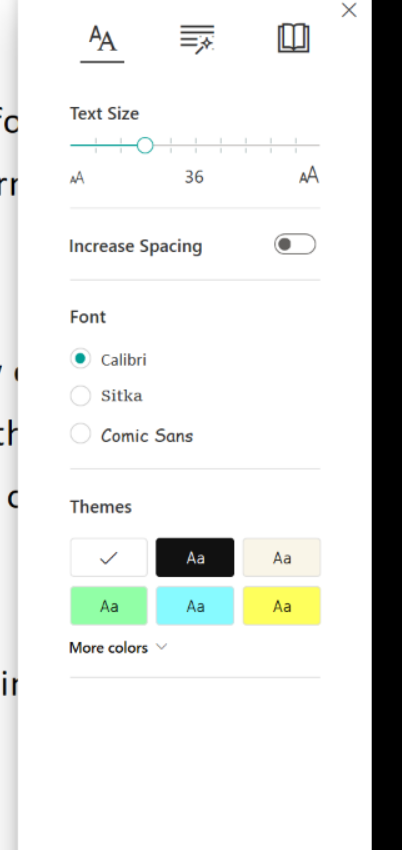
Immersive Readers next features are located in the grammar options tab. One of these options allow readers to breaker word up by syllabus. This allows them to sound out word. There is also a very cool feature that highlights the parts of speech in the text and will label them accordingly. I wish I had this when I was learning how to read. School House Rock will always be great, but this feels like it will be utilized often and will really allow readers to understand the parts of speech.
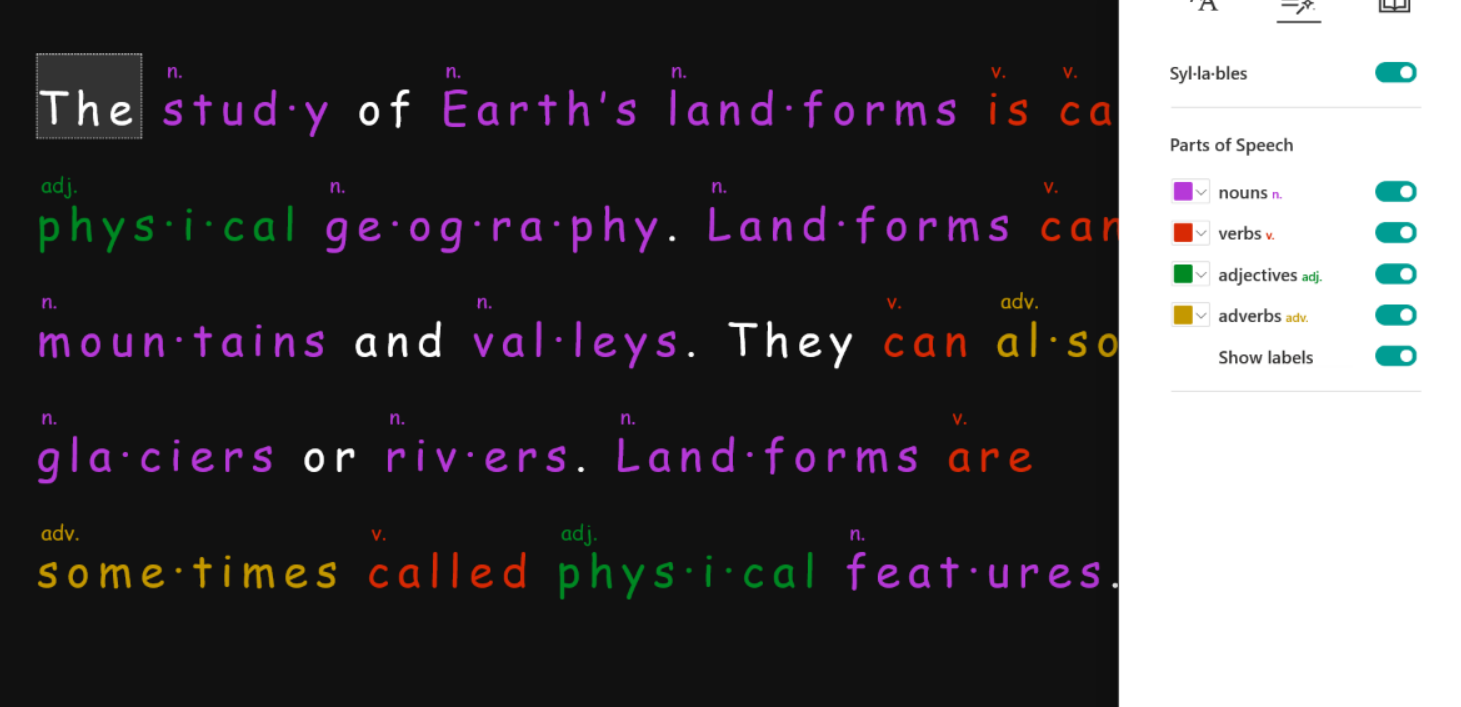
The last of the three options is Reading Preference. This reading option is really awesome. It can take one, three, or five line of text and focus them by making them brighter and muting the colors in the rest of the text. This feature can be used to help with eye tracking during reading and make sure readers are moving about the page correctly and not skipping sentences. Another feature in the Reading Preference tab is text translation. This allows the reader to look at different words and see what they are translated into a language of their choice, like French. The word that was chosen pops up with an image representing what that word means in real life when using the picture dictionary and the chosen word has the translated pronunciation as well as the original. If want to readers can translate the whole text; if they choose to do this there is a toggle option at the top of the page that allows the reader to switch between languages. This feature is incredibly useful when learning new languages!
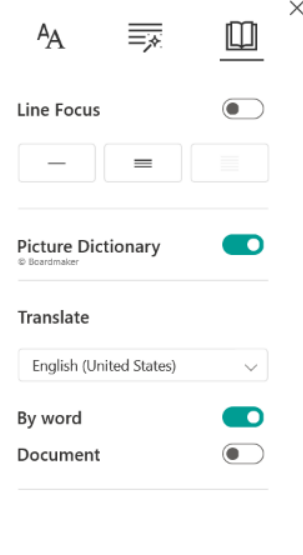
One of the best things about Immersive Reader is that is very accessible. Because it’s been integrated into so many Microsoft tool like Word, OneNote, and the bowser Microsoft Edge, just to name a few, readers don’t need to be without these useful tools. With the Lens app people are able to take picture of signs and can then convert the image into a document that can access all of the features that are available in Immersive Reader. This tool is incredible powerful and will make it so people around the world are excited to read instead of dreading it. I look forward to using this with students in the future.
Diving into the Pages: The Transformative World of Immersive Reading
Immersive reading opens doors to unending worlds where the power of words transcends space and time. We are invited to step into the characters’ shoes on the journey, suspend reality, and investigate captivating narratives that pique our imagination. Immersive reading provides a haven to fully immerse ourselves in a story in a world with constant distractions and short attention spans. We embark on transformative adventures that expand our minds, elicit empathy, and transport us to realms only limited by our imagination, whether we do so through the pages of a book or the screens of our devices.

I’ve recently read up on different ways of communication. Here in the 21st century, we have an immense amount of technology that allows us to transform the simple things we do into something completely different. Immersive reading ignites a fire within us that only a good book can, transporting us to far-off lands, igniting our imagination, and introducing us to captivating characters. It allows us to explore the depths of our emotions and provides solace, inspiration, and an escape from the chaos of everyday life. Immersive reading is a gift that keeps giving because it never ceases to bring us joy and wonder.
Scanning words on a page is not enough to define immersive reading. It requires readers to fully immerse themselves in the plot, setting, and characters by engaging with the text. It is a state of flow in which the words transport us to various eras and locations and give the impression that time has passed. The key is suspending our disbelief and deeply connecting with the story, whether in a gripping novel, informative non-fiction book, or interactive digital reading experience.
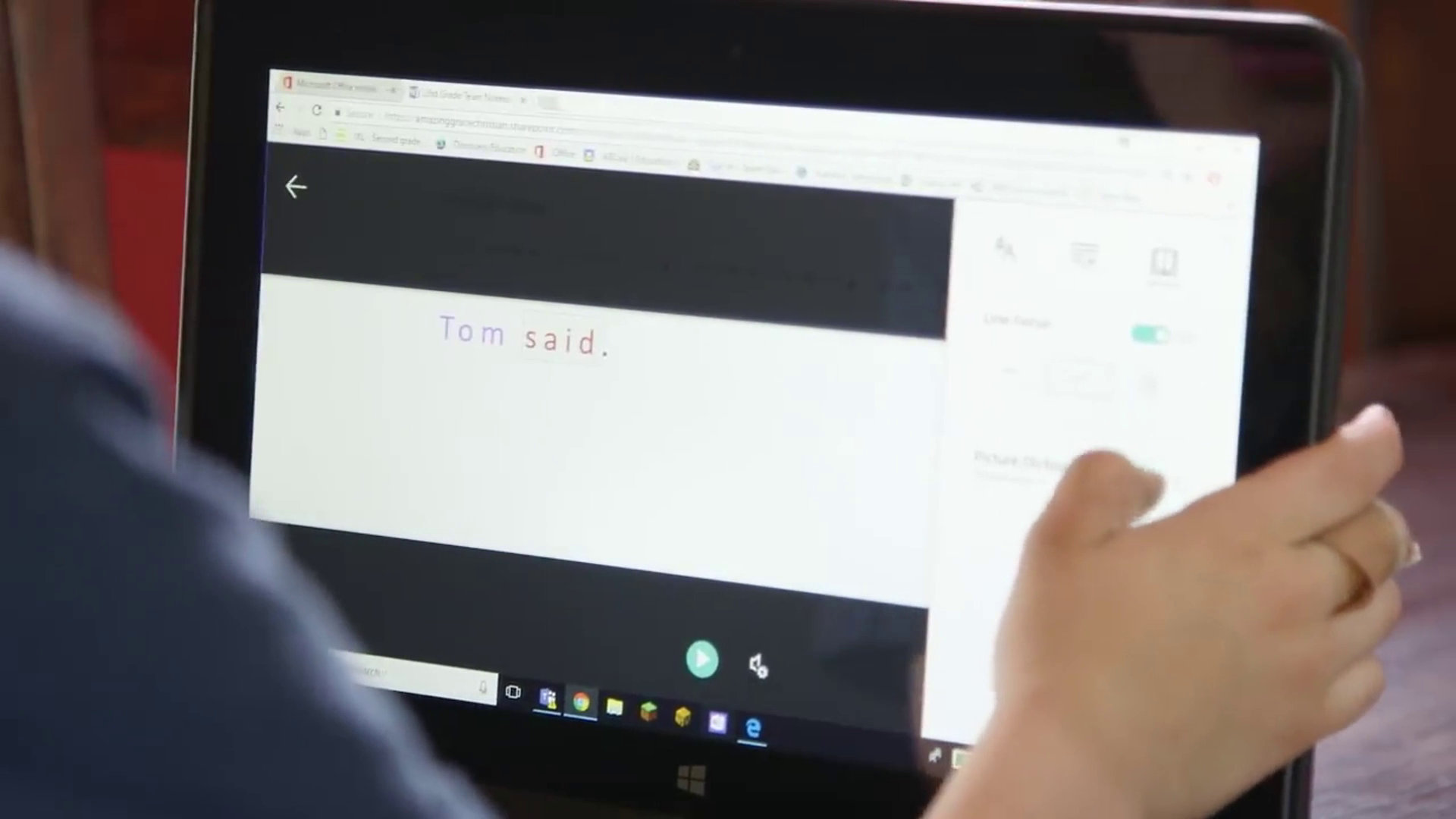
Immersive reading tackles the influence of our creative mind, permitting us to summon clear mental pictures and submerge ourselves. On the other hand, reading requires active participation in contrast to other forms of entertainment, such as movies or video games, in which visuals are presented to us. We develop a sense of ownership and personalization of the story by imagining scenes, characters, and feelings as we read. Exercising our imagination broadens our creative thinking and creates a one-of-a-kind connection to the author’s words. Immersive reading fosters empathy by putting us in the shoes of various characters and experiencing their joys, sorrows, and struggles. It helps us develop compassion for others and broadens our perspective, ultimately making us more empathetic. Navigating intricate plots and storylines also encourages analytical thinking, problem-solving, and critical thinking skills. Additionally, it enhances cognitive development by enhancing vocabulary, language fluency, and communication abilities. In addition, even though traditional print books have long been the primary medium for immersive reading, technology has provided new means of engagingly interacting with stories. Innovative features like synchronized audio, animations, and annotations that enhance the reading experience are available in interactive reading apps, e-books, and audiobooks. In addition, virtual and augmented reality is used to create immersive reading environments where readers can explore fictional worlds in novel ways.
There are many creative options available with immersive reading. Join book clubs or conversation gatherings to share and investigate alternate points of view. Host literary events or organize themed reading challenges to immerse yourself in literature fully. To enhance the reading experience, try interactive book adaptations or multimedia integration. Consider attending reading camps or retreats to immerse yourself in books while avoiding all other distractions. Discuss book-to-stage or book-to-film adaptations or use your reading experiences to inspire creative writing. These novel approaches make immersive reading a gateway to new experiences and opportunities for self-expression.
Microsoft introduced the cutting-edge instrument known as the Immersive Reader to make reading accessible and inclusive to people of all abilities. Immersive Reader is a game-changing feature available in several Microsoft applications and platforms, including Microsoft Edge, Microsoft Office, and Microsoft Teams. It was designed to improve literacy skills, comprehension, and engagement. Thanks to its potent features, immersive Reader has become a catalyst for inclusive education, enhancing reading experiences and empowering individuals with diverse learning needs.
In the link below, Microsoft officially launched its Immersive Reader usage.
https://www.youtube.com/results?search_query=microsoft+immersive+reader

By fostering empathy, promoting global understanding, and empowering individuals to reach their full potential, immersive reading has the potential to reshape our world. It will change education forever by encouraging creativity and critical thinking. Through different stories, it will connect social partitions and develop a more comprehensive society. Immersive reading will provide personal solace, motivation, and self-discovery opportunities. Immersive reading holds the key to a brighter, more enlightened future for everyone as more people embrace its transformative power.
Communication Made Easy Through Immersive Reader
Immersive Reader is a powerful piece of assistive technology made by Microsoft that is free to use and has become an embedded component in many of their software products. This tool allows students to follow the words on a screen while they are spoken aloud by the computer and follow along as the words get highlighted in real-time as they are spoken. This greatly benefits students with disabilities such as dyslexia but can really help any student improve their reading and language skills.
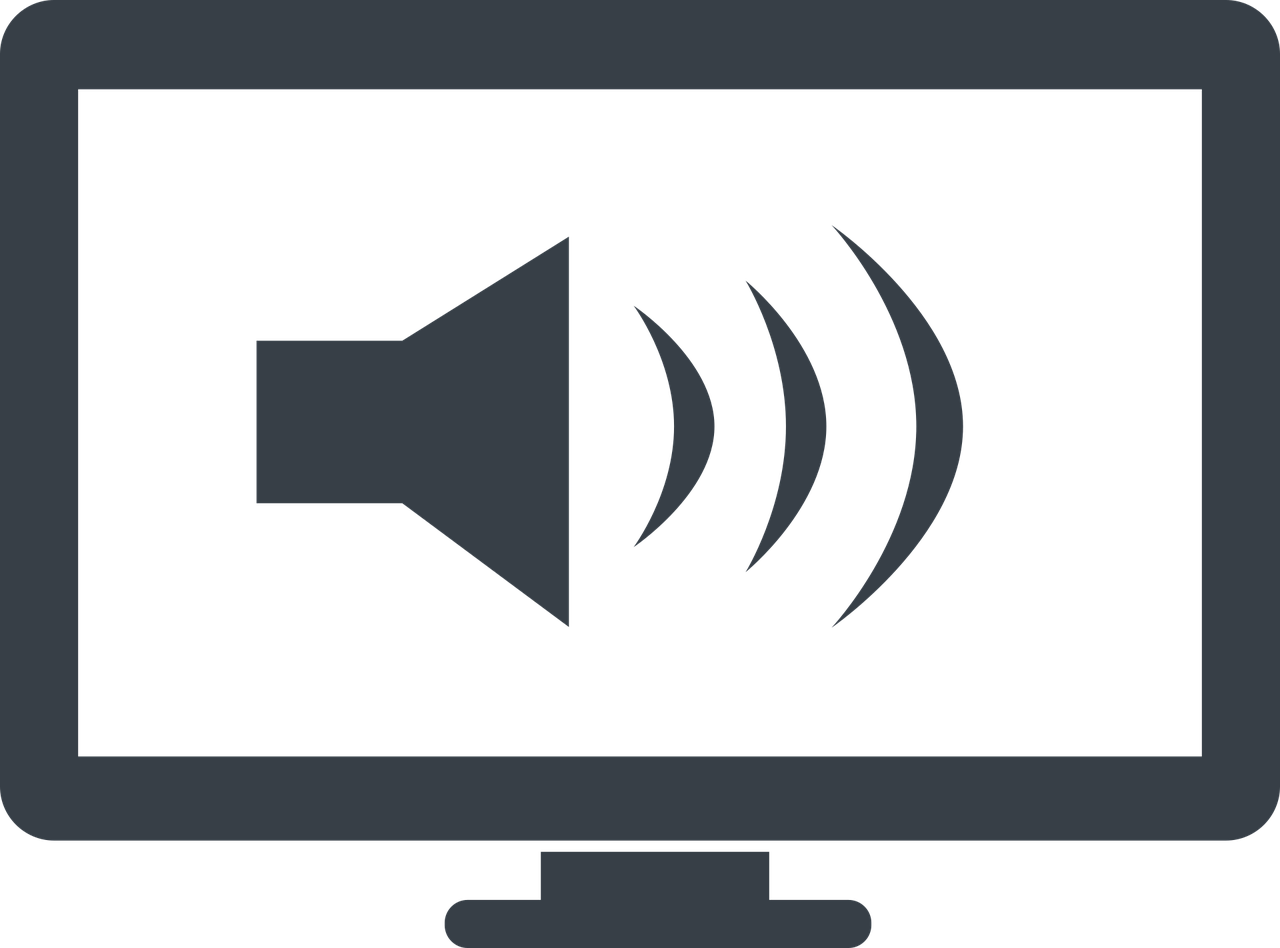
Some of the features of Immersive Reader are:
Text can be made larger for people who may be visually impaired.
Words can be broken apart by their syllables to help young readers with their pronunciation.
Different parts of speech can be made different colors so students can understand the structure of a sentence.
Picture Dictionary allows students to click on a word and get a picture representation of that word.
Immersive Reader can translate text in 60 different languages.
Immersive Reader has the capability to greatly improve reading comprehension and language skills for students with accommodations and general education students. This digital tool is natural and easy to use and its use may lead to stronger communication in the classroom among students and teachers. When children fall behind with their language skills or struggle with a disability, they find it increasingly harder to communicate with those around them. Tools like this help ensure schools are doing all they can to alleviate those communication problems and give students a better opportunity at building those necessary language skills for life. More information about Immersive Reader can be found here and also here. If you scroll down on the first link and click on the interactive tutorial video, you can see how easy and useful this tool can be to help students communicate and gain reading comprehension (or to easily access this tutorial click on this link).
Presenter Coach
How often have you been nervous giving a presentation or even speaking in front of a group of your peers? I know I have countless times, especially when I was younger. Now that I’m a returning student and have age and a little maturity on my side, I tend to care a little less about how my peers see me. It doesn’t get rid of all the jitters, though. Last week when I was reading Sail the 7 Cs, I came across a program that Microsoft offers that can help with this issue, Presenter Coach.

Presenter Coach is a speaking coach. You can run your presentation or speech through this program without it recording you. Rather, it has AI listening to your voice and cadence and gives you real-time feedback. What you might get is suggestions to slow down or speed up your speech, sum up your slides instead of reading them word for word, or use more inclusive language instead of filler words like um. It can also read your body language. Are you making eye contact with your audience? Lastly, are you using too many repetitive words? This program is so beneficial for everyone.
Presenter Coach is used with PowerPoint. You open your presentation in PowerPoint, click on the slideshow tab, and then you’ll see Rehearse with Coach. Once you click that, you can choose Begin Rehearsing. Once you start, you will see immediate feedback at the bottom of the screen. In the end, you will get a full report on how you did. You can practice as often as you want until you feel comfortable presenting.
This program can be used by anyone, not just those uncomfortable in front of others. If you want to see how to improve or maybe just want to see what kind of presenting you are, this tool is for you. Presenter Coach has something for everyone. Perhaps you want to improve how to effectively communicate. Having a speaking coach can help you get to your speaking points clearly. Having a speaking coach can help you overcome your fears and increase your confidence. The more you practice the better you’ll become. Being able to communicate will help you anywhere in life so this is a lifesaver!
AFS-USA in the Classroom
AFS-USA is a nonprofit organization that specializes in intercultural education. They provide many activities and resources that can be used in the classroom. What’s nice about AFS-USA is that the lesson plans cover many topics like the environment, diversity, poverty, stereotypes, religions, cultures, and so much more. This allows the students to be able to learn and be open-minded to all sorts of topics and comfortable researching topics that may be unfamiliar to them. The website not only opens up the student’s minds but the teacher’s as well. There are many different handouts provided that allow the teacher to understand why a student may act a certain way and the culture behind it.
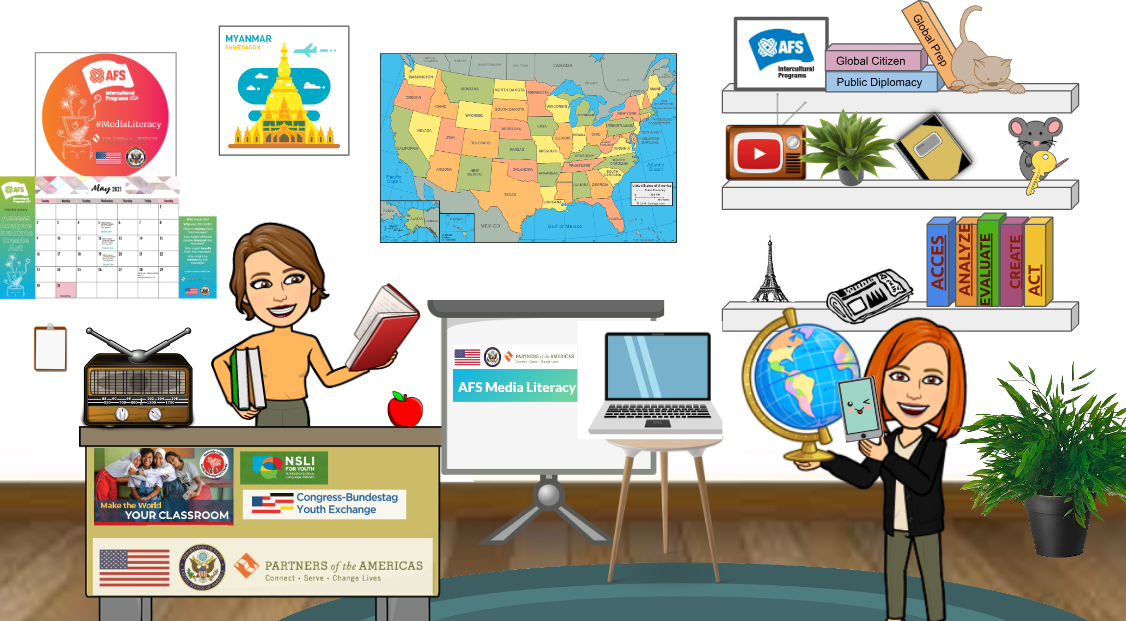
AFA-USA would be very beneficial in the classroom. In my own classroom, I would use different lesson plans so students can learn about the information that may be new to them to raise a future generation that is understanding and open-minded to others’ differences. Those lesson plans that I find specifically important are “Chain of Diversity”, “Education for All #BringBackOurGirls”, “Examining Current Social Movements”, and “Critical Listening through Debate.” The “chain of diversity”Chain of Diversity” lesson opens up the discussion of similarities to those with different backgrounds and shows the students that all people can be alike despite many differences. “Education for All #BringBackOurGirls” educates the students on gender inequality and inequality in the education department. “Examining Current Social Movements” provides the students with insight into the past and how people came together to solve a problem, which can inspire the students to try to spark their own movement an make a difference. “Critical Listening Through Debate” allows the students to be open-minded to others’ opinions and open-minded to changing their own.
Students should not just be taught specific subjects but real-world understanding. These are the children of the future so it is important that we teach them other skills like understanding, compassion, problem-solving, and much more. With AFS-USA teaching methods and lesson plans, they allow teachers and instructors to prepare students and set them up to create an amazing future.
Teachers’ Guide to Global Collaboration
If you are an educator and are struggling to look for collaborative and enriching activities for your students inside your school or in your community then look no further! “Teachers’ Guide to Global Collaboration” is a website that allows educators and students around the world to participate in global and nationwide activities and projects right from their classroom. Teachers can find organizations that are looking for help with large scale projects, projects submitted by other teachers who would like to collaborate in specific subject areas, and even submit a request to publish your own project idea that you would like others to join. It is a great way for educators to reach new classrooms and have their students create work that is impactful outside of their schools!

My Experience
When I first opened the website I immediately opened the projects tab and searched for “art.” In clinical practice to becoming an art teacher, I have found so much more value in collaborative projects than I was expecting. I have implemented several collaborative lessons and while they were awkward for the students at first, they grew to love working together and sharing their knowledge with each other. One of my favorite projects I gave students was to work in groups along with one or more dancers from the dance class next door and try to create beautiful photographs of the dancers capturing motion and using everything they have learned about photography thus far. The students were so excited and they got to use the entire inside and outside of the school to take their pictures and they created wonderful and thoughtful images. I was so proud of their results and so happy that they enjoyed the project. However, it was difficult to give them more than just a couple days with the dancers because a mistake was made and our schedules did not align with theirs. One downside in trying to collaborate with other classrooms in your school, is trying to get on schedule with each other in a way that does not hold anyone back. But the satisfaction of collaborating on a larger scale trumps that and creates such meaningful memories with the students. Therefore, I was happy to find so many different projects and organizations that are open to artistic collaborations on a national and global scale.
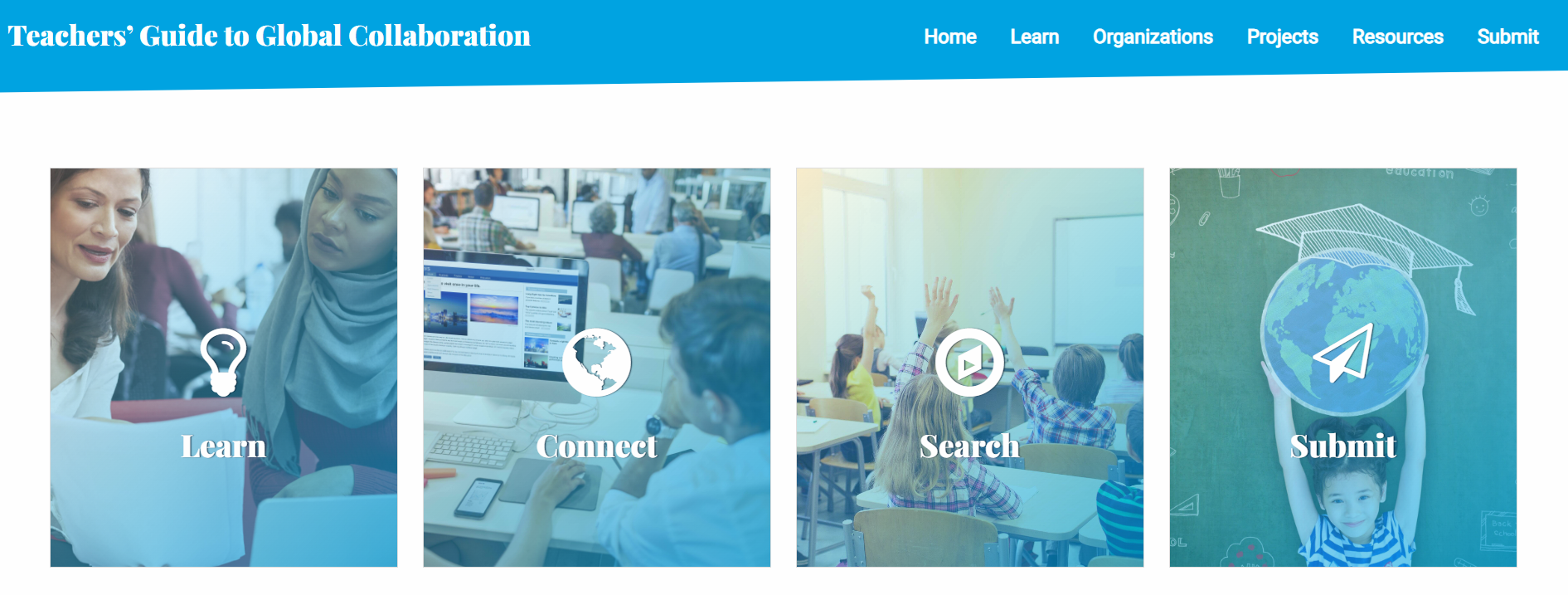
What I Found
One of the projects I found is a project called “A Sense of Caring” which I think is a beautiful project for elementary and middle school students. Students either send in or receive a story or poem about what caring is to them and then the student who receives it has to create artwork based on their story. The story and artwork are then paired together and used to create Service Learning Project where students take action and show the importance of caring for others and their community. This is a beautiful project that I could see myself using to introduce students to symbolism, general visual literacy, and collaboration in the art room.
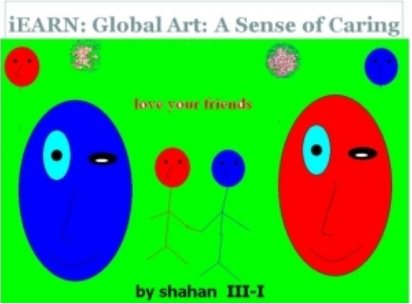
This website also introduced me to a site called “Creative Connections.” This is a large online gallery that allows students and educators from all over the world to participate in and create exhibits with their original work to be displayed on their website. I have seen similar sites to this one, but this site seems well organized with how each exhibition is separated and labeled. I could see myself asking my students to participate in this site. Not every student can be in the art show or sent to the Teen Arts Festival, so this is a great alternative for students or have students work published on a larger scale.

Overall, I think “Teachers’ Guide to Global Collaboration” is a wonderful way for teachers and students to collaborate beyond the small world of their classrooms. It is convenient and easy to navigate. I could see myself using this website to not only join projects created by other teachers, but also possibly to create a long term project for my students or school community to get involved in. I noticed the site does not have many projects that are long term with rolling registration, so I would love to contribute to that some day.
CLICK HERE TO ACCESS A RANGE OF ORGANIZATIONS AND PROJECTS TO COLLABORATE WITH OR START YOUR OWN!
Thank you for reading!
Follow me on Twitter at @IreneOrtiz001
A World of Peace for All
When we think of the word peace, there are many words that come to mind. Tranquility, calmness, and harmony. Peace should surround us in a world where we all work together. But instead, sometimes, we cause each other hurt and chaos. Learning how to bring peace to others and ourselves should be fundamental.

The United States Institute of Peace (USIP) is a non-partisan, independent federal organization that Congress established in 1984. Its primary goal is to stop, reduce, and end violent conflicts worldwide. The USIP is a national platform for leading examination, investigation, and preparation for peacebuilding and compromise.
Additionally, the USIP contributes to the nation’s understanding of conflict and peacebuilding. It studies topics like polarization, violence prevention, civil society’s role in promoting peace in American society, and other issues related to peace and conflict.
The USIP also creates opportunities as well. They state;
Through the Peace Teachers Program, teacher workshops, webinars, and other opportunities, educators can find support and training on how to incorporate peacebuilding themes and skills into their educational settings.
“Teacher Opportunities.” United States Institute of Peace, 2 Dec. 2021, www.usip.org/US-Schools/Teacher-Opportunities.
So, with this known, we can ask ourselves this question. How would a world that revolves around peace change the way that we live?
𝑰𝒏 𝒂 𝒘𝒐𝒓𝒍𝒅 𝒘𝒉𝒆𝒓𝒆 𝒑𝒆𝒂𝒄𝒆 𝒓𝒆𝒊𝒈𝒏𝒔 𝒔𝒖𝒑𝒓𝒆𝒎𝒆
People would handle issues and conflicts by talking and understanding instead of fighting.

Nations would cooperate to prevent clashes and help one another.

No matter where they come from or what they believe, everyone would have the same rights and opportunities.

We would be concerned about the environment and collaborate to ensure everyone has enough resources.
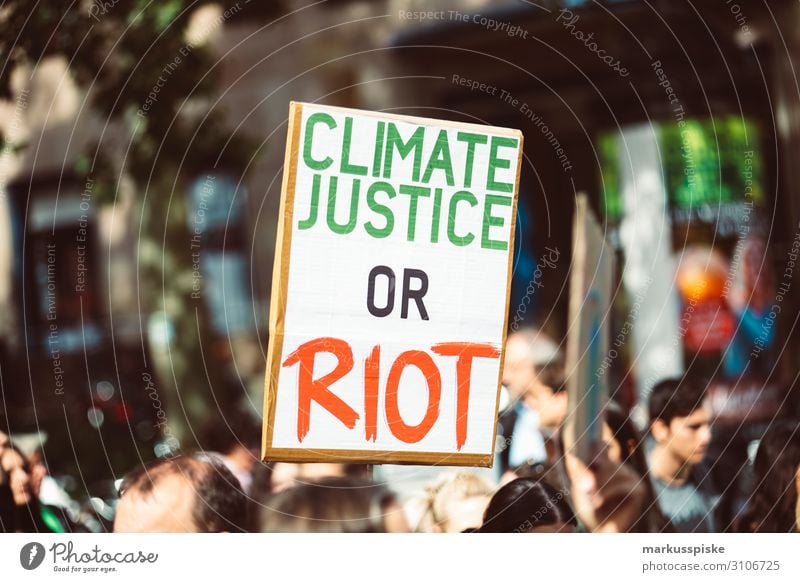
Schooling would be vital, teaching us to regard others and track down peaceful arrangements.

Rather than punishing people who do wrong, we would focus on aiding them and further developing things.

𝑷𝒆𝒂𝒄𝒆 𝒘𝒐𝒖𝒍𝒅 𝒂𝒍𝒍𝒐𝒘 𝒖𝒔 𝒕𝒐 𝒄𝒐𝒏𝒄𝒆𝒏𝒕𝒓𝒂𝒕𝒆 𝒐𝒏 𝒃𝒖𝒊𝒍𝒅𝒊𝒏𝒈 𝒂 𝒃𝒆𝒕𝒕𝒆𝒓 𝒇𝒖𝒕𝒖𝒓𝒆 𝒂𝒏𝒅 𝒊𝒎𝒑𝒓𝒐𝒗𝒊𝒏𝒈 𝒆𝒗𝒆𝒓𝒚𝒐𝒏𝒆’𝒔 𝒍𝒊𝒗𝒆𝒔 𝒂𝒏𝒅 𝒕𝒉𝒆 𝒘𝒐𝒓𝒍𝒅.

Overall, the USIP is working to bring us together as individuals and as one. We are all put on this Earth not only to care about ourselves, but about each other. And with the guidance that the USIP is giving to others, we are able to look forward to a future of peace.
Ananda Earlie
KitaabWorld
The website I decided to explore was KitaabWorld. It’s a great a place for finding books that represent South Asian literature. The home page has links to where you can purchase books; there is a recommended reading list that separates the books into different categories; author interviews, where you’re able to select an author and read some question and answers about their process/inspiration for their book. If you select Lesson Plan, you’re given a list of books that are filed under specific categories and have age ranges assigned to them, so you’re able to see if the book is the appropriate reading age for your class. One you choose a book there is a detailed lesson plan that can be implemented into your class.
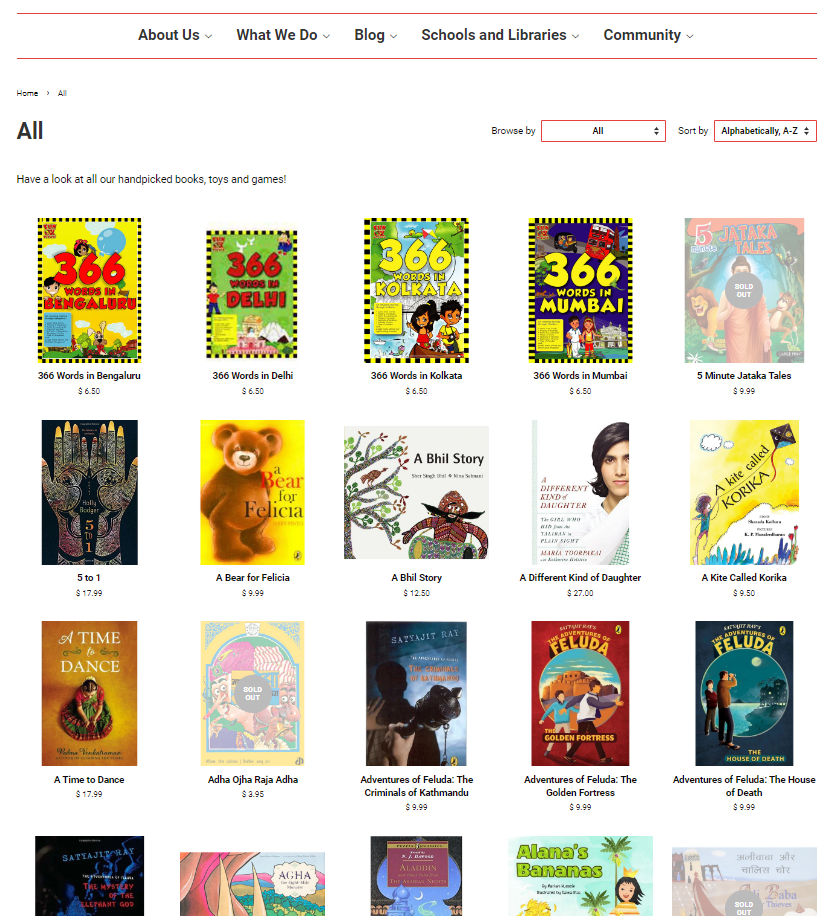
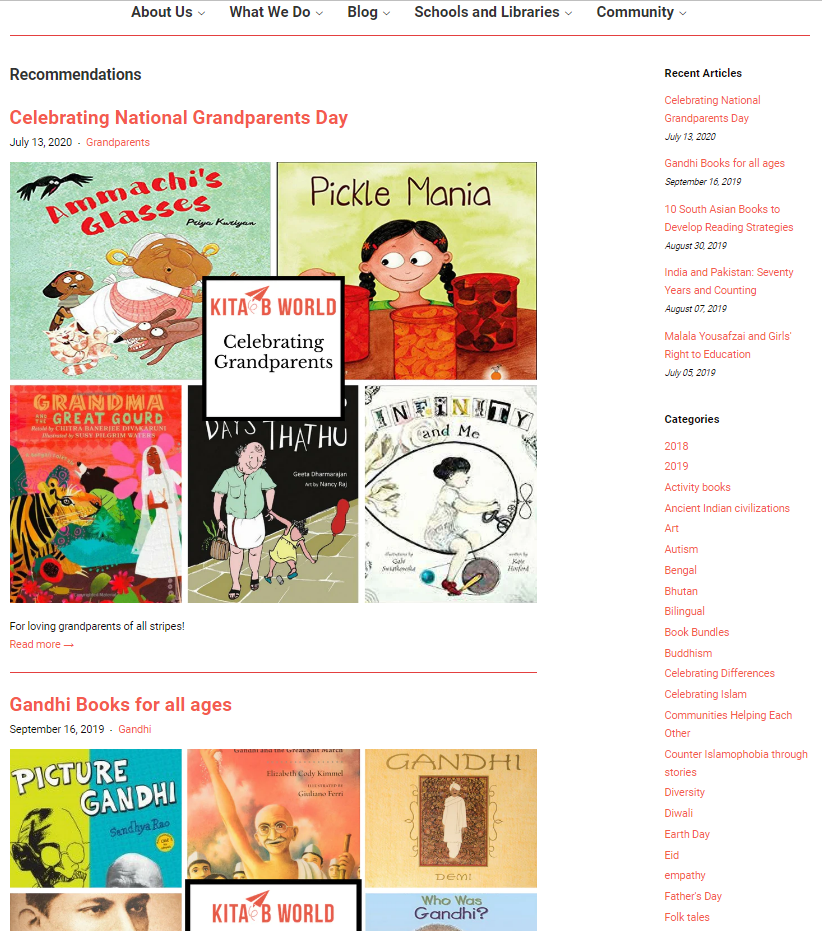
Above on the left you can see the collection of books that KitaabWorld has to offer, and on the right, you can see the books broken up into categories with a list of different categories going down the side. Below, on the left, is the lesson plans that are available. On the right is an example of a lesson plan.
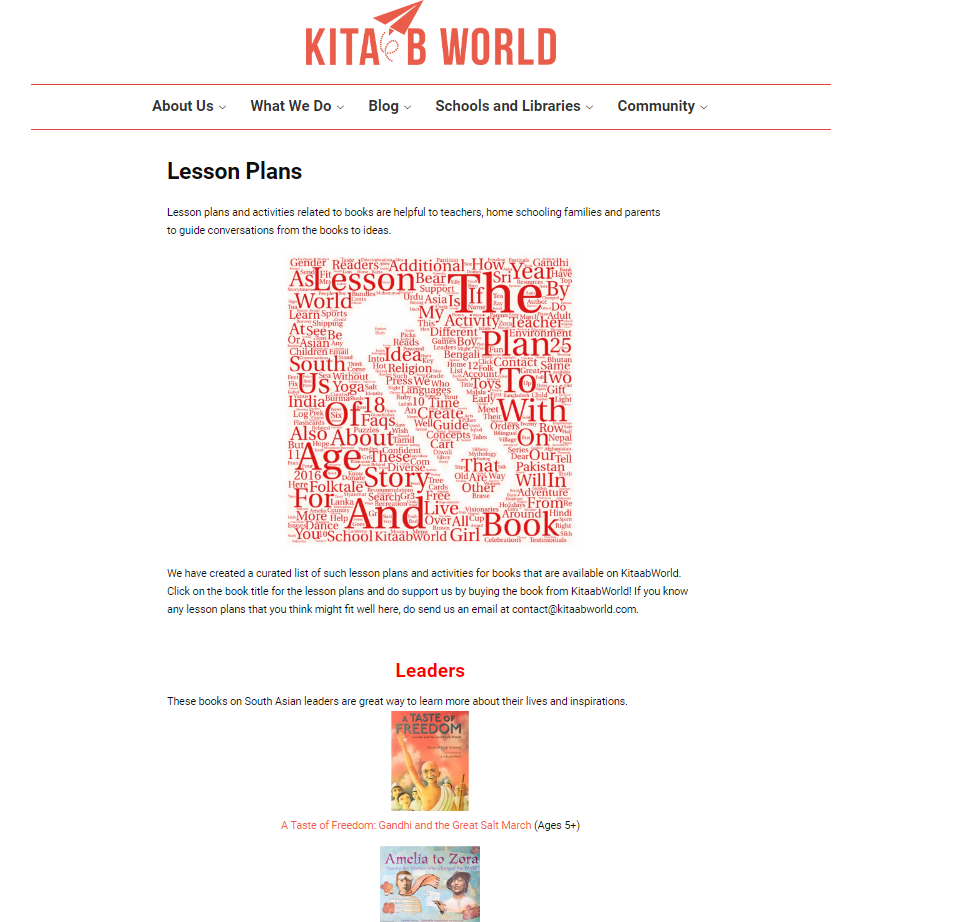
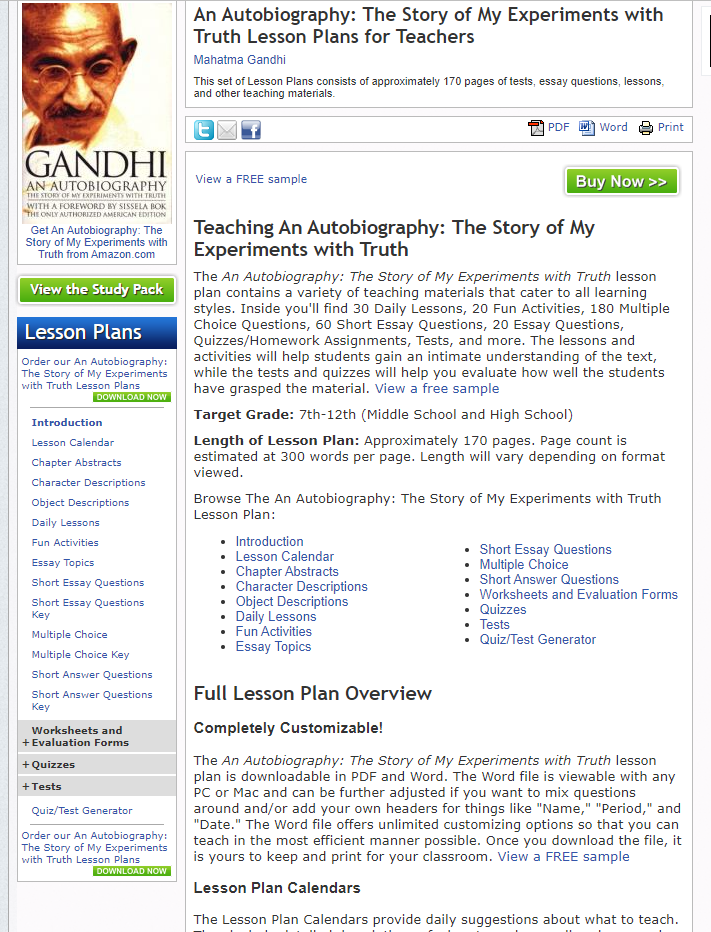
The lesson plan was pretty awesome. It was customizable and had suggestion on what could be taught about the book. There were sections that had short answer questions, and multiple-choice questions in the form of tests and quizzes. The website would link to other sites and the lesson plans depended on the website it came from and the age recommendation of the book. One of the lesson plans was simple compared to the one linked above. It went over the themes and setting of the book and had questions for the class about each. It also had two activities, the first was where the students could try and to spell and speak some common words and phrases in the Hindi language. The second activity was a recipe for baking a bread that was featured in the book. I think the lesson plan portion of the website is great because it can be accessed and used by teachers in any grade and there is a wide range of activities that are listed for each book to get students engaged with the source material.
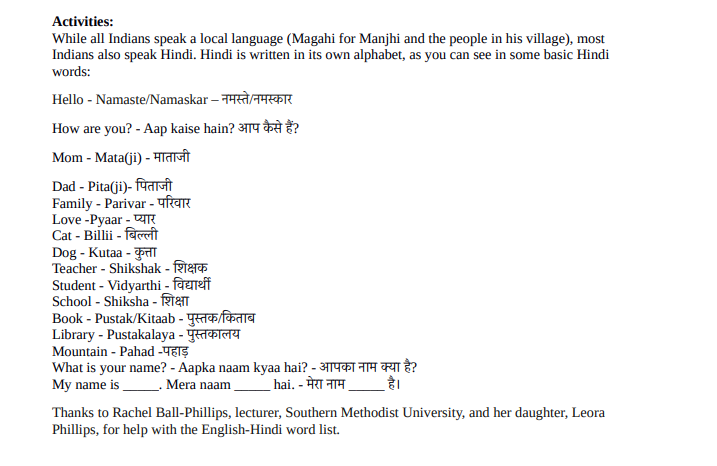
This website also has a mission to stop islamophobia. With its campaign Counter Islamophobia Through Stories, they try to change the stories and misinformation about Muslims. Teaching children about different cultures and showing them that it’s okay to be different at an early age is important. By learning about similarities and understanding differences through story telling we’re able to create an environment of respect and acceptance towards one another. The movement has books separated into different themes so that teacher, parents, librarians, and anyone else in the student’s life that helps teach and guide them through the different stories.
I think that this is a useful tool because of the 50+ categories the books are separated into, it allows you to go to the site and with an idea of what you are going to teach and pull a book from a list that is associated with the topic. Then once you have the book you can use lesson plans from the website to help educate your students in ways that you might not have thought of. I liked the lesson plans that incorporated activities that were not strictly educational, like the one I found about baking bread that was featured in the story or trying to say some words in Hindi. It makes the stories that are being learned about more applicable and gives students a way to connect to the stories. I think one thing that is important is make sure student take something away from what is being taught and I think lesson plans that can make learning more engaging and fun help to make that goal of understanding more attainable. In the future I look forward to implementing different activities to make lessons more engaging and enjoyable.
What’s in Your Global Educator Toolkit?
Being a future educator having the right tools is key. You can have a district that provides you with everything, or you have to develop all your resources. Whichever the case, you should have the resources to help your classroom and students, be aware of global activities and education.
With the Global Educator Toolkit comes tons of resources for every grade. The one I liked the best for grades K-8 was the Center for the Study of Multicultural Children’s Literature, or CSMSL. Their website tells you they are among the leading research center for multicultural literature. Our classrooms should reflect our students and include a variety of cultures. I want books with every culture in my classroom so each child feels represented and included. CSMSL provides recent and historically significant multicultural children’s books.
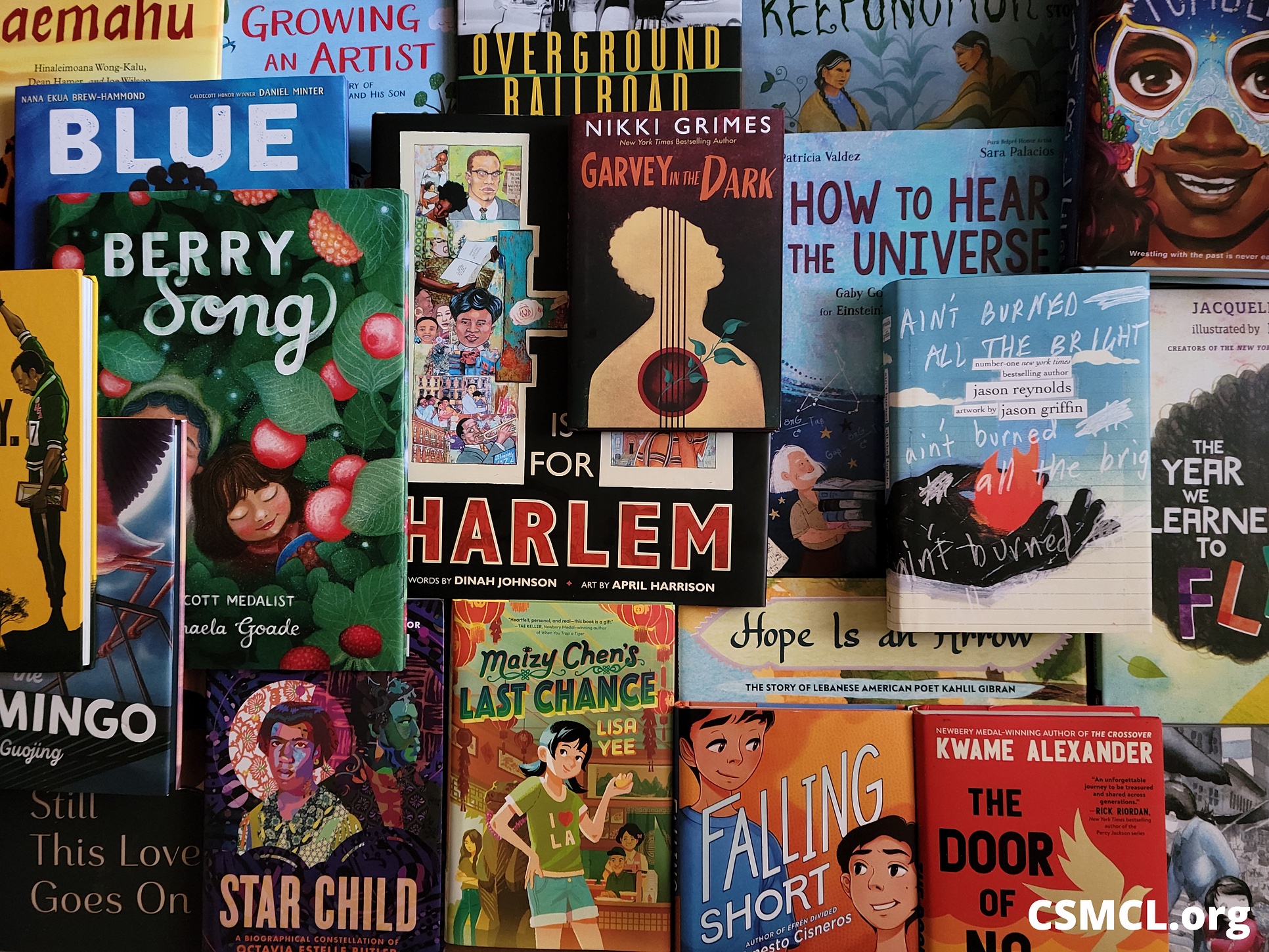
A few multicultural books from CSMCL’s collection.
On CSMCL’s website, you can find “Best Books of” from 2013 to current. This year, 2023 hasn’t been posted yet. You can click on any of the years you like, scroll through the book covers and look at the books that pique your interest. You can click on individual books and the CSMCL website will bring you to another website, Goodreads where you will have the option to go to more sites to purchase the book or download a kindle version.
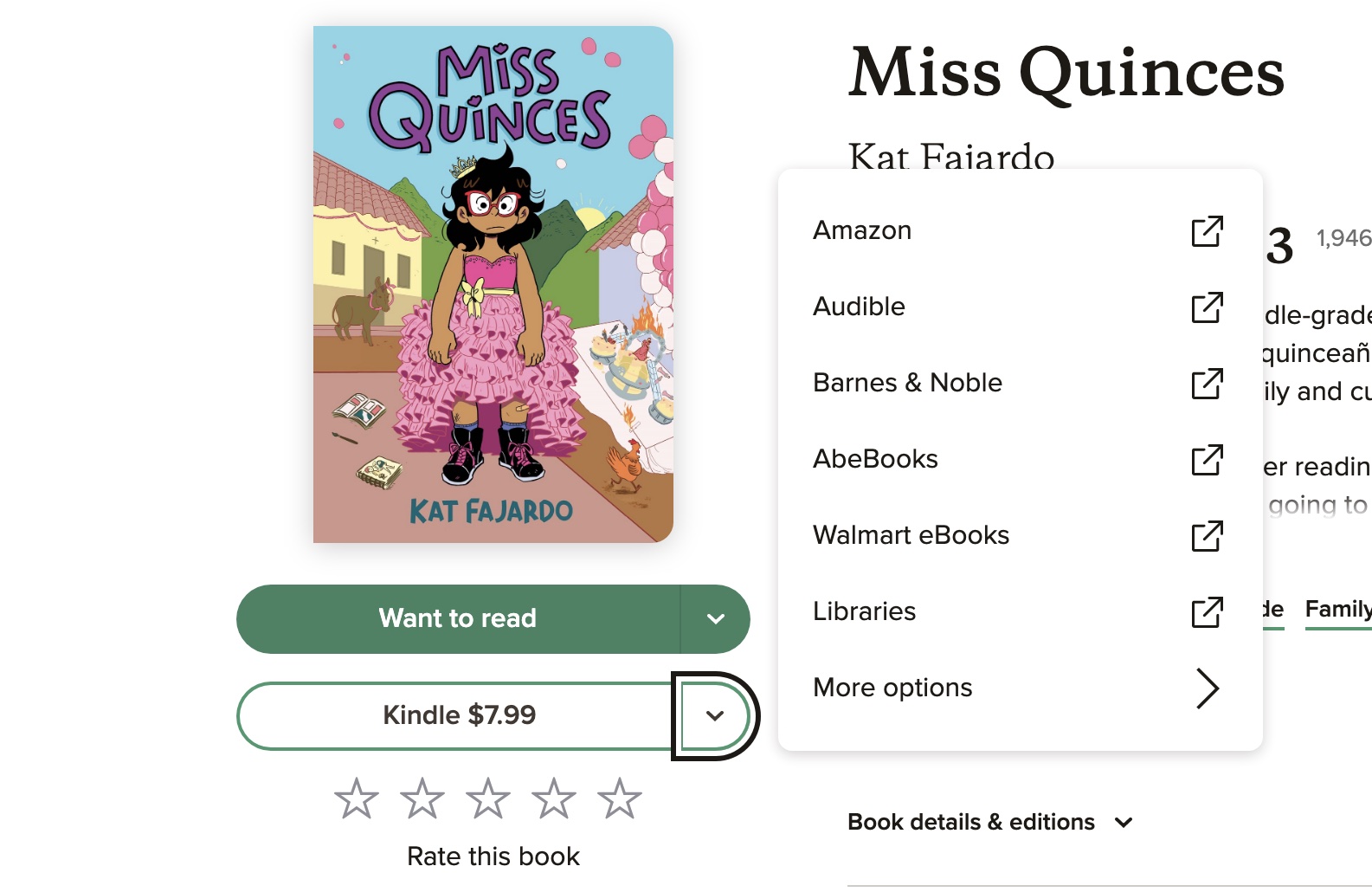
It is a lot of steps to purchase a book to read, but I really like this as a resource in the classroom. I’m a big reader, and I will encourage my students to do the same. I hope to have many of these books on my shelves available so my students can browse online here and then check them out in person. The other option is that if my students see a book they are interested in or want to learn about, I can always see if I can get that book for my class.
Including global resources as an educator is so important. What steps will you be taking so your students are more globally aware? Share your ideas so we can grow together!