Embracing the Future: Virtual Reality in Classrooms and the Gateway to Global Collaboration
In the rapidly evolving landscape of education, the integration of virtual reality (VR) into classrooms has emerged as a groundbreaking development. This technology transcends traditional learning methods, offering immersive and interactive experiences that significantly enhance educational outcomes. But perhaps the most exciting aspect of VR in education is its potential to foster global collaboration, paving the way for a more interconnected and understanding world.

Virtual reality has revolutionized the way students learn and interact with educational content. By creating a three-dimensional, interactive environment, VR allows students to explore concepts and scenarios that would otherwise be inaccessible. This immersive experience leads to better engagement, improved retention of information, and an overall more enjoyable learning process.
Imagine a history class where students can virtually walk through ancient civilizations, or a biology lesson where they can explore the human body from the inside. VR makes these scenarios possible, transforming abstract concepts into tangible experiences.

The true potential of VR in the classroom, however, lies in its ability to connect students across the globe. Here’s how VR contributes to successful global collaboration:
- Breaking Down Geographical Barriers: VR allows students from different parts of the world to interact in a shared virtual space. This technology eliminates the physical and logistical constraints of traditional international exchanges.
- Cultural Exchange and Understanding: Through collaborative VR projects, students can experience and understand diverse cultures more intimately. This fosters empathy and respect, essential components for successful global collaboration.
- Language Learning and Practice: VR provides an immersive environment for language learning, where students can practice with native speakers in real-life scenarios, without ever leaving their classroom.
- Global Problem Solving: By collaborating in virtual environments, students can work together on global issues like climate change or sustainable development, promoting a sense of global citizenship and responsibility.

Numerous schools and institutions have already begun to harness the power of VR for global collaboration. For instance, a project connecting students in the United States with their counterparts in Syria used VR to share experiences and perspectives, breaking down misconceptions and building bridges between diverse communities.
Another example is a global environmental science program, where students from various countries collaborate in a VR space to understand and address environmental challenges. These real-world applications highlight the immense potential of VR in fostering global understanding and cooperation.
The use of virtual reality in classrooms is not just about technological advancement; it’s about shaping a new generation of globally-minded individuals. As VR becomes more accessible and its applications in education more widespread, we can look forward to a future where students are not only well-educated but also more empathetic and connected to their global peers. The possibilities for collaboration and mutual understanding are limitless, and it’s up to us to harness this potential to its fullest.
As we stand on the brink of this new educational era, it’s essential for educators, policymakers, and technology developers to work together to ensure that VR technology is used to its maximum potential in classrooms around the world. The future is here, and it’s virtual. Let’s embrace it to create a more connected, collaborative, and understanding world.
Reference:
- Grammar Check and re-correction : ChatGPT v3.5 & Grammarly, 12/10/2023.
Empowering Change Makers: A Dive into WE Charity’s Educational Resources and Tools
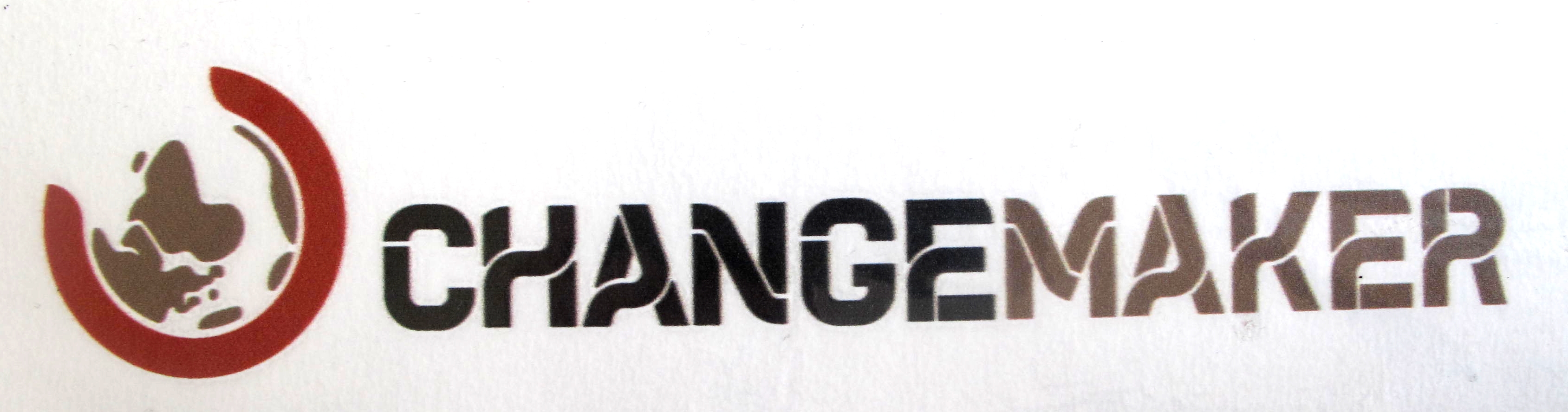
Exploring the diverse array of resources and tools offered by WE Charity, particularly through its WE Schools program, reveals an impressive commitment to empowering educators and students alike. These resources are designed to address critical social issues while fostering key skills necessary for students to become confident, future-ready global citizens.
Educational Resources and Training: The WE Teachers hub stands out as a gateway to a trove of free resources and training. This platform supports teachers in addressing critical social issues with their classes. By registering, educators join a community of like-minded professionals and gain exclusive access to tools needed to help students become active, engaged citizens.

WE Schools Service-Learning Resources and Activities: This program offers issues-based lesson plans and activities that encourage students to take action on local and global issues. The focus is on building essential skills like resilience, empathy, and problem-solving. These resources are invaluable for integrating service learning into the curriculum, offering students practical ways to engage with the world around them.

Teacher Resources for Professional Development: Teachers can access resources focused on trauma-informed practices, professional development, and training. This includes building a community with fellow educators who share a commitment to transformative education. These resources aid teachers in enhancing their capacity to handle a range of social and emotional challenges in the educational setting.
Video-on-Demand Library: An innovative feature is the video-on-demand library, which offers access to a range of events and workshops. These resources, featuring special guests and focusing on relevant themes, serve as an excellent educational supplement for both students and teachers.
Service-Learning Student Toolkit: This toolkit includes checklists, worksheets, and other materials to help students explore social issues, track their progress, and reflect on their experiences. It’s particularly useful for students interested in leadership roles in service clubs and provides a structured approach to service learning.
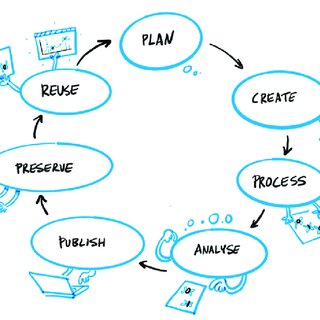
Each of these resources offers a unique approach to education, emphasizing the development of social awareness, emotional intelligence, and practical skills for making a positive impact in the world. WE Charity’s commitment to providing these tools reflects their holistic approach to education, where learning extends beyond the classroom into the realm of social responsibility and global citizenship.
Reference :
- WE Schools , website: we.org/school .
- Grammar Recorrect,Revised and edited by Arnab Das Utsa, using OpenAI’s ChatGPT and Grammarly. Date of revision : December 2, 2023.
Empowering Students Through Innovative Accessibility Tools
In the dynamic landscape of education, accessibility tools play a pivotal role in ensuring that every student, irrespective of their physical or cognitive abilities, has equal access to learning opportunities. Let’s explore four groundbreaking tools that are redefining inclusivity in educational environments.
Rocketbook Beacons: Imagine transforming any whiteboard into a smartboard with ease. Rocketbook Beacons do just that. By integrating with popular cloud services through the Rocketbook app, these Beacons enable traditional whiteboards to become digital collaboration tools. This is a game-changer for note-taking and retaining information presented in classrooms. Students who might struggle with manual note-taking can now digitally capture, store, and revisit classroom discussions, ensuring no critical piece of information is missed.

Dragon Naturally Speaking: In the realm of assistive technology, voice-driven programs like Dragon Naturally Speaking stand out for their ability to empower students in creating, formatting, and editing documents simply by speaking. This tool is particularly valuable for students who face challenges in typing or writing, including those with physical disabilities or dysgraphia. It fosters a sense of independence and creativity, allowing students to articulate their thoughts fluidly and efficiently.
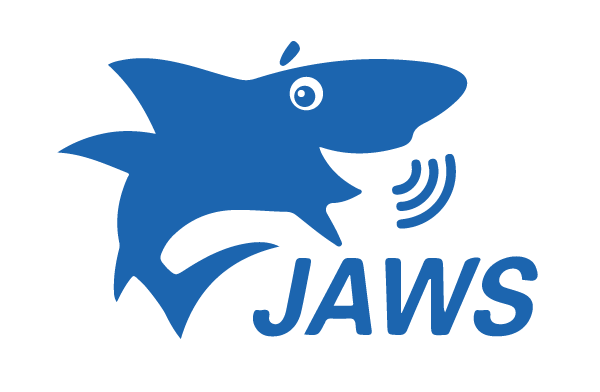
JAWS (Job Access With Speech): For students with vision impairments, JAWS offers a gateway to the digital world. This screen reader is crafted to enable users whose vision loss prevents them from seeing screen content or navigating with a mouse. By reading aloud the text on the screen, JAWS not only helps in accessing information but also in performing various computer tasks, making digital learning spaces accessible to all students.
These tools exemplify the strides being made in educational technology to create inclusive and empowering learning environments. By embracing these innovations, educational institutions can ensure that every student has the tools they need to succeed and thrive in their academic pursuits.
( Grammar and Flaws checked and recorrected by ChatGPT 3.5 and Grammarly )
Exploring Hyperdocs : In the ever-evolving landscape of educational technology
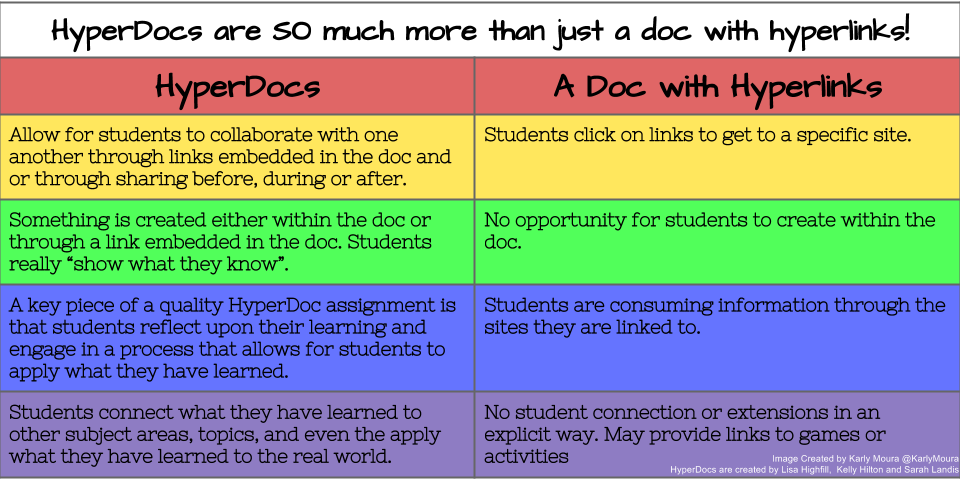
In the ever-evolving landscape of educational technology, Hyperdocs emerge as a transformative tool, redefining how educators and students interact with learning materials. Unlike traditional documents, Hyperdocs are interactive, digital documents, often created using platforms like Google Docs, rich with embedded links to a variety of resources, activities, and learning pathways. These dynamic documents cater to diverse learning styles and promote a more engaged and participative approach to education. By integrating multimedia elements, Hyperdocs turn a static lesson into an explorative and interactive learning journey. They typically follow a structured approach, beginning with an engaging introduction, leading students through exploration, explanation, application, and concluding with sharing, reflection, and extension activities. This format not only enhances understanding but also encourages students to take an active role in their learning process.

Hyperdocs, a dynamic blend of Google Docs and interactive web tools, are reshaping the traditional notion of worksheets and educational resources. Unlike static documents, Hyperdocs are interactive, allowing educators to embed a variety of multimedia resources, links, and activities within a single document. This interactivity not only makes learning more engaging but also caters to different learning styles, allowing students to navigate through materials at their own pace.
Adobe Spark, on the other hand, is a creative suite that brings a new dimension to digital storytelling and presentations. Comprising Spark Post, Spark Page, and Spark Video, this suite allows both educators and students to create visually appealing graphics, web pages, and short videos with ease. Adobe Spark stands out for its user-friendly interface and a plethora of templates, making it an excellent tool for those with limited design experience. In classrooms, Adobe Spark has become a favorite for projects, allowing students to express their understanding and creativity in a variety of formats.
The real magic happens when Hyperdocs and Adobe Spark are used in tandem. Imagine a Hyperdoc that guides students through a lesson, interspersed with tasks requiring them to use Adobe Spark to create visual summaries, reports, or reflections. This combination not only enhances the learning experience by integrating research, creativity, and technology but also encourages students to develop essential 21st-century skills like digital literacy, creative thinking, and effective communication.
Teachers who have embraced these tools report a noticeable increase in student engagement and participation. Students are more inclined to explore and learn when they are presented with interactive and visually appealing materials. Furthermore, these tools allow for a more personalized learning experience, accommodating various learning paces and styles.
Reference:
- Grammar and re-correction: ChatGPT v3.5 and Grammarly,12/12/2023
The Timeless Elegance of the Taj Mahal: A Monument of Love and Royal Virtual Visit
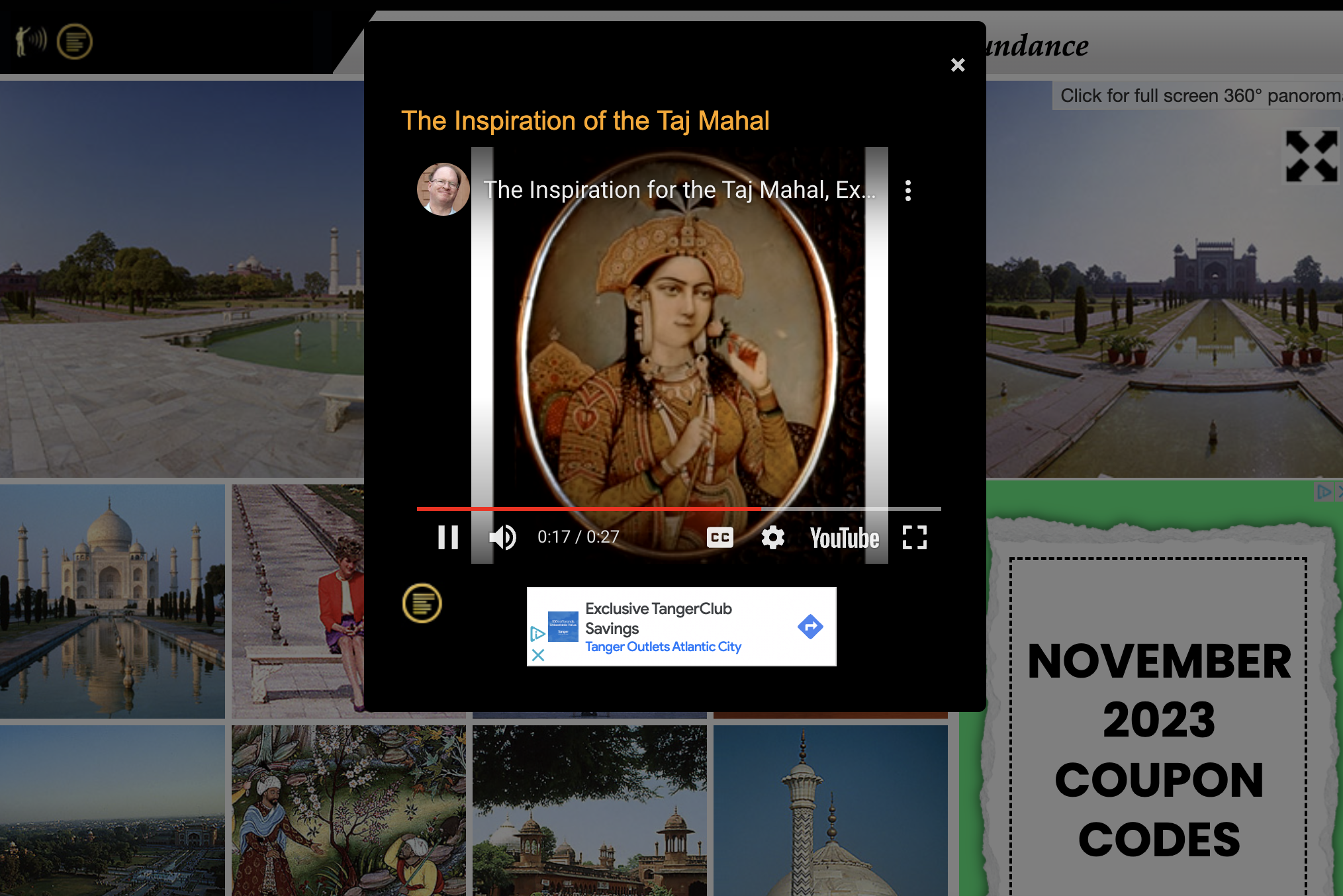
The Taj Mahal, one of the world’s most celebrated edifices, stands as a testament to timeless love and the rich cultural tapestry of India. It’s a place where history whispers from the intricately carved walls, and each visitor walks a path once graced by royalty, including Princess Diana, whose solitary contemplation before the mausoleum left a lasting image in the world’s memory.
Commissioned in 1632 by the Mughal Emperor Shah Jahan, the Taj Mahal was built in memory of his favorite wife, Mumtaz Mahal. It is the jewel of Muslim art in India and an awe-inspiring example of Mughal architecture, combining elements from Islamic, Persian, Ottoman Turkish, and Indian architectural styles.
The Taj Mahal is not just a structure of stone and marble; it’s an immersive sensory experience. The Charbagh, or ‘four-garden’, is laid out with geometric precision, representing the four flowing rivers of paradise. Water channels and fountains bisect the pathways, leading the eye and the spirit towards the serene mausoleum, inviting visitors to reflect on the ephemeral nature of life.
In 1992, Princess Diana’s visit to the Taj Mahal captured the world’s attention. Seated alone on a bench, her pensive silhouette against the backdrop of the magnificent edifice, became an emblematic image of grace and solitude. This moment, frozen in time, elevated the narrative of the Taj Mahal, intertwining a modern tale of royalty with its historic fabric.
The Taj Mahal transcends time, resonating with stories of love and visits by personalities like Princess Diana, who add layers to its history. It stands not only as a monument to a beloved empress but as a touchstone for all who seek beauty and meaning in the creations of the past. In the quietude of its domes and gardens, every visitor finds a moment of connection, making the Taj Mahal a true treasure of human heritage.
(Grammar Checked by GPT4 & Grammarly)
Elevate Your Presentation Game with Microsoft Presenter Coach

Public speaking, whether in a classroom, boardroom, or conference, is a skill that can be a game-changer in your personal and professional life. It’s not just about what you say but also how you say it. To help you become a more confident and effective presenter, Microsoft has introduced an impressive feature called Presenter Coach. In this blog, we’ll explore what Presenter Coach is, how it works, and the benefits it brings to your presentation skills.
What is Presenter Coach?
Presenter Coach is a unique AI-driven feature within Microsoft’s PowerPoint. It’s designed to help individuals enhance their presentation delivery by providing real-time feedback and suggestions. With Presenter Coach, you can practice your presentation skills, refine your delivery, and gain insights into how you can improve your public speaking abilities.
How Does Presenter Coach Work?
Using Presenter Coach is simple and intuitive. Start by creating your presentation in PowerPoint as you normally would. When you’re ready to practice, simply click on the “Rehearse with Coach” button. As you practice your presentation, Presenter Coach listens to your speech and offers real-time feedback on various aspects of your delivery. It assesses your pacing, pitch, and use of filler words such as “um” and “uh.”
After your practice session, Presenter Coach provides a detailed report that summarizes your performance. It highlights areas where you excelled and areas that need improvement. Presenter Coach not only identifies issues but also offers suggestions on how to enhance your delivery. It provides recommendations on reducing filler words, using more inclusive language, and improving your pace for a more engaging presentation. It also checks for inclusivity by flagging any potentially offensive language, ensuring that your presentation is respectful and accessible to a wide range of audiences.
Benefits of Using Presenter Coach
Using Presenter Coach provides several advantages. First, it enhances your confidence by allowing you to practice and receive real-time feedback. Second, it helps you improve your delivery, making you a more effective communicator. It’s also a time-efficient way to refine your presentation skills. Additionally, it encourages inclusivity and respect in your presentations, which is essential in our diverse world. Finally, Presenter Coach fosters a culture of continuous learning, making it a valuable tool for both beginners and experienced presenters.
(Grammar Checked by GPT4 & Grammarly)
Discovering the Power of Education: A Deep Dive into Discovery Education
A brighten path to gain knowledge about the world.

Education has always been a cornerstone of human progress, and in the 21st century, it is evolving at an unprecedented pace. One of the pioneers in the field of education technology is Discovery Education, a global leader that has transformed how students learn and teachers teach. In this blog post, we’ll take a closer look at Discovery Education and its significant impact on modern education.
The Birth of Discovery Education
Discovery Education, part of Discovery, Inc., was founded with a simple yet revolutionary mission: to ignite students’ natural curiosity and inspire them to explore the world around them. It all began in the early 2000s when Discovery Communications leveraged its vast media resources, including the Discovery Channel, to create digital content for the classroom. This initiative marked the birth of Discovery Education.
A Wealth of Digital Resources
At the heart of Discovery Education’s success lies its extensive library of digital resources. These resources cover a wide range of subjects, including science, math, social studies, and more. Whether through videos, interactive simulations, virtual field trips, or engaging assessments, Discovery Education provides educators with a treasure trove of tools to captivate students’ minds and make learning come alive.

In addition to resources for students, Discovery Education offers robust professional development opportunities for educators. Teachers can access a wealth of training materials, webinars, and workshops that help them harness the full potential of the platform. By empowering educators, Discovery Education indirectly benefits millions of students worldwide.
(Grammar checked by GPT4 & Grammarly)
Power Unlocked: Collaboration in Education
The importance of collaboration in modern education.

Importance of collaboration in this modern education gives us a better way to go forward. Collaboration means when you do a work with the team and everyone contributes and distributes properly and equally . Now a days, technology has highlighted the collaboration into the classrooms in a modern way. It is important to use tools to collaborate now a days as the world is changing into digital tools.
Microsoft Office 365 is one of the many tools which helps to collaborate. It has a section calls ‘Team’ where we can communicate each other as a team and contribute our thoughts and make it reality. Microsoft Teams is a central hub for teamwork within Microsoft 365. It combines chat, video conferencing, file storage, and app integration into one platform. Teams allows users to create channels for specific projects or topics, making it easy for team members to collaborate in real time.
Microsoft 365 applications like Word, Excel, and PowerPoint allow multiple users to edit documents simultaneously. This real-time co-authoring feature simplifies group projects and document collaboration. We can also contribute and work as a team at the same time in these applications. Such as, if we want to make any ppt then the whole team can sit and make it together not even staying together.
OneDrive for Business provides secure file storage in the cloud. It is one of the largest could system ever built. It enables users to store and share files, making it easy to collaborate on documents from anywhere, on any device. On OneDrive we can create a section called ‘Sharing ‘ and make it accessible in only our teams.
SharePoint Online is a powerful platform for creating intranet sites and collaboration portals. It offers features like document libraries, lists, making it ideal for building collaborative websites and applications.
Collaboration is what makes education powerful , because a knowledge is free to everyone. By doing collaboration we can easily distribute the knowledge by contributing to make something. And there are so many tools that can help us to make it happen in this modern day.
(Grammar checked by ChatGPT & Grammarly)
AI ChatBots : Helping Teacher With Toughest Problems.
Ethical use of AI Chatbots that helps a teacher to tackle the toughest problems.
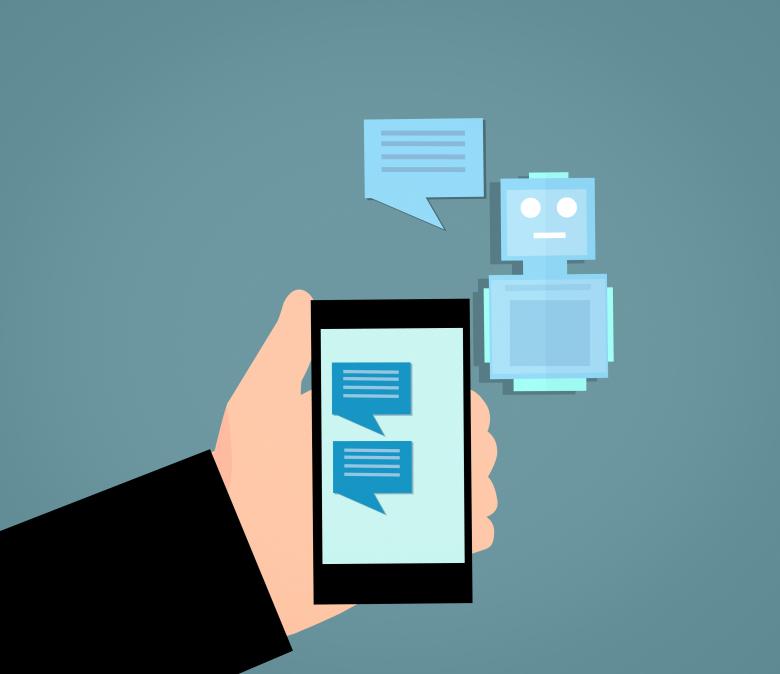
Now a days AI chat bots has become a revolutionary tech and a talked topic among the world. It has been a blessing in one side and curse at the same time. With Ai chatbots we can gain limitless knowledge and sources in a single click for various purpose. It might be coding, writing article, gathering information or what not, ai chatbot can perform a limitless performance and can be the most powerful tool. At the meantime students are using it for cheating purpose as well. They are copying assignments without even going into it and what not.
However, ai chatbots are the power houses for the educational purpose. Mainly, the teacher can use the it for various purposes to help children. It can help a teacher to decorate the study plan. It also can help teacher to know anything that is unknown. Teacher also can set problems using ai chatbots for the exams and recheck it many times for a better quality.
Although, it can have some limitations as it is not dynamic or cannot create dynamic things, it can help a teacher to get the broad guide to the plans. In near future, ai chatbots can help teacher to detect plagarism , give suggestions about what to improve and what not. In short, a ai chatbots now a days plays important role in education to help the teachers and make the education system better. Only need is to supervise so that it can be used ethically.
To conclude, ai chat bots are friends of teachers. A teacher has so many hectic works in his/her day to day life. Moreover, it becomes tough to maintain everything sometimes. AI Chatbots help them to decorate and plan everything. It can help them to gather knowledge and also help them in every toughest problem possible.
(Grammar checked by GPT4 & Grammarly)