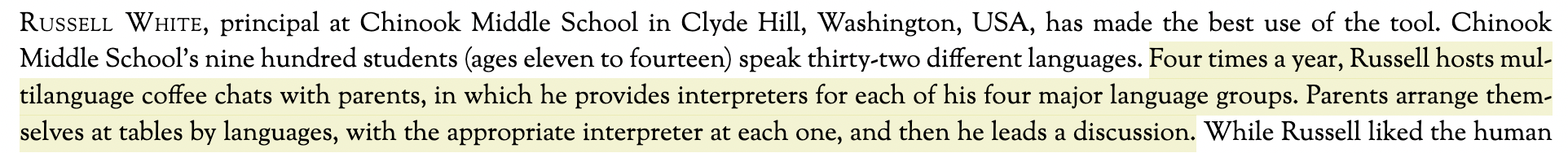Virtual Reality
By: Gianna Taylor
Successful Global Collaborations using ARVR in Education
Benefits and Improvements
By using Augmented and Virtual Reality, an educator can see an improvement in their classroom. This is because:
- Teamwork improves
- Want to learn improves
- Social Skills improve
- Excitement about class improves
- Safe environment

Using interactive VR in Education, learners can understand lessons better by understanding how things look in real life, and collaborating with others around the world. Using what they learned in class in New Jersey, could be different in a town in India, South Africa, or even California. But using virtual reality, a student can experience all these different things.
NearPod
Nearpod is an app that allows teachers to make presentations, and allow students to answer questions and reflect on the posted material.
- can create and share
- increases engagement
- effective feedback
- 22,000 pre-made lesson plans for teachers
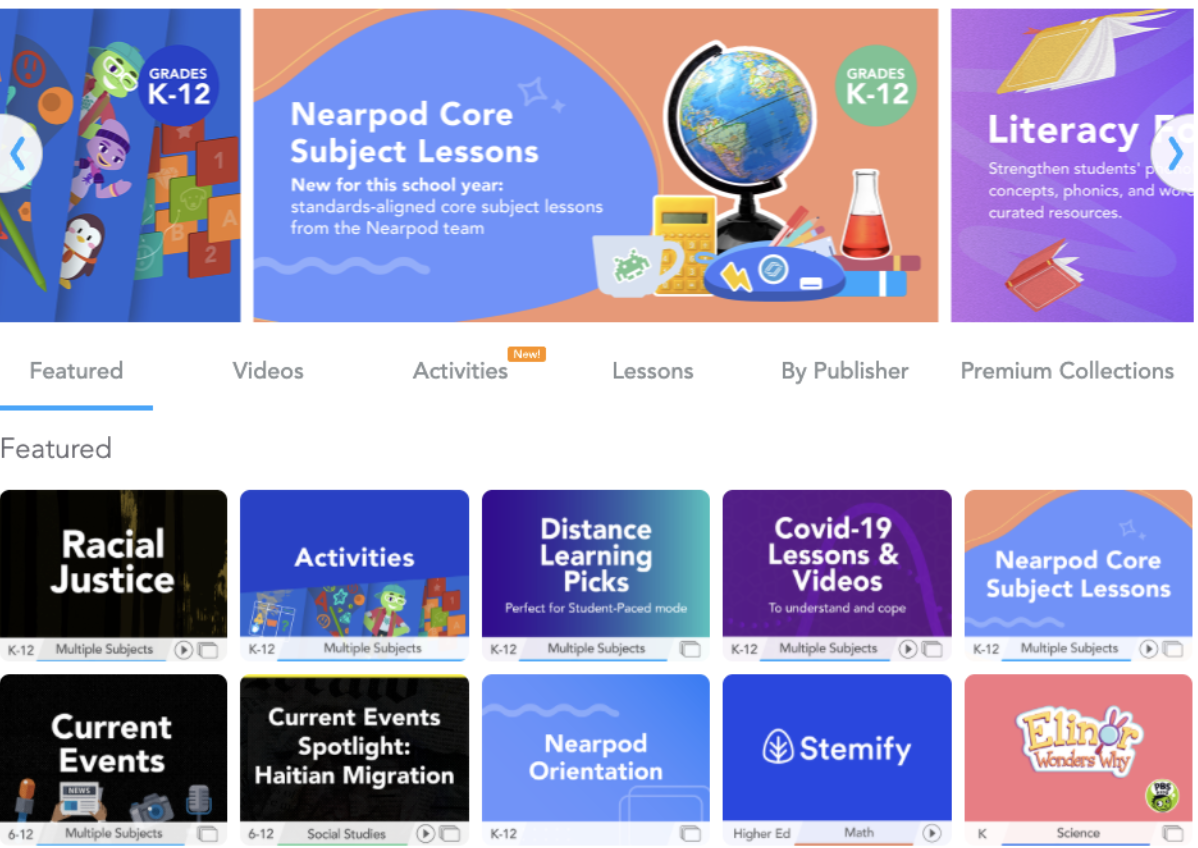
Allows students to interact and engage with the material, while receiving effective feedback. Teachers can plan their lessons accordingly around the world and collaborate with each other using VR and apps such as NearPod

WE Teachers
By: Gianna Taylor
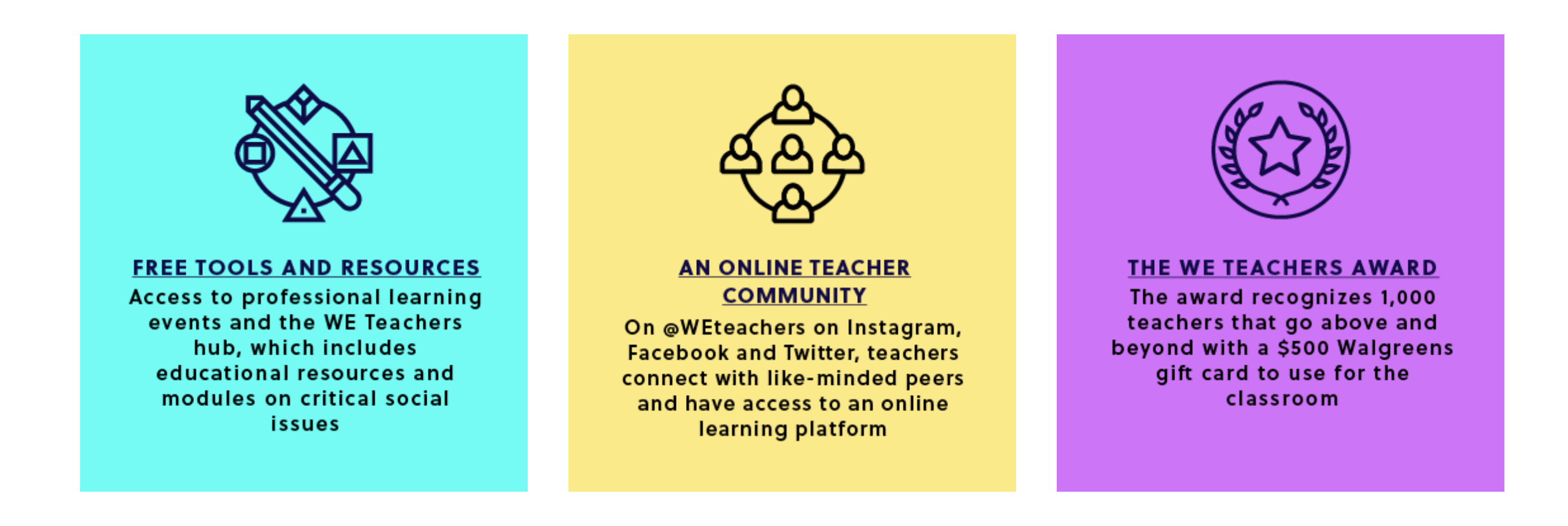
This website, allows a safe space for students, educators, and those who are looking to get involved with learning to experience and explore many different things. One important aspect of this community is what they offer for teachers.
Free Tools and Resources
Allowing teachers to join events which they can collaborate with other teachers and share ideas.
Modules Available to Teachers
- planning
- organization
- trauma practice
- making the classroom comfortable and fun
- mental health
- safety
- justice
Asynchronous Professional Development 2023-2024
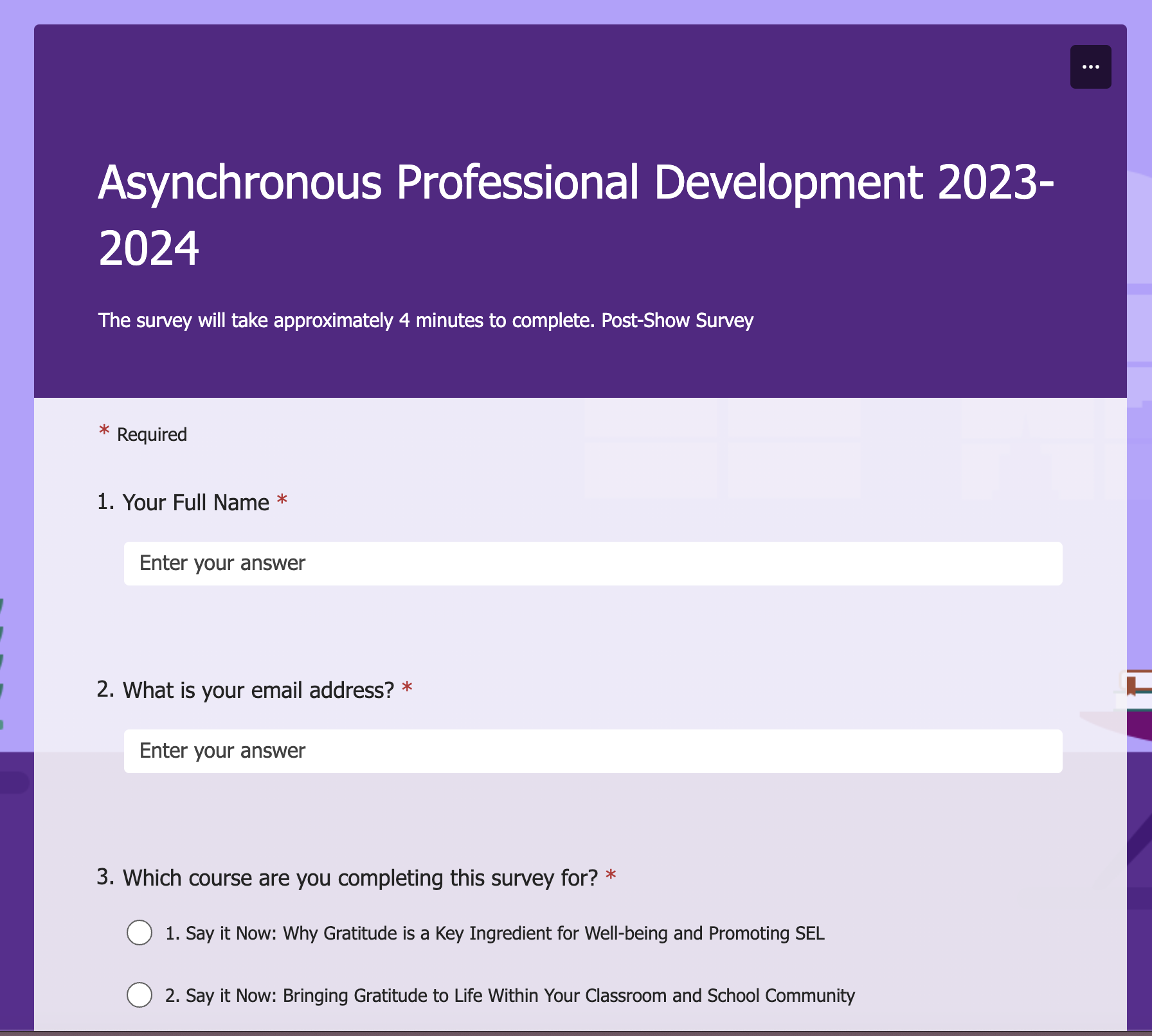
This site offers a free google form for educators that provides feedback on the modules and can help future teachers reflect and make change to help and inspire for the future.
Thank you
Gianna Taylor
7 Tools- JAWS, Read&Write, Thunder T3, ZoomText, Rocketbook Beacons, FM Systems, Sonocent
What are they and how can I use them?

1. JAWS
A screen reader for costumers with vision loss.
JAWS opens so many doors for students, or anybody with a disability looking to use a technology device.
Reads the material on the screen out loud, making it easier for someone to learn and explore! Recognized by many institutions, high schools, colleges, job sites, and universities.
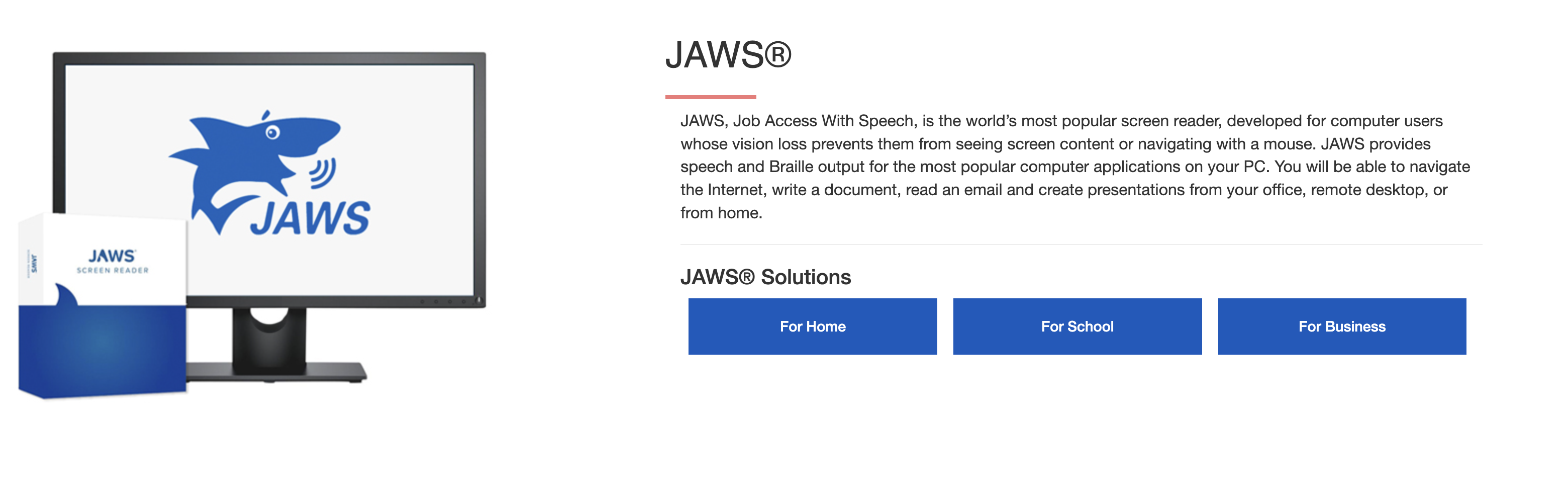
2. Read&Write
Uses a tool that assists a variety of people with everyday tasks. Helps those struggling with unknown words, proofreading work, and is as easy as the tap of the mouse.
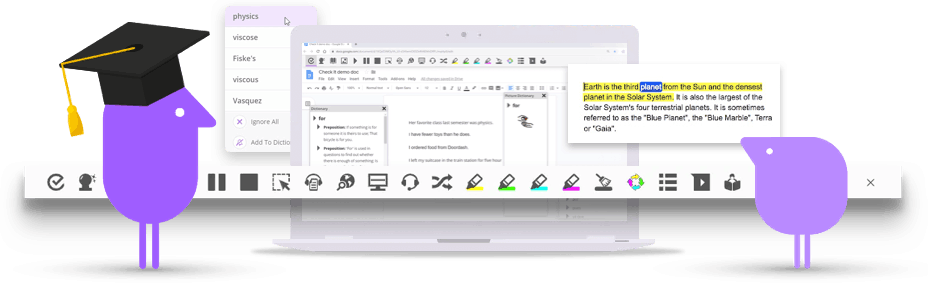
This is so helpful! Even for those who are looking for extra help to learn words, and perfect their work.
3. Thunder T3
This is a favorite: noise cancelation. An excellent development for someone who gets overwhelmed by loud noises, or prefers to work in a quiet environment, this can be compared to Apples, AirPod Max.
They start at only $10!

4. ZoomText
A screen magnifier, used by those who want or need a closer look on their technology device.
Fully integrated magnification for users with low vision.
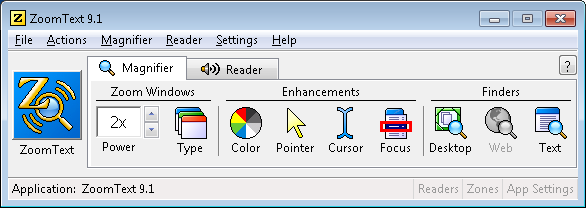
5. Rocketbook Beacons
Using Microsoft Technology to create a reusable stick to help with note taking.
The Introduction to how this works:
6. FM Systems
Uses radio waves to send and relay information to users with hearing aids.
7. Sonocent
An easily organized audio note taking software that can transform the way a learner interacts.
This is great for someone who cannot type or keep up with the verbal lessons a teacher.


Hyperdocs
“A HyperDoc is an interactive Google Doc or Slide Deck that replaces traditional ‘teacher in the front, worksheet on desk’ learning and puts it in the hands of YOU, the student!”- Professor Michelle Wendt

Many Forms
A Hyperdoc can so many different forms! It’s a great way for students to get involved and participate in fun games and activities.
- Slide Deck
- Google Doc
- Google Map
- Edpuzzle
- Link that’s hyperlinked
- Padlet
- Answer Garden
- Jot Form
All of these are examples of Hyperdocs- they are amazing to incorporate into the classroom!
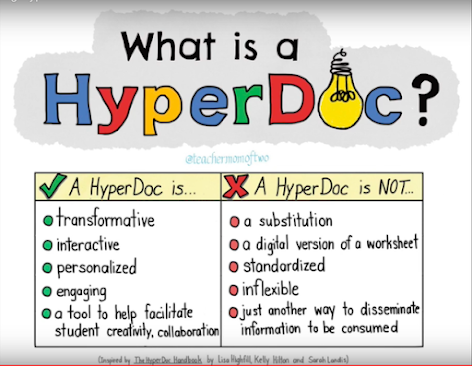
Engaging! Interactive! Inspiring! The three things listed for what Hyperdocs can do to transform students.

Please watch this video of Dr. Highfill explaining a Hyperdoc:
Thank you!
Gianna Taylor
#Webtools23
9/11 Tribute Center
Virtual Field Trip

Where the two Twin Towers once stood
Summary
This tribute center includes real-life artifacts, videos, audio, and heartfelt messages about what people in the towers have said and victims of the plane crash on voicemail moments before meeting their deaths. This is to remember the ones who have passed and the stories of those who experienced these tragic events. This provides a place for reflection and remembrance for all.
https://911tributemuseum.org/teaching-911/


Communicating using Mircosoft Translator
A free translation app
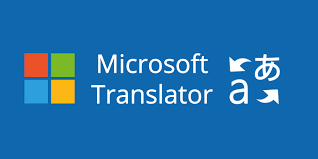
Microsoft created a cloud-based machine translation service. It enables users to translate text and voice between different languages. This service may be accessed through various platforms and technologies, including web-based tools, mobile apps, and interaction with other Microsoft products.
What can it do?
- Translation of Text Users may enter content in one language and obtain a translation in another because of its ability to translate between more than 60 languages.
- Microsoft Translator can translate the spoken language. The program offers text and voice translations in the appropriate language, and users may speak or enter text.
- With the help of Microsoft Translator’s offline translation feature, users can translate documents even when their internet connection is not active.
- Users may access translation services while on the move, thanks to mobile applications for iOS and Android smartphones.
- Users of these platforms may use Microsoft Translator easily since it is connected with a number of Microsoft services and products, including the Microsoft Office program, Skype, and Azure.
Along with many other special features that can help our world understand each other, help children and students get educated, and more.
Quotes
Sail the 7C’s
This allows everybody to make connections, and the school invites them in and shows them that they are part of the district! They are all able to make connections to each other and collaborate without a language barrier. This is so important because you can share ideas and thoughts and also get new perspectives about things.

Gianna Taylor
National Geographic K-12
Global Educator Toolbox

A picture of what is usually featured in this tool- the nature worldwide and how to protect them. This is useful when teachers try to teach students about the different environments.
WHY?
I chose this because, in my education, I always referred to this tool. I always believed it was beautiful how National Geographic’s photographers and those working for them do so much to educate the world. I thought it would be a brilliant idea to continue with my college degree and hopefully my teaching progress.

FINDINGS
I found that National Geographic helps to promote science, discovery, and geography in a classroom. It would be beneficial as a teacher if I could incorporate hands-on activities after or before watching an episode or reading a magazine. There are many things for kids that N.G promotes, such as all kid’s magazines, specific puzzles and computer games for children to play, and stories.

HOW TO USE
Before a lesson about history, animals, science, or discovery, I would find an episode or a part of a story, a game, or a magazine from National Geographic that fits into my lesson. Hence, it offers children multiple different sources. This could give students numerous references to refer to. All of the many other things that this tool covers would be perfect in any classroom!
THANK YOU!
Gianna Taylor
Peer Collaboration In Education
Communication in a classroom is essential. It is crucial that a student can have a conversation and discuss ideas with their peers and teachers. This helps improve a learner’s success.
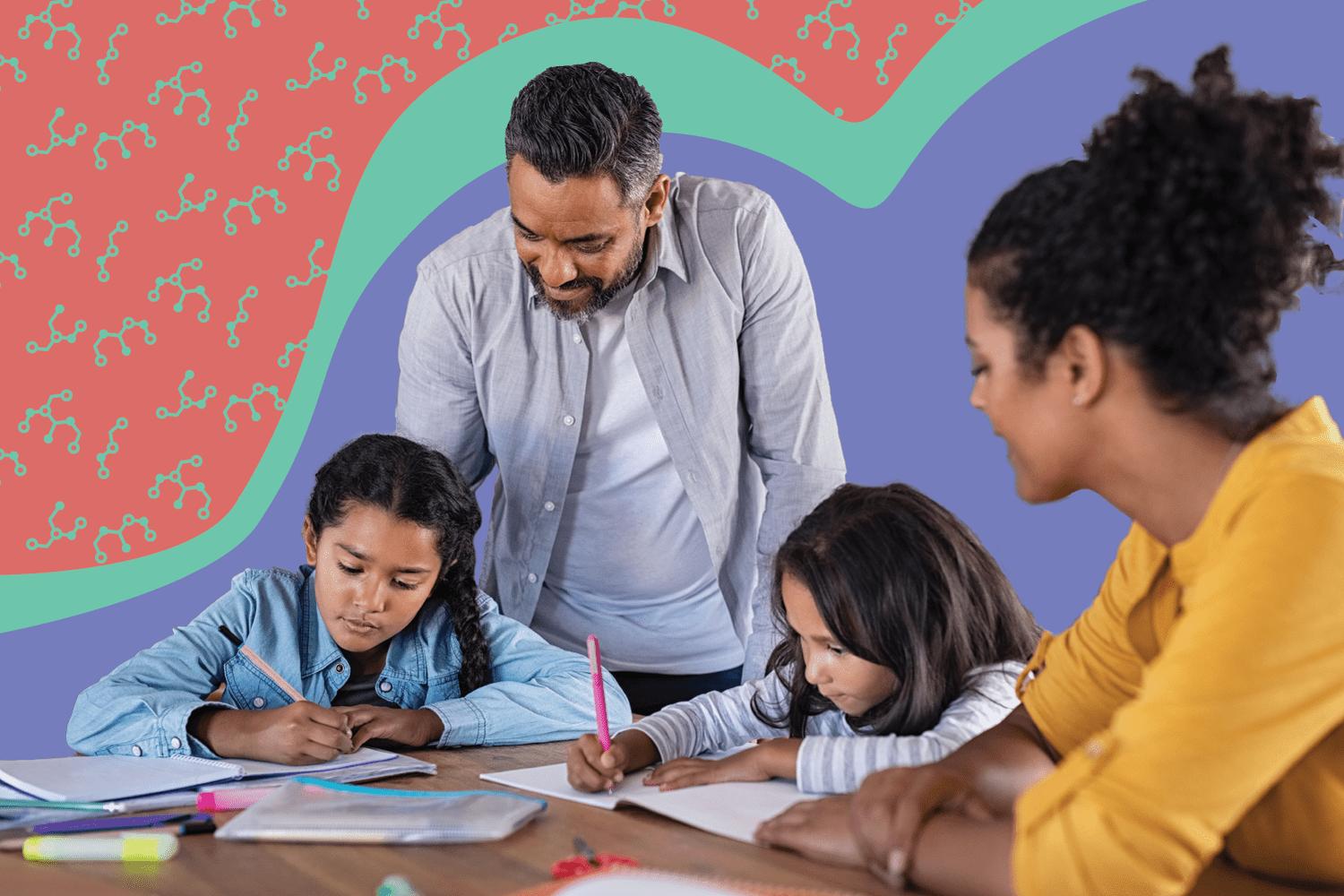
Pictured above: two students receiving help on their assignments from teachers.
Why Is This Important?
- Opens the door for students to get the chance to exchange and debate solutions, viewpoints, and ideas.
- From their peers, students can learn new perspectives and insights.
- Peers can assist, direct, and counsel one another.
- Peer collaboration can help students learn a variety of abilities, including cooperation, leadership, and working with others.
- In the classroom, working with peers can foster healthy relationships, particularly those outside their established social circles.
Difficulties
- Students can become distracted by their peers.
- Students can be confused further in some instances.
- This can lead to conflict among peers.
All students have the same goal (success) but might take different steps to get there. The teacher could assign more work for a group activity, knowing that multiple other people are willing to work. Still, the standard that the educator holds their students to for an individual exercise might be lower.
Thank you!

Computers Role in Education
In today’s educational world, computers are necessary for finding information quickly and connecting with others.

BENEFITS
- Supplies students with efficient information
- Allows students to connect with others
- Allows students to draw from different sources
- Gain Knowledge
- Organized storage
- Supplies copious visuals

The computer and use of technology in general are detrimental during the school year. With all of the benefits that come along with having the internet at a student’s fingertips, it does benefit multiple different kids. It allows them to be unique and enjoy time while still being supervised.
Thanks, everyone! Follow me on X @Gianna_tay31547.