VR in the classrooms
Virtual Reality (VR) in classrooms has the potential to revolutionize education by providing immersive and interactive learning experiences. When applied to global collaborations, VR can further enhance communication and collaboration among students and educators from different parts of the world. Here are some ways in which VR can contribute to successful global collaborations in classrooms

Virtual Reality in classrooms has the potential to revolutionize education by providing immersive and interactive learning experiences. When applied to global collaborations, VR can further enhance communication and collaboration among students and educators from different parts of the world. Here are some ways in which VR can contribute to successful global collaborations in classrooms.
With apps like Veative and Nearpoods, virtual reality can be a useful tool in enhancing a students education creating a more immersive, interactive lesson.
Collaborative VR experiences can enable students from different countries to take virtual field trips together. It allows students to explore unique environments and landmarks collaboratively, fostering a shared learning experience.
My future Valuable classrooms experience
A valuable classroom experience is the cornerstone of effective education. It goes beyond the mere transmission of information and involves the creation of an environment that fosters curiosity, critical thinking, and a love for learning.

The heart of any classroom experience lies in the teaching methods employed by educators. A valuable classroom experience necessitates dynamic and interactive teaching approaches. Lectures, discussions, group activities, and multimedia presentations can be integrated to cater to diverse learning styles. Teachers should strive to make the learning process enjoyable and relevant to students’ lives.
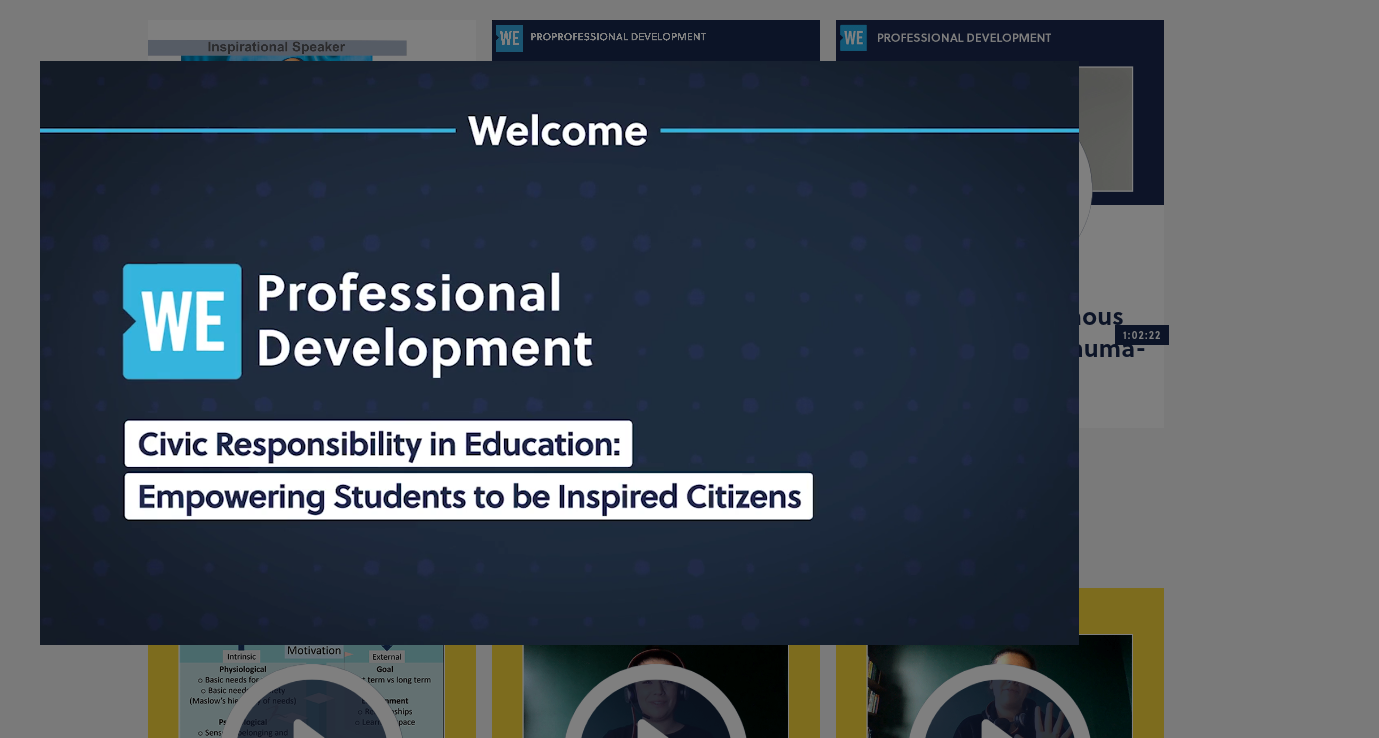
In the digital age, incorporating technology into the classroom can significantly enhance the learning experience. Interactive smartboards, educational apps, and online resources provide opportunities for engaging and interactive learning. Teachers should be adept at using technology as a tool to support and enrich traditional teaching methods.Take the image below for example, an interactive Virtual tour experience of the Lourve in France
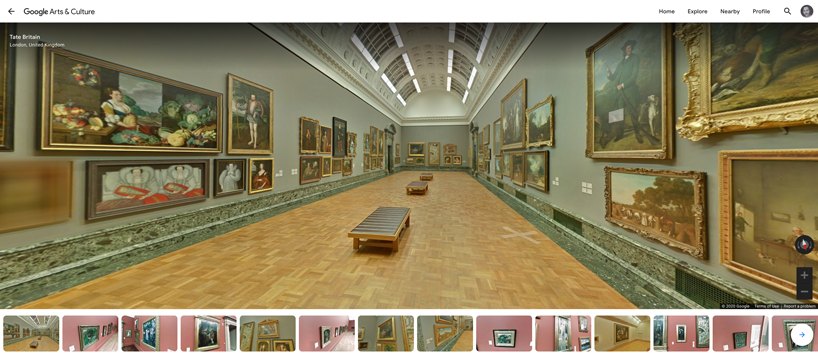
A valuable classroom experience encourages curiosity and a love for learning. Teachers should inspire students to explore beyond the confines of the curriculum, fostering a genuine interest in the subject matter. Incorporating hands-on experiments, field trips, and guest lectures can ignite curiosity and broaden students’ perspectives.
Print Friendly
Print Friendly is a useful tool for educators wanting to introduce students to school-safe and age-appropriate articles. This extension allows students to be introduced to new material that is completely appropriate and that the teacher is able to manipulate to suite their class best.
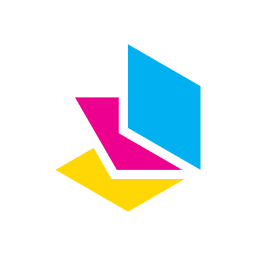
In situations where printing is necessary, the Print Friendly extension can help educators reduce paper waste. By eliminating unnecessary elements and optimizing the layout, users can make the most of the printed page, minimizing the environmental impact of hard-copy materials.
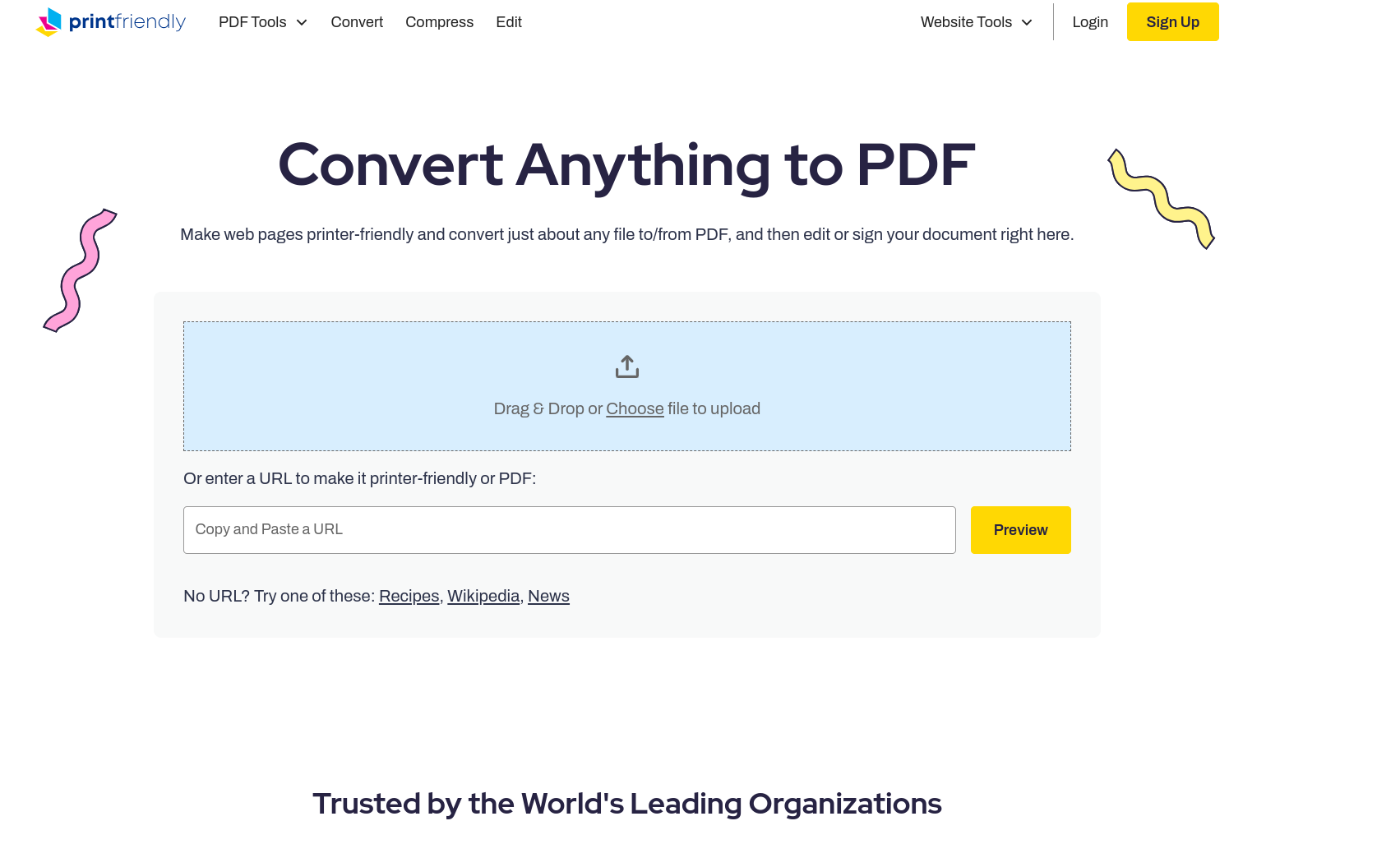
Some students may prefer or require printed materials for better accessibility. The Print Friendly extension can assist educators in converting online content into a more accessible format, enhancing the learning experience for students with diverse needs.
The extension allows users to remove unnecessary elements from a webpage, such as ads, sidebars, and other distractions. Educators can use this feature to create focused, clean printouts that highlight the most relevant information. This customization is particularly useful when preparing handouts or study materials for students.
Educators often gather information from various online sources for lesson planning or research purposes. With the Print Friendly extension, they can compile relevant articles, blog posts, or other web content into a clean, printable format. This makes it easier to create physical materials for classroom use or to share information with students.
In summary, the Print Friendly extension offers educators a convenient way to transform online content into printable materials, fostering efficient and effective resource utilization in educational settings.
Google Maps Writing Hyperdoc
What is a Hyperdoc?
HyperDocs are digital documents or interactive multimedia presentations that are designed to engage learners more dynamically and interactively. The term “HyperDocs” is a combination of “hyperlink” and “document,” emphasizing the use of hyperlinks to organize and navigate content. These documents are typically created using tools like Google Docs, Google Slides, or other collaborative platforms an amazing tool for both educators and students to use.
This Google Map Hyperdoc is a fun, interactive, and reflective activity for students incorporating Google Maps in an activity for them to find that special place and then add it to the map for other students to see and then write about a moment that was experienced in that special place creating a Google map of every student’s favorite place and a moment that helps other experience as to why that place is special.
/cdn.vox-cdn.com/uploads/chorus_asset/file/19700731/googlemaps.png)
Hyperdocs are an incredible tool for educator to use in their classrooms and it is important to know how to make a Hyperdoc that is tailored to your classroom.
The video below shows how to create a Hyperdoc.
Interactive Google Art and Culture Project Virtual Tour
The Google Art Project, now known as Google Arts & Culture, is an online platform developed by Google that allows users to explore and experience artworks, cultural artifacts, and museums from around the world. It provides high-resolution images and detailed information about artworks, as well as virtual tours of famous museums.
Experience various activities such as Paint with music, Blob beats, or Performing arts where you can step on stage with the world’s most amazing performers and immerse yourself in 360º shows.
Explores some Famous Paintings and learn about the artist behind them for example La présence d’esprit by Rene Magritte a painter famous for his surrealism approach.

It is important to remember that this project is not just about art. However, after learning about Leonardo Devincis and his machines you will begin to question what can be considered art. As you will be able to see some of the wonderful inventions of Leonardo as well as their blueprints which honestly in itself is art.
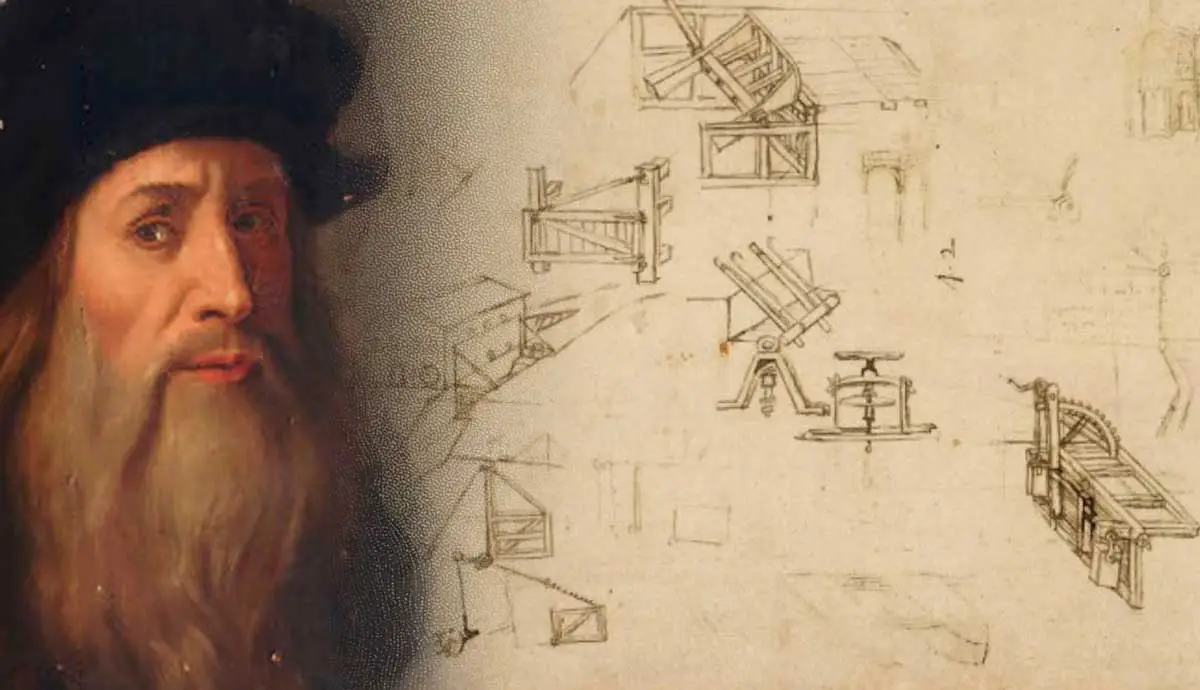
Interactive Virtual Tour of Ellis Island
Embark on a captivating journey through a portal to America’s rich immigration history. This immersive experience allows you to explore the hallowed halls and corridors of the iconic Ellis Island Immigration Museum from the comfort of your own home. As you navigate the interactive exhibits, you can discover the stories of the millions of immigrants who passed through these very gates in pursuit of the American dream.
On this journey, you will be able to learn numerous interesting facts about the Island. For example, Did you know that the first Ellis Island immigrant was a 15-year-old girl, or that only 75% percent of ship passengers went to Ellis Island.

With the tour also comes the chance to see Visuals of Immigrants from Ellis Island, For example, this is an image of Immigrants seeing the Statue of Liberty for the first time as they arrive in New York Harbor.

Not only are there Visuals but there are also Audio Files of Immigrants telling their stories firsthand. Here is the oral History of Lawrence Meiwald as he tells it, an immigrant from Poland arriving to the U.S. in 1920 when he was just 6 years old.
Lastly, you can also view actual video footage of what was going on the island such as immigrants stepping on U.S. soil for the first time, or footage of immigrants coming off the ships with their baggage eager to start their new lives as Americans.
Communication using Microsoft translator
Microsoft Translator is a free use app that may be used on a variety of different tech and platforms that allows users to translate text and voice between different languages with a variety of different resources available for use in any situation where a language barrier is present and has proven a useful tool for Educators.

Uses in communication in education
Lectures and Presentation – The translator app and caption live presentations allow students who are “not native speakers, deaf, hard of hearing, dyslexic, having trouble taking notes” (Microsoft) to engage in the presentation.
Parent-Teacher Conference – Allows teachers to engage the parents within the school community by providing real-time language translations for events such as parent-teacher conferences.
Study Groups – Discuss group projects and work together across many languages for English Language Learners and deaf or hard-of-hearing students.
Communication – The Translator app’s conversation feature helps teachers better communicate with students in class or for one-on-one conversations.
This App is a perfect way to encourage communication allowing users to break language barriers between students, educators, and parents allowing everyone
Resources
https://www.microsoft.com/en-us/translator/education/
National Geographic Explorer Classroom
National Geographics Explorer classroom is a tool that allows students to interact with professionals such as “cutting-edge scientists, researchers, and powerful storytellers” all over the world allowing students to connect with Explorers in real-time while making ground-breaking discoveries and what goes on behind the scenes.

Explorers classrooms provide a unique learning experience, providing custom guides for each classroom completely full of fun activities and resources for the students in the classroom or even in their own households.
The useful online tool even allows students the chance to be featured in the live stream with the Explorer allowing the classroom or household to provide any questions for the explorer to answer.
As someone who is striving to become a history teacher, this feature seems like an amazing, fun, and interesting way to engage the classroom. It would be fantastic to allow my classroom the chance to interact and explore parts of history right in the classroom.
For example, students can interact with underwater Archeologist Tara Roberts who is searching for sunken slave ships.
Or Carter Clinton who is using the latest technology to better understand the lives of African Americans during the slave trade through DNA, bacteria, and soil sampling from freed and enslaved people who were buried in Manhattan New York African burial ground.
The idea of allowing my students to see discoveries unfold in real-time is something that I can not pass up.
National Geographic Explorers Classroom – https://www.nationalgeographic.org/education/student-experiences/explorer-classroom/
Collaborate
Collaboration is an essential aspect of education and is necessary for both educators and students to know how to collaborate as well as the tools available to help with collaboration. Tools such as Microsoft Teams and Flipgrid are just some of the tools that are used today to encourage collaboration.

Microsoft Teams is an amazing tool for educators and students as it is made to easily share files with your team allowing users to work on them together as well as share each other’s knowledge also allows team members to view, collaborate, and edit all in Microsoft Teams.
With Microsoft Teams you can stay in touch and collaborate with anyone from anywhere. You can schedule live events and meetings as well as contact a teammate you can also chat with teammates as well and also provide feedback to each other.
Flipgrid is a phenomenal way to promote collaboration within the classroom anywhere on any device to socially engage students and promote collaboration online with its endless content and is perfect for educators and engaging for students.
Finding the right tools for collaboration is crucial and these are just two phenomenal choices. It is important to be able to navigate tools such as these to encourage collaborations.
The Exciting New World of AI
By suazorog September 18, 2023
The education world has been introduced to the use of generative AI tools in the classrooms and has been the center of conversation for educators for the past months. Many are uncertain whether the use of generative AI is a burden in education or an exciting new tool for students and teachers to use. As technology continues to develop, AI will continue to grow, and is necessary to understand how this technology may benefit classrooms.
Classroom Advantages with AI
- Creating interactive and mentally stimulating lesson plans and activities.
- AI can help teachers and students stay up to date with the latest topics that can contribute to the class.
- Reduces workload of teachers and educators allowing, more focus on the students and their needs
The benefits of AI to students
With AI we are able to provide more support to the students individually.
- Personalize learning by tailoring it to the student’s needs.
- Providing immediate feedback to the student, offering guidance.
- The creation of programs that will help further the learning experience of the students while mentally stimulating them.

In conclusion
Education is constantly changing and as educators, it is our duty to adapt to these changes to further the learning experience and growth of the students who are also adapting to the new world of technology as well. It is exciting to see how far AI can take us.