WE Virtual Learning Center
Taking a look at WE Virtual Learning Center was a great experience to gauge the amount of resources there are available to educators. As teachers, learning is a never ending job and with the learning center that becomes a lot easier. I was able to navigate the website and come across a variety of different forms of resources, all that an educator could use to either further their knowledge on said subject, or as an introduction to a new topic they might want to present to their class in the near future.
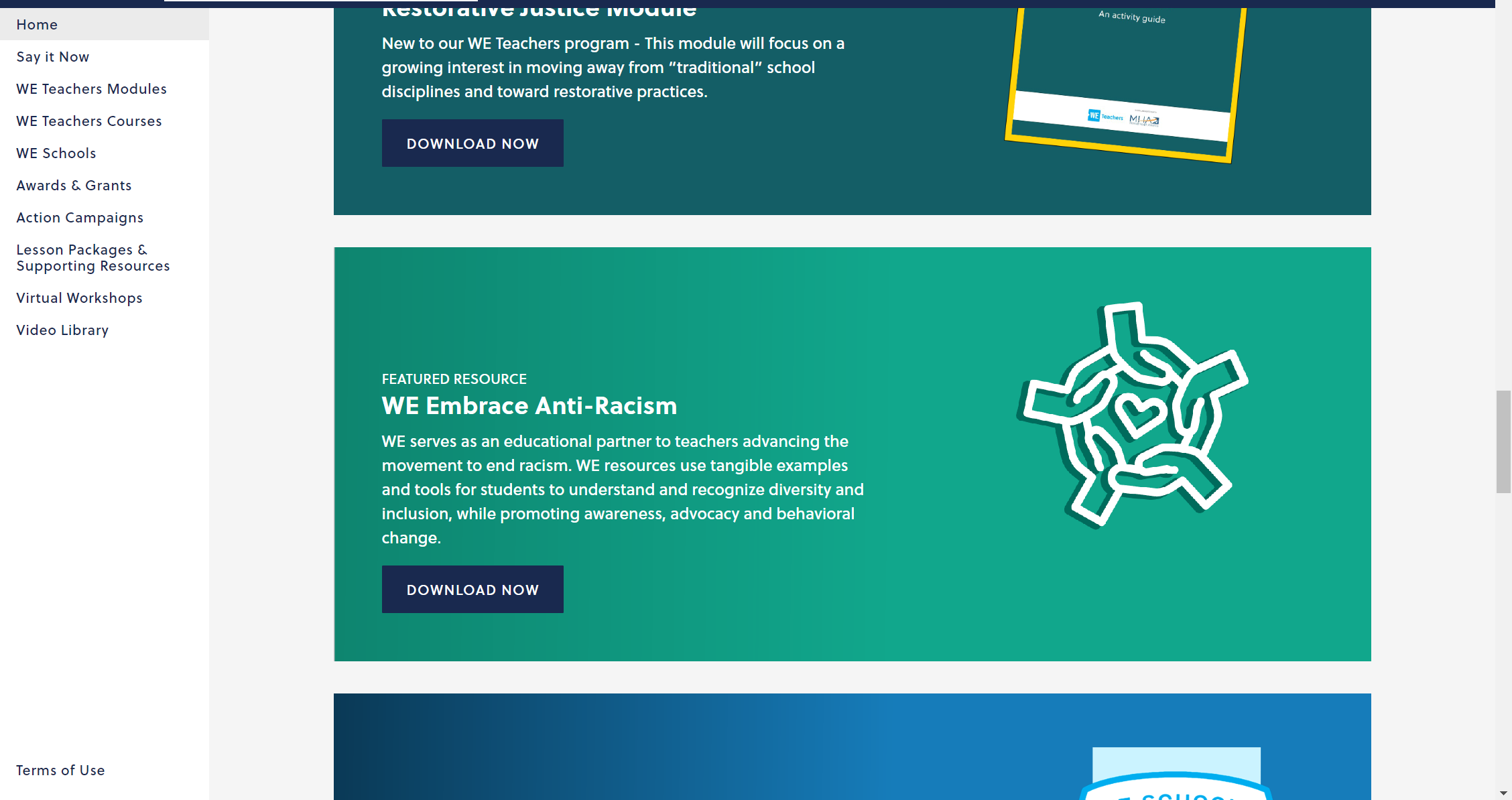
Resources
As soon as I began exploring, I was able to come across the home page “Featured Resources”, which I then took the time to look through and found one on Anti-Racism. I thought it was truly incredible to see such resources available to educators in order to ensure that there is always a safe and equal environment within the classroom setting for all students. I took a look at it and was excited to see the variety of different activities and resources available within. It was all easy to follow and understand, as well as engaging. It was definitely something that I would like to implement into my very own classroom.
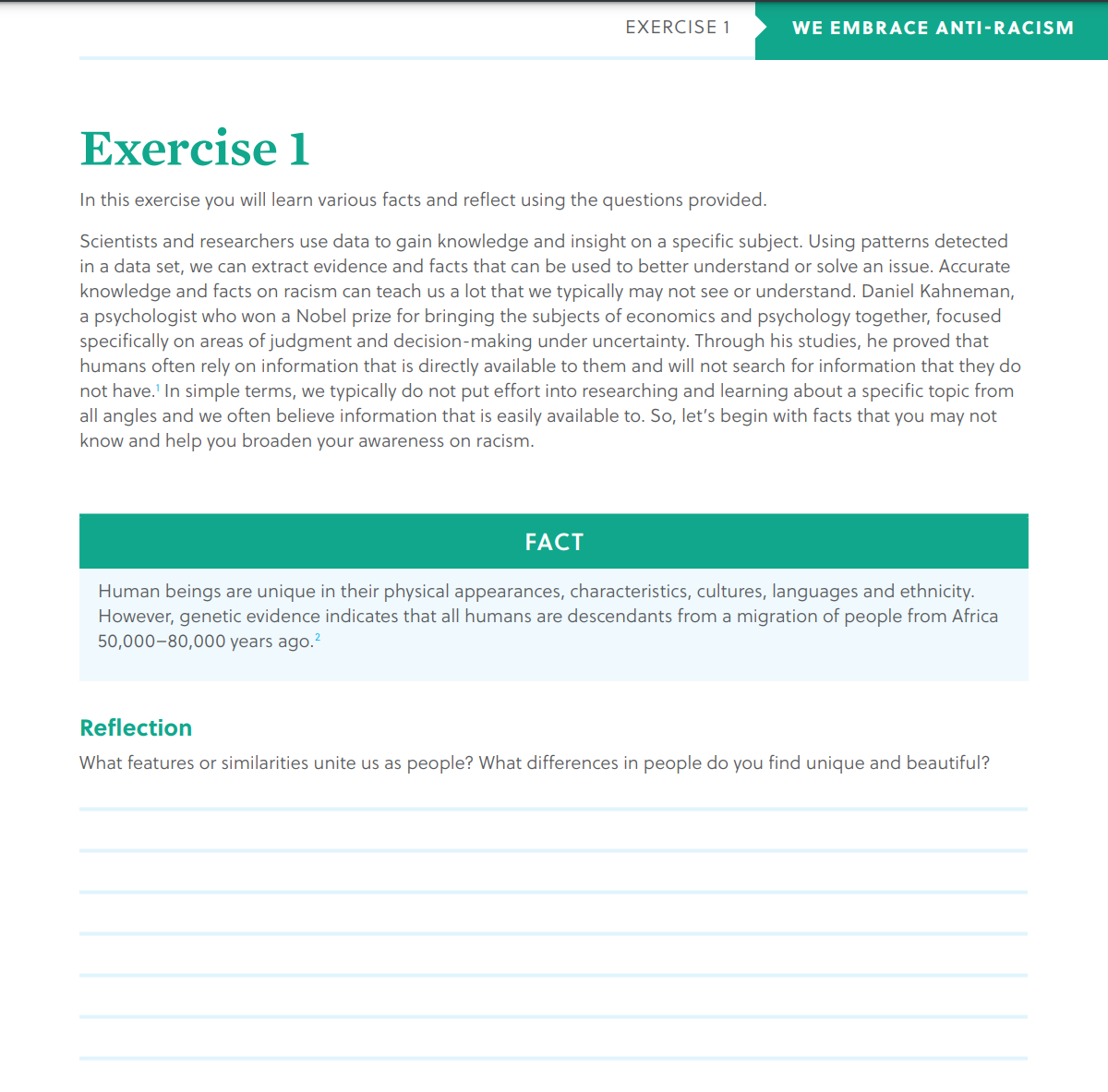
Workshops

After doing some more exploring, I landed on the Workshop page and was pleasantly surprised with the plethora of workshops there are offered, and the fact that they are virtual makes it incredibly convenient. I was not expecting there to be as many resources as there is, but am beyond glad that there is. Using the workshops and other forms of information on the WE Virtual Learning Center is a tremendous way to improve as an educator and ensure the students are receiving a quality education via an informed instructor. Taking a look at this resource gave me the excitement to one day be able to implement things such as this into my classroom and have a list of materials that I can rely on to ensure I am doing the best job I can.
Global Collaboration Through YouTube 360 Videos
In today’s interconnected world, education has gone further than the traditional boundaries educators around the globe have been familiar with. With technology as a new tool in the classroom, teachers now have a variety of resources that enable them to connect with classrooms worldwide. Among these tools, YouTube 360 videos stand out as a powerful resource, offering an immersive and engaging way to collaborate globally.

Why YouTube 360 Videos?
YouTube 360 videos allow for a truly unique experience within itself by allowing viewers to explore scenes in 360 degrees. How this differs from a traditional video comes down to the exploration aspect of it. Students are able to take a close look at different environments and settings as if they themselves were present. They are able to navigate through a variety of different experiences and puts it in the hands of the students rather than having a video students just watch. This engaging and immersive technology opens doors for educators to take their student on virtual journeys, exposing them to diverse cultures, environments, and experiences all around the globe regardless of how far away the experience is.
Global Collaboration in Education
Collaborating globally through YouTube 360 videos and other forms of virtual/augmented reality offers numerous benefits for educators and their classrooms:
Cultural Exchange:
By having students take a look at 360-degree videos from different regions, educators can expose their students to various cultures, traditions, and ways of life. The impact of these videos can be much greater than standard videos, as it immerses the student in a distinct culture from around the world. It enables the student to develop an understanding of global awareness and identify similarities and differences between cultures and regions. Here is an example of a YouTube 360 video of an experience students can share with others.
Creating Lessons with YouTube 360
In the classroom, YouTube 360 can be used for a lot more than just a navigational video, it can serve as an example for students about perhaps something that they would like the rest of the world to experience via VR. Students can utilize the tool and create their own video using different types of software paired with their cellphones or other devices. By doing so, they are also able to connect with other students across the world by understanding in a more immersive way in which the geography of where they’re from is, or the issues that are present in the communities of the students. Having the ability to do so opens the door for assignments that encourage students to help each other find solutions to similar problems they might have within their communities as well. YouTube 360 videos serve as a solid base to develop understanding and most importantly interest in various locations, cultures, regions, and more all across the globe.
Accessibility Tools: Which do I use the most?
What are accessibility tools?
Accessibility tools are unique devices that make it easier for persons with impairments to navigate physical spaces and access digital resources like websites and apps. For people who might have difficulty seeing, hearing, moving, or doing things like most people, they make technology easier to utilize. These tools, which enable anybody to use technology and information regardless of ability, computer programs, hardware, or features.
Which Tools are in my toolbox?
- Speechify: Text-to-speech is a very useful technology that makes information that is often in written form audible, such as text on a screen. It can be used for various purposes and becomes convenient in all different types of circumstances. Using the text to speech allows for multitasking and live note-taking. Being able to have the option to listen to an article, PDF file, or notes/presentations facilitates the process for those that may be visually impaired, have trouble reading, or other impediments.
Learning with Hyperdocs: A Look into a new tool for Educators
What is a Hyperdoc?
A hyperdoc is a collection of resources that have been grouped together by an educator with the aims to have students explore and investigate the resources in a safe and efficient manner. It is a method of instruction where students are able to teach themselves through the resources that are provided. It diverges from the traditional teacher-worksheet combination and offers new and alternative ways for students to learn on their own. A Hyperdoc can be a Google Docs, or even a Google Slides Presentation they can include videos, photos, website links, and more. There are many ways for it to be formatted, but ultimately they all share the same function.
Using HyperDocs in the classroom
By creating a Hyperlinked document, teachers are able to collect the resources that will best lead their students to the objectives of the lesson. This eliminates the potential dangers that students may face by having to surf on the Internet for information that may have them end up on websites that may not be suitable for them. Being able to link videos for students to watch via programs like EdPuzzle or having them look at resources on websites such as padlet can be a great way to begin implementing HyperDocs into the curriculum.

Where can I create or find Hyperdocs?
Being able to create your very own hyperdoc is a great advantage to using the format. Educators can use programs like EdPuzzle, Jot Form, Padlet, Google Doc, and more to link their resources, therefore creating a hyperdoc. Whether it be videos for the students to watch on EdPuzzle or an interactive Google Slides presentation that students can examine on their own time, creating a Hyperdoc does not require much more work than planning an in class activity for students. Even more so, utilizing hyperdocs that have already been made that align with your lesson plan prove to be even more effective in using hyperdocs as a tool to help students develop a deeper understanding of the material at hand.
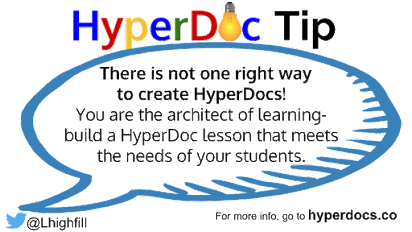
Conclusion
Hyperdocs are a phenomenal way for the students in a classroom to be able to access information when the educator might not be able to give them directly. Including the virtual benefits, and the opportunity for the resources to be shared with others, Hyperdocs create an immersive and interactive environment. They are also able to provide insight on how the students interact with the materials, and how effective they found it as students. Overall, it is a great resource for all educators to use in their classrooms.
My Virtual Destination: Manhattan, New York, USA
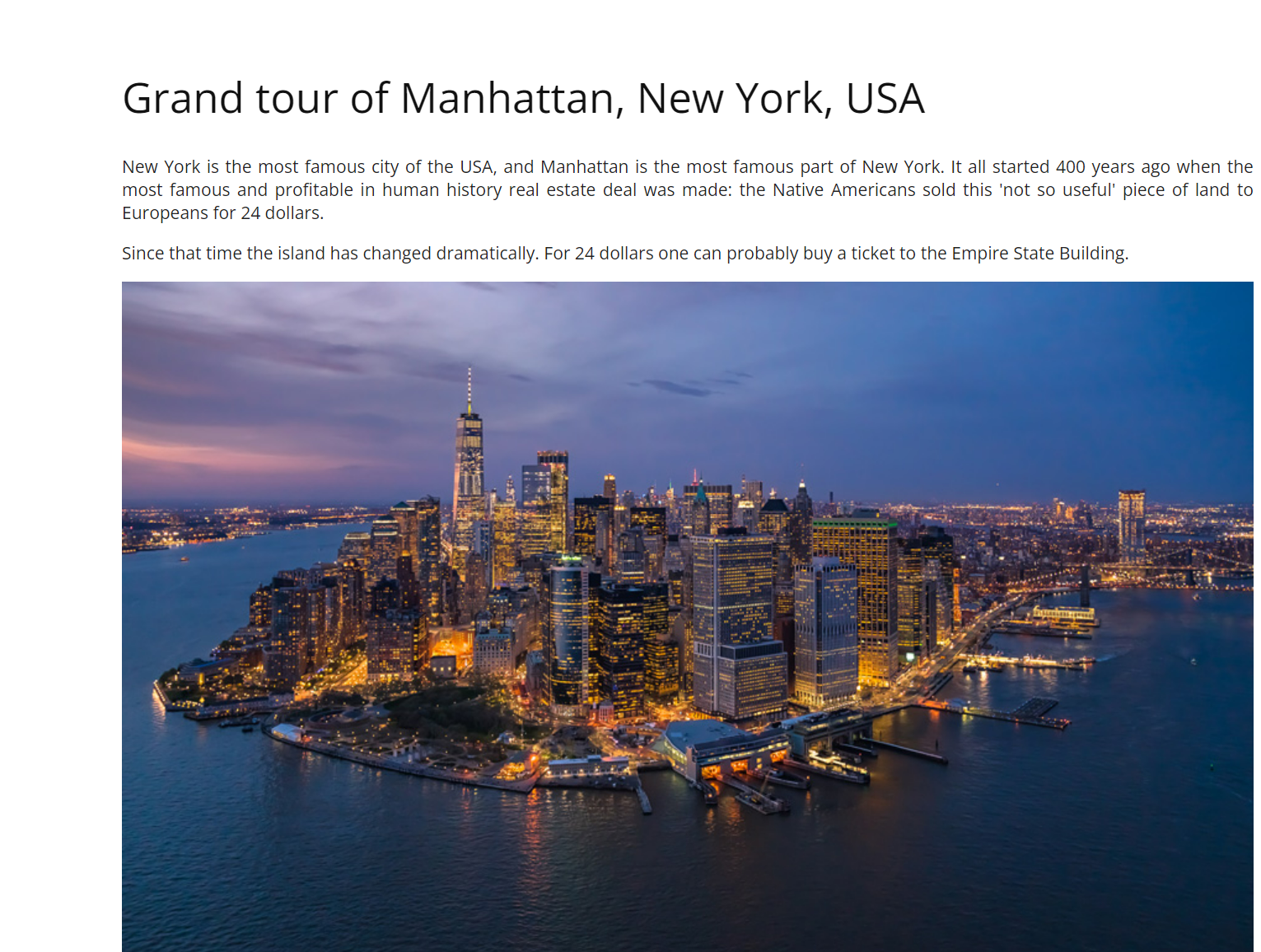
Taking a look at the list of destinations to take a virtual trip to, I opted to visit somewhere I had already been in hopes of maybe finding out something new about the place. I choose to visit Manhattan, one of the five boroughs in New York City. Manhattan being founded four hundred years ago is today one of the most famous parts of New York.
New Things I learned from the tour
Taking a close look at Manhattan through the tour, I was able to find new things that had previously been unfamiliar to me. Some interesting things that I learned are that New York is the financial district of the world, and Manhattan is the where all the largest banks, offices, and businesses are. Being able to take a tour in the air also enabled me to see the skyline and an overview of the entirety of New York City. With various different angles, I was truly able to grasp how large the borough of Manhattan is. I was able to take a look at overviews of the Empire State Building, Central Park, and more. It truly gave me a sense of diverse the cityscape is in an area like Manhattan. Learning about how the land was sold for an estimated $24 was part of the intriguing factual background that maintained my attention and kept me immersed.

Taking the virtual trip
The virtual trip itself is engaging and relaxing, as there is music that plays in the background as the camera glides across the NYC skyline. It is a tour at the user’s pace, which gives the tourist the opportunity to hop around at different locations, and prioritize the things that interest them the most. Most fascinatingly is alternative views that the tour offers users, not only does it diversify the tour with a plethora of aerial shots of the city but also the city during different times. In having these options, I found that the tour becomes an immersive experience at the hands of the user.

A Closer View
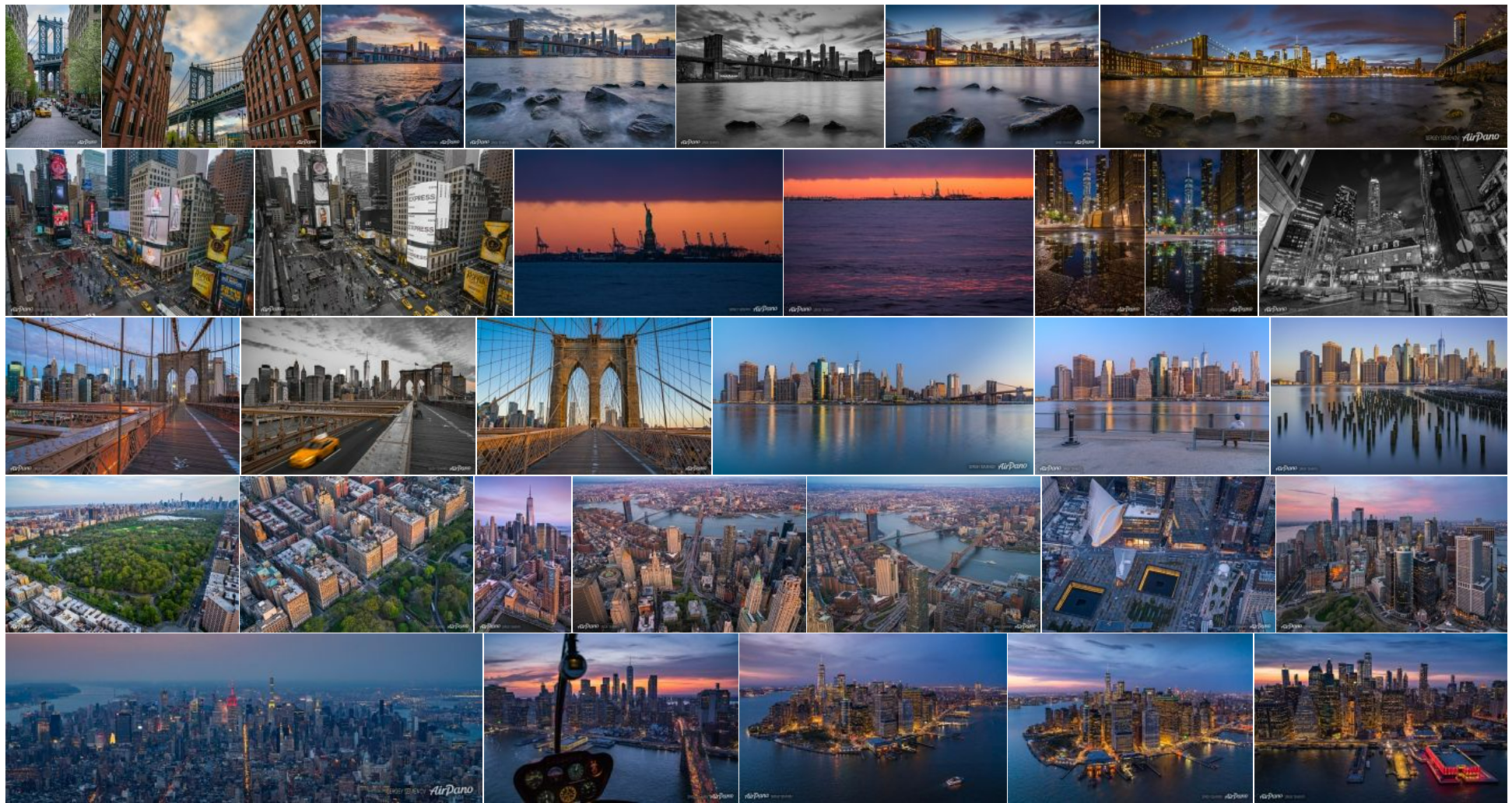
Having the option of traversing the skies of the city of New York and focusing in on the bustling energy of Manhattan was an incredible experience. I did however also enjoy the photos in the image gallery provided. From a mixed range of images, I was able to see what parts of Manhattan I hadn’t seen myself in person. I appreciated the creativity aspect to having beautiful shots of street photography included into the tour. It was nice to in a way recap the ideas of the tour and simply take a look at the gallery.
Overall Experience
I enjoyed sitting down and taking the tour step by step. It allowed me to notice details in the videos that I would have never noticed priorly. It was a great mix of a user guided experience and an automated virtual experience. I would recommend all to take a virtual trip, regardless of whether you have visited Manhattan already. Taking a tour virtually will prepare any person who plans to visit Manhattan a little more on the essence of the city.
https://www.airpano.com/360photo/manhattan-new-york-virtual-tour/
Using Microsoft Forms to Communicate in the Classroom

Receiving quality feedback from students can often times be a difficult process for both educators and students alike. However, with Microsoft forms, communication in the classroom becomes easier, the process of receiving feedback becomes facilitated for the students and easier for the educator to tailor exactly what it is they want to receive feedback on. It has become a tool that is multifunctional in classrooms around the world, aiding teachers in assessing not only the understanding of their students, but also the quality of their lesson plans, the environment of their classroom and much more. Microsoft forms provide a simple and effective way to maintain communication between an educator and the students.
Comprehension and Testing
With Microsoft forms, teachers are now able to create “test” or “quizzes” for their students to take online. This helps students become familiar with online forms, but it also allows educators to view the statistics of the classes grades shortly after the test or quiz is taken. This becomes a form of communication when the educator then takes a look at the areas where students are struggling and then applies extra attention to that particular area. Including areas of the form that have questions that ask students how they feel on the material they have just learned or completed, where they feel lost or confused, and where they feel as if a little more help would clarify the material at hand for them. Considering the multiple forms of responses that educators can choose to include on their form, from multiple choice, to text responses, it is guaranteed that the feedback will indicate in ways that meet the expectations of the educators. Whether simply asking about the comprehension of a newly learned skill/concept or a test with specific directions for each question, students, and teachers are able to use Microsoft forms to aid communication.
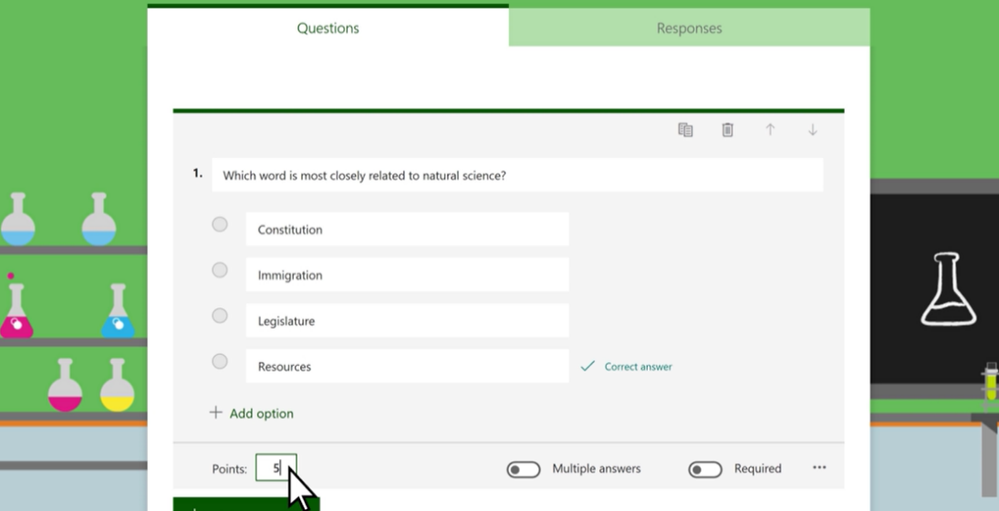
Day to Day Evaluations
As educators, not every day is expected to go according to plan for students and educators as well. It is important to collect feedback from students directly to understand what makes those days happen in the first place. It is essential to be able to foster a healthy and happy learning environment where students can feel comfortable being themselves and can focus on learning. A large portion of that is feedback from students on a day to day basis. Creating a general form for students where they can submit feedback individually doesn’t only give them the space to submit comments that they might not feel comfortable doing so publicly, but also tailoring the questions to the students themselves. Asking them what they thought about the lesson plan, or how certain experiences made them feel, can provide viable feedback to consider in future references.
This is going to be a wonderful resource to use in my own classroom and ensure that my students are able to provide the necessary feedback to be able to adjust and adapt to provide the best possible learning experience. Using forms of communication such as Microsoft Forms will give me, as an educator, the opportunity to understand where my students perhaps don’t yet fully have a grasp on the material. Besides using Microsoft Forms for classroom feedback, using it to understand the feelings that students have after lessons or school days can let me know how if there are any issues I may need to address as a teacher in my classroom.
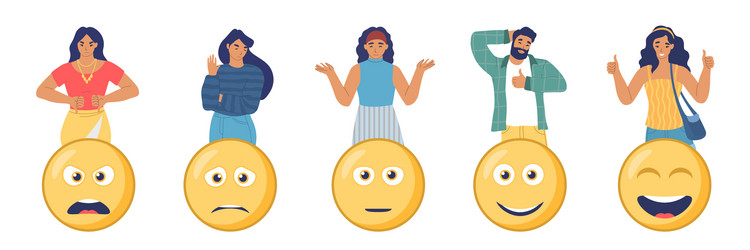
CIEE: Unlocking the Classroom Across the Globe

What is CIEE?
The Council on International Educational Exchange, or CIEE, is a nonprofit organization that focuses on global exchange and education initiatives around the world. Since its establishment in the United States in 1947, CIEE has grown to become one of the biggest and most established international education organizations in existence.
Through this organization, students are able to not only visit other countries but experience different aspects of life that create learning opportunities in culture, language, and more. In learning directly hands on from those who live their day to day lives within a specific culture, CIEE ensures that the learner receives an immersive hands-on learning experience.
Why Did I Select CIEE?
I chose CIEE because of the opportunity it offers students around the globe. It fosters an environment internationally for students to connect with one another, with distinct cultures, learn languages, establish connections and broaden their horizons of the world they live in. The opportunity to study abroad is a privilege that students and educators alike should take advantage of more frequently. Organizations like CIEE create an open classroom where the material is readily available in daily lives of others around the globe. Interactive learning can make the difference between whether learners are able to walk away with something from the experience or not, and offering a hands-on experience is often times the best way to learn. Especially in subject matters such as languages, practice is the most effective tool to ensuring a good grasp on the language. Traveling to another country where one might need to use the language being learned is a phenomenal way to practice. CIEE offers these opportunities through their exchange programs, study abroad programs and more.
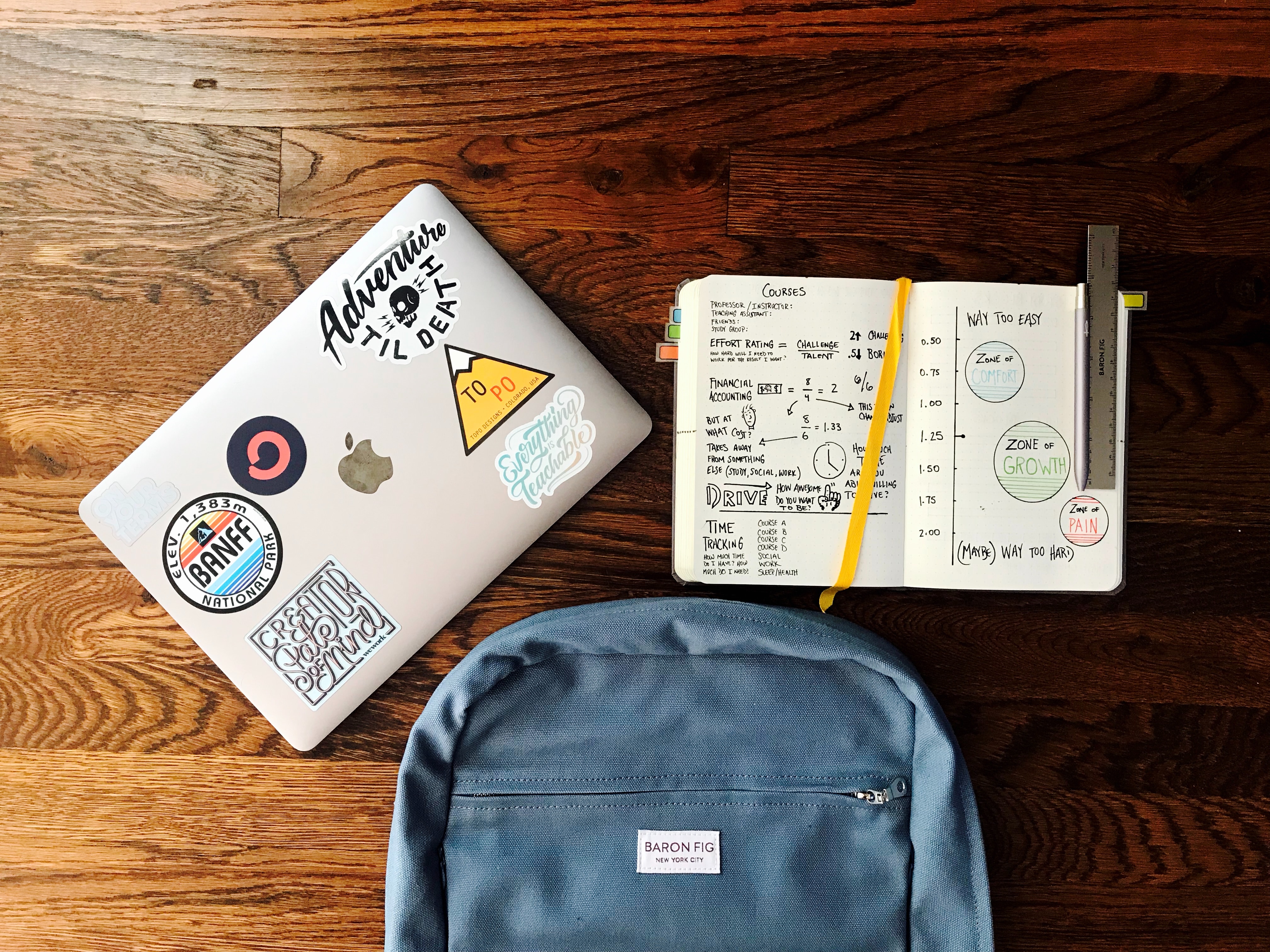
How Will I Use CIEE?
As a future Spanish language educator, it has become crucial to me already the importance of practice, but even more so the opportunity to practice. As a teacher, being able to inform my students about the opportunities that are available to them through organizations such as CIEE will provide to them a great resource. Often times traveling to a foreign country is intimidating and difficult to organize, but by organizing educational trips to Spanish-speaking nations through organizations like CIEE it becomes less and less of something to worry about, and more and more of a great chance for students to expand their knowledge and increase their practice in the language.

Collaborative Learning & The Use of Educational Technology
Whether it be in the classroom, at home, or in a community, collaboration proves to be a beneficial tool that allows those who use it to excel forward. Being able to have various individuals contribute to an idea, project, or creation, is the best way to ensure the best possible product. In today’s classrooms exist the privilege of technology that did not exist a couple of decades ago. At the fingertips of students and educators alike, is a multifunctional tool box of education technology. Technology that not only allows students to work with one another, but to take advantage of the benefits that come with blended learning between technology and education.

Why Have Students Work Together?
The strength in having a collaborative effort when working towards a common goal lies in the diverse perspectives and ideas that may stem from having various mindsets working together. As Howard Gardner’s Theory of Multiple Intelligences suggests, there are a variety of distinct forms of intelligence that span across a spectrum. Understanding this idea will enable educators to visualize the different attributes of the intelligence spectrum students will bring to the classroom. Gardner’s Theory implies that everyone is a mix of these intelligences, however there are still those who tend to be more dominant than others in certain areas. In having students collaborate, the guarantee of having a well executed and well-balanced learning experience, as well as project or assignment, becomes more likely.
How does Technology help students?
Having the proper versions of technology for educators to use in the classroom is essential to ensure the most effective benefit on learning. With many apps and programs being developed for personal use, it can pose a challenge to educators to find ways to incorporate technology into the classroom seamlessly. Despite the integration of technology not being seamless, as time goes on, more and more corporations are offering their services to educators as tools for their students. Examples of this include Google Classroom, Minecraft Education Edition, Office 365, and even programs such as Discord. All of these can be found across the world in classrooms where educators have found a way to incorporate them into their lesson plans and assignments.
If not for the use of technology such as Zoom, Skype, and Google Meet, schooling for many around the globe would not have been feasible during the Covid-19 Pandemic. It was because of the integration of these platforms that students were able to find a way to communicate with each other and connect despite the entire world being shut down. Technology allows students to work with each other regardless of having to be physically present in the classroom. Students can be in two different places but still manage to contribute the same amount of work to the project. With tools such as Microsoft Teams, at the disposal of students and educators, things such as updates, assignments, reminders, and virtual meetings can all be taken advantage of to improve the quality of work. Teams allow students to all access the same page online in real time, rather than having to all separately from their contributions and combine them later.
Education Technology is Here to Stay.
In today’s world, as things rapidly change on a day to day basis, providing stability for students via collaborative learning spaces is essential. Assigning group projects to students becomes more of an accessible resource to educators, knowing that students are able to collaborate outside the classroom. Sharing resources with students and asking them to help each other understand the concepts that they struggle with is a newly found opportunity for educators. It enables for students to create their own environment working online, and which tools they see best fit for the task at hand. In allowing students to collaborate using Educational Technology, they are learning to use the tools of the near future.
- “5 Benefits of Collaborative Learning Strategies & How to Get Started | National Society of High School Scholars.” NSHSS, 3 December 2020, https://www.nshss.org/blog/5-benefits-of-collaborative-learning-strategies-how-to-get-started/. Accessed 25 September 2023.
- “Howard Gardner’s Theory of Multiple Intelligences | Center for Innovative Teaching and Learning.” Northern Illinois University, https://www.niu.edu/citl/resources/guides/instructional-guide/gardners-theory-of-multiple-intelligences.shtml. Accessed 25 September 2023.
Educational Technology: “AI in The Classroom: 10 Essential Ideas Every Educator Needs to Understand”
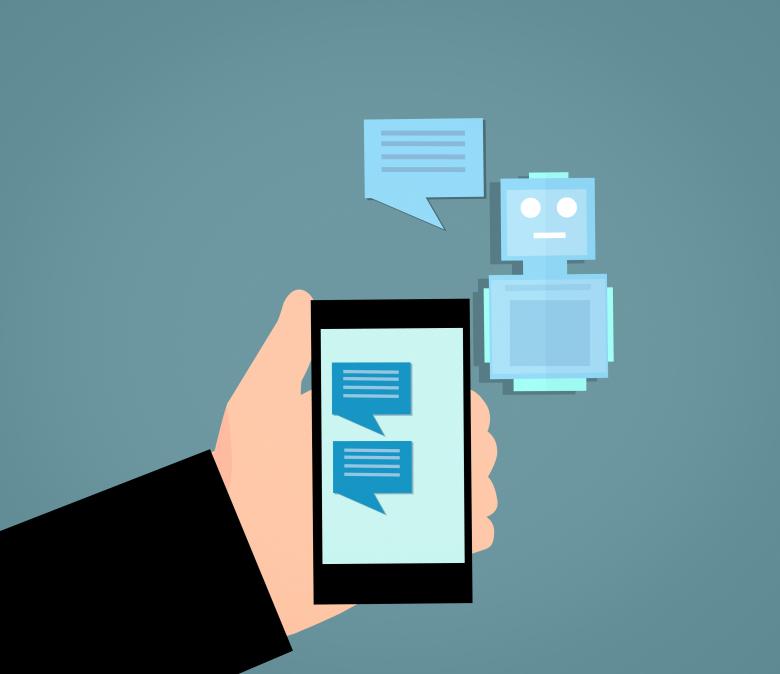
As AI begins to grow more and more it is essential to understand the fundamentals of the new tool and how its application in the classroom can aid not only educators but students as well. In breaking down the ten rudimentary areas of AI and its impact it becomes much easier to digest. The ten being;
- Human Trained AI vs Deep Learning Models
- The True Power in Student – AI Collaboration
- The Impact AI Can Have on Learning Differences
- The Role of Coded Bias
- The Job Market Impact
- The Importance of Improving prompting Skills
- How to Enhance Pedagogy with ChatGPT
- AI is More Than a Worksheet or Presentation Generator
- How to Use AI to develop Critical Thinking in Students
- Soon, It will be a common assumption that all written pieces involved the use of AI
Everyone of the concepts open up the conversation for what AI use will become in the near future. They provide key examples of how students will be able to work with AI to complete assignments, or how as educators we will be able to turn to AI to generate resources for lesson plans, projects, and more. The new changes to AI that have transitioned it from the human trained AI used all over the world, have now become systems that are capable of learning from themselves. This will allow students to collaborate with a reliable source of information that may generate ideas and concepts for the best result when working on assignments. As the article states, it brings benefit to students who may have disabilities as well and due to this it will soon be included in most if not all IEP’s.
By coming to understand the ideas in this article, I was better able to visualize how as an educator I will be able to use AI in my classroom. In becoming comfortable with the resource, it will allow me to create better lesson plans and overall a better learning experience for my students. With AI generated resources, it will become a much easier way to also implement the idea of AI to students and open them up to other opportunities as well. The main focus will be on prompting the AI systems in order to retain the most accurate information. After reading the article, I now see the importance of including AI activities and allowing students to familiarize themselves with a tool such as AI.
Original Article: https://www.hollyclark.org/2023/09/13/10-things-all-educators-should-understand-about-ai-in-the-classroom/?utm_medium=social&utm_source=twitter