Nearpod – AR/VR and Global Collaboration

With the assistance of the web and mobile applications, Nearpod allows educators to make and distribute intriguing multimedia presentations to their students. With Nearpod, teachers and educators are able to quickly incorporate interactive elements like polls, quizzes, and videos into their presentations
With Nearpod’s extensive lesson library and customizable lesson creation tools, there are countless options for global collaboration and discovery.
I was able to find this sample lesson plan for teachers in the elementary and middle school level that they can use to incorporate Nearpod in their classroom. In this students use the Nearpod collaborative board to answer questions they know about state capitals and then after an interactive slide in Nearpod will educate them about state capitals and states. The objective is for students to know what a state capital is, name at least ten states and capitals and also know the number of states in the country.
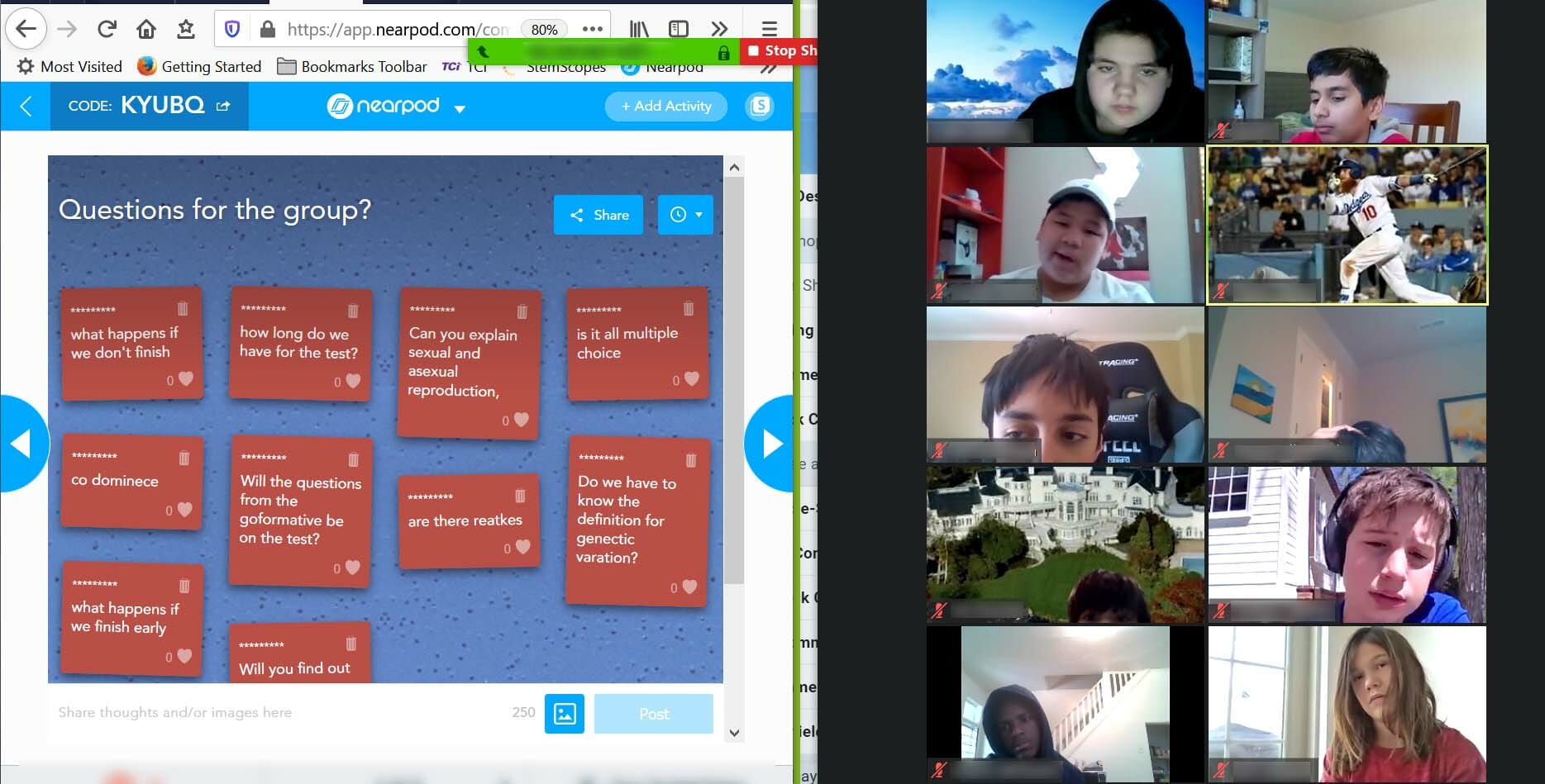
Lesson plans like these showcase how useful Nearpod can be in a classroom and how it can foster collaboration between students. With Nearpod, you will also be able to collaborate globally with other people. in your classroom. It also showcases how technology is the future in classrooms and learning how to properly introduce tech inside of classrooms is important.
Changemakers in the Future Classrooms

Using tech for good in our future classrooms is very important.
Tech can be utilized to teach and fosters students educational growth.
This website provided a list of websites teachers can use to help utilize in their classrooms to engage with their students better.
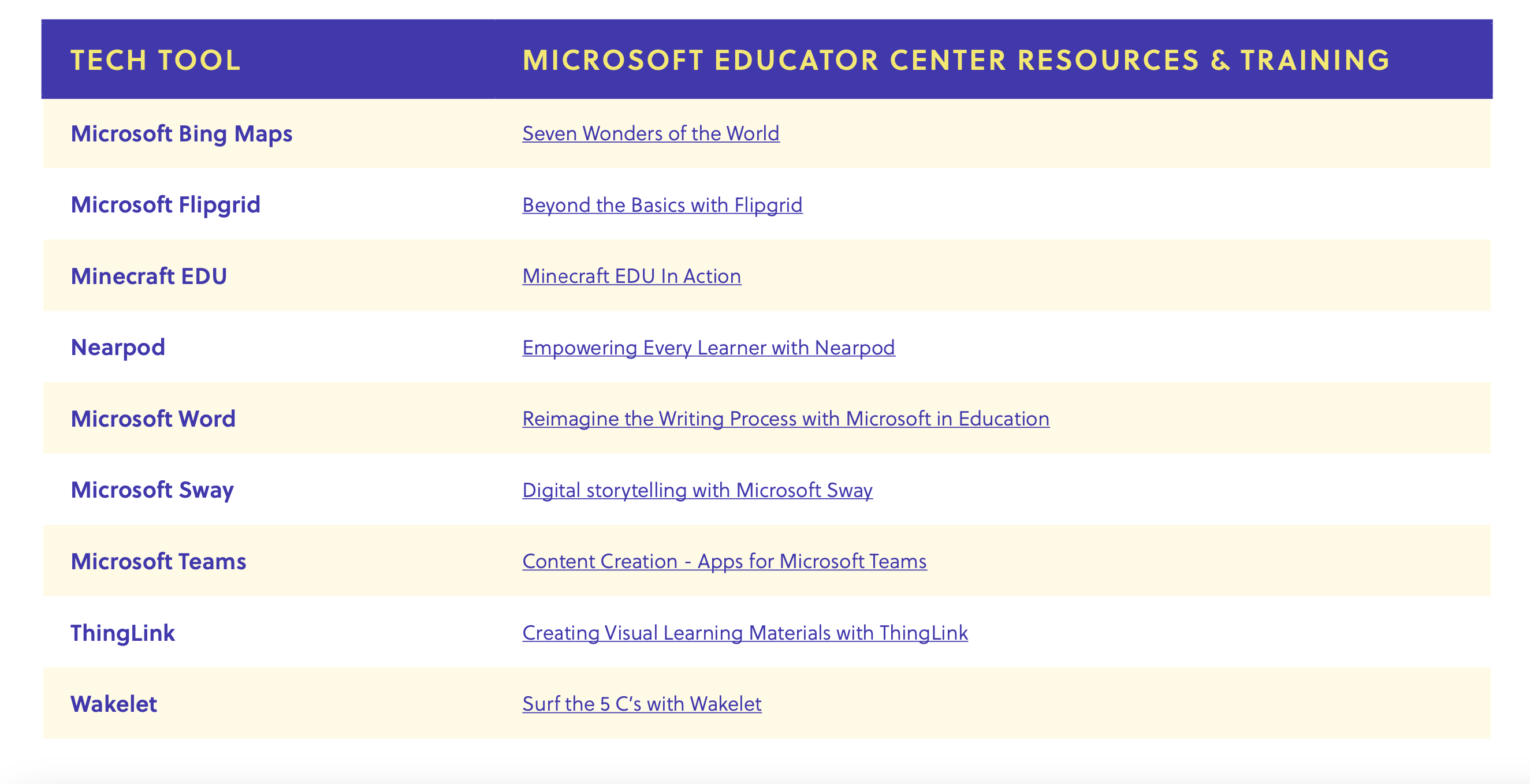
The website also provides other resources like how to fight against racism in classrooms and schools.
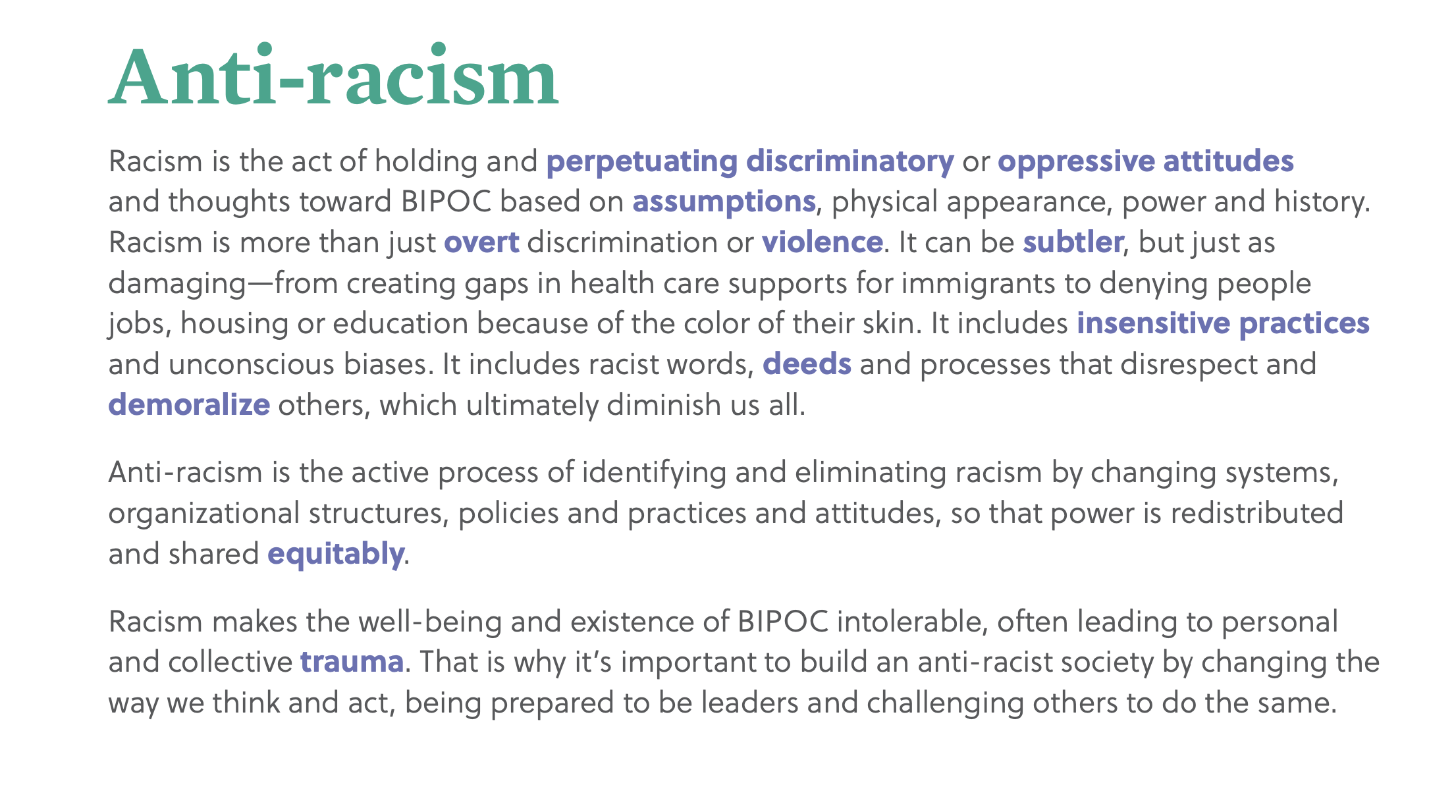
There are many other resources like videos as well.
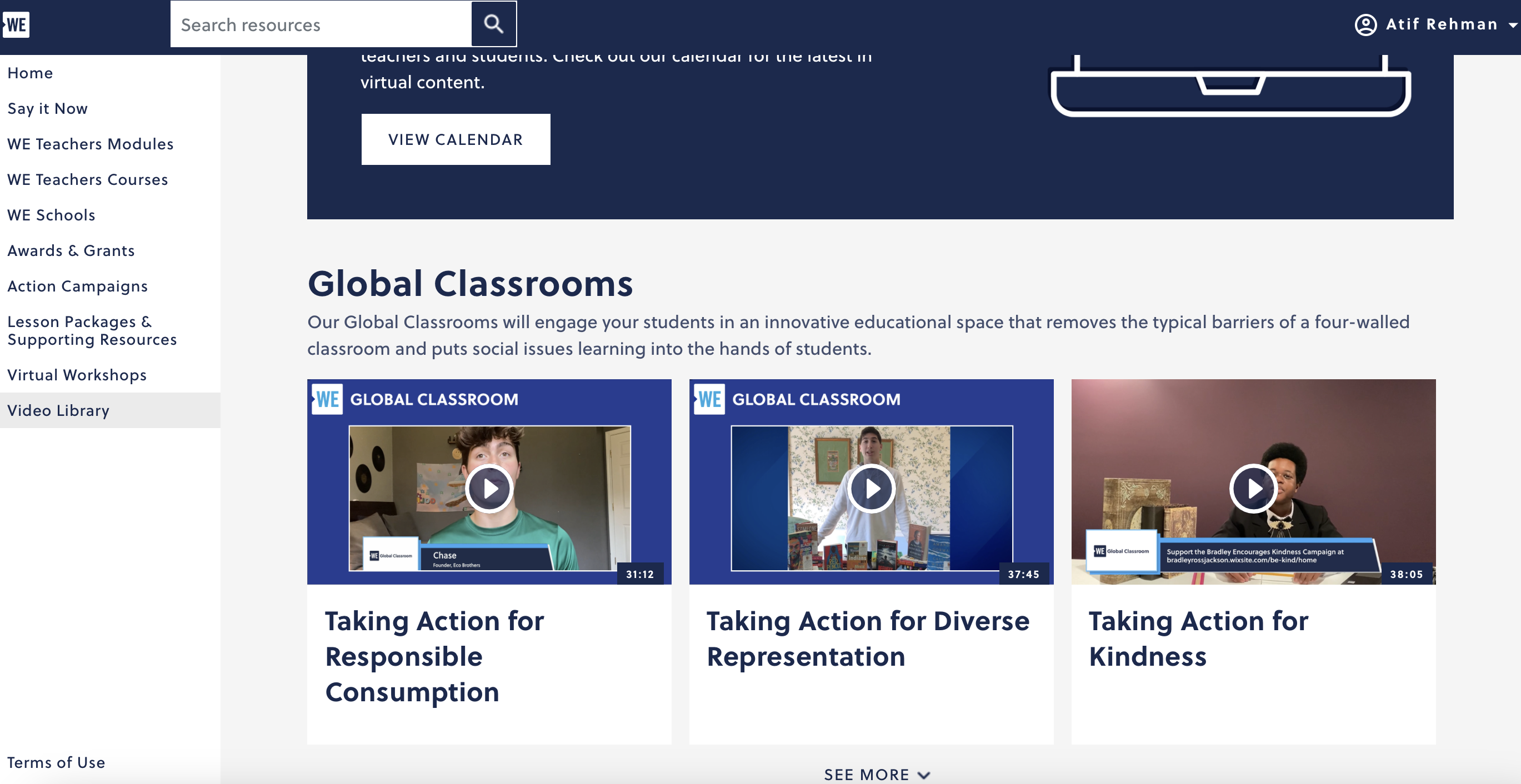
Use this website and the resources provided to make a change in future classrooms. It is important that we utilize these tools to further improve our classrooms and create the best environment for students in the future to learn and foster their education.
Seven Helpful Tools
These seven tools will help you with accessibility and assist you while using the internet.
Tool 1: JAWS

A screen reader that is useful for people with vision loss and aids them with hearing the words on the screen.
Tool 2: ZoomText
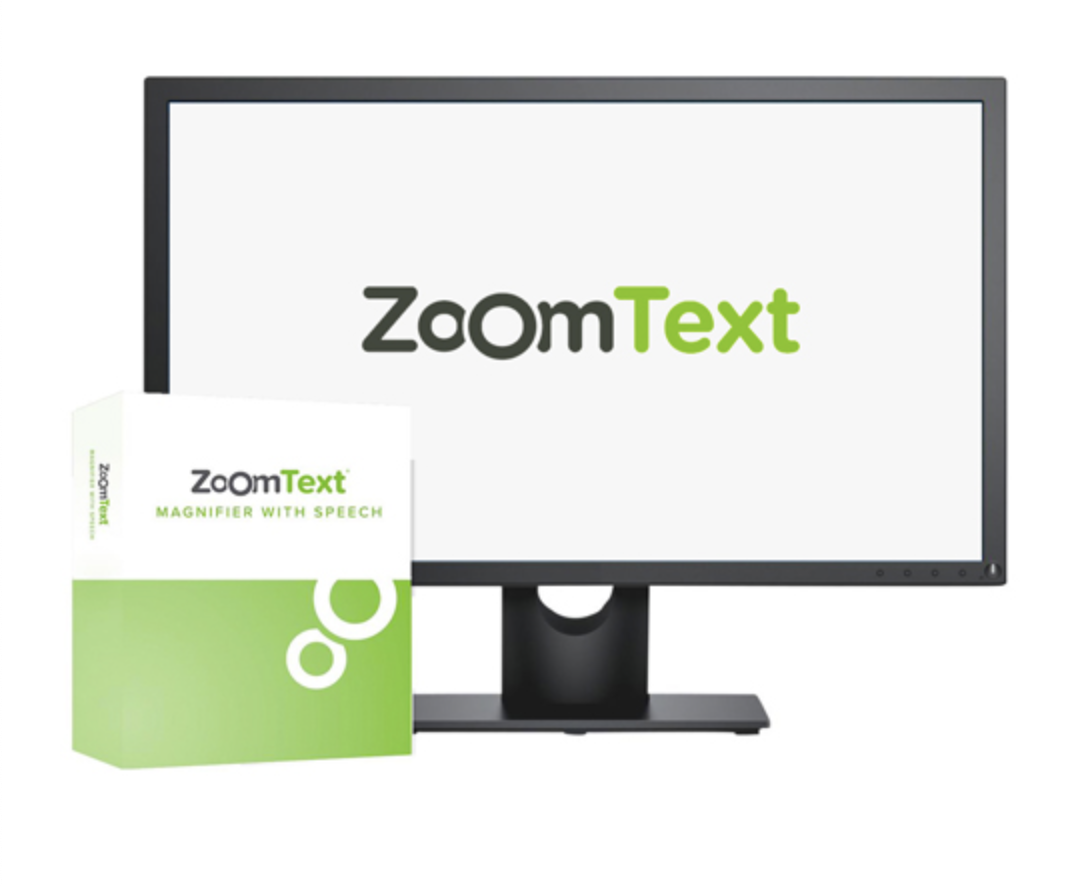
A screen magnifier that is useful for people with low vision and assists them with seeing the content on the screen easier.
Tool 3: Sonocent
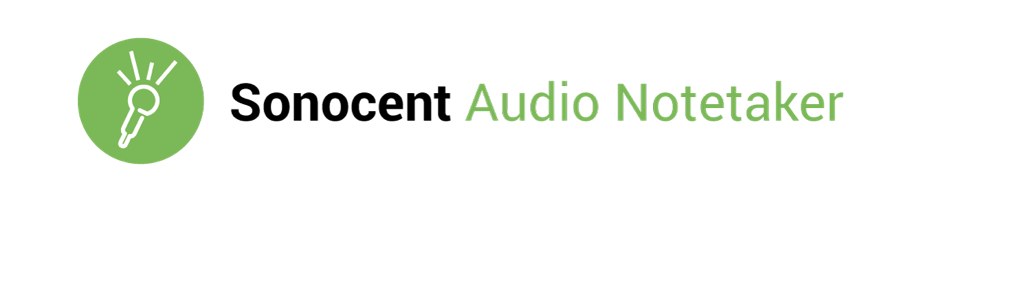
Audio note taking software which can capture notes and organize them in slides and text to put into one workspace.
Tool 4: Kurzweil
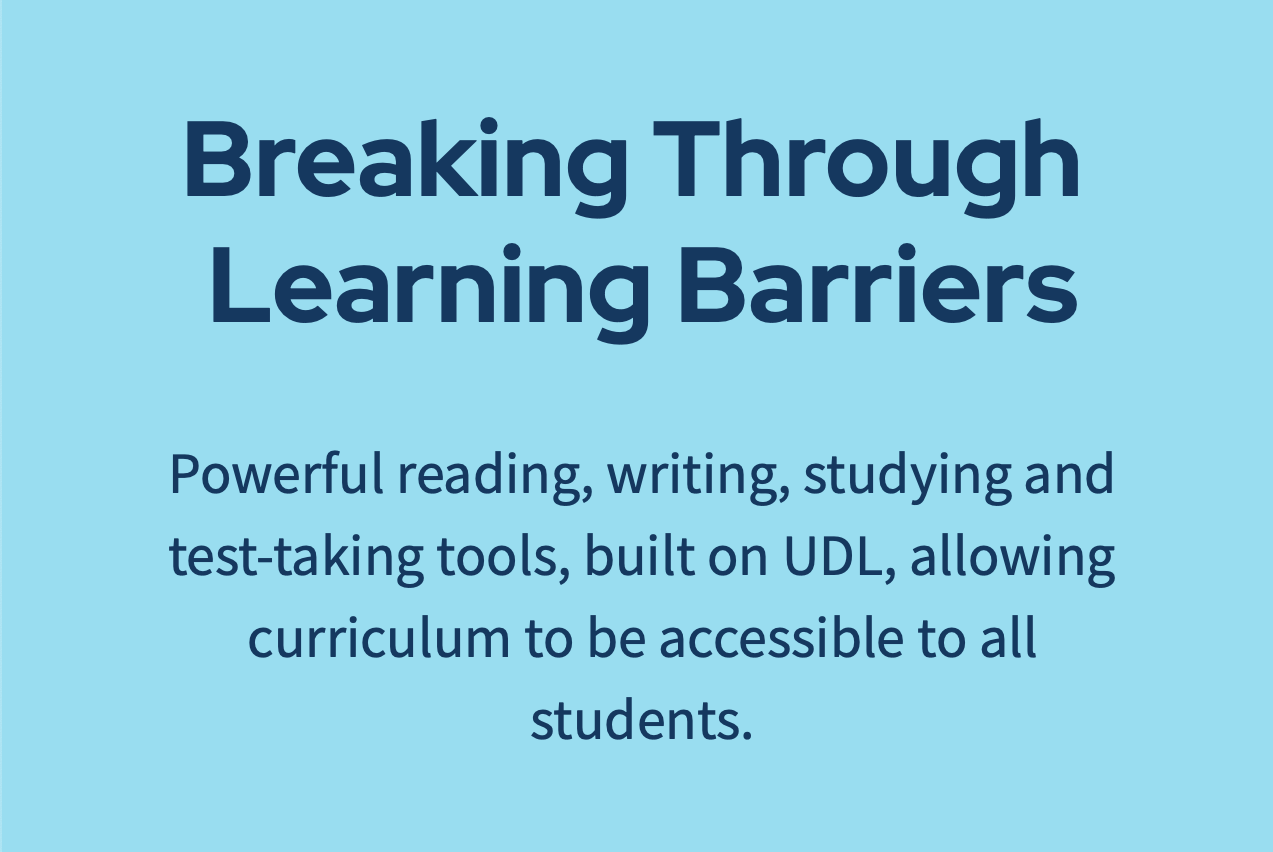
A reading, writing and studying tool that can help users foster their literacy and reach their academic potential.
Tool 5: Google Slides
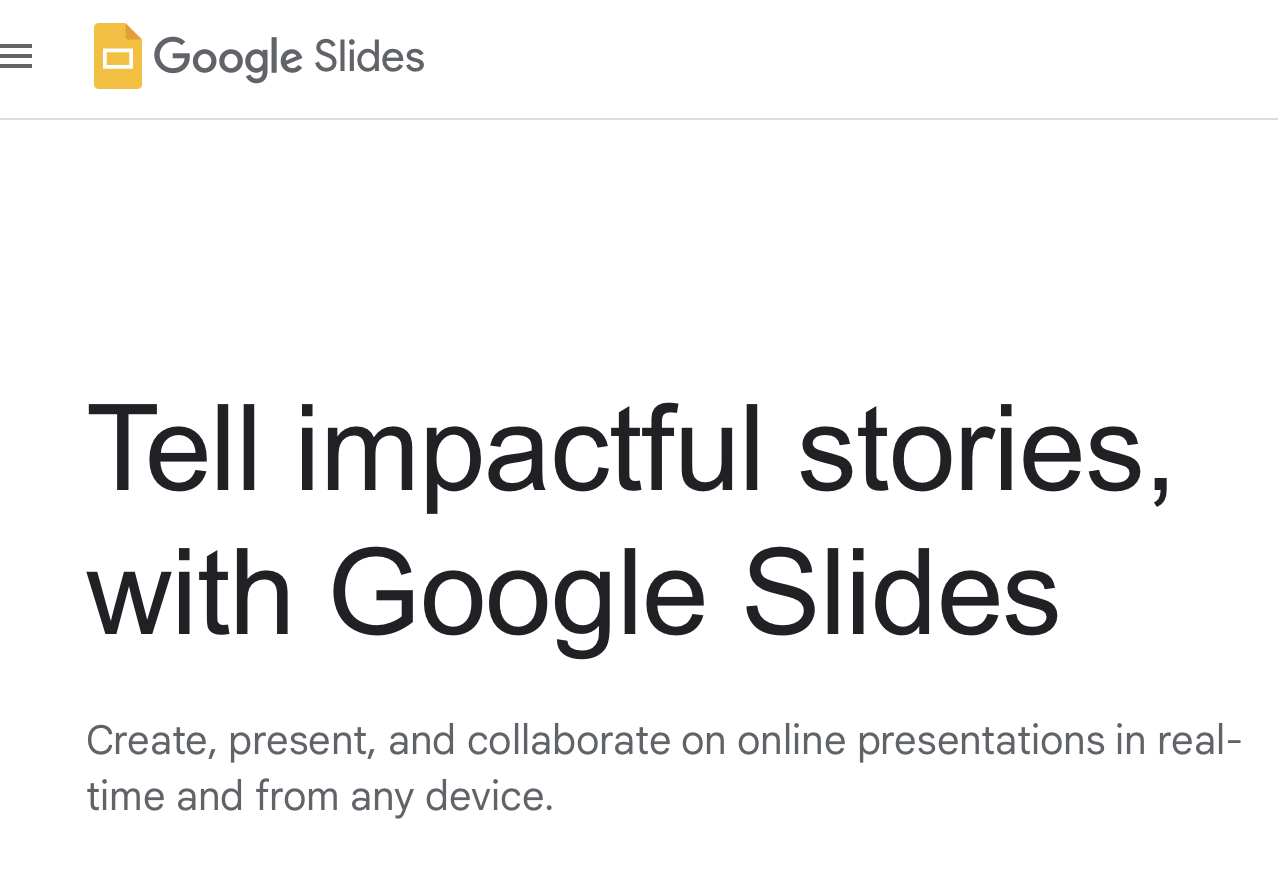
A tool that allows you to easily create, share and edit presentations online.
Tool 6: Google Translate

This tool allows you to translate a language to help you understand a language you do not know.
Tool 7: Google Meet
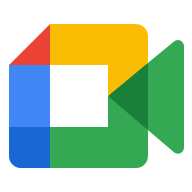
This tool allows you to talk to people online through a video chat.
Hyperdocs: Connecting with Google Maps
Hyperdocs are interactive Google Slides or Slide Decks that revolutionize the way that teachers teach their class.
Instead of the traditional image of a teacher standing in front of the classroom with a whiteboard, they can connect with the kids with something that the students would be more familiar with, technology.
An example of a great hyperdoc is this activity where students discuss their special moments and memories throughout their life using google maps.
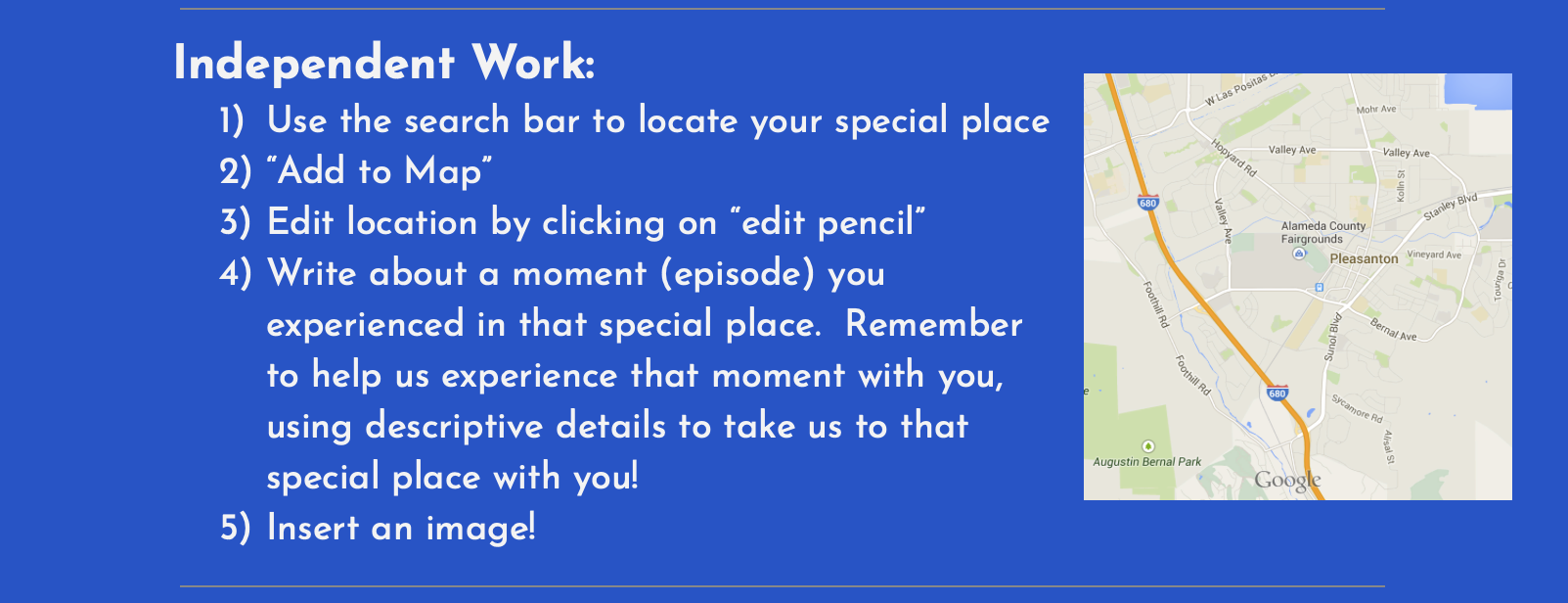
Students use google maps to track their special places in their life to share with the class. They can edit the location, insert an image and write about why that place is special to them.
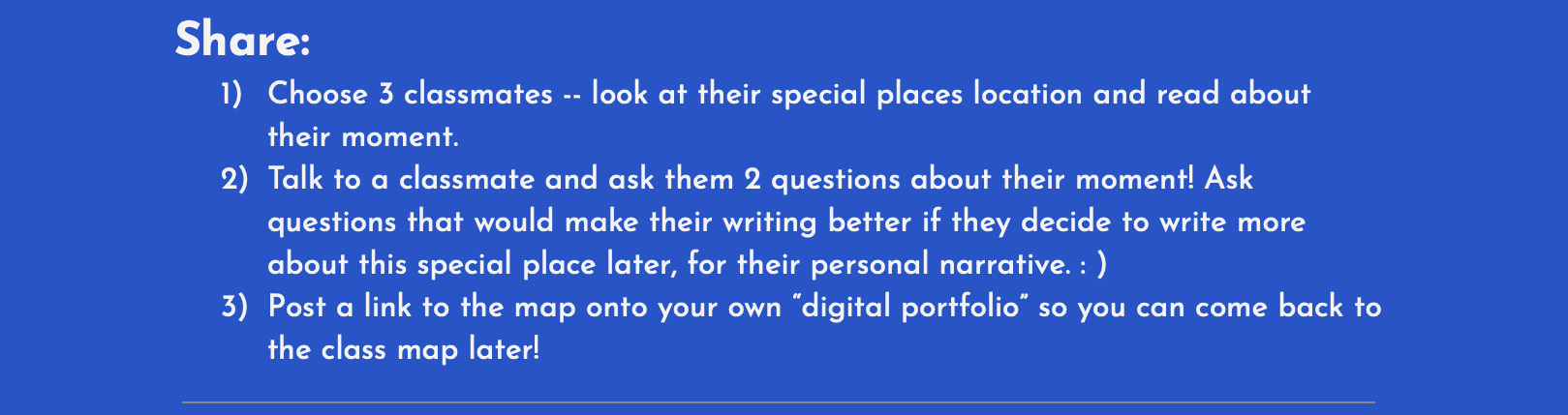
This activity covers a lot of bases for students to grow. It familiarizes them with using technology, lets them connect with their classmates to improve their social skills and lets them talk about moments special to them.
Using hyperdocs is a very effective way to connect with your classmates and engage them in activities that they would otherwise not be interested in. It provides them with the ability to learn about technological tools and can improve other skills like public speaking.
Virtual Field Trip
I took a virtual field trip using this website to visit Trevi Fountain.

The Trevi Fountain is a fountain in Rome, Italy from the 18th century.
It was designed by Italian architect Nicola Salve and was completed by Giuseppe Panini in 1762. It is the largest Baroque fountain in the city and also one of the biggest fountains in the world.

The experience was interesting, you get to see all the peoples reactions to this giant fountain and it is very realistic. I love the the architecture of the fountain, it is very well built and adds a lot of beauty to the scenery.
Using Minecraft to Communicate
Minecraft is a game released in 2011 that involves you controlling a character and exploring a blocky world using different tools and items to create things with blocks.

It is one of the most popular games of all time and challenges people to be creative and build things with what they are given.
After reading chapter 2 of “Sail the 7 Cs with Microsoft Education,” I realized how this game allows people to improve their communication skills.
The game supports creativity and teamwork, as multiple players can play together and navigate throughout the game while communicating with each other. In the book, Monika Limmer who is an educator from New Zealand, talks about how she used Minecraft to help out her nonverbal students by using this game.
She explains how the reserved students started sharing ideas, techniques, and projects with each other in the game. They helped each other with tips and boosted their self-esteem.
One reason for this would be the in-game chat feature that Minecraft has. This feature allows people to communicate with each other, so non-verbal students who would otherwise not talk had a chance to speak with other people in the chat and communicate with them.
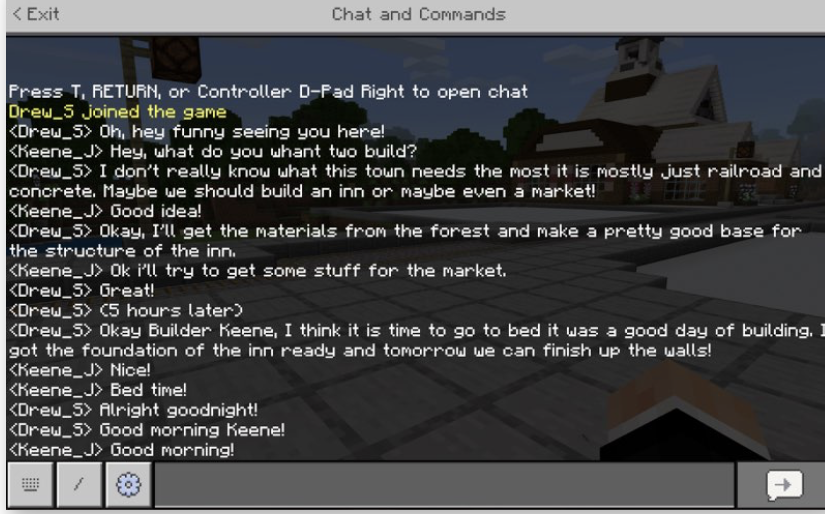
In this picture, you can see people communicating with each other and working on building and completing goals.
Minecraft is a great way for students to collaborate with each other on projects and communicate with other people to help each other build and complete projects. This game fosters creativity and collaboration and will be a very effective way for students to work together on projects and improve their communication skills.
Mapping the Nation Tool
One of the best ways you can get kids more engaged in learning is by providing them with tools with which they can learn and have fun simultaneously.
Combining technology with learning can make for very interesting ideas on how to gain knowledge while also learning how to use technology.
A great tool I found for K–8 students is this interactive map by Asia Society that pulls together demographic, economic, and education indicators into data points that students can use to learn about the world.
This tool can increase the students knowledge about other parts of the world they might not be aware of.
They can figure out these stats through an interactive map:
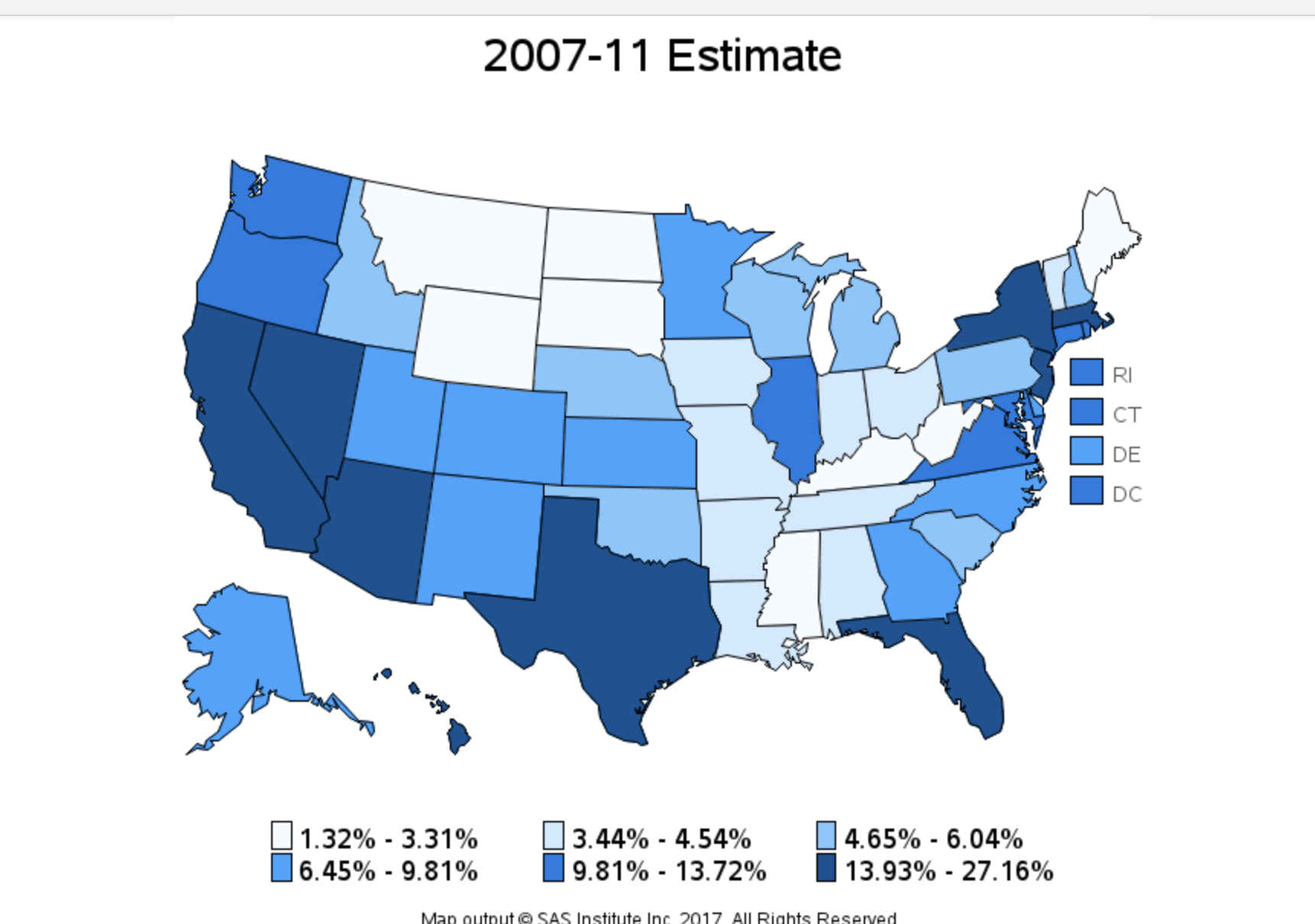
The maps are color-coded, so it is easier for people to notice the differences and statistics.
This tool can be great for kids to learn and explore the world.
Students can learn about interesting statistics like the total population of areas, the number of languages spoken in each area, and the ancestry of the people living there. This tool can inform students about stats they never knew and provide a visual for them.
It is very important for kids to learn about the world they are living in, and these interesting statistics make them more informed about their country and the demographics that make it up.
If I were a teacher, I would let kids explore this tool and ask each other questions about the statistics and demographics. This would improve their ability to read and relay information to others.
The future of Collaboration
Throughout your years in school, one of the fundamental building blocks in fostering social development and team working abilities is collaborating with other students in your classroom.

Collaborating with other people is very useful in helping solve problems and issues that you would otherwise not understand yourself.
Working with other people is always more benefical to get a task done, especially when that task involves things one person might not understand. To have multiple different perspectives on a problem will make it easier for people to find solutions and build projects.
We already collaborated during the pandemic by using Zoom and Google Meet to connect and learn with each other, but there are many other ways people can collaborate as well.
A great way students can collaborate nowadays would be Microsoft Teams.

Teams makes it easier for people to share files with other people and work on the together at the same time!
You can create files, edit with others and share with people outside of the team. This also works with projects you are working on in other sites like Word, Excel, PowerPoint and more.
This is a very effective way for people to work on projects with each other and learn to collaborate on those projects using technology. This will help foster growth in teamwork and other social abilities and is overall a wonderful way for people to come together and work!
Thank you for stopping by!
Login Color Key to help kids login
One of the things kids have a difficult time with when learning to use computers is remembering their login password and how to use a keyboard. This is especially difficult for them when they are also learning the alphabet since they might not know how to quickly find letters or numbers on a keyboard.
It is harder for kids to learn how to type faster when they are not used to using a keyboard and not used to the letters and numbers that are positioned on it.
However I found this article that makes it easier for kids to remember their login password and teaches them how to use a keyboard.
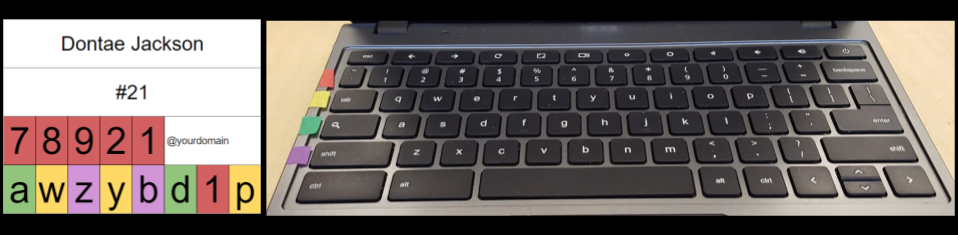
Kids can learn how to login and use a keyboard by the corresponding colors that relates to a number or letter on the row it is in.
Some benefits of using this login color key:
- Saves kids time when logging in
- Teaches them how to use a keyboard
- Gets rid of putting tape on keyboard
- Uses color to make it more appealing to kids
I think this is a wonderful idea to make kids more comfortable with using technology and providing them an easier way to learn how to use a keyboard, remember the alphabet and learn how to login all at the same time!
Thank you for stopping by!