Virtual and Augmented Reality
How can you use VR and AR in the classroom? Virtual Reality engages multiple senses, sight, touch, hearing, and sometimes smell! In the classroom, you are not just observing material but actually being part of it. You can explore the world and visit different locations. There are virtual field trips that you could take your students on to let them explore different areas, you could check out interactive simulators to see how earthquakes affect the land and structures around them. Another example of using virtual reality in the classroom is learning about the anatomy of humans, their organs, and bones and dissecting animals as well. All of these tools give students a greater understanding and a closer look at how things work.

Augmented Reality is digitizing classroom learning. It takes what you have and enhances it. For example, it can take your drawing and make it come to life. It doesn’t require any new materials. It can be accessed with your own computer and materials.

Now that we know a little about them how can vr and ar contribute to possible successful global collaborations or meet a global goal? When I think about global goals I know that they are big goals but with lots of people all working together collaboratively they can be met. With the use of vr and ar tools we can get even more people involved and aware of what the global goals are. What are the steps to get there? With the help of the Oculus you can download an experience called Pollinator Park. This would relate to SDG 2: Zero Hunger. Pollinator Park shows what our world would look like without pollinators. According to the United States Department of Agriculture, “Pollinators help ensure the world eats. Scientists estimate that about 75% of the world’s flowering plants and about 35% of the world’s food crops depend on animal pollinators to produce. While more than 3,500 species of native bees help increase crop yields, pollinators include many more species than just bees. Flowers can be pollinated by both insects and animals – such as bees, wasps, moths, flies, butterflies, birds and even small mammals such as bats. Despite their importance, many pollinators are declining in numbers, posing a threat not only to the world’s ecosystems but to global food security as well.” Showing how this is important can help students want to be involved at home and in school.
Check out this video of Pollinator Park in action!


Experiences like Pollinator Park are numerous. There are ones that focus on other sustainable global goals as well. I looked for the ones that focused on SDG 2 as that was what I focused on this semester. Another VR experience that stood out to me was Cooking Simulator. Unlike Pollinator Park, this experience is not free. What I did like about this is that it helps you learn how to cook the food that you are growing, teaching the basic cooking mechanics like slicing and learning cooking temperatures which are lifelong skills to have.
As a future educator learning about VR and AR, I’m excited to see how I can use this in my future classroom. In my local school, we don’t have VR tools for students or the budget for them but to get that would be amazing. Hearing that the AR features don’t cost extra and use what you have is exciting and I want to see how I can incorporate that.
WE Teachers
This website was really neat. I just learned about this organization. Having never heard of it, I was fascinated. Let me briefly tell you in case you know nothing about it as well. Number one, it’s all free! Right?! I know most things that are really worthwhile aren’t free. Well, this is. This website has a place for teachers to view and learn over 10 modules, on topics like mental well-being, bullying, poverty, social and emotional learning, and youth violence.
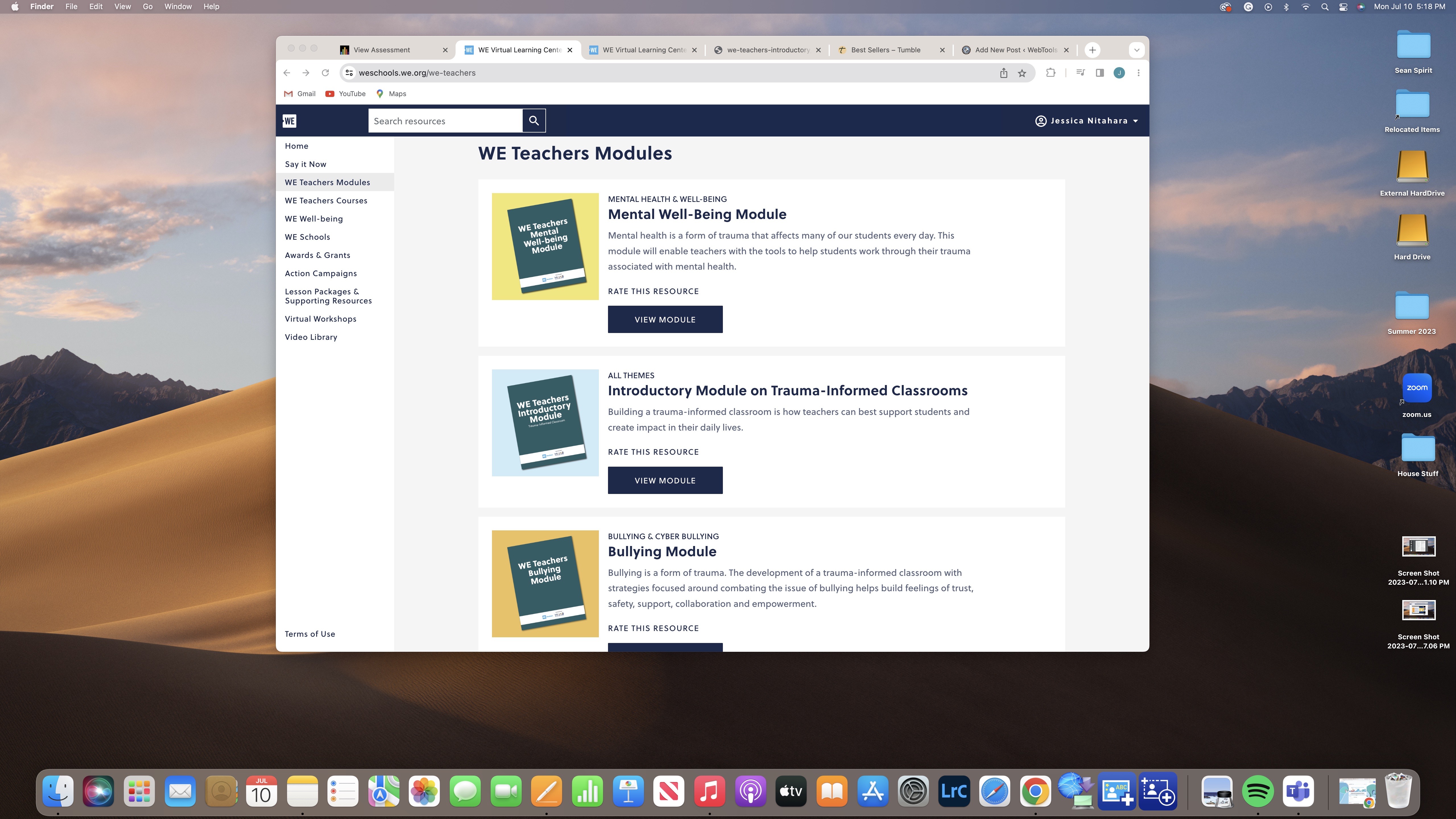
I went ahead and read/completed a module that interested me, Trauma-Informed Classroom. Post-pandemic this is necessary more than ever. What stuck out to me was in this module they told you about a trauma-informed classroom, what to look for, and what to expect from students who have experienced trauma but what’s even better was they had a self-assessment for teachers and a worksheet at the end.
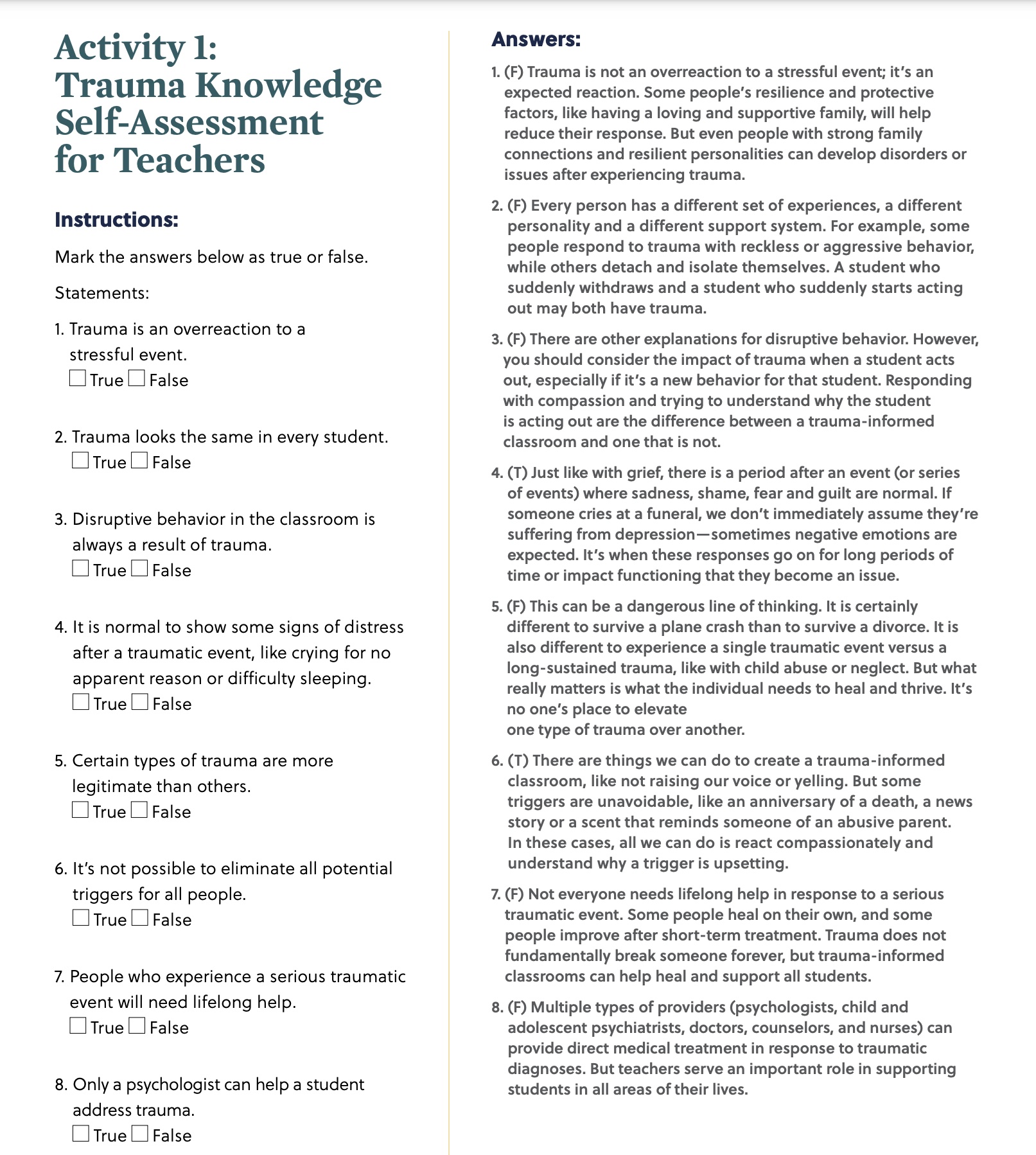
Another aspect of this module was that they included other types of trauma that maybe you wouldn’t think of when thinking of trauma. Accidents or disasters could be trauma. When I was in 9th grade my house and all our belongings and our family dog were gone. It was so hard for us. We were offered counseling and the school and community came together to help us get some material things back but I was never the same. I always struggled since then and I think that’s why I’m so drawn to trauma-informed training. I know there are all types of trauma and I want to be able to help anyone that I encounter in my class or outside the best I can.
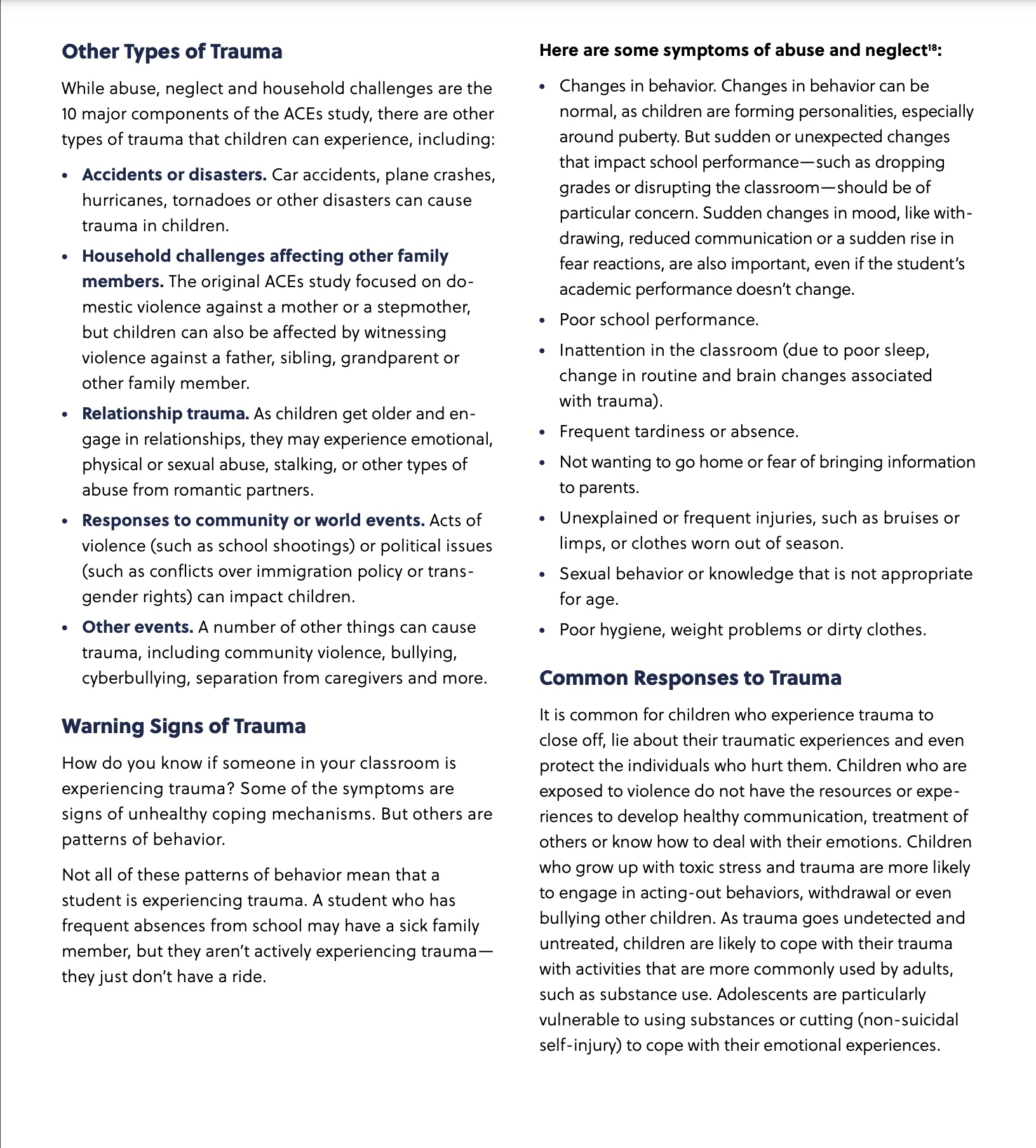
After modules, you can actually see there are courses available. I didn’t finish a course, but I listened most of the way through Mental Well-Being In the Classroom. What I loved is they touched on what mental well-being is, the risk factors, and then talked about suicide and the warning signs. That’s as far as I got into the video but I think it was really beneficial. The one thing that stuck out to me was the difference between risk factors and protective factors. I think knowing these about your students will allow you to know how to best help and serve your students. Again there are over 10 courses free for you to take, which is amazing.
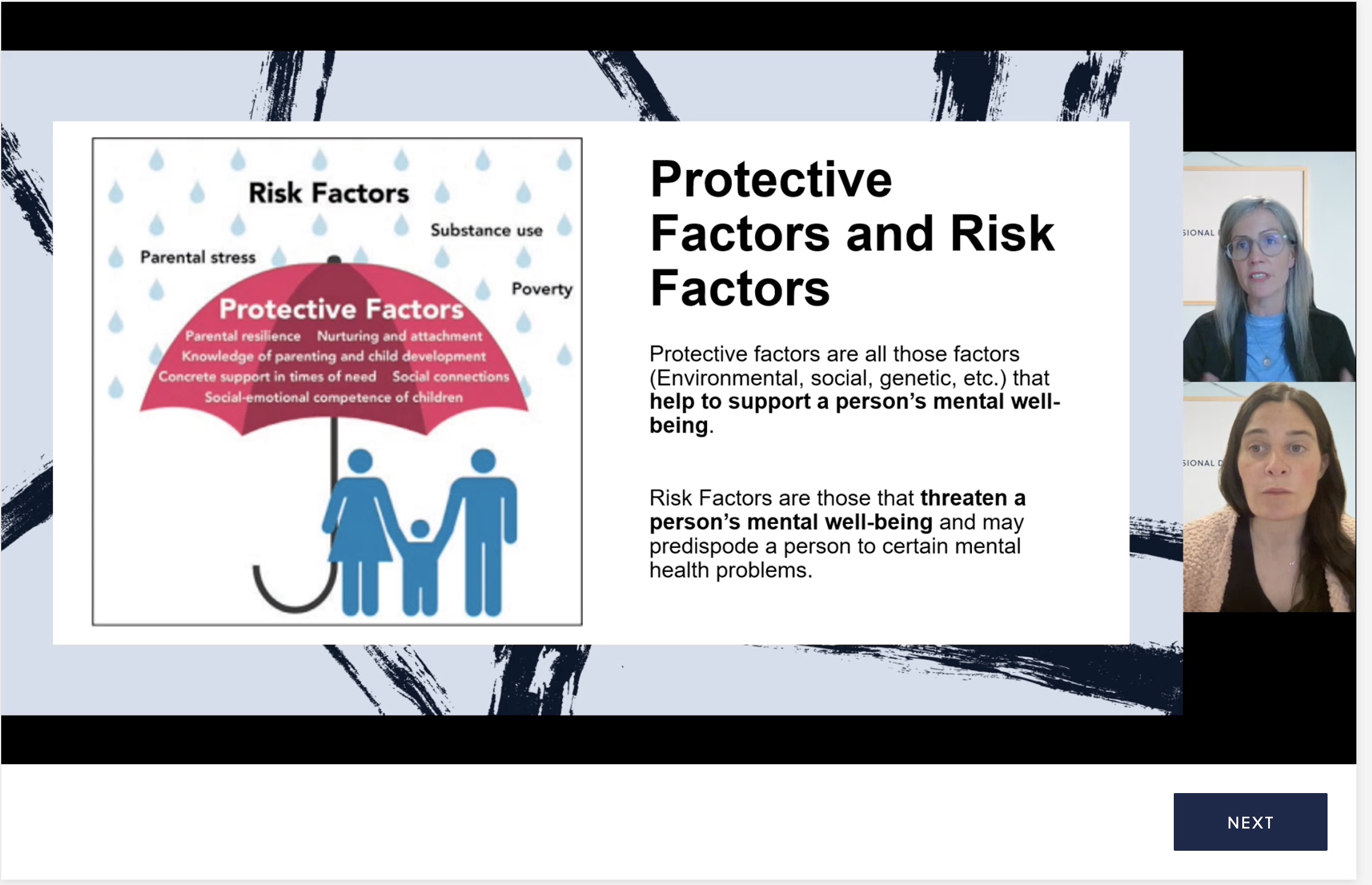
Those are just two main things I checked out in-depth, but there are also additional resources on well-being, resources for schools, videos, and virtual workshops. I hope you’ll check it out and find something that interests you.
Virtual Field Trip
Reflect with me as I recall my virtual field trip to Neave Planetarium. I have had an obsession with the stars and the constellations since I was a little girl. When I was little there was once a meteor shower and my stepdad took up out in the middle of an open field in our 15-passenger van to try to catch a glimpse of it. We brought blankets and were allowed to sit on the hood of the van and even the roof! As a kid, this was exciting enough! I wasn’t sure what to expect with a meteor shower but I had seen a shooting star or two by this point and those fascinated me so I was expecting something even bigger than that. To my disappointment, we never saw the meteor shower but the memories I have under the stars with my family are something I’ll never forget. I’ve wished on shooting stars, always look for the north star while a passenger in the car at night, my husband and I taught our kids the constellations, and am a general star gazer. This trip was perfect for me.
If you have time check out the link above for yourself, you won’t be disappointed. You can spend as little or as much time as you want. I included my whole family on this trip. We searched around for a while. It’s very interactive. You start by putting in your location so you can see what stars and constellations are around you. Once you do that the map is interactive. It has a few symbols at the bottom for what you want to see on the map and what you don’t, constellations, constellation art, atmosphere, landscape, azimuthal grid, equatorial grid, deep sky objects, night mode and full screen.
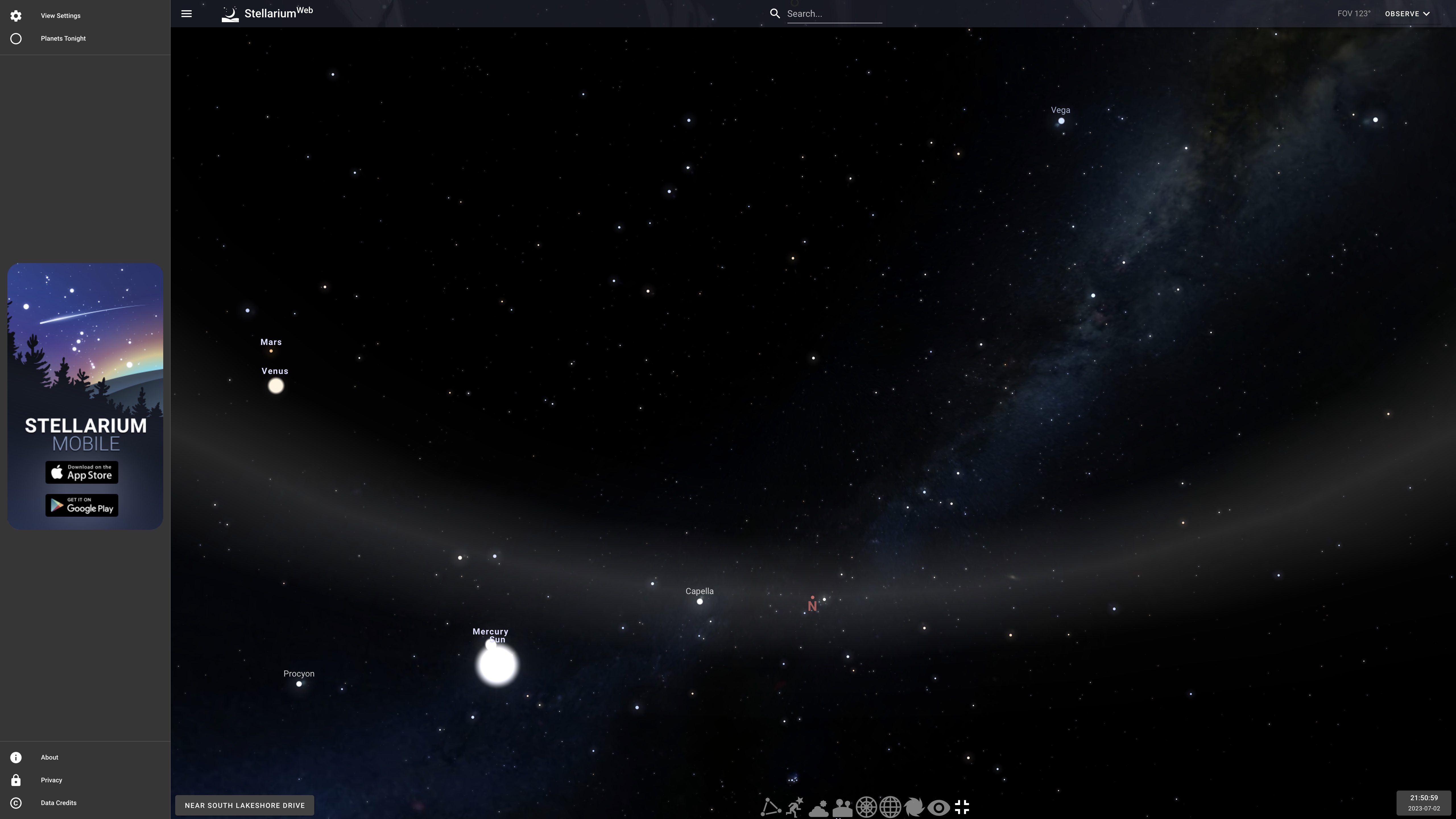
This is what you see when you first open the website before you select any of the symbols. In the top left you see there is settings and planets tonight you can also select. In settings Milky Way and DSS were already checked and then there was an option to check the Meridian and Ecliptic Lines.
This is what it looks like when you click Planets Tonight. It shows you what time each planet will be visible.

The first thing I explored is what would happen when I clicked constellations. It’s really amazing because what it does is show you the constellation’s names and their shapes. You can zoom in and out and move around the map. If you click on a constellation what it’s also known as, the ascension and declination time and coordinates, the coordinates for the exact position in the sky, the visibility, and then a little bit about the constellation.
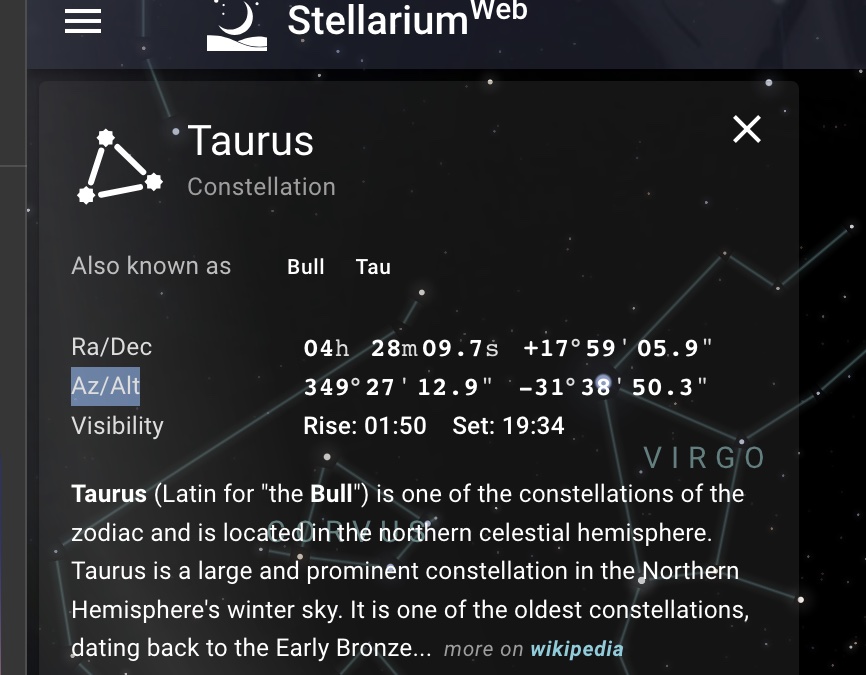
The next thing I clicked on was constellation art. I kept constellations clicked so I could see both the names and the outlines as well as the art. I’ll show you what it looked like below.
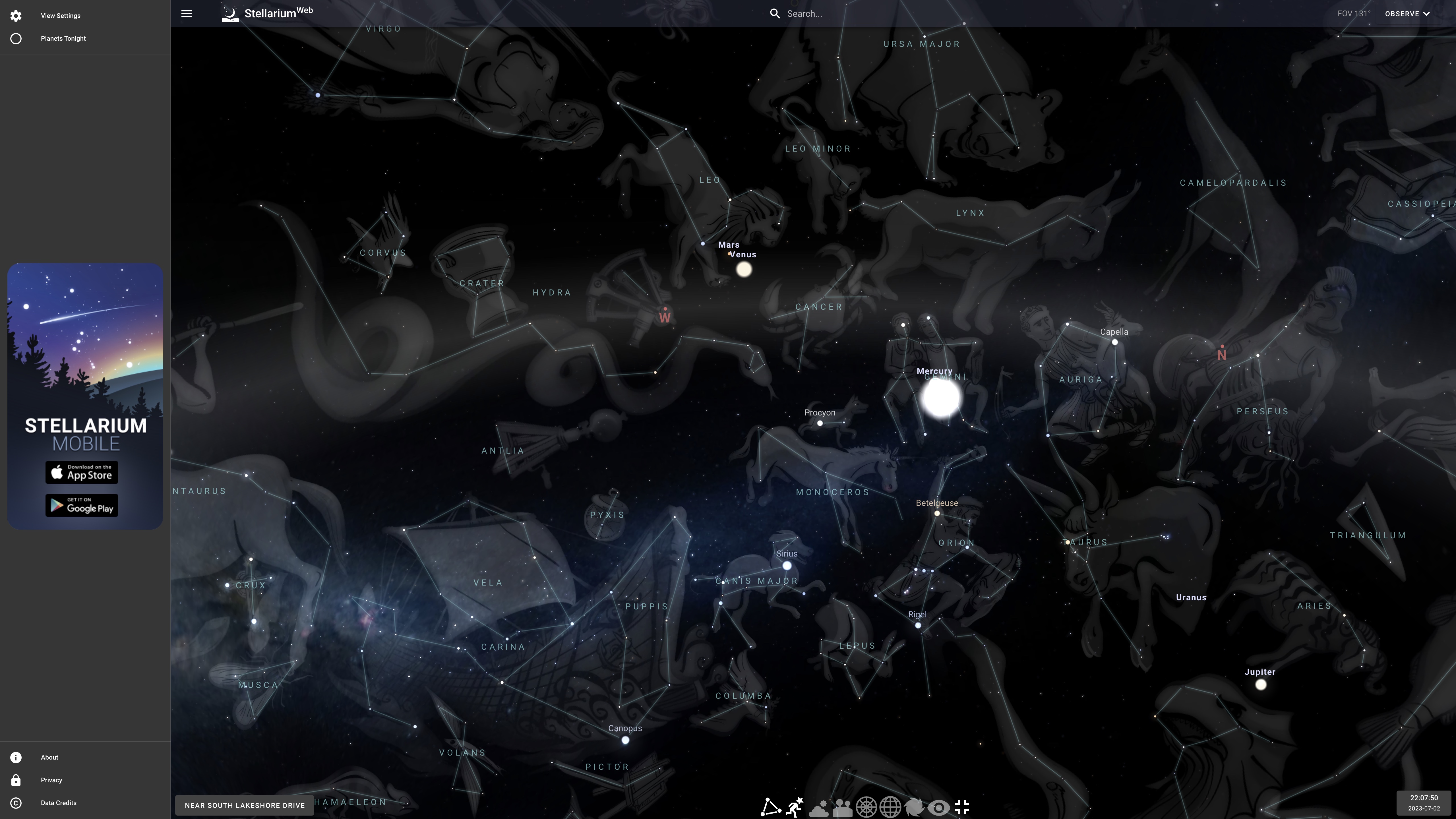
The next button you can click is the atmosphere button. What this does is if you are using the app during the day or even at night when the moon is shining bright, it removes the light and makes the stars more visible. This was pretty neat to see because I thought it was just removing the fog but turns out it has a real purpose.
The following tool available was landscape. Okay, I thought this was my landscape. I know, silly. Hear me out I’ve never heard of these before so I didn’t know it was generic! Well, apparently it doesn’t have to be! You can customize your own landscape. If you have something blocking your view in your yard or wherever you view the stars you can create your own landscape with a cell phone and a little editing skill. Good to know!
The next two things are the azimuthal grid and the equatorial grid. The azimuthal grid is used to tell wind direction and the equatorial grid is to keep track of the position of things in the sky. Both come up as grid lines.
After that, you can click to see deep-sky objects. These include galaxies, star clusters, and nebulae. Galaxies are huge collections of gas, dust, and billions of stars, and their solar systems are held together by gravity. Star clusters are large groups of stars held together by gravity. Nebulae are giant clouds of dust and gas in space.
The last option before choosing full-screen is night mode. Night mode makes your screen red. Red lights are essential for astronomers.
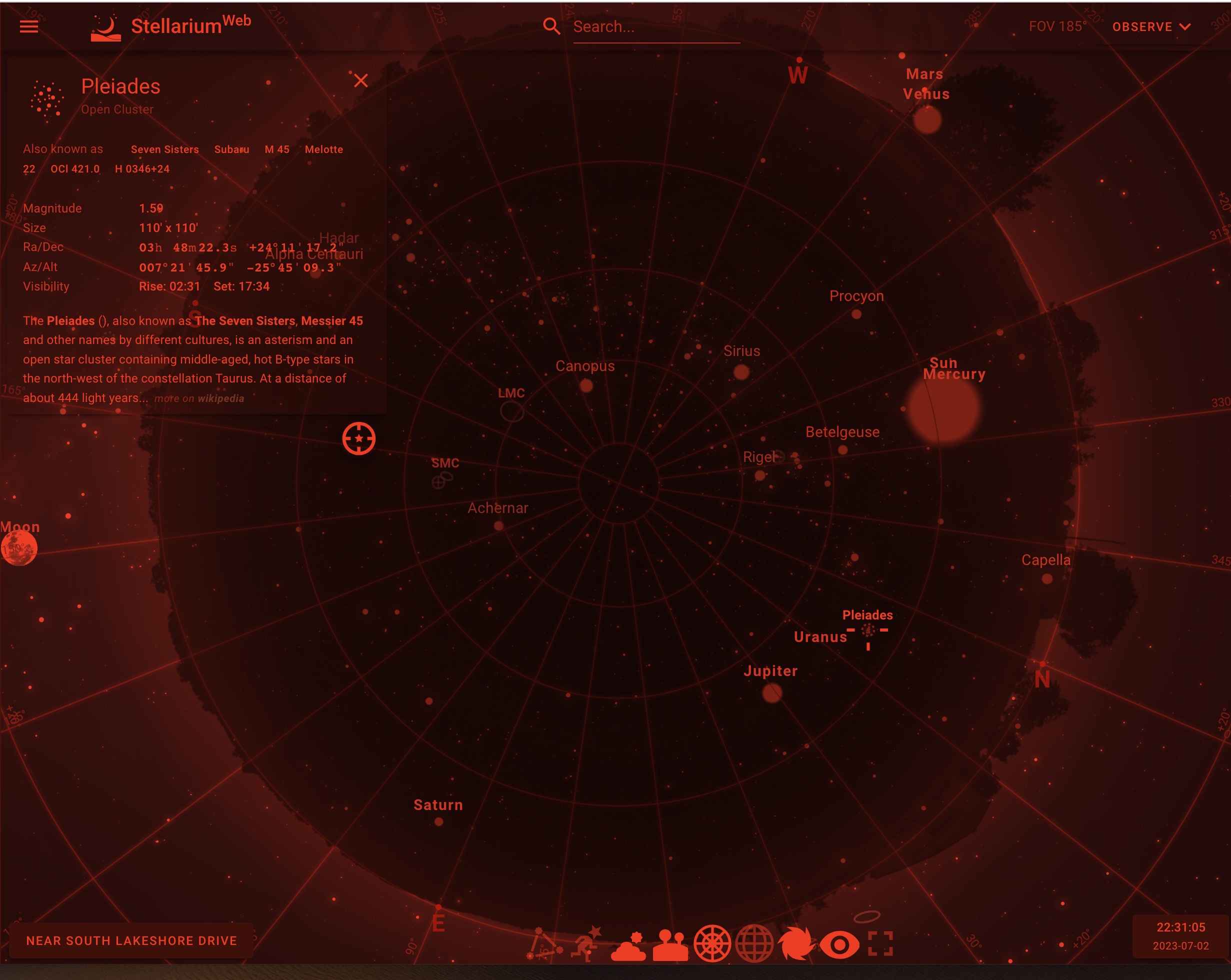
This virtual field trip was so informative. I hope you can learn something and explore for yourself!
Movies in a Foreign Language
Have you ever watched a movie in a language other than your own? I have but I don’t remember much about it. It was Amelie. I watched it years ago but have no idea who I was with or why we chose to watch it. Today I watched something I knew nothing about but was watching it merely for an assignment. I found myself not even realizing it wasn’t in English five minutes in and caught in the movie itself. It was On Body and Soul. Have you watched it? It took place in Hungary and was in Hungarian. The film was from 2017 and seems to take place present day.
I thought it was going to be a romantic comedy. It had parts of romance in it but not your typical kind. This was different. I loved the awkwardness the two main characters shared and that they fell in love. They were teased by the other characters, making them perfect for each other.
The setting took place primarily in a slaughterhouse. This was where the characters worked. The scenes in the film were shocking and not for a weak stomach. They show the animals getting skinned and butchered. I had to close my eyes during parts because it was raw! The rest of the film took place in the two main characters’ homes or their dream which they shared in a snowy forest.

The two main characters were very similar. Maria was a new hire to the slaughterhouse and therefore shy being new. As the film went on you could tell that she was lonely, never attempting to make friends, and paid a higher than usual attention to detail in checking the fat level of the animals, maybe a touch of Asperger’s. Endre is the manager and is disabled. He has a lame arm and is somewhat odd but very observant. He was drawn to Maria. He noticed her the second day she was there and noticed she was alone. He was drawn to her and she was a bit hesitant playing the conversation they had with salt and pepper shakers in her home alone later that night, over analyzing the situation.
These characters are similar to characters here in America. We have all types of people. The saying there’s a lid for every pot is fitting here. There was nothing out of the ordinary about the characters compared to Americans. They ate at work in a cafeteria and had typical food like soup. One thing unusual was Maria did not have a cell phone until later in the film, and Endre was shown watching an older-style tv. Their lives seemed much simpler. They seemed to form a relationship but once Endre put it on hold sleeping with another woman. Maria attempted to commit suicide but Endre called her and Maria bandaged herself up and they found their groove.
I think the characters both displayed some Asperger/Autistic characteristics. They were both a bit different from the other characters in the film but made for each other. Their social cues were a bit off and they had a hard time making friends but they were both excellent at their work.
Presenter Coach
How often have you been nervous giving a presentation or even speaking in front of a group of your peers? I know I have countless times, especially when I was younger. Now that I’m a returning student and have age and a little maturity on my side, I tend to care a little less about how my peers see me. It doesn’t get rid of all the jitters, though. Last week when I was reading Sail the 7 Cs, I came across a program that Microsoft offers that can help with this issue, Presenter Coach.

Presenter Coach is a speaking coach. You can run your presentation or speech through this program without it recording you. Rather, it has AI listening to your voice and cadence and gives you real-time feedback. What you might get is suggestions to slow down or speed up your speech, sum up your slides instead of reading them word for word, or use more inclusive language instead of filler words like um. It can also read your body language. Are you making eye contact with your audience? Lastly, are you using too many repetitive words? This program is so beneficial for everyone.
Presenter Coach is used with PowerPoint. You open your presentation in PowerPoint, click on the slideshow tab, and then you’ll see Rehearse with Coach. Once you click that, you can choose Begin Rehearsing. Once you start, you will see immediate feedback at the bottom of the screen. In the end, you will get a full report on how you did. You can practice as often as you want until you feel comfortable presenting.
This program can be used by anyone, not just those uncomfortable in front of others. If you want to see how to improve or maybe just want to see what kind of presenting you are, this tool is for you. Presenter Coach has something for everyone. Perhaps you want to improve how to effectively communicate. Having a speaking coach can help you get to your speaking points clearly. Having a speaking coach can help you overcome your fears and increase your confidence. The more you practice the better you’ll become. Being able to communicate will help you anywhere in life so this is a lifesaver!
What’s in Your Global Educator Toolkit?
Being a future educator having the right tools is key. You can have a district that provides you with everything, or you have to develop all your resources. Whichever the case, you should have the resources to help your classroom and students, be aware of global activities and education.
With the Global Educator Toolkit comes tons of resources for every grade. The one I liked the best for grades K-8 was the Center for the Study of Multicultural Children’s Literature, or CSMSL. Their website tells you they are among the leading research center for multicultural literature. Our classrooms should reflect our students and include a variety of cultures. I want books with every culture in my classroom so each child feels represented and included. CSMSL provides recent and historically significant multicultural children’s books.
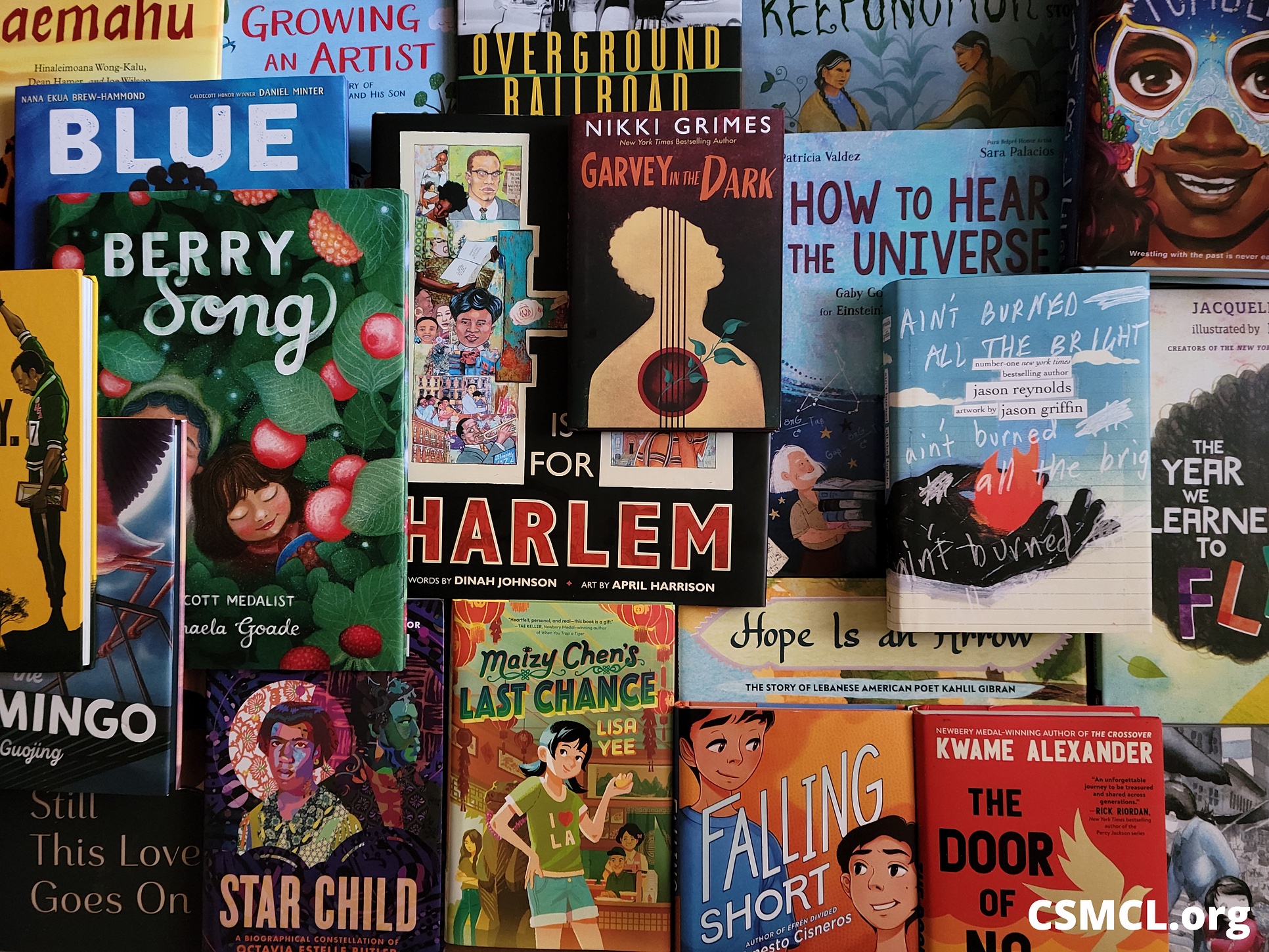
A few multicultural books from CSMCL’s collection.
On CSMCL’s website, you can find “Best Books of” from 2013 to current. This year, 2023 hasn’t been posted yet. You can click on any of the years you like, scroll through the book covers and look at the books that pique your interest. You can click on individual books and the CSMCL website will bring you to another website, Goodreads where you will have the option to go to more sites to purchase the book or download a kindle version.
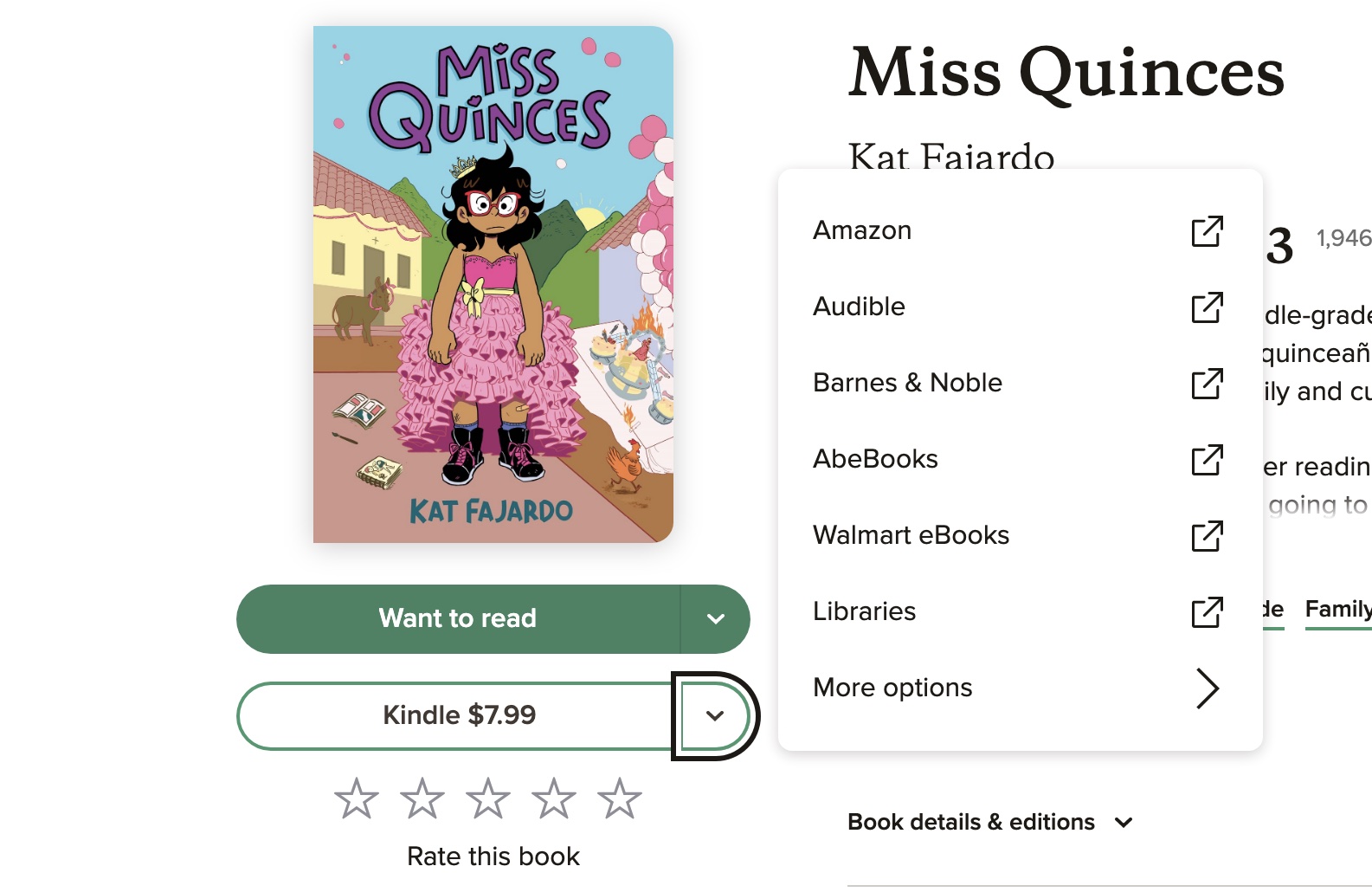
It is a lot of steps to purchase a book to read, but I really like this as a resource in the classroom. I’m a big reader, and I will encourage my students to do the same. I hope to have many of these books on my shelves available so my students can browse online here and then check them out in person. The other option is that if my students see a book they are interested in or want to learn about, I can always see if I can get that book for my class.
Including global resources as an educator is so important. What steps will you be taking so your students are more globally aware? Share your ideas so we can grow together!
Young Interpreters Project
I came across this mission while scrolling Twitter for a post on collaboration in education. Collaboration in education happens every day in every school, but there aren’t always articles about it, which was the challenge. When I read about this project, I thought it was admirable.
There have been waves of migration in Europe, causing students to be in schools where their native language isn’t taught. This project would aim to train students to become “Young Interpreters” to the new students. The students must undergo official training to ensure they are well equipped to serve the incoming students. This project would have six partners from five countries participating, all of whom had faced this education challenge.

The incoming students will feel more comfortable entering a new school with an unfamiliar language if they know a peer will translate for them. This also allows for peer-to-peer learning, which is crucial in this type of environment. The new student will be able to develop new skills with less pressure and still learn new information being set up for success.
The idea behind this project is to recruit 120 student interpreters in five countries and up to ten languages which can reach so many students!
If you click the impact report, you can see they’ve surpassed their goal. They’ve supported almost 400 new students in 19 different languages. They even included a few case studies to show growth which was really neat.
Benefits of Using a Web Filter for Digital Learning
When reading this article from Twitter, I found out a lot of really interesting facts. From the title, I thought I would just read out how using a filter on the web prevents students from seeing unnecessary and inappropriate things and how that is important in school settings. While that is true, that wasn’t all I found. Bixler pointed out six benefits of using web filter software to the classroom in grades K-12.
First, she pointed out the obvious (to me anyway!) that it keeps students safe. Being on computers during school is necessary, but schools can block websites and add block lists to their filters to ensure students don’t see things they shouldn’t.
The second benefit is helping students stay focused. She made a point of addressing how easily it is to get distracted online and it’s something everyone does. Schools can block websites of distracting websites so students can stay on track.

The next benefit is something I wasn’t expecting to see. Using a web filter can help students with mental wellness support so they can learn. Alerts can be sent to the school and the parents about students mental wellness. If they are researching something that seems off it will send an alert to help the student. I think this is a wonderful filter to have in place.
The fourth benefit is allowing learners to explore without their privacy or devices being compromised. Web filtering stops malware attacks. Malware is things like viruses or spyware that try to compromise your identity. So with web filters you can feel safe.
The next benefit is that it supports digital citizenship practice. Sometimes a student may come across a website that is blocked. The teacher can have the opportunity to view the site and decide if it’s school appropriate and then unblock it. It save the IT department and the school time and then it gives the student some accountability towards making decision.
The last benefit Bixler pointed out was that web filters help students work remotely without learning being disrupted. Web filters working in and out of schools ensure that school work can be done anywhere. Not all filters are created the same so be sure to check what your filter will and will not allow.