Changemakers!
I explored the WE virtual learning center. I was surprised with how much information there was and how easily accessible all of the resources were.
First, I chose to go into the Education and Innovation section. I then visited the STEM subsection. There, I watched the virtual service learning through STEM. This was a recording of a lesson that was previously held online. 2 educators/ experts hosted the lesson. They encouraged viewers to participate and engage in the lesson. They explained what STEM learning is, the importance of it, and campaigns in action. They also mentioned how WE is encouraging this innovation by providing a grant that a student could be fortunate enough to receive. Past receivers of the grant also showcased what they did with the grant once they received it.
There are several different sections that all include multiple subsections. All of which that have video lessons and resources. The WE page can be super beneficial and really give a kickstart to students becoming engaged in pursuing grants and opportunities to make a change.
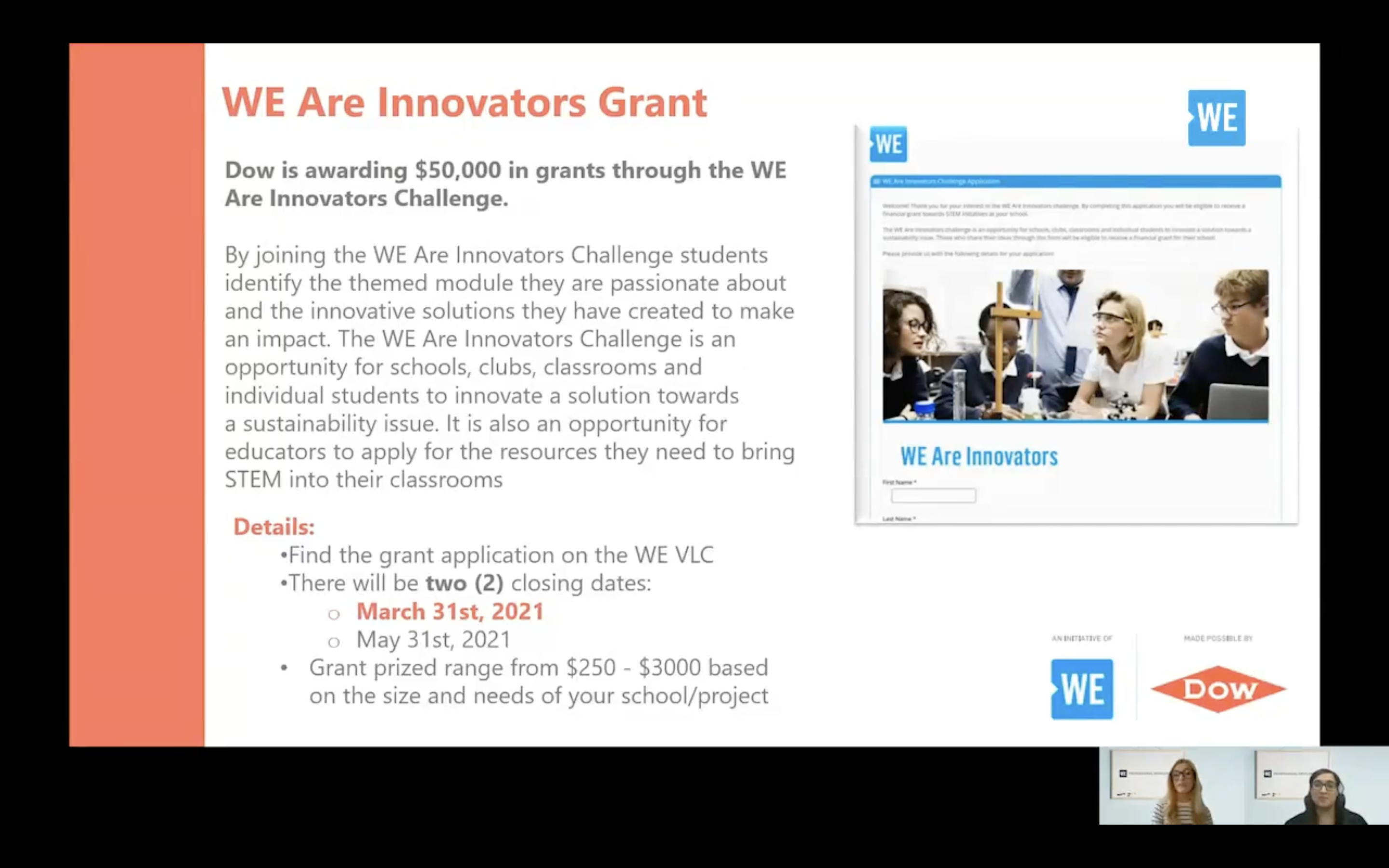
Here are the details of the video that I watched, though this grant was for 2021. They offer similar ones in different topics which will help to inspire students to want to make a difference.
Accessibility Tools
I did some research and found 7 different accessibility tools that I think would be super helpful in the classroom. Hope you think so too!
Voice Over – Mac Screen reader provides access for students with visual impairments.
National Geographic Kids – Kid-friendly science and social studies info via videos, games, and more
Pear Deck – Interactive slideshows offer a variety of ways to engage and assess
Writable – Stellar program scaffolds the writing process with peer review and feedback
Global Digital Library – A unique, free resource to support literacy and family engagement
CodeHS – computer science curriculum offers great feedback, fun challenges
99math – fast math practice focuses on competition, reports
I think all of these sources have great opportunities within the classroom and all teachers should look into incorporating online tools into their lessons.
Why Hyperdocs?
Hyperdocs are digital lesson plans that are designed by teachers and given to the students. They allow access to all the content needed in one place.
Here are some reasons on why you should start incorporating Hyperdocs:
- Be a Lesson Designer
- You do not have to start from scratch to start using them
- Go beyond the textbook
- Diversify students learning options
- Unleash new teaching possibilities
- Blend the best learning tools from the web
- Facilitate rather than dictate
- Create more collaborative learning
- Harness the best of digital and face-to-face worlds
I read online that the best way to show an educator how successful and helpful a hyperdoc is, is to view it from the student point of view. Educators should follow a fellow teachers hyperdoc to fully see the benefits of incorporating them into your lessons.
Hyperdocs are a thing of the future, and if all teachers got on board and started using them. education would be amplified. Technology within education is a necessity, and hyperdocs are a way to add technology in your teaching successfully.
Virtual Field Trip: Anne Frank’s House
For my virtual field trip, I chose to visit Anne Frank’s home, the Secret Annex, during World War II.
I was surprised. The secret annex was multiple floors with multiple bedrooms, but not nearly enough space for the 8 people living there.
The entrance was behind a bookshelf. The first floor had a bedroom for Anne and Fritz. Anne was just a young girl, while Fritz was a man as old as her father. The only issue that had risen between the two was their time spent at the writing desk. The two of them argued who got to use it when and for how long. As well as Anne’s room, there was also a second room on this floor for Otto, Edith, and Margot. Both of these bedrooms had the bathroom conjoining them to the other. Additionally, the first floor had the only bathroom in the annex. Though between 8:30 and 9, they could not use the toilet because select workers were in the building and any noise during that time would raise suspicion.
Up the staircase, there was the room for Hermann and Auguste van Pels. There was also a room for Peter van Pels, but this was in the closet-like room that had the stairs to the third floor running through it.
Through the staircase in Peter’s room, you were lead to the attic. All of the windows in the Annex were blacked out, so no one outside could see in. The attic had the only exception. In the attic, there was the singular window that had not been blacked out, giving them sight to outside. They weren’t necessarily allowed to look, but Anne did anyway. She states, “As long as this still exists, I cannot be sad.”
The Frank and van Pels families as well as Fritz stayed in the secret annex for 2 years. Before there was a tip-off that the building Anne and her family stayed in had fraudulent food-ration cards and illegal employment. They raided the building for those reasons, and just so happened to stumble across Anne and her family.
I really enjoyed the virtual field trip. I learned so much, as you can tell. There was a walk-through tour that had objects you can click on to read more about specific details in the house. I would definitely encourage others to check out this field trip option.
Here is the link: https://www.annefrank.org/en/anne-frank/secret-annex/
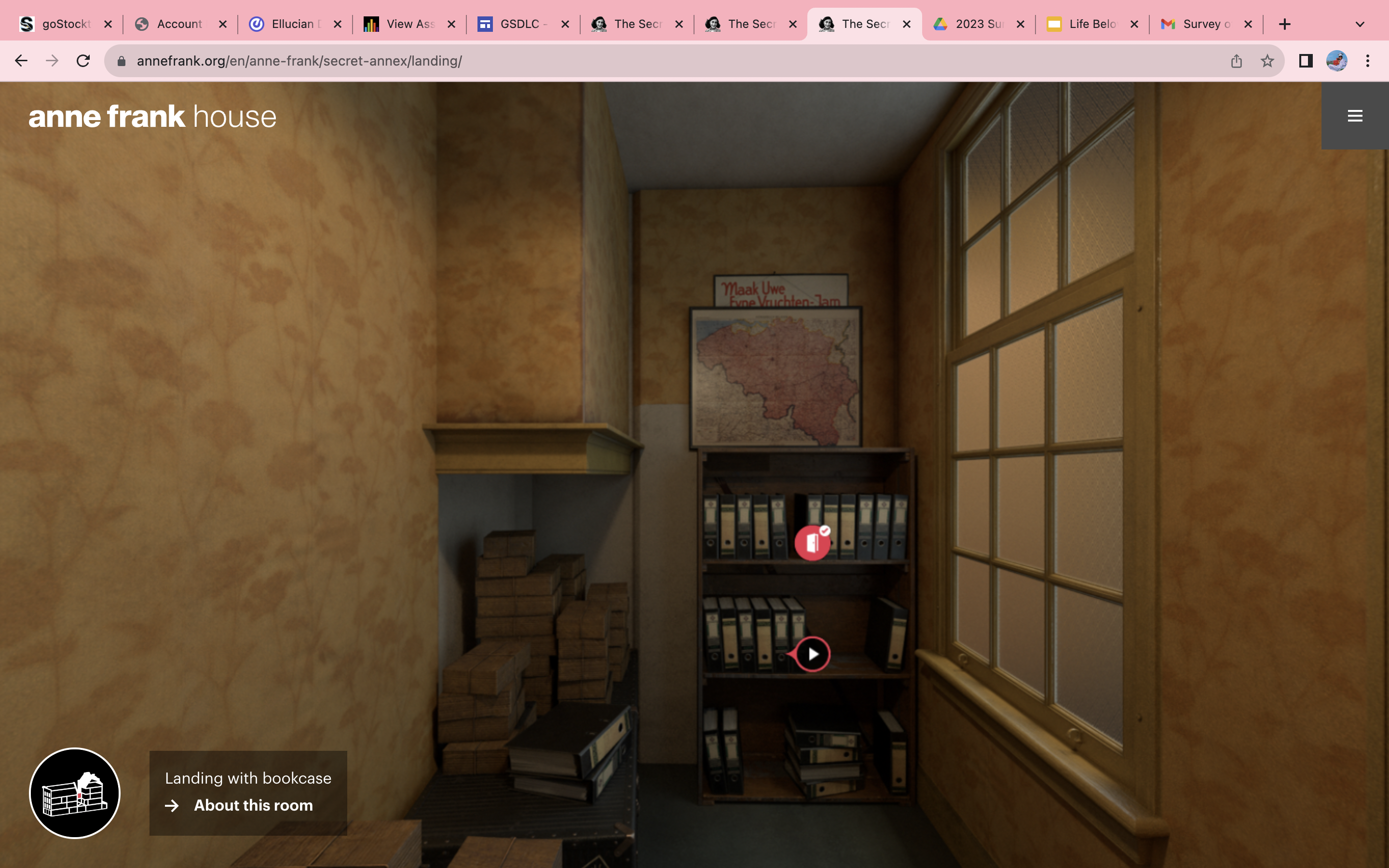
This is the view just before stepping behind the bookcase and into the secret annex.
Go check it out!!!
Microsoft Translator to Help Communicate
When reading the chapter 2 “Communicators” in the “Sail the 7C’s” textbook, I was struck by how people were using Microsoft Translator to communicate with others that did not speak their language. I have always seen Translator as a way to help me with my Spanish homework. I have never thought about using it directly to communicate with others. I guess that is why they have the voice option, so you could use to speak with others.
Translator not only has to be used to directly communicate with someone face-to-face, but also through messaging within the app. They have a feature that allows direct time messaging with someone across the world that may not speak your language. This is a really cool feature because you can learn so much about other people and other cultures by meeting new people. Usually you can only speak to and learn from people that speak your language, but with this you can speak to and learn from infinitely more people.
Translator has many other features than playing aloud how to say things and messaging others.
There is a specific feature for teaching using Translate. With translate, teachers can do live presentations which can be captioned to help break the language barrier and best communicate with all students despite their difference. Whether English isn’t their first language or they are a part of the hearing-disabled community, this feature can help tremendously.
There are also many other ways teachers can specifically use Translator. They have a feature that helps teachers to host a parent-teacher conference if the parents don’t speak the same language as the teacher.
I totally recommend googling Microsoft Translator to learn more, because this feature is really awesome and helpful. I will definitely be using this in the future within my personal life and as well as my teaching career.
Educator Tool: Discovery Education Virtual Field Trips
Discovery Education has an online site where teachers can “take” students all over the world, but they never leave the classroom. All you have to do is simply register for the field trip, and you get to take part in a live field trip with standards aligned and hands-on learning activities.
Discovery has field trips that you must register for, which are live, or they have field trips that are on demand. The on demand ones are just recorded field trips. You must create a Discovery account to go on the field trips.
This can be super useful in classrooms due to the fact that it allows students to explore new places and ideas all within their classroom. It doesn’t require a permission slip, transportation, etc. It just requires a simple log in on a computer.
Students now will have the opportunity to not only see more as a class, but if they personally create an account, they can go on field trips as they please on topics they may not learn about in class.
I wish they had this when I was in school. I remember having to get a permission slip signed a month before the trip. I remember hoping for good weather so we would actually get to go. It took a lot to be able to go on a local field trip. This tool allows for Students to get to experience places all over the country with just a click of a button, which is truly amazing.
Link to Site: https://www.discoveryeducation.com/community/virtual-field-trips/

Best Student-Collaboration Tools
Learning can be greatly benefited by adding a social element, especially when it allows for students to collaborate with each other. I have found an article that states plenty of useful resources teachers can use for their students to collaborate online with each other to further their understandings of topics taught in class. These tools allow for the students to expand on their productivity and creativity. When students collaborate with each other they can grow their metacognition by sharing research, taking notes, use their own voices, and reflect.
Some of these include:
PADLET:

Padlet allows for students to collaborate and share using interactive multimedia bulletin boards.
ePALS

ePals allows for students to learn together in a global classroom.
There are plenty of sites to use on this link. They list plenty of very awesome sites to help encourage student collaboration. Hope you can find some that inspire your teaching!
Video Games Could Enhance Cognitive Development
In the article, “National Study Finds That Video Games Could Improve Cognitive Development in Kids” , the author speaks of a recent study of 2,200 elementary school students that examined their brains and the impact video games had on it.
People hear video games and automatically think it is a bad thing. Sure, kids can play too much, causing them to lack time spent outside and with others, but what people don’t mention are the benefits they can have on cognitive development.
The study revealed that children that played for at least 21 hours weekly displayed “enhanced cognitive performance”, compared to the children who did not.
The University of Vermont confirmed that their study on 9 year old to 10 year old children had shown that the children who played video games performed better on cognitive tests, than the kids who did not play video games. These tests were on the children’s response inhibition and their working memory. These tests also changed their blood oxygen level- dependent signal during these tasks. They believed this study to be the “largest study to assess the association among video gaming, cognition, and brain function”. Researchers say that, “video gaming may provide a cognitive training experience with measurable neuro-cognitive effects”.
There are many different types of video games, though this study did not look into the specific types of games the subjects were playing. Video games can range from lifestyle and cartoon games to war games, all of which would shape the person playing differently. This study did not examine the effects on mental health that video games can have, just the effects on the subjects cognitive development.
I personally believe that video games can be super fun and beneficial for young learners. Video games require children to react fast and problem-solve. All of which benefit their overall cognitive development. I think letting your child play video games for some time, not too much, can actually do great things for the child and their brain. People often look at the negative effects of video games, but it is about time they start looking towards the positive.
