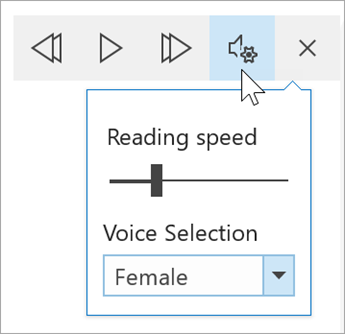Immersive Reader by Microsoft
Immersive reader is a great piece of technology that helps readers attend to their individual needs, whether that help needing to change text size, spacing, font, or back ground and text colors. This is amazing for people with special accommodations when it comes to reading. I know for me I sometimes need different colored text and back ground because sometimes the black text against a white background gets mixed together in my mind. It tends to look like one big block of black scribbles and that makes it hard to read more than a few sentences, especially when the text is small. This is the tab that the reader can see to use Immersive reader.
Some other perks of Immersive reader is syllabication of words to make it easier to sound out to those with pronunciation and annunciation issues. This part of the tool can also show which words in the sentence are nouns, verbs, adjectives, and adverbs; each part of speech colored differently.
There is also a picture dictionary to help with those who can’t picture words as they read or type. For those who speak multiple languages, or their primary language isn’t English, there is a translation tool that can convert any words or the entire passage into any of the sixty languages provided.
My personal favorite part of this tool is the text to speech option which allows you to choose not only for the text to be read aloud to you, but you can also choose which gendered voice speaks to you and how fast that voice will talk.
Collaboration and Technology in Classrooms
Collaboration in the classroom is essential to today’s learning due to the social needs of students. It’s a great way to develop different ways of thinking, usually at more advanced levels, and oral communication, which are aspects that students these days need. Students are struggling more now with communication than even before and part of the blame is technology itself, so why not use this tech as a way to get those levels of communication back?
Some great technology that has shown itself to reintroduce collaboration and communication among students is Google Services. By using Google Drive, files, emailing, and even slides, a student can connect with their fellow classmates through writing on the same document, commenting on the same file, and emailing each other questions to better understand the assignment or task at hand. This exact blog gives a great example of that! We can comment, share, and give insight into each other’s posts to make this learning experience more fun and socially active.