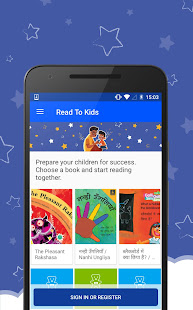VR in Global Collaboration
Virtual Reality (VR) has the potential to significantly enhance global collaboration by breaking down barriers of distance, being more engaging, and educational, and enabling greater productivity. VR enables users to feel as if they are physically present in a shared virtual environment. This presence can facilitate more effective communication among team members spread across the globe, leading to better understanding and collaboration. It also enables realistic simulations and immersive training environments, making it an ideal tool for global collaboration in education. Individuals from different parts of the world can access the same training modules or simulations simultaneously, fostering collaboration and knowledge sharing. It can recreate office environments in virtual space, allowing remote workers to feel more connected and engaged with their colleagues. Shared virtual workspaces enable collaboration on projects in a more immersive and interactive manner.
Oculus For Business. (2020, October 13). Using VR to Unlock the Power of Remote Collaboration – SPONSOR CONTENT FROM OCULUS FOR BUSINESS. Harvard Business Review. Retrieved December 8, 2023, from https://hbr.org/sponsored/2020/10/using-vr-to-unlock-the-power-of-remote-collaboration
WE Virtual Learning Center
A campaign and supportive resource that stuck out to me and that I plan on using in my future classroom is issue cards. There are different topics to discuss that pertain to social and environmental along with multiple others to bring awareness and generate a grand discussion amongst the teacher and students. The issue cards have discussion questions that give specific questions to help students critically think about an answer that gets them to understand the issue on a deeper level. Some of the issues mentioned include cyberbullying, environment, discrimination, poverty, etc.
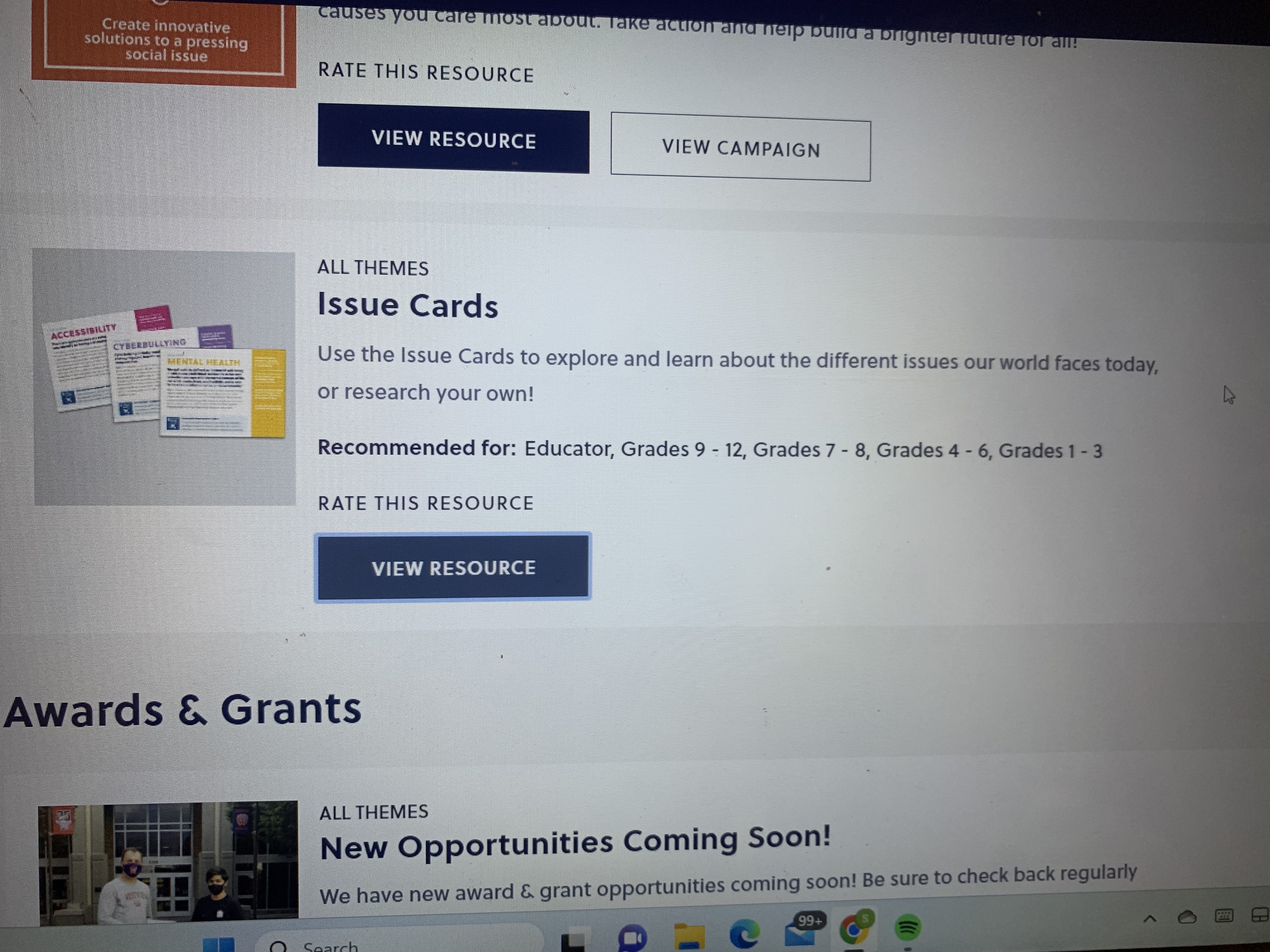
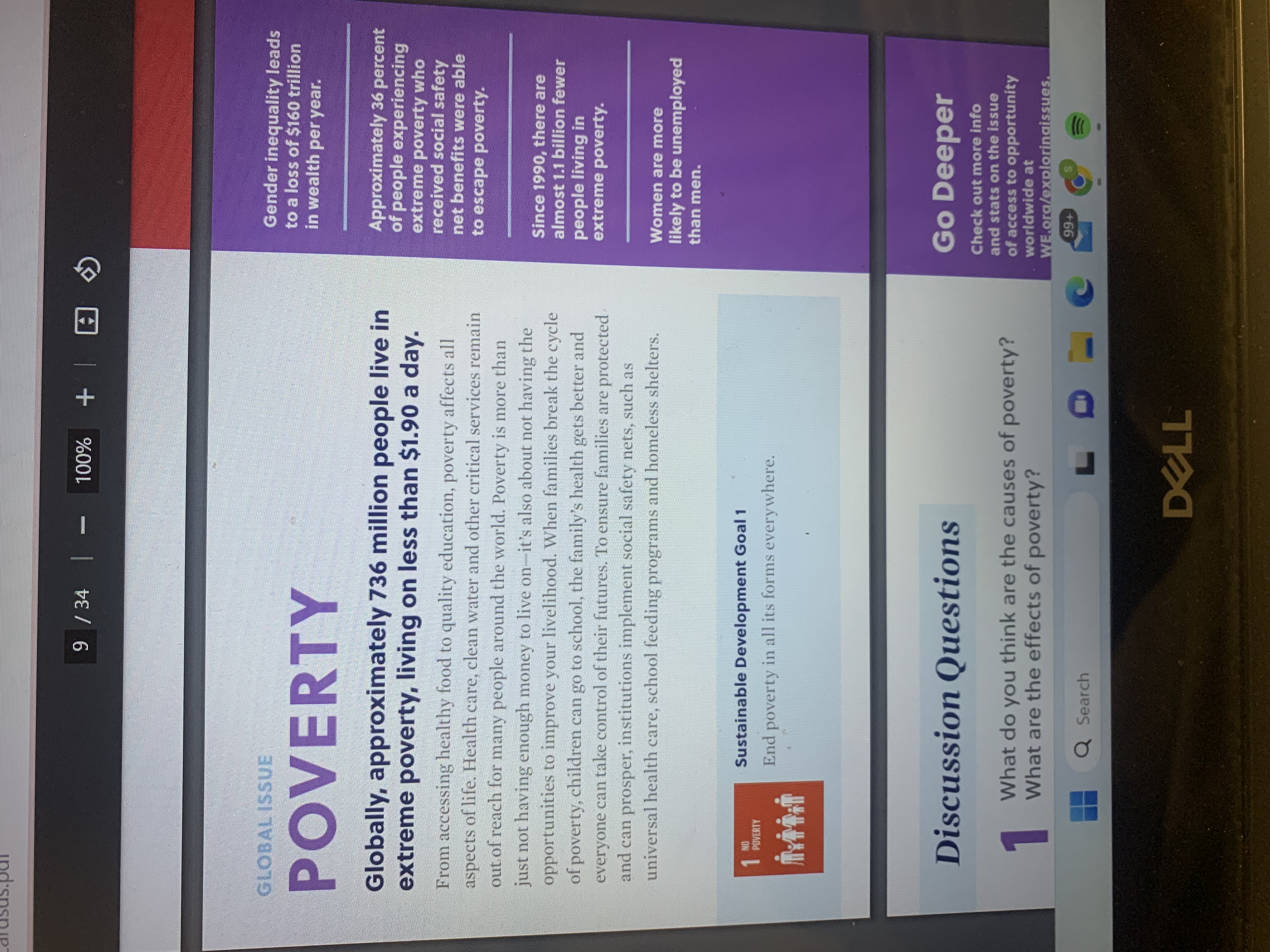
Accessibility Tools
The first tool that I found intriguing was EasyReader because it gives you access to over 40 libraries for free. When you use it you have the flexibility to read your own way. It’s available to use on a wide range of devices like iPhones, iPads, tablets, Amazon Fire Kindle, etc.
Clips are the second tool I found and with this application, you can create and share videos with cool effects, and tons of language options. Teacher scan creates e short video to introduce a class project or give instructions to a substitute teacher. It’s a great way for students to practice creativity and presentation skills.
Read&Write is another great tool to use in the classroom because it’s a text-to-speech extension. It helps students of all abilities access texts and improve their skills. There is a screen mask feature that darkens most of the page other than a horizontal line that the student controls. It helps to keep students focused on one line at a time. The simplify feature gives students control of font size, spacing, and color contrast.
National Geographic Kids is about providing numerous high-quality visual learning tools that focus on the natural world and on world cultures. Some standouts include features like Funny Fill-Ins games; video series like Weird But True!, Best Job Ever, and Try This!; deeper dives into topics such as Native Americans, African American Heroes, and Women Heroes
Google Meet is another great accessibility tool for students because you can have video meetings with people inside or outside your classroom. This application has a live caption, record captions, transcripts, keyboard shortcuts, and screen reader features to enhance your learning experience.
The sixth tool I found is Loom which is a tool that allows you to create, present, and assess with effortless interactive screencasts. You can record audio, video, browser windows, or entire screens in a Chrome extension or mobile app. This app has feature walkthroughs, it’s great to be able to just share a link or embed a video without having to worry about file organization and storage, and it’s much easier to share films with other teachers.
The lat accessibility tool that I believe is most helpful is Action Blocks. It makes your routine easier with customizable icons on your Android home screen. Action Blocks can be customized to perform anything the Assistant can do in a single tap, such as calling another person, watching your favorite show, controlling the lights, and more.
Math Content Hyperdoc
The hyperdoc I chose is about a middle-level math lesson that emphasizes group work. The hyperdoc started off by explaining the warm-up and a couple of questions for the students to figure out themselves. I like how structured and well-thoutghout the hyperdoc is. It has every little detail from start to finish. Every section is a different color to differentiate between the topics. It’s easy on the eye and simple to follow. My favorite part of this hyperdoc lesson is the “Show What You Know section”. It’s a section to showcase a fun favorite. It gives the teacher the chance to understand what the students are good at and what they enjoy the most when learning a certain lesson.
https://docs.google.com/document/d/1V8-WYcYiATVVabVlWQh5BQJwsCPwHDl9r9oYENtuu70/edit

Anne Frank: The Secret Annex
The secret Annex of Anne Frank during the holocaust when Anne and her family stayed in hiding for over two years to stay away from the Natiz. This virtual museum allows visitors to explore the entire annex with a 360 view from top to bottom. Along the way, it gave specific fun facts about Anne and the rest of the members who were hiding in there. For example, Anne’s first kiss, Peter’s bike, where they kept money and how they were running low on money, etc. It gave me the impression that I was living in that time period and going through what it was like to be hiding away in such a small, remote place. The images displayed were realistic and conveyed the true aesthetic of living in that kind of setting, demonstrating the value and usefulness of this tool in helping people comprehend and picture the idea of hiding and being in a crowded place for an extended length of time with limited resources. https://www.annefrank.org/en/anne-frank/secret-annex/
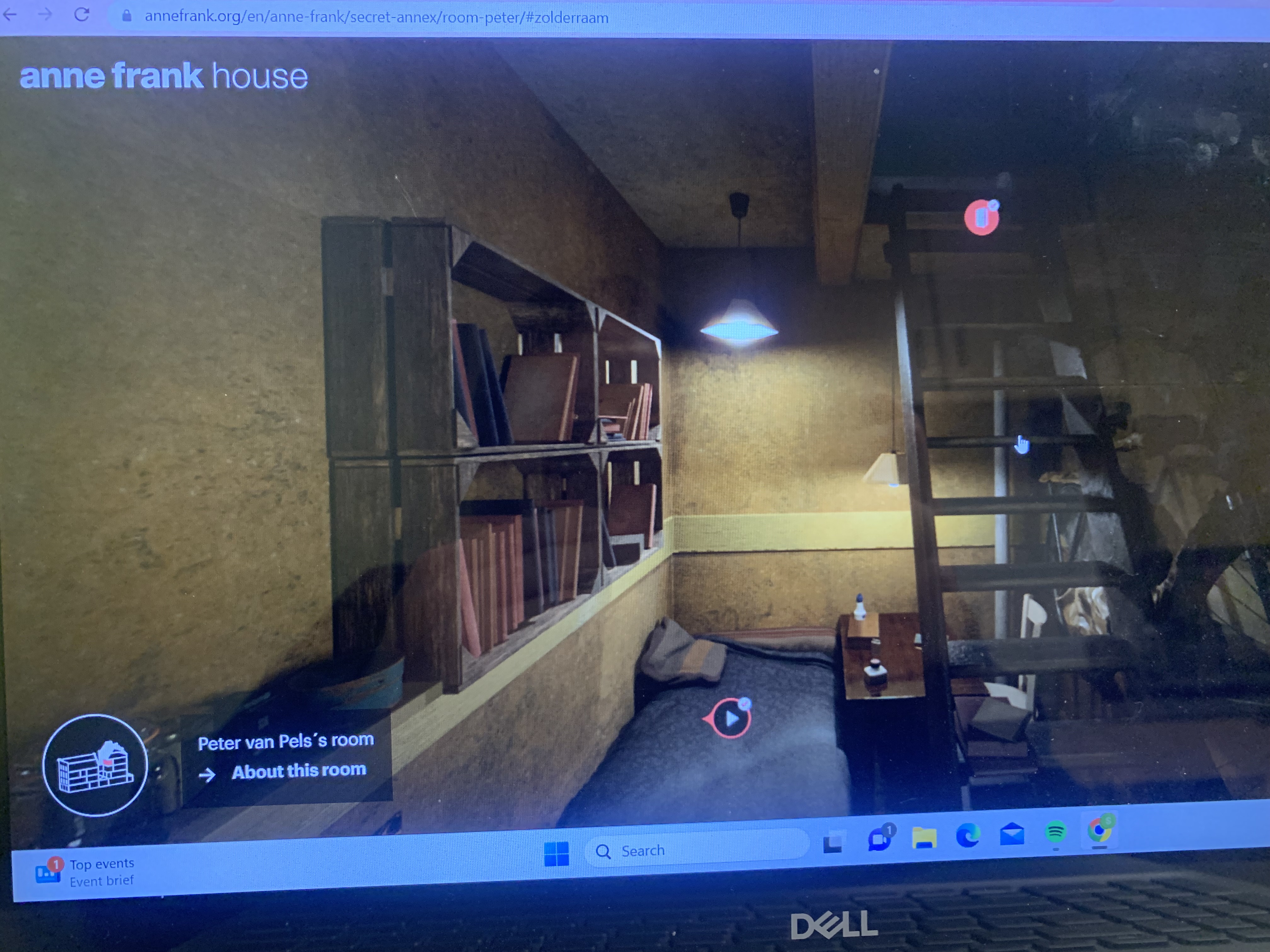
Presenter Coach Application
After reading Chapter 2 in the textbook, I found a new application that I had never heard of before, and the features that are provided help students, teachers, and anyone looking to improve their public speaking skills can benefit from using it. By integrating in-game chat capabilities, such as virtual and augmented reality, teachers can give their students compelling learning experiences in the classroom. The coach will also track the number of times you use words similar to “um” or “basically” to help with the fluency and flow of your wording when speaking. I think this is a tremendous tool to keep hold of when preparing for a presentation because feedback is extremely vital in the growth and progression of communicating in front of an audience.

National Geographic Explorer Classroom Tool
I chose this tool because National Geographic has always been an interesting network for me to watch growing up. I instantly resonated with this tool because nature and the exploration of wildlife were something I enjoyed learning as a child. With this tool, I hope to teach the next generation of kids, such as the students who I will be teaching, about the fascinating discovery of nature around us and to have a fun and engaging experience while sitting in a classroom but still feeling as if they are diving into a new reality. The Explorer Classroom tool is a live YouTube show that unites young people from all around the world with Explorers to hear behind-the-scenes stories and interact in real time. All events are free and accessible to the public, and they include an event guide to help people get a fully interactive experience. There are several animals that are unique to specific regions and countries around the world that most people will never learn or see. This classroom is an effective and eye-opening experience that creates an environment in which students can learn about various details and open their eyes to the world around them, potentially inspiring them to do better for our world and environment in order to make it a better place for humans and an even safer and healthier place for wildlife. Every week, I would show my class a video of a certain film they are interested in watching, play it for them, and have them write a brief paper about what they learned and found exciting after watching the video.
National Geographic Explorer Classroom Tool: https://www.nationalgeographic.org/education/student-experiences/explorer-classroom/

The National Geographic site where I found this photo
https://images.search.yahoo.com/search/images;_ylt=AwrFAYVXIiRl9t8EO2lXNyoA;_ylu=Y29sbwNiZjEEcG9zAzEEdnRpZAMEc2VjA3BpdnM-?p=national+geogrpahic+expolrer+classroom&fr2=piv-web&type=E211US105G0&fr=mcafee#id=13&iurl=https%3A%2F%2Fi.pinimg.com%2F736x%2Fe3%2F58%2F3e%2Fe3583e958dbc505b9c2a3e58dc60fe73.jpg&action=click
References
The National Geographic Society. (n.d.). Explorer Classroom. National Geographic Society. Retrieved October 9, 2023, from https://www.nationalgeographic.org/education/student-experiences/explorer-classroom/
Collaboration about Classroom Management
Collaboration is about building a community in the classroom between the students and the teacher. According to the Edutopia article, “And while there’s no replacement for spending time in the classroom, an awareness of the right strategies, and the right mindsets, can put new teachers on the fast track to adopting tactics that work but might feel counterintuitive or risky” (Terada, 2021). This article contains insightful observations about the classroom, as well as a constant back-and-forth between the teacher and students. When teaching a fresh group of learners, classroom management is an essential skill to acquire. Keeping kids engaged is a challenge that requires a delicate balance. Being adaptive means working together on new ideas and tactics to make the learning environment beneficial to both sides. Students can collaborate on projects, share links to finish presentations or reports, and even have a designated area for questions about assignments in this learning environment. Teachers enjoy dividing students into small groups for project work.
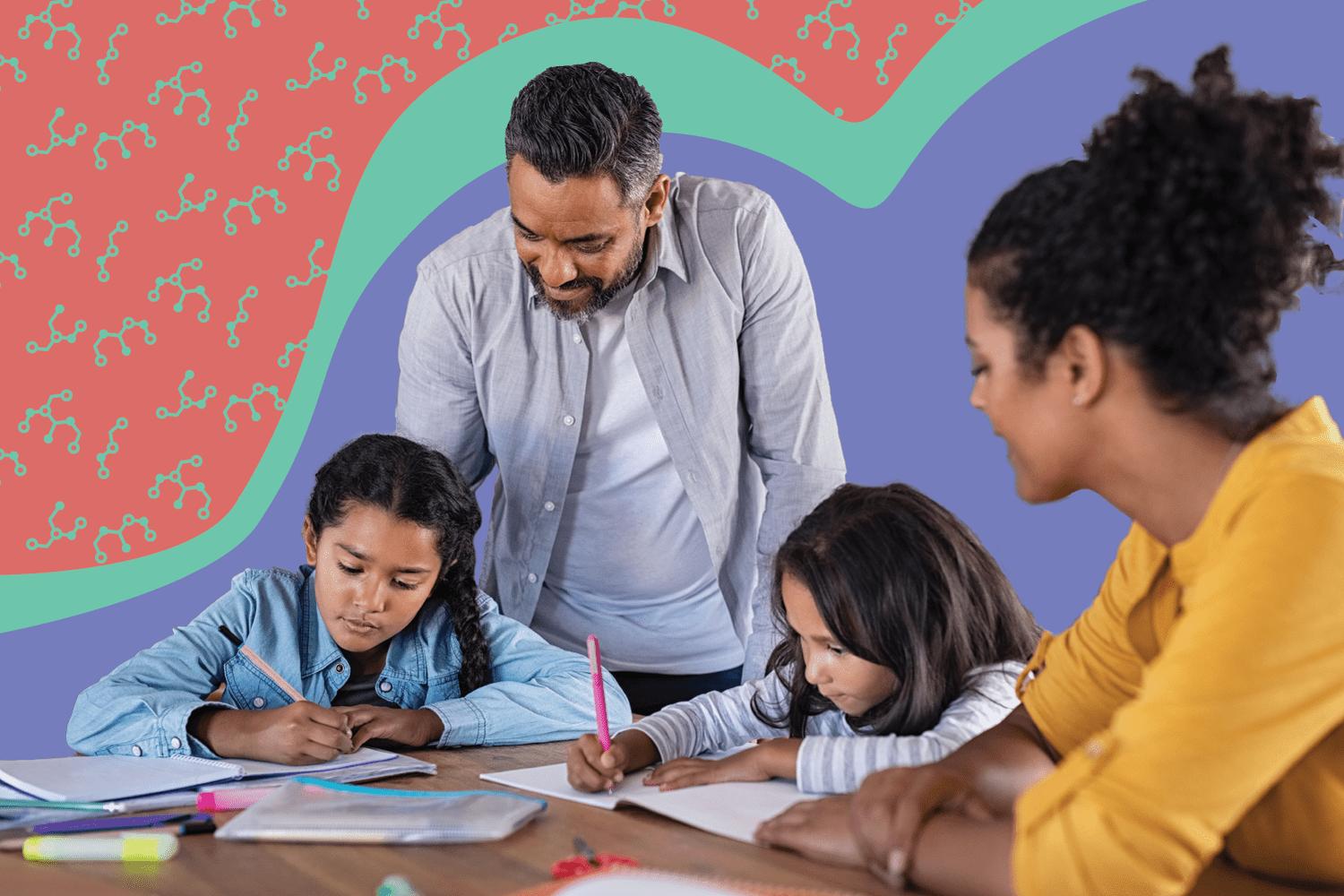
Terada, Y. (2021, August 13). How Novice and Expert Teachers Approach Classroom Management Differently. Edutopia. Retrieved September 25, 2023, from https://www.edutopia.org/article/how-novice-and-expert-teachers-approach-classroom-management-differently/?utm_source=Twitter&utm_medium=Social&utm_campaign=BTS23&utm_id=BTS23&utm_term=back+to+school&utm_content=novice+vs+expert
Educational Technology
This is my article about WordReader and how it’s changing the way kids read.
The WorldReader has become a best practice for students to learn and advance their reading skills using this piece of technology. It is an international device that expands literacy and promotes reading for children. The Worldreader received an award for being the 2023 Literacy Award in recognition of the work to get children to read and improve their literacy skills. It is a reading experience that improves reading comprehension, social-emotional, and digital reading skills for children between 3-12 years old. Children begin to learn to read and enjoy it when they use WorldReader. Rebecca Chandler, the CEO of WorldReader created this tool because she knows the importance of reading to assist in the development of a child’s brain function and how it will help them grow and learn in the modern world. Combining a fun and vital asset to children in today’s world will change the way future generations learn and retain information.