Virtual Reality in the Classroom
As we know, technology is always on the up and coming, continuously advancing in ways we couldn’t even imagine. One of the more recent advancements, and one that truly is incredible, is virtual reality. Through a pair of what looks like goggles, you can visually transport yourself anywhere your VR allows you to. Originally used just for fun, virtual reality can now be found in classrooms, contributing to student’s education. For example, teachers can now send their students on a “virtual field trip” to any location relevant to the topic they’re learning.

An experience like this would be especially beneficial in educating students about the world outside of where they live. It can be difficult to teach children about different countries around the world and their cultures through a textbook, and that is where a tool such as Nearpod comes into play. As not all school districts can supply a number of virtual reality headsets, Nearpod is a tool that can be accessed on almost any digital device, including chromebooks, iPads, macbooks, etc. Thanks to this “virtual reality classroom,” students can be transported to anywhere in the world, allowing them to experience the different countries, what they look like, how they speak, how they dress, what daily life is like there.
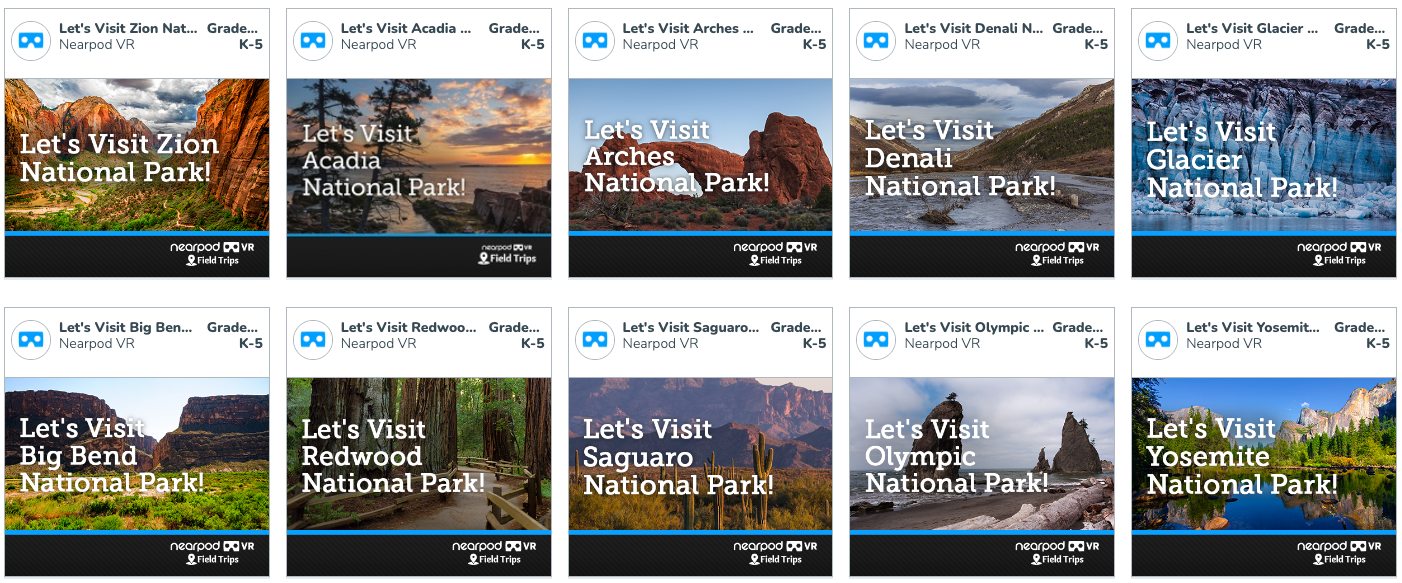
Virtual Reality can contribute to successful global collaboration as it aims to engage students in what they are learning through immersive experiences. For students to actually experience what they are learning about will leave a lasting impression, promoting further interest and motivation in understanding the world around them. Additionally, a virtual field trip would aid in eliminating any premeditated thoughts or bias that may have been formed about a certain place or culture. Ultimately, virtual reality in the classroom influences students to be more open minded in participating in global collaboration.
Exciting Opportunities for Future Lessons
After visiting the WE Virtual Learning Center, I have read about a variety of new, fun, and different approaches and topics to cover in the classroom. I stumbled upon the “Say it Now” campaign, which provides an informational, lesson plan powerpoint. There are three powerpoints linked, each designed specifically for either K-3, middle school, as well as a high school. The K-3 link quickly had my attention, as those are the grade levels I would be interested in teaching in the future. This “Say It Now” resource aims to break down the meaning of gratitude and teach students how important it is to take in the world around them, to be grateful for what they have. Personally, I find a lesson like this incredibly valuable. I feel as though the mental health of students can sometimes be unintentionally overpowered by the more prominent aspects of education. The lesson plan’s introduction consists of participating in mindfulness. Mindfulness can be described as, being “present in the moment,” being “aware of your thoughts and feelings,” limiting the distractions of your surrounding environment. This is a calming activity meant to relax the body and let all of your deepest thoughts come to the surface.
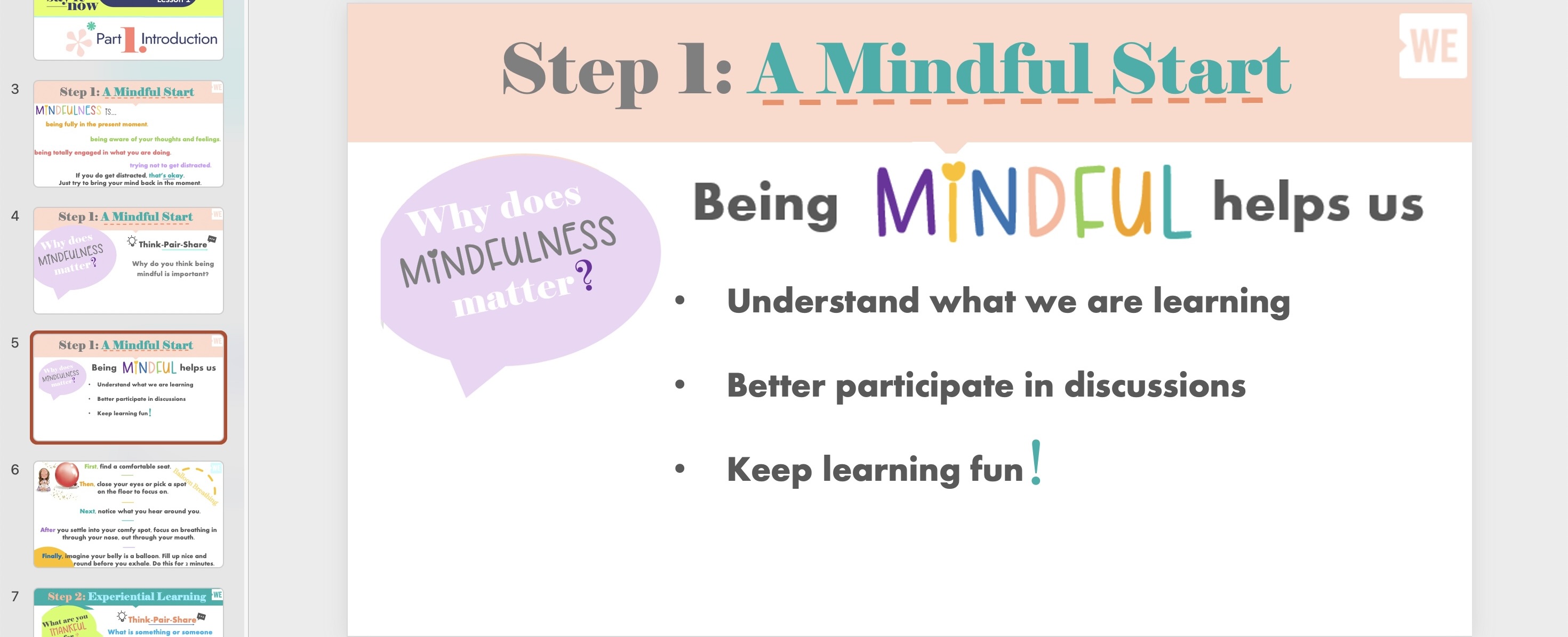
Having young students engage in an activity such as mindfulness teaches them how to be aware of everything around them. Following the activity, having students share with one another what they are grateful or thankful for and why brings the thought to reality. The purpose of an activity like this is to teach students how to express what they are most appreciative of in life, so that nothing is taken for granted. I feel as though this is a very important concept to learn at a young age, so the children can grow into that mindset. The powerpoint provided by WE Virtual Learning Center shares that having gratitude can make one to feel happier, get better quality sleep, connect with peers and the community, exhibit kindness, lend a helping hand, and promotes better overall health.
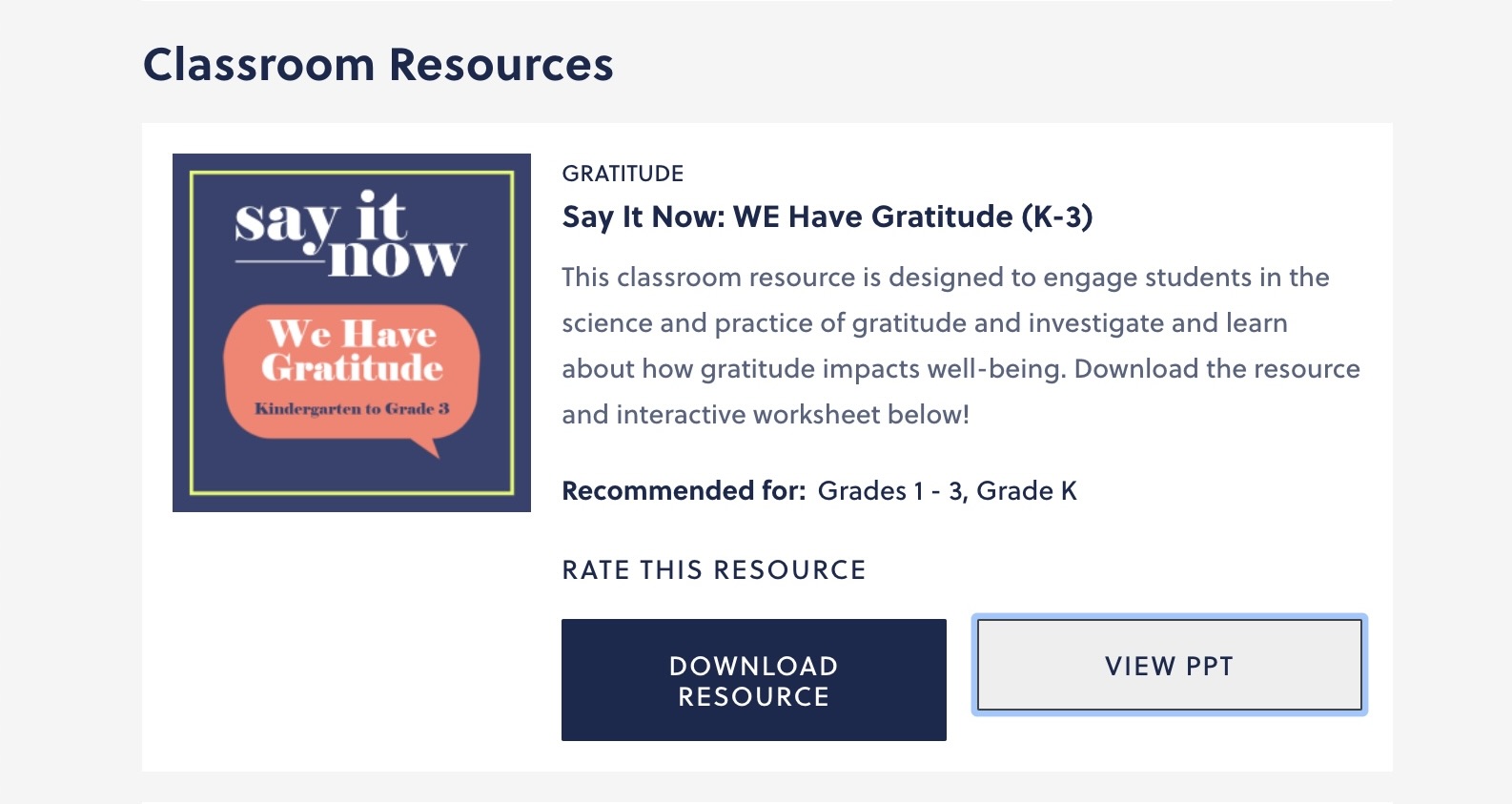
This powerpoint for me was a fantastic find, it actually even opened up my own eyes to the importance of gratitude. A lesson like this is definitely something I would be passionate about sharing with my students one day.
Seven Helpful Accessibility Tools
Accessibility tools are designed to help people, in all different areas, use technology much more easily. These tools may be geared more towards those with a disability; however, anyone is welcomed to use them! The first tool that really appealed to me was the Read&Write program. This program allows for documents and assignments on the computer be more accessible. Some of its features consist of the ability to read text aloud, define unfamiliar words, and proofreading written work. This may be especially beneficial to students with a learning disability, but also helpful to any student in general.
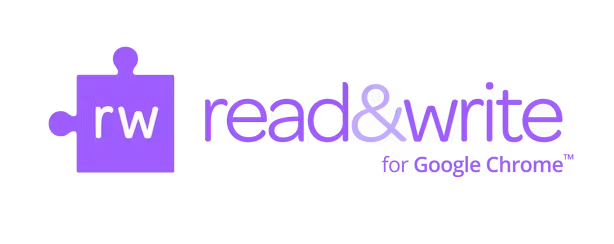
Moreover, a second accessibility tool that is extremely beneficial is the Rocketbook Beacon. This tool is pretty much four little, orange triangles that are placed on each corner of a whiteboard in a classroom. There is a Rocketbook app in which students may download, allowing them to scan the whiteboard during class, and BOOM! all of the material on the board appears on your device. This basically turns the device a student is using into the smartboard. This will be helpful for students who are slower writers, or don’t get all of the notes down.

Next, the JAWS tool is designed specifically for those who are blind and giving them access to technology. This tool is capable of reading text aloud, either by speaking it, but also gives the option for a braille output. Students who are blind are able to operate this tool through a series of keyboard commands. Like all forms of technology, this tool may take some practice before mastering it. It may involve the memorization of a series of commnds.

Clips is a tool that can be useful for teaching as well as learning. It is a video creation tool in which the user can take a video of themselves speaking, add in captions, effects, and the video can be edited as well. One the video is done, it can be shared out to the class or the teacher, if it is an assignment. A tool like this may be a good for the beginning of the school year when the class is trying to get to know each other. A simple recording sharing a few things about oneself can be a fun, interactive assignment. It can also be incredibly useful for giving a lesson.

Pear Deck seems to be a newer tool in the classroom, yet it is very helpful. This tool is an “interactive” powerpoint, allowing for teachers to present their lesson and for students to answer built-in questions throughout. This allows students to quickly reflect on what they just learned, promoting more information retention. The interaction part of this tool keeps the students engaged throughout the lesson, rather than preaching a lecture to the children.

Corgi is an online tool in which teachers may select a lesson plan template and alter it to fit their lesson and teaching style. This tools serves as a guide for teachers to build up their lesson by creating fundamental questions, objectives, key terms, and so much more. One of the major benefits of this tool is that it has built-in features, such as a dictionary, translator, and a text reader.

Lastly, Glose for Education is an interactive ebook tool. Teachers are able to assign a reading to their students, allowing them to highlight different pieces of text, close-read through the use of annotations, ask each other questions, start a conversation, and react to different comments. By all working in the same space on a specific reading, students are able to help each other better understand what the text is saying. It also allows for users to create voice recordings to communicate with one another that way.

Hyperdocs
As time goes by, technology continues to become more and more advanced, providing endless opportunities in all different areas. Specifically in the classroom, technology allows for not only new ways of teaching, but new ways of learning as well. Zeroing in on hyperdocs, this strategy can be recognized as an interactive lesson that ultimately serves as a supplement for the standard lecture, notes packet, or paper after paper. I researched a couple examples of hyperdocs, one that stood to me was an interactive lesson on the American Revolution created by Lisa Guardino and Karly Moura. The goal of this hyperdoc is to teach the students about the major events, vocabulary, and timeline of the American Revolution. Throughout the slideshow, there are several tasks that the students must complete, for example studying vocabulary flashcard to reveal the “code to a lock lost during battle.” As the students move forward in this lesson, they are required to watch videos and reflect, ask questions from the perspective of different parties, and it even ends with a final project in which they must retell the story of one of the major events during the American Revolution. This is definitely a tactic I would use in my own classroom, I believe it is an extremely effective way in relaying the lesson to the students in great detail, yet ensuring that it is understood and comprehended. The combination of providing the important information, then allowing the students to complete a mini-activity guarantees that they are applying what they just learned to a task.
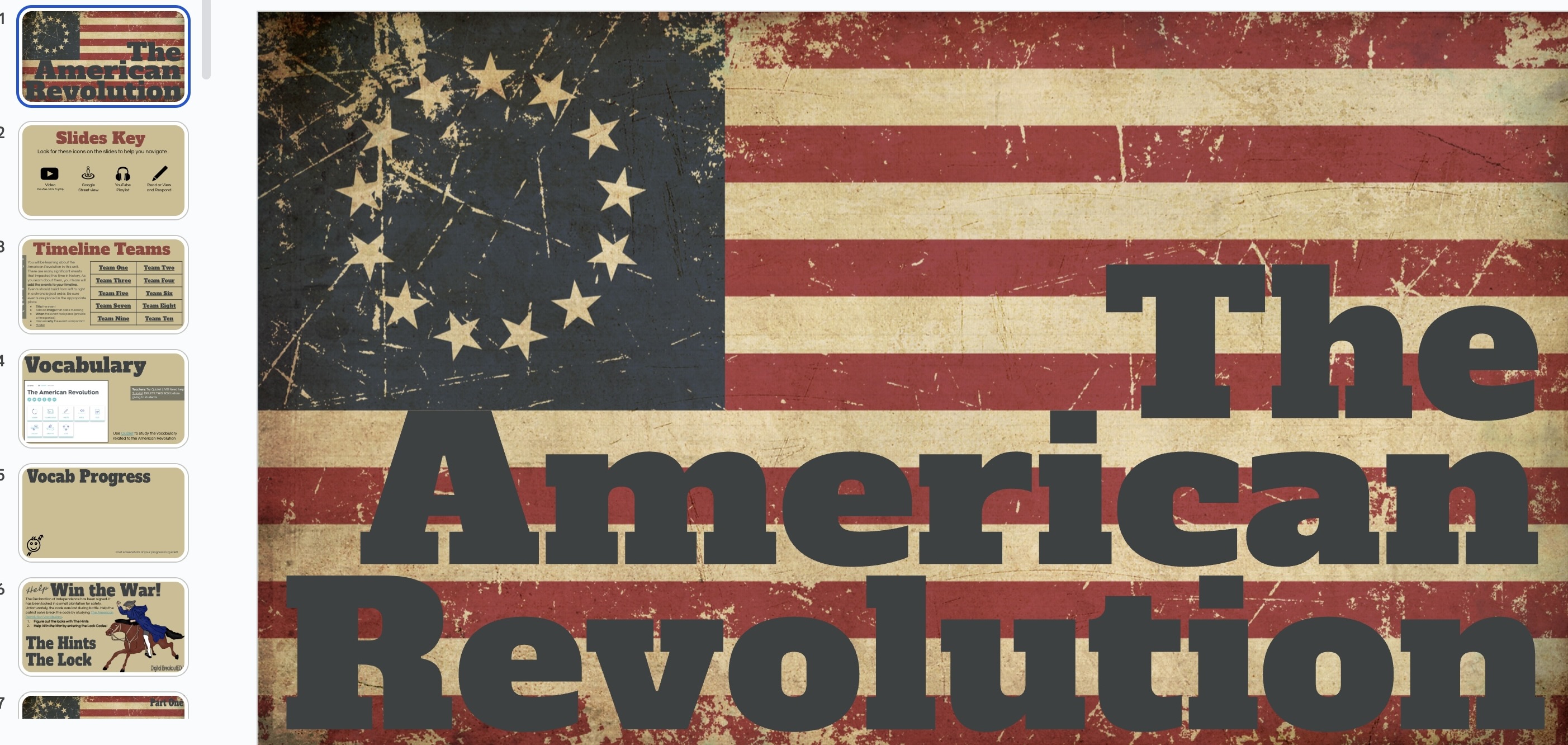
The American Revolution Hyperdoc
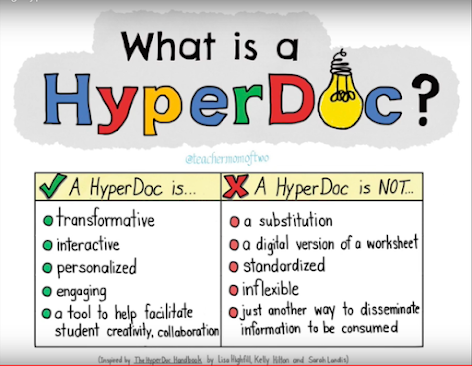
9/11 Tribute Museum
Upon entering the virtual field trip, the 9/11 tribute center immediately grabbed my attention. Though born after the terrorist attacks occurred, I am very well aware that on September 11, 2001, thousands of innocent lives were cut short, and the New York skyline would be longing its beautiful twin towers. The 9/11 museum, located just about where the towers in lower Manhattan once stood, is home to pieces of shrapnel, debris, recovered artifacts, the shoes of civilians, news recording, voicemails, and so many other memorials from that day of terror. It serves to inform and educate future generations of the 9/11 attacks, so that they are never forgotten, but rather remembered. The tribute museum aims to connect with teachers and students as a way to compile a number of personal stories from the exact day in order to keep the memory alive.

September 11, 2001, the day in which U.S. history was changed forever.
In-Game Chats Promotes Learning
Children are now growing up exposed to all kids of technology, especially video games. Online video games, such as Minecraft, are ones that may include interactive chat rooms, in which players have the ability to communicate back and forth with one another. There are quite a number of benefits in-game chat rooms have regarding learning; however specifically highlighted was the increase of self-esteem! Video games typically have an end goal, those playing work together to complete those achievements. When successful, children gain the confidence that they have the potential to accomplish something that others find spectacular. This promotes communication, self-confidence between students, something they might be able to relate to among one another.
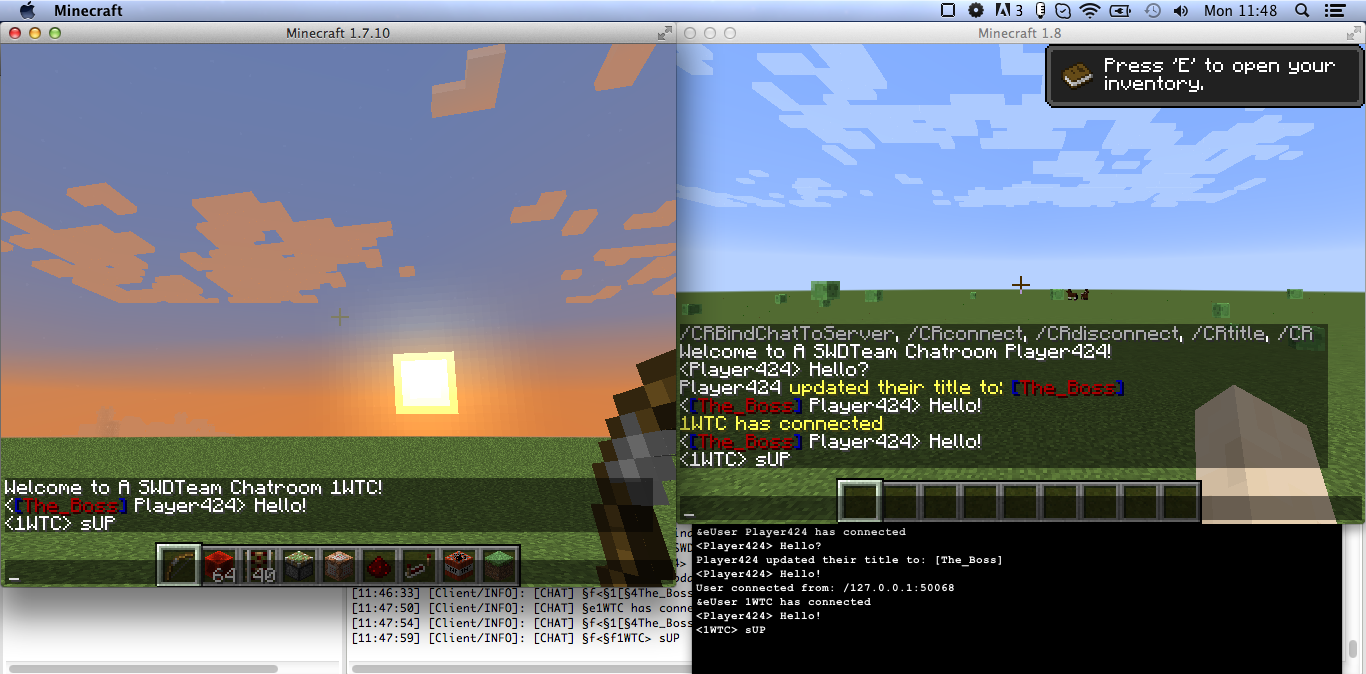
The in-game chat rooms provide children with the opportunity to practice their writing and communication with others in an environment in which they otherwise might not be comfortable.
Students Connecting Around the World
Of the Global Educator Toolkit, I found Empatico’s concept especially interesting. This organization promotes empathy between students, from near and far. Through virtual meetings and chatrooms, children are able to interact with others from all around the world! I would incorporate this concept into my own classroom through the use of pen pals. This website would be very helpful in getting pen pals started in the classroom. Pen pals allows students to write back and forth with another student from a different country, which ultimately promotes positive diversity. I highly value the importance of children being aware of what life is like in countries around the world, keeping an open mind!

Empatico is great for students of all ages, making connections is key in shaping a child’s education, but international connections promotes empathy and diversity!
Benefits of Collaboration in the Classroom
Collaboration in the classroom offers an alternative form of learning in which students are essentially teaching one another. By working with a peer, students are bouncing ideas, answering each other’s questions, and allows for them to form leadership skills. Through collaboration, children are getting a more thorough, meticulous education.

Students working collaboratively to solve a problem together.
Podcasts in the Classroom
As the use of podcasts has become more popular, integrating the listening of a podcast into a class lesson could be extremely beneficial. Some students share that by listening to the audio and following along with the words actually keeps them engages, reducing the amount of zoning out. Additionally, podcasts aid in learning language through listening comprehension, which is a key component to a child “decoding” a conversation.
