How Are Veative and Education Connected?

Virtual reality (VR) and augmented reality (AR) have become very popular, especially regarding the terms of being in a classroom. Take the platform Veative, for example. It creates immersive and interactive experiences, making learning more engaging and memorable. Adopting VR and AR in classrooms reflects a desire to enhance the learning experience, catering to diverse learning styles and preparing students for the challenges and opportunities of a technology-driven world.
What is Veative?
Veative is an exciting tool for education! It is an immersive learning app that uses VR and AR to create engaging educational experiences for grades K-12 and higher education. In the classroom, it can bring subjects to life by providing students with interactive 3D models, simulations, and virtual experiments. This hands-on approach can make complex concepts more understandable and memorable.
How Is It Used In A Classroom?
Veative allows users to browse numerous modules and courses from science, history, or geography! Students can explore virtual labs, conduct experiments, and visualize complex concepts. In addition, you can take virtual field trips to historical sites or explore different cultures. The immersive nature of Veative can enhance the overall learning experience and cater to various learning styles.
The platform also provides teachers with analytics and assessments to track students’ progress, making identifying areas needing more attention easier. It is a tool that aligns well with the shift towards more interactive and technology-enhanced learning in the modern classroom.
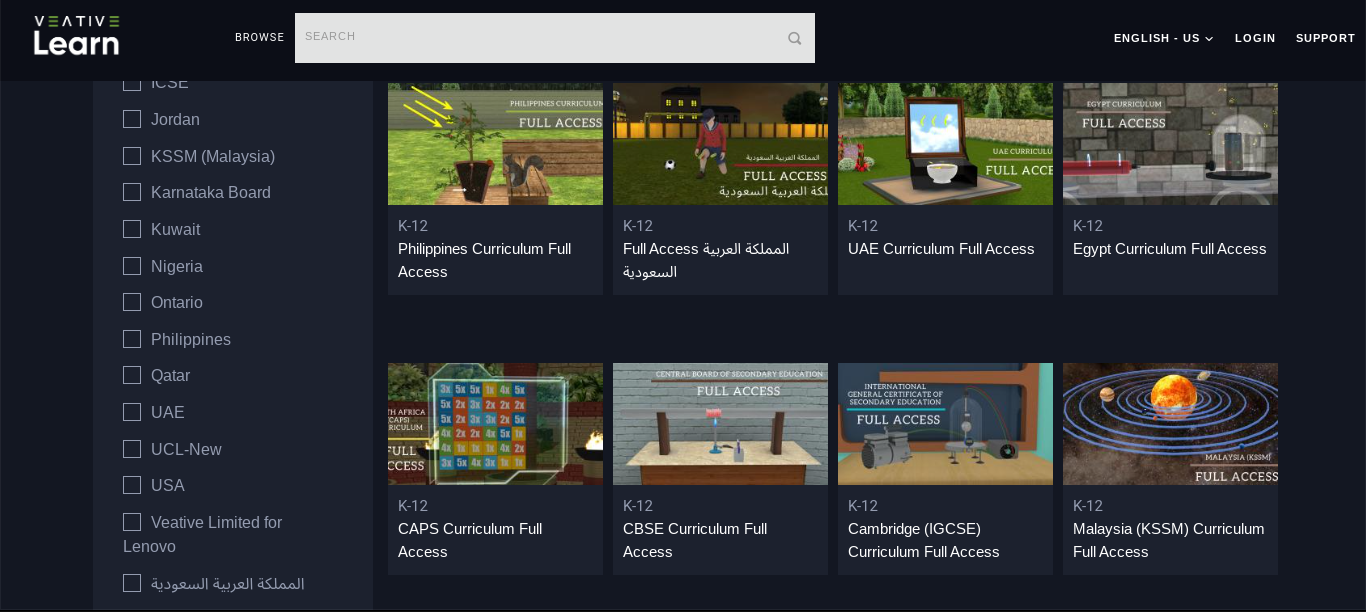
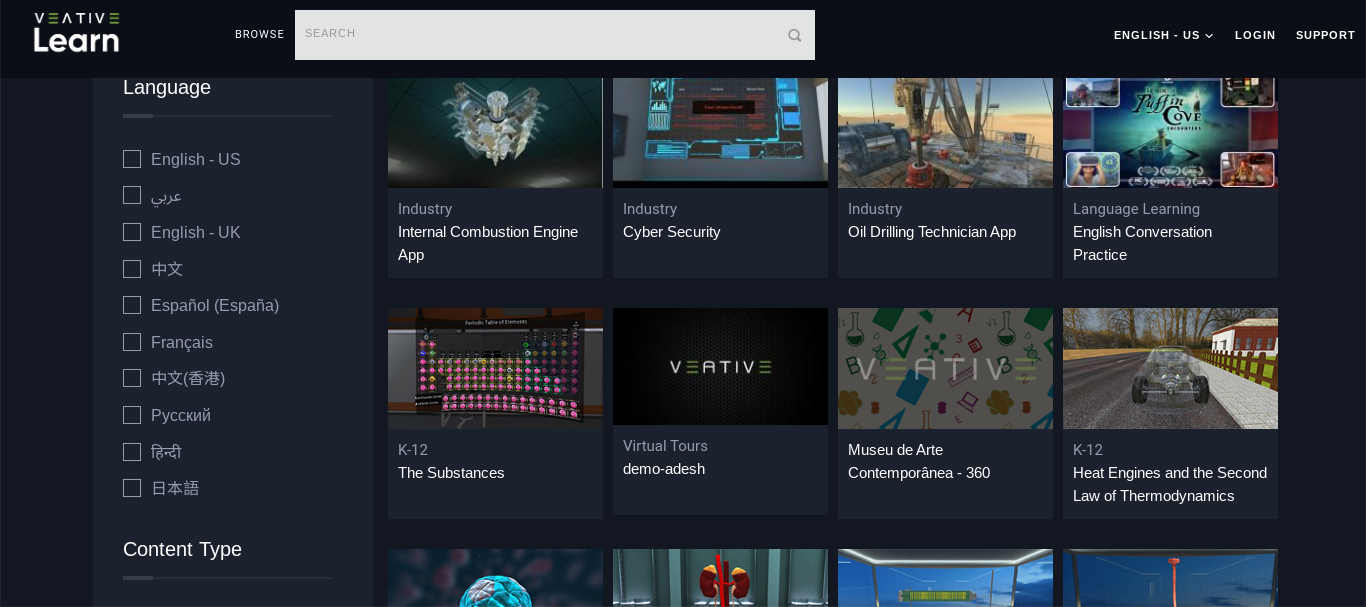
360 Videos
Who doesn’t love watching 360 videos? Watching these videos lets you imagine you are in a specific place and exploring independently. Veative has numerous 360 videos that students can watch. The videos on the website are not part of the Veative offering but are available on YouTube for free. You can pick from different subjects on what type of video you want to watch.
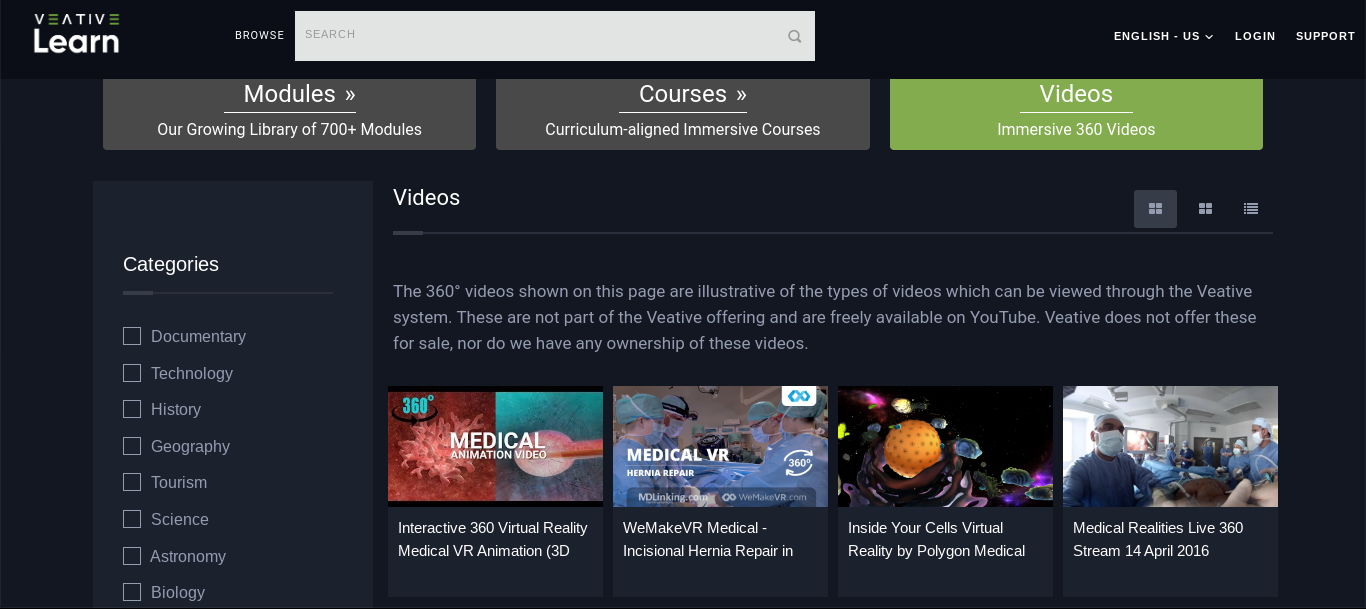
Global Collaboration in Education
Veative can contribute to global collaboration in education through various features and capabilities to connect students and educators meaningfully. Through its immersive VR experiences, Veative fosters a shared environment where learners worldwide can engage in collaborative projects, virtual field trips, and cross-cultural exchanges. The platform’s ability to create shared virtual spaces enables the following:
- Real-time interactions
- Discussions
- Teamwork
- Breaking down barriers
- Nurturing a sense of global community
Furthermore, Veative provides a dynamic platform that not only enriches the learning experience but also prepares students for a globally interconnected future by promoting cultural understanding, language skills, and collaborative problem-solving on a global scale.

Conclusion
In conclusion, Veative emerges as an innovative educational force, blending technology and global collaboration to reshape the learning landscape. Its immersive capabilities rise above traditional boundaries, allowing students to engage in shared experiences, collaborate worldwide, and gain insights that extend far beyond what goes on in the classroom. As education continues to evolve, Veative stands are at the forefront, not just as a tool for learning but as a gateway to a more interconnected and collaborative future for students worldwide.
Make sure to follow my Twitter (X) account: @taliana_ayala
Teaching Mental Well-Being In the Classroom
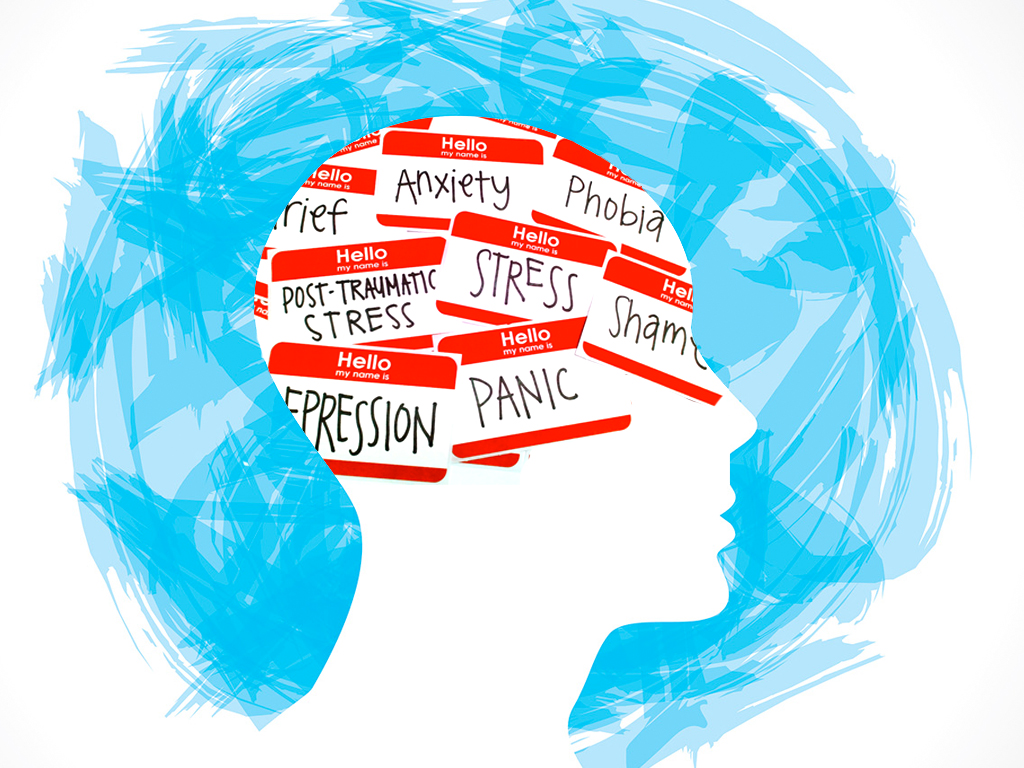
Education is not just about filling minds with facts and figures; it is about shaping individuals. When teachers focus on student well-being, they recognize the human element of education. It is about nurturing academic excellence, emotional intelligence, resilience, and overall mental health. After all, a healthy mind is a thriving mind.
WE Teachers
WE Teachers is a platform initiative designed by the WE organization. WE teachers specifically focus on providing educators with resources, tools, and support. The program empowers teachers to incorporate social and emotional service learning into their classrooms.
In addition, WE Teachers provides free resources, professional development opportunities, and a community for educators to connect and share ideas. The goal is to equip teachers with the tools to inspire their students to become active, compassionate, and engaged citizens. The program emphasizes the importance of academic and social development, fostering a sense of social responsibility among students.

Breaking the Stigma
WE Teachers has added a module where teachers can get ideas to teach about student well-being in the classrooms. Teaching student well-being helps break the stigma surrounding mental health. By incorporating discussions about emotions, stress management, and seeking help when needed, teachers and educators foster a culture where it’s okay not to be okay. This openness reduces the fear of judgment, encouraging students to reach out for support when needed.
WE Teachers Mental Well-Being Module
Teachers and educators can use this module to incorporate student well-being in the classroom. The module shows you how to understand the issue with facts, statistics, definitions, and protective and risk factors. In addition, it discusses the common mental health challenges and conditions that students can encounter in school, like stress, grief, loneliness and isolation, self-harm, body issues, etc. The module can be beneficial for teachers and educators to use in the classroom because it brings social-emotional learning, where to get help for students, self-care tips and tools, and worksheets to use for activities to make sure how the students are feeling.

Building Resilience
Teachers and educators need to do mental health checks on their students to make sure they are doing okay. You are fostering resilience by equipping them with tools to navigate how they feel emotionally. Resilient individuals bounce back from difficulties, learn from experiences, and confidently face the future.
Creating a Positive Learning Environment
Imagine entering a classroom where you feel valued, supported, and safe expressing yourself. That is the power of a positive learning environment, starting with prioritizing well-being. When students feel mentally and emotionally secure, they are more likely to engage in learning, ask questions, participate, and collaborate with their peers. In addition, when students feel safe, it can boost their academic performance. They can concentrate better, retain information effectively, and perform well in exams.
How Would I Incorporate Teaching Student Well-Being In My Classroom?
Talking about mental health in the classroom is a valuable and important subject. Some tips to approach the topic with sensitivity and effectiveness that I would use in my classroom include:
- Creating a Safe Space: I would establish that my classroom is a safe and judgment-free zone. Everyone can share their thoughts and feelings if they are willing to.
- Choosing the Right Time: I would introduce the topic during a calm and open discussion time. It is crucial to avoid addressing it right before a test or in a rushed setting.
- Normalizing the Conversation: I would incorporate discussions about mental health as a regular part of my classroom because it helps reduce stigma and make it a more comfortable topic.
- Use Resources and Encourage Questions: I would discuss different resources like articles and videos that provide expert insights on mental health as they add credibility and diversity to the conversation. I would also let my students know it is okay to ask questions.
- Offer Support: I want to clarify to my students that I am here to support them. I would provide information about available resources, such as school counselors or myself, and emphasize the importance of seeking help when needed.
Conclusion
Teaching student well-being is an investment in the present and future of students in a classroom. By putting their mental and emotional health first, teachers and educators are not just shaping successful individuals academically but resilient, empathetic, and well-equipped individuals ready to tackle the complexities of life. It is essential to teach about mental health because it is part of our everyday lives. With WE Teachers’ resources, we can talk about mental health with students and tell them it is okay not to feel okay. After all, it is not just about the grade; it is about the journey and how there is always a light at the end of the tunnel.
Make sure to follow my Twitter (X) account: @taliana_ayala
Google’s Accessibility Tools

In today’s society, we have technology in the palm of our hands, whether it is from a phone or a computer. In order for us to understand how to use technology, it is important to learn about the accessibility tools that come along with it. Google offers a variety of tools and features to make their products more inclusive for everyone to use.
Reader Tools
Reader tools play a crucial role in making digital content more inclusive, facilitating access for individuals with disabilities, improving multitasking capabilities, and enhancing overall user experience.
Read Aloud: A Text to Speech Voice Reader
Read Aloud is an important tool for various reasons, particularly in the context of digital content accessibility and user experience. Here are two key reasons why Read Aloud is considered an important tool:
- Accessibility for Visually Impaired Users: Provides an audio representation of text, making digital content accessible to individuals with visual impairments. This inclusivity ensures that everyone, regardless of their ability to see, can access and understand information.
- Learning Support: Can assist learners by providing an auditory component to the learning process. This is beneficial for individuals who may have different learning styles or preferences. In addition, it can also aid in language learning and pronunciation.
Language Tools
Language tools play a significant role in communication, information access, and overall linguistic competence. Two apps that Google offers that are useful are Google Translate and Google Translate App Input Tools/Accents. Google Translate enables individuals to communicate across different languages, fostering global communication and collaboration. It is particularly valuable in a world where people from diverse linguistic backgrounds interact online, in business, and in social settings. In addition, it also supports language learners by providing instant translations and helping individuals understand and practice new words and phrases. In the platform and the app, the Input Tools has a translation feature and a popup keyboard and writing tab that will allow you to write in a variety of different languages!
Vision Tools
Vision tools are essential for revolutionizing the way we interact with the digital world and enhancing accessibility. These tools, such as image recognition, web calling, and computer vision applications, enable our technology to interpret and understand visual information. They contribute to innovation, convenience, and a more inclusive technological landscape.
Zoom
Zoom has become increasingly important because it is now our modern communication and collaboration. The app facilitates video conferencing, connecting individuals and teams across the globe. It has become crucial in the era of remote work and virtual collaboration, allowing for effective communication without the need for physical presence. Its user-friendly interface, along with features like screen sharing, breakout rooms, and chat functions enhances the overall virtual meeting experience.

Google Voice Typing
In Google Docs or Google Slides, you can type and edit by speaking. You can use this tool by using your computer microphone so it can listen to what you are saying as it will write what you are saying on the page. This feature provides an inclusive solution for individuals with mobility challenges or disabilities, allowing them to input text using their voice rather than traditional typing methods. In addition, it supports language learners and individuals with varying typing speeds, offering an alternative and efficient means of expressing thoughts. Google’s Voice Typing tool contributes to a more user-friendly and accessible digital environment, aligning with the goal of making technology more adaptable to individual needs and preferences.

Hearing Tools
Hearing tools are primarily centered around providing support and accessibility for individuals with hearing impairments. These tools aim to enhance communication, inclusion, and quality of life for those with hearing challenges. A feature that Google has for Google Slides are the closed captions. You can present slides with captions to display the speaker’s words in real time. Here are a few reasons why this tool is significant:
- Inclusive Learning: In educational environments, closed captions support inclusive learning by accommodating students with diverse learning needs. Captions may not only benefit students with hearing impairments but also aid those who may have different learning styles or preferences.
- Improved Focus: Closed captions can enhance overall engagement and focus during presentations. They provide a visual reinforcement of the spoken words, helping audience members stay engaged, understand new vocabulary, and follow the presentation for effectively.
- Remote Collaboration: In virtual or remote collaboration scenarios, closed captions are crucial because they provide clarity in communication, especially when internet connection may affect the quality of audio. With this, the content is still accessible and understandable.
Writing Assistance Tools
Writing Assistant is an AI writing assistance tool for individuals whose native language is not English. This platform can help you transform your writing into professional-standard English as it also corrects your spelling and grammar. Writing assistance tools are important because it improves writing quality, efficiency, and accessibility. It caters to a diverse range of users, from students and professionals, contributing to the creation of more effective written content.
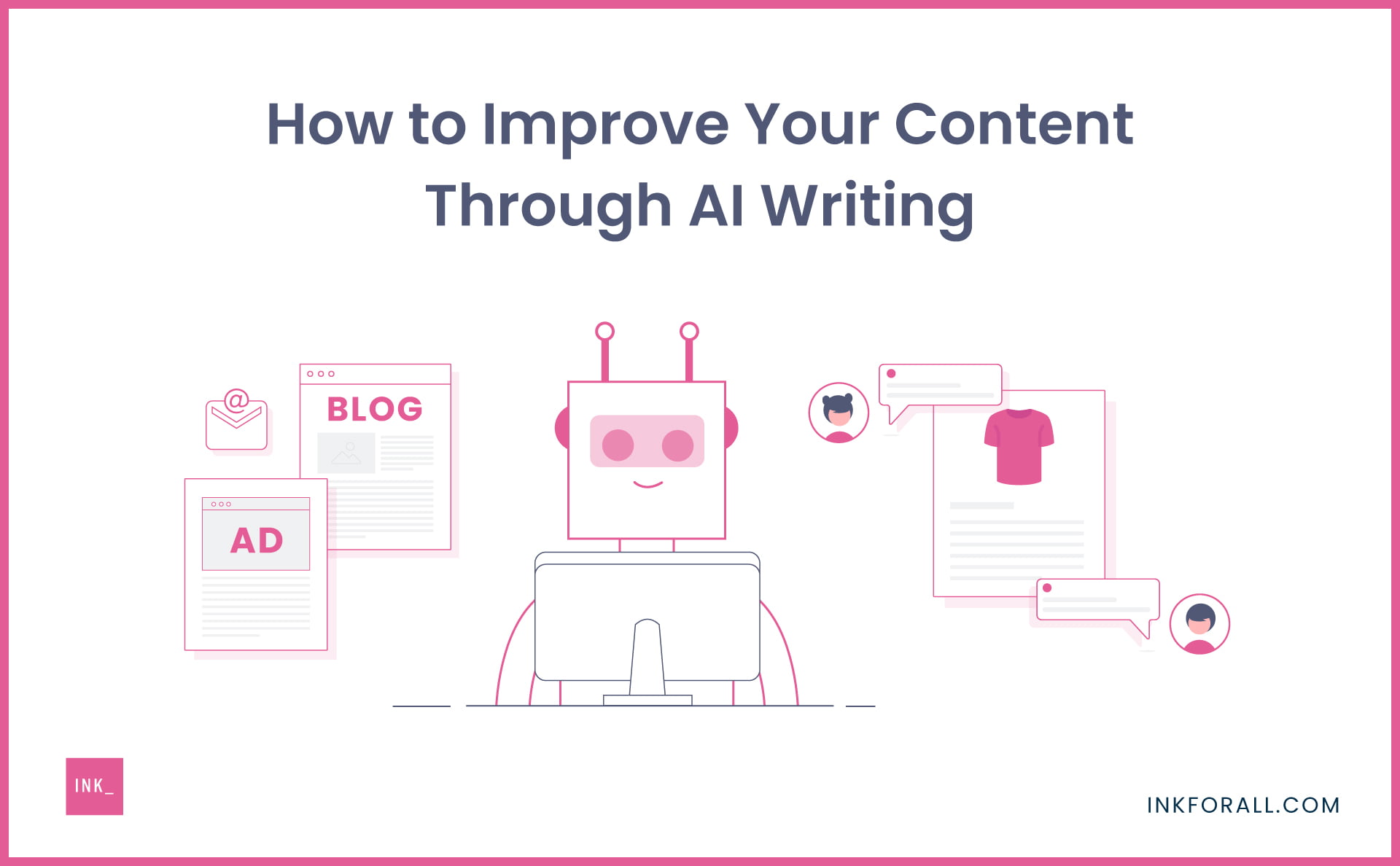
Conclusion
In conclusion, Google has a variety of accessibility tools that you can discover that embody the principles of inclusivity, equality, and universal design. These tools empower individuals with diverse abilities to navigate and interact with digital content, breaking down barriers that may get in the way of accessing their information and opportunities. It also benefits individuals who may have a different learning technique. Whether it’s screen readers for the visually impaired, closed captions for the hearing impaired, or writing assistance tools for language learners, accessibility tools foster a more inclusive and equitable digital landscape. Everyone can participate fully in the digital world but also promote a society that values diversity and strives for a more accessible and welcoming future.
Make sure to follow my Twitter (X) account: @taliana_ayala
Engaging Interactive Learning with Hyperdocs
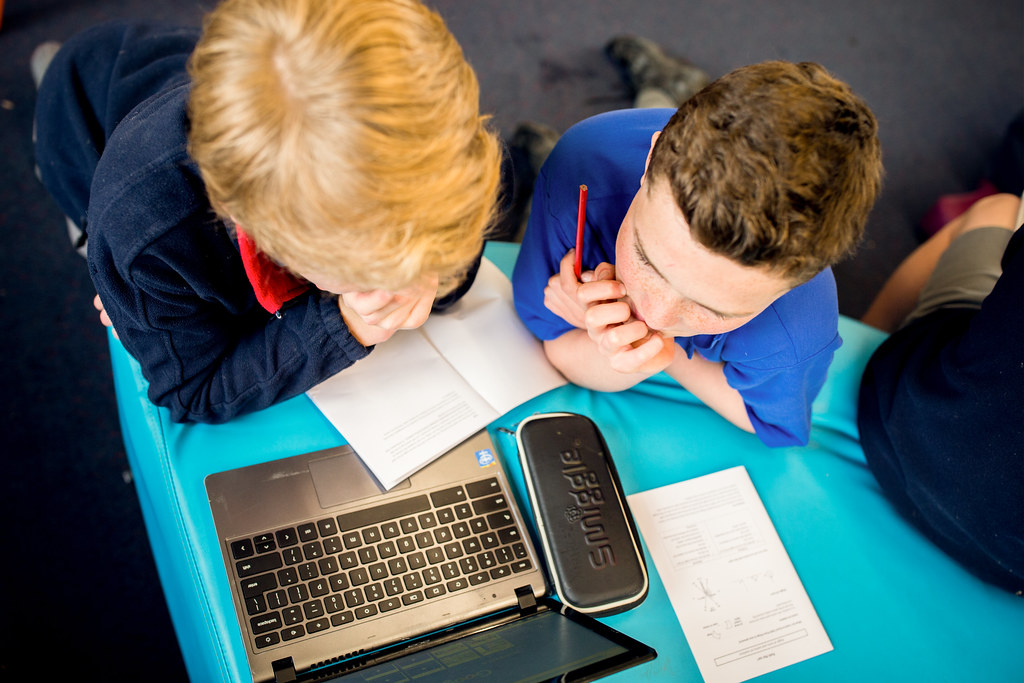
What are Hyperdocs?
Hyperdocs are interactive and multimedia-rich documents that go beyond just text. It can include links to websites, images, videos, and other resources to provide a more dynamic and engaging learning experience. They are used in education to create interactive lesson plans or learning materials that allow students to explore and interact with content more effectively.
Jamboard by Google
Jamboard by Google is an excellent hyperdoc that can be used in a classroom environment. It is a digital whiteboard that encourages collaboration among students. It allows people to work together in real time, no matter where they are!
Some of the content you can create includes:
- Sketching out ideas
- Add images
- Add sticky notes
- Use text boxes
- Move and resize elements
- Use different templates for mind maps, project planning, etc.
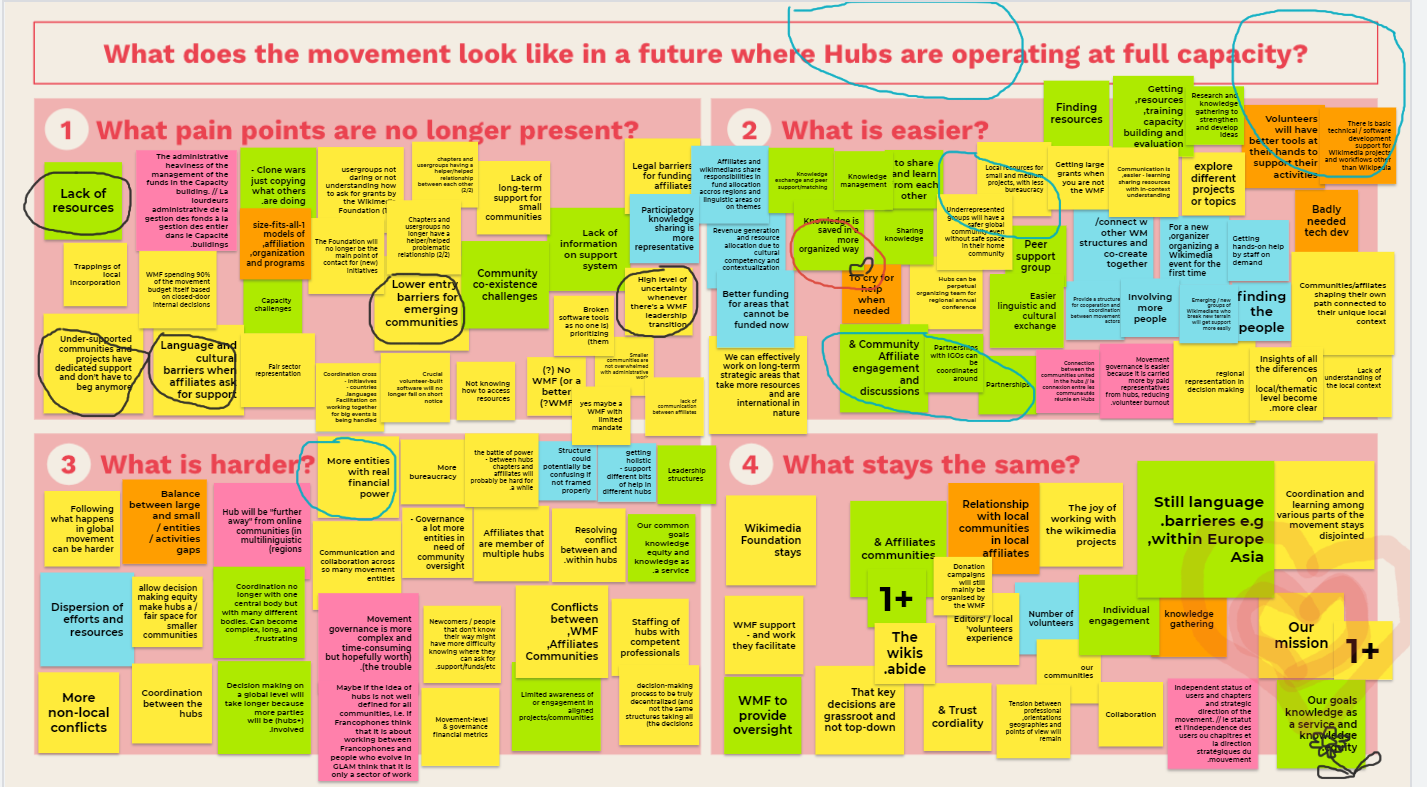
Why are Hyperdocs Beneficial in a Classroom?
Hyperdocs capture students’ attention and cater to diverse learning styles by integrating multimedia elements. The structured and organized format of hyperdocs enhances the clarity of information delivery, helping teachers and students navigate content efficiently. They also promote collaboration through shared activities and discussions, nurturing teamwork and communication skills. Hyperdocs also provide flexibility regarding when and where learning can occur. Students can access the materials outside the classroom, facilitating blended learning approaches and making it fun for everyone!
Conclusion
Hyperdocs embrace technology and contribute to digital literacy development, preparing students for the challenges of the interconnected world. Hyperdocs are indispensable tools that elevate the classroom experience by embracing innovation, flexibility, and a student-centered approach to learning.
Make sure to follow my Twitter (X) account: @taliana_ayala
Fly High With Me: A Virtual Field Trip to the Neave Planetarium

Today, I invite you to join me on an extraordinary journey — one that transcends the boundaries of time and space. Buckle up for a virtual field trip to the Neave Planetarium, where the wonders of the cosmos unfold before your eyes from the comfort of your own home!
Unveiling the Cosmic Canvas
The online platform called Stellarium Web allows users to explore the numerous stars and planets across a map. This entertaining tool encourages everyone to learn more about outer space and what is inside of it. There is no need for telescopes or binoculars — fire up your web browser, and you are ready to explore the stars.
User-Friendly Interface
One of the standout features of Stellarium Web is its user-friendly interface. Navigating the cosmos has never been easier, thanks to these unique controls that allow you to zoom in on constellations, planets, and even distant galaxies. The seamless design makes it accessible to stargazers of all ages and expertise. One constellation that I love to look at is my zodiac sign. I am a Sagittarius, and I have learned that this constellation is located in the Southern celestial hemisphere. Another fun fact is that it is also known as the Archer! When you click on anything shown on the map, you can read more about it.

Up Close and Personal with Planets
No planetarium adventure is complete without a pit stop at our neighboring planets. Through the magic of virtual reality, we are able to get up close and personal with gas giants, witnessing the swirling storms of Jupiter and the iconic rings of Saturn. Each planetary visit is accompanied by a cosmic narration, unraveling the mysteries that make each planet unique.
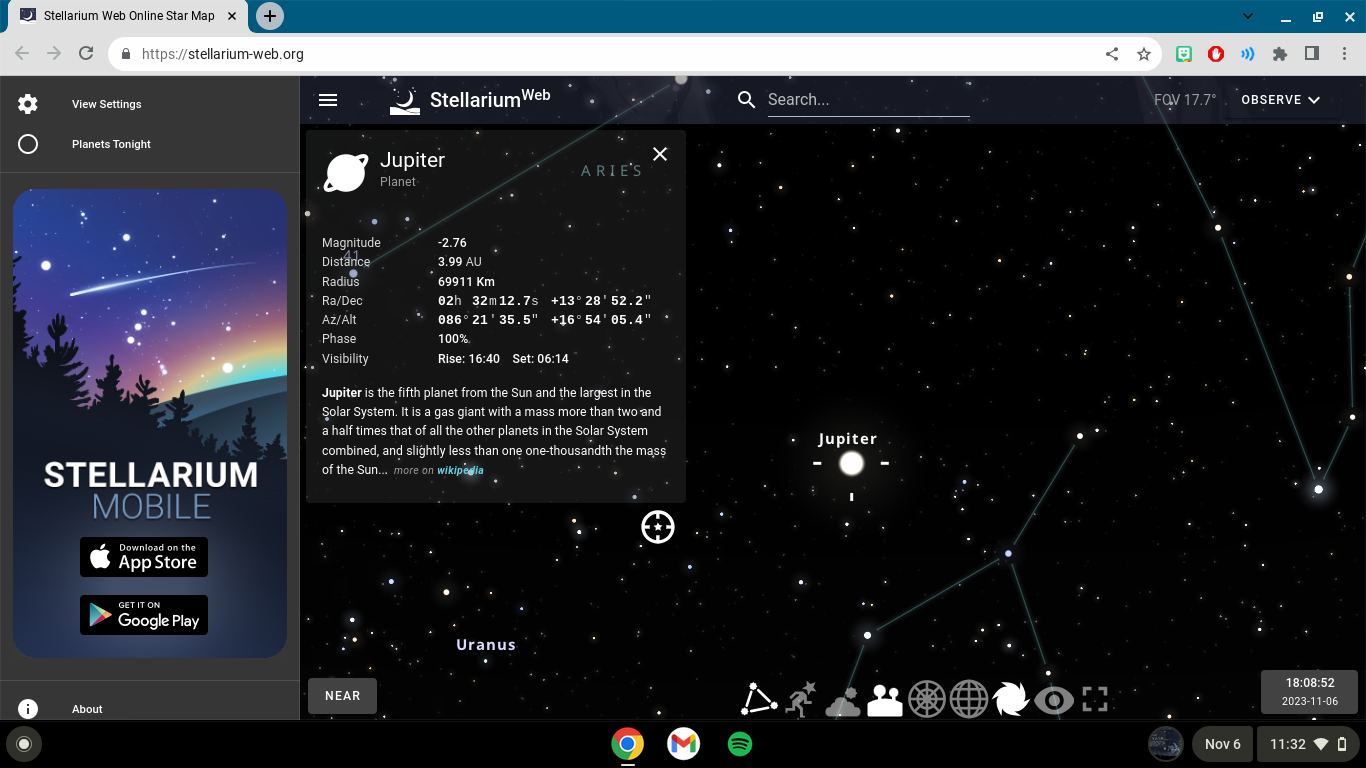
Conclusion
In conclusion, a virtual field trip to Neave Planetarium is not just a substitute for the real thing — it is a unique and accessible cosmic experience in its own right. From the comfort of our home, we have traversed the cosmos, explored distant planets, and marveled at the grand tapestry of the night. Next time you dream of a celestial adventure, remember that the final frontier is just one click away. Have fun and stargaze!
Make sure to follow my Twitter (X): @taliana_ayala
Microsoft Sway and Communication
After reading chapter 2, titled “Communicators,” in the book Sail the 7 Cs with Microsoft Education by Becky Keene and Kathi Kersznowki, I found a fantastic tool everyone should learn about! Microsoft Sway is an effective tool that lets students tell their stories, design presentations, and demonstrate their understanding of a topic. Educators can also use it by showing their content and as another way of teaching. It is designed to make creating and sharing engaging, multimedia-rich content accessible without advanced design skills.

What Features Does It Have?
This tool can allow students and educators to incorporate various media types like images, videos, and tweets. Sway will help you arrange them in a visually appealing way. It is a more flexible and modern way to present information, especially when you want to make an impact beyond a traditional slideshow. Try to look at it as a tool that lets your content flow and adapt to different screen sizes and orientations!
How Does It Represent Communication?
Sway can enhance communication by providing a visually engaging and interactive information-sharing platform. A few ways it connects to communication are:
- Storytelling: Instead of presenting information in a linear, slide-by-slide format, you can create a flowing narrative that engages your audience. This can make your communication more compelling and memorable.
- Collaboration: Multiple people can work on the same Sway, creating a collaborative team communication and content creation platform.
- Shareability: Sway presentations can be easily shared through a link. This makes it convenient to communicate with a broader audience, whether a team, clients, or the public. In addition, you do not need to have specific software installed; you can access the presentation through your web browser!

Overall, Microsoft Sway can contribute to a more interactive, engaging, and collaborative learning environment, whether it is in a classroom or a workplace. It aligns well with modern teaching methodologies that emphasize multimedia and digital tools.
Make sure to follow my Twitter (X): @taliana_ayala
Exploring Diversity in Youth Narratives with the Center for the Study of Multicultural Children’s Literature
Today, we have experienced numerous global educator tools that represent innovation and connectivity. In an era where borders dissolve in the wake of digital advancements, educators find themselves equipped with diverse tools designed to foster a truly global learning experience. One tool in particular would be the Center for the Study of Multicultural Children’s Literature.
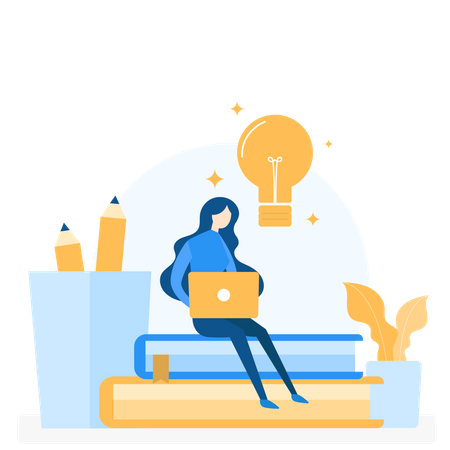
What Is the Center for the Study of Multicultural Children’s Literature?
The Center for the Study of Multicultural Children’s Literature (CSMCL) is a leading education research center in multicultural literature. It has a collection of recent and historically significant multicultural children’s artworks, books, and manuscripts. These resources provide a culturally diverse list of books for students in K to 8. Their mission is to keep the diversity of cultures alive in children’s and young adult books. With this, students, teachers, and faculty staff can experience reading different stories and perspectives throughout the different cultures in the world.
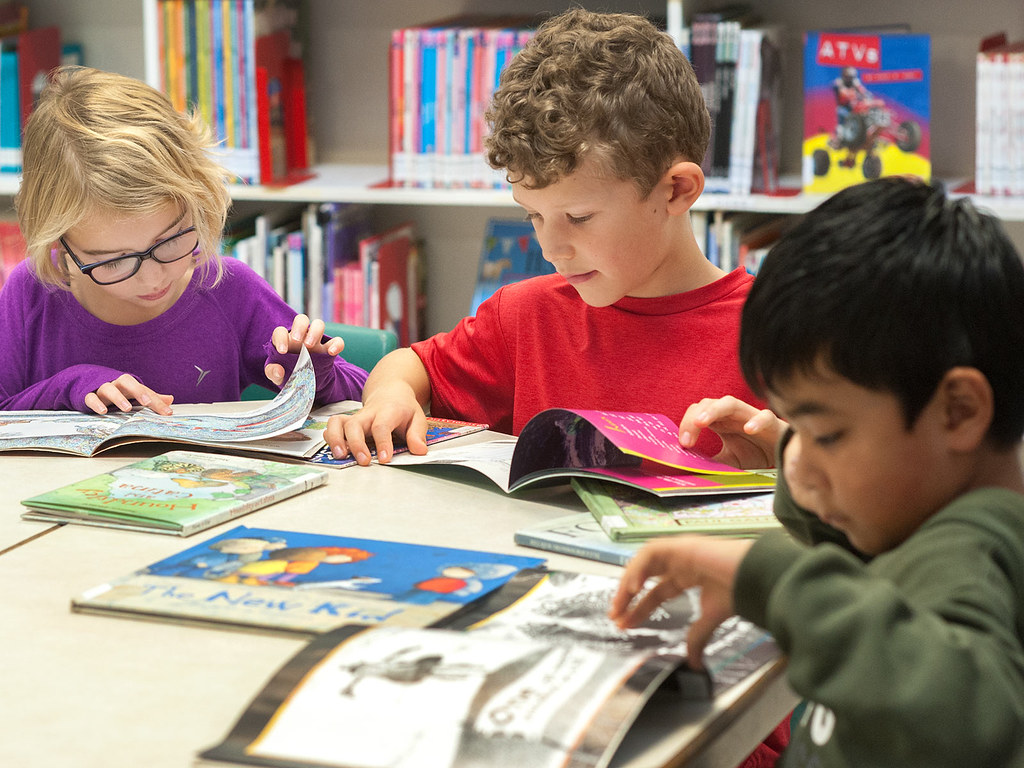
Why Is It Essential?
I picked this global educator tool because it is essential to everyone in and outside the classroom. Everyone must read as an avid reader because it can improve your mental health and focus, memory, empathy, and communication skills. In addition, it allows you to learn new things and can help you succeed in school, work, and your relationships with others. Reading culturally diverse books opens up new worlds and helps us understand people who might be different from us. It broadens our worldview and helps us appreciate the richness of human experiences. CSMCL is helpful because it provides information about why multicultural children’s books should be in a classroom and why it is essential to engage with different cultures. I love that CSMCL wants to start sponsoring activities for libraries and other committee services worldwide so children and young adults can experience what it is like to learn about others and their upbringing. In addition, every year, this educational research center uploads a “best book” list for the year, which is worth checking out!
How Would I Use It In My Classroom?
Using multicultural books in a classroom can be a powerful and enriching experience. Some ways that I would use it in my classroom include the following:
- Have discussion circles
- Build a diverse classroom library
- Assign creative projects
These three practical ways to incorporate multicultural books in my classroom let students connect with each other and discuss their thoughts about what they are reading. It would be fascinating for students to create a project or presentation about their culture and family traditions and share it with their peers. A project incorporating this information will allow everyone to represent their origin and encourage students to express their understanding of cultural themes.
Make sure to follow my Twitter (X): @taliana_ayala
Collaboration and The EdTech Workshop
The EdTech Workshop gives numerous opportunities for educators and students to collaborate with each other. This tool is essential because it benefits teachers to fill their toolbox with the tools, blueprint, and skills that are needed to build effective, efficient, and engaging lessons for students.

Why Is Collaboration Significant?
In any environment, whether it is in an education field or a workspace, collaboration is important because it means working together with other people to achieve goals or solve problems. When we collaborate with a group or in a team, we can:
- Combine our strengths
- Share ideas
- Learn from each other
- Get different perspectives and opinions
- Accomplish bigger tasks
Everyone has different skills and knowledge so when we work together, we can use our strengths to get more done. In addition, we can share our thoughts and come up with better intakes. We can also learn new things from our peers and grow as individuals in order for us to finish what needs to be done.
The EdTech Workshop
The EdTech Workshop was created by Greg Jung, the CEO of Jung Education Consulting and a retired Instructional Technology Coach and Teacher. His creation of this tool is to help educators with different methods on how to collaborate with other faculty and students in order to achieve their goals. For example, he has created a template for when individuals are working together in a group. In this template, his strategy gives each member of a group a chance to speak up and share their voices. This template can be shared, downloaded, or even printed out to be completed.

Make sure to follow my twitter: @Taliana_Ayala
Using FigJam For Global Collaboration and Education
With FigJam, we can now come together to learn about different topics as educators share their ideas with an online whiteboard tool. Students and teachers can use this to brainstorm ideas and collaborate with one another.
What Is The Platform?
FigJam is a brainstorming tool that makes it easy to get an entire team involved in the collaboration process. The whiteboarding tool allows you to:
- Use sticky notes and shapes to share, group thoughts, and ideas
- Use the marker to draw freehand, annotate the screen, or jot down quick notes
- React with stickers, stamps, and reactions to flag questions or up-vote ideas
What Features Are There?
There are support resources and guides that can help you get started and they are the following:
- Templates: There are numerous templates that you can choose from that are used to create story maps, flow charts, and brainstorming.
- Collaborating on Zoom: You can host virtual workshops and brainstorming sessions using Zoom. You can have open sessions to invite everyone.
- Feedback: Educators and students can connect with each other to keep conversations going and run critiques on designs.
Why Is It Important?
FigJam is essential in global collaboration and education as it is designed to discuss and share ideas with their teams. It is easy to understand and enjoyable to use. A team can get together and collaborate on projects from beginning to end. As technology is becoming more advanced everyday, this tool can be beneficial to grades K-12 as teachers and educators can show their lessons and let students engage in their learning.
Make sure to follow my twitter: @Taliana_Ayala