Global Technology
Today we were asked to research virtual reality in classrooms. I chose YouTube 360 because with this you can visit any place in the world without the limitation of not being able to look around you. You can visit other countries, space, the ocean, wildlife, etc. It makes it much easier to demonstrate certain places to your students and engages them more because they feel like they are actually in this other place. You can even make your own videos (or find videos) to share with other educators that may work in places where they can’t visit other places. Most schools cannot afford to visit a new place for every lesson plan, but with YouTube 360 they don’t need to. You can visit any place in the world from the comfort of your own classroom, and even visit the same places as other educators. This helps with collaboration because more educators will have access to the same resources, helping them come together to create intricate lesson plans. I am a strong believer that the more people work on a project, the better the quality of it is because you have so many backgrounds and knowledgeable people working together towards a common goal, to better education for students everywhere. Bigger and reputable organizations such as National Geographic create YouTube 360 videos of places that teachers would not have access to otherwise such as Viking battles, the ocean, space, wildlife, Antarctica, etc.
This is one of many videos that explore different parts and eras of the world. There are many creators that have made playlists with a variety of YouTube 360 videos for others to use and even share with others, the video above is 1/68 YouTube 360 videos. You can even combine this technological tool with other tools to create lesson plans and share with others. Some educators use GPT API to have it create some lesson and edit it to better fit your classroom, and even share with others. Here is an example of a teacher who created a lesson plan with AI and shared it on X for other educators.
The use of AI in classrooms has drastically changed how teachers can present information to their students and format lesson plans, and social media platforms have changed how much access educators have to new ideas and tools. It is important to research what AI you want to use with your students so you can use it to its fullest potential, as well as share with others who could better the work you have already started. AI and VR can make learning better, and it is important that we, as educators, know how to properly use these tools to give our children (and children in other parts of the world) the best education possible.
Excitement About Virtual Learning
For this week’s blog post I explored the WE Learning Center. This website provides many tools for educators to use to make teaching and learning better. A tool that I am excited to use are the workshops on the website. These workshops include educational information as well as games such as Bingo to better engage students in the topic of discussion. I am excited to use this tool because it can be added to a lesson plan or used as a lesson plan. Additionally, if I cannot apply any of the workshops to whatever topic I am teaching, I can use the workshops as a template for my lesson plan and for activities to do with my students.
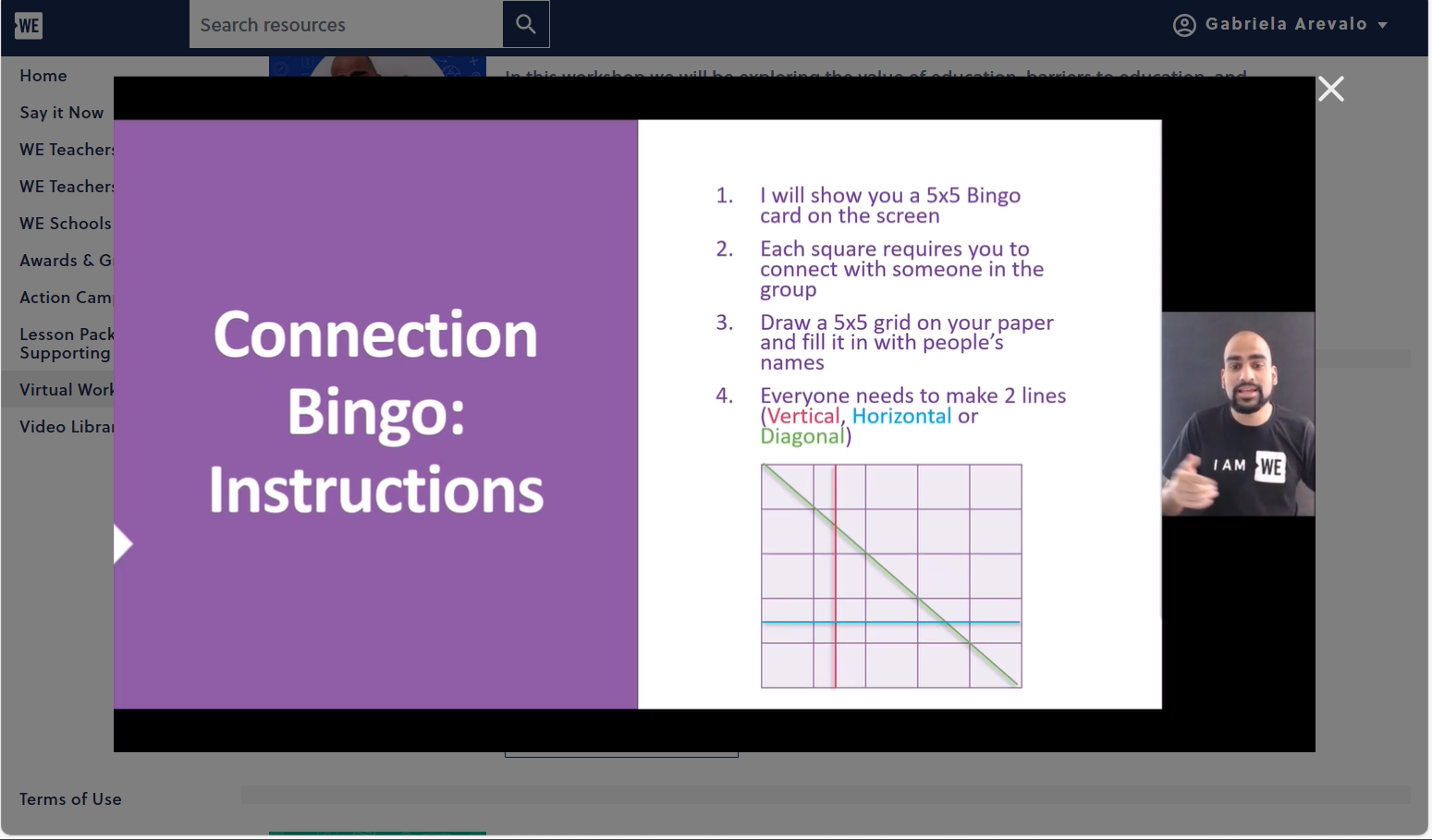
The next virtual learning tool that I am excited to utilize is the teacher courses. These courses provide information provide worksheets for not only students but educators as well. These courses cover many different topics, and you can take the ones specific to things you may be unclear on regarding to teaching. Each course has a worksheet paired with to ensure that the educator thoroughly understood the information given to them. This website not only has tools to introduce in the classroom but also has tools to handle different and maybe difficult topics in the classroom.
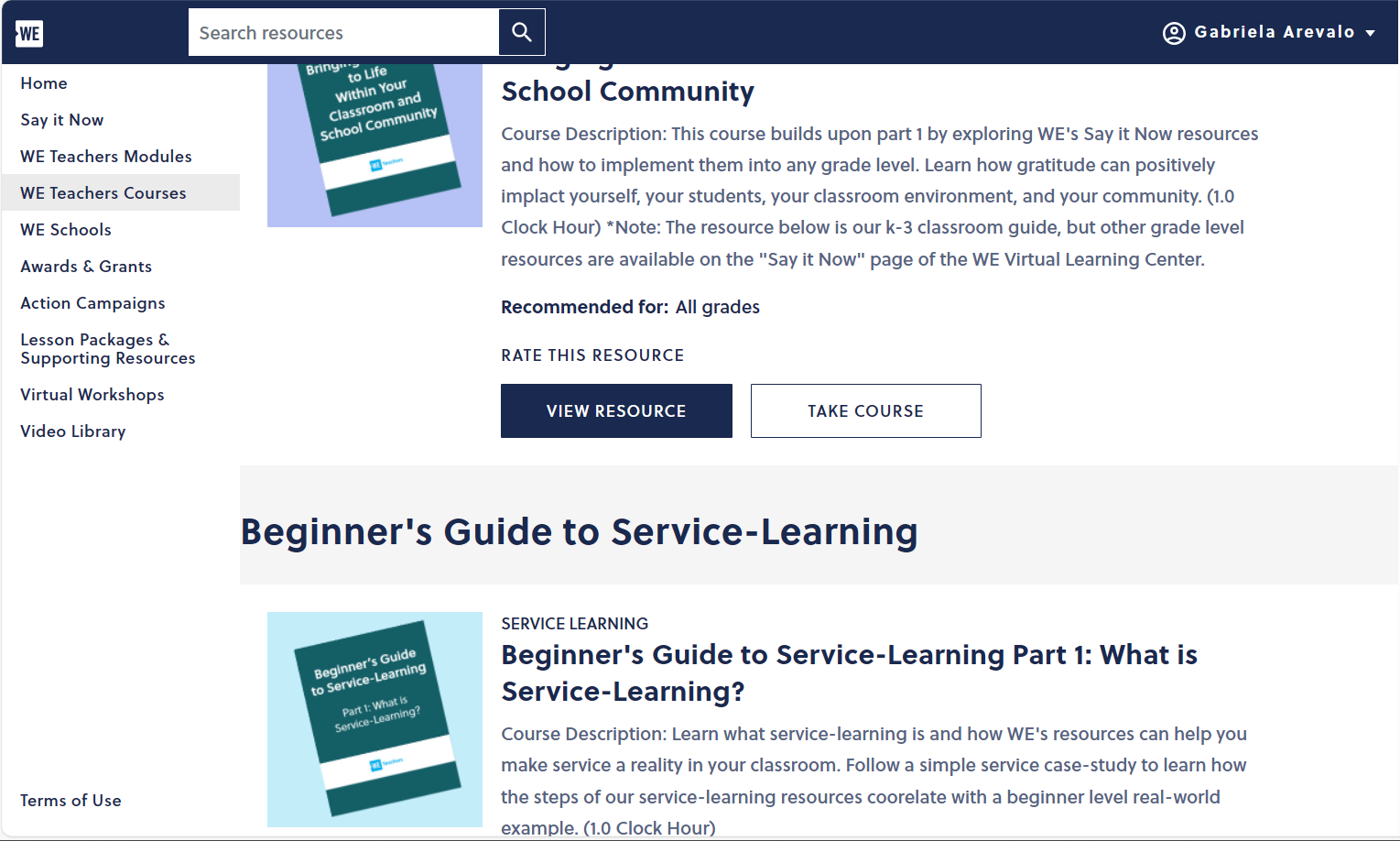
This virtual learning center also has a video library filled with different types of videos to educate others. I am excited to use this tool when I feel as though someone else may present a topic better. Other people have different ways of looking at things so introducing new people to your classroom (such as the ones in this video library), which could help my students to learn how to look at things from a different perspective.
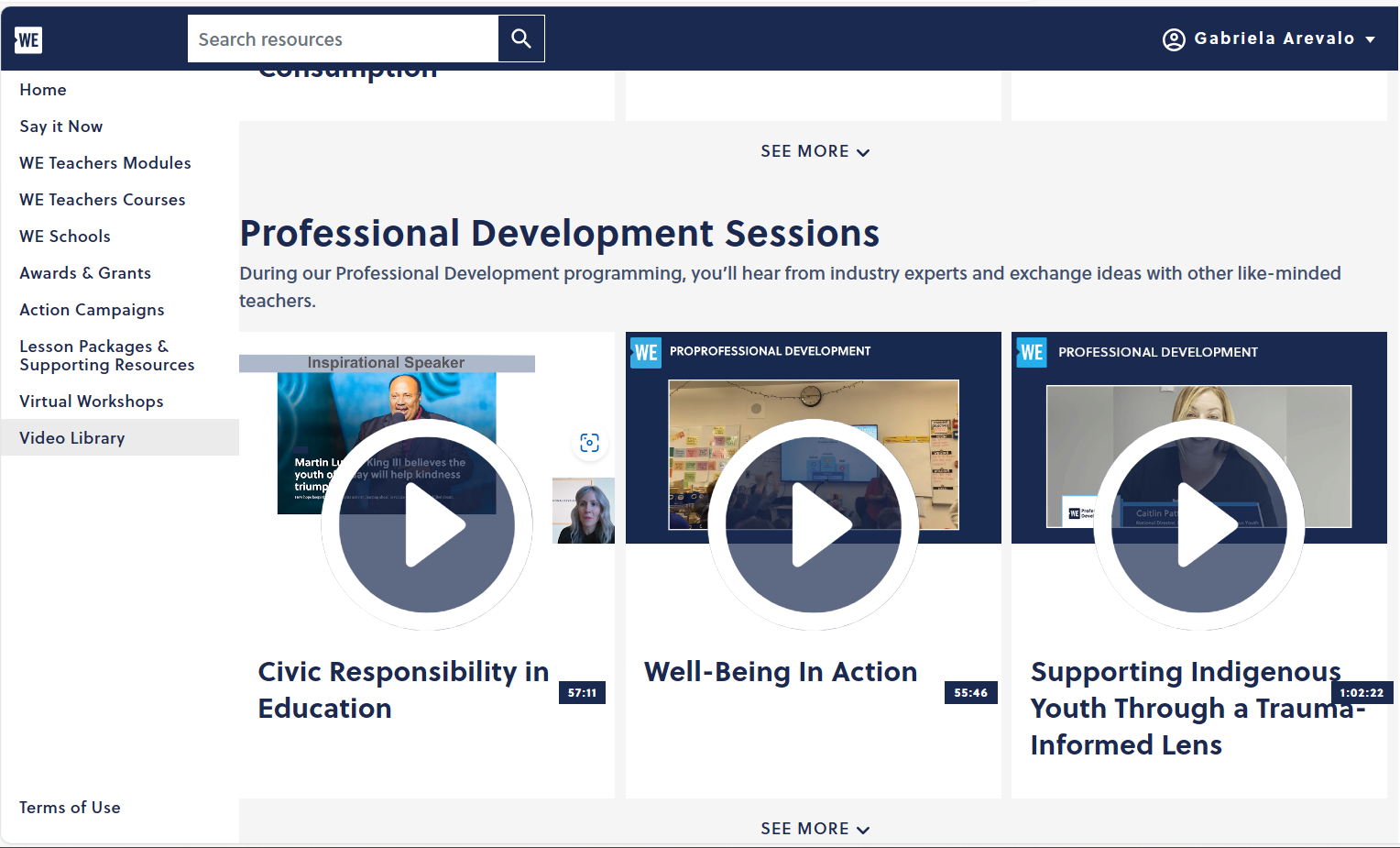
Innovative Tools to Make Learning Better
In this blog post I am going to be overlooking seven tools that could be useful in the classroom. The first tool that I am going to be discussing is called Google Classroom. With this tool, teachers are able to start video meetings, create classrooms where they can upload and grade assignments, post announcements, etc. Everything that teachers do in an everyday classroom, they are now able to do virtually from anywhere with the help of Google Classroom. Students are able to check assignments and they due dates as well as any feedback from their teacher. Overall, it takes all the most important elements of a classroom and makes it virtual, making it more organized and accessible to students.

The next tool that I will be discussing is called Google Docs. This is an application built into Google where you can create documents. This tool itself also has features built into it to make it easier to use. It comes with templates so you can just edit your information into an already built format. Its other features include typing with your voice, grammar check, keyboard shortcuts, using a braille display, customization, etc. It allows users to make any document their own and have features to accommodate everyone, optimizing how many educators are able to use it in their classrooms.
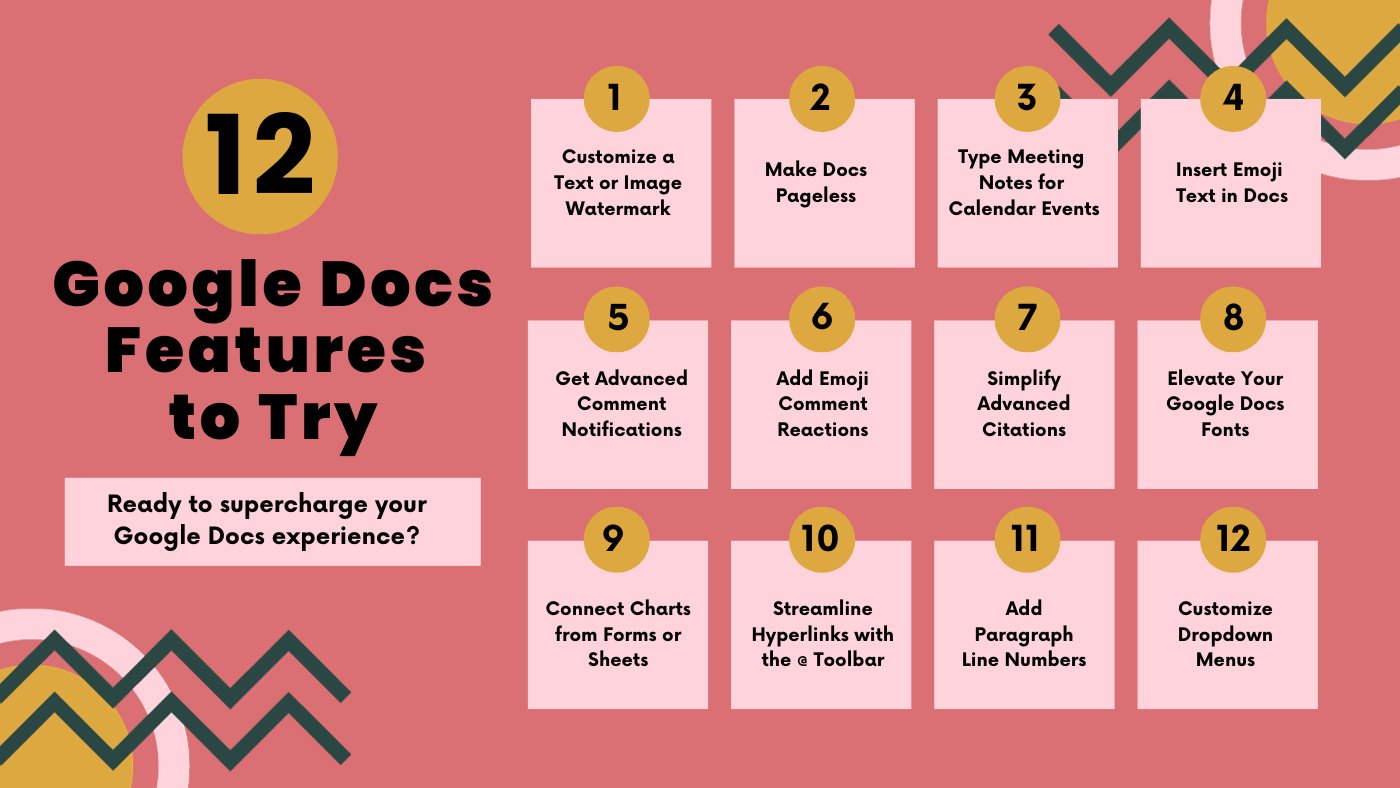
The third tool I will be reviewing is called VoiceOver. This tool was designed to make learning and reading easier for blind students. It can also be used to help students who learn better audibly rather than visually by reading. When using this tool, you are able to select the level of speech you prefer including speech, braille, text, announcements, and hints, all ranging from low, medium, and high. You will be able to choose the verbosity (how wordy you would like the voice over to be). In addition, you are able to select from two female voices and two male voices, as well as a customizable voice, truly accommodating everyone. Another feature called navigation allows you to use this voice over feature across the web and for any website of your choosing.

The next tool is National Geographic Kids. This tool provides games and multimedia to engage students in learning about animals, habitats, countries, and cultures. Students can explore this website and research different topics through magazines and other forms of media. There are also closed captions to make the resources more accessible to all students.
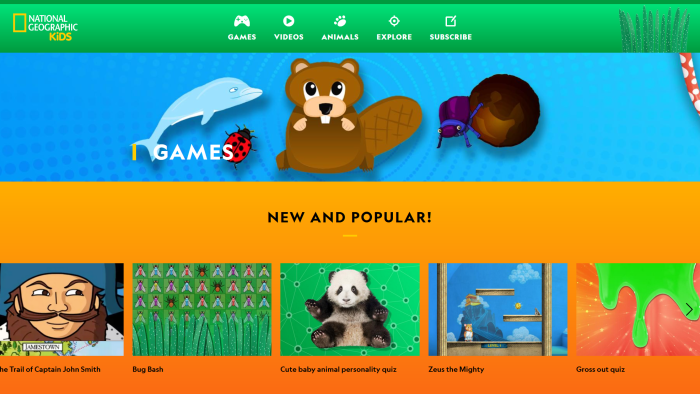
Another tool educators can use to make learning better is EdClub. This is a learning tool for students to learn typing, vocabulary, and spelling. It combines learning with games, which could engage more students as many of them would prefer learning through games rather than through worksheets and other typical learning techniques. Teachers are able to create customizable lessons through this application to create a lesson that best suits their classroom.
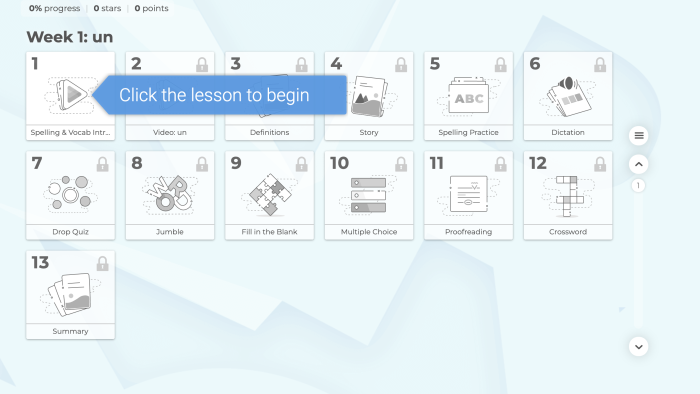
Google Meet is another great tool to incorporate technology into classrooms. With this application, teachers can host virtual meetings and teach through that. This was a big application used during COVID. Teachers can even screen share, put students into break out rooms for group assignments, students can share comments, etc. Educators can also use this to create a google meet with any special guest they want to talk to their class.

Pear Deck is an interactive slide show that presents students with information and asks them questions along the lesson to make sure that students are paying attention and understand the material given. Teachers can customize lessons with this as well as customizable learning checks. Educators can also upload their existing lessons and combine it with the tools in pear deck.

The last useful tool you can incorporate into your classroom is called Google Calendar. With this you can schedule when assignments are due and have it remind your students. You can also color code different reminders so you can better organize what needs to be done. This can be used with google classroom to send out reminders to your students as to when assignments are due and special events you want them to remember.
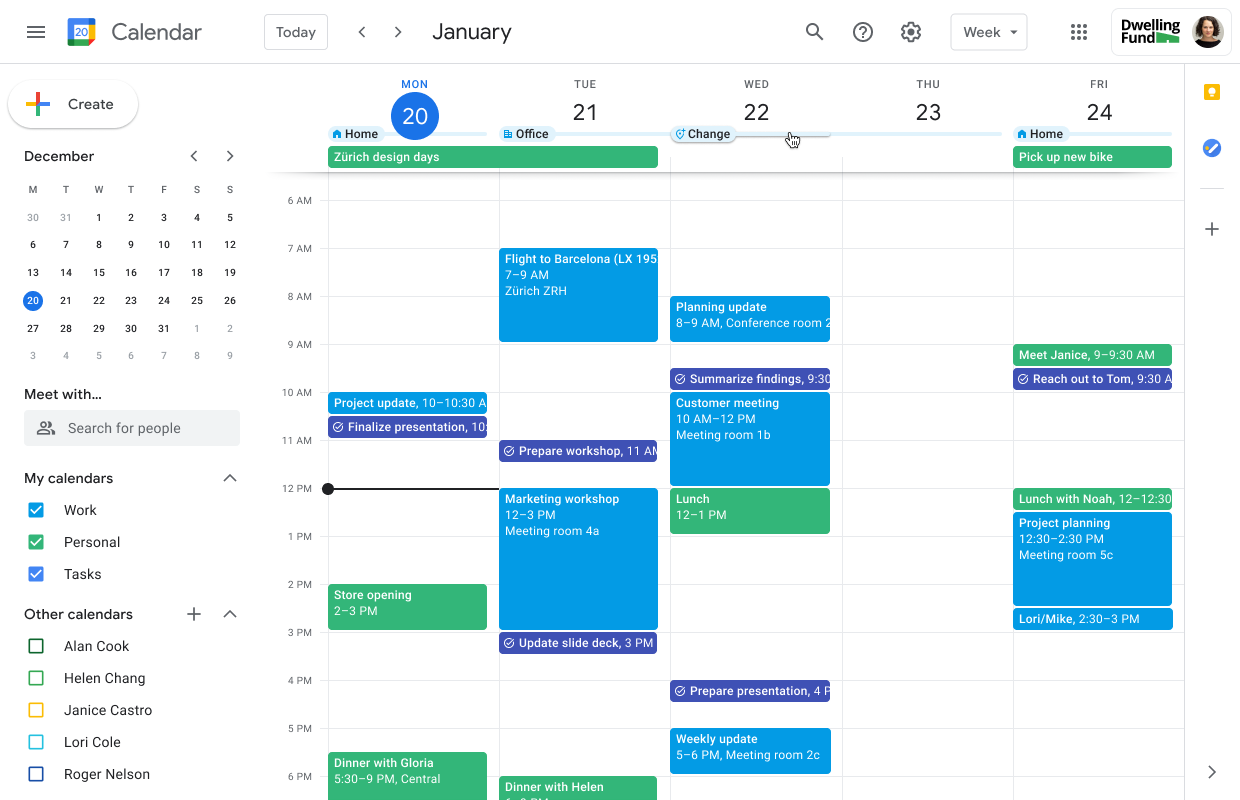
Reading Comprehension Hyperdoc
I browsed through different hyperdocs on X, and I found one made by an educator. She made five different hyperdocs, but I chose the one made to help reading comprehension. This hyperdoc provided reading comprehension strategies for teachers to give to their students. It has different steps that students can use to optimize their understanding of readings.
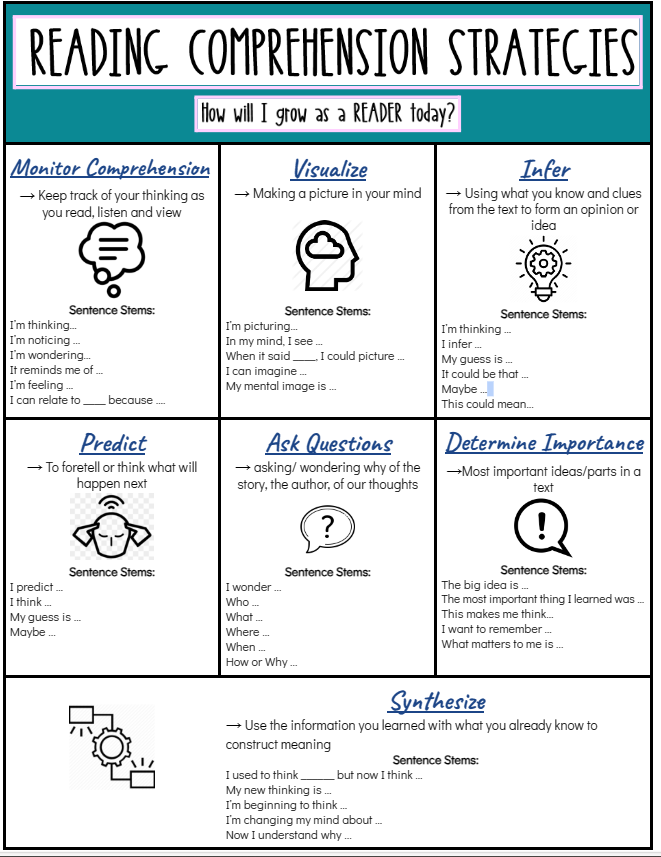
This is a very basic but informative hyperdoc. My past teachers have not used this hyperdoc exactly, but they used very similar ones to help my class and I with our understandings of readings. I remember having to follow each and every one of these steps and can affirm that if followed correctly, this helps with students’ reading comprehension. This makes sense because these steps force you to sit there and deeply think about the material instead of reading something and moving on without any thought. It properly separates and describes each step which may be helpful to other educators who cannot easily verbalize the steps for their students. I sometimes struggle with describing things step-by-step for other people so I know that I would definitely use this in my classroom as it is very easy to follow. The creator of this hyperdoc has four other ones for visualizing, inferring, predicting, and for monitoring comprehension. All five hyperdocs go together to really make students think about the information given to them and strengthening their critical thinking skills.
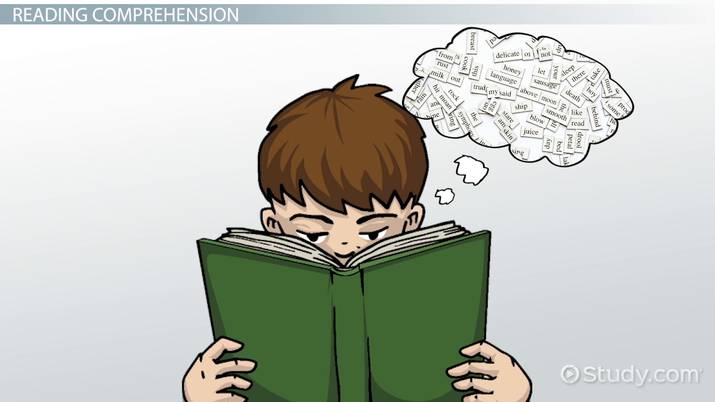
Reading comprehension may be more difficult to deal with because most of the work is up to the students. Resources and hyperdocs such as this one make it easier for educators to relay the skills onto their students, bettering education for the future. Bettering education is one step closer to bettering other world issues because change starts with our younger generations in the classroom. They are our future, and it is up to us to provide them with all skills necessary to succeed.
Visiting Flamingo, Kenya
For this virtual field trip, I decided to visit Flamingo, Kenya, Lake Bogoria. This is a lake filled with hundreds of flamingos. Tourists are able to fly helicopters over the lake to see everything as well as drive by. The lake is considered a national park, so it is highly protected and the rules on looking through are strict. The flamingos also spook very easily so tourists have to be careful about how close they can even get as one sudden movement can cause the flamingos to flee.

The weather in Kenya can be inconsistent so birds are constantly looking for a consistent water source. At Lake Nakuru the body of water is not so easily affected by the weather, which is why the birds choose to reside there. Recently in 2013, heavy rainfall did hit the region near Lake Nakuru, which affected the water levels causing many flamingos to flee to Lake Bogoria where two million flamingos currently reside in due to Lake Nakuru’s higher water level.

This virtual tour was nothing like how I could have imagined. I never knew that such a lake could exist. I knew that in drier areas, animals did flock towards lakes, but I never expected for a lake to be completely filled with just flamingos. This was a very unique and unexpected tour that exposed me to new information I never would have been exposed to had I not taken the virtual tour for this blog post. Overall, I definitely enjoyed the tour and highly recommend other educators to encourage their students to take one so that they can be exposed to other environments.
Immersive Reader
For today’s blog post, I decided to take a look at the Immersive Reader tool by the Microsoft Education Team. This tool includes many different features to help students who struggle with reading comprehension, better understand what it is they are reading. These tools include things such as a read aloud feature, translation of on-screen text, picture clues, etc. You can customize these tools based on how the student learns best, optimizing their reading experience. Here is the story of a dyslexic student who was able to overcome their reading challenges with the Immersive Reader tool.
The website I chose then proceeds to go into step-by-step instructions on how to use the immersive reader tool as it is available for many applications and all Microsoft 365 products. The read aloud feature itself has many different options to accommodate the learner. The accommodations include things such as voice settings (how text is read aloud), voice speed, voice selection (gender voice specification), play, and pause.

You can adjust each feature to your own liking as well as choose the font size, depending on what works best for you and your student. You can even insert pictures for specific words and choose which words you would like to translate if needed. You can give a lesson to your student and then at the end of it do a progress report. Immersive Learner has a feature called Reading Coach. This feature actively listens to the student reading aloud and “automatically provides a fluency report and word identification activities.” This way teachers can check on the progress of their students and see if they need to adjust their lesson plan or continue depending on how their students progress. Overall, this is a great example of using advancing technology to help our education system in an efficient manner.
Childhood Education International Review
I chose Global Schools First – Childhood Education International because it is a resource for global education in grades k-8. I never really heard about this tool and decided that it would be good to learn about a new tool. This tool focuses on diversifying schools and implementing it into clubs, the learning curriculum, the school culture, etc.
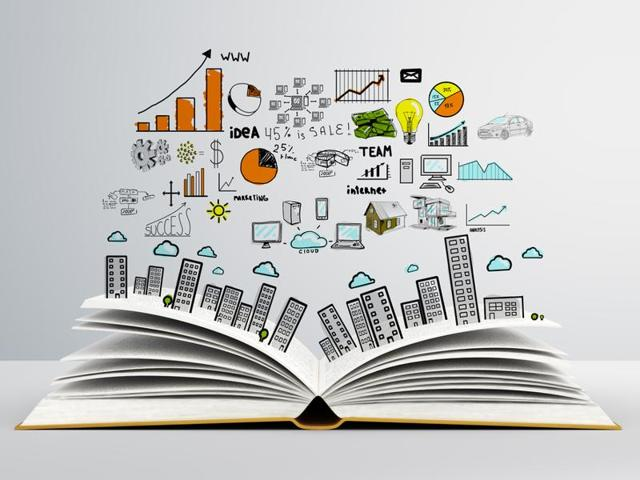
One of their main focuses is sustainable learning. Sustainable learning “refers to educational practices that contribute to a continually evolving, healthy learning ecosystem in which knowledge is co-created and shared in a community.” This is especially important to me because my goal for my global goals project is quality education. Sustainable learning is one of the steps towards improving quality education because it works towards bettering education for everyone.
This tool also has a section in their website dedicated to courses. The main purpose of these courses is to help educators better their way of teaching and look at their students through a new light. Some of their free courses include “Webinars & Workshops Archive,” “Understanding the Impact of Trauma on Early Childhood,” “Integrating Social and Emotional Learning,” etc. There are a variety of courses that focus on very different topics, maximizing the number of skills that teachers can acquire. In addition, this is a global tool so there are courses in many different languages, improving quality education worldwide.
Collaboration in Education
Collaboration is one of the most important aspects of education. It is vital for educators to teach their students how to collaborate with others in addition to working independently. This can be done by introducing group projects, peer review, debriefs, etc. In almost every profession, people will have to work with others whether it be on group projects or solving problems. It is important for students to have the proper skills needed to be able to successfully collaborate with others because it is a skill that they will need even outside their school/their desired profession. We work with others in everyday life whether we realize it or not. Everyone needs collaboration in order to function properly in society.

Collaboration allows you to be introduced to new ideas and different points of views. It makes you an open-minded person, which is a valuable quality to have. Educators’ jobs are to introduce their students to as many ideas as possible and give their students a deeper understanding of “diverse perspectives.” The more open-minded that a person is, the more they learn. There are many different ways that an educator can introduce collaboration. Group projects are the biggest form of collaboration. It teaches leadership (an important quality) as well as patience when it comes to working with many different people (and perspectives). Students gain better problem-solving skills as collaboration forces you to work through different obstacles such as disagreements (a problem you do not face with individual work).
In addition, students learn how to abide by rules. When working with others, you need to respect everyone’s perspectives, follow guidelines set among each other, and learn how to make everyone’s workflow in a cohesive manner. After COVID, there have been many examples of educators forcing collaboration even through virtual learning. For example, many teachers used breakrooms (on Google Meet) to have students discuss topics among each other. This way despite not being face to face, students were still able to gain these collaboration skills. Now that most of us are back to in person learning, it is much easier to incorporate collaboration in the classroom. Educators can do this by incorporating peer review into their lesson plans by having students look at each other’s work and give feedback. It also enforces another important skill: constructive criticism.
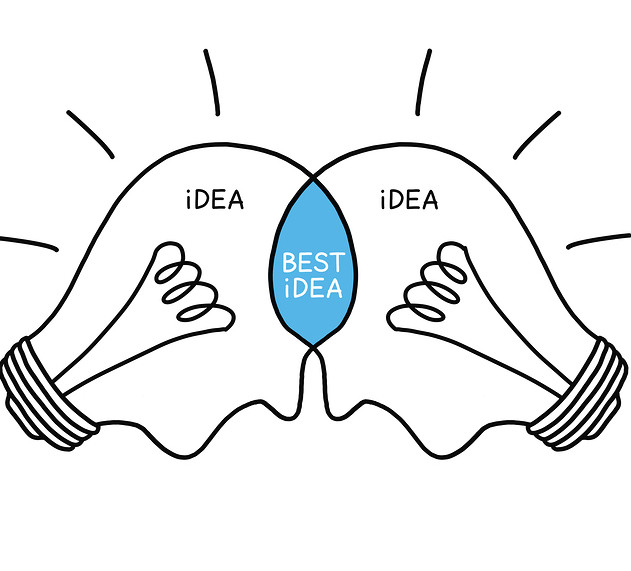
Conclusion
Collaboration is one of the biggest building blocks to creating a more diverse and inclusive group of people, and it is important to teach collaboration young to promote a better future society. There are many apps now that promote collaboration such as Zoom, Google Calendar, Microsoft Teams, PowerPoint (where more than one person can work on a project), etc. Collaboration is the key to building a better society; it all starts in the classroom.
How Educators Should Integrate Technology Into Their Classrooms
This article gives educators ideas of how to integrate technology into their classrooms. Technology is constantly evolving, and it is important as educators to keep up with the rapid industry. Many of us have already seen technology taking over classrooms. For example, many teachers use online study games in their classrooms to help their students understand material. Some of these online learning tools include Kahoot and Quizlet, which may sound familiar.

After the pandemic, many teachers have used technology to make learning easier and more efficient. We can see this with certain applications such as GoogleClassroom, BlackBoard, PowerSchool, Canvas, etc. Some may say that technology can be detrimental to students’ learning, but I disagree. Implementing technology into your learning curriculum could be extremely beneficial to your students as they pick up new skills and learn to easily adapt to new changes (tech world is constantly changing and evolving).
Despite some of the hate that using technology in classrooms may get, it makes learning 10x more efficient. Teachers are able to better prepare for their lessons with tools such as PowerPoints, engaging games, videos to show their students, etc. Majority of students use technology in their free time (phones and laptops) so using these things to your advantage could help keep your students be better engaged and enhance their understanding of the material. The culture that older teachers grew up in is vastly different from the culture that students in today’s world are growing up in. It is important for teachers to keep up with the new cultures because it could help them better connect with their students, and teach them in ways that they would be more motivated to learn in. Like everything, using technology to teach has its downsides such as certain applications not working correctly, internet not connecting, students being more susceptible to cheating, but the advantages that technology provides are far greater than these disadvantages. Students today are gaining skills in their youth that most professionals did not gain until later on in their careers/education. Technology in classrooms is just getting started and is just going to continue, so it is best that teachers learn to use it to their advantage as well as come up with strategies to reduce the disadvantages (such as cheating).

Students using Kahoot as a learning tool.