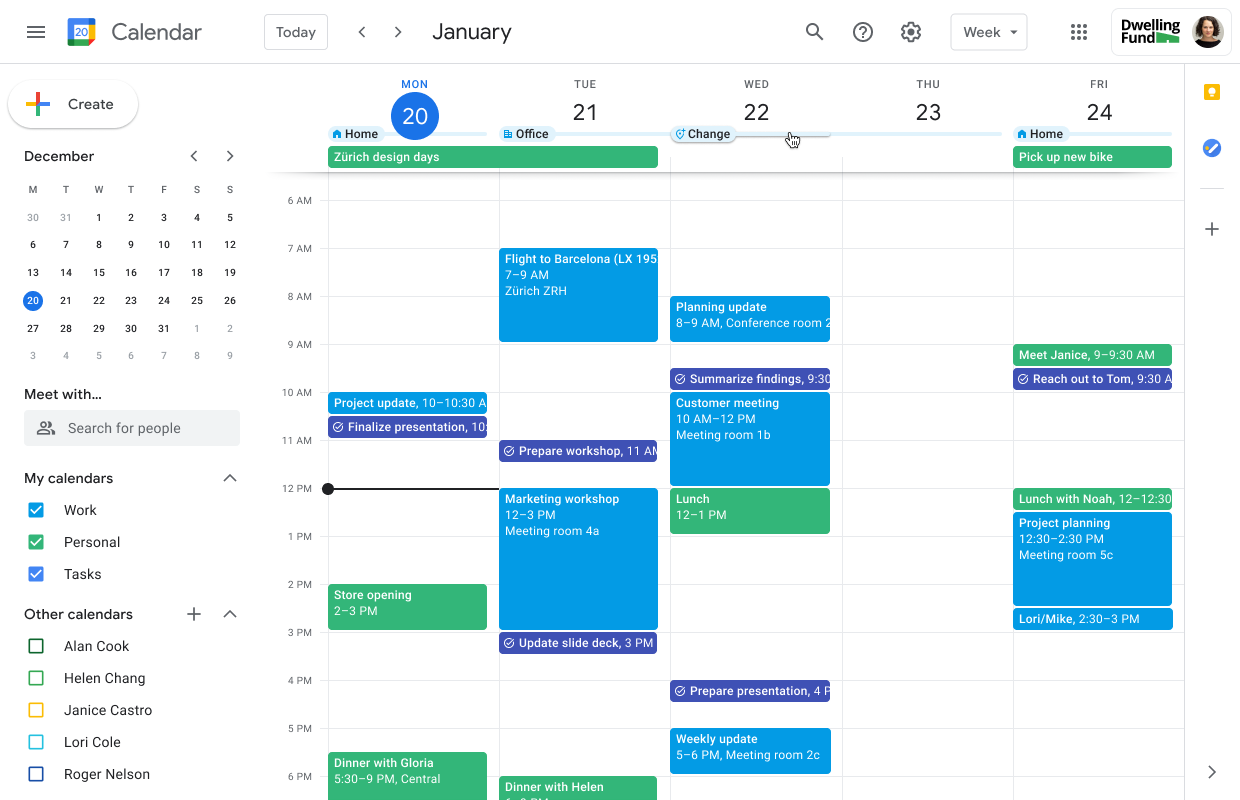In this blog post I am going to be overlooking seven tools that could be useful in the classroom. The first tool that I am going to be discussing is called Google Classroom. With this tool, teachers are able to start video meetings, create classrooms where they can upload and grade assignments, post announcements, etc. Everything that teachers do in an everyday classroom, they are now able to do virtually from anywhere with the help of Google Classroom. Students are able to check assignments and they due dates as well as any feedback from their teacher. Overall, it takes all the most important elements of a classroom and makes it virtual, making it more organized and accessible to students.

The next tool that I will be discussing is called Google Docs. This is an application built into Google where you can create documents. This tool itself also has features built into it to make it easier to use. It comes with templates so you can just edit your information into an already built format. Its other features include typing with your voice, grammar check, keyboard shortcuts, using a braille display, customization, etc. It allows users to make any document their own and have features to accommodate everyone, optimizing how many educators are able to use it in their classrooms.
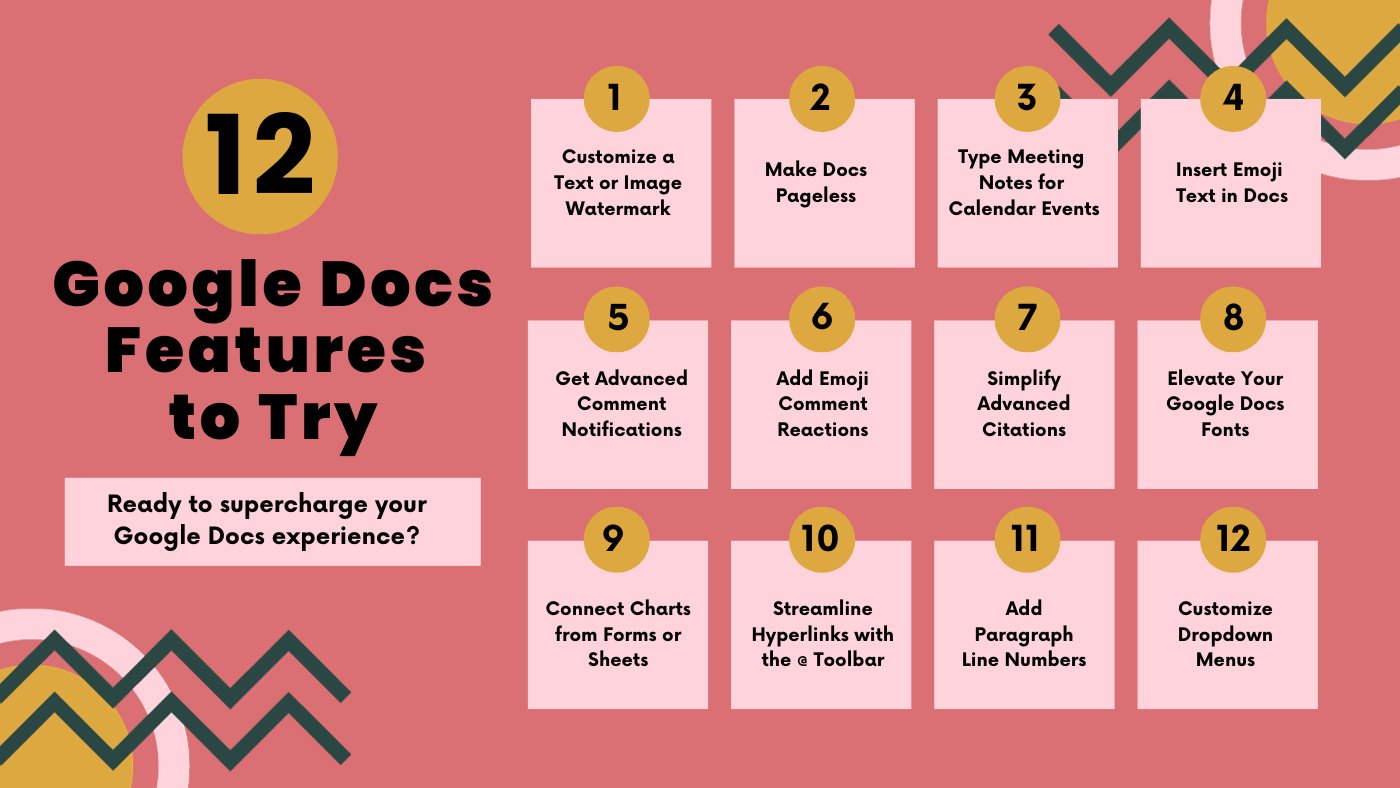
The third tool I will be reviewing is called VoiceOver. This tool was designed to make learning and reading easier for blind students. It can also be used to help students who learn better audibly rather than visually by reading. When using this tool, you are able to select the level of speech you prefer including speech, braille, text, announcements, and hints, all ranging from low, medium, and high. You will be able to choose the verbosity (how wordy you would like the voice over to be). In addition, you are able to select from two female voices and two male voices, as well as a customizable voice, truly accommodating everyone. Another feature called navigation allows you to use this voice over feature across the web and for any website of your choosing.

The next tool is National Geographic Kids. This tool provides games and multimedia to engage students in learning about animals, habitats, countries, and cultures. Students can explore this website and research different topics through magazines and other forms of media. There are also closed captions to make the resources more accessible to all students.
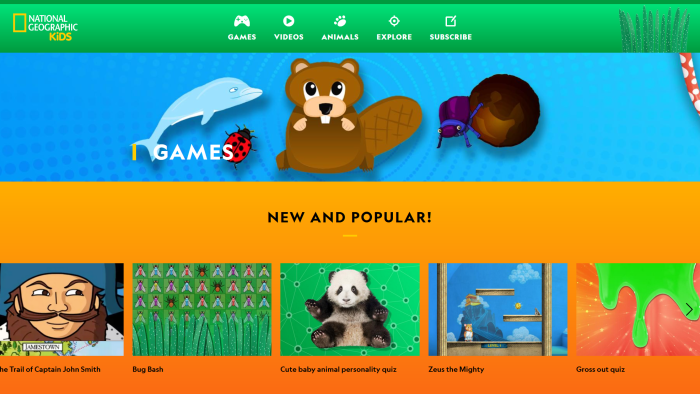
Another tool educators can use to make learning better is EdClub. This is a learning tool for students to learn typing, vocabulary, and spelling. It combines learning with games, which could engage more students as many of them would prefer learning through games rather than through worksheets and other typical learning techniques. Teachers are able to create customizable lessons through this application to create a lesson that best suits their classroom.
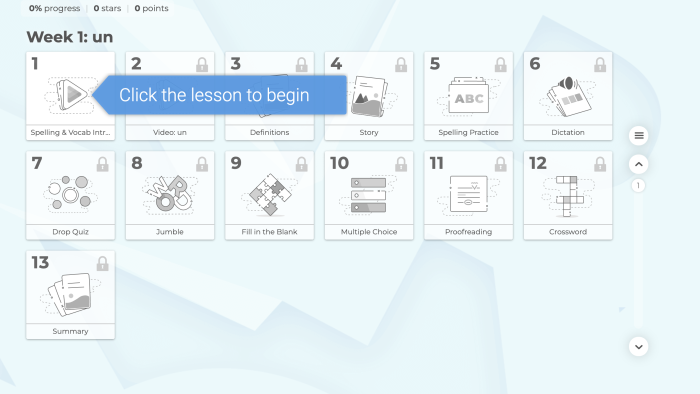
Google Meet is another great tool to incorporate technology into classrooms. With this application, teachers can host virtual meetings and teach through that. This was a big application used during COVID. Teachers can even screen share, put students into break out rooms for group assignments, students can share comments, etc. Educators can also use this to create a google meet with any special guest they want to talk to their class.

Pear Deck is an interactive slide show that presents students with information and asks them questions along the lesson to make sure that students are paying attention and understand the material given. Teachers can customize lessons with this as well as customizable learning checks. Educators can also upload their existing lessons and combine it with the tools in pear deck.

The last useful tool you can incorporate into your classroom is called Google Calendar. With this you can schedule when assignments are due and have it remind your students. You can also color code different reminders so you can better organize what needs to be done. This can be used with google classroom to send out reminders to your students as to when assignments are due and special events you want them to remember.