Reflect with me as I recall my virtual field trip to Neave Planetarium. I have had an obsession with the stars and the constellations since I was a little girl. When I was little there was once a meteor shower and my stepdad took up out in the middle of an open field in our 15-passenger van to try to catch a glimpse of it. We brought blankets and were allowed to sit on the hood of the van and even the roof! As a kid, this was exciting enough! I wasn’t sure what to expect with a meteor shower but I had seen a shooting star or two by this point and those fascinated me so I was expecting something even bigger than that. To my disappointment, we never saw the meteor shower but the memories I have under the stars with my family are something I’ll never forget. I’ve wished on shooting stars, always look for the north star while a passenger in the car at night, my husband and I taught our kids the constellations, and am a general star gazer. This trip was perfect for me.
If you have time check out the link above for yourself, you won’t be disappointed. You can spend as little or as much time as you want. I included my whole family on this trip. We searched around for a while. It’s very interactive. You start by putting in your location so you can see what stars and constellations are around you. Once you do that the map is interactive. It has a few symbols at the bottom for what you want to see on the map and what you don’t, constellations, constellation art, atmosphere, landscape, azimuthal grid, equatorial grid, deep sky objects, night mode and full screen.
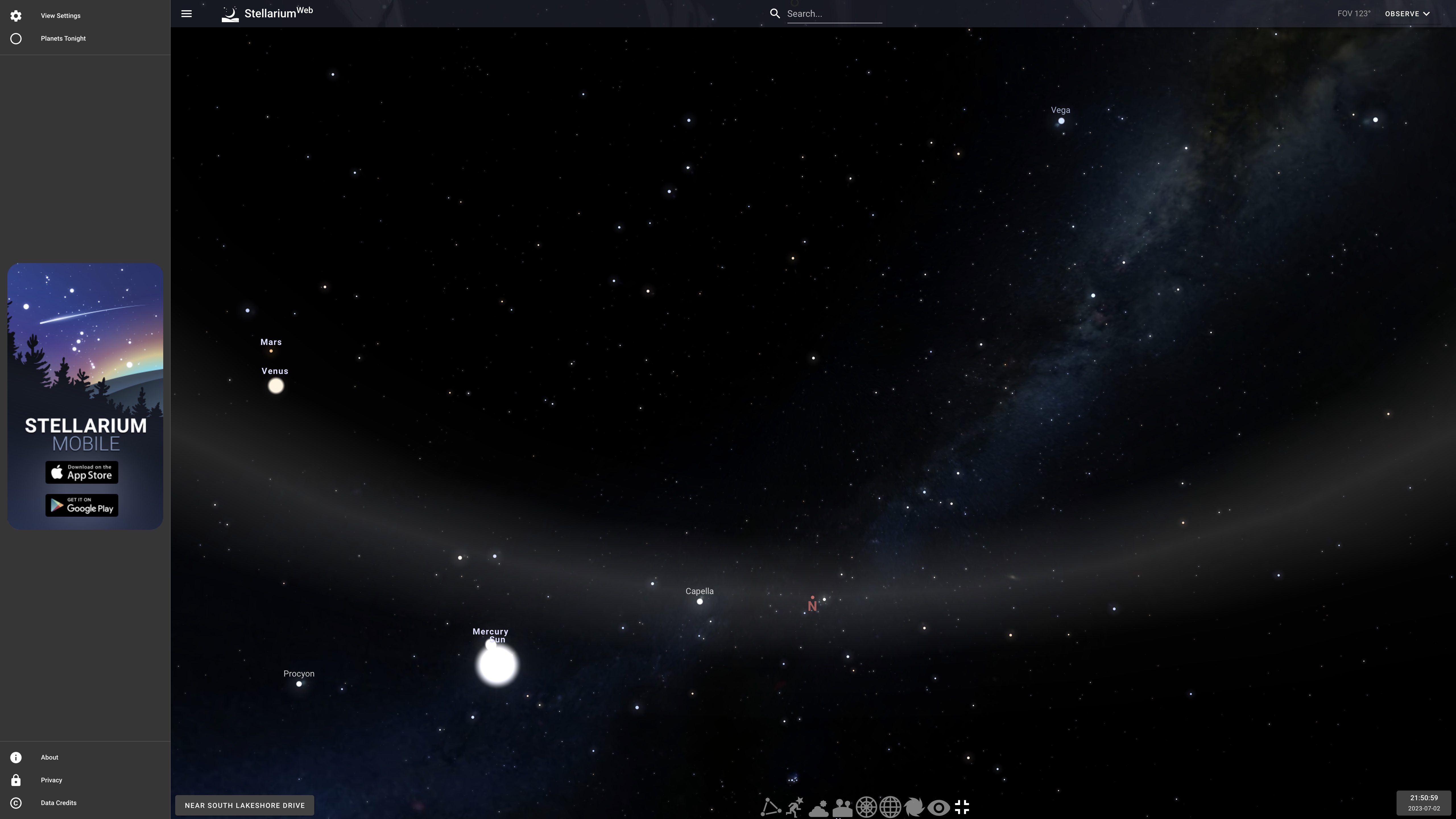
This is what you see when you first open the website before you select any of the symbols. In the top left you see there is settings and planets tonight you can also select. In settings Milky Way and DSS were already checked and then there was an option to check the Meridian and Ecliptic Lines.
This is what it looks like when you click Planets Tonight. It shows you what time each planet will be visible.

The first thing I explored is what would happen when I clicked constellations. It’s really amazing because what it does is show you the constellation’s names and their shapes. You can zoom in and out and move around the map. If you click on a constellation what it’s also known as, the ascension and declination time and coordinates, the coordinates for the exact position in the sky, the visibility, and then a little bit about the constellation.
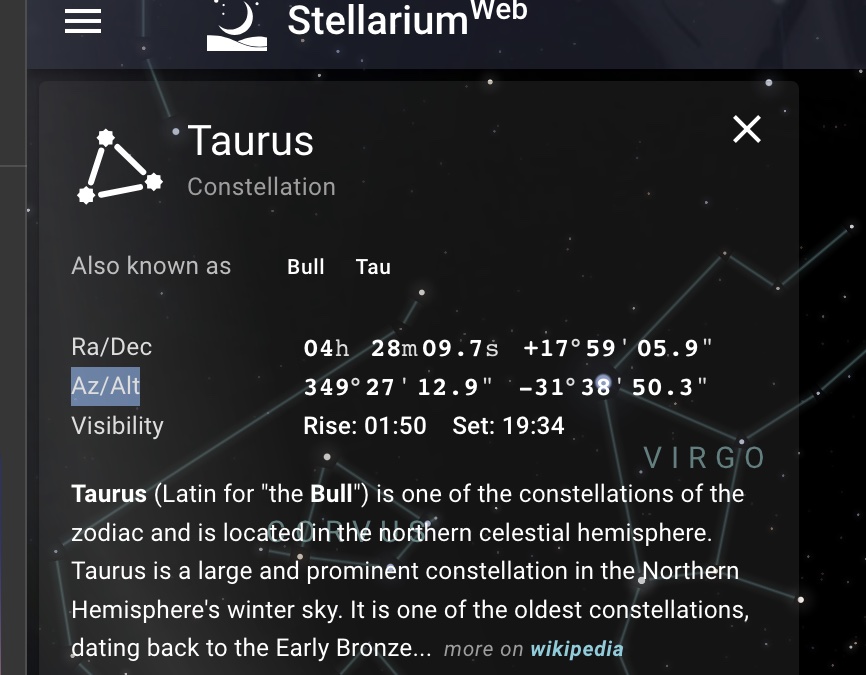
The next thing I clicked on was constellation art. I kept constellations clicked so I could see both the names and the outlines as well as the art. I’ll show you what it looked like below.
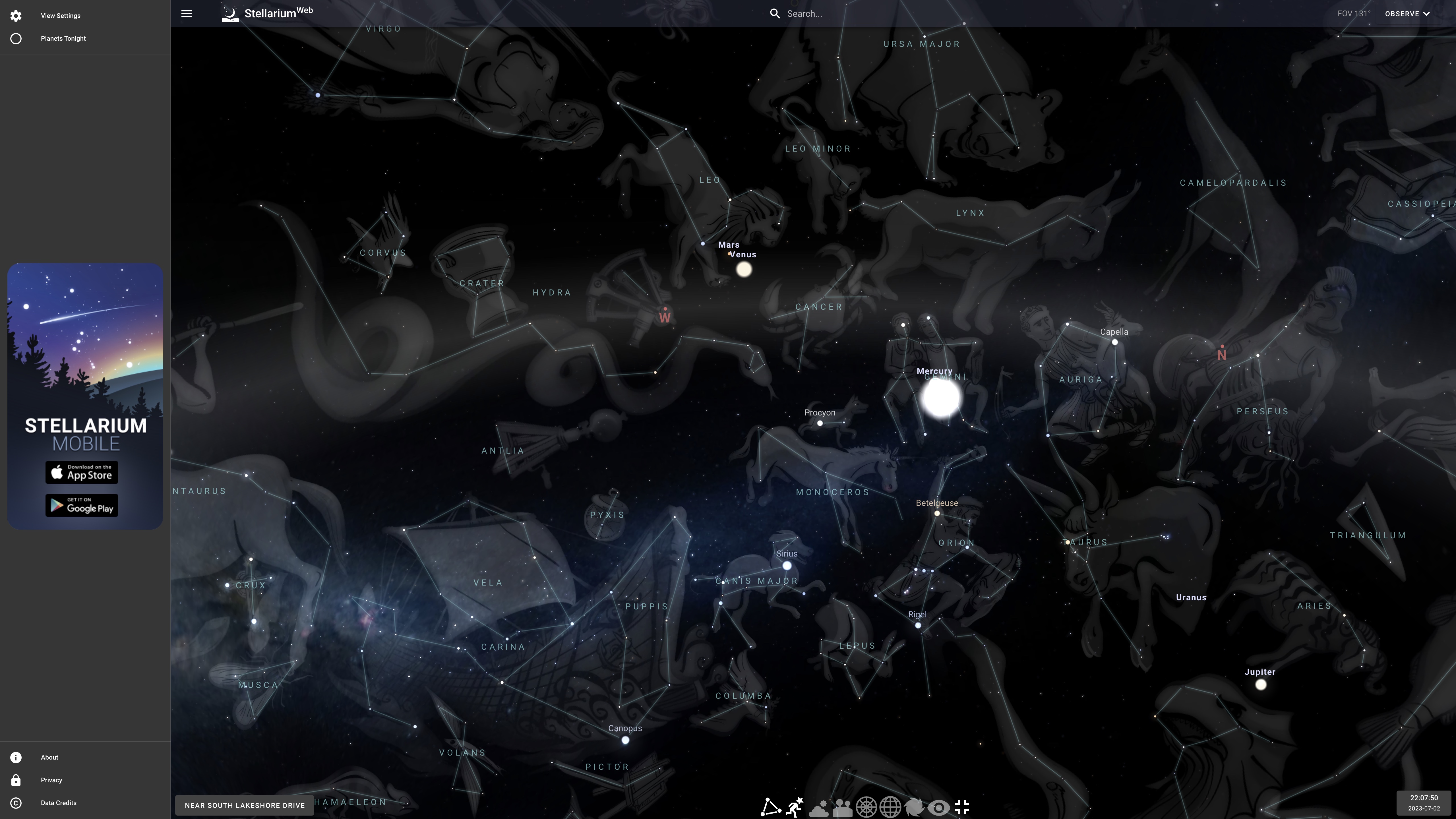
The next button you can click is the atmosphere button. What this does is if you are using the app during the day or even at night when the moon is shining bright, it removes the light and makes the stars more visible. This was pretty neat to see because I thought it was just removing the fog but turns out it has a real purpose.
The following tool available was landscape. Okay, I thought this was my landscape. I know, silly. Hear me out I’ve never heard of these before so I didn’t know it was generic! Well, apparently it doesn’t have to be! You can customize your own landscape. If you have something blocking your view in your yard or wherever you view the stars you can create your own landscape with a cell phone and a little editing skill. Good to know!
The next two things are the azimuthal grid and the equatorial grid. The azimuthal grid is used to tell wind direction and the equatorial grid is to keep track of the position of things in the sky. Both come up as grid lines.
After that, you can click to see deep-sky objects. These include galaxies, star clusters, and nebulae. Galaxies are huge collections of gas, dust, and billions of stars, and their solar systems are held together by gravity. Star clusters are large groups of stars held together by gravity. Nebulae are giant clouds of dust and gas in space.
The last option before choosing full-screen is night mode. Night mode makes your screen red. Red lights are essential for astronomers.
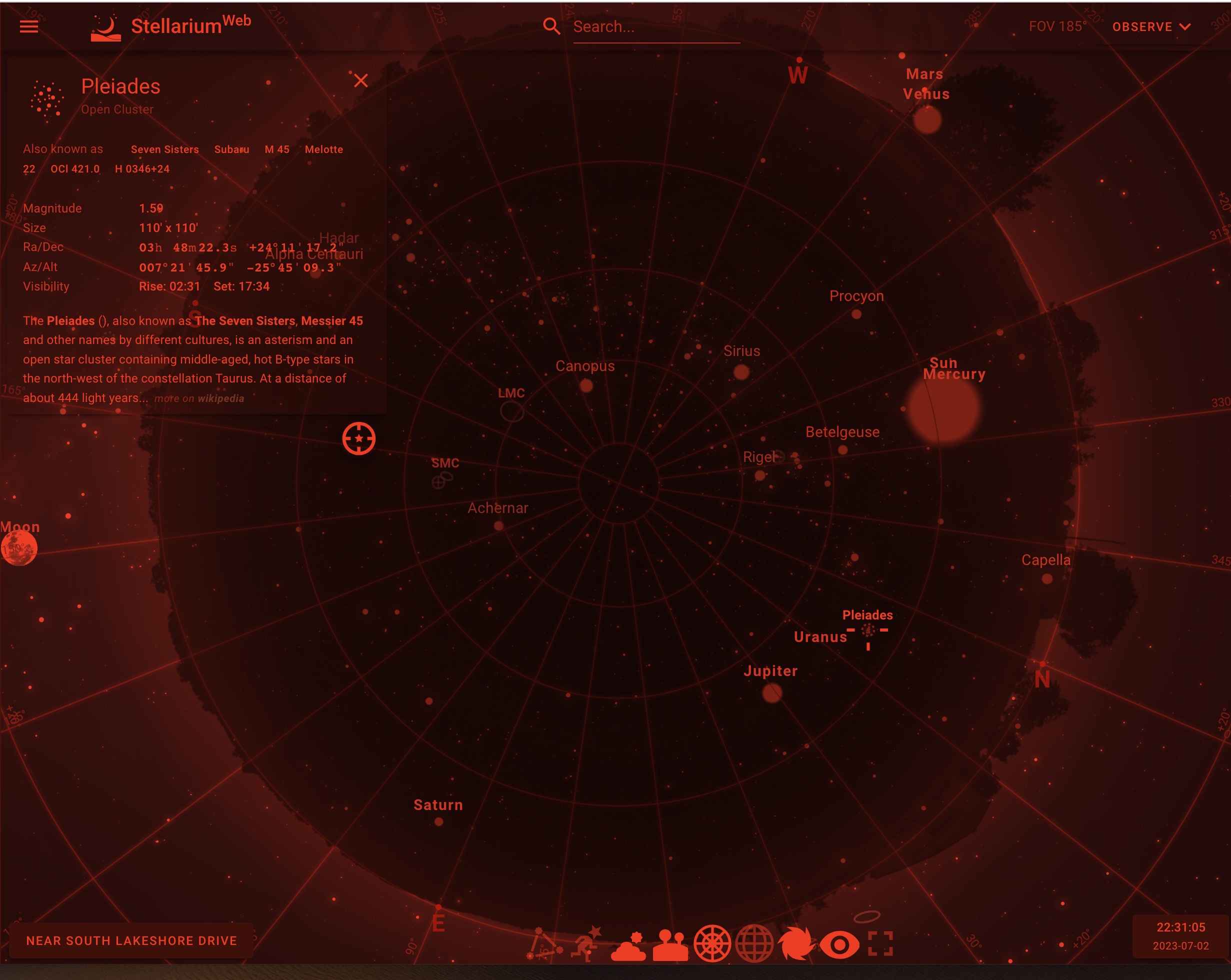
This virtual field trip was so informative. I hope you can learn something and explore for yourself!