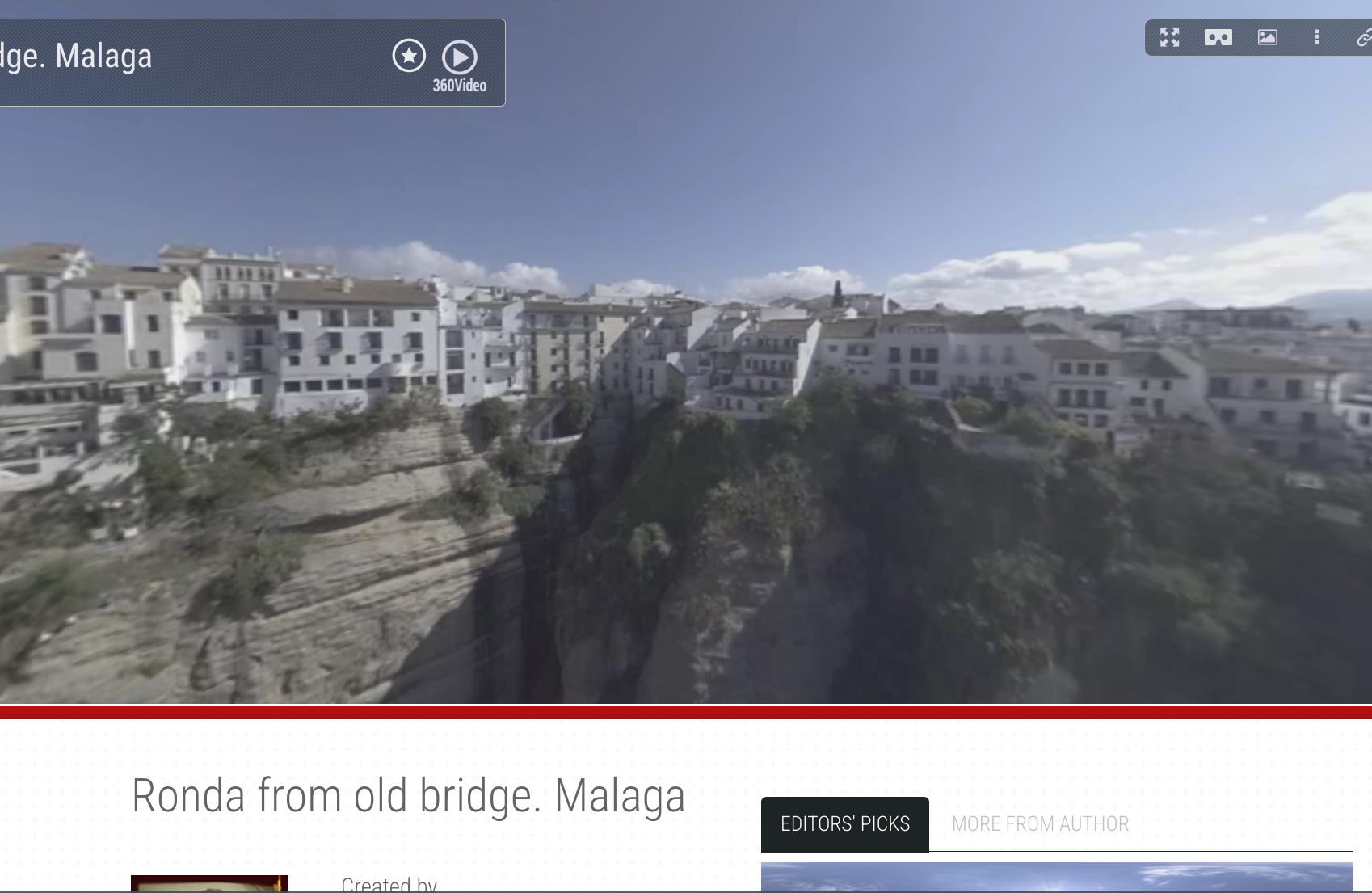Change Makers
By Gabby Lembo
Being a teacher is a lot more of a responsibility than people think… Teachers not only are responsible for creating lesson plans, instructions, and teaching but also making their classrooms a safe and comforting environment for students to learn. Being a teacher is way more than just teaching but also being someone to look up to, someone to go to, and shoulder for students to lean on! With being a teacher in today’s classrooms, there’s a lot to improve from as we have moved away from traditional text book teaching and more towards technology, hand on activities, and even independent work to learn from instead. After visiting WE Virtual Learning Center, It has taught me a lot about what it takes to be an educator. This website is made for teachers and includes surveys, planning tools, planning calendars, and how to make an impact.
This website allows all teachers to come together, share tips, stories, and how they make an impact on their students.
There are multiple pages including, WE teacher courses, WE schools, action campaigns, We schools, action campaigns, lesson packages, supporting resources, virtual workshops, and video libraries. It offers a lot of beneficial resources for how teachers can make their classrooms better! I recommend this website to current teachers and future educators! Give it a look!
Below are some images from the website:

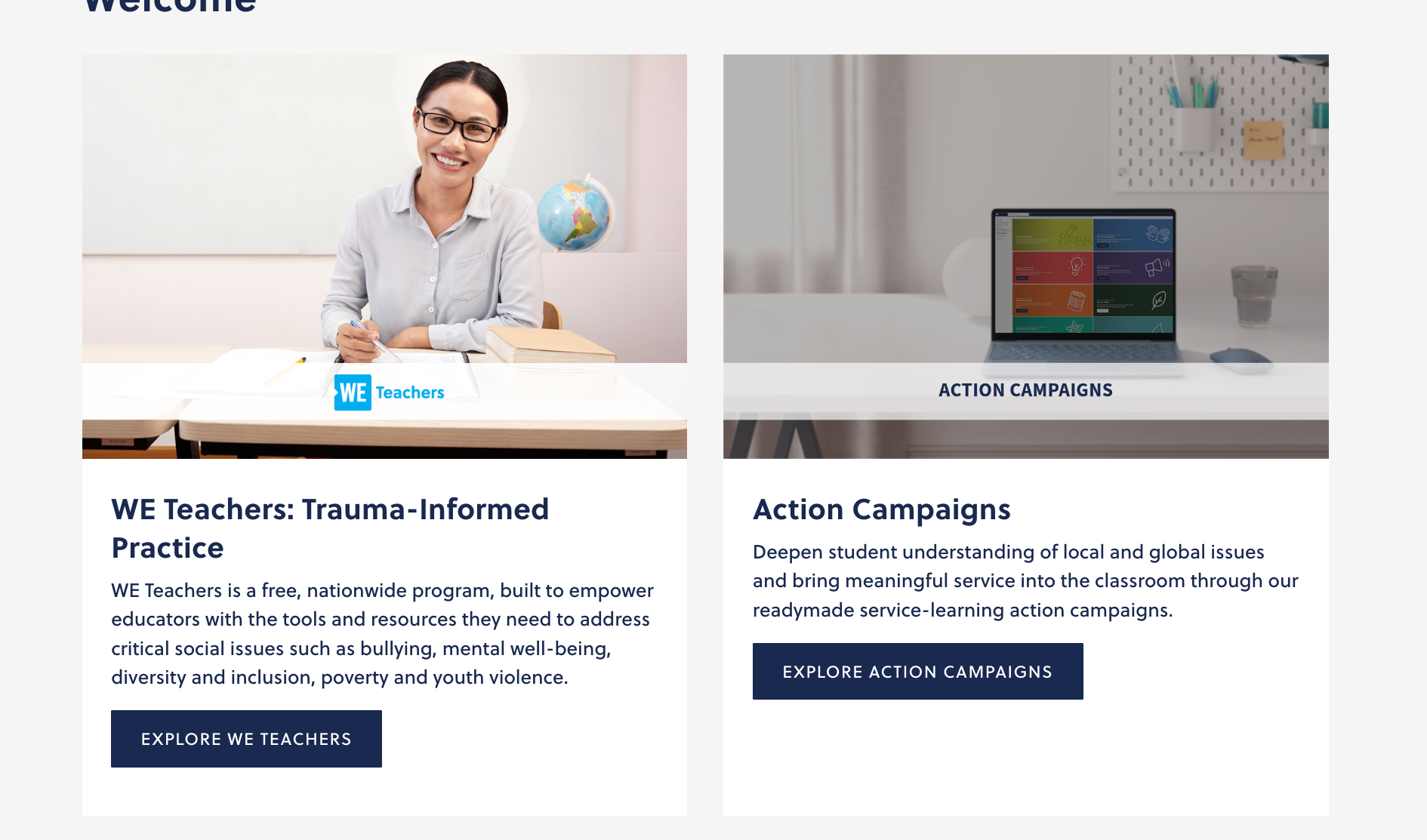
Accessibility Tools You Can Use in the Classroom!
By Gabby Lembo
Why It’s Important:
Using tools in classrooms that allow all students to learn, no matter their abilities or disabilities is important. This allows all students to be engaged, understand materials, and also participate. Using some simple tools in your classroom can help students get a better understanding and also use these tools in the future. Some students need help in certain places, having these tools like speech- to- text, highlighting, or even listening options can really help students in the classroom! Lets learn more in depth about it and some tools I think you could look into!
Access Ability for Chrome:
This tool allows students to listen or summarize any text on websites. This can be beneficial for students who like to follow along as they read or if they have a hard time reading in general.
This website offers:
- Highlight bar
- Hover text speech
- Being able to change fonts
- Change background color and text
Input Tools for Translation:
This tool allows a translation feature and a writing tab for a variety of languages. Students can choose the language and have the ability to type on the keyboard. There are different menu options for accents. Translation tools for learning are beneficial for language barriers in classrooms or even trying to learn new languages.
Reworditify:
This online software is great for reading, learning, comprehension, and teaching. This tool can be used in various ways like teaching words, better vocabulary, engaging lessons, and improving learning outcomes. This can be both helpful for teachers and students.
Screencastify:
Screencastify is a great tool for making presentations, instructional videos, or explaining. This tool can be used for web cam recording, video editing, and makes your screen into a video. It is most used for tutorials, lessons, and can be uploaded to YouTube or shared with others.
Zoom Text
Zoom Text is an online magnifying tool to help people with bad vision. This tool can be used for text, images, and an easier time with online applications. This tool allows the users to zoom in from 1.2 x to 36 x. It also offers lens views, with just a magnified view of a portion of the screen. It offers color customization’s based on inverted colors and contrast, this can be beneficial for students who have a hard time reading with certain color schemes. Overall, this tool can be helpful for students who have bad vision or a hard time reading with certain colors.
Resoomer:
This is an extension you can download that summarizes lengthy online articles in 500 words. The summary concludes the main points of the argument and important facts. This can help students get the main objective, key ideas, and concepts without the unnecessary parts. This can be beneficial for students doing a presentation, essay, or even studying.
Move It:
This extension helps students incorporate breaks while being online. It is very easy to spend a lot of time on the internet mindlessly scrolling or working on assignments. It is easy to get burnt out or lose track of time. This tool allows a “brain break” to pop up on your screen when downloaded. Students can set the notification interval, this allows them to decide when they want the activity to pop up. This is a really unique tool and I can see how this can be helpful for students!
Conclusion:
Overall, these are only 7 different web tools I discovered and there’s tons more out there! These tools can be beneficial for everyone, or even students who need a little more support in certain areas. It is important to include these tools so every student can learn no matter what. Try checking some of these out and see if you would use them in your classroom or even everyday life!



Hyper Docs and How to Use Them in Classrooms!
Definition:
” A HyperDoc is a digital document that serves as a lesson plan for students to follow at their own pace. Hyper Docs are designed to engage students, inspire learning, and strengthen communication, collaboration, critical thinking, and creativity skills.”
Why are they beneficial?
Hyper docs are be beneficial in Classrooms in a bunch of different ways. Hyper docs can be independent work or working along with classmates. The opportunities are endless, and teachers can be very creative with them.
Below are some reasons why you might want to try hyper docs:
- Self paced
- Engaging students with pictures, videos, and links to other websites
- Good for students with different learning needs
- Easy to organize and navigate
- Helps students learn digital tools/skills
- Very versatile and creative
Video about Hyperdocs:
Still confused? Watch this YouTube video that further explains what a hyper docs is and with a example given.
What can you do with them?
Teachers can be very creative when making hyper docs. Here are some examples I found to give you a idea. Teachers can use different templates, pictures, fonts, images, and more to engage students.

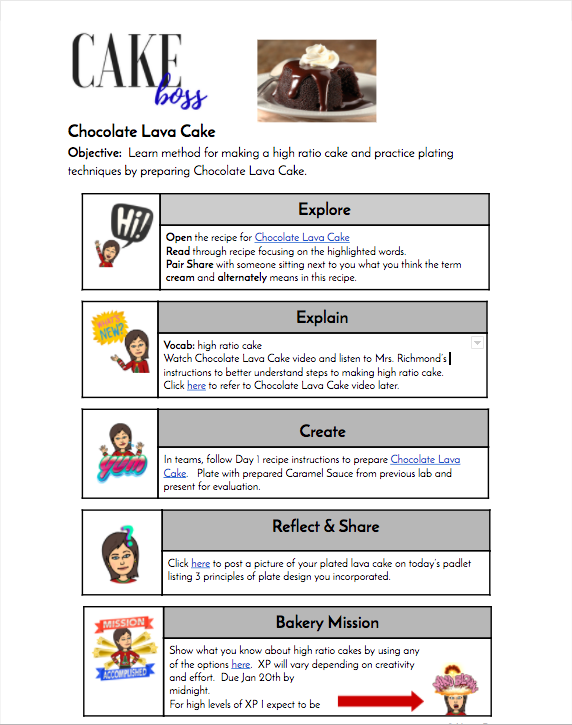
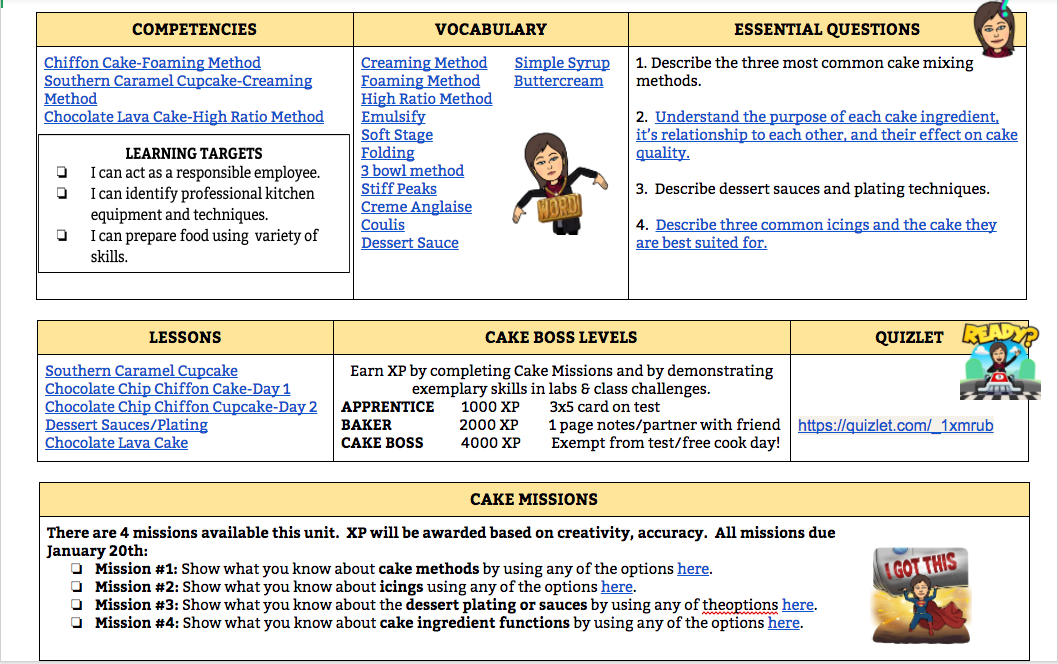

My Thoughts and Opinion:
Overall, learning more about hyper docs was interesting to see how much you really can do with them! As a student I have seen some of my teachers use hyper docs with lessons, projects, and other assignments. I have always enjoyed them as they were clear with instruction and also let me work at my own pace. I have done a bunch of research assignments using hyper docs, it is a great way to direct students to other websites. Not only can students benefit from using web tools, following instruction, and all while staying engaged. As technology progresses, teachers need to use it to their advantage as students learn how to as well! Hyper docs are both useful for teachers and students!
Virtual Tour of 360 Cities
By Gabby Lembo
Summary:
After looking and taking the online a virtual tour on Stock 360 I am completely impressed and surprised I never heard about it sooner. The website had 3D pictures of places,cities, beaches, and basically any place you can think of on this website. Not only did they have so many insane places that people dream to once see in real life, but the experience of being able too click around and see it in 3D made it so much different and more realistic. When you click on the places, it offers a video/picture that you can click around and get a idea of what it looks like in real time.
My Thoughts/Opinons:
As someone who dreams of traveling the world and seeing all different places this website was extremely cool to research and explore! A lot of these places on this website are on my bucket list, and I want to visit at least once in my life. Getting to do a 3D tour was the closest I can get to visiting it at this point in my life. I have always wanted to go to Italy, because I am Italian. Going to see Florence and Rome and try home made gelato and pasta is something I have always wanted to do! Not only does it give the experience of getting to see it in real life but it can also help people plan future vacations. There is so many different places around the world and some of these places I have never heard of. This website is not only extremely unique but it is also extremely educational. I highly recommend this to anyone just to take a look!
Below are some images of what the website looks like/ offers: