Home » 2023 (Page 6)
Yearly Archives: 2023
Hyperdocs: Click and Read

There are many ways Hyperdocs can be incorporated into a teacher’s lesson, but when you see an underlined blue text, you are most likely supposed to click on it. Hyperdocs are interactive applications, links, or sharing resources for students to use to navigate the internet easier. A link or Hyperdoc is an easier way for students to learn and surf the internet safely. They are specific links that lead the students to exactly what they need to be looking at, and clicking and reading makes learning easier.
Below is a video about what Hyperdocs are and how they can be utilized in education. In this video, there are also details about what a Hyperdoc can be, and they mention that it can be many things.
Hyperdocs are very popular for teachers to use in a lesson or PowerPoint and it is a very convenient way for students to be on the right track with their individual learning. It is an effective way of making sure the students are engaged in the lesson and students are also able to work on their own. It is important that teachers provide students with a lot of resources and Hyperdocs can be a great way to share resources with the students.
Thank you for reading!
Exploring Computers
After looking at what hyperdocs are and how beneficial they are, I was really curious as to samples that have been done already. I learned that there are communities dedicated to hyperdocs, which is amazing. It shows how much educators really care. They share hyperdocs they have found or made, to help other educators find material.
It took some digging on the internet, but I found a hyperdocs that genuinely caught my attention and had some great content. It is a hyperdoc title, “How Computers Work.”
This hyperdocs specially is referred to as a slide deck, because it is a collection of Google Slides.
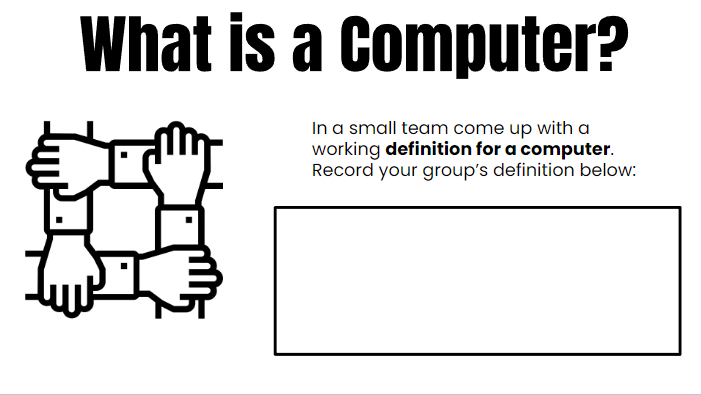
I like in the beginning of the slide deck, it has a question and a little activity to see what your knowledge of computers is. I would assume this is done so that you or your educator can see how much you have improved after viewing the rest of the hyperdoc.
This hyperdoc uses YouTube videos as the main form of sources. Although it is just one type, I think it is a great choice because of the exact videos the creators have chosen. The videos are all from once YouTube channel: Code.org.
These videos are really refreshing. You can tell the people in the videos are passionat4 about this subject and want to make the video to educate. It is not just a screen with a voiceover. A lot of the times, it is a monotone voice as well. This holds your attention and has you listen to what they are saying.
After each video, there is an activity with it to further make sure you have understood the content. For example, after the video above, the creator wants you to make a Flip video about your definition of a computer for the class. I am a big fan of Flip and always enjoy using it in my classwork.
Another activity is to use a binary decoder website, that they link, and to write your name with it. You are also told to work with a partner and to write them a message. Your partner will then work on decoding that binary message. It is a great exercise to make sure everyone has understood the material.
At the end of the hyperdoc, it challenges you and others to code your own app. This is the activity to make sure you have comprehended everything of the lesson and apply what you have learned. The person or people who created this hyperdoc did an amazing job on this. It shows that this can be made about any subject to help students learn. Every hyperdoc is different too, the creators can get as creative as they wish.

Hyperdocs: Connecting with Google Maps
Hyperdocs are interactive Google Slides or Slide Decks that revolutionize the way that teachers teach their class.
Instead of the traditional image of a teacher standing in front of the classroom with a whiteboard, they can connect with the kids with something that the students would be more familiar with, technology.
An example of a great hyperdoc is this activity where students discuss their special moments and memories throughout their life using google maps.
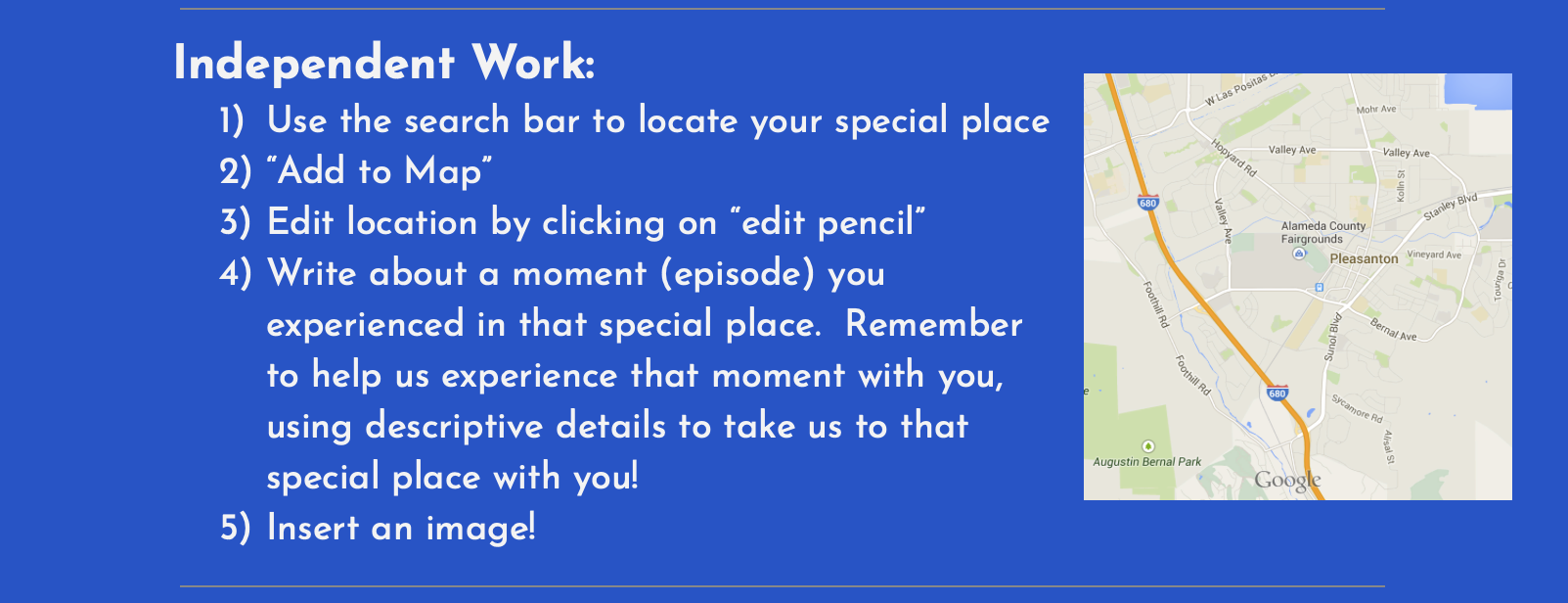
Students use google maps to track their special places in their life to share with the class. They can edit the location, insert an image and write about why that place is special to them.
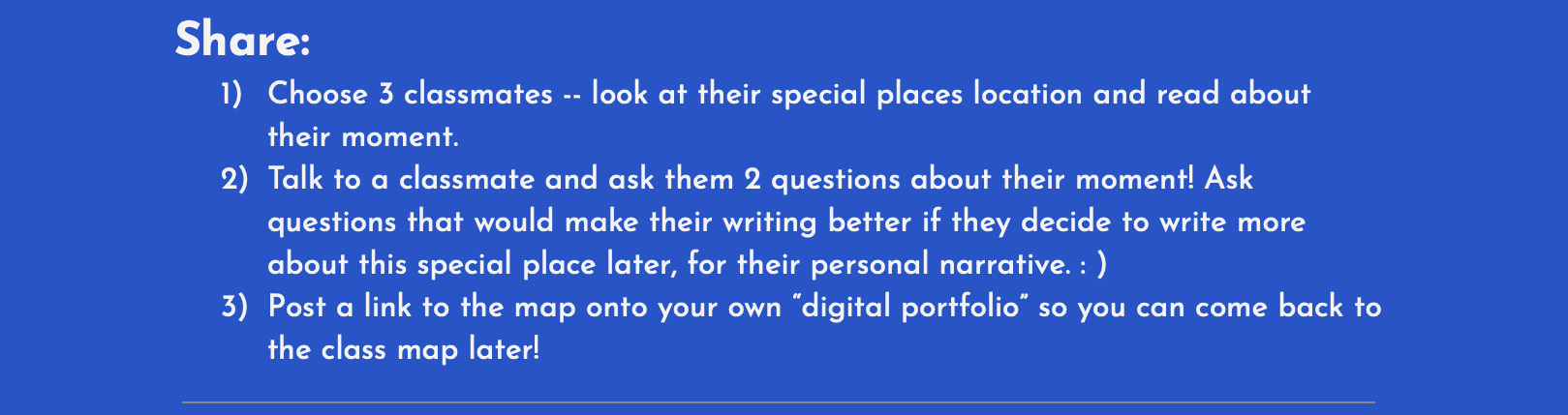
This activity covers a lot of bases for students to grow. It familiarizes them with using technology, lets them connect with their classmates to improve their social skills and lets them talk about moments special to them.
Using hyperdocs is a very effective way to connect with your classmates and engage them in activities that they would otherwise not be interested in. It provides them with the ability to learn about technological tools and can improve other skills like public speaking.
Math Content Hyperdoc
The hyperdoc I chose is about a middle-level math lesson that emphasizes group work. The hyperdoc started off by explaining the warm-up and a couple of questions for the students to figure out themselves. I like how structured and well-thoutghout the hyperdoc is. It has every little detail from start to finish. Every section is a different color to differentiate between the topics. It’s easy on the eye and simple to follow. My favorite part of this hyperdoc lesson is the “Show What You Know section”. It’s a section to showcase a fun favorite. It gives the teacher the chance to understand what the students are good at and what they enjoy the most when learning a certain lesson.
https://docs.google.com/document/d/1V8-WYcYiATVVabVlWQh5BQJwsCPwHDl9r9oYENtuu70/edit

Exploring Hyperdocs : In the ever-evolving landscape of educational technology
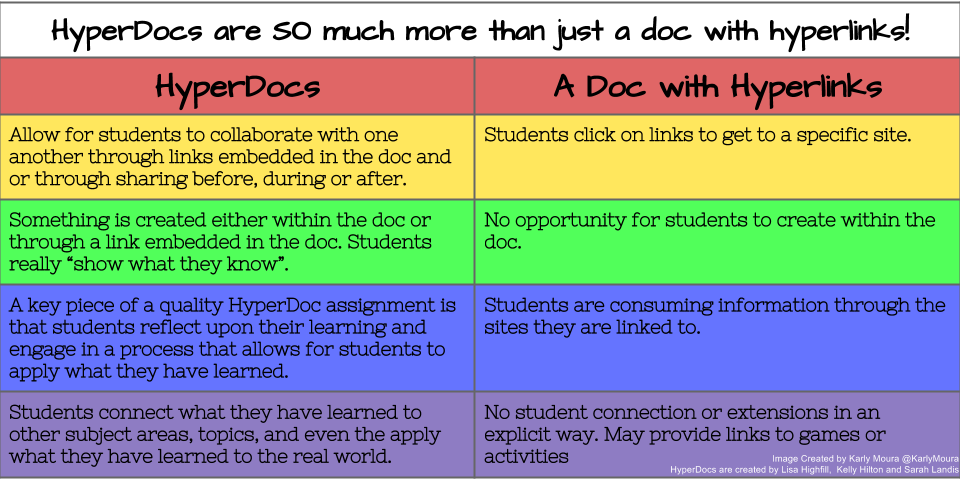
In the ever-evolving landscape of educational technology, Hyperdocs emerge as a transformative tool, redefining how educators and students interact with learning materials. Unlike traditional documents, Hyperdocs are interactive, digital documents, often created using platforms like Google Docs, rich with embedded links to a variety of resources, activities, and learning pathways. These dynamic documents cater to diverse learning styles and promote a more engaged and participative approach to education. By integrating multimedia elements, Hyperdocs turn a static lesson into an explorative and interactive learning journey. They typically follow a structured approach, beginning with an engaging introduction, leading students through exploration, explanation, application, and concluding with sharing, reflection, and extension activities. This format not only enhances understanding but also encourages students to take an active role in their learning process.

Hyperdocs, a dynamic blend of Google Docs and interactive web tools, are reshaping the traditional notion of worksheets and educational resources. Unlike static documents, Hyperdocs are interactive, allowing educators to embed a variety of multimedia resources, links, and activities within a single document. This interactivity not only makes learning more engaging but also caters to different learning styles, allowing students to navigate through materials at their own pace.
Adobe Spark, on the other hand, is a creative suite that brings a new dimension to digital storytelling and presentations. Comprising Spark Post, Spark Page, and Spark Video, this suite allows both educators and students to create visually appealing graphics, web pages, and short videos with ease. Adobe Spark stands out for its user-friendly interface and a plethora of templates, making it an excellent tool for those with limited design experience. In classrooms, Adobe Spark has become a favorite for projects, allowing students to express their understanding and creativity in a variety of formats.
The real magic happens when Hyperdocs and Adobe Spark are used in tandem. Imagine a Hyperdoc that guides students through a lesson, interspersed with tasks requiring them to use Adobe Spark to create visual summaries, reports, or reflections. This combination not only enhances the learning experience by integrating research, creativity, and technology but also encourages students to develop essential 21st-century skills like digital literacy, creative thinking, and effective communication.
Teachers who have embraced these tools report a noticeable increase in student engagement and participation. Students are more inclined to explore and learn when they are presented with interactive and visually appealing materials. Furthermore, these tools allow for a more personalized learning experience, accommodating various learning paces and styles.
Reference:
- Grammar and re-correction: ChatGPT v3.5 and Grammarly,12/12/2023
Hyperdocs
As time goes by, technology continues to become more and more advanced, providing endless opportunities in all different areas. Specifically in the classroom, technology allows for not only new ways of teaching, but new ways of learning as well. Zeroing in on hyperdocs, this strategy can be recognized as an interactive lesson that ultimately serves as a supplement for the standard lecture, notes packet, or paper after paper. I researched a couple examples of hyperdocs, one that stood to me was an interactive lesson on the American Revolution created by Lisa Guardino and Karly Moura. The goal of this hyperdoc is to teach the students about the major events, vocabulary, and timeline of the American Revolution. Throughout the slideshow, there are several tasks that the students must complete, for example studying vocabulary flashcard to reveal the “code to a lock lost during battle.” As the students move forward in this lesson, they are required to watch videos and reflect, ask questions from the perspective of different parties, and it even ends with a final project in which they must retell the story of one of the major events during the American Revolution. This is definitely a tactic I would use in my own classroom, I believe it is an extremely effective way in relaying the lesson to the students in great detail, yet ensuring that it is understood and comprehended. The combination of providing the important information, then allowing the students to complete a mini-activity guarantees that they are applying what they just learned to a task.
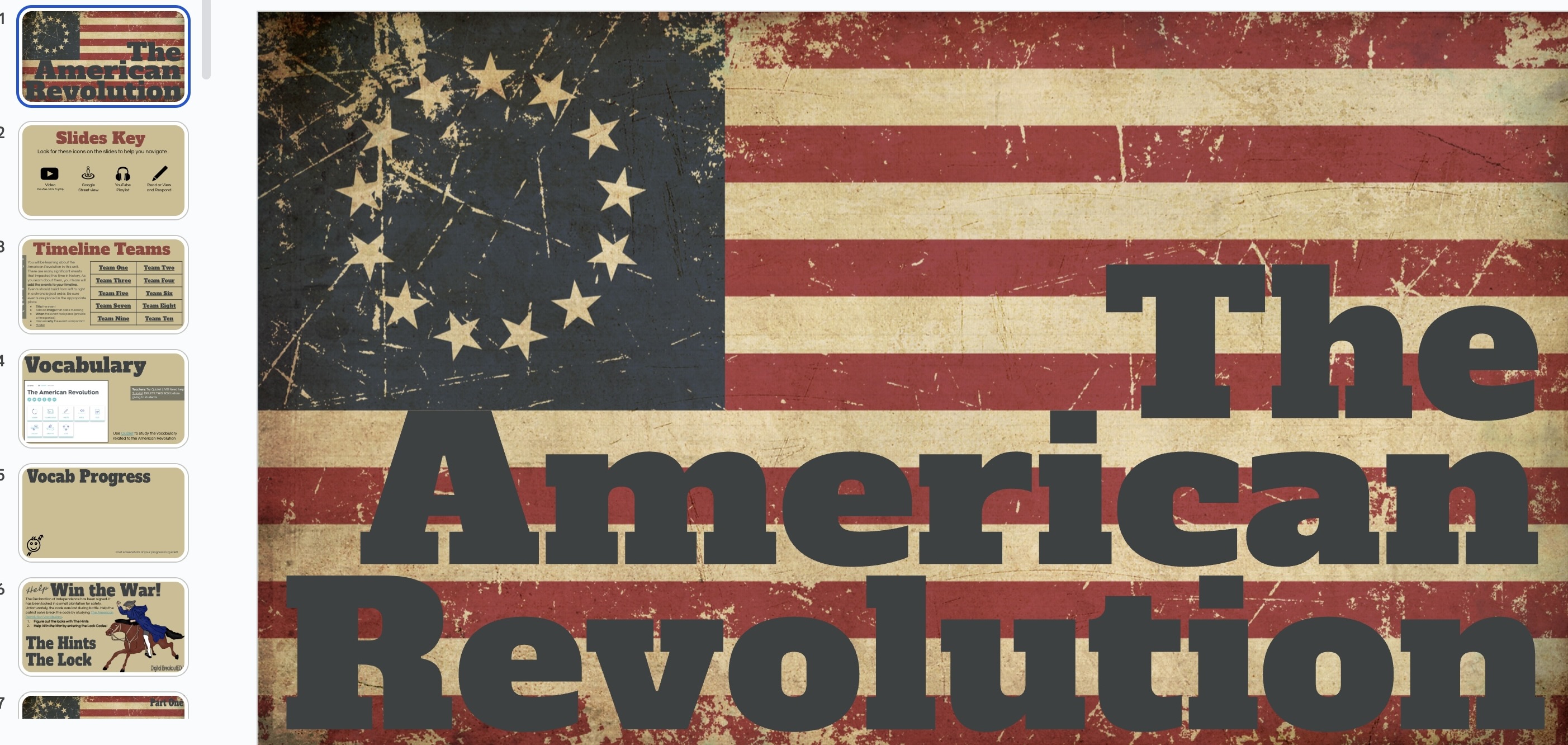
The American Revolution Hyperdoc
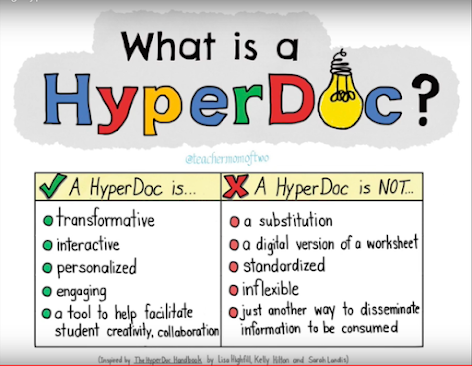
My Virtual Destination: Manhattan, New York, USA
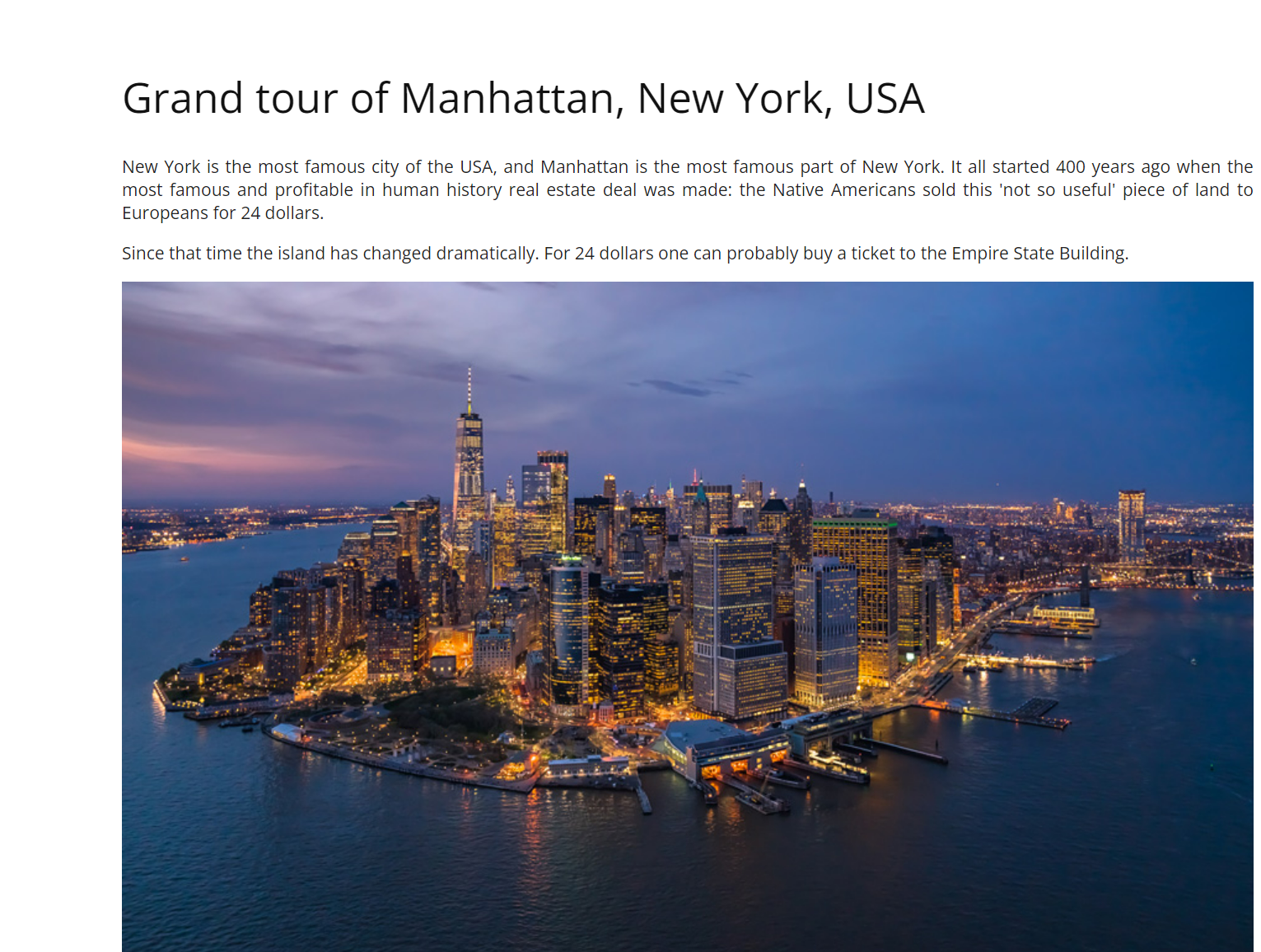
Taking a look at the list of destinations to take a virtual trip to, I opted to visit somewhere I had already been in hopes of maybe finding out something new about the place. I choose to visit Manhattan, one of the five boroughs in New York City. Manhattan being founded four hundred years ago is today one of the most famous parts of New York.
New Things I learned from the tour
Taking a close look at Manhattan through the tour, I was able to find new things that had previously been unfamiliar to me. Some interesting things that I learned are that New York is the financial district of the world, and Manhattan is the where all the largest banks, offices, and businesses are. Being able to take a tour in the air also enabled me to see the skyline and an overview of the entirety of New York City. With various different angles, I was truly able to grasp how large the borough of Manhattan is. I was able to take a look at overviews of the Empire State Building, Central Park, and more. It truly gave me a sense of diverse the cityscape is in an area like Manhattan. Learning about how the land was sold for an estimated $24 was part of the intriguing factual background that maintained my attention and kept me immersed.

Taking the virtual trip
The virtual trip itself is engaging and relaxing, as there is music that plays in the background as the camera glides across the NYC skyline. It is a tour at the user’s pace, which gives the tourist the opportunity to hop around at different locations, and prioritize the things that interest them the most. Most fascinatingly is alternative views that the tour offers users, not only does it diversify the tour with a plethora of aerial shots of the city but also the city during different times. In having these options, I found that the tour becomes an immersive experience at the hands of the user.

A Closer View
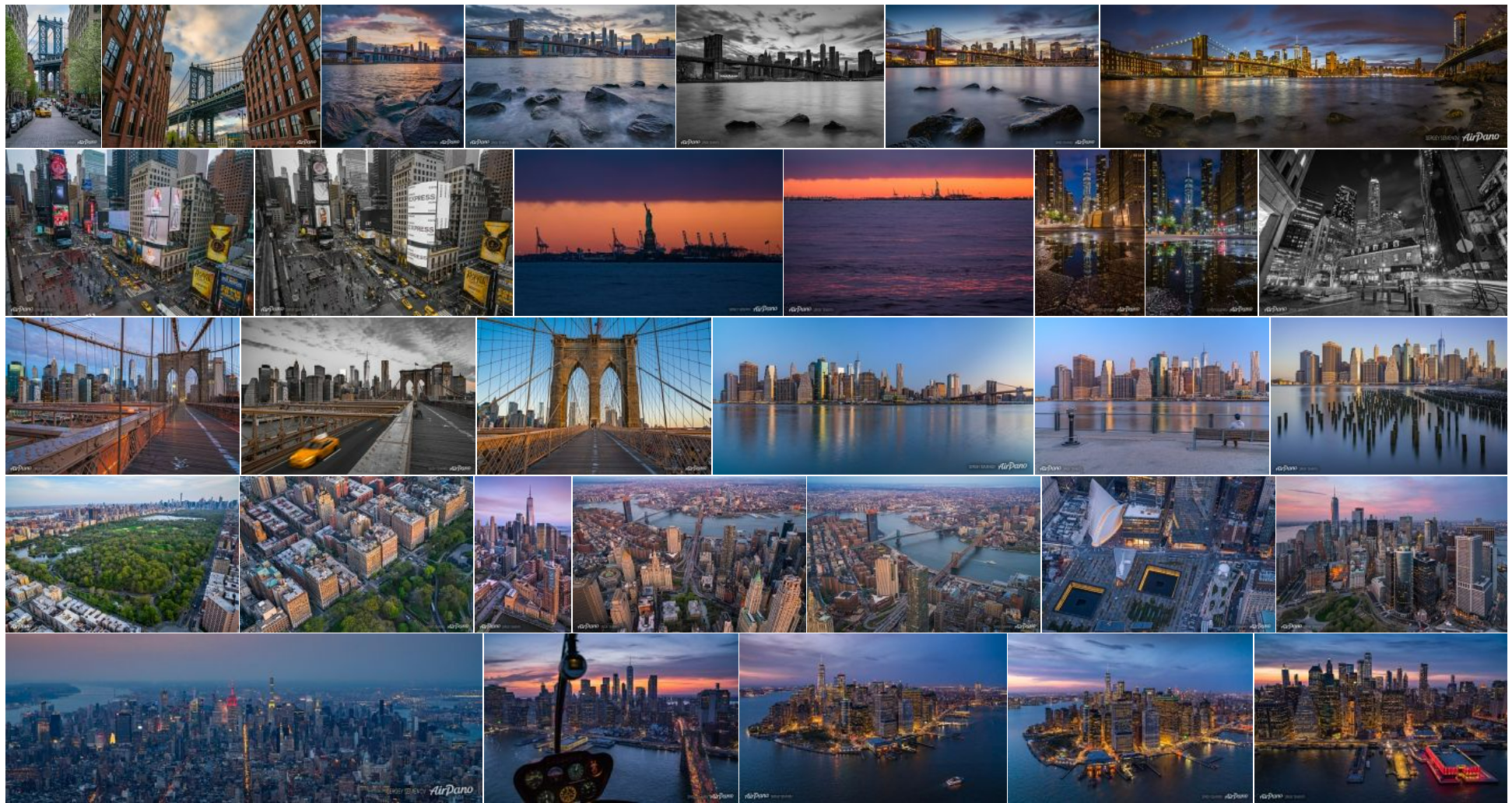
Having the option of traversing the skies of the city of New York and focusing in on the bustling energy of Manhattan was an incredible experience. I did however also enjoy the photos in the image gallery provided. From a mixed range of images, I was able to see what parts of Manhattan I hadn’t seen myself in person. I appreciated the creativity aspect to having beautiful shots of street photography included into the tour. It was nice to in a way recap the ideas of the tour and simply take a look at the gallery.
Overall Experience
I enjoyed sitting down and taking the tour step by step. It allowed me to notice details in the videos that I would have never noticed priorly. It was a great mix of a user guided experience and an automated virtual experience. I would recommend all to take a virtual trip, regardless of whether you have visited Manhattan already. Taking a tour virtually will prepare any person who plans to visit Manhattan a little more on the essence of the city.
https://www.airpano.com/360photo/manhattan-new-york-virtual-tour/
Interactive Google Art and Culture Project Virtual Tour
The Google Art Project, now known as Google Arts & Culture, is an online platform developed by Google that allows users to explore and experience artworks, cultural artifacts, and museums from around the world. It provides high-resolution images and detailed information about artworks, as well as virtual tours of famous museums.
Experience various activities such as Paint with music, Blob beats, or Performing arts where you can step on stage with the world’s most amazing performers and immerse yourself in 360º shows.
Explores some Famous Paintings and learn about the artist behind them for example La présence d’esprit by Rene Magritte a painter famous for his surrealism approach.

It is important to remember that this project is not just about art. However, after learning about Leonardo Devincis and his machines you will begin to question what can be considered art. As you will be able to see some of the wonderful inventions of Leonardo as well as their blueprints which honestly in itself is art.
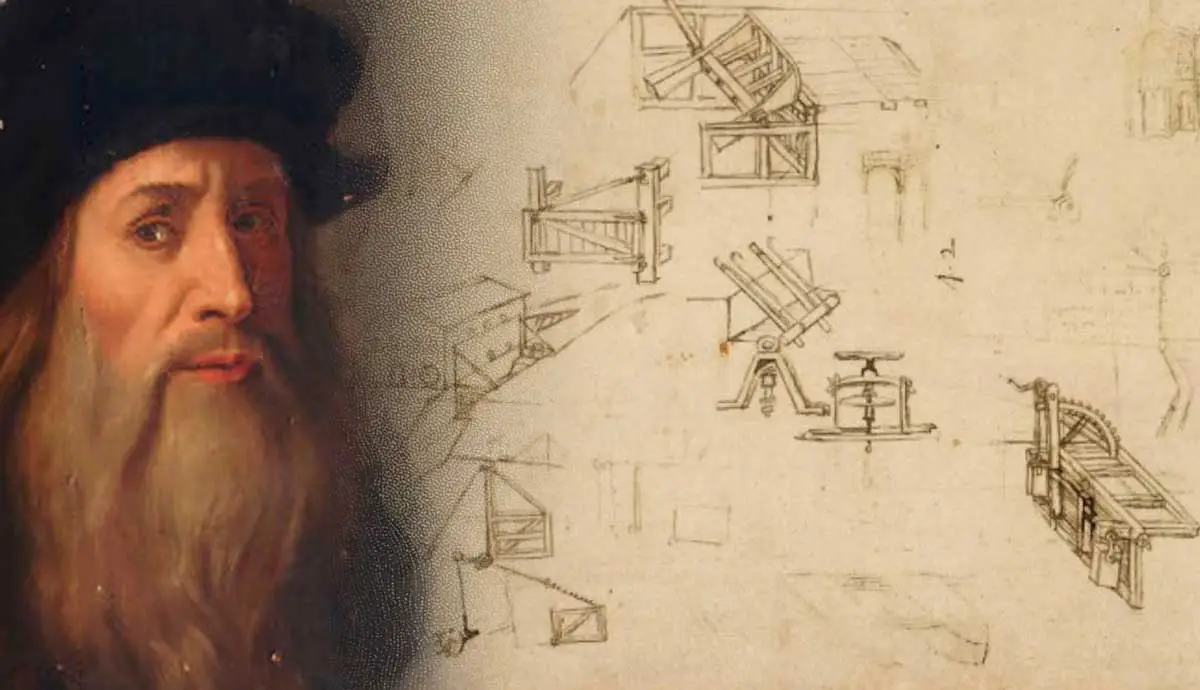
Louvre – Paris, France
Virtual Field Trip

Summary
The Louvre is located in one of the most romantic cities in the world, Paris, France. This natural art museum has one of the richest arm museums in the world. One of the more famous paintings being the Mona Lisa is kept here. It is an absolute must visit for visitors of Paris. A beautiful building with fantastic and history art pieces which have been around for centuries.

9/11 Tribute Center
Virtual Field Trip

Where the two Twin Towers once stood
Summary
This tribute center includes real-life artifacts, videos, audio, and heartfelt messages about what people in the towers have said and victims of the plane crash on voicemail moments before meeting their deaths. This is to remember the ones who have passed and the stories of those who experienced these tragic events. This provides a place for reflection and remembrance for all.
https://911tributemuseum.org/teaching-911/

