Elevate Your Presentation Game with Microsoft Presenter Coach

Public speaking, whether in a classroom, boardroom, or conference, is a skill that can be a game-changer in your personal and professional life. It’s not just about what you say but also how you say it. To help you become a more confident and effective presenter, Microsoft has introduced an impressive feature called Presenter Coach. In this blog, we’ll explore what Presenter Coach is, how it works, and the benefits it brings to your presentation skills.
What is Presenter Coach?
Presenter Coach is a unique AI-driven feature within Microsoft’s PowerPoint. It’s designed to help individuals enhance their presentation delivery by providing real-time feedback and suggestions. With Presenter Coach, you can practice your presentation skills, refine your delivery, and gain insights into how you can improve your public speaking abilities.
How Does Presenter Coach Work?
Using Presenter Coach is simple and intuitive. Start by creating your presentation in PowerPoint as you normally would. When you’re ready to practice, simply click on the “Rehearse with Coach” button. As you practice your presentation, Presenter Coach listens to your speech and offers real-time feedback on various aspects of your delivery. It assesses your pacing, pitch, and use of filler words such as “um” and “uh.”
After your practice session, Presenter Coach provides a detailed report that summarizes your performance. It highlights areas where you excelled and areas that need improvement. Presenter Coach not only identifies issues but also offers suggestions on how to enhance your delivery. It provides recommendations on reducing filler words, using more inclusive language, and improving your pace for a more engaging presentation. It also checks for inclusivity by flagging any potentially offensive language, ensuring that your presentation is respectful and accessible to a wide range of audiences.
Benefits of Using Presenter Coach
Using Presenter Coach provides several advantages. First, it enhances your confidence by allowing you to practice and receive real-time feedback. Second, it helps you improve your delivery, making you a more effective communicator. It’s also a time-efficient way to refine your presentation skills. Additionally, it encourages inclusivity and respect in your presentations, which is essential in our diverse world. Finally, Presenter Coach fosters a culture of continuous learning, making it a valuable tool for both beginners and experienced presenters.
(Grammar Checked by GPT4 & Grammarly)
Microsoft Translate: Breaking Language Barriers in Education

Microsoft Translate is an often forgotten about, yet still very important, part of the Microsoft Suite. Although programs such as Google Translate are very commonly used on a day-to-day basis to translate relatively simple things, Microsoft Translate has some unique advantages to it that many other translators simply do not. Here are some of the benefits that using Microsoft Translate may bring to you and your classroom!
Education
Microsoft Translator has the unique trait of being able to be easily implemented into the classroom. It can be implemented to parent-teacher conferences to provide real-time translation of what is being communicated. It can help provide translated captions/notes for students who are hard of hearing, non-native speakers, or otherwise have trouble taking notes. Overall, this tool can be seamlessly applied to just about every other Microsoft tool, and can thus enhance the education of not only those who don’t speak a native language, but also students who are deaf, hard of hearing, or face any similar disability.
Ease of Group Conversations
The Microsoft Translate app offers the ability to create large groups chats to allow for mass communication across language barriers. Much like Zoom, Microsoft Translate allows for the generation of a conversation code, which can be sent to anyone you wish to add to a conversation. Now, large business discussions across numerous countries and languages can be done effortlessly with real-time translation done through Microsoft.
Offline Usage
One unique advantage that Microsoft Translate holds over other translators is the ability to be used offline. As long as you download the associated language packs for the languages you wish to be able to translate offline, the translator functions just as well without internet as it does with it. One teacher from the Perusall reading mentioned that, within a diverse school district, by downloading the language packs for the 10 most common languages spoken there, she was able to communicate with 80% of her non-native students and families, all without needing the internet!
Overall, Microsoft Translate is an essential tool in any diverse classroom, and can even provide benefits to certain native-speaker students who are deaf or hard of hearing. The ability to be seamlessly applied to any lesson, be used as a real-time translator in parent-teacher meetings, and to be used even without internet makes it a tool which should be used wherever possible!
Works Cited:
https://www.dutchtrans.co.uk/microsoft-translator-app-the-advantages-and-disadvantages/
Using Minecraft to Communicate
Minecraft is a game released in 2011 that involves you controlling a character and exploring a blocky world using different tools and items to create things with blocks.

It is one of the most popular games of all time and challenges people to be creative and build things with what they are given.
After reading chapter 2 of “Sail the 7 Cs with Microsoft Education,” I realized how this game allows people to improve their communication skills.
The game supports creativity and teamwork, as multiple players can play together and navigate throughout the game while communicating with each other. In the book, Monika Limmer who is an educator from New Zealand, talks about how she used Minecraft to help out her nonverbal students by using this game.
She explains how the reserved students started sharing ideas, techniques, and projects with each other in the game. They helped each other with tips and boosted their self-esteem.
One reason for this would be the in-game chat feature that Minecraft has. This feature allows people to communicate with each other, so non-verbal students who would otherwise not talk had a chance to speak with other people in the chat and communicate with them.
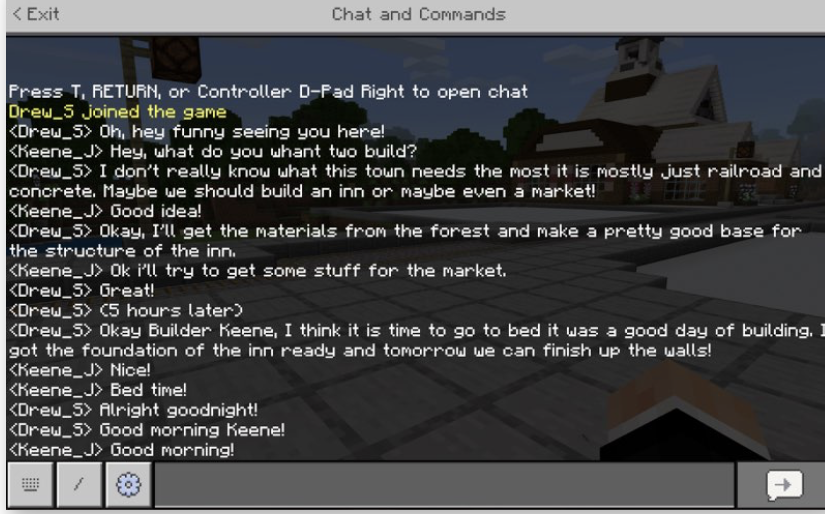
In this picture, you can see people communicating with each other and working on building and completing goals.
Minecraft is a great way for students to collaborate with each other on projects and communicate with other people to help each other build and complete projects. This game fosters creativity and collaboration and will be a very effective way for students to work together on projects and improve their communication skills.
Presenter Coach Application
After reading Chapter 2 in the textbook, I found a new application that I had never heard of before, and the features that are provided help students, teachers, and anyone looking to improve their public speaking skills can benefit from using it. By integrating in-game chat capabilities, such as virtual and augmented reality, teachers can give their students compelling learning experiences in the classroom. The coach will also track the number of times you use words similar to “um” or “basically” to help with the fluency and flow of your wording when speaking. I think this is a tremendous tool to keep hold of when preparing for a presentation because feedback is extremely vital in the growth and progression of communicating in front of an audience.

Microsoft Sway and Communication
After reading chapter 2, titled “Communicators,” in the book Sail the 7 Cs with Microsoft Education by Becky Keene and Kathi Kersznowki, I found a fantastic tool everyone should learn about! Microsoft Sway is an effective tool that lets students tell their stories, design presentations, and demonstrate their understanding of a topic. Educators can also use it by showing their content and as another way of teaching. It is designed to make creating and sharing engaging, multimedia-rich content accessible without advanced design skills.

What Features Does It Have?
This tool can allow students and educators to incorporate various media types like images, videos, and tweets. Sway will help you arrange them in a visually appealing way. It is a more flexible and modern way to present information, especially when you want to make an impact beyond a traditional slideshow. Try to look at it as a tool that lets your content flow and adapt to different screen sizes and orientations!
How Does It Represent Communication?
Sway can enhance communication by providing a visually engaging and interactive information-sharing platform. A few ways it connects to communication are:
- Storytelling: Instead of presenting information in a linear, slide-by-slide format, you can create a flowing narrative that engages your audience. This can make your communication more compelling and memorable.
- Collaboration: Multiple people can work on the same Sway, creating a collaborative team communication and content creation platform.
- Shareability: Sway presentations can be easily shared through a link. This makes it convenient to communicate with a broader audience, whether a team, clients, or the public. In addition, you do not need to have specific software installed; you can access the presentation through your web browser!

Overall, Microsoft Sway can contribute to a more interactive, engaging, and collaborative learning environment, whether it is in a classroom or a workplace. It aligns well with modern teaching methodologies that emphasize multimedia and digital tools.
Make sure to follow my Twitter (X): @taliana_ayala
Crushing Your Presentation!
PowerPoints can be really boring. It does not matter which side you are on. If you are a viewer, the presenter can make it, or break it. The one presenting may literally be reading the slides word for word, and in a monotone way. There is usually no emphasis involved.
As the presenter, it is not easy also. From my own experience, I would always want to give a good presentation, but I just do not know how to. So then I would just abandon the idea and look over it once before class, and then read from the slides without looking at the class. I am sure many other students can relate to that experience. This would obviously lead to me not caring about the presentation itself, but more so the content.
That is a big factor to your whole project, but the actual presentation is just as important. After reading the second chapter in “Sail the 7 Cs with Microsoft Education: Stories from around the World to Transform and Inspire Your Classroom” by Becky Keane and Kathi Kersznowski, I learned of a great tool to help anybody with presenting a PowerPoint to your class.

The tool is called Speaker Coach, formerly called Presenter Coach. Speaker Coach is an AI based tool specifically made to help you practice your presentations. This is directly built into PowerPoint, which is amazing. Most schools recommend you use Microsoft tools like PowerPoint, Word, Excel, etc., and give you access to it. Having this built into PowerPoint makes it much more accessible to all students. The fact that it is built in also makes it easier to use. It will be smooth because there is no need to run another program and have another window open to use. It is seamless.
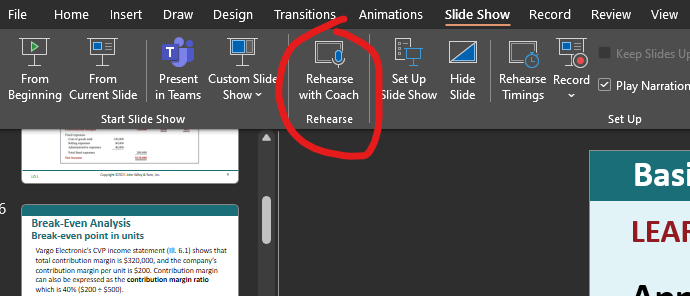
Once you hit that button, it will have you present. There will be another button to start recording your voice and an option to “Show real-time feedback.” I believe you should always have that option checked because it is such a great feature. As you are speaking and presenting, the coach will give you tips. These tips may be about:
- Pacing
- Filler words
- Correctly reading the slide text
- Inclusive language
I believe this is essential to practicing. I know my mind tends to go on autopilot when presenting to the class and I do not really consider what exactly I am saying and how quickly. Having someone, or in this case something, give you advice in real time will make you think about how you’re presenting a lot more. This will in turn make you get better each time you practice.
The coolest feature, in my opinion, to Speaker Coach is the report that it provides you with at the end of your recording.
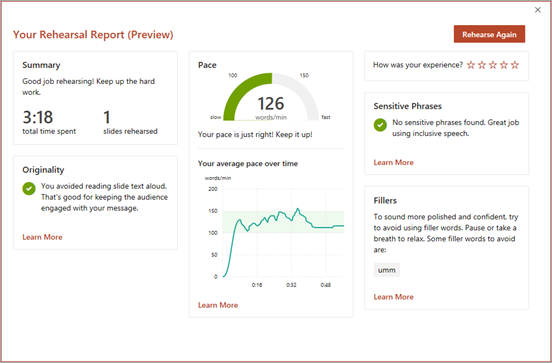
The report provides you with information about:
- Duration of presentation
- Originality
- Pace
- Sensitive phrases
- Fillers
This is a great tool for visualizing how your practice went, and seeing what you have to work on. The most useful statistics from this to me is the duration and the average pace over time.
I never heard of this feature up until I read the chapter. I am genuinely surprised because this is a great tool for both students and teachers. It will help you get a great grade and help entertain your audience. This is something I plan on using in the future.
Educator Tool: Discovery Education Virtual Field Trips
Discovery Education has an online site where teachers can “take” students all over the world, but they never leave the classroom. All you have to do is simply register for the field trip, and you get to take part in a live field trip with standards aligned and hands-on learning activities.
Discovery has field trips that you must register for, which are live, or they have field trips that are on demand. The on demand ones are just recorded field trips. You must create a Discovery account to go on the field trips.
This can be super useful in classrooms due to the fact that it allows students to explore new places and ideas all within their classroom. It doesn’t require a permission slip, transportation, etc. It just requires a simple log in on a computer.
Students now will have the opportunity to not only see more as a class, but if they personally create an account, they can go on field trips as they please on topics they may not learn about in class.
I wish they had this when I was in school. I remember having to get a permission slip signed a month before the trip. I remember hoping for good weather so we would actually get to go. It took a lot to be able to go on a local field trip. This tool allows for Students to get to experience places all over the country with just a click of a button, which is truly amazing.
Link to Site: https://www.discoveryeducation.com/community/virtual-field-trips/

In-Game Chats Promotes Learning
Children are now growing up exposed to all kids of technology, especially video games. Online video games, such as Minecraft, are ones that may include interactive chat rooms, in which players have the ability to communicate back and forth with one another. There are quite a number of benefits in-game chat rooms have regarding learning; however specifically highlighted was the increase of self-esteem! Video games typically have an end goal, those playing work together to complete those achievements. When successful, children gain the confidence that they have the potential to accomplish something that others find spectacular. This promotes communication, self-confidence between students, something they might be able to relate to among one another.
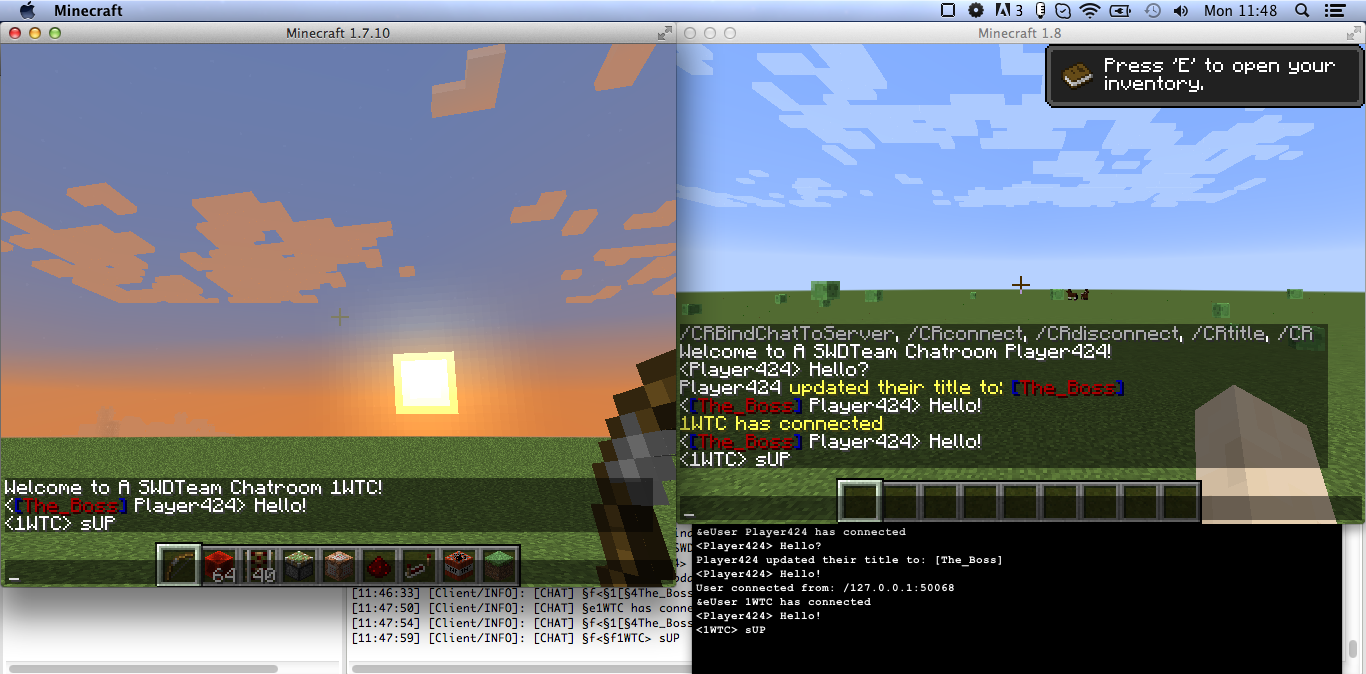
The in-game chat rooms provide children with the opportunity to practice their writing and communication with others in an environment in which they otherwise might not be comfortable.
Learning For Justice: An Online Learning Tool with An Important Meaning
This week we will be looking at a website called Learning for Justice and see what the website offers and understand the primary point(s) it is looking to achieve. Is it a valuable and reputable website? Let us dive right in!
A Long-Lasting Project Backed by Reputable Sponsors
Created in 1991 Learning for Justice seeks to highlight social injustices through articles and lessons provided by journalists free of charge. This is free through the vast amounts of sponsorships and backing they have such as NBC as well as Storycorps. With great sponsors the community of employees they currently have express great interest in interactions with users of their site and provide ways to reach them and even volunteer to arrive in person to schools!
Variety That Creates Harmony in Learning
In terms of students attempting to learn what this website offers; eight total focal points of injustices are touched upon each topic containing various pages of articles to highlight injustices that are being faced in today’s society. I found myself going back and forth between articles but felt like they all helped guide me to a specific view that felt almost unique to any other learning website I have visited. While all topics are broad in their respective ways, they can all tie in together beautiful still providing ease of reading to many viewers of the site to all ages.
Aid to Help Teachers Develop Lesson Plans
Teachers can easily benefit from this website as well to disperse information to their students. Workshops that are offered weekly help teachers figure out how to discuss these topics to their respective grades. Along with workshops, premade lesson plans are available to those that seek them for all eight topics they cover. Looking to make your own with a little help? Look no further because their generative A.I will help guide you through the process! I personally would 100% use this in future lesson plans for students!
A Vastly Impressive Website That Needs More Attention
Before closing my blog post I would like to quickly highlight just a hint more of positives that Learning for Justice provides.
- Podcasts for auditory learners
- A collection of current and past magazines to grab quick articles to read if you are in a rush
- Provides educator funds to help futher spread awareness
As you can see for yourself, this website provides so many tools and awareness that I personally hold dear to my heart. Growing up in a city that is faced with serious social injustice, it brings me great relief that websites are dedicated to raise these issues to other’s attention and not seek any profit. If you have a moment, please check this website Learning for Justice | Education Resources to experience these tools yourself.
Until next time everyone have a blessed day and follow me on X!
Youth For Global Rights: The Importance of Teaching Human Rights from a Young Age

Youth for Human Rights International (YHRI) isa non-profit organization formed in 2001 by Dr. Mary Shuttleworth. After living through apartheid in South Africa, and being exposed to glaring discrimination and a lack of human rights, she came up with the idea of founding an organization with the purpose of educating the youth on the importance of human rights. The “purpose” section of their website outlines their belief that children are the future, and it is thus important to teach them about human rights, and how to protect themselves and others, from an early age so as to instill such values during development.
This organization uses multiple materials in its lessons, such as a multitude of short videos that outline each of the 30 articles of the United Nations’ Universal Declaration of Human Rights, as well as booklets summarizing the Universal Declaration of Human Rights in an easy to understand manner. Personally, I believe that this package of information would be great for a week of lessons (or less), as the material doesn’t go into a crazy amount of depth, but still covers everything that it needs to within multiple short, easy to understand lessons. It’s hard to incorporate the teaching of human rights into a normal curriculum, but including these within a week’s worth of social studies classes could be beneficial towards teaching children about human rights, and how to uphold them, from an early age, and can benefit them and their communities largely in the long run in exchange for only a small amount of their time.
Check out the website here! https://www.youthforhumanrights.org/about-us.html
Thanks for reading!
Luke Leonard