PowerPoints can be really boring. It does not matter which side you are on. If you are a viewer, the presenter can make it, or break it. The one presenting may literally be reading the slides word for word, and in a monotone way. There is usually no emphasis involved.
As the presenter, it is not easy also. From my own experience, I would always want to give a good presentation, but I just do not know how to. So then I would just abandon the idea and look over it once before class, and then read from the slides without looking at the class. I am sure many other students can relate to that experience. This would obviously lead to me not caring about the presentation itself, but more so the content.
That is a big factor to your whole project, but the actual presentation is just as important. After reading the second chapter in “Sail the 7 Cs with Microsoft Education: Stories from around the World to Transform and Inspire Your Classroom” by Becky Keane and Kathi Kersznowski, I learned of a great tool to help anybody with presenting a PowerPoint to your class.

The tool is called Speaker Coach, formerly called Presenter Coach. Speaker Coach is an AI based tool specifically made to help you practice your presentations. This is directly built into PowerPoint, which is amazing. Most schools recommend you use Microsoft tools like PowerPoint, Word, Excel, etc., and give you access to it. Having this built into PowerPoint makes it much more accessible to all students. The fact that it is built in also makes it easier to use. It will be smooth because there is no need to run another program and have another window open to use. It is seamless.
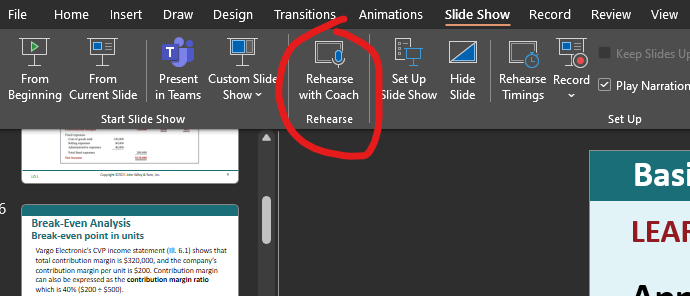
Once you hit that button, it will have you present. There will be another button to start recording your voice and an option to “Show real-time feedback.” I believe you should always have that option checked because it is such a great feature. As you are speaking and presenting, the coach will give you tips. These tips may be about:
- Pacing
- Filler words
- Correctly reading the slide text
- Inclusive language
I believe this is essential to practicing. I know my mind tends to go on autopilot when presenting to the class and I do not really consider what exactly I am saying and how quickly. Having someone, or in this case something, give you advice in real time will make you think about how you’re presenting a lot more. This will in turn make you get better each time you practice.
The coolest feature, in my opinion, to Speaker Coach is the report that it provides you with at the end of your recording.
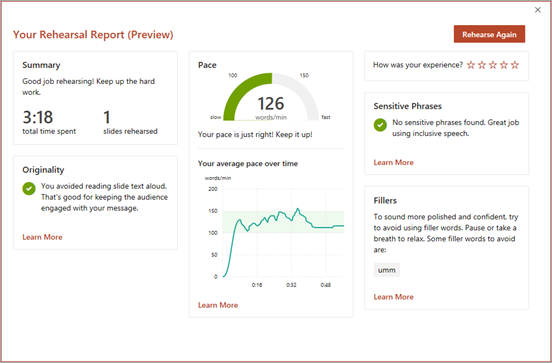
The report provides you with information about:
- Duration of presentation
- Originality
- Pace
- Sensitive phrases
- Fillers
This is a great tool for visualizing how your practice went, and seeing what you have to work on. The most useful statistics from this to me is the duration and the average pace over time.
I never heard of this feature up until I read the chapter. I am genuinely surprised because this is a great tool for both students and teachers. It will help you get a great grade and help entertain your audience. This is something I plan on using in the future.
You’re so cool! I don’t believe I’ve read through anything like this before.
So good to discover someone with a few genuine thoughts
on this topic. Seriously.. many thanks for starting this up.
This website is something that is required on the internet, someone with
a little originality!