When looking for a learning tool, I first had to decide which grade band I would be most interested in. I chose to look in the “Resources for Global Education for 9-12” because I believe that age group allows for more discussions and more thought out ideas about topics. While scrolling through the list of tools, I ended up choosing “Out of Eden Learning.”
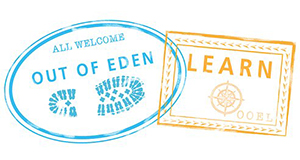
I chose this because of the description that I read. It really caught my attention. It first mentions that it is “an initiative of Project Zero at the Harvard Graduate School of Education.” Personally, and I would imagine many others, when I see anything related to Harvard I instantly assume that it must be a great resource. That is just down to the reputation that Harvard University has.
It also explained that it is completely free to use and it is an online program. As we have seen over the past decade, technology has been used more and more in classrooms all over the country and world. This trend will only continue, which is a great thing. We must work along with it. Younger students are also having more access to devices at home and in school. Many of them may even prefer it. Out of Eden is a “custom built, social media platform,” which only adds to why it is best for students around this age range. Social media is heavily targeted at this group of individuals, so they may feel more comfortable using this tool and website in the classroom.
The description also included a little bit about the tool’s credentials. Out of Eden has “so far served over 30,000 students in 60 countries.” That is just amazing. It must be something great for that many students to have used it, but not only that, it is used all over the world. That is what stood out most to me from that statement. The internet is a space that is meant to allow people all over the planet to work together and most importantly, learn from each other.
Actually getting to the website, it has a very friendly interface, and it is easy on the eyes. It does not feel clunky and the images on the homepage move smoothly. It does not jump from picture to picture, it fades into the next one. That is so important when using an online program. I do not want to use a program that is tough to navigate, feels slow loading, or ugly. Everything that I mentioned from the description and the look and feel of the website really made me choose Out of Eden Learning.
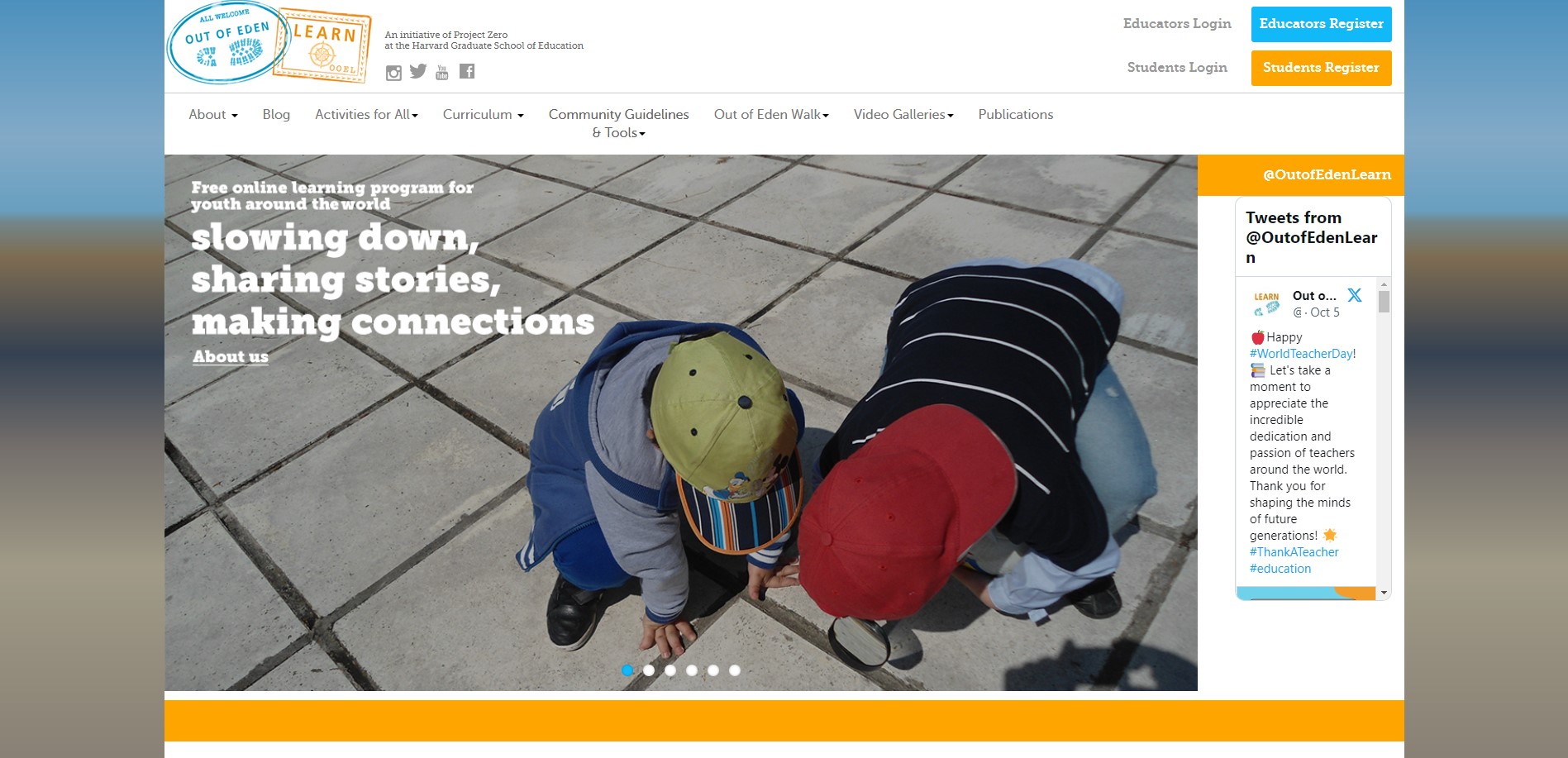
As stated before, Out of Eden is an initiative of Project Zero. In their about section of their website, Project Zero claims their mission is to understand and nurture human potentials like learning, thinking, and creativity. In the “About Us” of Out of Eden, they list three learning goals from their program.
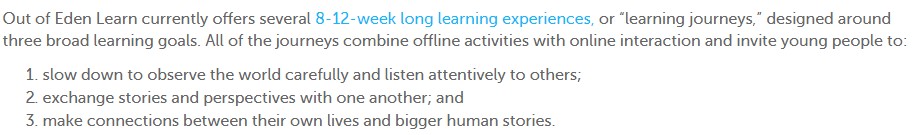
I believe this would be useful for students to really understand different cultures around the world and to have them pay closer attention to the world around them.
Towards the top of the website, there are different tabs for different areas. The two most useful to me and a future classroom are the “Curriculum” and “Activities for All” tabs.
When looking through the curriculums, the “Introduction to Planetary Health” is the one that I would include in my classroom. The topic about planetary health always stands out to me. Their 4 steps for the project look like something students could really have fun doing.

This really gives students a chance to just simply go out and look at their surroundings. They may find something that can affect the health of themselves and others in their area. In doing the other steps, they will do their own research and investigation about an issue of their choosing and try to make a difference. It is all about making small changes that could lead to something bigger.
The “Activities for All” sections gives a list of activities for the curriculums you could choose from, which is a great thing for educators. From their list, I do not see one that would fit in with the curriculum that I chose, but that is not an issue. The steps, pictured above, would give the students more than enough to do.
The last things that is useful, and definitely a necessity, is the login/register for both educators and students. This will help organize the different activities of students in my classroom. Out of Eden also recommends getting in contact with other classrooms, so both classes can meet each other and feel more involved. Collaboration is always a great thing. Out of Eden really sets you up with all the tools you need.
I needed to thank you for this wonderful read!! I certainly
enjoyed every bit of it. I have you book marked to check out new stuff you post…