How Microsoft Teams Can Make Working Together Easier

The Future of Collaboration
Working together in class has always been a huge component in learning how to collaborate. Collaborating is something everyone will need to do for the rest of their careers. By having an early and easy start to learning how to collaborate can get students on the right track. Microsoft Teams is a significant software to use to get students on that right track.
Hybrid Learning
Microsoft Teams is an easy to use software that has taken over classrooms everywhere. Personally, I used it in highschool and it was a great way for teachers and students to communicate and work together. During the Covid-19 pandemic, a lot of my teacher depended on Microsoft Teams to teach their classes. Using online meetings for hybrid learning was a resourceful adaption when we most needed it.
Features
Microsoft Teams also provides many great features. One that sticks out to me the most is the Accessibility Features which makes it easy for everyone to use.
Microsoft Teams offers an abundance of features within their program. Notebooks, interactive demos, meetings, private messaging, and emailing can all be done from this one program.
Conclusion
I really enjoy learning more about this software and how effective it can be. As a student who has used it for years, I can confirm that it truthfully benefits a lot of students and teachers. Communities can come together and build a stronger bond and improve collaborative skills. Microsoft Teams is truly the future of educational collaboration.
Thanks for reading!
Why Microsoft Teams is Essential for Collaboration in Education

Microsoft Teams is one of the premier tools in modern-day collaboration. It is an ideal program featuring many collaborative tools, such as scheduling meetings, exchanging messages, sharing files, and more. While more and more schools and companies continue to adopt Microsoft Teams as a go-to program, there are still many people out there who have little to no experience with the program. Thus, I present three majors reasons why YOU should consider Microsoft Teams as your collaborative space if you haven’t already.
Ease of Communication
One key benefit of Microsoft Teams is the ability to communicate efficiently and effectively as compared to traditional means of communication. This especially applies in the area of needing to send quick messages or ask quick questions to individual (or multiple) members of a team. Normally, one would have to email the person individually, or perhaps get their phone number and text them. However, with Microsoft Teams, one doesn’t have to send emails or texts, as the Chat function allows for the sending of quick messages amongst team members, which allows for the creation of group chats, files to be sent among individuals, and even allows for a level of self-expression through emotes and GIFs.
Video Conferences
Not only does Microsoft Teams offer efficient Instant Messaging services, but it also offers quality meetings via video and/or audio. Unlike a program like Zoom, there is no password required, and setting up a video/audio meeting is as simple as pressing “Meet Now” to start a call with your team. Joining in a call is as easy as clicking “Join” when a meeting is in session for your team.
Connection to All of Microsoft’s Programs
Much like Google’s Suite, Microsoft Teams features and utilizes all the tools present in the Microsoft Suite. Microsoft Teams allows for the sharing and editing of files with such tools as Excel, Word, Outlook, and PowerPoint. The program also allows users to easily share their screen with their coworkers, which pairs well with a program like Whiteboard where members of a team can all contribute in real time.
Conclusion
Overall, Microsoft Teams is an essential program because of how many tools it brings under one umbrella. Teams concurrently uses services similar to zoom, google drive, and instant messenger, and employs all of them within one convenient, easy to use program. With the use of this program, projects that used to require multiple programs to properly meet and collaborate can now be organized, discussed, and completed all under just Microsoft Teams. If you are your teams haven’t looked into the program yet, I would heartily recommend it to anyone looking to do intensive, collaborative projects in the near future!
Works Cited:
“Welcome to Microsoft Teams.” Microsoft Support, support.microsoft.com/en-us/topic/what-is-microsoft-teams-3de4d369-0167-8def-b93b-0eb5286d7a29. Accessed 24 Sept. 2023.
Chester, Julia. “10 Benefits of Microsoft Teams (to Make Life a Whole Lot Better).” BEMO, BEMO, 11 Feb. 2022, www.bemopro.com/cybersecurity-blog/10-benefits-of-microsoft-teams#:~:text=All%20in%20all%2C%20Teams%20makes,overall%20a%20lot%20more%20productive.
“5 Reasons Why You Should Start Using Microsoft Teams Today.” Microsoft Pulse, 21 Aug. 2019, pulse.microsoft.com/en/work-productivity-en/na/fa2-reasons-why-you-should-start-using-microsoft-teams-today/.
A Greener London
The typical way of learning in a classroom is still a great way to learn and to get an education. There are plenty of people who do not have that luxury. However, just like with anything else in life, there is always room for improvement.
Collaboration is an important aspect of education and it is still something that educators are learning about. Collaboration allows us to:
- Express our ideas
- Receive feedback on ideas from others
- Ask questions
- Get more involved
- Be creative

In a normal classroom setting, group work is the main way children get to collaborate with their fellow students. There were always more way to collaborate but it just took something to jumpstart ideas from educators and even students.
Benefitting from the pandemic
This article, from 2022, dives into how the pandemic really gave us an opportunity to start collaborating with each other from home and not being face-to-face.
Almost all classes all over the world had top be stopped and everything was online. This forced schools and teachers to switch up their way of teaching. They were forced to use online learning tools. Two big examples are Google Classroom and Microsoft Teams. Many of these online learning tools have different features to let students work along with each other and even speak without being in the same room together. Virtual breakout rooms let students do this while learning.
In these breakout rooms, students are in these smaller groups all trying to finish whatever assignment they were given. The breakout rooms are perfect for them to
- Practice communication skills
- Learn to work within a team
- Work on ability to compromise and lead
Even after the pandemic when school and classrooms went back to being fairly normal, the tools being used were not just forgotten. Teachers and students were able to see how much more learning can be done with online tools. I would say that learning has definitely changed for the better since the pandemic.
Another online tool used to help students is a video game. That game is Minecraft. I personally am most surprised by this because of how much I used to play it. I would have never thought that this would be accepted in education because video games are generally seen as something bad. Many say that video games are the cause of many negative things, including your studies.
Minecraft has been used so much by educators that Microsoft took notice and developed a version just for that. It is called “Minecraft: Education Edition.” The main purpose for having students use Minecraft for school is engaging students in the learning process and content creation. Creativity is the soul of Minecraft. The limits of the game is up to your imagination.
Building Croydon
This next article explains the challenge set out by the mayor of London, Sadiq Khan.
Sadiq Khan has a goal to tackle air pollution and reaching net zero carbon by 2030. His challenge for students in London is to reimagine Croydon Town Centre, but to make it greener and safer. This really allows students to get creative in their ideas to design the future of London. The age range for this is 5-24 years old and you can work alone or collaborate with friends. Once you have your city built with your ideas, you have to make a short video to go along with it. Your world can potentially be seen by the world when it is all presented.
I think this is a great idea for a great cause. Minecraft: Education Edition is also being provided to all school across London. This is a great chance for students to show their creativity and to work along with others to build something special. This is also just one example of how important collaboration can be for students to learn and to make a difference.
Collaboration to Improve Learning: The Potential of Educational Technology
Collaboration has long been acknowledged as a crucial ability for both the classroom and the workplace. The capacity to collaborate well with others is more crucial than ever in today’s linked society. The way we collaborate in learning environments has been changed by educational technology, making it easier to use and more effective. In this blog article, we will look at how collaboration affects learning and how educational technology might improve this vital competency. https://www.brookings.edu/articles/realizing-the-promise-how-can-education-technology-improve-le

Importance Of Collaboration in Education
It has been demonstrated that collaborative learning helps pupils develop higher order thinking abilities as well as greater self-assurance and self-worth. Effective teamwork is undoubtedly a potential way to improve the educational process overall. vital ability. It promotes the exchange of various viewpoints and ideas, which results in more creative solutions and greater comprehension. Collaboration also allows students to learn from each other. It encourages the discussion of various points of view and concepts, which leads to more original solutions and improved comprehension. https://www.brookings.edu/articles/realizing-the-promise-how-can-education-technology-improve-

Technology in Education, and Collaboration
Technology in school makes it easier than ever to promote teamwork. During lessons, students can participate actively with both their teachers and their peers. This includes working together to solve problems provided in online classrooms and other educational pursuits. Students can encourage one another and share ideas through these group projects. Direct communication between students and teachers is made easier by technology. Students can quickly ask questions about the classroom setting and request further help with difficult concepts. Because of how convenient technology is, students can upload their homework from home. https://soeonline.american.edu/blog/technology-in-education/#:~:text=Educational%20technology%20can%20foster%20collaboration.%20Not%20only%20can,their%20thoughts%20and%20ideas%20and%20support%20each%20other.
I found this video on YouTube.
Power Unlocked: Collaboration in Education
The importance of collaboration in modern education.

Importance of collaboration in this modern education gives us a better way to go forward. Collaboration means when you do a work with the team and everyone contributes and distributes properly and equally . Now a days, technology has highlighted the collaboration into the classrooms in a modern way. It is important to use tools to collaborate now a days as the world is changing into digital tools.
Microsoft Office 365 is one of the many tools which helps to collaborate. It has a section calls ‘Team’ where we can communicate each other as a team and contribute our thoughts and make it reality. Microsoft Teams is a central hub for teamwork within Microsoft 365. It combines chat, video conferencing, file storage, and app integration into one platform. Teams allows users to create channels for specific projects or topics, making it easy for team members to collaborate in real time.
Microsoft 365 applications like Word, Excel, and PowerPoint allow multiple users to edit documents simultaneously. This real-time co-authoring feature simplifies group projects and document collaboration. We can also contribute and work as a team at the same time in these applications. Such as, if we want to make any ppt then the whole team can sit and make it together not even staying together.
OneDrive for Business provides secure file storage in the cloud. It is one of the largest could system ever built. It enables users to store and share files, making it easy to collaborate on documents from anywhere, on any device. On OneDrive we can create a section called ‘Sharing ‘ and make it accessible in only our teams.
SharePoint Online is a powerful platform for creating intranet sites and collaboration portals. It offers features like document libraries, lists, making it ideal for building collaborative websites and applications.
Collaboration is what makes education powerful , because a knowledge is free to everyone. By doing collaboration we can easily distribute the knowledge by contributing to make something. And there are so many tools that can help us to make it happen in this modern day.
(Grammar checked by ChatGPT & Grammarly)
The future of Collaboration
Throughout your years in school, one of the fundamental building blocks in fostering social development and team working abilities is collaborating with other students in your classroom.

Collaborating with other people is very useful in helping solve problems and issues that you would otherwise not understand yourself.
Working with other people is always more benefical to get a task done, especially when that task involves things one person might not understand. To have multiple different perspectives on a problem will make it easier for people to find solutions and build projects.
We already collaborated during the pandemic by using Zoom and Google Meet to connect and learn with each other, but there are many other ways people can collaborate as well.
A great way students can collaborate nowadays would be Microsoft Teams.

Teams makes it easier for people to share files with other people and work on the together at the same time!
You can create files, edit with others and share with people outside of the team. This also works with projects you are working on in other sites like Word, Excel, PowerPoint and more.
This is a very effective way for people to work on projects with each other and learn to collaborate on those projects using technology. This will help foster growth in teamwork and other social abilities and is overall a wonderful way for people to come together and work!
Thank you for stopping by!
Benefits of Collaboration in the Classroom
Collaboration in the classroom offers an alternative form of learning in which students are essentially teaching one another. By working with a peer, students are bouncing ideas, answering each other’s questions, and allows for them to form leadership skills. Through collaboration, children are getting a more thorough, meticulous education.

Students working collaboratively to solve a problem together.
Peer Collaboration In Education
Communication in a classroom is essential. It is crucial that a student can have a conversation and discuss ideas with their peers and teachers. This helps improve a learner’s success.
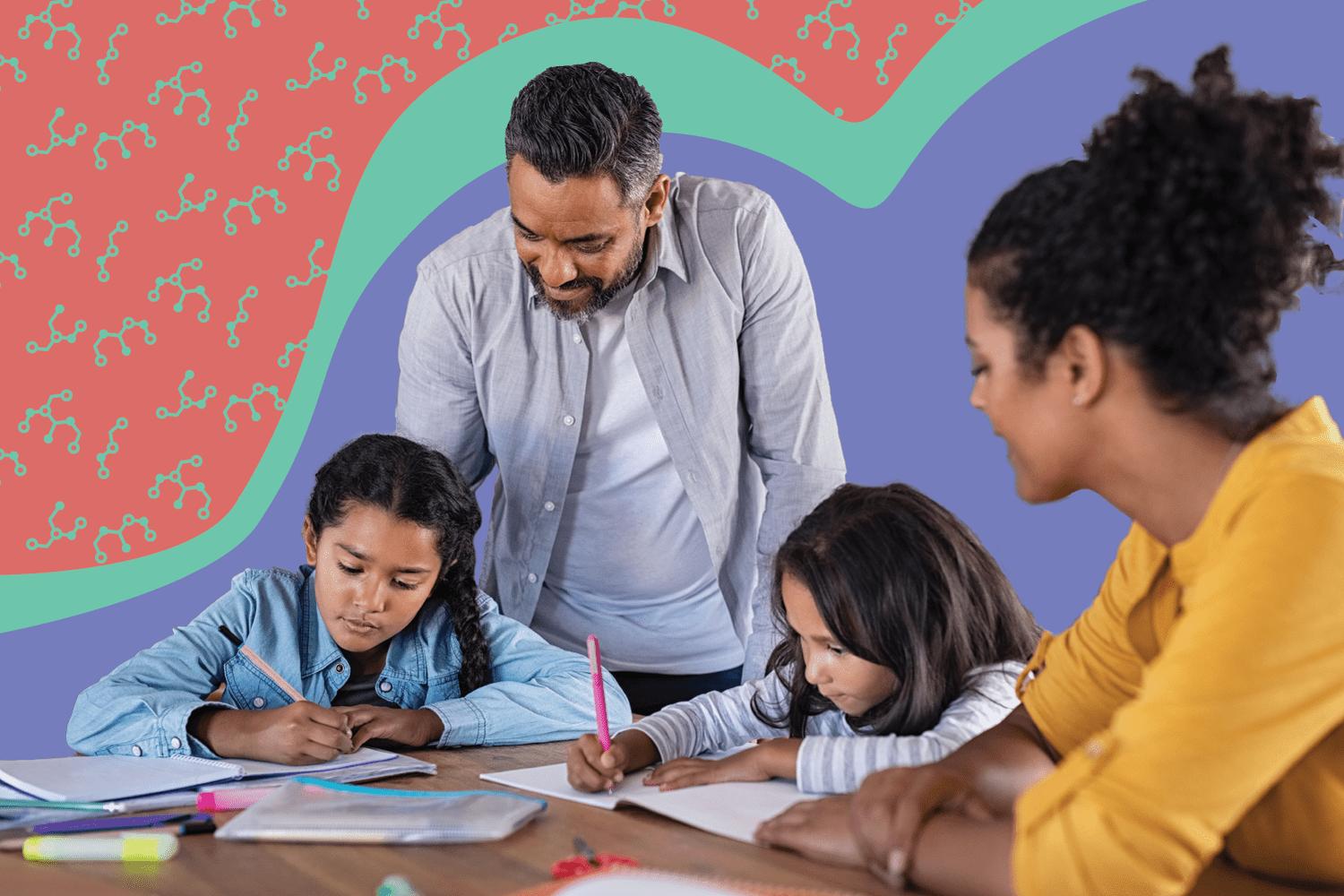
Pictured above: two students receiving help on their assignments from teachers.
Why Is This Important?
- Opens the door for students to get the chance to exchange and debate solutions, viewpoints, and ideas.
- From their peers, students can learn new perspectives and insights.
- Peers can assist, direct, and counsel one another.
- Peer collaboration can help students learn a variety of abilities, including cooperation, leadership, and working with others.
- In the classroom, working with peers can foster healthy relationships, particularly those outside their established social circles.
Difficulties
- Students can become distracted by their peers.
- Students can be confused further in some instances.
- This can lead to conflict among peers.
All students have the same goal (success) but might take different steps to get there. The teacher could assign more work for a group activity, knowing that multiple other people are willing to work. Still, the standard that the educator holds their students to for an individual exercise might be lower.
Thank you!

Computers Role in Education
In today’s educational world, computers are necessary for finding information quickly and connecting with others.

BENEFITS
- Supplies students with efficient information
- Allows students to connect with others
- Allows students to draw from different sources
- Gain Knowledge
- Organized storage
- Supplies copious visuals

The computer and use of technology in general are detrimental during the school year. With all of the benefits that come along with having the internet at a student’s fingertips, it does benefit multiple different kids. It allows them to be unique and enjoy time while still being supervised.
Thanks, everyone! Follow me on X @Gianna_tay31547.