Immersive Reader is a powerful piece of assistive technology made by Microsoft that is free to use and has become an embedded component in many of their software products. This tool allows students to follow the words on a screen while they are spoken aloud by the computer and follow along as the words get highlighted in real-time as they are spoken. This greatly benefits students with disabilities such as dyslexia but can really help any student improve their reading and language skills.
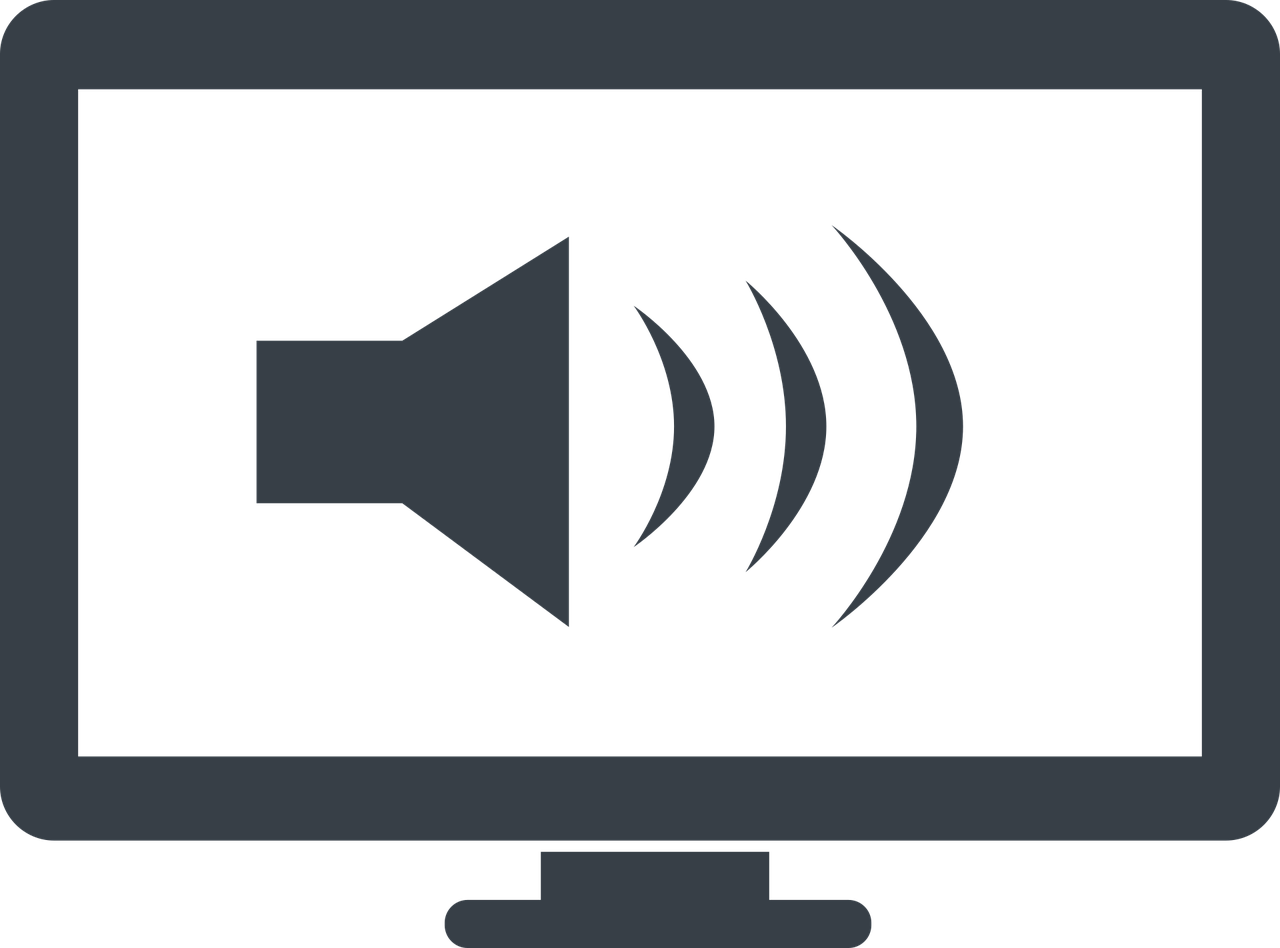
Some of the features of Immersive Reader are:
Text can be made larger for people who may be visually impaired.
Words can be broken apart by their syllables to help young readers with their pronunciation.
Different parts of speech can be made different colors so students can understand the structure of a sentence.
Picture Dictionary allows students to click on a word and get a picture representation of that word.
Immersive Reader can translate text in 60 different languages.
Immersive Reader has the capability to greatly improve reading comprehension and language skills for students with accommodations and general education students. This digital tool is natural and easy to use and its use may lead to stronger communication in the classroom among students and teachers. When children fall behind with their language skills or struggle with a disability, they find it increasingly harder to communicate with those around them. Tools like this help ensure schools are doing all they can to alleviate those communication problems and give students a better opportunity at building those necessary language skills for life. More information about Immersive Reader can be found here and also here. If you scroll down on the first link and click on the interactive tutorial video, you can see how easy and useful this tool can be to help students communicate and gain reading comprehension (or to easily access this tutorial click on this link).