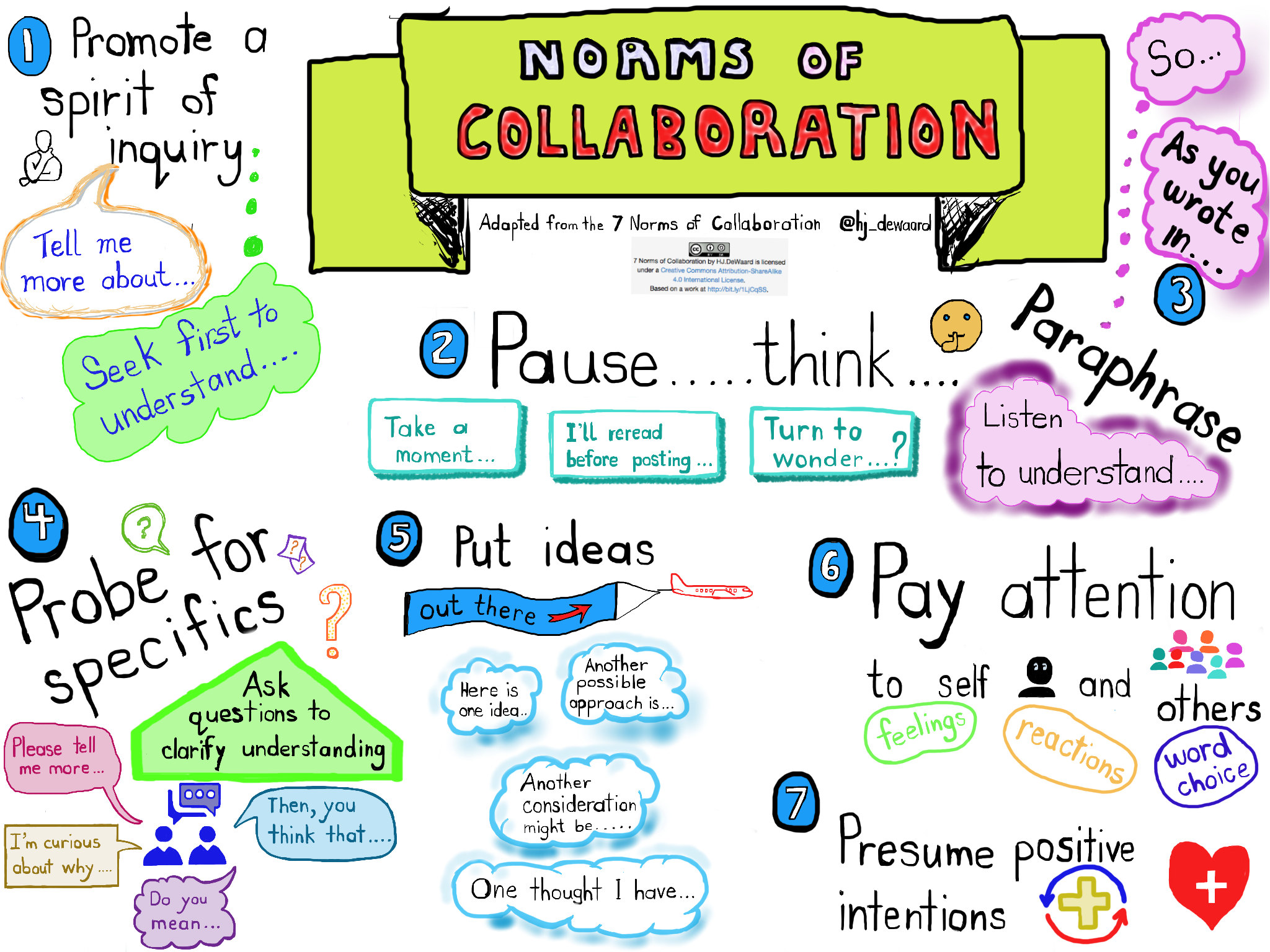Home » Posts tagged 'Technology' (Page 3)
Tag Archives: Technology
Global Collaboration and its Benefits
Global Collaboration has more benefits then just extending ones knowledge and understanding in educational subjects, it can also help students better understand their peers, their emotions, social interactions, and the whole world outside of their community. Introducing students to a wider world can inspire them to explore, to create, or to make changes happen where needed. While technological advances can be intimidating, having the tools to connect with people in different countries can expand the younger generations mind and create new ideas to better our society and planet. Gosia Jaros-White discusses in their article titled “Four Amazing Benefits of Global Collaboration,” the gains of global collaboration that touch on subjects outside of classroom knowledge.
Inquiry-Based Learning
Inquiry-based learning focuses on letting the student guide what they want to know, bringing attention to their questions or ideas. Global Collaboration is a great way to trigger this kind of curiosity that engages students in their own learning, making them more excited to come to class. In their article, Gosia Jaros-White writes, “in global collaboration projects students ask questions and make observations about their peers” (Jaros-White, 2023). Allowing students to explore their curiosity cannot only expand their knowledge on certain subjects, leading them to inquire for more answers, but also keep them engaged in the classroom.
Diversity/Common Ground
When communicating virtually with students all over the world means they will naturally notice differences from where others live including different accents, ethnicities, clothes, and more. This allows them to have a deeper appreciation for diversity and learning more about different cultures around the world. It also allows them to find a common ground with others that allow the differences and distance to not seem so large. Finding this common ground leads the students to not only be talking to someone across the globe, but a new friend as well. As the author states in their article, “discovering that their global partners listen to the same K-pop artists or read the same manga books leads to rich discussions and deeper connections with people they wouldn’t normally interact with before” (Jaros-White, 2023).

Students becoming Teachers/Empathy
One thing that comes along with talking to students from countries across the globe, is the sharing of knowledge. Having the students interact with one another can allow them to help others in different subjects or projects and answer questions. That is not the only way students can become teachers as seen by the example given by Gosia Jaros-White, who states that sharing phrases or words in languages that others are trying to learn can aid in the process (Jaros-White, 2023).
Every person has a different life and face different challenges, and giving students the opportunity to comprehend the challenges those from around the world may face can allow their empathy to grow and inspire them to create change. There are examples all over the world of children stepping up; raising money, hosting fundraisers, and more for different causes. Global Collaboration can only expand on this, providing them with the chance to help others and with virtual meetings, they won’t just be helping a group of kids their age, but their own friends or peers (Jaros-White, 2023).
Closing
There are many benefits to global collaboration and as it is used in more classrooms, they will only grow. The article used today only discusses merely a few that I believe are important for educators to know as they decide whether or not to implement global collaboration into their classroom. There are so many ways technology can be used in the classroom to help students and expand their knowledge, and not just on school subjects, and it can all be done in quick, simple steps with more educators building a community online everyday.
Citations
Jaros-White, Gosia. “Four Amazing Benefits of Global Collaboration.” Level Up Village, 10 July 2023. https://levelupvillage.com/four-amazing-benefits-of-global-collaboration/
Collaboration Between Educators and Learners, and its Correlation With Effort
The importance of weighing a students interests and opinions in building lessons is increasingly becoming apparent, as students with a choice in some material tend to show more tentative and beneficial learning practices.

Through the book Inclusive Learning 365, the coauthors Christopher Bugaj, Karen Janowski, Mike Marotta, and Beth Poss all demonstrate the importance of collaborating with students to provide relevant materials and coursework. They write: “Use a digital form to survey learners about their interests and passions. The learner and educator can then set personalized goals to monitor outcomes and the steps taken to achieve them.” (Bugaj 2) This demonstrates a possible use of a students inputs on goals and materials. It is also explained that individuals who are invited to choose their studied materials are more likely for active participation throughout the class.
Collaboration In Education
Is it important to create office hours for students in the summer? Author and Principal, Dr. Bryan Pearlman takes this topic to “X”, and believes this is important in connecting and setting up a good foundation for the new school year. Dr. Pearlman argues that by him keeping his hours extended into summer he has help set a child up for the year, going from a “bad” student to a brand new version. The students mom went to the principal asking for him to meet her son early, without hesitating he said yes, even though she described her son as “the schools bad kid”. This did not stop Dr. Pearlman, he instead heard his favorite things and reassured this mom that he sounds like a “cool kid”. A little later, he met the student, and after just a short hello he noticed this kid knows how to make a good impression. After spending the day with him Dr. Pearlman knew exactly what to do, and he met up with this students new teacher for the year. Together they used Dr. Pearlman’s, “10 Minute Problem Solving”, which was created by him a few years back. After doing research, I figured out what the “10 Minute Problem Solving” method is, basically Pearlman suggests principals and educators sit down and come up with a plan that can be implemented that very day, which is awesome! Pearlman says, “The time and energy really pays off with reduced disruptive behaviors, improved outlook, and success in school and life.” which was found on Dr. Bryan Pearlman’s LinkedIn. This method paid off, because this student went from the “bad student” to being one of the best Pearlman ever saw in his career! By never collaborating with other educators people can miss out on this amazing strategy which can really change a students life. Without Pearlman offering these hour this student may still be stuck in his old ways, now he is a brand-new student!
Podcast: Play in new window | Download
Avoiding Technical Mistakes in the Classroom
Nira Dale- https://blackboard.stockton.edu/ultra/courses/_101269_1/outline/file/_3458191_1– Mistakes often made when having technology in the classroom
Technology in the classroom can be useful, and efficient, and help students achieve success. However, problems can occur and mistakes can be made when interacting with technology for students of all ages. Technology can be distracting if misused and if it is being unreliable. Breaking down steps for students to use technology properly when it’s first introduced can save time and make assignments easier for students. Nira Dale mentions that technology doesn’t teach, teachers do. You cannot rely on technology to take over and project the information to your class. Another mistake made is making the assignments only available to the teacher’s view when the students can use each other’s work for motivation and further success. When using technology, you can combine all the student’s uploads to broaden the audience. Giving students a choice and voice to what works for them to better their success and opportunity. Technology exists for students to succeed as long as its provided correctly and able to be understood.
Podcast: Play in new window | Download
Kids Teaching Kids
In this article Kids Teaching Kids– With Chatbots by Nicole Krueger in pages 119-120 in Edtech for the K-12 Classroom, Second Edition. Krueger talks about how she had her eighth grade students create an AI system that would answer the nutritional questions that second graders had. This practice of having older students create an AI system for younger students is a great process for teachers to have their students complete. Since it allows these students young and old to adapt themselves to the AI system that is becoming more and more prevalent in the educational world today. These older students are made to collaborate with one another like real-world developers because they need to create an AI system that will answer the second graders nutrition questions. This practice can be great for educators as well to get used to using AI tools to develop lesson plans or activities for their students to complete so they get the most out of lessons and get quality learning about the subject. It will also teach students and teachers to adapt to the resources or lack there of when using these AI tools. This project shows that no matter the lack of resources chatbots can be developed that help answer students questions on thousands of different topics or only a few topics. Students must get familiar to using and detecting AI because it doesn’t seem to be going away anytime soon. So, activities like this one are very beneficial to students who are not completely familiar with the technology. So students any age develop and learn the tools necessary when using AI and when they are allowed to use this technology.

An educator helping a student with technology
This video shows another way in which AI and technology is being used to improve students learning.
Interactive Storytelling to Strengthen Literacy
Over the past few decades, technology has proven to be a useful tool in classrooms all across the globe. Within the past twenty years, educators have come to the conclusion that not only can they use technology to teach, but so can students. Students often listen to -and can even learn the best- from their own peers. What better way to check a student’s understanding of the most recent novel read in class than a book trailer!
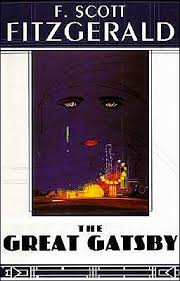
Inspiration
Kristin Harrington’s book, Adventures in Authentic Learning: 21 Step-by-Step Projects From an Edtech Coach provides several ideas and lesson plans to get students comfortable with using technology in the classroom. In particular, one lesson plan is all about increasing the literacy level of your students by having them create book trailers (pgs. 24-27). This lesson plan focuses on a student’s understanding of the material they had read, either in or out of the classroom. Students can choose to focus on specific literary devices (figurative language, similes) or the key ideas of the overall story (theme, plot).
Outcomes
The best part about this specific lesson plan, is that it can be done across all grade levels! In terms of elementary students, they will be able to solidify and effectively relate their newly learned literacy terms with someone they read in class. In addition, the K-5 students will have an introduction to technology meant for filming and editing videos. Upper grade levels (6-12) can create a more in depth trailer, allowing for the students to learn more about filming, writing scripts, and editing videos; the students will also be able to better analyze and display a better understanding of literary terms across various book genres.

Teaching Teachers About Technology
By Troy Deman 1/28/2024
Technology has become an essential part of the classroom in the last two decades. To assist with the incorporation of technology into traditional technology environments technology facilitators or coaches have been established in school settings to support teachers using technology and “guide how, when, and why to incorporate technology into the curriculum” (Transform learning through technology, page 1). While it’s easy to assume the job and role of these facilitators and coaches have stayed the same, due to changes in technological advancement and understanding as well as different approaches to teaching with technology, their duties have changed greatly over time.

During the early 2000s as technology first became integrated into the classroom, teachers were taught by technology facilitators how to use common computer programs such as Microsoft Excel and PowerPoint. It was then hoped that teachers would share their knowledge of how to use these programs with their students. The problem with this system is that while teachers taught about technology and programs in the classroom, they didn’t use the technology to help them teach.

By the late 2000s early 2010s the name changed from technology facilitators to technology coaches “Since it was recognized that educators needed higher quality professional development” (Transform learning through technology, page 2). The hope was to teach teachers how to effectively incorporate technology and pedagogy to improve student learning. However, this strategy still involved one and done training and the technology coach had full control over what technology and strategies should be used by teachers.

The latest change to technology coaches was brought about by increased research and understanding of professional development in use of technology for teaching. Now the act of training teachers on the incorporation of technology into the classroom is much more collaborative. Today the technology coach “ works in collaboration with both educators and educational leaders, listening to their needs and developing relevant professional development opportunities” (Transform learning through technology, page 2). The one and done training strategies was also done away with as now coaches use “iterative, cyclical coaching frameworks to provide ongoing support and development strategies” (Transform learning through technology, page 2).
While one might question why this information is important to understand for teachers today, especially since most of us won’t be technology coaches ourselves. However, it’s important to remember that even though we might not be coaches ourselves, in this collaborative style of technology coaching we all have to be willing and able to support and collaborate with others and the technology coach themselves on how to incorporate technology in order to create the best possible environment for students to learn. It’s also important to keep in mind that as technology has changed and advanced into the school setting, we have had to change and advance how we train on and incorporate technology in the classroom. So, we must be prepared to further change and adapt our approach to technology in the classrooms as technology changes and improves in the future.
Thanks for reading my first attempt at a blog.
If you want to learn more about technology coaches and the Intergration of technology in the classroom, visit the link Transform learning through technology. for more.
Make sure to also follow my twitter or x @troymdemant
Crompton, H. (2022). Transform learning through technology: A guide to the ISTE standards for coaches. Hawker Brownlow Education.
Artificial Intelligence in Secondary Education
The uses of artificial intelligence are expanding to areas that were previously never reached. When thinking of artificial intelligences, many think of simple computer ran programs that are able to fulfill tasks such as playing an opponent in chess by using algorithms for the best move.
The Five Big Ideas in AI
As AI improves there are 5 major goals in pushing for AI integration in life.
- Perception
- Representation and reasoning
- Learning
- Natural Interaction
- Societal Impact
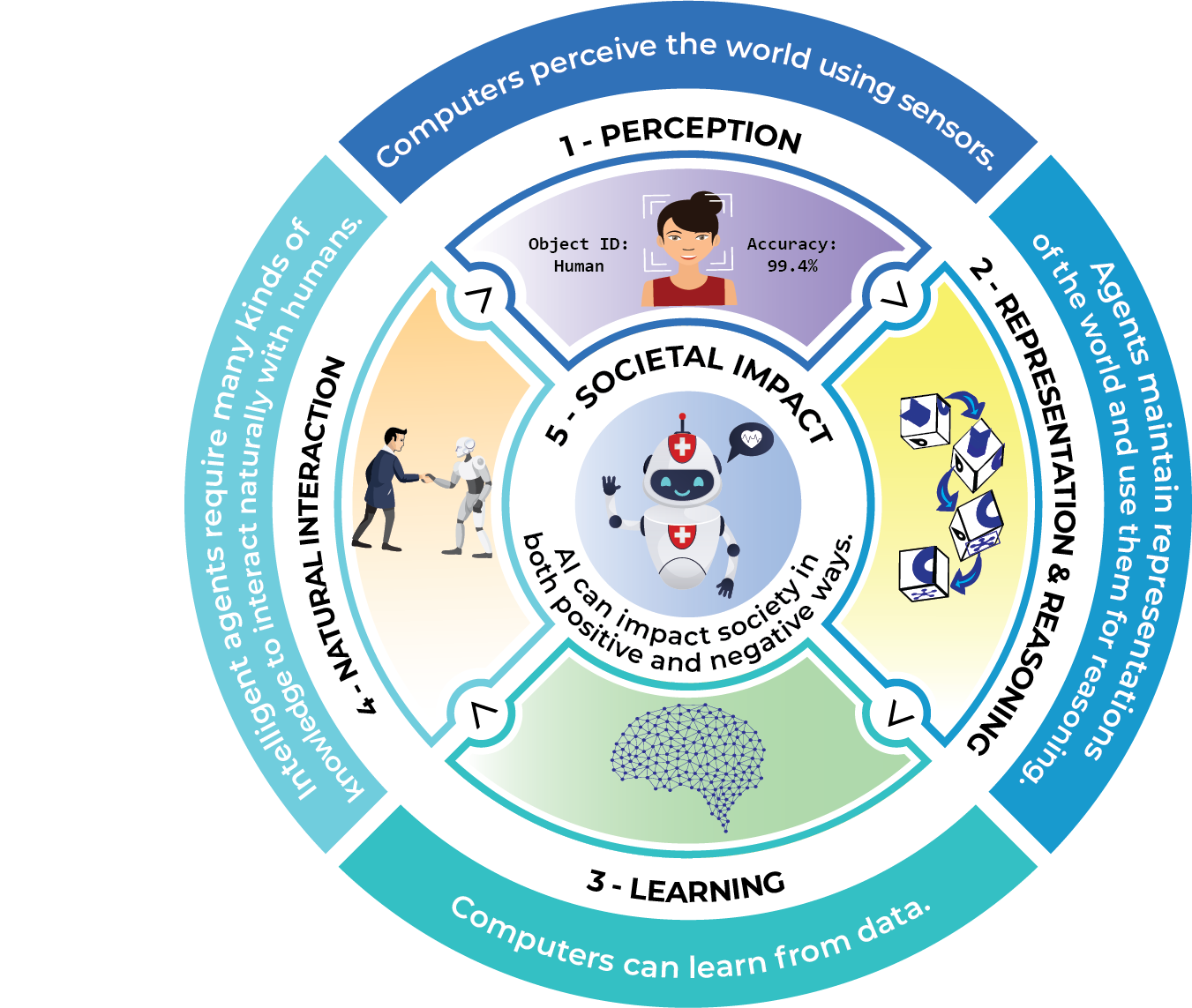
In education it is important to include the use of artificial intelligence as it expands due to the possibility of a technologically rich future. Using AI in secondary education could be done by:
- Introducing projects in which a student utilizes AI and critiques the shortcomings of it
- Having students analyze works from AI to understand the mistakes made
- Introducing AI’s important role in a better future by solving common issues in society
- Students analyzing possible changes in the everyday life with AI introduction
Although AI has much to improve on, it is important to grow students’ education on it so when the time comes everyone will be prepared to fully utilize it in their everyday lives.
Source: Hands-On AI Projects for the classroom / A Guide for Secondary Teachers. ISTE General Motors
Technology in Teaching
In the article I have read about creating videos for students in the classroom to learn from. The article is titled, “Four Tips for Creating Awesome Classroom Videos” on page 15, found in the link. The teacher from the article found a way to help all students at the same time, by using an online video created by him to help explain the topic more. The teacher we read about, John Stock, taught his coworkers and other educators about this neat way to help all of the students. Stock didn’t just use his videos to go over the lesson, or to teach, but to give out announcements as a way to connect with his students. By adding in these informational videos, it provided time for him to work one on one with the students who needed the extra attention. After his introduction to the topic and why they are important, we learn from Stock four amazing tips to help us educators see just how he made this possible. Stock starts off with telling us, “Just do it!”, instead of being nervous or worrying perfection it’s more important to just hop on the screen and try. Doing this benefits your students, they don’t need to see perfection all the time, just try and show them what you got! Second tip, be simple! Get right to the point in your videos, don’t overcomplicate or use big vocabulary, make it so everyone can understand. Stock also mentions QR codes as a nice easy way to get your video out there, instead of logging in, going through many different websites, have it easily accessible. Connect with your students, introduce yourself and don’t be overly closed off to students, you need to form a genuine connection. Finally, a big one to help nowadays, model famous social media personalities. Kids all the time now are on YouTube and social media, they like they videos usually because the person producing them or how they act in front of the camera. Model that, use funny lines, add in cool transitions, etc. the students want something they can relate to.
This image

Technology in Education
With technology playing a huge role in our everyday lives and being so prevalent in today’s world, it is used to help educate. Schools are utilizing the benefits of many technical platforms. The International Society for Technology in Education, or ISTE, builds a global community of educators with ideas and beliefs about the power technology holds to benefit teaching and learning.
Here is a short video of the ISTE:
The Use of AI
Artificial Intelligence, or AI, is becoming more well-known throughout the world. AI helps us with what we don’t even realize daily. It helps us filter out our spam emails and has suggestions for replying to them. Also, AI is used in Google Maps to provide real-time traffic data. With AI being a part of everyone’s lives it is now feeding into the education community. To succeed in school and life, all K–12 students need a foundational understanding of what AI is, how it works, and how it impacts society. AI education is important across all subject areas, not just computer science classes.

5 Big Ideas in AI
These guidelines outline what all K–12 students should learn about AI. All of the projects in this guide shed light on one or more of the initial four fundamental ideas: perception, representation and reasoning, learning, and natural interaction.
The development of AI-related projects in K–12 classrooms can also be framed by the ISTE Standards and Computational Thinking Competencies. To prosper, develop, and contribute in a global, interconnected, and dynamic society, K–12 students must possess the knowledge and abilities outlined in the ISTE Standards for Students.
Chat GPT is a great example of AI. It is a free-to-use AI system. Use it to engage in conversations, gain insights, automate tasks, and witness the future of AI, all in one place.