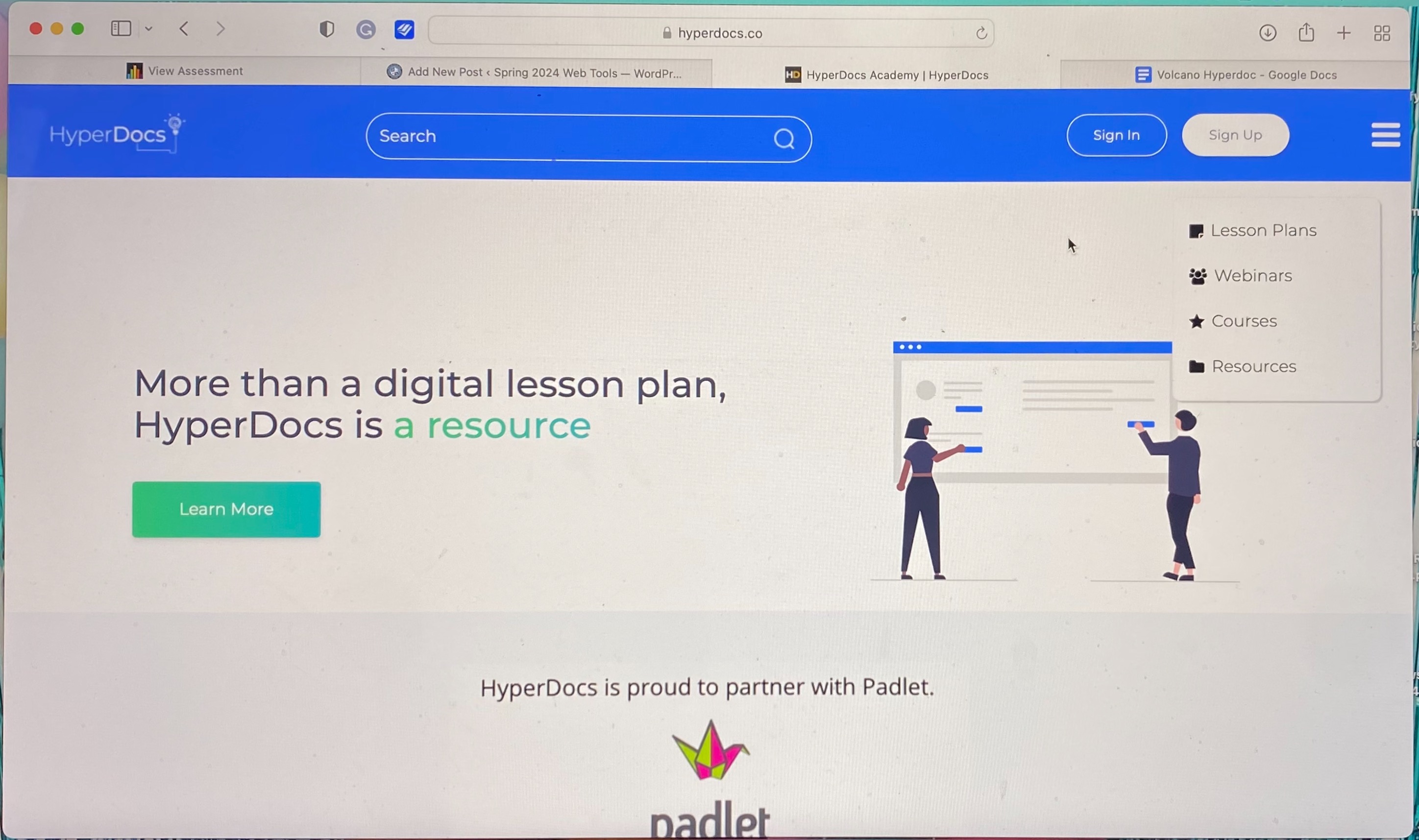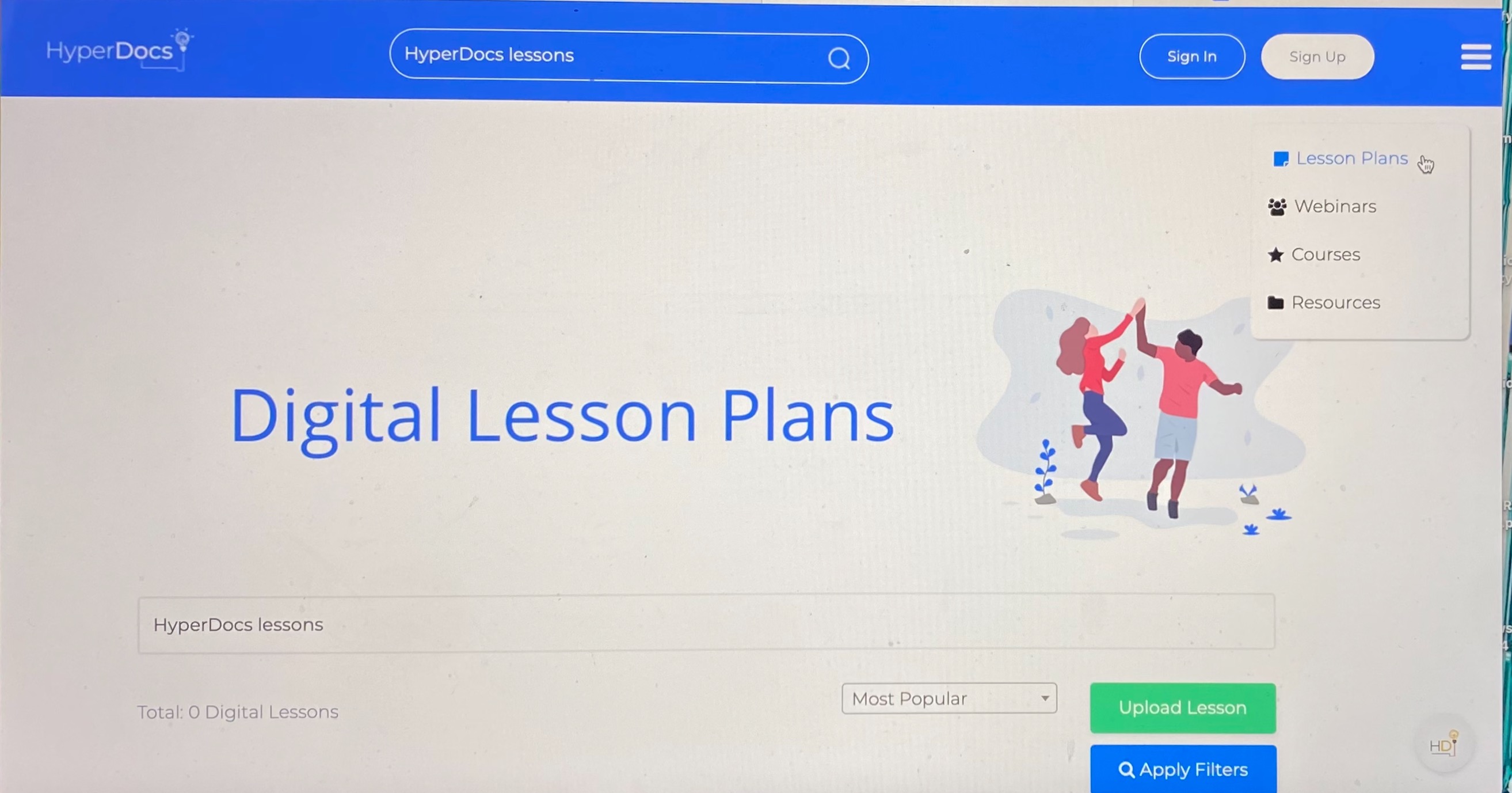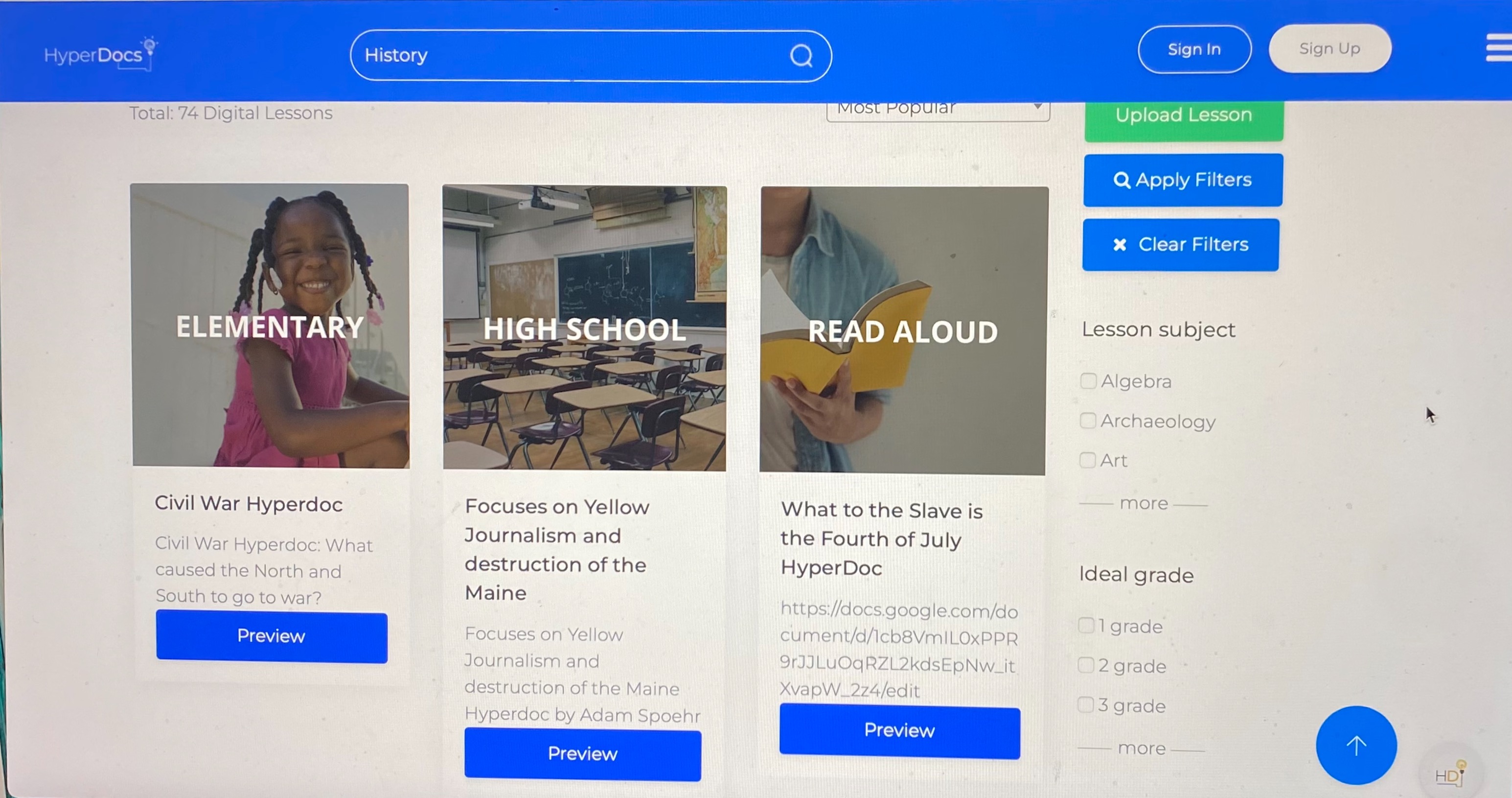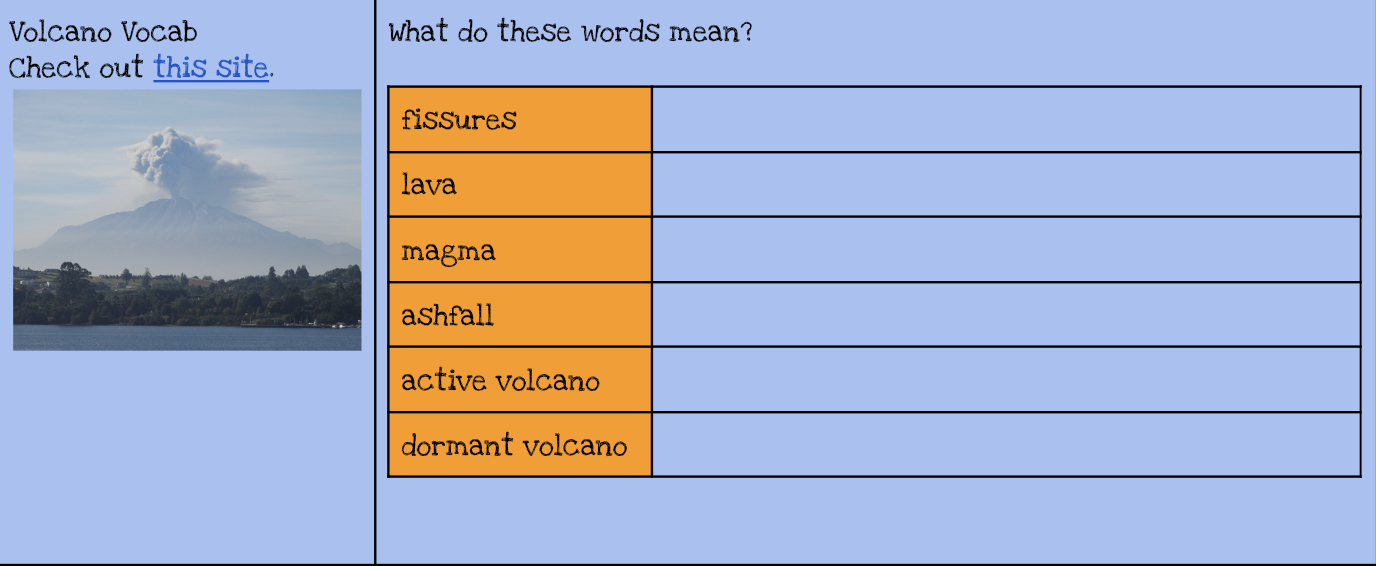Home » Posts tagged 'Technology' (Page 2)
Tag Archives: Technology
Hyperdocs!
With the world constantly changing and technology advancing, it can be hard to keep track of what the most useful tools and platforms there are for students in the classroom. Hyperdocs is a creative and useful way to keep students involved in their own learning, have an organized lesson plan, and be able to have students apply and reflect on what they learned. In a Hyperdoc there is the lesson plan which provides most of the information needed, with links embedded leading to other websites or tools that students can use to better understand the lesson or share their thoughts on what is being taught.
Example
A great example I found of a useful Hyperdoc is a Google Docs created by Scott Bayer and Joel Garza. The purpose of the Hyperdoc is to introduce students to authors of many different genres or backgrounds, and to hopefully bring these books into the classroom. In this Google Docs, they have book covers shown with links attached. When clicking on the links, anyone who is viewing it are taken to another Google Doc which has information listed showing the context of the book, classroom activities, writing prompts, and more that can be used in the classroom. This Hyperdoc can bring different books into the classroom for students to read and learn about as well as giving teachers ideas on how to apply and reflect on the reading.
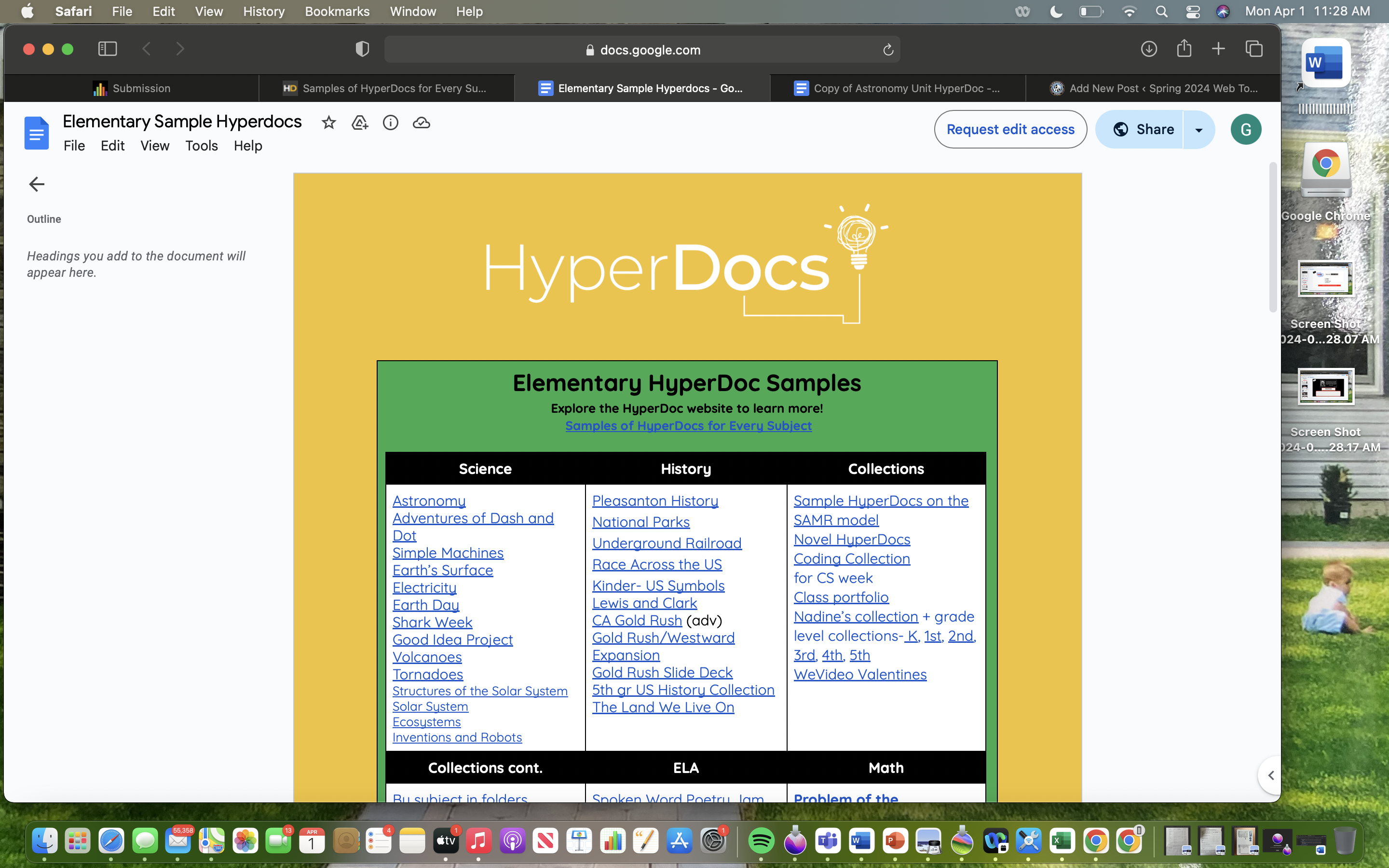
Understanding Hyper Docs
What are HyperDocs?
HyperDocs are digital lesson plans that are designed by teachers and given to students. They provide access for students to all content and learning in one organized digital space.
HyperDocs provide access for students to all content and learning in one organized digital space. They shift instruction by giving students the content to explore before direct instruction, and by asking students to apply their learning using the 4 C’s: critical thinking, communication, collaboration, and creativity.
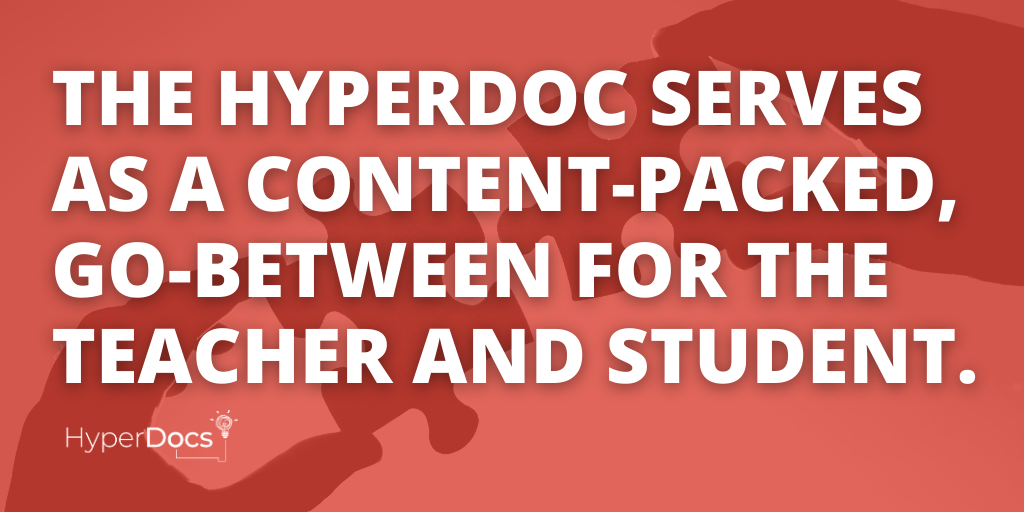
Searching for my HyperDocs
After reading about what a HyperDocs is and how it can be integrated into a lesson or assignment. I was doing oldie research when I came across HyperDocs. It is a wedsite filled with different lessons for all different age groups. There are lessons for all subjects, languages, and subject focus areas; eggs drops, mars, google, and HyperDocs.
Click on the pictures and they will take you to the site!
Finding the HyperDoc Lesson
It was easing finding the lessons with the search bard but it was hard picking one. I looked up science lessons for 5th graders, a lot to choose from but I pick one about Volcanos. Almost of the HyperDocs are google doc based ones, the Volcano one I pick is a google doc.
Volcano HyperDoc
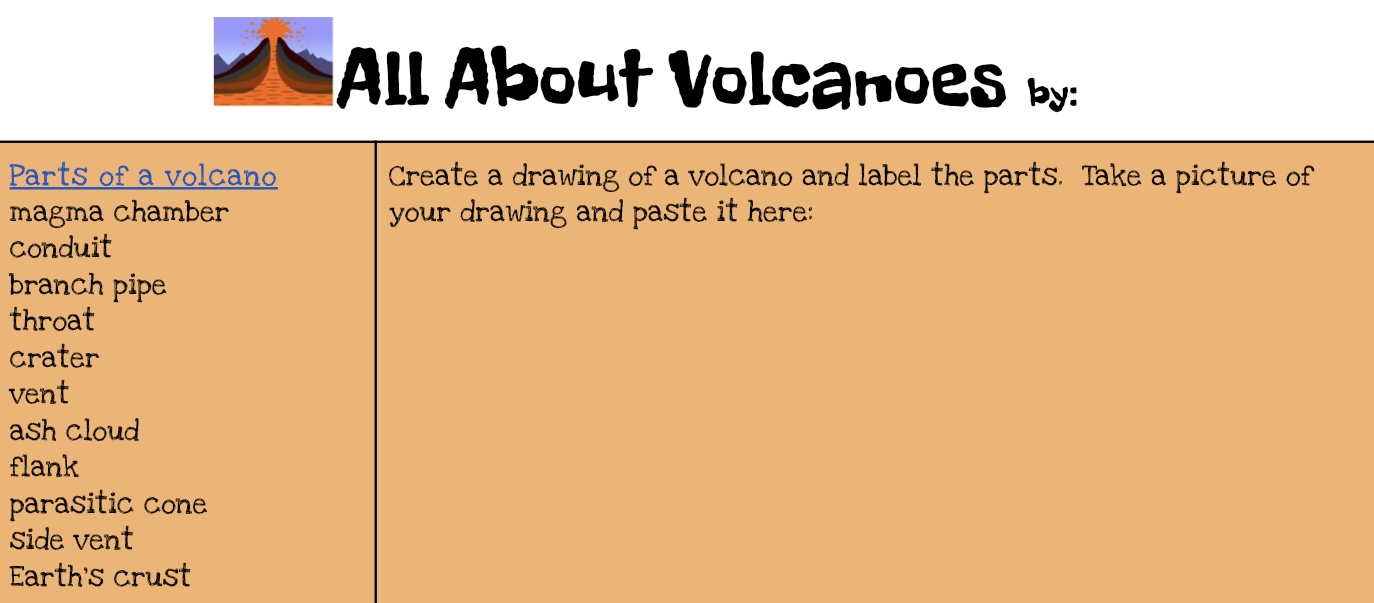
The reason was in a table format where the student answers questions for each block. There are two columns one with the link for the student go to an explore and the other to put the response.
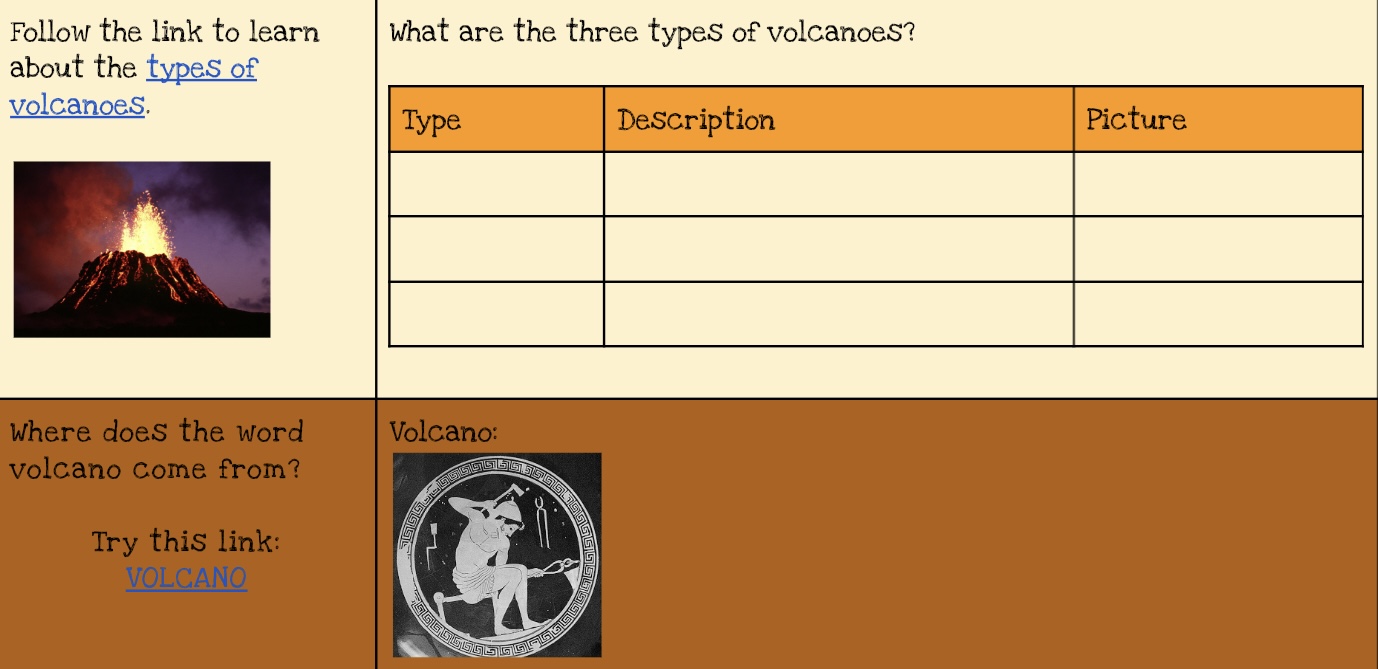
All of the links are highlighted and underlines in blue. The goal is for the students to use the links to help them answer the questions along with build an understanding of Volcanos.
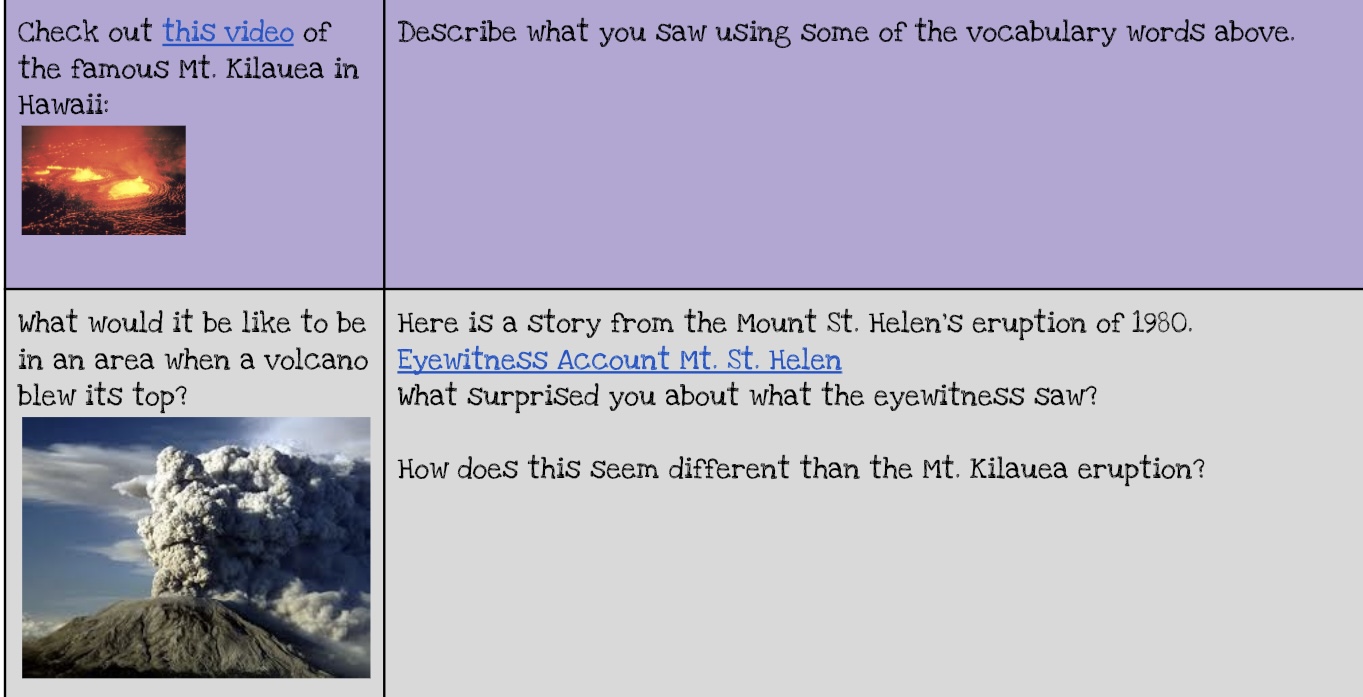
The doc also has a video that the students can watch too! Along with real life example and question to engage more critical thinking skills.
Overall Rating
This doc had everything that I was looking for and it was super easy to find because of HyperDoc the site. The doc had easy link access, an educational video that goes with the lesson, and questions that can be easily reacted back to a classroom setting lesson. I believe using HyperDocs are a great way for in class work or homework for higher age levels. One can use HyperDocs for a lesson or a sub-lesson for younger grades, it’s an easy way to have all of the information along with questions all in one area.
Thanks for reading hope you enjoyed!
The Possibilities of Hyperdocs
What are hyperdocs?
Hyperdocs are a highly engaging digital document that has various materials within the document (images, videos, links, etc.). The purpose of this is to create a better environment for students to be excited and more engaged in the content they are learning. Hyperdocs are interactive, so instead of students watching a presentation, they are clicking links and exploring the document to find questions within it. One of the best ways to create hyperdocs in education, is by using the various tools found in Google Drive.

Where do you find hyperdocs?
Hyperdocs can be hard to find online, if you don’t know what you’re looking for! Here is a great website that has many hyperdocs for each subject. Some lead straight to a Google Doc, while others bring you to Padlet or Wakelet to discover other templates people have made.
Hyperdocs are for all ages!
While exploring the website, I found a hyperdoc centered around exploring habitats found on Earth. This hyperdoc is meant for first graders, and engages the students in exploring what a habitat is, as well as having the students reflect on what they learned. The best part of the hyperdoc is the activity at the end, in which the students are given a link to a website that allows for the students to create their own habitat. If you are able to, I highly recommend checking out this hyperdoc!
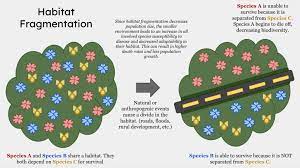
Why are hyperdocs important?
Hyperdocs allow for students to take more control over their learning, and lets the child become more engaged with the activity. With an increase in engagement, students become more excited about what they are learning. Hyperdocs allow for shy students to be active in class, and freely think without worrying about the input of others! Teaching and creating lesson plans using hyperdocs focuses on the students truly learning, rather than them just memorizing information! Hyperdocs are a great resource for both educators, and students!
Citations
Website containing hyperdocs: https://www.hyperdocs.co/blog/posts/samples-of-hyperdocs-for-every-subject
Referenced hyperdoc : https://docs.google.com/document/d/139sN5j0CYne4FJDA4VENWB6Kcdg4lJgb1HS532EBEGo/edit
Hyperdocs in education
In today’s modern classrooms, more focus is beginning to be placed on concepts of student-led learning and instruction and providing more creative and diverse means for students to express their knowledge and understanding of a topic. There is also a move towards providing online and virtual learning experiences that can be accessed by students anywhere with a device. Luckily, there is a form of instructional design that addresses each of these aspects and it is called Hyperdocs.
What is a Hyperdoc?
Hyperdocs are a document or slide shows that have links incorporated within them. Students read through the doc or slideshow clicking on and exploring the different information and resources provided in the links at their own pace. These links can be used to present information in creative ways that address the differing learning needs of students, but they can also gather data on student understanding by providing unique ways of allowing students to apply and share their knowledge before finally reflecting on it. hyperdocs are also excellent for creating collaborative spaces where students share information with each other. Here is a look at a Hyperdoc I found focused on Manifest Destiny.
What do they look like?
This Manifest Destiny Hyperdoc is built as a PowerPoint. The first slide gives some important general information to help intrigue and hook student interests but it also provides a link to a video on Manifest Destiny providing different ways of presenting the material.
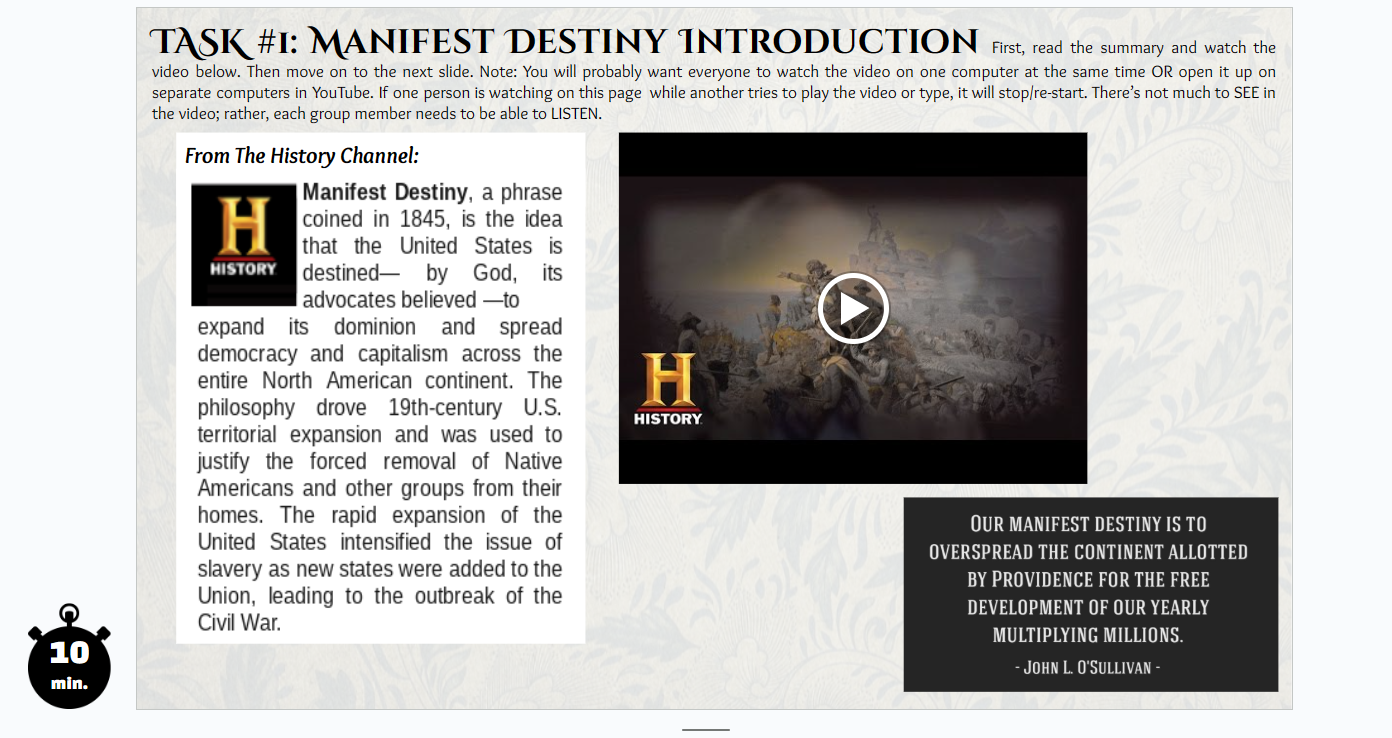
A few slides down from the intro, a short activity is given for students to complete. This one is an art examination where students express and explain their understanding of a famous piece of artwork on the concept of manifest destiny. This shows the creative and interesting means Hyperdocs can measure student learning and understanding.
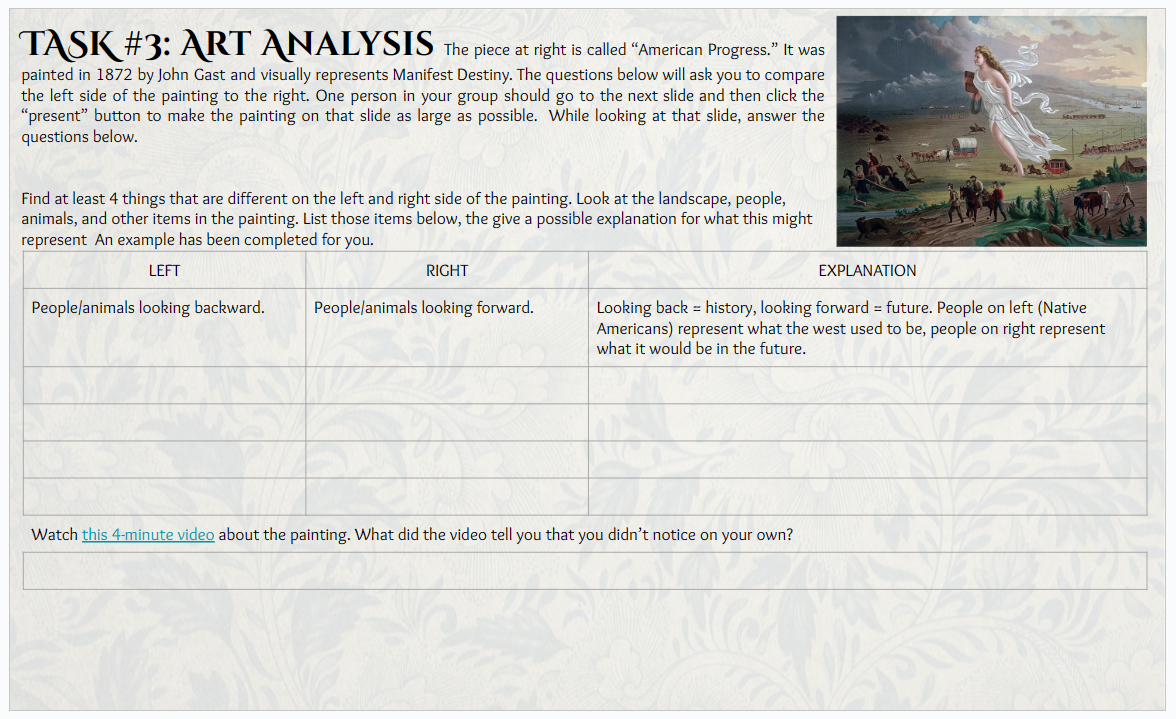
This final slide gives the students a video and quizlet for resources and then asks students to write a summary of the Mexican-American war. This shows how unique and diverse learning resources and comprehension assessments can be combined for effective instructional design.
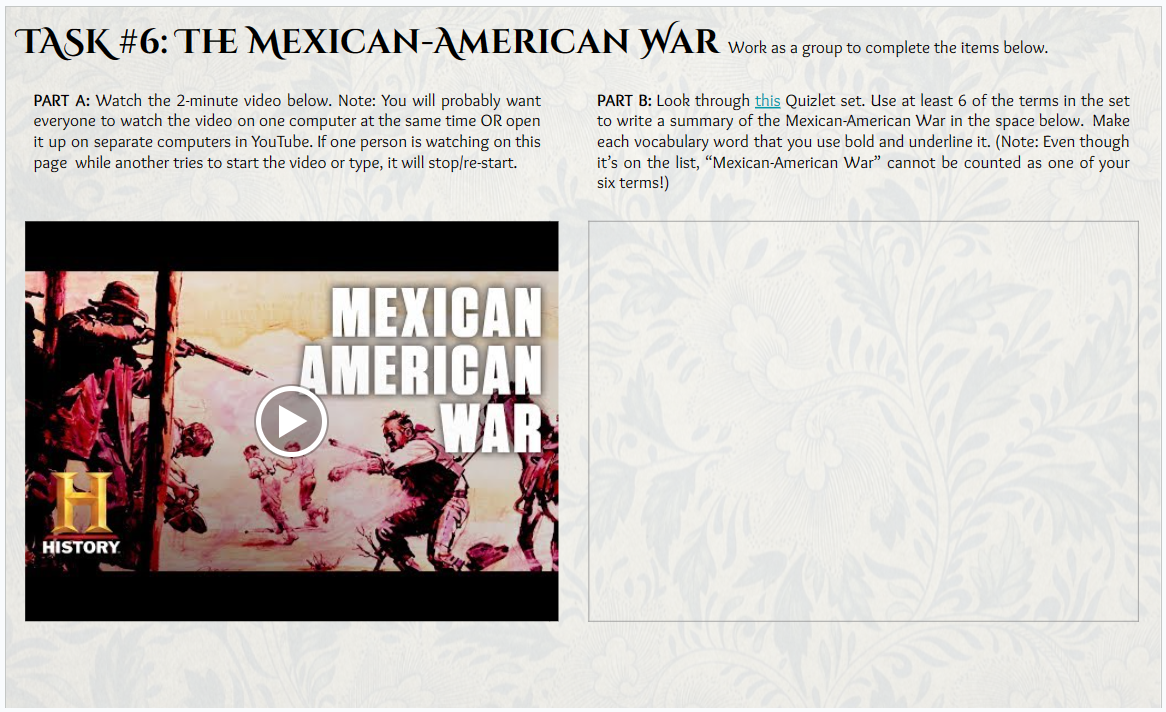
Overall Thoughts.
Hyperdocs definitely seem to be a great strategy that I would love to incorporate into my class. I believe that creating an interesting and engaging lesson and meeting the needs of individual student’s skills and interests is an important part of education, and Hyperdocs managed to do both and more.
Check out my other blog posts for more other cool educational experiences like virtual tours. Also, check out the entire Manifest Destiny Hyperdoc I used at this link here. https://docs.google.com/presentation/d/1ewJf94s8jOinnrCqyT6VHAGNuPZrR6-xQKYEVFztYTM/edit?usp=sharing
The History Within The Louvre
A Collection of Art
Museums are often thought of as a mere collection of pieces throughout a period in history, but how much history shown depends on the museum. The Louvre is the largest museum in the world; it is located in Paris, France. This museum has historical pieces dating back to 1848, and has an array of art mediums throughout its massive halls. Sculptures, pottery, and even famous paintings such as the Mona Lisa can all be seen within the museum.
Exploring The Louvre
The Louvre has a portion of their website that allows for virtual tours of different exhibits, so that you can enjoy the art even if you can’t get to The Louvre. One of the virtual tours I decided to explore was “FOUNDING MYTHS: FROM HERCULES TO DARTH VADER”, which was the first Petite Galerie exhibition. It displays a collection of works from various cultures and time periods that reflect myths from throughout history. One example is of this small statue, in which Hercules is slaying a monster, likely depicting one of his many labors that are key in the stories surrounding Hercules.

The Overall Time at The Louvre
Though this blog post discusses only one exhibit, there is something for everyone at The Louvre, and it is definitely worth checking out if you would like to explore art from different time periods and cultures! The website provides access to plenty of exhibits to check out, as well as some French podcasts, kids entertainment, and more! Use this link to check out all that The Louvre has to offer!
Citations
The Louvre official website: https://www.louvre.fr/en
Britannica : https://www.britannica.com/topic/Louvre-Museum
Virtual Field Trip to Neave Planetarium
For my virtual field trip, I visited the Neave Planetarium which is a website that allows those who use it to tour outer space. Visitors of the website can enjoy all the aspects of space including learning about the stars, planets, constellations, and more. One of my favorite things about it was how users can customize their view of the night sky to what they particularly want to see. There is so much to learn about space, and always some new information to take in, which can be a lot, but being able to select exactly what you are interested in is essential in keeping the passion for learning strong.
My Experience
Although I observed many of the options the online Planetarium had to offer, I mainly focused on constellations as they are one of my main interests when it comes to outer space. With a certain setting, I was able to see the art of the constellation instead of just the outline which made the experience all that more amazing. I compared the art of the constellations to the outlines in order to see the details that were implemented and tried my best to find the constellations in the sky shone without the help of the website.

Navigating
The website is easy to navigate as users can select different settings, choose exactly what they want to see by clicking on the options at the bottom of the page, as well as searching for specific stars or planets, and can also randomly click on stars in the sky. When selecting a certain constellation, planet, etc., a brief description pops up showcasing the user where it is, what its name is, and more. The bottom of the page is filled with options visitors can click on that will show up in the night sky including constellations, deep sky objects, the atmosphere, etc.
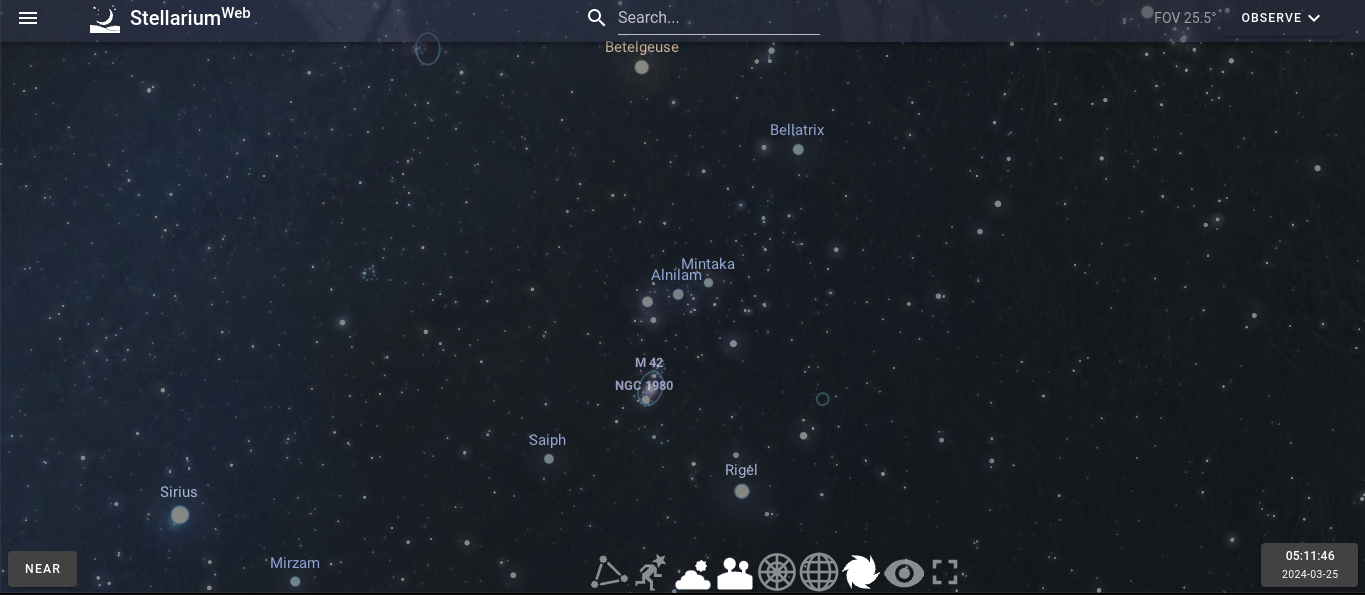
Closing
The Neave Planetarium is one of the many online tools that are amazing to introduce in the classroom and can inspire students to learn more about outer space. Even if students are not as interested in the Science behind space, the stories behind the stars and planets are, in my opinion, enough to intrigue anybody. There is so much we still don’t know about Outer space, but there is also so much to offer to everybody who takes an interest in learning about it. The Planetarium is a great way to introduce students into learning about our galaxy and planets, as well as letting them observe and explore what makes up our galaxy.
My Virtual Tour through the Smithsonian
Using a computer or mobile device, visitors may use virtual tours to explore the museum’s exhibits and locations on their own at their own pace, room by room. Along with historical exhibits that are no longer on display, visitors can also access specific collections and study areas at our satellite support and research stations.
How to Navigate the Site

Getting to the Virtual Tour is simple, click the VISIT tab up on the top. Scroll down the the VISIT AT HOME click on the READ MORE and it will bring you the Virtual Tour page. There you can find the ACCESS THE TOURS and pick which tour you would like to go on from your computer or smart device.
Current Exhibits
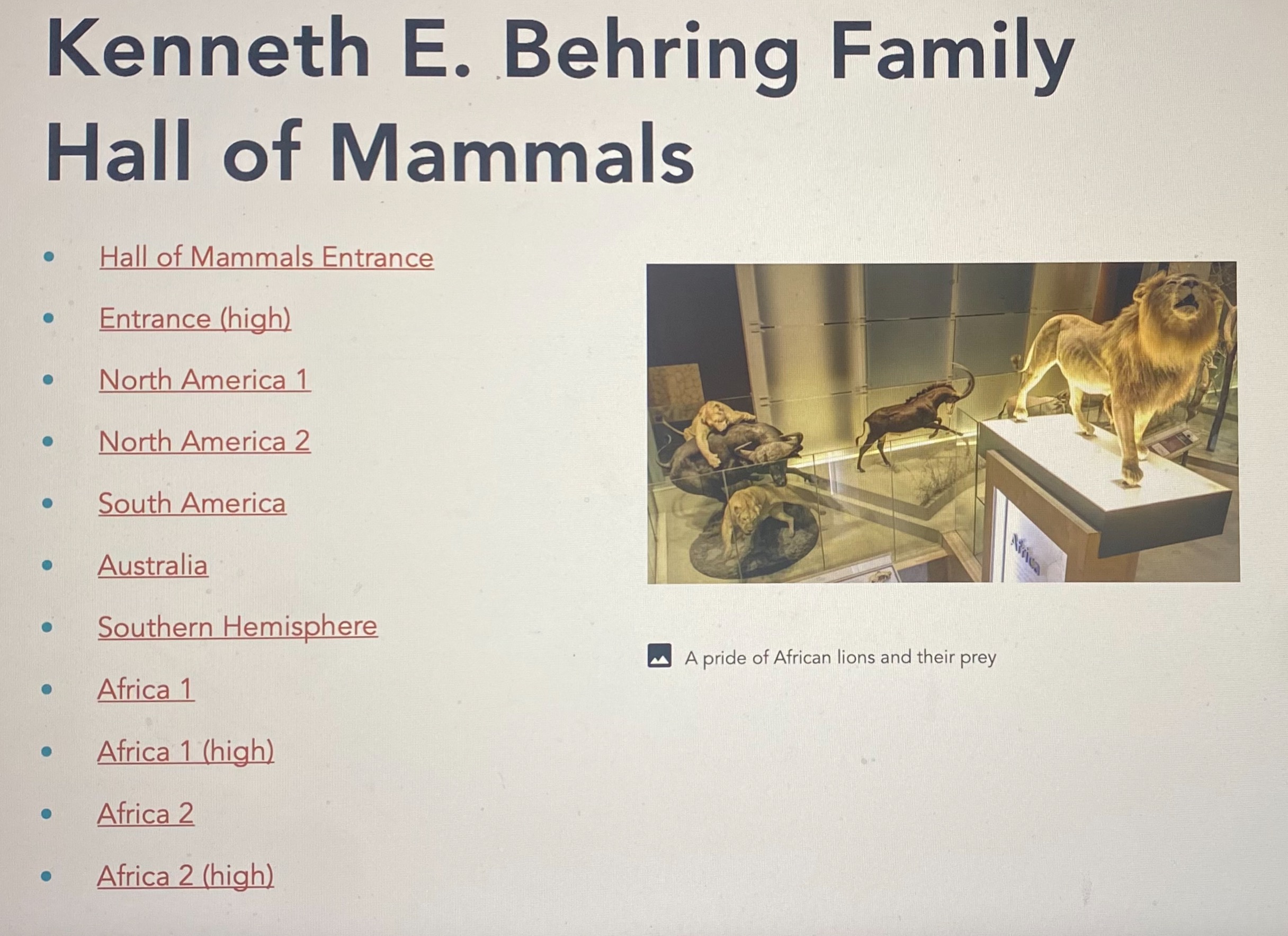
The tour I went on was the Current Exhibits. Once clicked on the Current Exhibit box it sent me to a long list of all of the exhibits, the list starts from the entrance where the Big Elephant is all the way to the Museum Grounds.
You can start your tour at any part of the Museum! I started in the Hall of Mammals, there are a list of links that can take you to any part of the exhibits.
Seeing the Exhibit
It was amazing with all of the angle you could do while in the Virtual Tour. The control panel let you move 360 degrees so you can see all of the exhibits angles. The arrows allowed me to move left, right, up, and down. You can even enhance the screen with the + or get closer to the exhibits with the – .

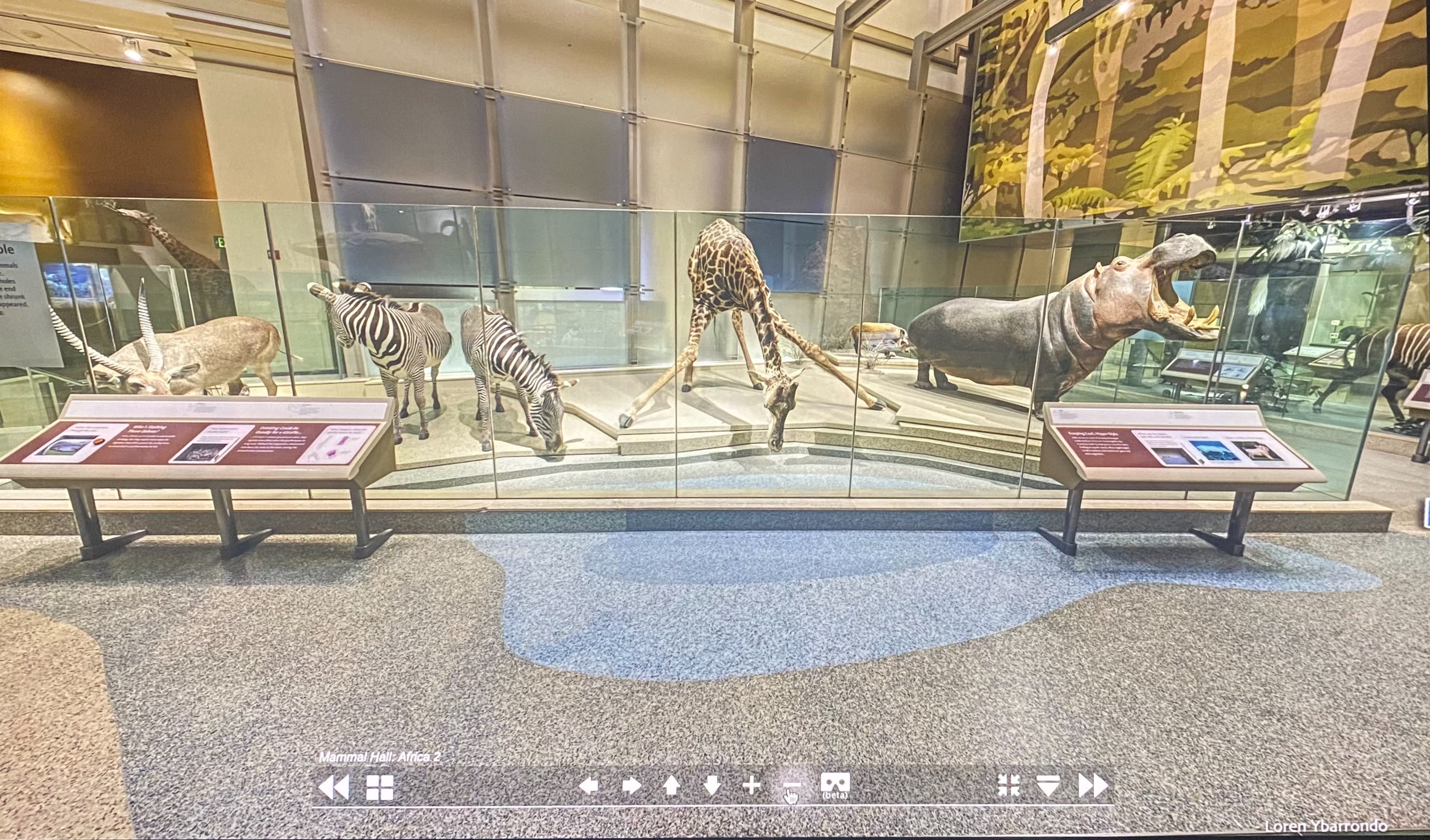
My Experience
The Virtual Tour was a great way to see all of the fun and educational exhibits at the Smithsonian. It was easy to use and best of all it was FREE! This would be a great activity to do in a classroom! It can be a fun scavenger hunt to do with the whole class. Over all I rate the Virtual Tour experience a 8 out of 10, I rather be in person and it took me a minute to get the hang of using the control bar but it was fun to explore the Museum being at home.
Skype Connecting the World
When reading chapter 2 of the textbook “Sail the 7 Cs with Microsoft Education” by authors Becky Keene and Kathi Kersznowski, the tool Skype was one of many used to describe the importance of communication. Skype is a tool that allows students and teachers to discuss and see each other through computer webcams. The resource not only allows people to connect in their communities or schools, but all over the world. Many people got more familiar with Skype when the global pandemic hit in 2020 and shut down school, leaving teachers and students to be forced to meet over the screen. Although an adjustment, the resource was incredibly beneficial in keep the classroom connected despite the distance.
Seeing the World
Skype is a tool that can be used inside and outside the classroom. Not only does it keep friends and families connected when living away from each other, but it provides the opportunity for guest speakers to talk to the students despite not being able to come in person, for students to see places they’ve never seen, and allow staff to have conferences with each other or others without interrupting a routine schedule. In the text, an example is given of a teacher from a small town using Skype to connect students with others all around the world, allowing them to get answers to questions they wonder about difference places. This type of learning can help the students gain a better understanding of the world, a greater appreciation for others, and could inspire a passion in them for different subjects. These topics could include travel, art, journalism, or more.

Conclusion
There are many technological tools that can be helpful to both teachers and students in the classroom. A tool like Skype keeps students engaged, allows them to interact with others, and can show them places they have never seen before. The connection this tool creates can inspire empathy, appreciation, passion, and more in students that can help them in the future. Not only this, but it allows a teacher’s lesson to reach students on a deeper level, giving them a better understanding. This is not the only tool discussed in the text that provides different kinds of communication for students and teachers to utilize. Many of them can be very useful and valuable to children of all ages as well as adults.
Citations
Keene, B., & Kersznowski, K. (2020). Sail the 7 Cs with Microsoft Education: Stories from around the World to Transform and Inspire Your Classroom. Dave Burgess , Incorporated.
Expanding a Child’s Horizons with Bilingual Kidspot!
Grades: K-8
Everyday, people from places all over the world are becoming increasingly connected. Whether it be through the comments in a video they both like, social media posts, or even in video games, humans have found ways to make connections. The best part- the interactions experienced do not even have to be in the same language! But what if it was possible to allow these connections to happen at an earlier age?

The Perks of Bilingual Kidspot
Bilingual Kidspot is a website dedicated to providing books and other resources to kids to aid in their journey of becoming bilingual! They have books in English, Spanish, French and more. Don’t know where to start, well there are several links on different pages of the website that help guide both parent and child to find what can best aid the child in learning a new language, or even just reading for the fun of it!

My Review
When reviewing different tools for this blog, this is the one that got me the most excited. I remember being ecstatic in elementary school when we got to learn Spanish, only to feel let down because I felt as though I never got to learn anything, and I was never able to remember anything since I did not have the resources outside of school to learn it. In my beginning paragraph, I mentioned how the world has grown to be connected in a way that was not previously imaginable. Having the materials to teach, either as a teacher or a parent, would only better the lives of future generations. Not only will students be able to communicate with others, but they may have better opportunities later in life when they become a part of the work force. I chose this tool for those reasons, as there are no negatives to knowing multiple languages. I find that the most useful function of this website is the various learning tools within the website. There is a tab about culture, which includes facts about how different cultures celebrate the same holiday, or how cultures have one specific holiday that others do not, such as Ramadan. There is also a tab titled “Bilingual Kids”, which gives tips on raising a bilingual child, and so many other types of resources found in other tabs. The website provides access to activities to improve speech, writing activities for creativity and more, all of which would be useful in a classroom setting. In my own classroom, I would set time aside to use one of the online books found on the website to do a class activity, and then break down into small groups so that students can help each other understand and learn more from the discussion. In my eyes, giving students access to communicate better with others is only beneficial for everybody, so why not make the most out of it by providing the resources to learn another language!
Using Collaborative-Technology to Improve Learning
Advancements in School Technology
Every year, educators are discovering new uses for technology in the classroom. Over the past five years, more and more schools have been adding various forms of technology to classrooms. Whether it be tablets, laptops, or other tech, these additions to the educational world means educators have to figure out one thing-how to possibly include these devices into daily lessons and work.
Technology for Collaboration
Technology can be a wonderful tool to increase collaboration amongst classrooms, and many educators have realized this. With all of the apps and websites that can be found on the internet, it is no surprise that the brilliant minds of educators found endless ways to use those apps to their advantage.
Video Collaborations
The internet has allowed for people (who would otherwise seem worlds away from each other) to be able to communicate and connect with others from all over the world. One such app that can be used to promote connection is Skype, a platform from 2003, that is still usable today. Teachers have been able to use this platform to have their students interact with other students from different countries. Stacey Ryan, a teacher from Kansas, USA is just one example. After her students connected over Skype with students from Kenya and seeing how their lack of resources affected their lives, her students were able to collaborate and raise money to have a new water system implemented into the area those students in Kenya were from! All of that work would never have happened the way it did were it not for the wonderful collaboration and connection made possible by technology!

The Use of Popular Kid’s Media in Classrooms
Often times, there is a disconnection between students and teachers K-12. Part of this disconnect comes from a lack of interest in material that younger students have a hard time relating to. The solution – incorporating popular media into your lesson plans. Now, this does not necessarily mean that the way to a student’s heart is through memes and playing songs in the classroom during independent work times, but using known and pre-existing platforms to encourage students to interact with each other. One such platform is actually the 2009 videogame Minecraft. This beloved game is known as a “sandbox” game, which means that the player can do whatever they want, how they want, and when they want. The world created within the game can be manipulated in any way, and most importantly, can be accessed by multiple people. In 2016, Minecraft got an update to be used in classrooms, “Minecraft: Education Edition”. This specific part of the platform allows for the game to be used by educators to help students create, learn, and collaborate with other students. The best part is, this platform can be used for any subject: math, science, literature, history, and more! Use the game to recreate a story from a book your students read, allow them to help each other discover ways to best convey a scientific comparison between the game and the real world. You can even have students play “survival mode”, which forces the player to hunt and gather materials to mimic how life had been like in the past.

The Whole Picture
Though there is hesitance from all parties (parents, teachers, students) it is important to note that with the constant evolving of technology in the world, knowing how to use technology in the classroom is key to helping students prepare for the world ahead of them. By using modern technology, students have access to new learning platforms, collaborations with other students, and even more power to change the world through communication and collaboration!
Keene, Becky, and Kathi Kersznowski. “Collaborators .” Sail the 7 Cs with Microsoft Education: Stories from around the World to Transform and Inspire Your Classroom, Dave Burgess Consulting, Incorporated, San Diego, 2020.