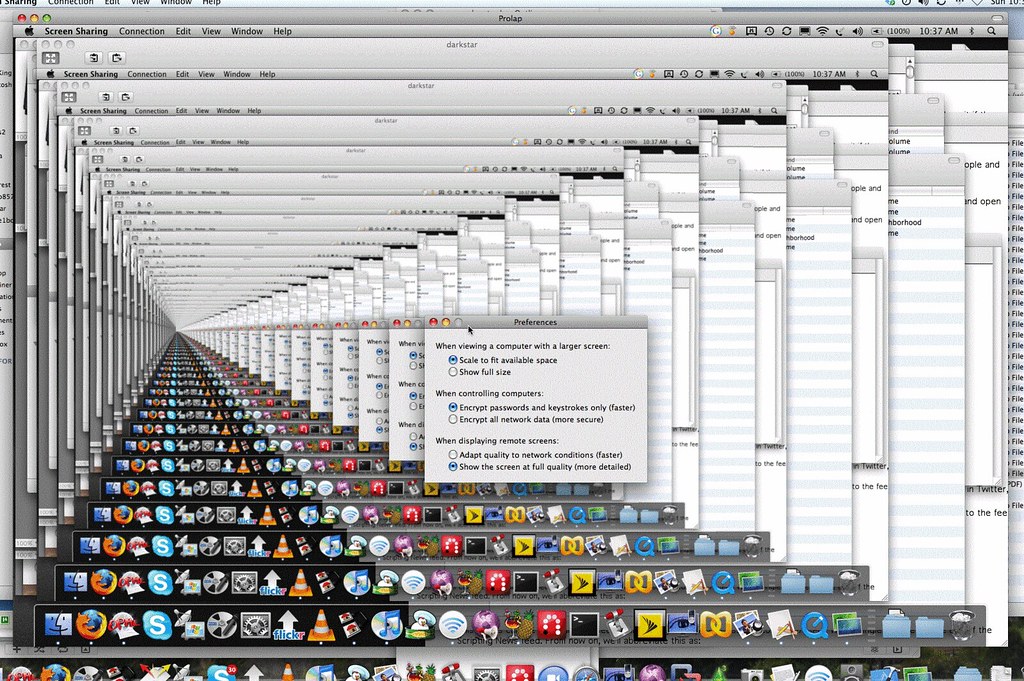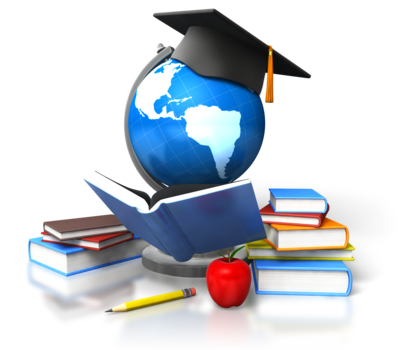Home » Posts tagged 'inclusioninclassrooms'
Tag Archives: inclusioninclassrooms
Wakelet Tools
In the textbook, Sail the 7 C’s, I was able to access a Wakelet that provided me with a variety of tools that can be utilized in classrooms to stimulate learning. I comprised a list of my favorites.
Microsoft Forms
Microsoft forms allows educators to survey and assess students virtually, allowing for more accessibility. If a student is not present in the classroom, they can still participate via these forms. This tool allows teachers to create quizzes, polls, and surveys while also allowing anonymity. This tool would also be great for allowing students to quiz their peers on what they know as a study material.

Sway Life Stories
Sway Life Stories is an app that allows users to creatively use pieces of art in presentations. Videos, pictures, and text can be inserted into a presentation that can be gone through at your own pace. Sway Life Stories also allows several people to access the same presentation at once, further allowing learning at your own pace.
Flipgrid
Flipgrid is a tool that I am intimately familiar with, as I have used it for courses before. Educators can assign a question that a student answers in video format. The student can then proceed to watch their peers’ content and comment in text or video form. Flipgrid allows students to convey their knowledge in an informal context while simultaneously allowing students more comfort and pushing them out of their comfort zones.
Global Kids: Bridging the Gap Between Cultures and Communities

The company Barefoot Books has been providing educational tools for teachers since 1992. One of those tools is the Global Kids set, providing recipes, games, crafts, and other useful activities revolving around different cultures to diversify students’ worldviews.
This tool can be useful to engage students in learning on a more personal level. Students will be able to relate and participate in other traditions and compare those to the ones they participate in. Overall, this can create deeper empathy within students. I would use this with my class frequently, for reading activities and crafts. There could even be a dedicated day used for creating some of the recipes! Barefoot Books strives to create connections worldwide between students and says even more on the matter in their About Me .
Sources:
The Future, The Change
As I reflect on my vision for my future classroom, I am filled with excitement and optimism for the journey ahead. I am inspired by the opportunity to create a learning environment where curiosity is nurtured, diversity is celebrated, critical thinking is valued, and social and emotional well-being are prioritized. While the road ahead may be filled with challenges and uncertainties, I am confident that with dedication, passion, and a commitment to lifelong learning, I can create a classroom where every student feels inspired, supported, and empowered to reach their full potential.
New Ways through the help of WE Virtual Learning Center
My Findings
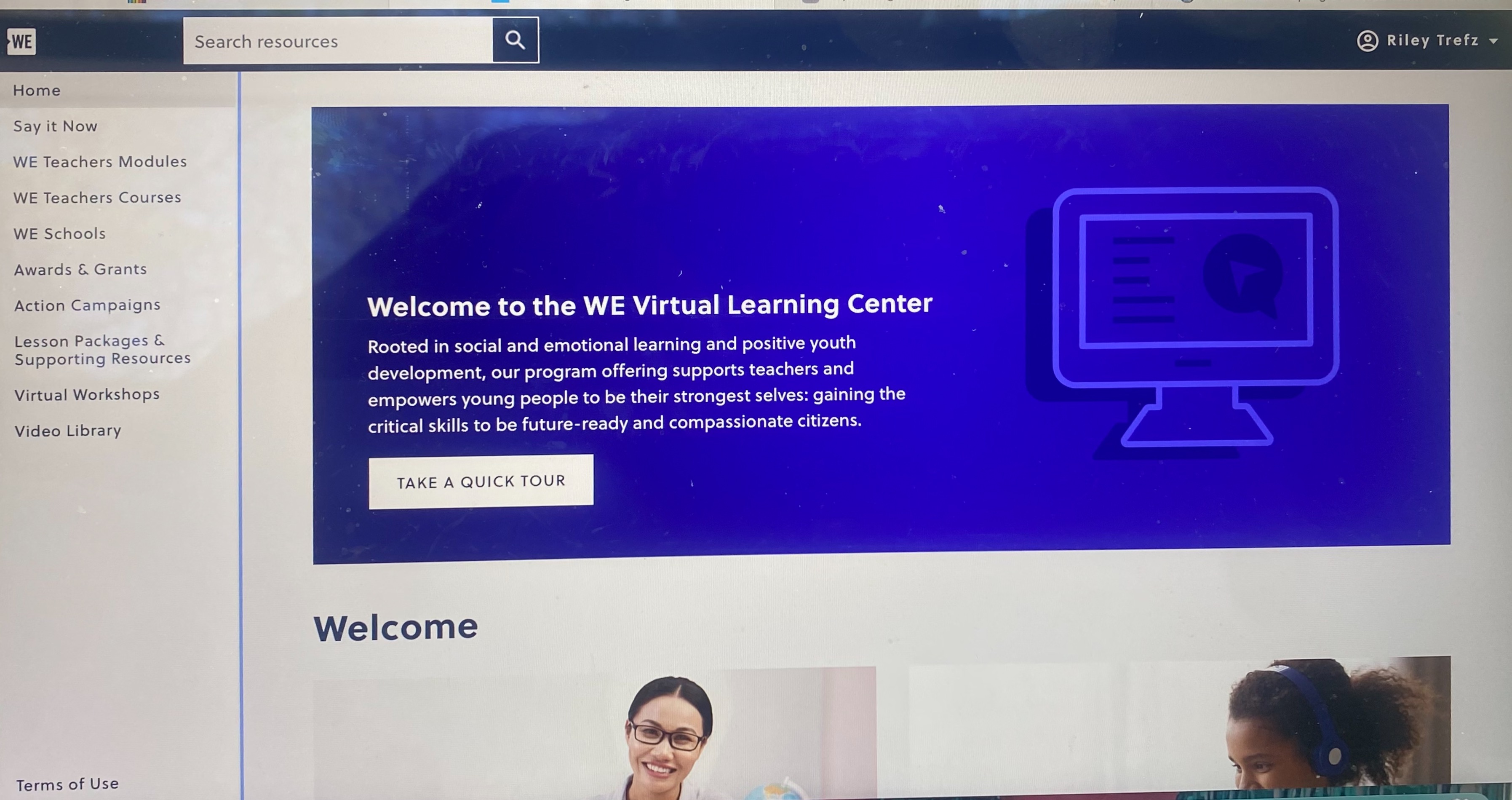
This is the home page of the website. On the left there is a navigation tool for different pages on the site. I clicked on WE Teachers Courses and Lesson Packages & Supporting Resources.
A Virtual Learning Center can offer a wide range of learning resources. These diverse resources cater to different learning styles and preferences, enhancing engagement and retention.
WE Teachers Courses
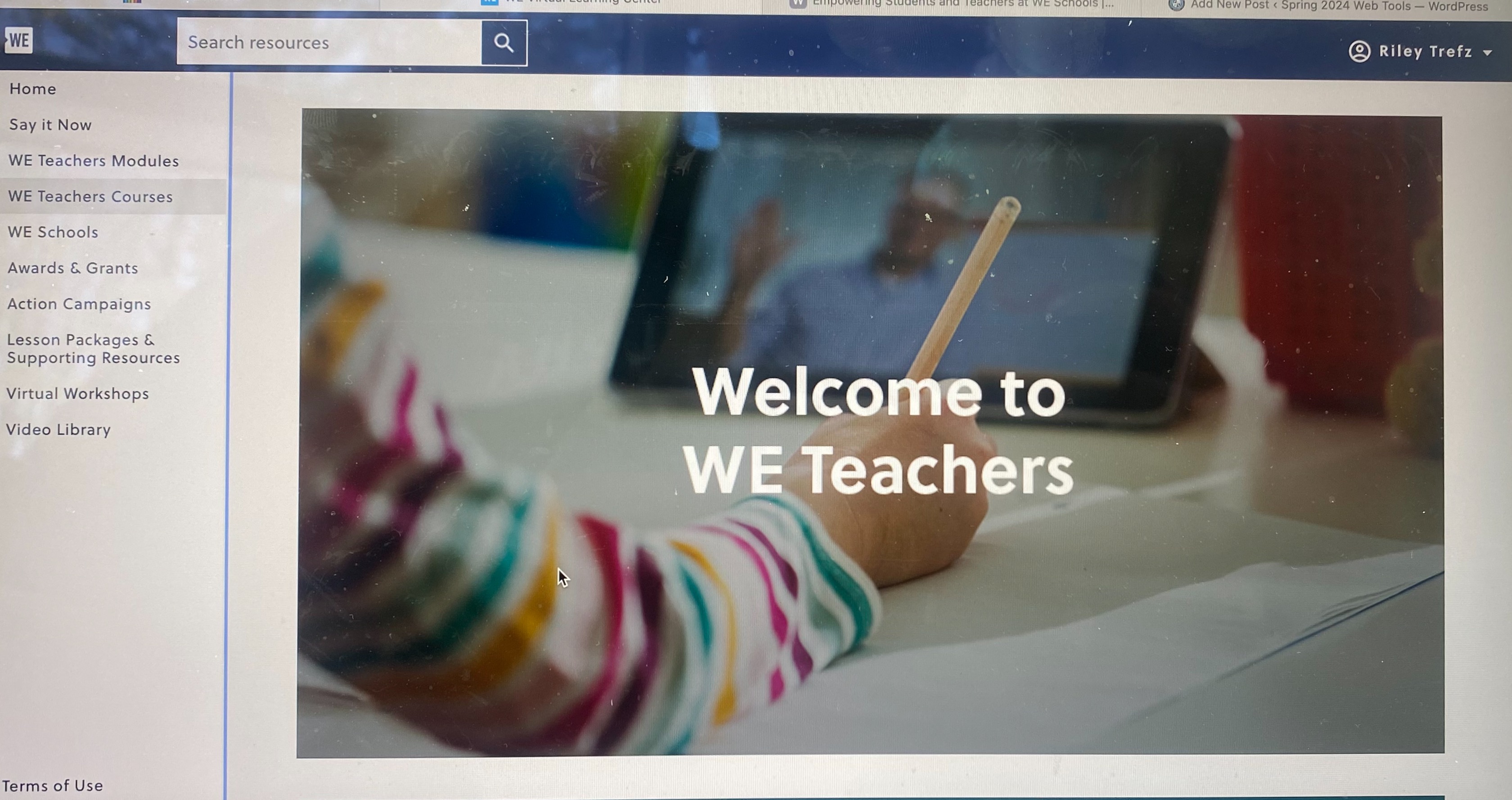
WE Teachers is a no-cost program that helps teachers build their capacity and empower their students. It connects them to a network of like-minded peers, offers professional development and training sessions, and provides resources to help their students become active, engaged citizens.
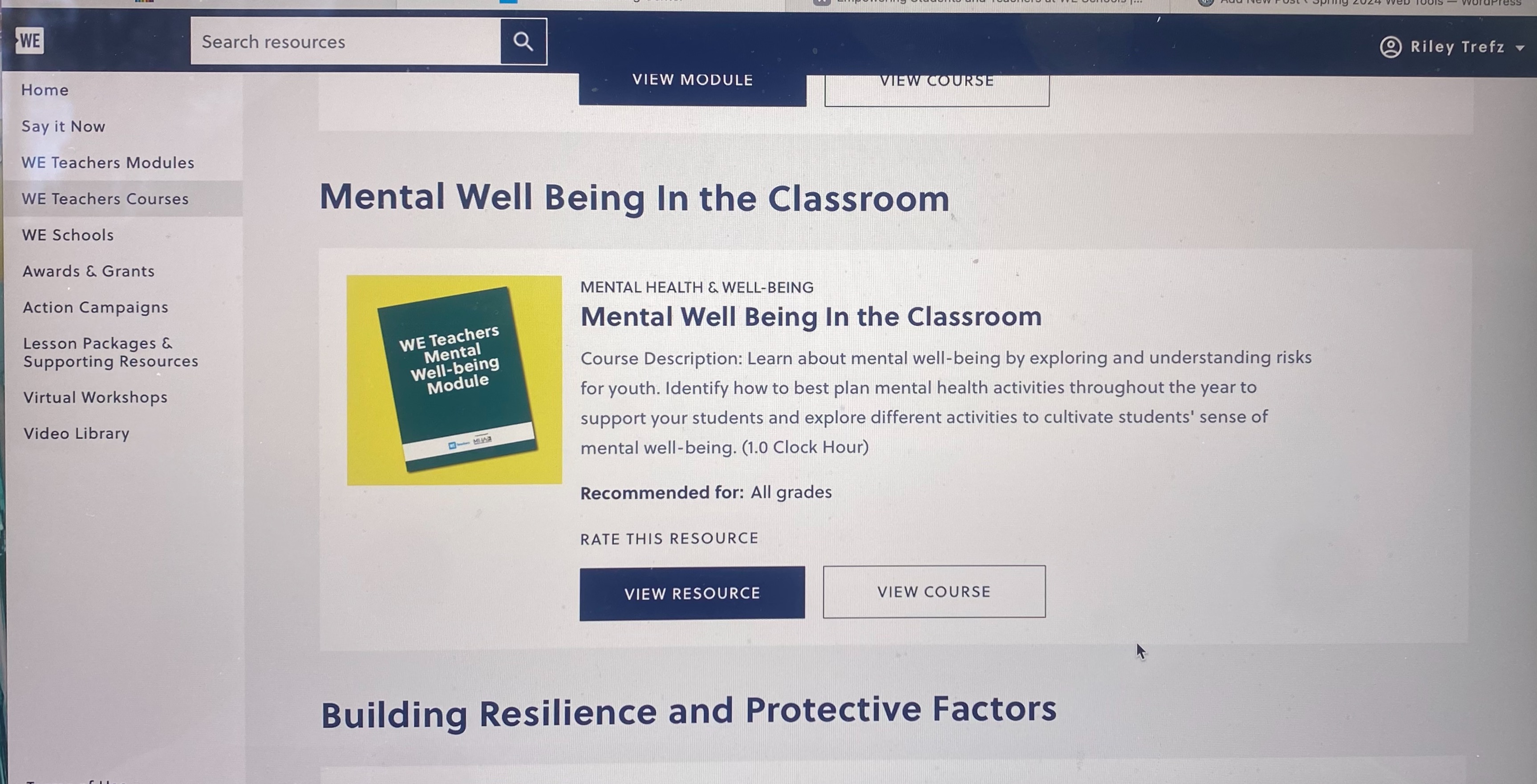
The page has lots of guides, resource, and course for teachers to use. One that stood out to me was the Mental Well Being in the Classroom, the resource is broken up into sections about mental health in general, within the youth and teachers mental health. There’s resources are more just for teachers eye to help better understand the in’s and out’s of education life.
Lesson Packages & Supporting Resources
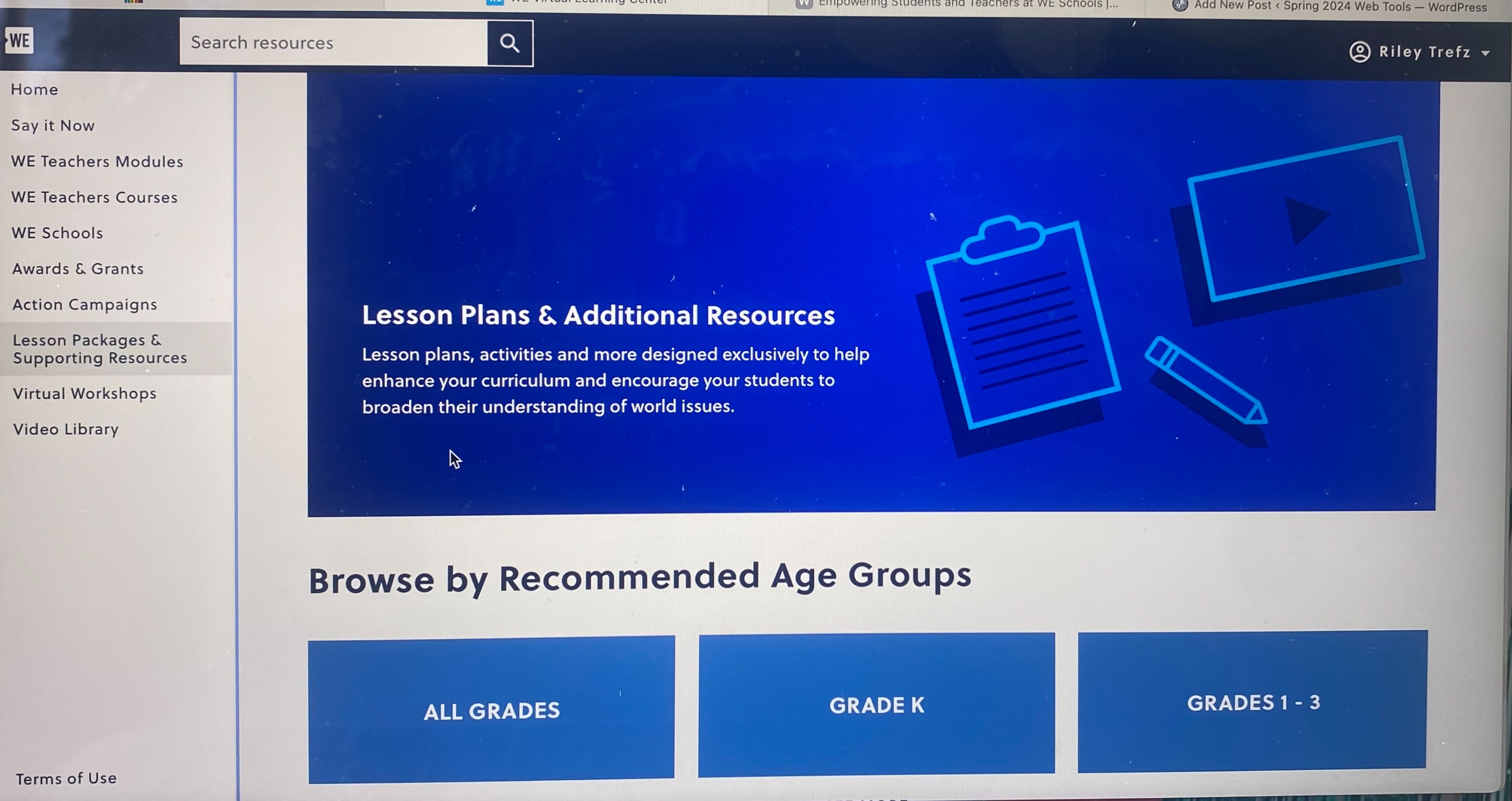
This page is debated to lesson plans for all age groups and topics of world issues.

Many tabs are on this page that take you to different lesson plans or resources. It is very organized by categories so its easy to navigate.
My Thoughts
The Virtual Learning Center has the potential to transform education and empower learners of all ages and backgrounds to thrive in the digital age. With each step forward in my educational journey, I am constantly reflecting on the values and principles that will shape my teaching practice and the learning experiences I aim to cultivate for my students. With the help of many resources for my further students and myself I feel that the WE Virtual Learning Center is an amazing tool to use for my classroom.
Accessibility Tools
With technology advances everyday, one of the most important uses for it in the classroom is to help all students get the accessibility and successful education they deserve. Luckily, there are new tools being released often to fulfill this need.
CommonLit
CommonLit is a literary program resource used to help students advance their reading, writing, speaking, and problem-solving skills through reading comprehension, vocabulary instruction, assessments on students progress, and more. The tool provides certain accessibility tools including having the option to have the material read aloud, highlighting and annotating important information, and the Guided Reading Mode (GRM) tool.
Snap&Read
Students who have visual disabilities or simply need help translating a text can benefit immensely from this tool, or ones like it. Snap&Read offers a Text-to-Voice extension, to read aloud the material to students, can translate or simply text, and also has color overlay options to make the information easier to read.
Riffit
Riffit is a different tool that can help students with Dyslexia or those who struggle with reading and promote creativity with learning. The resource encourages reading confidence by having students transform their studying material into a customized song. The final product highlights words as it goes along, allowing students to adjust where needed, read a long, or isolate text.
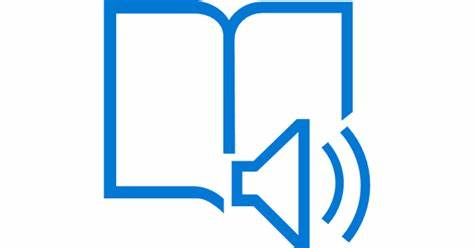
EdClub
This resource uses different exercises and games to track the progress of students typing, spelling, and vocabulary. There are multiple accessibility options available including closed-captioning, the ability to adjust font size or activate voice narration, and having multilingual choices for students.
Humankind
Humankind is a game that can be used by Social Studies classes to actively take students through history, showing them how different resources or choices can affect a civilization, It also allows students to focus on certain parts of historical issues that they find most interesting or important. There are advances that are flagged to show students the progress in civilizations, and in-game events that convey the separation of past and present.
GCFLearnFree.org
This resource has a variety of content to fit in different lessons. It provides short and long tutorials for multiple units including grammar, math, personal finance, and more. This tool is designed for students to be able to do it on their own and can provide extra practice to students who may be struggling in certain areas.
Pear Deck
Pear Deck provides interactive slides on presentations to provide check-ins on students progress. Different types of questions can be asked including multiple choice or true/false so teachers can understand where students are during the lesson, and it can also be used to start discussions on the topic in the classroom. Accessibility tools include text-to-speech, screen reader, keyboard navigation, reduced animation, and more. This resource can help students understand where they are and if they need help on certain subjects.

Closing
These are only a few of the amazing resources offered by different platforms that adhere to the needs of every student to ensure they are getting a quality education. As technology advances everyday, there are even more tools that can be used and it is important for each teacher to keep these options in mind for every student in their classroom.
7 Accessibility Tools
Classrooms of the 21st century have been moving towards inclusive education where students with disabilities are taught in general education classrooms. This system of inclusion has been proven to provide a significantly improved educational experience for students with disabilities and has positive effects on other students as well. Yet, to provide an effective and appropriate education for students with disabilities in general education classes, support in the form of assistive technology must be provided to the student to assist their learning and comprehension. While assistant technology has a very wide range of supports, today I will be focusing on accessibility tools and programs that students use with a computer. Here are 7 amazing Tools I found and how they can assist students.
Immersive Reader
Immersive Reader is a program that is part of many different Microsoft products. It allows viewers to edit and format documents and words to make them easier to read and decode.
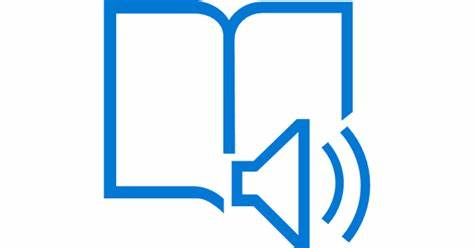
Dragon Dictation
Dragon Dictation is a speech-to-text software program that allows users to create, edit, and format documents by speaking or giving vocal commands.

Natural Reader text-to-speech
Natural Reader text-to-speech is like the previous program yet flipped around. It converts Word, pdf, and even e-books into an audio-spoken format for students to listen to.

JAWS
JAWS is a computer screen reader designed to assist users with vision loss to read through and navigate websites by converting information on the screen into brail or spoken words.
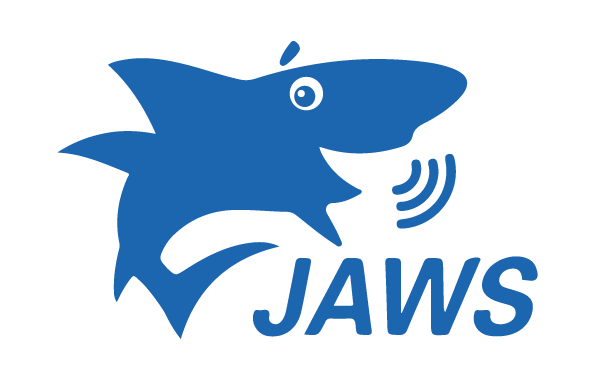
Sonocent
Sonocent is an audio notetaking program that helps assist students with poor Note-taking skills. It captures audio, text, and slides from class and compiles all of the info into one location that can be easily organized.

Remember the Milk
Remember the Milk is a time management program that lets students create and organize a list of priorities and assignments due dates which then sends reminders to the students.

Ideament
Ideament is a program that allows students to draw diagrams such as mind maps, concept maps, or flow charts and then convert them into a text outline or written format.

Tools for you
I hope this short list helps give people some ideas on what types of programs exist and their functionality. Many more programs like these exist so it can sometimes be difficult finding the best ones so it is always best to try a few accessibility tools before picking the one you’d like to stick with. Not only can these tools be implemented in any future classroom but some of these tools are available to us as students through Stockton. So if you feel like one of the mentioned accessibilities tools can help you achieve more as a student, try looking on the Stockton website to see if the tool is supported and available.
Remember to check out my other blog posts for more information on educational topics.
Empowering Education: Top Accessibility Tools for Students
In today’s diverse educational landscape, ensuring accessibility for all students is most important. Fortunately, advancements in technology have provided an abundance of tools to support students with various accessibility needs. Here are some of the most helpful accessibility tools and how they can benefit students:

1. Screen Readers
For students with visual impairments, screen readers like NVDA and VoiceOver are indispensable. These tools convert on-screen text into speech or Braille output, enabling seamless navigation of digital interfaces and documents.
- Tool: NVDA (NonVisual Desktop Access), VoiceOver (built into macOS and iOS), JAWS (Job Access With Speech)
- Key Features: Converts on-screen text into synthesized speech or Braille output, enabling blind or visually impaired users to navigate computer interfaces, websites, and documents.
2. Text-To-Speech Software
Students with dyslexia or reading difficulties can greatly benefit from text-to-speech software such as NaturalReader. These tools read digital text aloud, making it easier for students to comprehend and engage with learning materials.
- Tool: NaturalReader, Read&Write, Balabolka
- Key Features: Reads digital text aloud, including websites, documents, and emails, to assist users with visual impairments, dyslexia, or other reading difficulties.
3. Speech Recognition Software
For students with mobility impairments, speech recognition software like Dragon NaturallySpeaking provides a means to dictate documents and commands, fostering independence and productivity.
- Tool: Dragon NaturallySpeaking, Google Docs Voice Typing
- Key Features: Converts spoken words into text, allowing users with mobility impairments or repetitive strain injuries to dictate documents, emails, and commands.
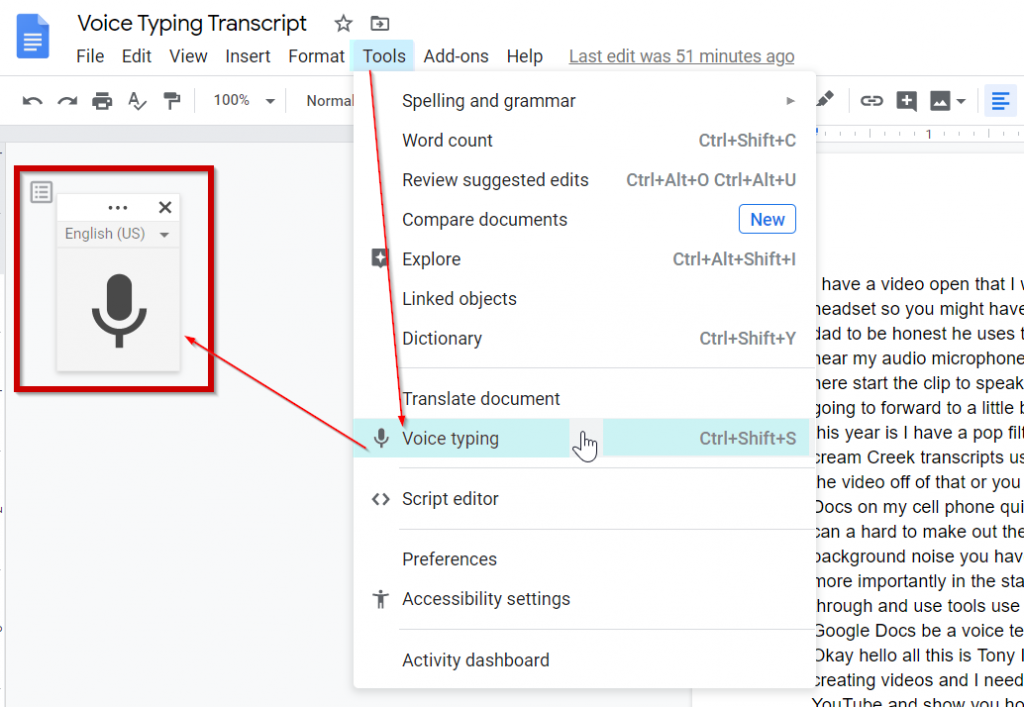
4. Accessible Document Viewers
Adobe Acrobat Reader and Microsoft Word offer features for adjusting font size, color contrast, and page layout, ensuring that digital documents are accessible to students with diverse needs.
- Tool: Adobe Acrobat Reader, Microsoft Word
- Key Features: Provides options for adjusting font size, color contrast, and page layout, ensuring that digital documents are readable for users with low vision or learning disabilities.
5. Captioning Tools
Captioning tools like YouTube Automatic Captions enhance accessibility for students who are deaf or hard of hearing, providing access to video content in educational settings.
- Tool: YouTube Automatic Captions, Amara
- Key Features: Automatically generates or allows users to create captions for videos, enhancing accessibility for individuals who are deaf or hard of hearing.
6. Alternative Input Devices
Adaptive keyboards and switches accommodate students with limited dexterity, empowering them to interact with computers and devices effectively.
- Tool: Adaptive Keyboards, Joysticks, Switches
- Key Features: Offers alternative methods for interacting with computers or mobile devices, accommodating users with limited dexterity or mobility impairments.


7. Screen Magnifiers
ZoomText and built-in magnifiers in operating systems enlarge on-screen content, facilitating easier viewing for students with low vision.
- Tool: ZoomText, Magnifier in Windows Accessibility Options
- Key Features: Enlarges on-screen content, making it easier for users with low vision to read text and view images or graphics.
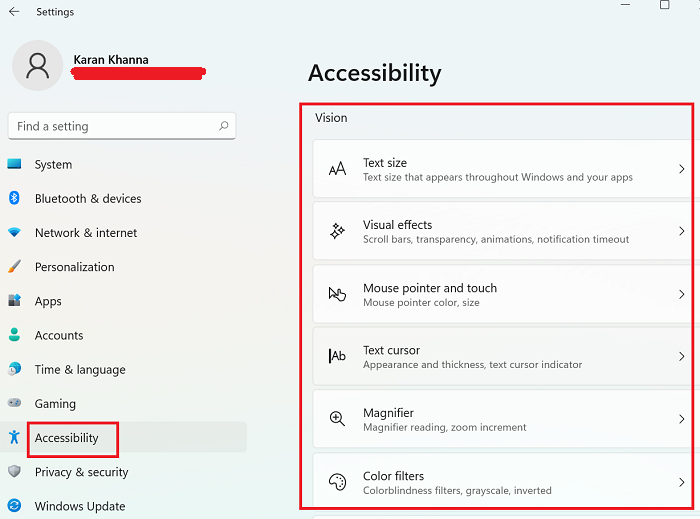
Teachers may build inclusive learning environments where all students, regardless of their specific requirements, may succeed by utilizing these accessible tools. Taking an inclusive approach to accessibility enhances education for all parties involved in addition to promoting equity.
Students and Global Goals
Do our students really know what is going on around in the world? Do they understand how us as a community can come together to change that negativity? A published article, Global Education Checklist, helps teachers and other school employees find out how to teach goals to students. The checklist provides what the children should know for each of the discussed goals. For example, it talks about the library. It asks educators if books involving global goals are available for students, are the books diverse talking about all different ethnicities, are items up to date, and more. This checklist helps so much for educators to make sure everything is in check to properly teach and include all children. There is a scale provided to help the educators rate how well the school does on a scale of 1-4 with the global education. There is a section asking about the textbooks provided, there is a state/institutional checklist, state standards and curriculum. This part is the section for state educators’ agencies. Overall, this is such an amazing checklist, that all educators should take a look at. The checklist goes for all K-12 students, all the schools should have this checklist gone over and each Indvidual teacher. For the future, in my classroom I will always be sure it fits all these requirements, it is so important to expose children of all ages to the global topic. Making sure to have an inclusive and safe environment for all of the future students I will have!
How Technology is Improving Equity For Students
Technology was never needed more in education than when the 2020 Pandemic shut down School across the globe. With classes being changed to online through sources such as Zoom or Google Meet, teachers had to scramble to adjust lesson plans and schools had to find a way to give each child equal equity as not all have the same access to resources. In the article Five Ways the Pandemic Improved Equity for Students, Nicole Krueger discusses how schools implemented plans for each student to have equal access to Educational Technology resources.

WiFi
The pandemic was hard on people all across the world, which made it so everyone had to do their part to help. Many districts were handing out iPads or Chromebooks to students who did not have them at home so they could continue their education online. One way that internet providers were lending a hand was by offering free or discounted WiFi hotspots to families who did not have internet access. Schools were also opening their parking lots for families to benefit from their WiFi and work from their cars (Edtech for the K-12 Classroom, Second edition, page 25).
School Bus Shipments
Technology and the internet are not the only things students may not have had at home, as many families relied on the meals given at school. Some districts were using their school buses to deliver books and WiFi hotspots as well as breakfast and lunch to students. (Edtech for the K-12 Classroom, Second edition, page 26). This act provided a connection within the community that may have been at fear of being lost with so much distance between people.
Television
According to Nicole Krueger, “Los Angeles Unified School District partnered with three local public TV stations to run daily educational programming from 7 a.m. to 7 p.m. during the pandemic” (Edtech for the K-12 Classroom, Second Edition, page 26). These stations used the PBS library for shows that catered to each specific age group (elementary school, middle school, and high school). Throughout the program, there were sections that were stressed or emphasized to help children watching better understand the thought process the show was taking. This provided students with a new learning tool that many could watch that both kept them studying and entertained.
Paper and Pen
Despite the best efforts by teachers, administrations, and other providers, not every child will have access to internet use, at least until it becomes accessible easier. In order to continue giving each student equal equity, it is important for teachers to always have physical copies on hand for each of their students. The article states that “The Massachusetts Education Equity Partnership urges district leaders to regularly distribute multilingual learning tool kits in paper as well as digital form for every grade level and major subject…” (Edtech for the K-12 Classroom, Second Edition, page 27).
The Future
Though the ideas that were brought into action during the pandemic were progressive and a huge help, they were not perfect. With technology being used in classrooms more and more, as well as class updates and homework assignments being posted online, is important that each child is being given an equal education despite what they may not be able to access freely at home. The pandemic had brought attention to the issue, and while this is an unresolved issue, as it may always be with new technology being released seemingly everyday, teachers and professionals are working tirelessly to aid every student in their own, unique situation.