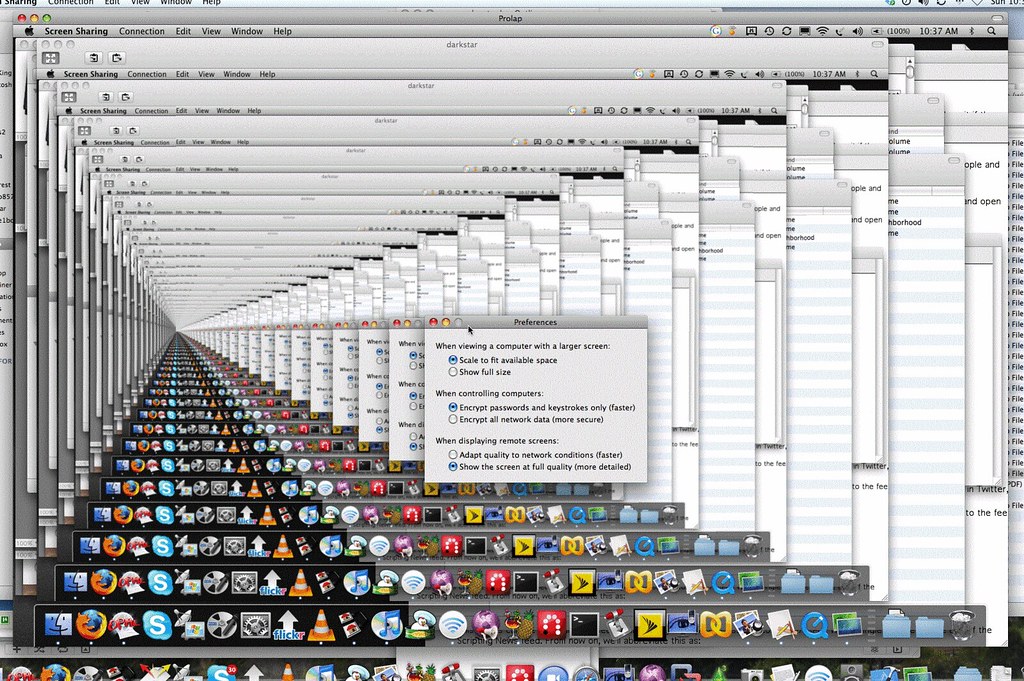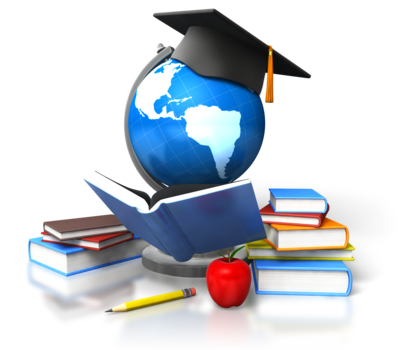Home » Posts tagged 'inclusion'
Tag Archives: inclusion
Global Kids: Bridging the Gap Between Cultures and Communities

The company Barefoot Books has been providing educational tools for teachers since 1992. One of those tools is the Global Kids set, providing recipes, games, crafts, and other useful activities revolving around different cultures to diversify students’ worldviews.
This tool can be useful to engage students in learning on a more personal level. Students will be able to relate and participate in other traditions and compare those to the ones they participate in. Overall, this can create deeper empathy within students. I would use this with my class frequently, for reading activities and crafts. There could even be a dedicated day used for creating some of the recipes! Barefoot Books strives to create connections worldwide between students and says even more on the matter in their About Me .
Sources:
Resources on WE
WE is an amazing website filled with resources and training for teachers to use that encourages them in addressing social issues within the class. On the website, I decided to check out the resources and lesson plans offered. WE not only teaches educators about certain topics, but offers help, advice, and tips for teachers to give the most to their students without hurting themselves.
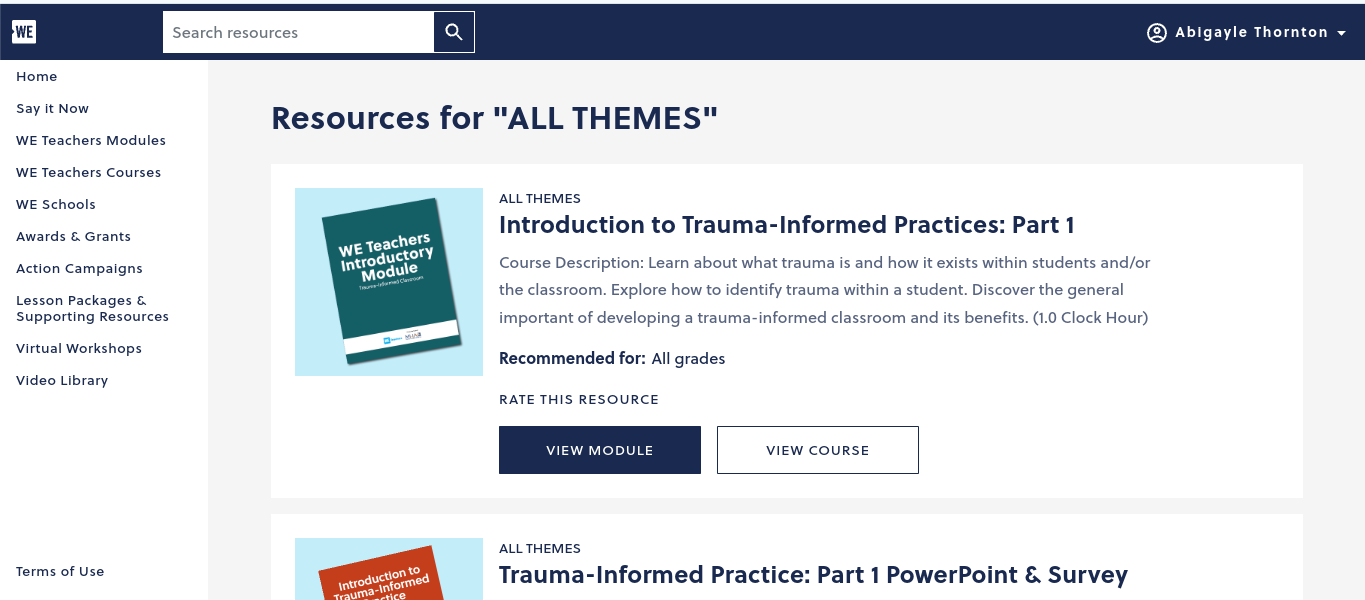
An example of the resources is the lesson titled “Trauma-Informed Practice: Part 1 PowerPoint & Survey.” This slideshow focuses on teaching what Trauma is, how it affects students of all ages in different ways, and how teachers can respond to help and support these students.
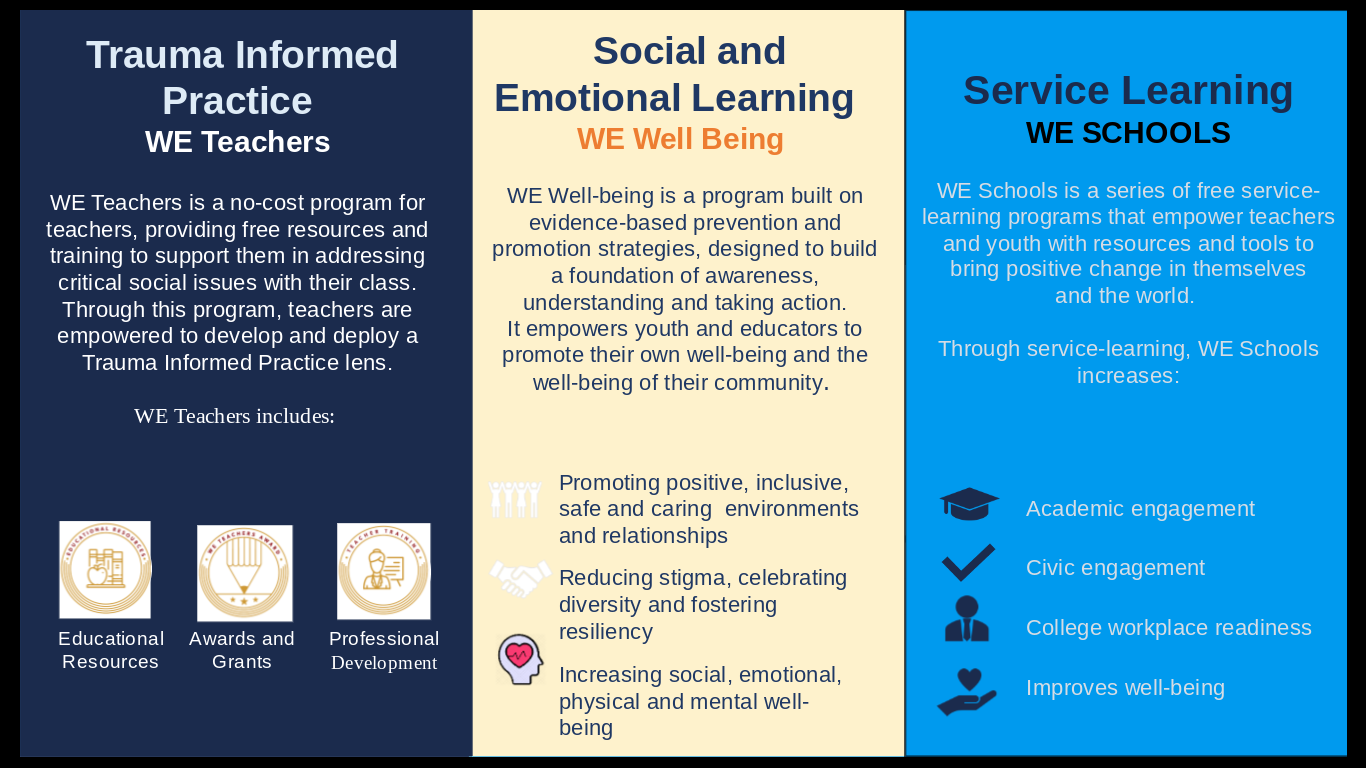
Why is it important?
The information given from this lesson plan on the WE website is incredibly valuable because of how many students may have some type of trauma. According to the PowerPoint, “More than 50% of all US children have experienced 1 or more forms of trauma” (Slide 10). Every student deserves to feel safe in the classroom, and with an almost guarantee that at least one child in every classroom is going to suffer from some type of trauma, it is important that teachers are aware of the signs and know how to react. For the first 18 years of a child’s life, school is where they spend a majority of their time, they deserve to have resources and people their who can help them.
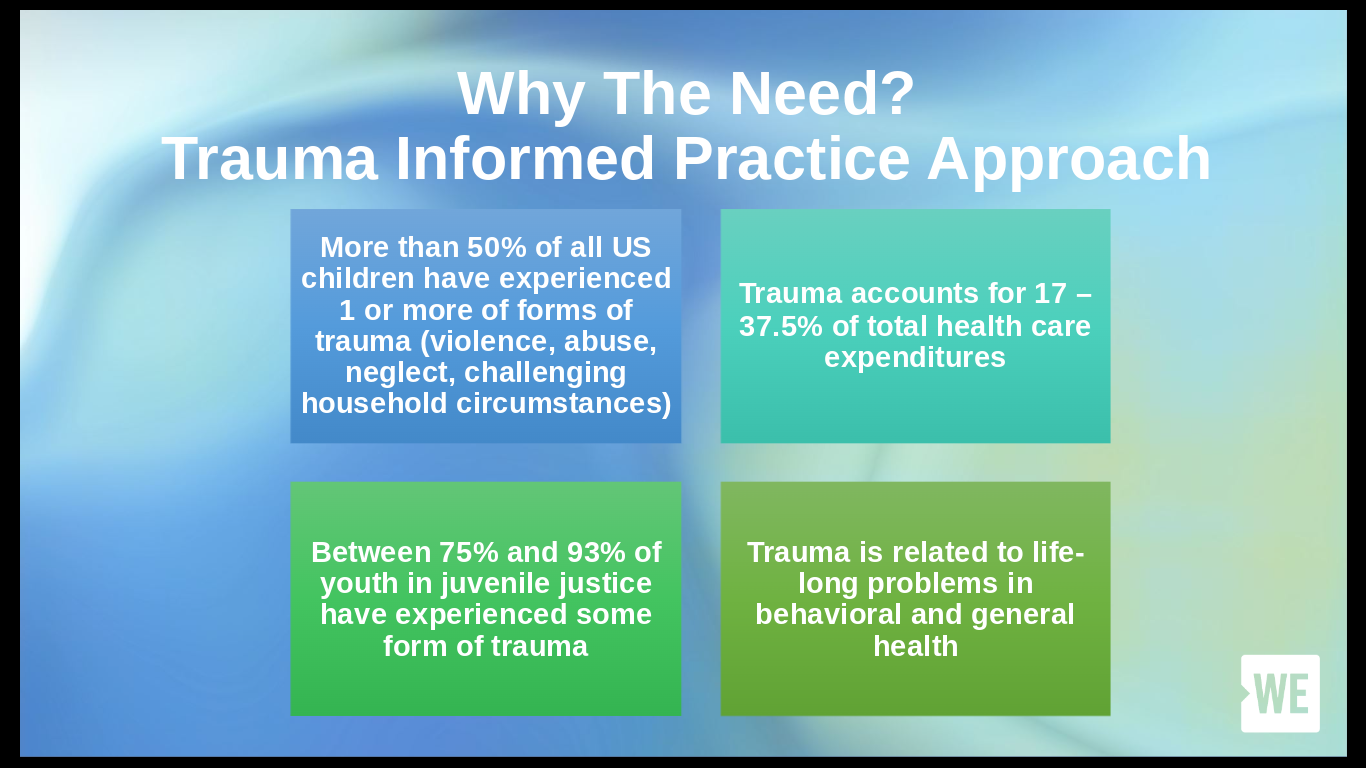
What does WE Teach you?
Each lesson plan focuses on something different, but no less important. All of them provide support, training, and answers to questions for teachers to be able to use in order to help students. A program such as this one is easily incredibly important because the resources it holds can help thousands of students. Getting to explore a source such as this one has been exciting, especially as someone hoping to become a teacher. I hope I remember this program so I can use it if need be in the future!
Accessibility Tools
With technology advances everyday, one of the most important uses for it in the classroom is to help all students get the accessibility and successful education they deserve. Luckily, there are new tools being released often to fulfill this need.
CommonLit
CommonLit is a literary program resource used to help students advance their reading, writing, speaking, and problem-solving skills through reading comprehension, vocabulary instruction, assessments on students progress, and more. The tool provides certain accessibility tools including having the option to have the material read aloud, highlighting and annotating important information, and the Guided Reading Mode (GRM) tool.
Snap&Read
Students who have visual disabilities or simply need help translating a text can benefit immensely from this tool, or ones like it. Snap&Read offers a Text-to-Voice extension, to read aloud the material to students, can translate or simply text, and also has color overlay options to make the information easier to read.
Riffit
Riffit is a different tool that can help students with Dyslexia or those who struggle with reading and promote creativity with learning. The resource encourages reading confidence by having students transform their studying material into a customized song. The final product highlights words as it goes along, allowing students to adjust where needed, read a long, or isolate text.
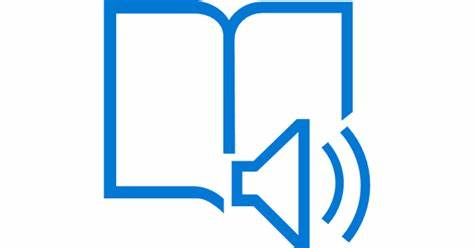
EdClub
This resource uses different exercises and games to track the progress of students typing, spelling, and vocabulary. There are multiple accessibility options available including closed-captioning, the ability to adjust font size or activate voice narration, and having multilingual choices for students.
Humankind
Humankind is a game that can be used by Social Studies classes to actively take students through history, showing them how different resources or choices can affect a civilization, It also allows students to focus on certain parts of historical issues that they find most interesting or important. There are advances that are flagged to show students the progress in civilizations, and in-game events that convey the separation of past and present.
GCFLearnFree.org
This resource has a variety of content to fit in different lessons. It provides short and long tutorials for multiple units including grammar, math, personal finance, and more. This tool is designed for students to be able to do it on their own and can provide extra practice to students who may be struggling in certain areas.
Pear Deck
Pear Deck provides interactive slides on presentations to provide check-ins on students progress. Different types of questions can be asked including multiple choice or true/false so teachers can understand where students are during the lesson, and it can also be used to start discussions on the topic in the classroom. Accessibility tools include text-to-speech, screen reader, keyboard navigation, reduced animation, and more. This resource can help students understand where they are and if they need help on certain subjects.

Closing
These are only a few of the amazing resources offered by different platforms that adhere to the needs of every student to ensure they are getting a quality education. As technology advances everyday, there are even more tools that can be used and it is important for each teacher to keep these options in mind for every student in their classroom.
Skype Connecting the World
When reading chapter 2 of the textbook “Sail the 7 Cs with Microsoft Education” by authors Becky Keene and Kathi Kersznowski, the tool Skype was one of many used to describe the importance of communication. Skype is a tool that allows students and teachers to discuss and see each other through computer webcams. The resource not only allows people to connect in their communities or schools, but all over the world. Many people got more familiar with Skype when the global pandemic hit in 2020 and shut down school, leaving teachers and students to be forced to meet over the screen. Although an adjustment, the resource was incredibly beneficial in keep the classroom connected despite the distance.
Seeing the World
Skype is a tool that can be used inside and outside the classroom. Not only does it keep friends and families connected when living away from each other, but it provides the opportunity for guest speakers to talk to the students despite not being able to come in person, for students to see places they’ve never seen, and allow staff to have conferences with each other or others without interrupting a routine schedule. In the text, an example is given of a teacher from a small town using Skype to connect students with others all around the world, allowing them to get answers to questions they wonder about difference places. This type of learning can help the students gain a better understanding of the world, a greater appreciation for others, and could inspire a passion in them for different subjects. These topics could include travel, art, journalism, or more.

Conclusion
There are many technological tools that can be helpful to both teachers and students in the classroom. A tool like Skype keeps students engaged, allows them to interact with others, and can show them places they have never seen before. The connection this tool creates can inspire empathy, appreciation, passion, and more in students that can help them in the future. Not only this, but it allows a teacher’s lesson to reach students on a deeper level, giving them a better understanding. This is not the only tool discussed in the text that provides different kinds of communication for students and teachers to utilize. Many of them can be very useful and valuable to children of all ages as well as adults.
Citations
Keene, B., & Kersznowski, K. (2020). Sail the 7 Cs with Microsoft Education: Stories from around the World to Transform and Inspire Your Classroom. Dave Burgess , Incorporated.
Students and Global Goals
Do our students really know what is going on around in the world? Do they understand how us as a community can come together to change that negativity? A published article, Global Education Checklist, helps teachers and other school employees find out how to teach goals to students. The checklist provides what the children should know for each of the discussed goals. For example, it talks about the library. It asks educators if books involving global goals are available for students, are the books diverse talking about all different ethnicities, are items up to date, and more. This checklist helps so much for educators to make sure everything is in check to properly teach and include all children. There is a scale provided to help the educators rate how well the school does on a scale of 1-4 with the global education. There is a section asking about the textbooks provided, there is a state/institutional checklist, state standards and curriculum. This part is the section for state educators’ agencies. Overall, this is such an amazing checklist, that all educators should take a look at. The checklist goes for all K-12 students, all the schools should have this checklist gone over and each Indvidual teacher. For the future, in my classroom I will always be sure it fits all these requirements, it is so important to expose children of all ages to the global topic. Making sure to have an inclusive and safe environment for all of the future students I will have!
Inclusive Learning Post
After reading the inclusive learning article , I learned just what inclusion is and how it impacts classrooms. Inclusion “means that all children, no matter their racial, religious, or ethnic background, gender, learning style, or ability have equal access to educational opportunities in a learning environment where all students are equally safe, valued, and respected”. It is extremely important to make sure as a future teacher that I create a classroom where everyone feels like they belong. It is important for me to treat every student the same, no matter what their needs are. It is important to know that inclusive classrooms are not to just support students with special needs, everyone benefits from an inclusive classroom. Teachers, parents and students all benefit from inclusion in the classroom. Students especially benefit from inclusive classrooms because interacting and developing friendships with anyone and everyone. As a future teacher it is important for me to get to know my students and their way of learning because I will be able to help them as much and as best as I possibly can.