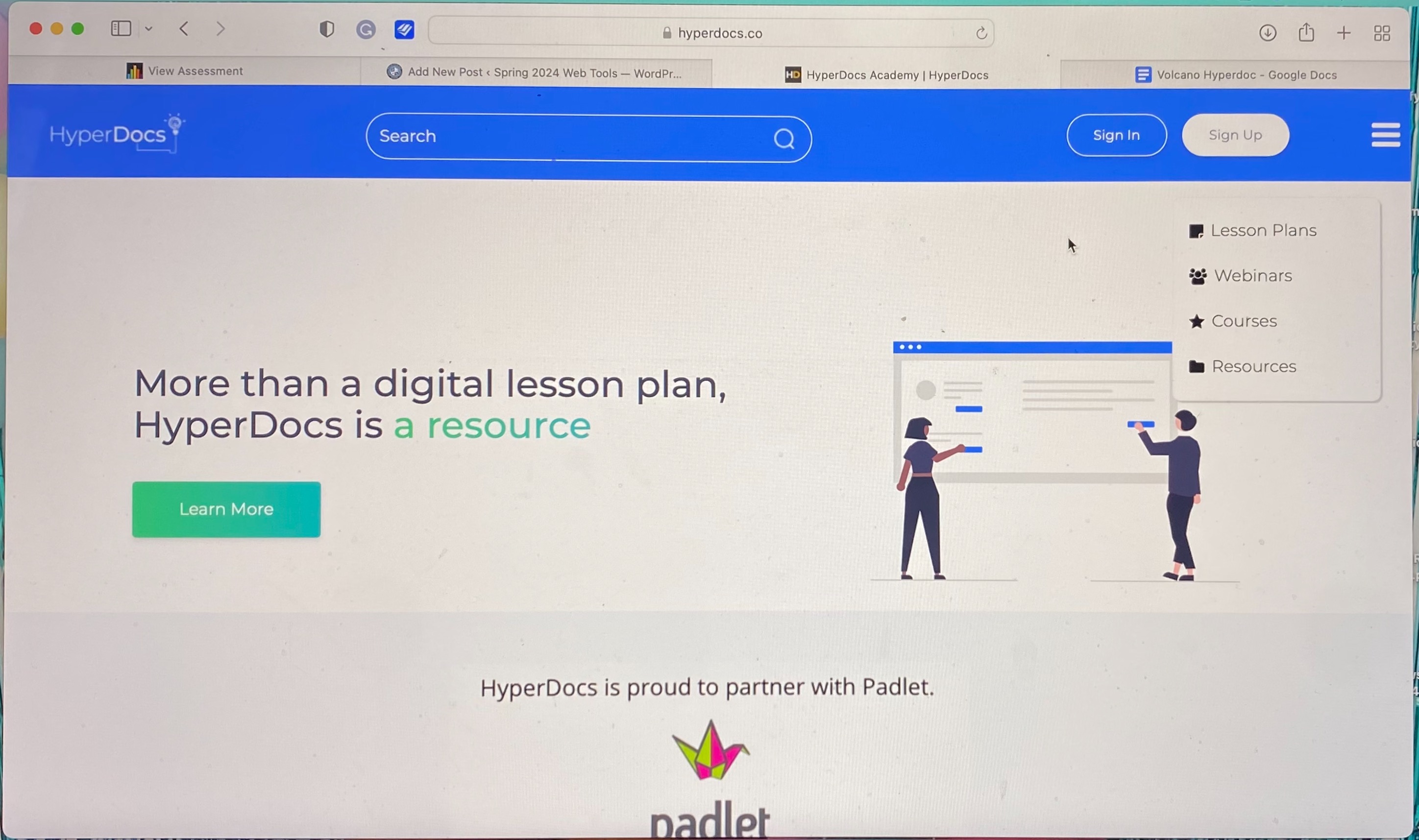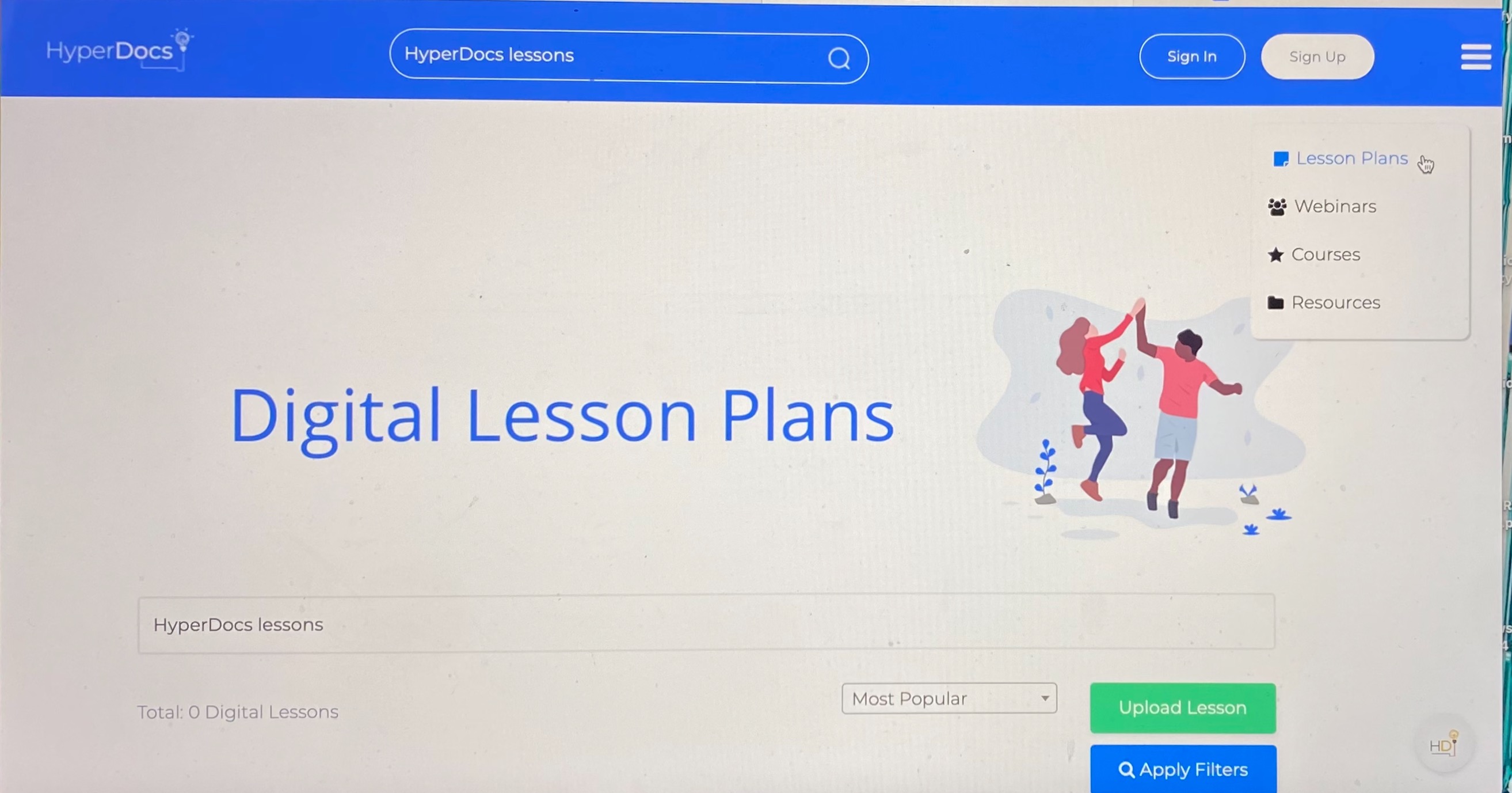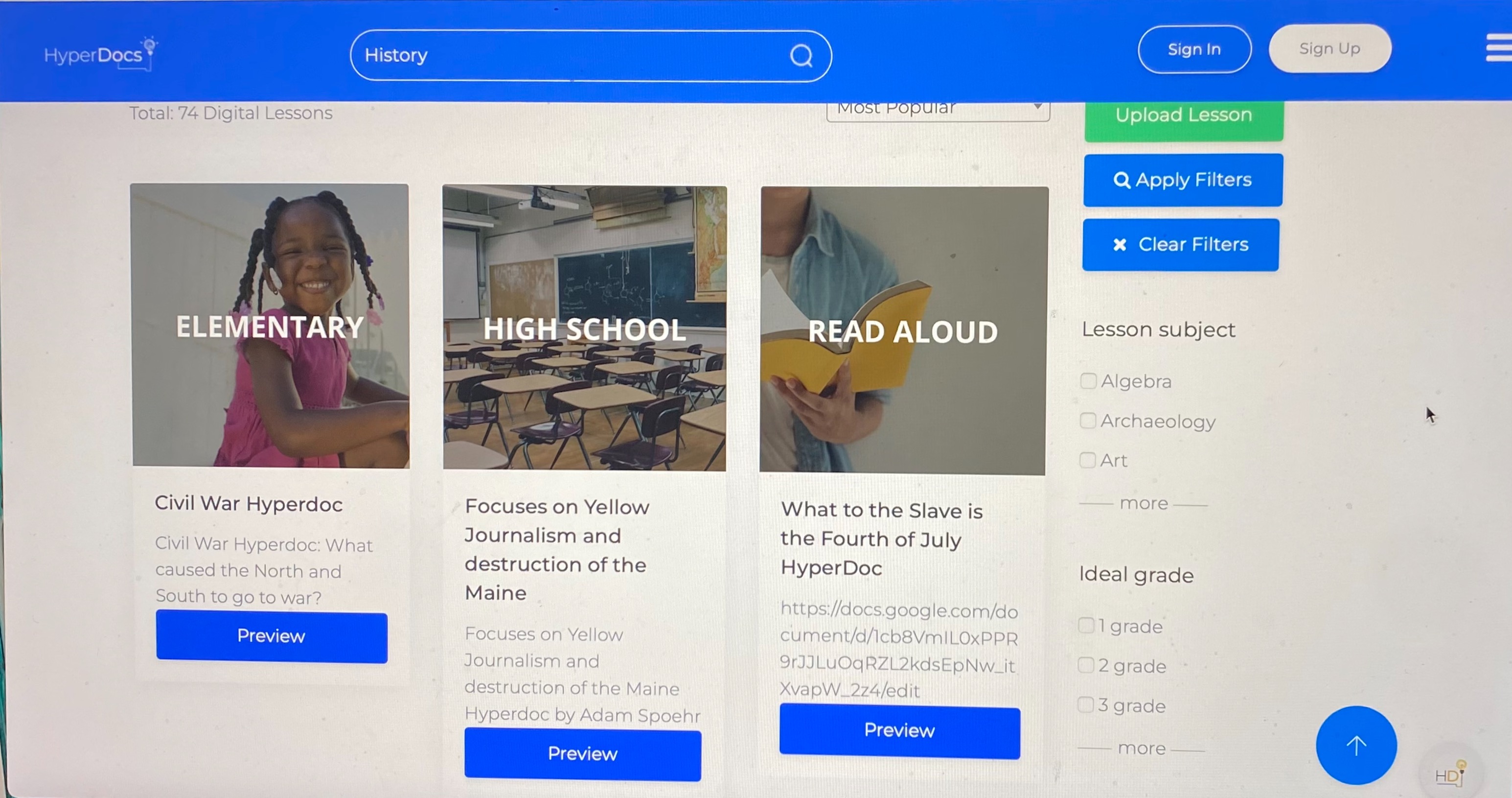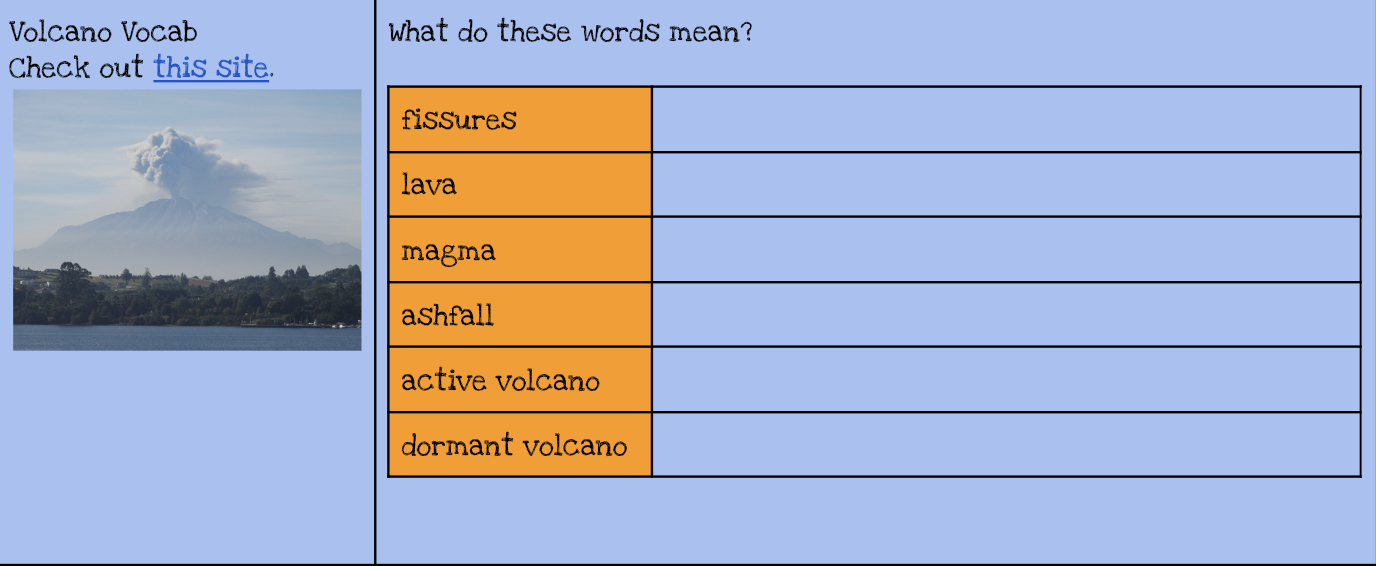Home » Posts tagged 'hyperdocs'
Tag Archives: hyperdocs
Hyperdocs!
With the world constantly changing and technology advancing, it can be hard to keep track of what the most useful tools and platforms there are for students in the classroom. Hyperdocs is a creative and useful way to keep students involved in their own learning, have an organized lesson plan, and be able to have students apply and reflect on what they learned. In a Hyperdoc there is the lesson plan which provides most of the information needed, with links embedded leading to other websites or tools that students can use to better understand the lesson or share their thoughts on what is being taught.
Example
A great example I found of a useful Hyperdoc is a Google Docs created by Scott Bayer and Joel Garza. The purpose of the Hyperdoc is to introduce students to authors of many different genres or backgrounds, and to hopefully bring these books into the classroom. In this Google Docs, they have book covers shown with links attached. When clicking on the links, anyone who is viewing it are taken to another Google Doc which has information listed showing the context of the book, classroom activities, writing prompts, and more that can be used in the classroom. This Hyperdoc can bring different books into the classroom for students to read and learn about as well as giving teachers ideas on how to apply and reflect on the reading.
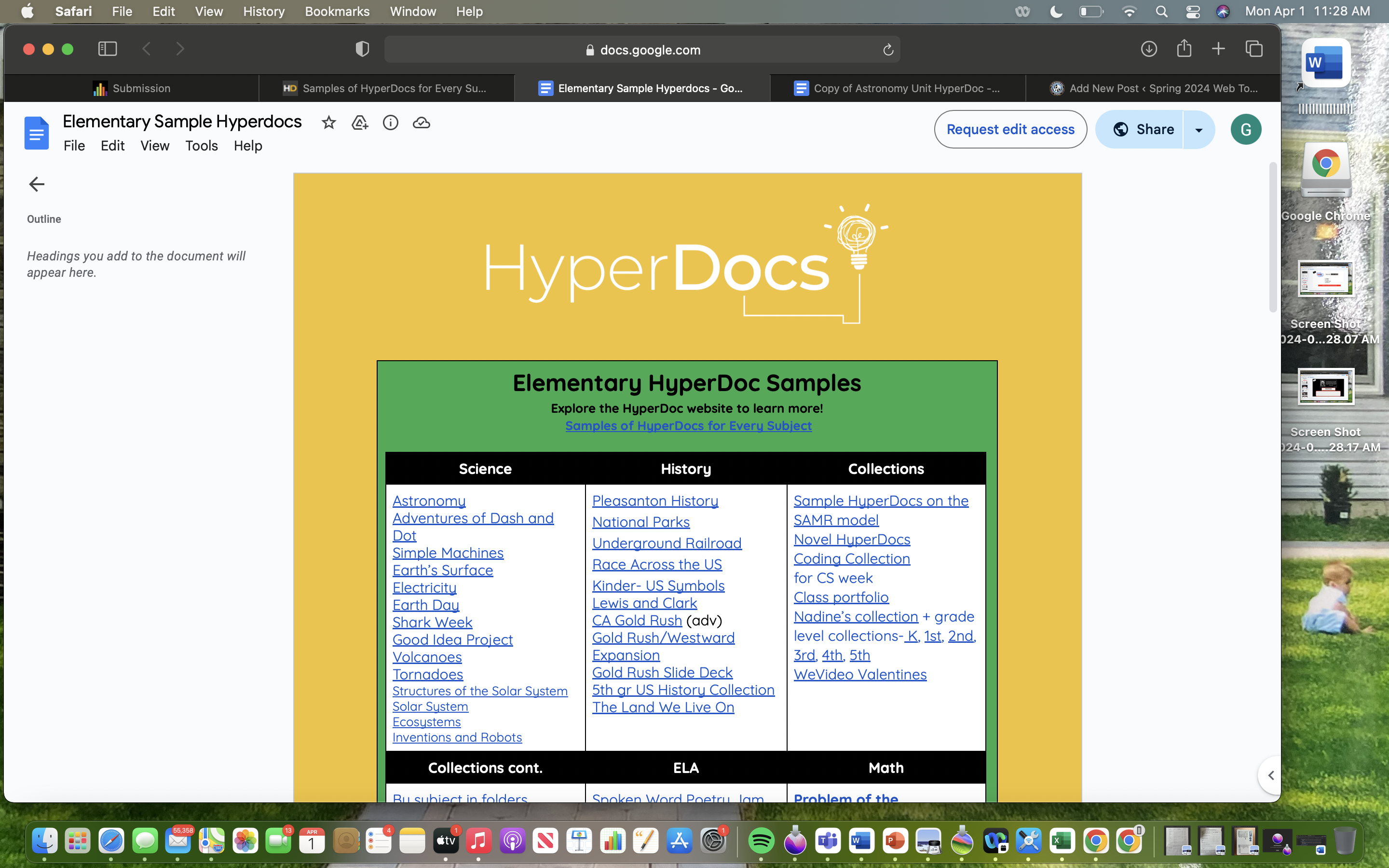
Understanding Hyper Docs
What are HyperDocs?
HyperDocs are digital lesson plans that are designed by teachers and given to students. They provide access for students to all content and learning in one organized digital space.
HyperDocs provide access for students to all content and learning in one organized digital space. They shift instruction by giving students the content to explore before direct instruction, and by asking students to apply their learning using the 4 C’s: critical thinking, communication, collaboration, and creativity.
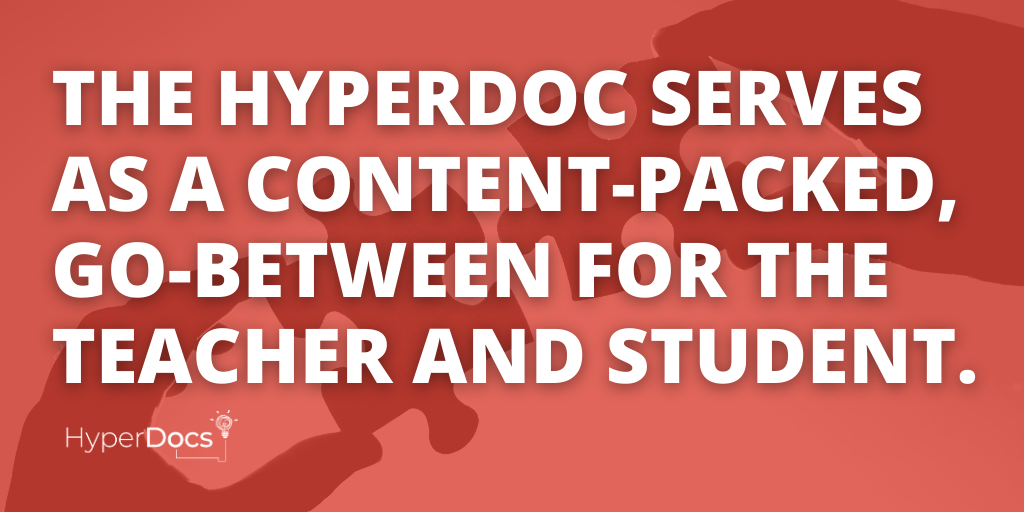
Searching for my HyperDocs
After reading about what a HyperDocs is and how it can be integrated into a lesson or assignment. I was doing oldie research when I came across HyperDocs. It is a wedsite filled with different lessons for all different age groups. There are lessons for all subjects, languages, and subject focus areas; eggs drops, mars, google, and HyperDocs.
Click on the pictures and they will take you to the site!
Finding the HyperDoc Lesson
It was easing finding the lessons with the search bard but it was hard picking one. I looked up science lessons for 5th graders, a lot to choose from but I pick one about Volcanos. Almost of the HyperDocs are google doc based ones, the Volcano one I pick is a google doc.
Volcano HyperDoc
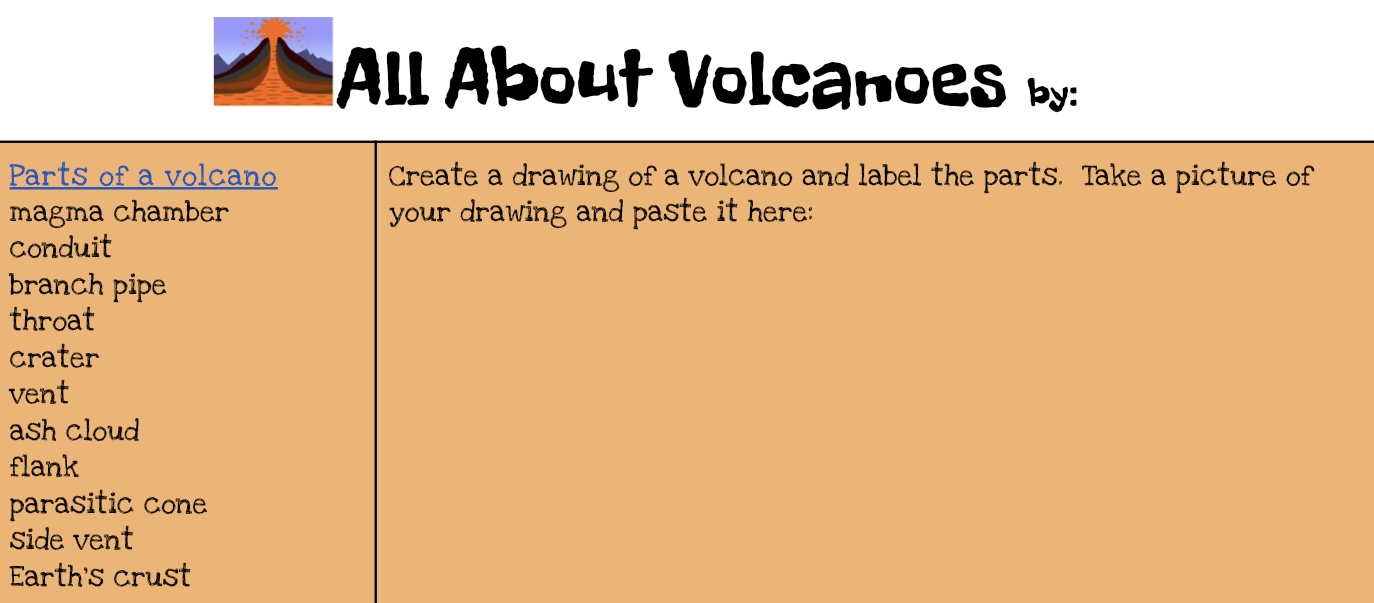
The reason was in a table format where the student answers questions for each block. There are two columns one with the link for the student go to an explore and the other to put the response.
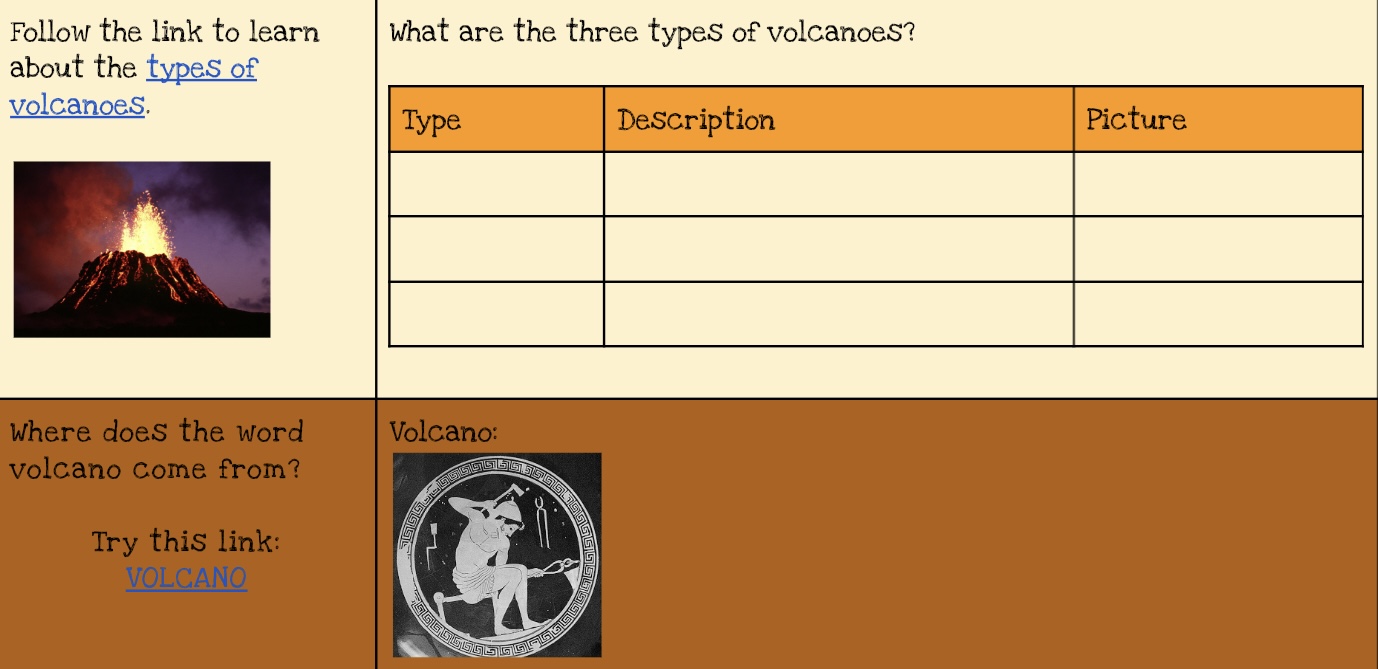
All of the links are highlighted and underlines in blue. The goal is for the students to use the links to help them answer the questions along with build an understanding of Volcanos.
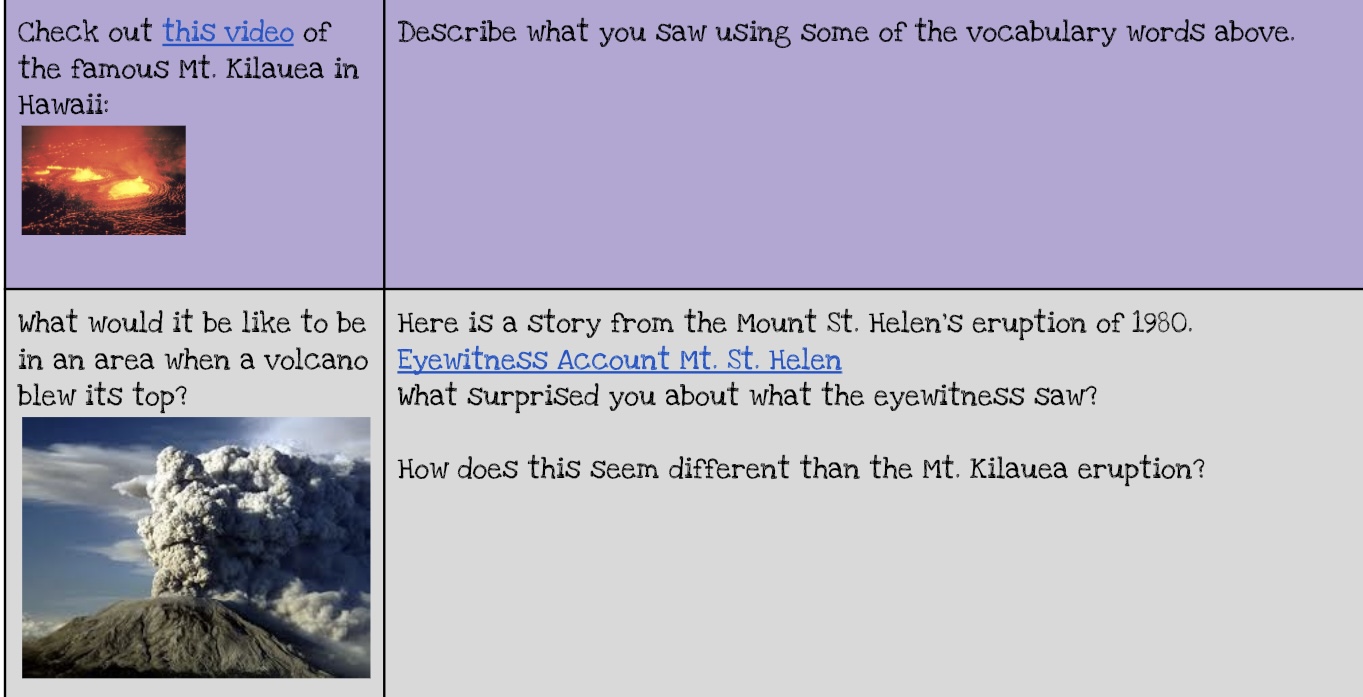
The doc also has a video that the students can watch too! Along with real life example and question to engage more critical thinking skills.
Overall Rating
This doc had everything that I was looking for and it was super easy to find because of HyperDoc the site. The doc had easy link access, an educational video that goes with the lesson, and questions that can be easily reacted back to a classroom setting lesson. I believe using HyperDocs are a great way for in class work or homework for higher age levels. One can use HyperDocs for a lesson or a sub-lesson for younger grades, it’s an easy way to have all of the information along with questions all in one area.
Thanks for reading hope you enjoyed!
The Possibilities of Hyperdocs
What are hyperdocs?
Hyperdocs are a highly engaging digital document that has various materials within the document (images, videos, links, etc.). The purpose of this is to create a better environment for students to be excited and more engaged in the content they are learning. Hyperdocs are interactive, so instead of students watching a presentation, they are clicking links and exploring the document to find questions within it. One of the best ways to create hyperdocs in education, is by using the various tools found in Google Drive.

Where do you find hyperdocs?
Hyperdocs can be hard to find online, if you don’t know what you’re looking for! Here is a great website that has many hyperdocs for each subject. Some lead straight to a Google Doc, while others bring you to Padlet or Wakelet to discover other templates people have made.
Hyperdocs are for all ages!
While exploring the website, I found a hyperdoc centered around exploring habitats found on Earth. This hyperdoc is meant for first graders, and engages the students in exploring what a habitat is, as well as having the students reflect on what they learned. The best part of the hyperdoc is the activity at the end, in which the students are given a link to a website that allows for the students to create their own habitat. If you are able to, I highly recommend checking out this hyperdoc!
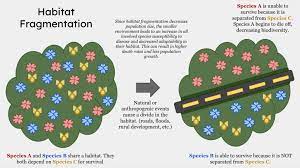
Why are hyperdocs important?
Hyperdocs allow for students to take more control over their learning, and lets the child become more engaged with the activity. With an increase in engagement, students become more excited about what they are learning. Hyperdocs allow for shy students to be active in class, and freely think without worrying about the input of others! Teaching and creating lesson plans using hyperdocs focuses on the students truly learning, rather than them just memorizing information! Hyperdocs are a great resource for both educators, and students!
Citations
Website containing hyperdocs: https://www.hyperdocs.co/blog/posts/samples-of-hyperdocs-for-every-subject
Referenced hyperdoc : https://docs.google.com/document/d/139sN5j0CYne4FJDA4VENWB6Kcdg4lJgb1HS532EBEGo/edit